jdcarpe
New Member

- Total Posts : 62
- Reward points : 0
- Joined: 2020/09/17 13:05:29
- Status: offline
- Ribbons : 0

Re: Sightings of the EVGA RTX 3090 Kingpin
2021/01/28 11:48:07
(permalink)
Dabadger84
I am soooooooo tempted to get a NVLink bridge from eVGA & run the 3090 FTW3 Hybrid in SLi just to see what I can push, but I'm afraid my PSU would get angry having 2 of those beasts hooked up at once lol
I'd be held back by the regular 3090 FTW3 Hybrid only topping out at ~2070-2115MHz though. Still, would be cool to do once or twice. I might do it, but investing $90 in to a bridge I'm only going to use for a day or two ish meh.
Oh, come on now. You know you want to be like K|NGP|N with that dual KPE score...  You can always buy a bigger PSU!
|
Dabadger84
CLASSIFIED Member

- Total Posts : 3426
- Reward points : 0
- Joined: 2018/05/11 23:49:52
- Location: de_Overpass, USA
- Status: offline
- Ribbons : 10


Re: Sightings of the EVGA RTX 3090 Kingpin
2021/01/29 04:39:28
(permalink)
Turns out the NVLink bridge available from eVGA is the wrong size, and I can't find anyone that makes a 3-slot (compatible with my motherboard) NVLink bridge that's compatible with the 3090 cards (the teeth on the card are different than last generation NVLink stuff).
Does anyone/has anyone used a Riser Cable before & had a good quality one they could recommend someone else buy? I'm seriously considering vertically mounting my Kingpin purely to have it on display because that copper is amazing & it's a shame it can't be seen more. Needs to be PCIe 4.0 compatible for future upgrades.
ModRigs: https://www.modsrigs.com/detail.aspx?BuildID=42891 Specs:5950x @ 4.7GHz 1.3V - Asus Crosshair VIII Hero - eVGA 1200W P2 - 4x8GB G.Skill Trident Z Royal Silver @ 3800 CL14Gigabyte RTX 4090 Gaming OC w/ Core: 2850MHz @ 1000mV, Mem: +1500MHz - Samsung Odyssey G9 49" Super-Ultrawide 240Hz Monitor
|
sparetimepc
CLASSIFIED Member

- Total Posts : 2413
- Reward points : 0
- Joined: 2009/11/13 09:24:09
- Location: Altona, IL
- Status: offline
- Ribbons : 27


Re: Sightings of the EVGA RTX 3090 Kingpin
2021/01/29 05:04:00
(permalink)
Dabadger84
Turns out the NVLink bridge available from eVGA is the wrong size, and I can't find anyone that makes a 3-slot (compatible with my motherboard) NVLink bridge that's compatible with the 3090 cards (the teeth on the card are different than last generation NVLink stuff).
Does anyone/has anyone used a Riser Cable before & had a good quality one they could recommend someone else buy? I'm seriously considering vertically mounting my Kingpin purely to have it on display because that copper is amazing & it's a shame it can't be seen more. Needs to be PCIe 4.0 compatible for future upgrades.
Here is a riser cable, the pcie 4.0 cables are still kinda hard to find I believe. As far as 3-slot nvlink for 3090 the only place I've been able to find them is to inquire at exxactcorp. 2 links below. https://www.mnpctech.com/...ertical-video-card-gpuhttps://www.exxactcorp.co...VLINK3S-KIT-E127576720
post edited by sparetimepc - 2021/01/29 05:06:07
|
Nereus
Captain Goodvibes

- Total Posts : 18192
- Reward points : 0
- Joined: 2009/04/09 20:05:53
- Location: Brooklyn, NYC.
- Status: offline
- Ribbons : 58


Re: Sightings of the EVGA RTX 3090 Kingpin
2021/01/29 05:39:25
(permalink)
I'm using an ASUS Strix riser cable to vert mount my 3090, very good quality riser cable, but it's not PCIe 4.0 compliant. ASUS don't have a PCIe 4.0 one (yet).
|
GTXJackBauer
Omnipotent Enthusiast

- Total Posts : 10335
- Reward points : 0
- Joined: 2010/04/19 22:23:25
- Location: (EVGA Discount) Associate Code : LMD3DNZM9LGK8GJ
- Status: offline
- Ribbons : 48


Re: Sightings of the EVGA RTX 3090 Kingpin
2021/02/01 07:20:40
(permalink)
Dabadger84
EVGA1225
Wow that's a HUMONGOUS case! And I thought the Lian-Li O-11 was big. Which case is that?
Keep us posted on the difference in temps after the fan swap. I'm planning to swap the stock Kingin fans with the Lian-Li SL120
Thermaltake View 91 - and yes it is gigantic (and expensive). With all the glass on (my front panel glass sheered off in shipping, which was actually nice as I was planning on removing it anyway to unrestrict the front airflow) it weighs about 70lbs, she's a bit of a heffer.
I typically only buy a new case once in a blue moon, so like when I buy PSUs, I tend to go all out/go for the one I really like the looks/long term viability of. This thing has a massive amount of liquid cooling support (it can actually fit a radiator in the front area there, I just took the brackets out that would hold it).
Example of someone else's tricked out LC setup in it:

Right now I'm doing OC testing going for personal records so temps are kinda out the window... but in the run I just finished, at +150 core, it only got up to 50C in Port Royal - so the fans are definitely helping, previously with the stock fans I was seeing 54-55C at these settings.
That does look heavy. lol I surely know the feeling. If I had to guess, mine weighs 100+ cause of the HDs, amount of fluid I need to use (240/360/480 of rad) while inside a Corsair 900D. It won't look as compact as yours as the case is massive.  The Hydro Copper was removed since it failed on me. 2080 Ti Black running on air. 
Use this Associate Code at your checkouts or follow these instructions for Up to 10% OFF on all your EVGA purchases: LMD3DNZM9LGK8GJ
|
Dabadger84
CLASSIFIED Member

- Total Posts : 3426
- Reward points : 0
- Joined: 2018/05/11 23:49:52
- Location: de_Overpass, USA
- Status: offline
- Ribbons : 10


Re: Sightings of the EVGA RTX 3090 Kingpin
2021/02/01 10:09:28
(permalink)
Yeah the case is 70lbs empty - she thicc. I can't even imagine how much it weighs with 2 AIOs, a beefy PSU and all the fans I have in it. Anytime I move it, I take the glass off first, each panel is pretty hefty, being tempered glass that's just over 1/8th inch thick. I ended up ordering a Phanteks riser cable after a few people recommended it: https://smile.amazon.com/gp/product/B07H7MHHP6/ref=ppx_yo_dt_b_asin_title_o00_s00?ie=UTF8&psc=1 It'll be here Wednesday along with some lil' heatsinks to stick on the back of the video card for some better heat dissipation.
post edited by Dabadger84 - 2021/02/01 10:12:44
ModRigs: https://www.modsrigs.com/detail.aspx?BuildID=42891 Specs:5950x @ 4.7GHz 1.3V - Asus Crosshair VIII Hero - eVGA 1200W P2 - 4x8GB G.Skill Trident Z Royal Silver @ 3800 CL14Gigabyte RTX 4090 Gaming OC w/ Core: 2850MHz @ 1000mV, Mem: +1500MHz - Samsung Odyssey G9 49" Super-Ultrawide 240Hz Monitor
|
Turbo-12R
Superclocked Member

- Total Posts : 130
- Reward points : 0
- Joined: 2020/04/30 14:52:07
- Status: offline
- Ribbons : 0

Re: Sightings of the EVGA RTX 3090 Kingpin
2021/02/01 15:39:59
(permalink)
So a question for you Kingpin users....will for example the EKWB water block designed for the FTW3 Ultra also fit the Kingpin card? Probably been discussed before so apologies if it has.
Thermaltake Level 20HT AMD Ryzen 9 5950X 16 Core Thermaltake Pacific MX1 Plus Water Block Gigabyte Aorus Master X570 32 GB G.SKILL Trident Z Royal Series DDR4 3600 2x Samsung 980 Pro 1TB NVMe 1x Seagate Firecuda 520 2TB NVMe TEAMGROUP T-Force Delta MAX RGB SSD 1TB EVGA RTX 3090 FTW3 ULTRA w/EKWB Dual Thermaltake PR22-D5 Pumps Dual Thermaltake Pacific CL360 64mm Rads EVGA SuperNOVA 1200 P2, 80+ PLATINUM 1200W MSI OPTIX MPG341CQR
|
Delirious
EVGA Forum Moderator

- Total Posts : 11199
- Reward points : 0
- Joined: 2007/11/15 13:34:04
- Location: at my computer
- Status: offline
- Ribbons : 61


Re: Sightings of the EVGA RTX 3090 Kingpin
2021/02/01 15:47:30
(permalink)
"Be quick to listen, slow to speak and slow to anger" Affiliate Code XZUMV9TJW5 Associate Code: 7PM43CU71IB2IAP education may be expensive but wait until you get the bill for ignorance A wise man once said that we can't make anyone feel or do anything. We can throw things into the wind, but it's up to each person to decide how they want to react, where they want to stand when things fall.
|
fragility_V1
SSC Member

- Total Posts : 940
- Reward points : 0
- Joined: 2015/07/16 10:02:01
- Location: Southern California
- Status: offline
- Ribbons : 4


Re: Sightings of the EVGA RTX 3090 Kingpin
2021/02/01 15:48:23
(permalink)
Turbo-12R
So a question for you Kingpin users....will for example the EKWB water block designed for the FTW3 Ultra also fit the Kingpin card? Probably been discussed before so apologies if it has.
No. Different PCB/component layout.
|
Dabadger84
CLASSIFIED Member

- Total Posts : 3426
- Reward points : 0
- Joined: 2018/05/11 23:49:52
- Location: de_Overpass, USA
- Status: offline
- Ribbons : 10


Re: Sightings of the EVGA RTX 3090 Kingpin
2021/02/01 16:03:17
(permalink)
Turbo-12R
So a question for you Kingpin users....will for example the EKWB water block designed for the FTW3 Ultra also fit the Kingpin card? Probably been discussed before so apologies if it has.
Definitely not, the Kingpin's PCB size is quite different, as is the layout - pretty much the only things that are identical are the spacing on the GPU & vRAM chiplets, I think, everything else is different: 3090 FTW3 PCB: 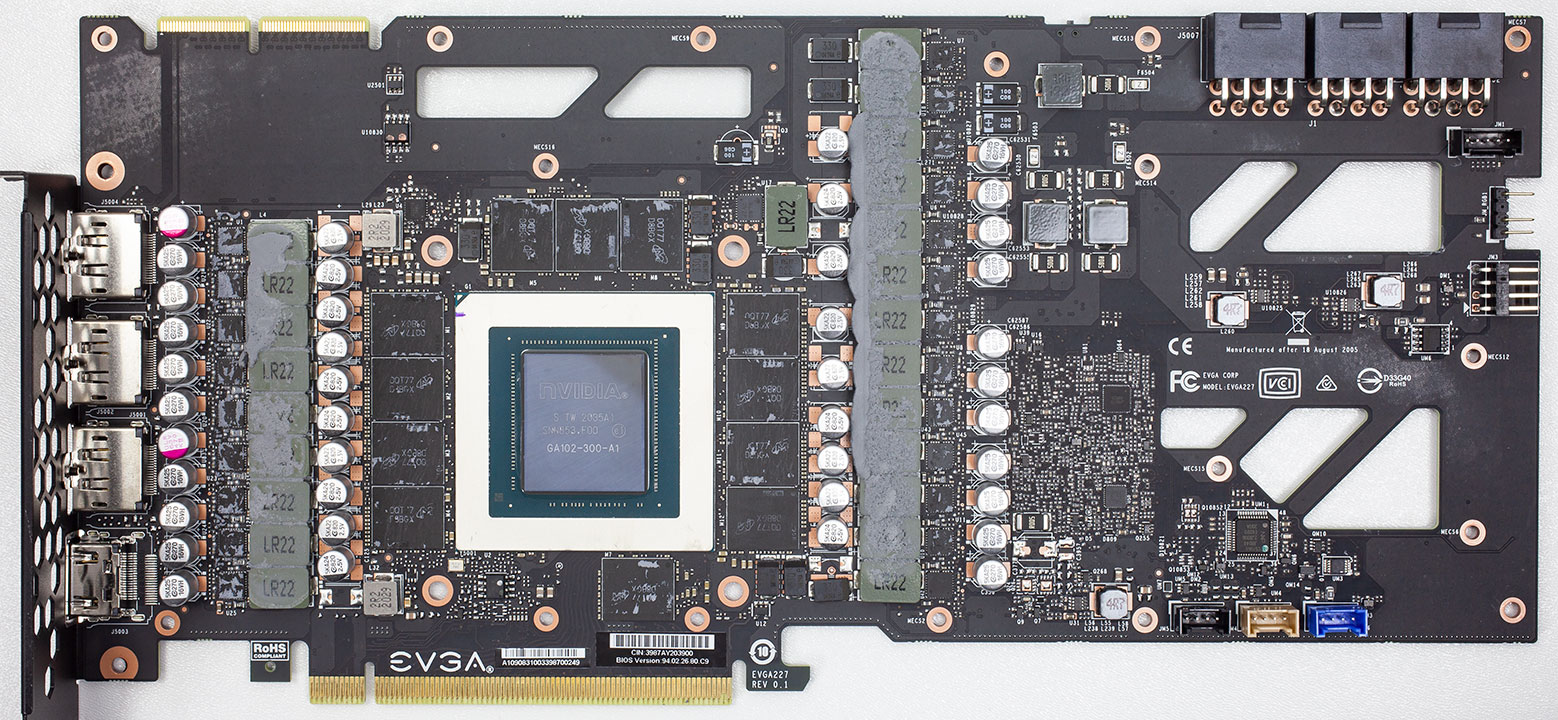 3090 Kingpin PCB (blurry, but you can see, it's different): 
ModRigs: https://www.modsrigs.com/detail.aspx?BuildID=42891 Specs:5950x @ 4.7GHz 1.3V - Asus Crosshair VIII Hero - eVGA 1200W P2 - 4x8GB G.Skill Trident Z Royal Silver @ 3800 CL14Gigabyte RTX 4090 Gaming OC w/ Core: 2850MHz @ 1000mV, Mem: +1500MHz - Samsung Odyssey G9 49" Super-Ultrawide 240Hz Monitor
|
GTXJackBauer
Omnipotent Enthusiast

- Total Posts : 10335
- Reward points : 0
- Joined: 2010/04/19 22:23:25
- Location: (EVGA Discount) Associate Code : LMD3DNZM9LGK8GJ
- Status: offline
- Ribbons : 48


Re: Sightings of the EVGA RTX 3090 Kingpin
2021/02/02 11:27:50
(permalink)
Turbo-12R
So a question for you Kingpin users....will for example the EKWB water block designed for the FTW3 Ultra also fit the Kingpin card? Probably been discussed before so apologies if it has.
FTW3 is a custom layout. Kingpin is a custom layout in of its own on steroids. Unless it's a reference GPU, you still have to make sure the block is the right one for said GPU. There aren't any cross over GPU blocks other than universal blocks which aren't full sized blocks as they can be used across different GPUs since the socket hole spacing is usually the same.
Use this Associate Code at your checkouts or follow these instructions for Up to 10% OFF on all your EVGA purchases: LMD3DNZM9LGK8GJ
|
Dabadger84
CLASSIFIED Member

- Total Posts : 3426
- Reward points : 0
- Joined: 2018/05/11 23:49:52
- Location: de_Overpass, USA
- Status: offline
- Ribbons : 10


Re: Sightings of the EVGA RTX 3090 Kingpin
2021/02/02 13:48:12
(permalink)
The FTW3 is the closest it has ever been (for a given GPU generation) to a "reference" PCB for the 30-series cards - as indicated in reviews of the PCB by places like Buildzoid/Gamers Nexus. That is part of why the FTW3 cards have been mostly unimpressive compared to others in terms of OCing potential.
The Kingpin is a whole different beast, the whole power layout is more beefy and that's just one of a few big differences.
ModRigs: https://www.modsrigs.com/detail.aspx?BuildID=42891 Specs:5950x @ 4.7GHz 1.3V - Asus Crosshair VIII Hero - eVGA 1200W P2 - 4x8GB G.Skill Trident Z Royal Silver @ 3800 CL14Gigabyte RTX 4090 Gaming OC w/ Core: 2850MHz @ 1000mV, Mem: +1500MHz - Samsung Odyssey G9 49" Super-Ultrawide 240Hz Monitor
|
BurntSnow
New Member

- Total Posts : 13
- Reward points : 0
- Joined: 2014/11/05 19:41:17
- Status: offline
- Ribbons : 0

Re: Sightings of the EVGA RTX 3090 Kingpin
2021/02/03 10:11:36
(permalink)
Dabadger84

I made it all fit. lol And yes both sides close normally & do not touch the sideways 280mm radiator.
I dunno if anyone else noticed, but the stock radiator fans are actually straight trash. Gaps between the fan blades are huge which means their static pressure is very likely utter garbage. Swapped to EK Vardars while doing this rearrange, gonna be gaming shortly, we'll see how the temps are...
What model and size EK Vardar fans did you use for the radiator fans? Thanks.
|
Dabadger84
CLASSIFIED Member

- Total Posts : 3426
- Reward points : 0
- Joined: 2018/05/11 23:49:52
- Location: de_Overpass, USA
- Status: offline
- Ribbons : 10


Re: Sightings of the EVGA RTX 3090 Kingpin
2021/02/03 11:55:30
(permalink)
BurntSnow
What model and size EK Vardar fans did you use for the radiator fans?
Thanks.
Standard 120mm ones, they're the same fans that come with their AIOs (which is where I got them from, long story), here's a link: https://www.ekwb.com/shop...120er-rgb-500-2200-rpm they are not cheap, but they have great static pressure throughout the rpm range & they move some serious air if you're willing to listen to them a bit louder. I've got those as intake/push and an older version of these as exhaust/pull: https://smile.amazon.com/...TVPDKIKX0DER&psc=1
ModRigs: https://www.modsrigs.com/detail.aspx?BuildID=42891 Specs:5950x @ 4.7GHz 1.3V - Asus Crosshair VIII Hero - eVGA 1200W P2 - 4x8GB G.Skill Trident Z Royal Silver @ 3800 CL14Gigabyte RTX 4090 Gaming OC w/ Core: 2850MHz @ 1000mV, Mem: +1500MHz - Samsung Odyssey G9 49" Super-Ultrawide 240Hz Monitor
|
GETCARTER
New Member

- Total Posts : 23
- Reward points : 0
- Joined: 2017/04/21 19:09:04
- Status: offline
- Ribbons : 0

Re: Sightings of the EVGA RTX 3090 Kingpin
2021/02/03 13:04:20
(permalink)
Hey everyone, so I am having a little issue with overclocking my 3090 kingpin and hoping you may have some input/idea. I have been following a few overclocking guides which include the rtx classified tool (with or without this tool) I can not seem to overclock the memory beyond +1200. I have seen a bunch of videos of people blowing past +1200 mark without a issue. Id like to note that when I go past the 1200 mark my pc completely restarts instead of just stopping the benchmark. I found this not normal but can not seem to find enough posts about a similar issue. specs: 10900k (cooled with an optimus cpu block) z490 aorus xtreme 64gb corsair dominator platinum 3466. 1000w gold psu This shut down issue will happen in normal, overclocked or ln2 bios, I set the cpu to stock default settings to make sure that was out of the equation. I was just running time spy as the benchmark to get an idea where I sit and the gpu core clock is 2205mhz with an average of 2102mhz and gpu temp not going beyond 50 degrees. It all seems solid until I move up the memory a touch. I am likely missing information to help you help me. If so please let me know :) **Edit: At the same time I am truly not sure what the memory can oc too on the kpe, maybe I am at the top of it for stock state cooling. I have just seen a few videos of those going way beyond.** My time spy bench: https://www.3dmark.com/spy/18035850
post edited by GETCARTER - 2021/02/03 13:20:07
|
SoldierRBT
Superclocked Member

- Total Posts : 109
- Reward points : 0
- Joined: 2011/01/06 12:12:06
- Status: offline
- Ribbons : 0

Re: Sightings of the EVGA RTX 3090 Kingpin
2021/02/03 14:10:42
(permalink)
GETCARTER
Hey everyone,
so I am having a little issue with overclocking my 3090 kingpin and hoping you may have some input/idea.
I have been following a few overclocking guides which include the rtx classified tool (with or without this tool) I can not seem to overclock the memory beyond +1200. I have seen a bunch of videos of people blowing past +1200 mark without a issue. Id like to note that when I go past the 1200 mark my pc completely restarts instead of just stopping the benchmark. I found this not normal but can not seem to find enough posts about a similar issue.
specs:
10900k (cooled with an optimus cpu block)
z490 aorus xtreme
64gb corsair dominator platinum 3466.
1000w gold psu
This shut down issue will happen in normal, overclocked or ln2 bios, I set the cpu to stock default settings to make sure that was out of the equation. I was just running time spy as the benchmark to get an idea where I sit and the gpu core clock is 2205mhz with an average of 2102mhz and gpu temp not going beyond 50 degrees. It all seems solid until I move up the memory a touch. I am likely missing information to help you help me. If so please let me know :)
**Edit: At the same time I am truly not sure what the memory can oc too on the kpe, maybe I am at the top of it for stock state cooling. I have just seen a few videos of those going way beyond.**
My time spy bench:
https://www.3dmark.com/spy/18035850
Means memory is unstable. It’s normal. I think 3090 KPE doesn’t have memory error correcting which lower performance when memory is unstable. Instead it just reboot your system. It could be Vince designed this way to prevent wasting time in performance loss on LN2. I’d recommend to set the fans at 100% speed and cool the backplate as much as possible with an external fan. Memory is very temperature sensitive. I use +1100 for daily and +1250 for bench (when backplate is well cooled). If you use classified tool, you can try 1.40v memory and see if it helps.
|
GETCARTER
New Member

- Total Posts : 23
- Reward points : 0
- Joined: 2017/04/21 19:09:04
- Status: offline
- Ribbons : 0

Re: Sightings of the EVGA RTX 3090 Kingpin
2021/02/03 14:28:08
(permalink)
Thanks for the reply, I meant to mention I do have the fans/pump at 100%
I will try bumping to 1.4v to see if it helps it out. Thank you!
|
SoldierRBT
Superclocked Member

- Total Posts : 109
- Reward points : 0
- Joined: 2011/01/06 12:12:06
- Status: offline
- Ribbons : 0

Re: Sightings of the EVGA RTX 3090 Kingpin
2021/02/03 14:41:24
(permalink)
Let us know. Memory doesn’t scale that well with voltage (at least on my KPE) after 1.40v, temperature is more important. If it does help and don’t want to use classified tool for daily, You can use one dip switch on the back of the card for FBVDD. It would go from 1.375v to 1.3993v and both dip switches on would be 1.4125v.
|
GETCARTER
New Member

- Total Posts : 23
- Reward points : 0
- Joined: 2017/04/21 19:09:04
- Status: offline
- Ribbons : 0

Re: Sightings of the EVGA RTX 3090 Kingpin
2021/02/03 14:47:18
(permalink)
Wicked! Thank you. Going to give it a go now. Also here's the beast just to show I guess what I have. I know we have all seen the 3090 kpe but this one is mine lol. Also lots of non pink fans out there.. So I expect the hate haha. https://imgur.com/a/fGhtaWI
post edited by GETCARTER - 2021/02/03 14:56:46
Attached Image(s)
|
GETCARTER
New Member

- Total Posts : 23
- Reward points : 0
- Joined: 2017/04/21 19:09:04
- Status: offline
- Ribbons : 0

Re: Sightings of the EVGA RTX 3090 Kingpin
2021/02/03 15:24:47
(permalink)
SoldierRBT
Let us know. Memory doesn’t scale that well with voltage (at least on my KPE) after 1.40v, temperature is more important. If it does help and don’t want to use classified tool for daily, You can use one dip switch on the back of the card for FBVDD. It would go from 1.375v to 1.3993v and both dip switches on would be 1.4125v.
I bumped up to 1.40v but unfortunately I can't push 1300 on memory. It will make it part way through benching before it will shut down the pc :/
|
Dabadger84
CLASSIFIED Member

- Total Posts : 3426
- Reward points : 0
- Joined: 2018/05/11 23:49:52
- Location: de_Overpass, USA
- Status: offline
- Ribbons : 10


Re: Sightings of the EVGA RTX 3090 Kingpin
2021/02/03 15:41:34
(permalink)
GETCARTER
SoldierRBT
Let us know. Memory doesn’t scale that well with voltage (at least on my KPE) after 1.40v, temperature is more important. If it does help and don’t want to use classified tool for daily, You can use one dip switch on the back of the card for FBVDD. It would go from 1.375v to 1.3993v and both dip switches on would be 1.4125v.
I bumped up to 1.40v but unfortunately I can't push 1300 on memory. It will make it part way through benching before it will shut down the pc :/
Mine doesn't restart, but it won't pass anything with +1300 on the memory either, it I can get it to run +1250 repeatedly in Port Royal with no problems, but once I bump it up 50 more it's a no go, crashes out of the benchmark within seconds of it starting. I tried a voltage bump on the FBVDD and it didn't help. Haven't tried 1.4V yet though. These lil' heatsinks I ordered... are WAY smaller than I was expecting, guess I should've looked at the measurements closer:  I'm just hoping A: they don't fall off because it's vertically mounted now, but with them being connected via thermal tape, I don't think they'll come off easily - I tried to pull one off because I put it on a little crooked & it did not wanna come off lol I'm going to grab a larger one or two & put them over the area that has the VRMs on it next. But she looks pretty neat I must say:  Messed up part is the vertical mounting bracket for my case is incompatible with the riser cable... so I just didn't use the bracket, only thing holding it up are the two slot-bracket screws :-D Got an EK Vardar blowing on the backside where those little heatsinks are located, hanging from the tubing of my CPU AIO, in between the riser cable & the card... then there's another fan on the other side of the riser cable blowing at the M.2 areas... probably not ideal, but for now, it'll wurk. Time to throw some tests at it & see how this cable fairs... 99% sure it's plugged in completely correct.
post edited by Dabadger84 - 2021/02/03 16:25:15
ModRigs: https://www.modsrigs.com/detail.aspx?BuildID=42891 Specs:5950x @ 4.7GHz 1.3V - Asus Crosshair VIII Hero - eVGA 1200W P2 - 4x8GB G.Skill Trident Z Royal Silver @ 3800 CL14Gigabyte RTX 4090 Gaming OC w/ Core: 2850MHz @ 1000mV, Mem: +1500MHz - Samsung Odyssey G9 49" Super-Ultrawide 240Hz Monitor
|
GETCARTER
New Member

- Total Posts : 23
- Reward points : 0
- Joined: 2017/04/21 19:09:04
- Status: offline
- Ribbons : 0

Re: Sightings of the EVGA RTX 3090 Kingpin
2021/02/03 15:46:13
(permalink)
I have passed a few runs now at the +1250 mark like you are getting and the moment I try to go any more.. No smoko.
But yeah I get computer restart.
Wonder if it's possible my system is drawing more than the PSU can handle causing shut down. It is a evga 1000w G2, pretty sure it's plenty.
|
Dabadger84
CLASSIFIED Member

- Total Posts : 3426
- Reward points : 0
- Joined: 2018/05/11 23:49:52
- Location: de_Overpass, USA
- Status: offline
- Ribbons : 10


Re: Sightings of the EVGA RTX 3090 Kingpin
2021/02/03 15:55:51
(permalink)
GETCARTER
I have passed a few runs now at the +1250 mark like you are getting and the moment I try to go any more.. No smoko.
But yeah I get computer restart.
Wonder if it's possible my system is drawing more than the PSU can handle causing shut down. It is a evga 1000w G2, pretty sure it's plenty.
Have you tracked your temperatures with GPUz or HWInfo64 during testing? It's unlikely, but possible, the reboot is due to a thermal trigger - and if you enable logging on GPUz, you might be able to see if there's any spike or something right before it reboots.
ModRigs: https://www.modsrigs.com/detail.aspx?BuildID=42891 Specs:5950x @ 4.7GHz 1.3V - Asus Crosshair VIII Hero - eVGA 1200W P2 - 4x8GB G.Skill Trident Z Royal Silver @ 3800 CL14Gigabyte RTX 4090 Gaming OC w/ Core: 2850MHz @ 1000mV, Mem: +1500MHz - Samsung Odyssey G9 49" Super-Ultrawide 240Hz Monitor
|
Dabadger84
CLASSIFIED Member

- Total Posts : 3426
- Reward points : 0
- Joined: 2018/05/11 23:49:52
- Location: de_Overpass, USA
- Status: offline
- Ribbons : 10


Re: Sightings of the EVGA RTX 3090 Kingpin
2021/02/03 16:13:06
(permalink)
So I looked at the only other stock run of PR I have a screenshot of with GPU temps fully listed.
Pre-heatsinks & vertical mounting installation, Peak Temps during Port Royal were (Don't have GPU main temp for some reason):
GPU 2 hit 52C, Mem1 50C - Mem2 54C - Mem3 48C, PWR1 48C, PWR2 41C, PWR3 46C, PWR 4 32C, PWR5 34C
Post heatsinks on the back (which are not over VRM areas at all):
GPU 2 hit 50.9C, Mem1 44.0C - Mem2 50.2C - Mem3 47.0C, PWR1 47.5C, PWR2 40.2C, PWR3 45.8C, PWR 4 31.9C, PWR5 32.5C
If that sort of effect on memory temps holds, that's pretty impressive for some simple rinky-dink aluminum heatsinks being thermal-taped to the back of the GPU. The only other factor could've been ambient temperature, but I'm fairly certain the previous stock run was done at 70F ambient, the one I ran today after the installs was run at ~71F.
Makes me think Mem1 is on the back of the card, because that's where I tried to get the heatsinks as close to as possible, over the back of the GPU core, and over around-about where the vRAM chips are on the top of the card.
ModRigs: https://www.modsrigs.com/detail.aspx?BuildID=42891 Specs:5950x @ 4.7GHz 1.3V - Asus Crosshair VIII Hero - eVGA 1200W P2 - 4x8GB G.Skill Trident Z Royal Silver @ 3800 CL14Gigabyte RTX 4090 Gaming OC w/ Core: 2850MHz @ 1000mV, Mem: +1500MHz - Samsung Odyssey G9 49" Super-Ultrawide 240Hz Monitor
|
GTXJackBauer
Omnipotent Enthusiast

- Total Posts : 10335
- Reward points : 0
- Joined: 2010/04/19 22:23:25
- Location: (EVGA Discount) Associate Code : LMD3DNZM9LGK8GJ
- Status: offline
- Ribbons : 48


Re: Sightings of the EVGA RTX 3090 Kingpin
2021/02/03 22:24:13
(permalink)
Dabadger84
The FTW3 is the closest it has ever been (for a given GPU generation) to a "reference" PCB for the 30-series cards - as indicated in reviews of the PCB by places like Buildzoid/Gamers Nexus. That is part of why the FTW3 cards have been mostly unimpressive compared to others in terms of OCing potential.
The Kingpin is a whole different beast, the whole power layout is more beefy and that's just one of a few big differences.
Performance is one thing but the physical layout for the FTW3 is still considered a custom design.
Use this Associate Code at your checkouts or follow these instructions for Up to 10% OFF on all your EVGA purchases: LMD3DNZM9LGK8GJ
|
Dabadger84
CLASSIFIED Member

- Total Posts : 3426
- Reward points : 0
- Joined: 2018/05/11 23:49:52
- Location: de_Overpass, USA
- Status: offline
- Ribbons : 10


Re: Sightings of the EVGA RTX 3090 Kingpin
2021/02/03 22:42:00
(permalink)
To purchase extended warranty or not... knowing there's literally 0% chance even with a GPU this high end that I'll have not upgraded from it before 3 years is up on the initial warranty.
Decisions.
I'm definitely leaning towards a yes on 2nd Day Advanced RMA just in case a firmware update borks my OLED Display or something like that.
ModRigs: https://www.modsrigs.com/detail.aspx?BuildID=42891 Specs:5950x @ 4.7GHz 1.3V - Asus Crosshair VIII Hero - eVGA 1200W P2 - 4x8GB G.Skill Trident Z Royal Silver @ 3800 CL14Gigabyte RTX 4090 Gaming OC w/ Core: 2850MHz @ 1000mV, Mem: +1500MHz - Samsung Odyssey G9 49" Super-Ultrawide 240Hz Monitor
|
stryker7314
New Member

- Total Posts : 92
- Reward points : 0
- Joined: 2012/04/12 16:15:25
- Status: offline
- Ribbons : 0

Re: Sightings of the EVGA RTX 3090 Kingpin
2021/02/04 09:12:45
(permalink)
Anyone post thermal pad measurements? Want to replace them with fancy pants fujipoly ones, also liquid metal the gpu. Feel like this sort of info would be useful on the OP.
post edited by stryker7314 - 2021/02/04 09:22:00
|
Dabadger84
CLASSIFIED Member

- Total Posts : 3426
- Reward points : 0
- Joined: 2018/05/11 23:49:52
- Location: de_Overpass, USA
- Status: offline
- Ribbons : 10


Re: Sightings of the EVGA RTX 3090 Kingpin
2021/02/04 12:53:00
(permalink)
I don't think anyone has specifically posted pad measurements for the Kingpin exactly as yet. There are a few folks that have already done or are doing mods like liquid blocks & what not, asking them if they got pad measures would be a good swing - I would assume the pad sizes themselves would be similar or the same as the FTW3, just different for the VRMs since the VRM is different.
ModRigs: https://www.modsrigs.com/detail.aspx?BuildID=42891 Specs:5950x @ 4.7GHz 1.3V - Asus Crosshair VIII Hero - eVGA 1200W P2 - 4x8GB G.Skill Trident Z Royal Silver @ 3800 CL14Gigabyte RTX 4090 Gaming OC w/ Core: 2850MHz @ 1000mV, Mem: +1500MHz - Samsung Odyssey G9 49" Super-Ultrawide 240Hz Monitor
|
_Gir_
iCX Member

- Total Posts : 333
- Reward points : 0
- Joined: 2016/02/02 20:12:10
- Status: offline
- Ribbons : 2

Re: Sightings of the EVGA RTX 3090 Kingpin
2021/02/04 15:41:06
(permalink)
My rough measurements of the pads as I found them on the card was 2.5mm for everything except the piece directly on the backside of the GPU resting on top of the caps which was 2.0mm. Keep in mind EVGA stock pads are very soft. Using 2.5mm with more robust pads could cause issues especially around the hybrid mounting plate preventing the cooler head from getting good contact with the die. edit, should add that evga uses thermal grease on the VRM inductors, I don't have a recommended pad thickness to replace the thermal grease.
post edited by _Gir_ - 2021/02/04 15:46:04
|
stryker7314
New Member

- Total Posts : 92
- Reward points : 0
- Joined: 2012/04/12 16:15:25
- Status: offline
- Ribbons : 0

Re: Sightings of the EVGA RTX 3090 Kingpin
2021/02/04 15:42:45
(permalink)
_Gir_
My rough measurements of the pads as I found them on the card was 2.5mm for everything except the piece on the backside of the GPU which was 2.0mm.
That's unusually thicc, anyway you can measure it?
|