SRC2nd
New Member

- Total Posts : 29
- Reward points : 0
- Joined: 2018/01/08 22:44:22
- Status: offline
- Ribbons : 0
Have a problem that's really starting to drive me mad lol. Trying to get the hd graphics of my cpu (i7 2600k) to work but can't find a way to access it. Tried everything i know to try. The reason i was trying to enable is because right now i am connected to my TV by HDMI through my GPU and i need to remove the GPU. However, the HDMI port on my mobo says "no signal". VGA port on mobo says same thing. If i "Right-click" on desktop the pop-up only shows the "nvidia control panel" and nothing for my cpu graphics display controls. Can anyone help me please? Cant find anything on the net.
post edited by Sajin - 2018/01/20 10:57:47
|
the_Scarlet_one
formerly Scarlet-tech

- Total Posts : 24581
- Reward points : 0
- Joined: 2013/11/13 02:48:57
- Location: East Coast
- Status: offline
- Ribbons : 79


Re: Need help with integrated graphics!
2018/01/19 21:51:21
(permalink)
You need to install the intel display driver, and look in your bios to make sure the integrated graphics are enabled. Both of those can cause issues. Most likely you have igpu disabled in the bios.
|
SRC2nd
New Member

- Total Posts : 29
- Reward points : 0
- Joined: 2018/01/08 22:44:22
- Status: offline
- Ribbons : 0

Re: Need help with integrated graphics!
2018/01/19 22:00:59
(permalink)
Have looked in my bios and cannot find anything that will allow me to change graphics settings. What would it be under? I have an ASUS P8Z77-V LK mobo. Also, is the display driver you mentioned called a "graphics driver" also? I have a i7 2600k. Is that what i need a driver for?
|
the_Scarlet_one
formerly Scarlet-tech

- Total Posts : 24581
- Reward points : 0
- Joined: 2013/11/13 02:48:57
- Location: East Coast
- Status: offline
- Ribbons : 79


Re: Need help with integrated graphics!
2018/01/19 22:04:06
(permalink)
BIOS > Advanced > System Agent Configuration > Graphics Configuration > Primary Display > iGPU or Auto. Try that.
Also, google works miracles. There are hundreds of threads with your exact question and many of them have been”Solved”.
|
SRC2nd
New Member

- Total Posts : 29
- Reward points : 0
- Joined: 2018/01/08 22:44:22
- Status: offline
- Ribbons : 0

Re: Need help with integrated graphics!
2018/01/19 22:45:59
(permalink)
Many thanks to you! Dont know how i missed that but did. Now how do i get hdmi to work? lol. VGA works off mobo but not hdmi.
|
the_Scarlet_one
formerly Scarlet-tech

- Total Posts : 24581
- Reward points : 0
- Joined: 2013/11/13 02:48:57
- Location: East Coast
- Status: offline
- Ribbons : 79


Re: Need help with integrated graphics!
2018/01/20 02:21:05
(permalink)
It should automatically work, but I am not 100% sure. Did you load the intel graphic driver?
|
SRC2nd
New Member

- Total Posts : 29
- Reward points : 0
- Joined: 2018/01/08 22:44:22
- Status: offline
- Ribbons : 0

Re: Need help with integrated graphics!
2018/01/20 02:29:43
(permalink)
Yes, thank you much. Would you happen to know the signs of a bricked card? I have a EVGA GTX 970 FTW that i bought that i believe someone tried to flash the wrong bios to because fans run at 100% from start-up and isnt detected by my pc?
|
the_Scarlet_one
formerly Scarlet-tech

- Total Posts : 24581
- Reward points : 0
- Joined: 2013/11/13 02:48:57
- Location: East Coast
- Status: offline
- Ribbons : 79


Re: Need help with integrated graphics!
2018/01/20 03:30:57
(permalink)
That would be a good sign to start that it may be bricked. If it is an FTW card, it has a second bios option. On the back of the card, there should be two small dip switches, looks like this: 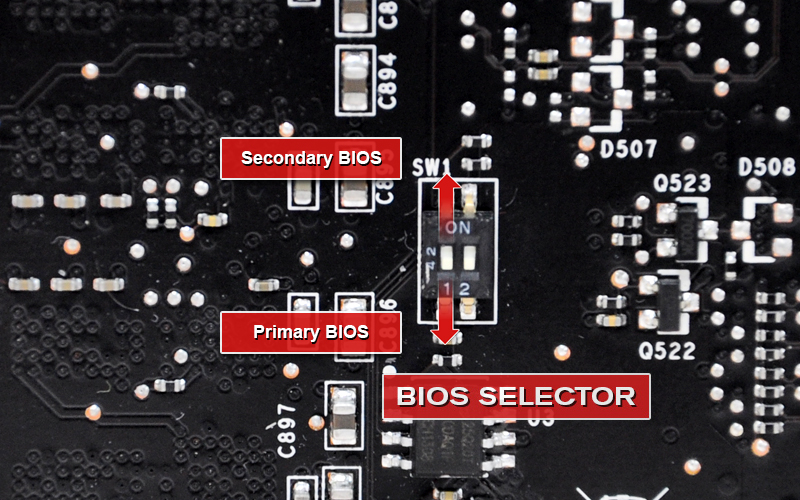 Try switching between bios options. Next, and possibly more important, get the serial number off the card and input it into the guest RMA serial number spot, and verify if it is still under warranty, located here: https://www.evga.com/support/guestregister.aspIf the bios switches do not work, and you have warranty time left, you can start an RMA. If the bios switches do not work, you can try flashing one of the original bios’ onto the card while using integrated graphics. You will need to get the original bios options from tech power up website, or directly from evga. One other thing you can do is remove the cooler and inspect the pcb to make sure it is not damaged. If the pcb is damaged from the previous owner, warranty will not cover the damage. These are just some of the options that I know of at this time. I am at work in a foreign country on WiFi through my phone, so I may not be extremely helpful through the process, but there are a lot of other people around that may be able to help out a lot, and I am sure they will chime in soon.
|
SRC2nd
New Member

- Total Posts : 29
- Reward points : 0
- Joined: 2018/01/08 22:44:22
- Status: offline
- Ribbons : 0

Re: Need help with integrated graphics!
2018/01/20 03:40:57
(permalink)
inspected pcb already top and bottom with magnifier and is in excellent shape. also, tried bios switches too and still did same, fans screaming lol. no luck on warranty either. was going to try and flash original bios back but card isnt detected (windows 10) so in stuck as to what to do?
|
the_Scarlet_one
formerly Scarlet-tech

- Total Posts : 24581
- Reward points : 0
- Joined: 2013/11/13 02:48:57
- Location: East Coast
- Status: offline
- Ribbons : 79


Re: Need help with integrated graphics!
2018/01/20 03:43:31
(permalink)
It doesn’t even show in the device manager as code 43? You may have a paperweight on your hands. One other thing you can try is the baking technique. I have never done it, but a google search can show you what to do. Many people actually have good results with it. Sometimes they have to repeat it twice, so keep that in mind. If there is no warranty and it doesn’t work, it wouldn’t hurt to give it a try. I have not viewed any of these videos, so hopefully there isn’t foul language in them, but I hope they can show the process briefly at least.
post edited by the_Scarlet_one - 2018/01/20 03:46:30
|
SRC2nd
New Member

- Total Posts : 29
- Reward points : 0
- Joined: 2018/01/08 22:44:22
- Status: offline
- Ribbons : 0

Re: Need help with integrated graphics!
2018/01/20 03:59:18
(permalink)
Lol, im familiar with the bake. but you're right, might be my only option. however, i have 2 of those cards (both bad) so maybe can fix one with other. you can see pics of my 2nd card on my other post "need help with bad gtx 970". it has bad chip on bottom and on top of pcb but i dont believe it is bricked. is there a bios "chip" on the pcb? thought maybe if nothing else works i could switch chips ? i have all the soldering equipment already.
|
Sajin
EVGA Forum Moderator

- Total Posts : 49168
- Reward points : 0
- Joined: 2010/06/07 21:11:51
- Location: Texas, USA.
- Status: offline
- Ribbons : 199


Re: Need help with integrated graphics!
2018/01/20 11:20:52
(permalink)
Sounds like the hdmi output on your motherboard is faulty.
|
the_Scarlet_one
formerly Scarlet-tech

- Total Posts : 24581
- Reward points : 0
- Joined: 2013/11/13 02:48:57
- Location: East Coast
- Status: offline
- Ribbons : 79


Re: Need help with integrated graphics!
2018/01/21 03:52:52
(permalink)
SRC2nd
Lol, im familiar with the bake. but you're right, might be my only option. however, i have 2 of those cards (both bad) so maybe can fix one with other. you can see pics of my 2nd card on my other post "need help with bad gtx 970". it has bad chip on bottom and on top of pcb but i dont believe it is bricked. is there a bios "chip" on the pcb? thought maybe if nothing else works i could switch chips ? i have all the soldering equipment already.
I won’t lie, if you are picking up dead cards on ebay in hopes of repairing them, I would suggest not doing that in the future. People will say anything to sell dead equipment. Reading both posts, it seems that both cards were purchased in an attempt at an easy fix, and both came back as far worse off that described. This card seems to be in better condition than the other 970 at this time. You could definitely attempt to cannibalize one card to attempt to repair the other, as both are basically paperweights as is. Hopefully your repairs work. I would love to see pictures as you go and try this out, if you do decide to give it a shot.
post edited by the_Scarlet_one - 2018/01/21 03:55:30
|
holophonicstudios
New Member

- Total Posts : 97
- Reward points : 0
- Joined: 2018/01/29 08:28:37
- Status: offline
- Ribbons : 0

Re: Need help with integrated graphics!
2018/01/30 10:19:45
(permalink)
Honestly, by the time March 22nd rolls around you'll probably be able to buy a previous gen pascal card for cheap enough not to worry about it. The gt 1030 will drop dramatically.
|