XrayMan
Insert Custom Title Here

- Total Posts : 63846
- Reward points : 0
- Joined: 12/15/2006
- Location: Santa Clarita, Ca.
- Status: offline
- Ribbons : 115

First post I will display the pictures I took. Second post I'll post my thoughts,and experience.  Box cover  Keyboard hooked up  3 positional handrest/quick start guide/8 extra keys/key puller.   Two USB connectors. 1) Power "main" 2) Power for two side USB ports.  Push lock on top to release the feet.
My Affiliate Code: 8WEQVXMCJL Associate Code: VHKH33QN4W77V6A   
|
XrayMan
Insert Custom Title Here

- Total Posts : 63846
- Reward points : 0
- Joined: 12/15/2006
- Location: Santa Clarita, Ca.
- Status: offline
- Ribbons : 115


Re: My review of the Evga Z10 Keyboard (Brown)
Monday, June 18, 2018 4:53 AM
(permalink)
Pros: 1) Keyboard looks good. Cons: 1) This brown was made to be quieter than the blue KB. It's still loud when pressing the keys. 2) Unleash software will not work: a) It will ask me if I want to upgrade the firmware. I say yes, but it just sits there trying, but the firmware is never updated. b) Software won't let me save a profile, or even create one. c) Software locks up my PC. Have to do a hard restart. d) Have to unplug and replug the KB in the PC after a restart to get the keyboard to work again. e) Bottom line. I can't do anything at all with the KB software. I wanted to see a display, but all I see is "Evga" displayed. No other options since the software won't work. :( EDIT: Was able to get the temp and fan speed to display on the LCD through the Precision program. Not sure what the Unleash software is supposed to do. I can't get it to do anything. EDIT #2: Disregard edit 1. The LCD display just went blank. Sigh!!!
post edited by XrayMan - Monday, June 18, 2018 6:17 AM
My Affiliate Code: 8WEQVXMCJL Associate Code: VHKH33QN4W77V6A   
|
rjohnson11
EVGA Forum Moderator

- Total Posts : 85038
- Reward points : 0
- Joined: 10/5/2004
- Location: Netherlands
- Status: offline
- Ribbons : 86


Re: My review of the Evga Z10 Keyboard (Brown)
Monday, June 18, 2018 6:36 AM
(permalink)
Thanks for your honest and open opinion for this review
|
XrayMan
Insert Custom Title Here

- Total Posts : 63846
- Reward points : 0
- Joined: 12/15/2006
- Location: Santa Clarita, Ca.
- Status: offline
- Ribbons : 115


Re: My review of the Evga Z10 Keyboard (Brown)
Monday, June 18, 2018 6:39 AM
(permalink)
rjohnson11
Thanks for your honest and open opinion for this review
First time I had to give one of their products a bad review. Hopefully there will be improvement in the future.
My Affiliate Code: 8WEQVXMCJL Associate Code: VHKH33QN4W77V6A   
|
bob16314
CLASSIFIED ULTRA Member

- Total Posts : 7859
- Reward points : 0
- Joined: 11/8/2008
- Location: Planet of the Babes
- Status: offline
- Ribbons : 761

Re: My review of the Evga Z10 Keyboard (Brown)
Monday, June 18, 2018 7:16 AM
(permalink)
Thanks for the review. Seen there's been 6 updates to the Unleash software already since April..Stay tuned for more.
* Corsair Obsidian 450D Mid-Tower - Airflow Edition * ASUS ROG Maximus X Hero (Wi-Fi AC) * Intel i7-8700K @ 5.0 GHz * 16GB G.SKILL Trident Z 4133MHz * Sabrent Rocket 1TB M.2 SSD * WD Black 500 GB HDD * Seasonic M12 II 750W * Corsair H115i Elite Capellix 280mm * EVGA GTX 760 SC * Win7 Home/Win10 Home * "Whatever it takes, as long as it works" - Me
|
MSim
Omnipotent Enthusiast

- Total Posts : 9326
- Reward points : 0
- Joined: 5/23/2005
- Location: Earth
- Status: offline
- Ribbons : 38

Re: My review of the Evga Z10 Keyboard (Brown)
Monday, June 18, 2018 10:57 AM
(permalink)
How many evgabucks you spend on this disappointment?
|
transdogmifier
CLASSIFIED ULTRA Member

- Total Posts : 5902
- Reward points : 0
- Joined: 9/5/2003
- Location: Orlando, Fl
- Status: offline
- Ribbons : 18

Re: My review of the Evga Z10 Keyboard (Brown)
Monday, June 18, 2018 12:10 AM
(permalink)
I think I may still get one in a couple months....Hopefully they have some 'bugs' worked out.
AMD Ryzen 7900x3d Deepcool LT720 Gigabyte Aorus Elite AX X670 (Might change..don't like this board) eVGA GeForce RTX 3090 FTW3 Ultra Gaming (Hybrid kit on it) Asus ROG Swift PG43UQ 4k Monitor eVGA 1600W Supernova T2 PSU 32GB Kingston 6000 DDR5 (2x16GB) Fury Corsair MP600 Pro 2TB (Boot) Corsair MP600 2TB (Games/Data) Phanteks P500A Case
|
Cordorb
SSC Member

- Total Posts : 531
- Reward points : 0
- Joined: 3/19/2007
- Status: offline
- Ribbons : 2

Re: My review of the Evga Z10 Keyboard (Brown)
Tuesday, June 19, 2018 8:27 PM
(permalink)
I already had a keyboard on my system and plugged in the EVGA keyboard after system was up and the firmware update went fine.
MY only negative was the lack of LCD display options ie reverse video-brightness and XOC font size.
LCD on the G15 and G19 has spoiled me I guess.
|
Hoggle
EVGA Forum Moderator

- Total Posts : 8899
- Reward points : 0
- Joined: 10/14/2003
- Location: Eugene, OR
- Status: offline
- Ribbons : 4

Re: My review of the Evga Z10 Keyboard (Brown)
Tuesday, June 19, 2018 8:34 PM
(permalink)
MSim
How many evgabucks you spend on this disappointment?
I wouldn’t say it’s a disappointment since most of the issues could be fixed with a software update other then th sound being louder then he was expecting. Hopefully soon we see an update with improved software and he is able to flash the firmware. It could even be that trying the two keuboards attaches tip might allow the firmware update and have the software working.
|
Sajin
EVGA Forum Moderator

- Total Posts : 49227
- Reward points : 0
- Joined: 6/8/2010
- Location: Texas, USA.
- Status: offline
- Ribbons : 199


Re: My review of the Evga Z10 Keyboard (Brown)
Tuesday, June 19, 2018 8:37 PM
(permalink)
XrayMan
a) It will ask me if I want to upgrade the firmware. I say yes, but it just sits there trying, but the firmware is never updated.
b) Software won't let me save a profile, or even create one.
c) Software locks up my PC. Have to do a hard restart.
d) Have to unplug and replug the KB in the PC after a restart to get the keyboard to work again.
e) Bottom line. I can't do anything at all with the KB software. I wanted to see a display, but all I see is "Evga" displayed. No other options since the software won't work. :(
EDIT: Was able to get the temp and fan speed to display on the LCD through the Precision program. Not sure what the Unleash software is supposed to do. I can't get it to do anything.
EDIT #2: Disregard edit 1. The LCD display just went blank. Sigh!!!
Well that isn't any good. 
|
XrayMan
Insert Custom Title Here

- Total Posts : 63846
- Reward points : 0
- Joined: 12/15/2006
- Location: Santa Clarita, Ca.
- Status: offline
- Ribbons : 115


Re: My review of the Evga Z10 Keyboard (Brown)
Wednesday, June 20, 2018 2:32 AM
(permalink)
Hoggle
MSim
How many evgabucks you spend on this disappointment?
I wouldn’t say it’s a disappointment since most of the issues could be fixed with a software update other then th sound being louder then he was expecting. Hopefully soon we see an update with improved software and he is able to flash the firmware. It could even be that trying the two keuboards attaches tip might allow the firmware update and have the software working.
Hopefully the next software update fixes it. Also, both USB ports are plugged in.
My Affiliate Code: 8WEQVXMCJL Associate Code: VHKH33QN4W77V6A   
|
MSim
Omnipotent Enthusiast

- Total Posts : 9326
- Reward points : 0
- Joined: 5/23/2005
- Location: Earth
- Status: offline
- Ribbons : 38

Re: My review of the Evga Z10 Keyboard (Brown)
Wednesday, June 20, 2018 10:57 AM
(permalink)
Hoggle
MSim
How many evgabucks you spend on this disappointment?
I wouldn’t say it’s a disappointment since most of the issues could be fixed with a software update other then th sound being louder then he was expecting. Hopefully soon we see an update with improved software and he is able to flash the firmware. It could even be that trying the two keuboards attaches tip might allow the firmware update and have the software working.
Any product that doesn't work like it should out of the box, that is a disappointment. I bet if it wasn't a EVGA product, you would agree with that too. Hopefully Xrayman updates this review once he gets the software to work and has the chance to test out the poorly design volume slider on this keyboard. You move it a bit too fast, it will only move the volume level a few percent. That will cause you to have to move it fast in the other direction just to be able to change the volume level some more.
|
coolmistry
CLASSIFIED Member

- Total Posts : 2506
- Reward points : 0
- Joined: 4/8/2009
- Location: Hemel Hempstead , London
- Status: offline
- Ribbons : 45


Re: My review of the Evga Z10 Keyboard (Brown)
Thursday, June 21, 2018 4:58 PM
(permalink)
Sajin
XrayMan
a) It will ask me if I want to upgrade the firmware. I say yes, but it just sits there trying, but the firmware is never updated.
b) Software won't let me save a profile, or even create one.
c) Software locks up my PC. Have to do a hard restart.
d) Have to unplug and replug the KB in the PC after a restart to get the keyboard to work again.
e) Bottom line. I can't do anything at all with the KB software. I wanted to see a display, but all I see is "Evga" displayed. No other options since the software won't work. :(
EDIT: Was able to get the temp and fan speed to display on the LCD through the Precision program. Not sure what the Unleash software is supposed to do. I can't get it to do anything.
EDIT #2: Disregard edit 1. The LCD display just went blank. Sigh!!!
Well that isn't any good. 
+1 My Evga Z10 keyboard had arrived this morning. I am so impressive with this keyboard which I so happy to have this but really so disappointment that Unleash software are none of working and my OSD is now blank!! So I have uninstall rid off this software because it too many crash in my Event Viewer. Sorry this software is not good none working!!! I hope next version will be fixed!!! Pretty please check and test the new version before sent out! Don't know why still sending bug softwares!!!!
post edited by coolmistry - Thursday, June 21, 2018 5:02 PM
Windows 11 Home 64bits up to Dated i9 11900K 5,328 MHz (3,500 MHz) || EVGA Z590 FTW WIFI || Nvidia RTX 3080 Ti FE || 32Gb Dominator Platinum DDR3 3600mhz XMP OC 3762mhz || 500gb Samsung 980 Pro NVMe || 500gb Samsung 970 EVO and Sata M.2 (1 x SSD and 1xHHD) || EVGA CLCx 360 Cooler || EVGA Supernova 1300w X3 || EVGA Z10 Keyboard || EVGA TORQ X10 mouse ||EVGA DG 77 case || Acer Predator X35 35" 200Hz G-Sync || EVGA Nu Audio Soundcard || Logitech Z906 5.1 system sounds SPDIF|| Kaspersky Internet Security
|
EVGA_Lee
Moderator

- Total Posts : 4243
- Reward points : 0
- Joined: 11/4/2016
- Location: Brea, CA
- Status: offline
- Ribbons : 14

Re: My review of the Evga Z10 Keyboard (Brown)
Thursday, June 21, 2018 5:10 PM
(permalink)
Which version or versions of the software have you each tried? Also, have the keyboards always been plugged in directly to the motherboard, a hub, front panel, etc.?
|
coolmistry
CLASSIFIED Member

- Total Posts : 2506
- Reward points : 0
- Joined: 4/8/2009
- Location: Hemel Hempstead , London
- Status: offline
- Ribbons : 45


Re: My review of the Evga Z10 Keyboard (Brown)
Thursday, June 21, 2018 5:15 PM
(permalink)
It latest version to 10.0.19. Yup those two usb connect to behind on motherboard usb. Just wonder if any old version will work?
Windows 11 Home 64bits up to Dated i9 11900K 5,328 MHz (3,500 MHz) || EVGA Z590 FTW WIFI || Nvidia RTX 3080 Ti FE || 32Gb Dominator Platinum DDR3 3600mhz XMP OC 3762mhz || 500gb Samsung 980 Pro NVMe || 500gb Samsung 970 EVO and Sata M.2 (1 x SSD and 1xHHD) || EVGA CLCx 360 Cooler || EVGA Supernova 1300w X3 || EVGA Z10 Keyboard || EVGA TORQ X10 mouse ||EVGA DG 77 case || Acer Predator X35 35" 200Hz G-Sync || EVGA Nu Audio Soundcard || Logitech Z906 5.1 system sounds SPDIF|| Kaspersky Internet Security
|
EVGA_Lee
Moderator

- Total Posts : 4243
- Reward points : 0
- Joined: 11/4/2016
- Location: Brea, CA
- Status: offline
- Ribbons : 14

Re: My review of the Evga Z10 Keyboard (Brown)
Thursday, June 21, 2018 5:26 PM
(permalink)
coolmistry
It latest version to 10.0.19. Yup those two usb connect to behind on motherboard usb. Just wonder if any old version will work?
Sent you a firmware to try to get the keyboard back up and running. Let us know if it works.
|
coolmistry
CLASSIFIED Member

- Total Posts : 2506
- Reward points : 0
- Joined: 4/8/2009
- Location: Hemel Hempstead , London
- Status: offline
- Ribbons : 45


Re: My review of the Evga Z10 Keyboard (Brown)
Thursday, June 21, 2018 5:40 PM
(permalink)
Thanks you very much and it work with OSD so it automatic ask me to update new firmware? should I press yes? which I have already install old one from your?
Windows 11 Home 64bits up to Dated i9 11900K 5,328 MHz (3,500 MHz) || EVGA Z590 FTW WIFI || Nvidia RTX 3080 Ti FE || 32Gb Dominator Platinum DDR3 3600mhz XMP OC 3762mhz || 500gb Samsung 980 Pro NVMe || 500gb Samsung 970 EVO and Sata M.2 (1 x SSD and 1xHHD) || EVGA CLCx 360 Cooler || EVGA Supernova 1300w X3 || EVGA Z10 Keyboard || EVGA TORQ X10 mouse ||EVGA DG 77 case || Acer Predator X35 35" 200Hz G-Sync || EVGA Nu Audio Soundcard || Logitech Z906 5.1 system sounds SPDIF|| Kaspersky Internet Security
|
EVGA_Lee
Moderator

- Total Posts : 4243
- Reward points : 0
- Joined: 11/4/2016
- Location: Brea, CA
- Status: offline
- Ribbons : 14

Re: My review of the Evga Z10 Keyboard (Brown)
Thursday, June 21, 2018 5:41 PM
(permalink)
Yes, update to the new FW. The old one was to just get the Z10 back up and running.
|
coolmistry
CLASSIFIED Member

- Total Posts : 2506
- Reward points : 0
- Joined: 4/8/2009
- Location: Hemel Hempstead , London
- Status: offline
- Ribbons : 45


Re: My review of the Evga Z10 Keyboard (Brown)
Thursday, June 21, 2018 6:08 PM
(permalink)
 Thanks so much for helping!! It working as charm and I have check my Event viewer is clean!! One thing Do that EVGA Precision OC that will work on OSD keyboard while playing game because at the moment I still using MSI AB!!
Windows 11 Home 64bits up to Dated i9 11900K 5,328 MHz (3,500 MHz) || EVGA Z590 FTW WIFI || Nvidia RTX 3080 Ti FE || 32Gb Dominator Platinum DDR3 3600mhz XMP OC 3762mhz || 500gb Samsung 980 Pro NVMe || 500gb Samsung 970 EVO and Sata M.2 (1 x SSD and 1xHHD) || EVGA CLCx 360 Cooler || EVGA Supernova 1300w X3 || EVGA Z10 Keyboard || EVGA TORQ X10 mouse ||EVGA DG 77 case || Acer Predator X35 35" 200Hz G-Sync || EVGA Nu Audio Soundcard || Logitech Z906 5.1 system sounds SPDIF|| Kaspersky Internet Security
|
EVGA_Lee
Moderator

- Total Posts : 4243
- Reward points : 0
- Joined: 11/4/2016
- Location: Brea, CA
- Status: offline
- Ribbons : 14

Re: My review of the Evga Z10 Keyboard (Brown)
Thursday, June 21, 2018 6:18 PM
(permalink)
|
XrayMan
Insert Custom Title Here

- Total Posts : 63846
- Reward points : 0
- Joined: 12/15/2006
- Location: Santa Clarita, Ca.
- Status: offline
- Ribbons : 115


Re: My review of the Evga Z10 Keyboard (Brown)
Friday, June 22, 2018 3:12 AM
(permalink)
Update:
I did it Lee's way, and the firmware updated just fine. I also had to disable my anti-virus for the software to update the KB. The LCD is now working.
I have questions though:
In the 4th option screen if you click on "Precision X" the rest of the options disappear. Unchecking PX makes all the rest appear again. What's the difference in the options to check or uncheck? Also, I have 2 fan options in the system tray. How do I make them different colors? How do I make the GPU options display in the KB LCD bigger and brighter?
My Affiliate Code: 8WEQVXMCJL Associate Code: VHKH33QN4W77V6A   
|
coolmistry
CLASSIFIED Member

- Total Posts : 2506
- Reward points : 0
- Joined: 4/8/2009
- Location: Hemel Hempstead , London
- Status: offline
- Ribbons : 45


Re: My review of the Evga Z10 Keyboard (Brown)
Friday, June 22, 2018 7:57 AM
(permalink)
XrayMan
Update:
I did it Lee's way, and the firmware updated just fine. I also had to disable my anti-virus for the software to update the KB. The LCD is now working.
I have questions though:
In the 4th option screen if you click on "Precision X" the rest of the options disappear. Unchecking PX makes all the rest appear again. What's the difference in the options to check or uncheck? Also, I have 2 fan options in the system tray. How do I make them different colors? How do I make the GPU options display in the KB LCD bigger and brighter?
yeah didn't know need update older firmware and then upward!! I still using afterburner because it work on ACX but not fort ICX! So I think when you have click Precision X and the rest are off maybe you need go and setup in Precision X to get work on OSD for keyboard! I have figure out how to make brighter etc so no idea! Glad I have find change colour on OSD which look cool! I choose green  . This keyboard is so too good and so happy to have this 
Windows 11 Home 64bits up to Dated i9 11900K 5,328 MHz (3,500 MHz) || EVGA Z590 FTW WIFI || Nvidia RTX 3080 Ti FE || 32Gb Dominator Platinum DDR3 3600mhz XMP OC 3762mhz || 500gb Samsung 980 Pro NVMe || 500gb Samsung 970 EVO and Sata M.2 (1 x SSD and 1xHHD) || EVGA CLCx 360 Cooler || EVGA Supernova 1300w X3 || EVGA Z10 Keyboard || EVGA TORQ X10 mouse ||EVGA DG 77 case || Acer Predator X35 35" 200Hz G-Sync || EVGA Nu Audio Soundcard || Logitech Z906 5.1 system sounds SPDIF|| Kaspersky Internet Security
|
XrayMan
Insert Custom Title Here

- Total Posts : 63846
- Reward points : 0
- Joined: 12/15/2006
- Location: Santa Clarita, Ca.
- Status: offline
- Ribbons : 115


Re: My review of the Evga Z10 Keyboard (Brown)
Saturday, June 23, 2018 2:40 AM
(permalink)
So I turn on my PC and the LCD is blank. The settings weren't saved. Sigh!
My Affiliate Code: 8WEQVXMCJL Associate Code: VHKH33QN4W77V6A   
|
coolmistry
CLASSIFIED Member

- Total Posts : 2506
- Reward points : 0
- Joined: 4/8/2009
- Location: Hemel Hempstead , London
- Status: offline
- Ribbons : 45


Re: My review of the Evga Z10 Keyboard (Brown)
Saturday, June 23, 2018 9:34 AM
(permalink)
☄ Helpfulby XrayMan Monday, June 25, 2018 5:51 AM
Want to tell you all about last night I have decide to reinstall EVGA Precision X 6.2.7 and remove MSI Afterburner and RTSS with take a risk to using EVGA Precision X 6.2.7 to get work with my keyboard LCD display! I am shock that EVGA Precision X 6.2.7 is running charm while sync with keyboard LCD to display two GPUs temp and CPU package temp. Test playing Wreckfest can see keyboard LCD change temp and of course OSD show as normal!! Everything running is good with no 100% error issue. I decide to keep EVGA Precision X 6.2.7 and no more AB  . I love when I turn on my pc to boot up Windows and can see KB LCD display logo EVGA and then at Windows Start up it change to CPU and GPU temp that neat!!!! Xrayman have you click apply after you have setting LCD in KB software sometime it don't save into setting! try do twice get to work!!! Did you use Precision to setup KB LCD? Open precision > HWM  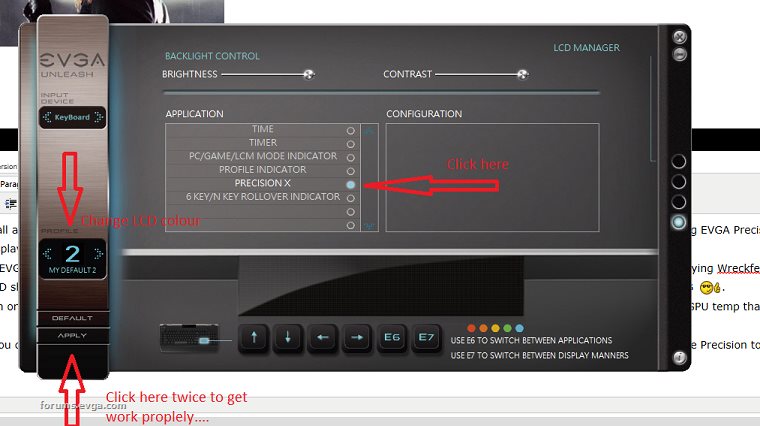 Video Video < Have a look my LCD and ODS 
post edited by coolmistry - Saturday, June 23, 2018 9:40 AM
Attached Image(s) 
Windows 11 Home 64bits up to Dated i9 11900K 5,328 MHz (3,500 MHz) || EVGA Z590 FTW WIFI || Nvidia RTX 3080 Ti FE || 32Gb Dominator Platinum DDR3 3600mhz XMP OC 3762mhz || 500gb Samsung 980 Pro NVMe || 500gb Samsung 970 EVO and Sata M.2 (1 x SSD and 1xHHD) || EVGA CLCx 360 Cooler || EVGA Supernova 1300w X3 || EVGA Z10 Keyboard || EVGA TORQ X10 mouse ||EVGA DG 77 case || Acer Predator X35 35" 200Hz G-Sync || EVGA Nu Audio Soundcard || Logitech Z906 5.1 system sounds SPDIF|| Kaspersky Internet Security
|
XrayMan
Insert Custom Title Here

- Total Posts : 63846
- Reward points : 0
- Joined: 12/15/2006
- Location: Santa Clarita, Ca.
- Status: offline
- Ribbons : 115


Re: My review of the Evga Z10 Keyboard (Brown)
Saturday, June 23, 2018 5:17 PM
(permalink)
I did what you said. Let's see if the LCD display will come back on when the PC is restarted. Good info there. Thanks. I'll post again later.
My Affiliate Code: 8WEQVXMCJL Associate Code: VHKH33QN4W77V6A   
|
coolmistry
CLASSIFIED Member

- Total Posts : 2506
- Reward points : 0
- Joined: 4/8/2009
- Location: Hemel Hempstead , London
- Status: offline
- Ribbons : 45


Re: My review of the Evga Z10 Keyboard (Brown)
Saturday, June 23, 2018 6:49 PM
(permalink)
XrayMan
I did what you said. Let's see if the LCD display will come back on when the PC is restarted. Good info there. Thanks. I'll post again later.
Thanks for BR Sir  !!! So far I am stilling using Precision, Flow Control and Keyboard running all same time so far result running charm!! Maybe it me or it EVGA Precision I have notice that EVGA Precision running low temp than MSI AB at about drop -5c running test A New Dawn benchmark. Hope you getting solve the problem soon Xrayman 
Windows 11 Home 64bits up to Dated i9 11900K 5,328 MHz (3,500 MHz) || EVGA Z590 FTW WIFI || Nvidia RTX 3080 Ti FE || 32Gb Dominator Platinum DDR3 3600mhz XMP OC 3762mhz || 500gb Samsung 980 Pro NVMe || 500gb Samsung 970 EVO and Sata M.2 (1 x SSD and 1xHHD) || EVGA CLCx 360 Cooler || EVGA Supernova 1300w X3 || EVGA Z10 Keyboard || EVGA TORQ X10 mouse ||EVGA DG 77 case || Acer Predator X35 35" 200Hz G-Sync || EVGA Nu Audio Soundcard || Logitech Z906 5.1 system sounds SPDIF|| Kaspersky Internet Security
|
chrebean1
SSC Member

- Total Posts : 749
- Reward points : 0
- Joined: 10/26/2012
- Location: Colorado
- Status: offline
- Ribbons : 2

Re: My review of the Evga Z10 Keyboard (Brown)
Sunday, June 24, 2018 1:45 AM
(permalink)
I've just recently RMA'd the first Z-10, which wouldn't even function (paperweight mode), and received the replacement keyboard via cross-ship.
I reloaded the Unleash software and the program still asked me if I wanted to update the firmware after rebooting the PC, even though I had already loaded the latest firmware prior to reboot.
The unleash software reported the latest firmware version as "ffff...." (didn't count the number of hexidecimal f's). I didn't update again. Instead, I was able to get the GPU stat's on the keyboard viewer through PrecisionX, and subsequently uninstalled the Unleash software. Afterward, the GPU stat's still displayed on the keyboard viewer. Keeping it that way for now without the Unleash software, until EVGA replaces the current FUBAR software with one that is actually functional. I still have to occasionally unplug/re-plug the Carbon mouse into the keyboard upon PC boot-up.
This keyboard is a perfect example of "rushing a product to market" without first thoroughly testing it and getting rid of the glitches. Sorry for the absence of tact in this message ... I don't have any ... hopefully, a fully-functional software package will arrive in the near future.
Fool me once, shame on you.
Fool me twice, shame on me.
|
XrayMan
Insert Custom Title Here

- Total Posts : 63846
- Reward points : 0
- Joined: 12/15/2006
- Location: Santa Clarita, Ca.
- Status: offline
- Ribbons : 115


Re: My review of the Evga Z10 Keyboard (Brown)
Sunday, June 24, 2018 7:08 AM
(permalink)
My Affiliate Code: 8WEQVXMCJL Associate Code: VHKH33QN4W77V6A   
|
coolmistry
CLASSIFIED Member

- Total Posts : 2506
- Reward points : 0
- Joined: 4/8/2009
- Location: Hemel Hempstead , London
- Status: offline
- Ribbons : 45


Re: My review of the Evga Z10 Keyboard (Brown)
Sunday, June 24, 2018 9:17 AM
(permalink)
chrebean1
I've just recently RMA'd the first Z-10, which wouldn't even function (paperweight mode), and received the replacement keyboard via cross-ship.
I reloaded the Unleash software and the program still asked me if I wanted to update the firmware after rebooting the PC, even though I had already loaded the latest firmware prior to reboot.
The unleash software reported the latest firmware version as "ffff...." (didn't count the number of hexidecimal f's). I didn't update again. Instead, I was able to get the GPU stat's on the keyboard viewer through PrecisionX, and subsequently uninstalled the Unleash software. Afterward, the GPU stat's still displayed on the keyboard viewer. Keeping it that way for now without the Unleash software, until EVGA replaces the current FUBAR software with one that is actually functional. I still have to occasionally unplug/re-plug the Carbon mouse into the keyboard upon PC boot-up.
This keyboard is a perfect example of "rushing a product to market" without first thoroughly testing it and getting rid of the glitches. Sorry for the absence of tact in this message ... I don't have any ... hopefully, a fully-functional software package will arrive in the near future.
That Unleash Software did ask you to update firmware every pc boot up! Because USBS using other device cause interrupter to the Keyboard USB device while update firmware. When it ready install update firmware so don't move mouse or other USB device eg WinTV or Other Device using USBS must disconnect before update firmware!! It happen to me and I have re install the older firmware and then update new firmware without any moving mouse and I have disconnect WinTV and Xbox wireless Controller other USBS device but not mouse and keyboard. It will restart your Keyboard device service USB but it will not working after update firmware so you need reboot so it should be fix!!! 
Windows 11 Home 64bits up to Dated i9 11900K 5,328 MHz (3,500 MHz) || EVGA Z590 FTW WIFI || Nvidia RTX 3080 Ti FE || 32Gb Dominator Platinum DDR3 3600mhz XMP OC 3762mhz || 500gb Samsung 980 Pro NVMe || 500gb Samsung 970 EVO and Sata M.2 (1 x SSD and 1xHHD) || EVGA CLCx 360 Cooler || EVGA Supernova 1300w X3 || EVGA Z10 Keyboard || EVGA TORQ X10 mouse ||EVGA DG 77 case || Acer Predator X35 35" 200Hz G-Sync || EVGA Nu Audio Soundcard || Logitech Z906 5.1 system sounds SPDIF|| Kaspersky Internet Security
|
coolmistry
CLASSIFIED Member

- Total Posts : 2506
- Reward points : 0
- Joined: 4/8/2009
- Location: Hemel Hempstead , London
- Status: offline
- Ribbons : 45


Re: My review of the Evga Z10 Keyboard (Brown)
Sunday, June 24, 2018 9:17 AM
(permalink)
Windows 11 Home 64bits up to Dated i9 11900K 5,328 MHz (3,500 MHz) || EVGA Z590 FTW WIFI || Nvidia RTX 3080 Ti FE || 32Gb Dominator Platinum DDR3 3600mhz XMP OC 3762mhz || 500gb Samsung 980 Pro NVMe || 500gb Samsung 970 EVO and Sata M.2 (1 x SSD and 1xHHD) || EVGA CLCx 360 Cooler || EVGA Supernova 1300w X3 || EVGA Z10 Keyboard || EVGA TORQ X10 mouse ||EVGA DG 77 case || Acer Predator X35 35" 200Hz G-Sync || EVGA Nu Audio Soundcard || Logitech Z906 5.1 system sounds SPDIF|| Kaspersky Internet Security
|