wils07
New Member

- Total Posts : 80
- Reward points : 0
- Joined: 2014/07/07 14:26:42
- Status: offline
- Ribbons : 0
So I posted a thread in the power supply section re my 1000w g2 blowing up and after getting it replaced today my 980ti has started to do this...... Only problem is what else has it done??????
Attached Image(s)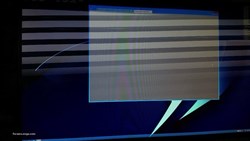 
ASUS ROG gene VIII 6700K 4.6Ghz 16gb corsair dominator 2800mhz Palit gamerock 1080GTX 2000mhz Seasonic platinum 1050w 3 x 850 pro ssd 1 x m.2 512 ROG swift
|
Sajin
EVGA Forum Moderator

- Total Posts : 49170
- Reward points : 0
- Joined: 2010/06/07 21:11:51
- Location: Texas, USA.
- Status: offline
- Ribbons : 199


Re: My new 980ti is dying
2015/07/04 14:03:33
(permalink)
Have you tried a new cable or different output?
|
Stephenk291
FTW Member

- Total Posts : 1023
- Reward points : 0
- Joined: 2007/04/12 05:01:27
- Status: offline
- Ribbons : 4


Re: My new 980ti is dying
2015/07/04 14:24:45
(permalink)
Try another cable as suggested, maybe even another computer if possible. Try to narrow down the issue as much as possible.
|i7 8700k @4.9Ghz| 64GB 3200mhz DDR4 Corsair RGB Pro |Asus Strix Gaming z390 |EVGA 3080 Ti FTW3 | Corsair 500D | H105 Cooler | SuperNova 850G3   Associates Code E96KV2QZWOXVRZM
|
wils07
New Member

- Total Posts : 80
- Reward points : 0
- Joined: 2014/07/07 14:26:42
- Status: offline
- Ribbons : 0

Re: My new 980ti is dying
2015/07/04 14:28:39
(permalink)
it was working fine till my psu blew up and now this, im sure the cable and display port is fine but will try
ASUS ROG gene VIII 6700K 4.6Ghz 16gb corsair dominator 2800mhz Palit gamerock 1080GTX 2000mhz Seasonic platinum 1050w 3 x 850 pro ssd 1 x m.2 512 ROG swift
|
wickedwayne
Superclocked Member

- Total Posts : 120
- Reward points : 0
- Joined: 2015/05/15 03:13:26
- Status: offline
- Ribbons : 0

Re: My new 980ti is dying
2015/07/05 06:39:01
(permalink)
Do you have another card you could try? That should tell you without a doubt if the card is dying or not.
From what i see doesn't look good and i wouldn't keep my hopes up but better know to know for sure, right?
|
bsmegreg
FTW Member

- Total Posts : 1604
- Reward points : 0
- Joined: 2014/07/19 19:18:29
- Status: offline
- Ribbons : 6

Re: My new 980ti is dying
2015/07/05 07:37:17
(permalink)
wils07
it was working fine till my psu blew up and now this, im sure the cable and display port is fine but will try
"PSU blew up".... That could cause a lot of issues. I would suggest to attempt RMA'ing the GPU with EVGA. If that doesn't work then RMA your Motherboard (if under warranty). If that doesn't work then you can attempt to RMA your CPU. But I think it is probably your PSU that damaged your GPU when it blew up. I would assume this is under warranty as it's not really physical damage like scratches. To start RMA'ing your GPU you need to upload your invoice at the link below and thencall EVGA at 1-888-881-3842 with your product code and contact tech support. Tell them your situation and that you believe the GPU was damaged. Attempt to get an EAR RMA so the shipping will be free. The representative will apply for the RMA for you and it will be more likely to be approved then doing it online. When it is approved within 24 hours you will need to provide your credit card which will receive a $1 charge which will be refunded immediately, this is for collateral. You will keep the card you have for the time it takes them to send you a new card, then reuse the box it comes in to send the defective card back. You will need to sign for the arrival of the card and drop the box off at the UPS office. I would reccomend this because it is free shipping and the 30 days doesn't matter too much if you call. https://secure.evga.com/S...s=AAAAA&cc=2052141
post edited by bsmegreg - 2015/07/05 07:46:26
|
rjohnson11
EVGA Forum Moderator

- Total Posts : 102333
- Reward points : 0
- Joined: 2004/10/05 12:44:35
- Location: Netherlands
- Status: offline
- Ribbons : 84


Re: My new 980ti is dying
2015/07/05 07:45:44
(permalink)
bsmegreg
wils07
it was working fine till my psu blew up and now this, im sure the cable and display port is fine but will try
"PSU blew up".... That could cause a lot of issues. I would suggest to attempt RMA'ing the GPU with EVGA. If that doesn't work then RMA your Motherboard (if under warranty). If that doesn't work then you can attempt to RMA your CPU. But I think it is probably your PSU that damaged your GPU when it blew up. I would assume this is under warranty as it's not really physical damage like scratches.
To start RMA'ing your GPU you can call EVGA at 1-888-881-384
You may also use this link to start the RMA process: http://www.evga.com/Support/rma.asp Keep in mind the EVGA is closed for the 4th of July holidays if you reside in the USA.
|
bsmegreg
FTW Member

- Total Posts : 1604
- Reward points : 0
- Joined: 2014/07/19 19:18:29
- Status: offline
- Ribbons : 6

Re: My new 980ti is dying
2015/07/05 07:47:47
(permalink)
rjohnson11
bsmegreg
wils07
it was working fine till my psu blew up and now this, im sure the cable and display port is fine but will try
"PSU blew up".... That could cause a lot of issues. I would suggest to attempt RMA'ing the GPU with EVGA. If that doesn't work then RMA your Motherboard (if under warranty). If that doesn't work then you can attempt to RMA your CPU. But I think it is probably your PSU that damaged your GPU when it blew up. I would assume this is under warranty as it's not really physical damage like scratches.
To start RMA'ing your GPU you need to upload your invoice at the link below and thencall EVGA at 1-888-881-3842 with your product code and contact tech support. Tell them your situation and that you believe the GPU was damaged. Attempt to get an EAR RMA so the shipping will be free. The representative will apply for the RMA for you and it will be more likely to be approved then doing it online. When it is approved within 24 hours you will need to provide your credit card which will receive a $1 charge which will be refunded immediately, this is for collateral. You will keep the card you have for the time it takes them to send you a new card, then reuse the box it comes in to send the defective card back. You will need to sign for the arrival of the card and drop the box off at the UPS office. I would reccomend this because it is free shipping and the 30 days doesn't matter too much if you call.
https://secure.evga.com/S...s=AAAAA&cc=2052141
You may also use this link to start the RMA process:
http://www.evga.com/Support/rma.asp
Keep in mind the EVGA is closed for the 4th of July holidays if you reside in the USA.
I would reccomend calling instead as it's faster and you would be able to get an EAR RMA for free shipping instead of another RMA.
|
wils07
New Member

- Total Posts : 80
- Reward points : 0
- Joined: 2014/07/07 14:26:42
- Status: offline
- Ribbons : 0

Re: My new 980ti is dying
2015/07/05 08:21:19
(permalink)
Thanks for the replys , only problem I have is when I took my faulty psu back to the shop and got a replacement they said any other damage that was caused from the psu would not be covered by warranty and that I could not rma the board ram ,cpu ,gpu or any other component if its damaged when I install the new psu and try booting up. Im sure the card is damaged as im getting flickering lines as shown above and my clocks have started sticking at 886 MHz and wont go up or down. I think my cpu and ram is ok as I can run memtest and my cpu shows the full 6 cores and will down clock and use turbo when needed. If the psu took out the gpu then has it damaged my motherboard as im still getting that strange hot smell from the rear fan that is there from first booting up and its not going away. I think my gpu and motherboard have suffered a spike of some sort from the psu blowing up as it was switched off when it happened and it has still managed to caused all these problems.
Attached Image(s) 
ASUS ROG gene VIII 6700K 4.6Ghz 16gb corsair dominator 2800mhz Palit gamerock 1080GTX 2000mhz Seasonic platinum 1050w 3 x 850 pro ssd 1 x m.2 512 ROG swift
|
wils07
New Member

- Total Posts : 80
- Reward points : 0
- Joined: 2014/07/07 14:26:42
- Status: offline
- Ribbons : 0

Re: My new 980ti is dying
2015/07/05 08:35:53
(permalink)
I don't want to have to send my card via rma to get a used card back when the best thing to do would be to take it back to my local pc shop and get it changed . The psu is evga and the gpu so im sure they could allow it even tho the shop said they would not.
Paying £620 on a card I want it to be replaced with a new one as its been damaged by no fault of my own and its not too much to ask is it?
As for my motherboard im not sure whats going to happen as that was £250 new and now it cant be sent back via rma because of this
ASUS ROG gene VIII 6700K 4.6Ghz 16gb corsair dominator 2800mhz Palit gamerock 1080GTX 2000mhz Seasonic platinum 1050w 3 x 850 pro ssd 1 x m.2 512 ROG swift
|
DirtySouthWookie
Superclocked Member

- Total Posts : 188
- Reward points : 0
- Joined: 2014/10/19 19:25:36
- Status: offline
- Ribbons : 1


Re: My new 980ti is dying
2015/07/05 08:39:19
(permalink)
When a PSU pops, it can cause your entire system to need to be RMAd, sometimes..
|
wils07
New Member

- Total Posts : 80
- Reward points : 0
- Joined: 2014/07/07 14:26:42
- Status: offline
- Ribbons : 0

Re: My new 980ti is dying
2015/07/05 08:51:50
(permalink)
Not had it built up long and took ages of saving to build my dream system and now this....... man its turning in to a nightmare !!!
ASUS ROG gene VIII 6700K 4.6Ghz 16gb corsair dominator 2800mhz Palit gamerock 1080GTX 2000mhz Seasonic platinum 1050w 3 x 850 pro ssd 1 x m.2 512 ROG swift
|
bsmegreg
FTW Member

- Total Posts : 1604
- Reward points : 0
- Joined: 2014/07/19 19:18:29
- Status: offline
- Ribbons : 6

Re: My new 980ti is dying
2015/07/05 09:00:12
(permalink)
You can RMA it at your local shop, but they told you that they would not replace the other parts. So I think you will need to RMA the card with EVGA customer support and also RMA your MoBo with their costumer service. It sounds like your CPU is fine and this probably wouldn't harm other components. I think you should not have any issues replacing the products with the manufactures.
|
DirtySouthWookie
Superclocked Member

- Total Posts : 188
- Reward points : 0
- Joined: 2014/10/19 19:25:36
- Status: offline
- Ribbons : 1


Re: My new 980ti is dying
2015/07/05 10:22:45
(permalink)
Ha-ha unless you used Asus. Then, you're boned. They look for ANY excuse to void RMA service.
|
Muezick
iCX Member

- Total Posts : 305
- Reward points : 0
- Joined: 2015/02/10 17:58:59
- Status: offline
- Ribbons : 0

Re: My new 980ti is dying
2015/07/05 13:05:13
(permalink)
DirtySouthWookie
Ha-ha unless you used Asus. Then, you're boned. They look for ANY excuse to void RMA service.
^^^^^^^^^^ 100% reason to avoid buying ASUS products. WORST RMA service in the WORLD.
|
Vlada011
Omnipotent Enthusiast

- Total Posts : 10257
- Reward points : 0
- Joined: 2012/03/25 00:14:05
- Location: Belgrade-Serbia
- Status: offline
- Ribbons : 11


Re: My new 980ti is dying
2015/07/05 13:22:00
(permalink)
Send back card to EVGA they will replace you card. If their PSU blow up and maybe cause this and you bought their new EVGA GTX980Ti.
They will replace you... It's good because it's not GIGABYTE graphic or some other they will not replace, special if you tell them that PSU maybe cause that.
You don't need to afraid you will get 100% working card, same as your, it's better than your fault. You should call EVGA immediately not in store.
|
shadowsports
New Member

- Total Posts : 64
- Reward points : 0
- Joined: 2012/03/04 11:45:16
- Status: offline
- Ribbons : 1

Re: My new 980ti is dying
2015/07/06 23:21:12
(permalink)
Wils07, Sorry to have to say this, but be grateful for any other components you get replaced as a result of this. This is the price you pay (we all risk) when building your own system. If you want a warranty, buy OEM. Of course none of us are going to do that. Man, I'm really sorry to hear of your misfortune, but no one offers full component coverage on a self built machine any more. You got that one bad PSU which unfortunately is going to cost you quite a bit in time, money and frustration. I've had the same poor RMA experience with Asus as others here. Their boards could catch on fire sitting on a shelf in its own box and they'd tell you it's not covered. Never again. EVGA will come through for you.  100% And again... sorry to hear about it.
post edited by shadowsports - 2015/07/06 23:35:25
Z97X-UD5H(F8)\Corsair RM850w, 4790K, 16GB Vengeance, RTX 2080 FTW3 Ultra, 850 Pro's RAID0, W10 1903 Z370-HD3P(F5)\750w, 8350K, 8GB LPX 3200 - 16-18-18-36, GTX970 FTW SC 4GB ACX 2.0, Intel SSD, W10 1903 Retired - GTX 660 FTW, 560Ti SC 
|
Stephenk291
FTW Member

- Total Posts : 1023
- Reward points : 0
- Joined: 2007/04/12 05:01:27
- Status: offline
- Ribbons : 4


Re: My new 980ti is dying
2015/07/07 04:12:20
(permalink)
Most if not all vendors replace RMA'd products with ''refurbished'' ones unless its within 30 days of purchase, this isn't something new. Refurbished products get the same stigma that damaged packaging of food products gets, nobody wants to get it unless they have to. However, consider this that refurbished product has been factory repaired,reconditioned to like new and then tested for approval so in effect its like getting a new-ish one. Since your PSU is EVGA branded as well as your GPU I'm sure they'll work with you but getting stuck on getting a refurbed card isn't going to help speed things up for you.
|i7 8700k @4.9Ghz| 64GB 3200mhz DDR4 Corsair RGB Pro |Asus Strix Gaming z390 |EVGA 3080 Ti FTW3 | Corsair 500D | H105 Cooler | SuperNova 850G3   Associates Code E96KV2QZWOXVRZM
|
Vlada011
Omnipotent Enthusiast

- Total Posts : 10257
- Reward points : 0
- Joined: 2012/03/25 00:14:05
- Location: Belgrade-Serbia
- Status: offline
- Ribbons : 11


Re: My new 980ti is dying
2015/07/07 13:11:52
(permalink)
I agree, he should be satisfied with replaced components. Don't forget now your card don't work, you only can get better-card will work.
Or you can keep that if you don't want to ask for RMA.
|
talkischeap
Superclocked Member

- Total Posts : 185
- Reward points : 0
- Joined: 2010/01/31 07:42:55
- Status: offline
- Ribbons : 0


Re: My new 980ti is dying
2015/07/07 16:00:05
(permalink)
I want to start by wishing you luck on getting everything up and running again! :) Now not to be rude.... but this kinda stuff just cracks me up. Your stuff blows up and you only want brand spanking new stuff to replace it? Count your lucky stars you bought EVGA and take whatever they will give you in exchange. Most cases you would be out everything. No matter what you say it's easy for a manufacture to blame your power and tell you to jump in a lake and hang up on you. A blown PSU is one of the worst things to happen in a custom pc. One of the main reason i never leave my gaming pc on when I'm away from the house or sleeping. I've only had 1 blow in my lifetime and it was a Antec and I was using it when it happened. I never pulled a plug faster in my life. Lucky for me nothing else was damaged.
post edited by talkischeap - 2015/07/07 16:04:16
Mother Board: EVGA Z97 FTWCPU: i7 4790k 4.8ghz - EVGA CLC 280mm Closed loopGPU: EVGA 1080 Ti Founders Edition HybridRAM: Kingston HyperX Savage 16GB 2400MHz DDR3PSU: EVGA SuperNOVA 1300 G2SSD: Samsung EVO 500gb X2 / Crucial M4 128gb (OS) / PNY 480gb. HDD: WD Black 2TBSoundcard: Soundblaster Z / Beyerdynamics DT990 Pro 250ohmCase: Phanteks Eclipse P400s Tempered GlassDisplays: Acer x34 Predator w/Gsync Dell 27" WQHD 1440p Ultrasharp / Vizio M series 70" 4k TV
|