Dash8Q4
New Member

- Total Posts : 19
- Reward points : 0
- Joined: 2019/06/12 21:37:51
- Status: offline
- Ribbons : 0

Hello, Last month I picked up my ftw3 ultra 3080 from canada computers and I have been loving it. I installed a Barrow waterblock last week and a riser cable to have it vertically. I initially had issues since the card is pcie 4.0 and so is the motherboard, while the riser cable was pcie 3.0. Eventually I was able to get into BIOS and change the speed to gen3. This lead me to check if the card was running at full bandwidth and what do you know, it only runs at x8 no matter what I try. I have updated BIOS, bought a pcie 4.0 riser cable and still runs at x8(but 4.0). I thought it was the motherboard but I grabbed my 2080 super from my other system and put it on and it runs at x16. Meanwhile the 3080 ran at x8 in the other system as well. I've tried it with just the OS drive(all satas and second m.2 off) and nothing too. I'm at a loss of ideas on what to try so I wanted to stop by here before I start a ticket with technical support. Here are my system specs: Ryzen 7 3700X Asus X570 TUF Gaming Wifi 16gb DDR4 3200CL14 Gen 3 m.2 1tb(games) Gen 2 pcie ssd 256gb(OS) I tried this drive in both the pcie card and in a m.2 slot since its a plextor m.2 in a pcie card 2TB Samsung QVO ssd for games 1TB HDD/4TB HDD/6TB HDD Fractal Design ion+ 760P platinum psu. Running a 1440p IPS panel and a 1080p vertical LCD
post edited by Dash8Q4 - 2021/02/24 07:24:02
|
Sajin
EVGA Forum Moderator

- Total Posts : 49168
- Reward points : 0
- Joined: 2010/06/07 21:11:51
- Location: Texas, USA.
- Status: online
- Ribbons : 199


Re: My new 3080 FTW3 Ultra won't run at x16 no matter what I try. Help
2021/02/23 23:18:14
(permalink)
|
nosomo
Superclocked Member

- Total Posts : 174
- Reward points : 0
- Joined: 2007/08/26 06:13:05
- Status: offline
- Ribbons : 0

Re: My new 3080 FTW3 Ultra won't run at x16 no matter what I try. Help
2021/02/24 03:21:49
(permalink)
Dash8Q4
Hello,
Last month I picked up my ftw3 ultra 3080 from canada computers and I have been loving it. I installed a Barrow waterblock last week and a riser cable to have it vertically. I initially had issues since the card is pcie 4.0 and so is the motherboard, while the riser cable was pcie 3.0. Eventually I was able to get into BIOS and change the speed to gen3. This lead me to check if the card was running at full bandwidth and what do you know, it only runs at x8 no matter what I try. I have updated BIOS, bought a pcie 4.0 riser cable and still runs at x8(but 4.0). I thought it was the motherboard but I grabbed my 2080 super from my other system and put it on and it runs at x16. Meanwhile the 3080 ran at x8 in the other system as well. I've tried it with just the OS drive(all satas and second m.2 off) and nothing too. I'm at a loss of ideas on what to try so I wanted to stop by here before I start a ticket with technical support.
Here are my system specs:
Ryzen 7 3700X
Asus X570 TUF Gaming Wifi
16gb DDR4 3200CL14
Gen 3 m.2 1tb(games)
Gen 2 pcie ssd 256gb(OS) I tried this drive in both the pcie card and in a m.2 slot since its a plextor m.2 in a pcie card
2TB Samsung QVO ssd for games
1TB HDD/4TB HDD/6TB HDD
Running a 1440p IPS panel and a 1080p vertical LCD
Sounds like you're out of PCIe lanes? Try removing one of those NVME drives (pcie) drives and see what happens. Just read your manual, you're likely misconfigured. You're probably occupying your 2nd x16 slot causing your board to default into an x8 mode. You went with a really limited board with only a single nvme slot. Keep your primary NVME drive in, remove all other PCIe device except for the GPU and see what happens. You likely need to go into your bios and set your lanes properly.
post edited by nosomo - 2021/02/24 03:26:32
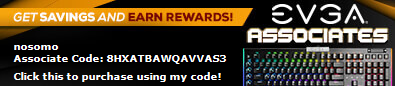 
|
Dash8Q4
New Member

- Total Posts : 19
- Reward points : 0
- Joined: 2019/06/12 21:37:51
- Status: offline
- Ribbons : 0

Re: My new 3080 FTW3 Ultra won't run at x16 no matter what I try. Help
2021/02/24 05:37:22
(permalink)
I tried without the riser and also put it on my second system(different motherboard and cpu) and it also ran at x8.
@nosomo as I mentioned in my post, I tried with just the OS drive which is the pcie m.2 drive, in all configurations(m.2_1, m.2_2, pcie x16_2). The board has two m.2 slots and I read the manual, there is no indication anywhere of a slowdown, only when running two GPU's or if using the second pcie instead of the first one. As I said earlier, I ran it directly connected to the board, with only one drive in the system which won't reduce the lanes and nothing. I even put in my 2080 super in the system with all four sata drives and two m.2s and this card ran at x16.
|
emmett
SSC Member

- Total Posts : 513
- Reward points : 0
- Joined: 2008/03/30 23:42:22
- Status: offline
- Ribbons : 2

Re: My new 3080 FTW3 Ultra won't run at x16 no matter what I try. Help
2021/02/24 07:39:11
(permalink)
Is the PCB on the card nice and straight after block install? no BOW at all by PCIE fingers on the card?
Currently using Gigabyte Z370 Aorus Gaming 7 EVGA 2080 TI KingPin Intel 9900K GSkill 3200 EVGA G2 1300
|
vgerik1234
iCX Member

- Total Posts : 301
- Reward points : 0
- Joined: 2007/02/03 11:59:20
- Status: offline
- Ribbons : 1


Re: My new 3080 FTW3 Ultra won't run at x16 no matter what I try. Help
2021/02/24 07:56:43
(permalink)
Try resetting your bios with the card installed. Do a backup to a USB before hand so you don't lose any OC settings. I had a similar issue with my Aorus Master. After installing my hybrid kit the machine decided to detect it as 8x instead of 16. - I booted without the PCIE power connectors in the card
- shut it down
- pulled the bios battery
- waited 30min
- plugged power into the gcard
That sequence fixed it for me. Some nice BIOS have the option to select the PCIE lane speed, others don't. Since your board has 4.0 support, you might be able to manually select 3.0 or even the lane speed. Try that as well.
|
Dash8Q4
New Member

- Total Posts : 19
- Reward points : 0
- Joined: 2019/06/12 21:37:51
- Status: offline
- Ribbons : 0

Re: My new 3080 FTW3 Ultra won't run at x16 no matter what I try. Help
2021/02/24 08:23:24
(permalink)
No bow that I can remember. I looked at it when I put the block on from my previous experience with my 2080 super and a Hydrocopper that had ****ty contact with the die. But I'll check again when I get home tonight.
|
nosomo
Superclocked Member

- Total Posts : 174
- Reward points : 0
- Joined: 2007/08/26 06:13:05
- Status: offline
- Ribbons : 0

Re: My new 3080 FTW3 Ultra won't run at x16 no matter what I try. Help
2021/02/24 13:17:54
(permalink)
Dash8Q4
I tried without the riser and also put it on my second system(different motherboard and cpu) and it also ran at x8.
@nosomo as I mentioned in my post, I tried with just the OS drive which is the pcie m.2 drive, in all configurations(m.2_1, m.2_2, pcie x16_2). The board has two m.2 slots and I read the manual, there is no indication anywhere of a slowdown, only when running two GPU's or if using the second pcie instead of the first one. As I said earlier, I ran it directly connected to the board, with only one drive in the system which won't reduce the lanes and nothing. I even put in my 2080 super in the system with all four sata drives and two m.2s and this card ran at x16.
Double check settings in the bios -- per your manual, PCIe 4.0 in the slot can trigger different behavior. For instance with pcie 3.0, both of your x16 slots can run at x16, but at pcie 4.0, one slot will be 16 lanes and the other 4 lanes. I have a x570 gaming-e and I configure every single slot's full settings in the bios including generation and lanes. However, you shouldn't really worry about it too much because I've found zero difference in benchmarks between 3.0 and 4.0 on an OC'd 3080 running on an OC'd 5800x. 8x 4.0 has the same bandwidth as 16x 3.0 (x designates number of lanes). Also keep in mind that the card needs to be loaded up for full bandwidth on the PCIe bus to occur. Under no load you'll see the bus bandwidth drop considerably. Additionally all PCI riser cards for side mount are 3.0 compliant only so you'd only get 8x 4.0 using one. Only the top slot on your mobo is capable of 16 lanes of PCIe 4.0. Did you happen to originally boot this board up with a different CPU (zen1 or zen1+)? The older CPUs trigger settings in the bios that limit the lanes even further.
post edited by nosomo - 2021/02/24 13:25:14
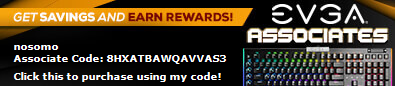 
|
Dash8Q4
New Member

- Total Posts : 19
- Reward points : 0
- Joined: 2019/06/12 21:37:51
- Status: offline
- Ribbons : 0

Re: My new 3080 FTW3 Ultra won't run at x16 no matter what I try. Help
2021/02/24 16:28:01
(permalink)
@ thanks, I will try that tomorrow. @nosomo, I manually set the bios settings to run slot 1 at Gen 4 and slot 2 at Gen 2 since my pcie ssd is a gen drive(Plextor m6e) and still getting x8 on the speed. I removed the card and took a couple of pics to check for straightness and it seems ok to me. I'm not too too worried since pcie 4.0 @ x8 is still substantial bandwidth for 1440p and even 4k; based on some benchmarks I've read online the drop in FPS is 1-2 haha. But I don't want to run into more serious issues down the line. I just wanted to see if anyone had run into this issue in here and generally just chime in, in case I was missing something. I had to crop the photos so I could meet the 500kb limit but it looks pretty straight to me. Sorry for the blurry one but you get the point.
post edited by Dash8Q4 - 2021/02/24 16:33:05
Attached Image(s)
|
Kylearan
iCX Member

- Total Posts : 288
- Reward points : 0
- Joined: 2013/12/26 04:04:40
- Status: offline
- Ribbons : 2

Re: My new 3080 FTW3 Ultra won't run at x16 no matter what I try. Help
2021/02/24 17:19:55
(permalink)
Dash8Q4
@ thanks, I will try that tomorrow.
@nosomo, I manually set the bios settings to run slot 1 at Gen 4 and slot 2 at Gen 2 since my pcie ssd is a gen drive(Plextor m6e) and still getting x8 on the speed. I removed the card and took a couple of pics to check for straightness and it seems ok to me.
I'm not too too worried since pcie 4.0 @ x8 is still substantial bandwidth for 1440p and even 4k; based on some benchmarks I've read online the drop in FPS is 1-2 haha. But I don't want to run into more serious issues down the line. I just wanted to see if anyone had run into this issue in here and generally just chime in, in case I was missing something. I had to crop the photos so I could meet the 500kb limit but it looks pretty straight to me. Sorry for the blurry one but you get the point.
That's RMA worthy. Another user had his card running at 8x also, but that's because he scratched the traces by the PCIE slot by an accident when removing a heat block. One of the scratches was actually severed (no continuity), while the others still showed continuity. That's what caused his card to be stuck at 8x. Check the PCB for scratches coming from the PCIE Slot gold fingers. If this can't be fixed by a clean with Deoxit D5, RMA it.
|
Dash8Q4
New Member

- Total Posts : 19
- Reward points : 0
- Joined: 2019/06/12 21:37:51
- Status: offline
- Ribbons : 0

Re: My new 3080 FTW3 Ultra won't run at x16 no matter what I try. Help
2021/02/24 17:58:05
(permalink)
Kylearan
That's RMA worthy.
Another user had his card running at 8x also, but that's because he scratched the traces by the PCIE slot by an accident when removing a heat block. One of the scratches was actually severed (no continuity), while the others still showed continuity. That's what caused his card to be stuck at 8x.
Check the PCB for scratches coming from the PCIE Slot gold fingers. If this can't be fixed by a clean with Deoxit D5, RMA it.
Can you point me in the direction of said user? I tried searching for x8 but didn't get any hits. Thanks edit: look what I found. never mind, just saw some pictures online and the card comes with that pin shortened. I can't see the back now but I suspect no scratches.
post edited by Dash8Q4 - 2021/03/01 08:18:33
|
nosomo
Superclocked Member

- Total Posts : 174
- Reward points : 0
- Joined: 2007/08/26 06:13:05
- Status: offline
- Ribbons : 0

Re: My new 3080 FTW3 Ultra won't run at x16 no matter what I try. Help
2021/02/24 20:28:35
(permalink)
Dash8Q4
edit: look what I found. never mind, just saw some pictures online and the card comes with that pin shortened. I can't see the back now but I suspect no scratches.
That's likely a power-on pin that causes the card to shut down if it starts coming loose as it's the first one to lose connection. Typically such a feature is found on hot-swappable components to prevent arcing and data corruption. You'll see that in SATA connectors as well.
|
micfogas
New Member

- Total Posts : 52
- Reward points : 0
- Joined: 2020/02/18 16:06:52
- Location: Southern California
- Status: offline
- Ribbons : 0

Re: My new 3080 FTW3 Ultra won't run at x16 no matter what I try. Help
2021/02/24 20:30:33
(permalink)
I may have missed it, but did you check to see if you're getting 16 lanes in PCIe 3.0? And you did say you did it without the boot drive, and your other slot set to PCIe 2. I wonder if that could be an issue? Try to set them all to auto? What size psu are you using and how is the power connected to it (ie, is it all pigtailed off one rail on the psu, are you using any adapters at all, etc)?
The best way to test is disconnect all peripherals from the motherboard, hard drives, m.2's... the only things your motherboard should have installed are the cpu, ram, and graphics card. Hardware firmware reset (usually a button you press that wipes the CMOS). Attach keyboard and monitor. Power on and enter BIOS. If it's not 4.0 16x, disable all other PCIe slots and m.2 slots in BIOS. Save, hard power off, wait about 10 seconds, power back on. If you've disabled every PCIe slot you're able to, don't have any m.2 slots enabled, and still can't pull 16 lanes on it, then there are a couple things:
1. Your BIOS is not fully compatible for 16x with this video card yet (possible that a future BIOS upgrade will resolve the problem)
2. The video card pins are damaged in a way that prevents full utilization.
3. The motherboard's PCIe socket pins are damaged or there is something in the socket, such as lint, a scrap of plastic or paper, etc, preventing one or more pins from making contact with the card.
4. Video card needs a BIOS update to fully support 4.0 16x with your hardware
5. Defective video card.
6. Possible weak power draw by the video card
7. PEBCAK error (if you know, you know)
Have you contacted EVGA support about it? Have they recommended an RMA?
Have you researched elsewhere to see if other people with your motherboard/chipset are having issues with PCIe 4.0 16x being recognized?
This is just a list of everything I would do, check into, and research before concluding that an RMA is the best next step. Hopefully you'll get it resolved, one way or another.
|
Dash8Q4
New Member

- Total Posts : 19
- Reward points : 0
- Joined: 2019/06/12 21:37:51
- Status: offline
- Ribbons : 0

Re: My new 3080 FTW3 Ultra won't run at x16 no matter what I try. Help
2021/02/25 14:59:50
(permalink)
I get 16 lanes gen 3 with my 2080 super which I plugged in a couple of days ago to rule out the motherboard.
Yes, all in auto still runs 8 lanes.
PSU is a 760watt Platinum Fractal Design Ion+ and the gpu is connected via sleeved extensions, I tried connecting directly to the PSU and same result. I have three separate pcie cables running off of the PSU, no daisychain or pig tailing going on.
I will try those steps this weekend. Other users with the same motherboard in another forum don't seem to report issues with a 3060ti and both m.2 slots populated.
I haven't noticed any damaged pins but I will check this weekend also. I'm usually very meticulous with my PC and do things very carefully, always keep it clean and well taken care of. Maybe it is a defective video card but I don't know about sending it back for a replacement as the stock heatsink fan connectors's clamping clips broke off when I was carefully pinching them to remove. With this said, I'm afraid of getting a warranty claim denied for something like this, which is totally unrelated to what possibly could be causing the problem. Shipping from Canada will cost a bit, not to mention the inconvenience of not having my main system card. In the end, the bandwidth at pcie 4.0 8 lanes is sufficient but again I will see what EVGA says(I've started a ticket with them already).
PEBCAK hahaha
Thanks for your input, I'll troubleshoot some more this weekend and get back if something changes.
|
micfogas
New Member

- Total Posts : 52
- Reward points : 0
- Joined: 2020/02/18 16:06:52
- Location: Southern California
- Status: offline
- Ribbons : 0

Re: My new 3080 FTW3 Ultra won't run at x16 no matter what I try. Help
2021/02/25 15:20:57
(permalink)
Dash8Q4
I get 16 lanes gen 3 with my 2080 super which I plugged in a couple of days ago to rule out the motherboard.
Yes, all in auto still runs 8 lanes.
PSU is a 760watt Platinum Fractal Design Ion+ and the gpu is connected via sleeved extensions, I tried connecting directly to the PSU and same result. I have three separate pcie cables running off of the PSU, no daisychain or pig tailing going on.
I will try those steps this weekend. Other users with the same motherboard in another forum don't seem to report issues with a 3060ti and both m.2 slots populated.
I haven't noticed any damaged pins but I will check this weekend also. I'm usually very meticulous with my PC and do things very carefully, always keep it clean and well taken care of. Maybe it is a defective video card but I don't know about sending it back for a replacement as the stock heatsink fan connectors's clamping clips broke off when I was carefully pinching them to remove. With this said, I'm afraid of getting a warranty claim denied for something like this, which is totally unrelated to what possibly could be causing the problem. Shipping from Canada will cost a bit, not to mention the inconvenience of not having my main system card. In the end, the bandwidth at pcie 4.0 8 lanes is sufficient but again I will see what EVGA says(I've started a ticket with them already).
PEBCAK hahaha
Thanks for your input, I'll troubleshoot some more this weekend and get back if something changes.
Not sure if they will deny it for that or maybe just assess an additional charge for it. I don't think they would fully deny it. But I understand your point. Regarding the motherboard socket, I honestly only thought of that because last year I did a new system build with an EVGA z390 Dark motherboard, and ended up having to RMA the motherboard almost right away (it was hard to get ahold of so returning to the seller and replacing it during return period wasn't an option). I was only able to get PCIe 3.0 8x on my video card. I tried my old video card and same thing. I confirmed both cards were getting PCIe 16x in my old ROG Maximum V Formula board, so I knew it was the motherboard. I couldn't see any damage to the pins in the socket, but it was the most likely explanation. Did the RMA on the board and got 16x. And that was a brand new board. It does happen. Of course it's not like people have PCIe 4.0 boards just sitting around these days 😅 I hope you're able to figure it out tho. Even tho my card at that time was only going to gain like 1% advantage, well within error margin, at 8x, it was the principle to me that something new wasn't operating the way it was supposed to, and I wasn't sure if there could be other problems in the future or other issues that weren't obvious yet. So I RMAd it for peace of mind. Looking forward to hearing how it goes. And PEBCAK... it's ALWAYS PEBCAK 😂😂😂 Have a good weekend man
|
micfogas
New Member

- Total Posts : 52
- Reward points : 0
- Joined: 2020/02/18 16:06:52
- Location: Southern California
- Status: offline
- Ribbons : 0

Re: My new 3080 FTW3 Ultra won't run at x16 no matter what I try. Help
2021/02/25 15:25:38
(permalink)
On a side note, I just got my step 2 yesterday so I'm all set to send my card in. Gonna wait until Monday to get through the weekend before I ship it off to evga and await my 3080 ftw3 ultra 😁 the z590 dark board is tempting, but I think I'll wait one more generation (especially given the silicon shortage) to upgrade my platform again.
post edited by micfogas - 2021/04/03 15:27:57
|
Dash8Q4
New Member

- Total Posts : 19
- Reward points : 0
- Joined: 2019/06/12 21:37:51
- Status: offline
- Ribbons : 0

Re: My new 3080 FTW3 Ultra won't run at x16 no matter what I try. Help
2021/02/26 20:52:19
(permalink)
Ah yes, I feel the same way. The principle that it should operate to specifications being new and very expensive. At least I got a chat going with EVGA so it is documented that I found out the card isn't running to spec. I also don't want to run into any issues down the road, but for now if I can't find the problem, I think I will settle for pcie 4.0 x8 since it is unlikely that a bottleneck will happen with the games I play.
It's not the motherboard as far as my troubleshooting has gone, otherwise my 2080 super would also run 8 lanes when it didn't(ran all 16). I thought it was the motherboard and had started chatting with Asus but once I tried my previous GPU, I eliminated that doubt.
I'll post back later this weekend or next week when I get a chance to troubleshoot again. Cheers
Congrats on the step-up. I got my super thru the SU program but I think I will hang out with this 3080 for a while now.
|
Saaap
New Member

- Total Posts : 9
- Reward points : 0
- Joined: 2020/12/31 03:07:55
- Status: offline
- Ribbons : 0

Re: My new 3080 FTW3 Ultra won't run at x16 no matter what I try. Help
2021/04/03 13:32:04
(permalink)
Hi!
Did you finally found when it comes from? I have the same problem with my ftw3 3080, I tried a few things but I have to put this card in another pc to check if it works well. I want to be sure the card is the problem before RMA it because I was very lucky at the silicon lottery
|
micfogas
New Member

- Total Posts : 52
- Reward points : 0
- Joined: 2020/02/18 16:06:52
- Location: Southern California
- Status: offline
- Ribbons : 0

Re: My new 3080 FTW3 Ultra won't run at x16 no matter what I try. Help
2021/04/03 15:26:47
(permalink)
Saaap
Hi!
Did you finally found when it comes from? I have the same problem with my ftw3 3080, I tried a few things but I have to put this card in another pc to check if it works well. I want to be sure the card is the problem before RMA it because I was very lucky at the silicon lottery
Just wanted to add that I haven't solved the issue with mine. Currently, my 3080 ftw3 ultra only registers at PCIe 3.0 4x. I've reseated, running latest bios on both motherboard (z390 dark) and video card. In my case it's possibly the motherboard. I had to rma it for something else. I'll be bench testing today to find out. Hope it's not the video card but... 🥺 I guess this is happening a lot with this card? Not getting full lanes to be used? Sigh...
|
Dash8Q4
New Member

- Total Posts : 19
- Reward points : 0
- Joined: 2019/06/12 21:37:51
- Status: offline
- Ribbons : 0

Re: My new 3080 FTW3 Ultra won't run at x16 no matter what I try. Help
2021/04/03 17:22:00
(permalink)
Saaap
Hi!
Did you finally found when it comes from? I have the same problem with my ftw3 3080, I tried a few things but I have to put this card in another pc to check if it works well. I want to be sure the card is the problem before RMA it because I was very lucky at the silicon lottery
Hey, No I didn't find out what the issue was. It definitely wasn't the motherboard as a 2080Super runs all 16 lanes. I re-seated the gpu, cleaned the pci connectors with alcohol, looked at them and the motherboard slot as well and nothing out of the ordinary. I decided not to RMA it because I have not seen any performance degradation in the only game I've been playing so far. It would be too much of a hassle to send it to EVGA since I have it watercooled and don't want to be without a GPU for several weeks. I don't think it's worth it to be honest, the bandwidth of 8 lanes at pcie 4.0 is just as high as 16 lanes pcie 3.0. I only play at 1440p so that won't be an issue any time soon. If you live in the US maybe it's easier for you to send it in but I live in Canada. Good luck
|
Saaap
New Member

- Total Posts : 9
- Reward points : 0
- Joined: 2020/12/31 03:07:55
- Status: offline
- Ribbons : 0

Re: My new 3080 FTW3 Ultra won't run at x16 no matter what I try. Help
2021/04/04 00:00:34
(permalink)
micfogas
Just wanted to add that I haven't solved the issue with mine. Currently, my 3080 ftw3 ultra only registers at PCIe 3.0 4x. I've reseated, running latest bios on both motherboard (z390 dark) and video card. In my case it's possibly the motherboard. I had to rma it for something else. I'll be bench testing today to find out. Hope it's not the video card but... 🥺 I guess this is happening a lot with this card? Not getting full lanes to be used? Sigh...
I think it's happening a lot with 3080, not only the ftw3. A friend has the same problem with his inno3d 3080, he tried another card and it runs full lanes. I heard that reseating the cpu may help, but it didn't work for me. I also did a clear cmos, and tried without any devices connected to the motherboard (no m.2, no sata drives). As if it won't do anything to performances, I'd like to have a card that runs full specs.
|
Saaap
New Member

- Total Posts : 9
- Reward points : 0
- Joined: 2020/12/31 03:07:55
- Status: offline
- Ribbons : 0

Re: My new 3080 FTW3 Ultra won't run at x16 no matter what I try. Help
2021/04/04 12:37:47
(permalink)
Dash8Q4
Saaap
Hi!
Did you finally found when it comes from? I have the same problem with my ftw3 3080, I tried a few things but I have to put this card in another pc to check if it works well. I want to be sure the card is the problem before RMA it because I was very lucky at the silicon lottery
Hey,
No I didn't find out what the issue was. It definitely wasn't the motherboard as a 2080Super runs all 16 lanes. I re-seated the gpu, cleaned the pci connectors with alcohol, looked at them and the motherboard slot as well and nothing out of the ordinary. I decided not to RMA it because I have not seen any performance degradation in the only game I've been playing so far. It would be too much of a hassle to send it to EVGA since I have it watercooled and don't want to be without a GPU for several weeks. I don't think it's worth it to be honest, the bandwidth of 8 lanes at pcie 4.0 is just as high as 16 lanes pcie 3.0. I only play at 1440p so that won't be an issue any time soon. If you live in the US maybe it's easier for you to send it in but I live in Canada.
Good luck
I found the problem. I figured out that a capacitor is missing near the pcie connector. I'm gonna rma it but I hope they'll be able to repair it instead of giving me a new one
|