HeavyHemi
Omnipotent Enthusiast

- Total Posts : 13887
- Reward points : 0
- Joined: 11/29/2008
- Location: Western Washington
- Status: offline
- Ribbons : 135

Re: Low GFlops in Linpack
Monday, October 28, 2019 0:35 PM
(permalink)
kelkel1
Been trying to sort this out for over a week now.
Tried installing my old Trident Z 3600 RAM, changing the Windows Power Plan to Power Saver.
C-States disabled. AVX offset at 0. HT enabled. Other settings on Auto.
kelkel1
Been trying to sort this out for over a week now.
Tried installing my old Trident Z 3600 RAM, changing the Windows Power Plan to Power Saver.
C-States disabled. AVX offset at 0. HT enabled. Other settings on Auto.
Linpack Extreme 1.1.1, 3 passes using 14GB memory.
CPU at 3600MHz, RAM using XMP1 at 3600MHz, GFlops averaged ~339.
CPU at 5000MHz, RAM using XMP1 at 3600MHz, GFlops averaged ~332.
Switched back to Trident Z 4500 kit.
CPU at 3600MHz, RAM using XMP1 at 4500MHz, GFlops averaged ~341.
CPU at 5000MHz, RAM using XMP1 at 4500MHz, GFlops averaged ~339.
Both runs using BIOS 1.04.
W T H?
RMA time?
, 3 passes using 14GB memory.
CPU at 3600MHz, RAM using XMP1 at 3600MHz, GFlops averaged ~339.
CPU at 5000MHz, RAM using XMP1 at 3600MHz, GFlops averaged ~332.
Switched back to Trident Z 4500 kit.
CPU at 3600MHz, RAM using XMP1 at 4500MHz, GFlops averaged ~341.
CPU at 5000MHz, RAM using XMP1 at 4500MHz, GFlops averaged ~339.
Both runs using BIOS 1.04.
W T H?
RMA time?
What's your GFlops at 4900Mhz? This is what I get on my 6850K, 4.5Ghz, cache at 34, not AVX offset. Memory is 3200 C16 at 1T. Parameters are set to: Number of tests: 1 Number of equations to solve (problem size) : 20000 Leading dimension of array : 20000 Number of trials to run : 5 Data alignment value (in Kbytes) : 4 Maximum memory requested that can be used=3200404096, at the size=20000 =================== Timing linear equation system solver =================== Size LDA Align. Time(s) GFlops Residual Residual(norm) Check 20000 20000 4 15.634 341.1788 2.380633e-010 2.107382e-002 pass 20000 20000 4 15.583 342.2941 2.380633e-010 2.107382e-002 pass 20000 20000 4 15.591 342.1267 2.380633e-010 2.107382e-002 pass 20000 20000 4 15.594 342.0627 2.380633e-010 2.107382e-002 pass 20000 20000 4 15.581 342.3435 2.380633e-010 2.107382e-002 pass Performance Summary (GFlops) Size LDA Align. Average Maximal 20000 20000 4 342.0012 342.3435 Residual checks PASSED End of tests My hottest core topped out at 91C.
post edited by HeavyHemi - Monday, October 28, 2019 0:46 PM
EVGA X99 FTWK / i7 6850K @ 4.5ghz / RTX 3080Ti FTW Ultra / 32GB Corsair LPX 3600mhz / Samsung 850Pro 256GB / Be Quiet BN516 Straight Power 12-1000w 80 Plus Platinum / Window 10 Pro
|
Kylearan
iCX Member

- Total Posts : 288
- Reward points : 0
- Joined: 12/26/2013
- Status: offline
- Ribbons : 2

Re: Low GFlops in Linpack
Monday, October 28, 2019 0:57 PM
(permalink)
What's the current limit set at in your BIOS? What's your temps after the linpack run on all 8 cores? 5 ghz Linpack 1.1.1 is going to draw more amps than the Intel maximum for that SKU (193 amps). You need to look in your BIOS to see if you can extend the limits. I don't have this board. But as I said, the Korean user successfully did it. And I never once said the VRM's were overheating.
post edited by Kylearan - Monday, October 28, 2019 1:08 AM
|
HeavyHemi
Omnipotent Enthusiast

- Total Posts : 13887
- Reward points : 0
- Joined: 11/29/2008
- Location: Western Washington
- Status: offline
- Ribbons : 135

Re: Low GFlops in Linpack
Monday, October 28, 2019 1:12 AM
(permalink)
Kylearan
What's the current limit set at in your BIOS?
What's your temps after the linpack run on all 8 cores?
5 ghz Linpack 1.1.1 is going to draw more amps than the Intel maximum for that SKU (193 amps).
You need to look in your BIOS to see if you can extend the limits. I don't have this board. But as I said, the Korean user successfully did it.
And I never once said the VRM's were overheating.
I wonder if we should suggest... Intel® Extreme Tuning Utility (Intel® XTU) https://downloadcenter.in...ing-Utility-Intel-XTU-
EVGA X99 FTWK / i7 6850K @ 4.5ghz / RTX 3080Ti FTW Ultra / 32GB Corsair LPX 3600mhz / Samsung 850Pro 256GB / Be Quiet BN516 Straight Power 12-1000w 80 Plus Platinum / Window 10 Pro
|
Kylearan
iCX Member

- Total Posts : 288
- Reward points : 0
- Joined: 12/26/2013
- Status: offline
- Ribbons : 2

Re: Low GFlops in Linpack
Monday, October 28, 2019 1:20 AM
(permalink)
XTU only allows changing Power Limit 1, Power Limit 2 (Watts) and ICCMAX. The problem is, if any of those were exceeded, the CPU would drop its clockspeed. It isn't clear to me that the OP's clockspeed is actually dropping. Kelkel1, can you have HWInfo64 running, and at the max clocks (no c-states, etc), run the test and see if the clock speeds are dropping during the test? Then post a screenshot of the HWinfo window after the test is done. I looked through all your posts and have yet to see a single screenshot of your HWinfo window. Something like this. [img] https://i.imgur.com/dUbhuFI.jpg[/img] If that's too small, open the link directly. https://i.imgur.com/dUbhuFI.jpg 
|
HeavyHemi
Omnipotent Enthusiast

- Total Posts : 13887
- Reward points : 0
- Joined: 11/29/2008
- Location: Western Washington
- Status: offline
- Ribbons : 135

Re: Low GFlops in Linpack
Monday, October 28, 2019 4:29 AM
(permalink)
Kylearan
XTU only allows changing Power Limit 1, Power Limit 2 (Watts) and ICCMAX. The problem is, if any of those were exceeded, the CPU would drop its clockspeed. It isn't clear to me that the OP's clockspeed is actually dropping.
Kelkel1, can you have HWInfo64 running, and at the max clocks (no c-states, etc), run the test and see if the clock speeds are dropping during the test? Then post a screenshot of the HWinfo window after the test is done.
I looked through all your posts and have yet to see a single screenshot of your HWinfo window.
Something like this.
[img]https://i.imgur.com/dUbhuFI.jpg[/img]
If that's too small, open the link directly.
https://i.imgur.com/dUbhuFI.jpg

I understand that but there are also settings and BIOS details than may not be exposed in the BIOS GUI that are in XTU. I assume you've used it to tweak and troubleshoot? You really don't need HWinfo at all. XTU would show you that.
EVGA X99 FTWK / i7 6850K @ 4.5ghz / RTX 3080Ti FTW Ultra / 32GB Corsair LPX 3600mhz / Samsung 850Pro 256GB / Be Quiet BN516 Straight Power 12-1000w 80 Plus Platinum / Window 10 Pro
|
kelkel1
SSC Member

- Total Posts : 601
- Reward points : 0
- Joined: 5/18/2019
- Status: offline
- Ribbons : 0

Re: Low GFlops in Linpack
Monday, October 28, 2019 8:00 PM
(permalink)
I would only use XTU as a last resort, since it installs things that are very hard, if not impossible, to remove.
|
kelkel1
SSC Member

- Total Posts : 601
- Reward points : 0
- Joined: 5/18/2019
- Status: offline
- Ribbons : 0

Re: Low GFlops in Linpack
Monday, October 28, 2019 10:07 PM
(permalink)
CPU 4900MHz, RAM 4500MHz XMP1, AVX0, HT on, C-states off, Windows Power Plan set to Power Saver.  CPU 4900MHz, RAM 4500MHz XMP1, AVX0, HT on, C-states off, Windows Power Plan set to High Performance. 
|
kelkel1
SSC Member

- Total Posts : 601
- Reward points : 0
- Joined: 5/18/2019
- Status: offline
- Ribbons : 0

Re: Low GFlops in Linpack
Monday, October 28, 2019 10:24 PM
(permalink)
HeavyHemi, 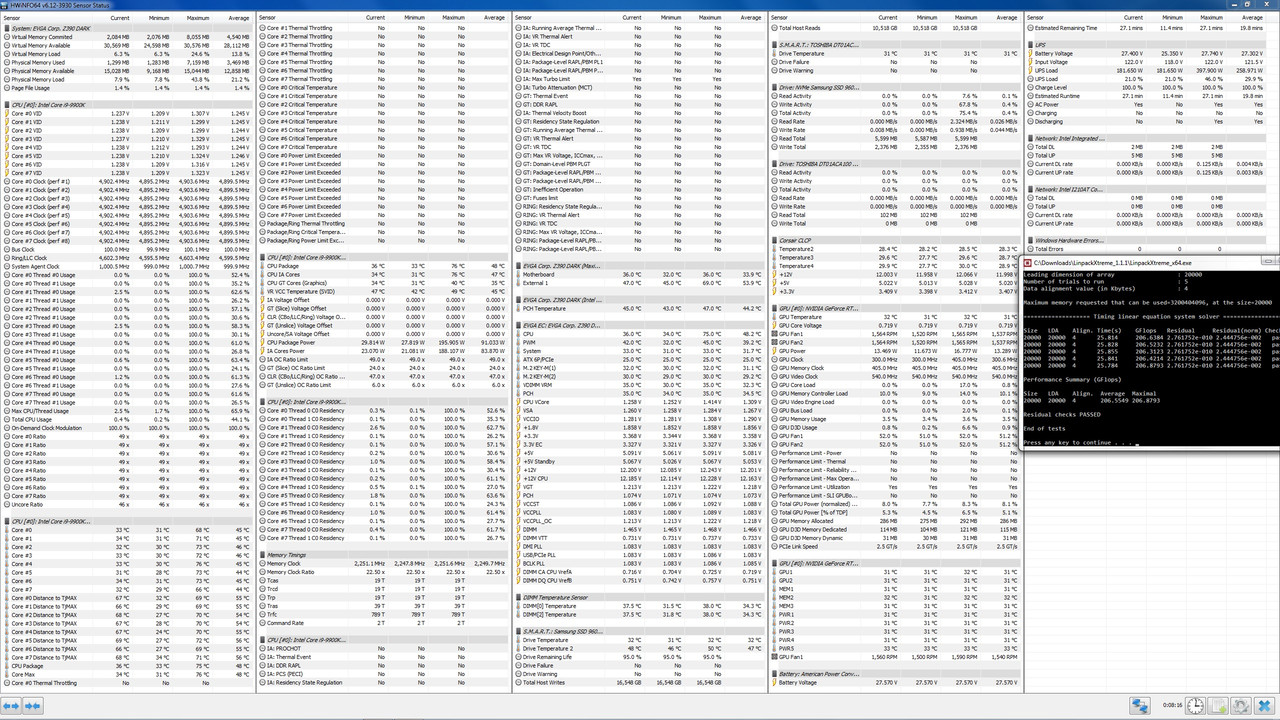
|
Kylearan
iCX Member

- Total Posts : 288
- Reward points : 0
- Joined: 12/26/2013
- Status: offline
- Ribbons : 2

Re: Low GFlops in Linpack
Monday, October 28, 2019 11:46 PM
(permalink)
Yeah something's up.
Also the second test failed.
You need to use the command /residualcheck for wrong residuals.
|
kelkel1
SSC Member

- Total Posts : 601
- Reward points : 0
- Joined: 5/18/2019
- Status: offline
- Ribbons : 0

Re: Low GFlops in Linpack
Tuesday, November 05, 2019 9:16 PM
(permalink)
OK, installed XTU, now what?
One thing I noticed, running the XTU benchmark several times in row, each successive score was lower than the previous.
|
bp7178
iCX Member

- Total Posts : 373
- Reward points : 0
- Joined: 4/15/2016
- Status: offline
- Ribbons : 3

Re: Low GFlops in Linpack
Saturday, November 09, 2019 1:15 AM
(permalink)
I have no idea if this is good, 353.3755 GFLOPS. Z390 Dark, i9-9900KS at 5.1ghz 0 AVX offset. What are the exact setting you're using in LinpackXtreme? https://imgur.com/cMcv1QM Completely new to Linpack. Will using different memory settings give different results? CPU frequency: 5.108 GHz Number of CPUs: 1 Number of cores: 8 Number of threads: 16 Parameters are set to: Number of tests: 1 Number of equations to solve (problem size) : 35000 Leading dimension of array : 35000 Number of trials to run : 1 Data alignment value (in Kbytes) : 4 Maximum memory requested that can be used=9800704096, at the size=35000 =================== Timing linear equation system solver =================== Size LDA Align. Time(s) GFlops Residual Residual(norm) Check 35000 35000 4 78.748 363.0028 1.159205e-09 3.364995e-02 pass Performance Summary (GFlops) Size LDA Align. Average Maximal 35000 35000 4 363.0028 363.0028 Residual checks PASSED End of tests Press any key to continue . . .
post edited by bp7178 - Saturday, November 09, 2019 2:20 AM
|
kelkel1
SSC Member

- Total Posts : 601
- Reward points : 0
- Joined: 5/18/2019
- Status: offline
- Ribbons : 0

Re: Low GFlops in Linpack
Saturday, November 09, 2019 10:32 AM
(permalink)
@bp7178, Better than mine. Linpack settings; Stress Test, 10Gb memory, 1 pass, all threads, sleep disabled, no HWMonitor. I am running 5100MHz, 1.275 VCore Adaptive w/-40mV offset and +25% VDroop, AVX0, HT on, memory XMP1 (4500MHz 19-19-19-39), Windows Power Plan set to High Performance. This is on BIOS 1.03 since it gives the best results. https://ibb.co/FxqPd8r
post edited by kelkel1 - Saturday, November 09, 2019 11:18 AM
|
bp7178
iCX Member

- Total Posts : 373
- Reward points : 0
- Joined: 4/15/2016
- Status: offline
- Ribbons : 3

Re: Low GFlops in Linpack
Saturday, November 09, 2019 1:18 PM
(permalink)
I can try BIOS 1.03 with my board with your settings and compare it to mine using those same test parameters. I'll try BIOS 1.03 with my settings as well to validate if there's a performance different between the different BIOS revisions.
I'm using a i9-9900KS at 5100Mhz, 100.2 BCLK, auto vcore, w/ +15mV offset, +75% VDroop, AVX 0, HT on, Memory XMP 1 (4000Mhz C19), Windows Power Plan set to Balance. This is on the XOC BIOS.
I like that the XOC BIOS exposes a lot more options including the ability to get rid of the splash screen. Its a little much. I wish they would go to a nice simple and small black and gold EVGA Z390 Dark logo. Something that wasn't full screen and bright AF but I suppose that's another topic.
|
kelkel1
SSC Member

- Total Posts : 601
- Reward points : 0
- Joined: 5/18/2019
- Status: offline
- Ribbons : 0

Re: Low GFlops in Linpack
Saturday, November 09, 2019 1:22 PM
(permalink)
bp7178
I can try BIOS 1.03 with my board with your settings and compare it to mine using those same test parameters. I'll try BIOS 1.03 with my settings as well to validate if there's a performance different between the different BIOS revisions.
I'm using a i9-9900KS at 5100Mhz, 100.2 BCLK, auto vcore, w/ +15mV offset, +75% VDroop, AVX 0, HT on, Memory XMP 1 (4000Mhz C19), Windows Power Plan set to Balance. This is on the XOC BIOS.
I like that the XOC BIOS exposes a lot more options including the ability to get rid of the splash screen. Its a little much. I wish they would go to a nice simple and small black and gold EVGA Z390 Dark logo. Something that wasn't full screen and bright AF but I suppose that's another topic.
Maybe I need to give the XOC BIOS a try. Thanks EDIT: I got the XOC BIOS from here, but I see nothing extra that is not in the other BIOS?
post edited by kelkel1 - Saturday, November 09, 2019 1:51 PM
|
bp7178
iCX Member

- Total Posts : 373
- Reward points : 0
- Joined: 4/15/2016
- Status: offline
- Ribbons : 3

Re: Low GFlops in Linpack
Saturday, November 09, 2019 5:18 PM
(permalink)
There's a switch in the advanced tab that will expose more options. I think its labeled hidden or hide options, something to that effect. I don't remember what its called off the top of my head.
|
kelkel1
SSC Member

- Total Posts : 601
- Reward points : 0
- Joined: 5/18/2019
- Status: offline
- Ribbons : 0

Re: Low GFlops in Linpack
Saturday, November 09, 2019 8:01 PM
(permalink)
bp7178
There's a switch in the advanced tab that will expose more options. I think its labeled hidden or hide options, something to that effect. I don't remember what its called off the top of my head.
I see nothing like that. For some reason I cannot do a F12 screenshot. BIOS v0.92, correct?
|
bp7178
iCX Member

- Total Posts : 373
- Reward points : 0
- Joined: 4/15/2016
- Status: offline
- Ribbons : 3

Re: Low GFlops in Linpack
Saturday, November 09, 2019 10:20 PM
(permalink)
I think it shows as v0.00 in BIOS. I got it from the xdev.com page. https://xdevs.com/doc/_PC_HW/EVGA/E399/bios_xoc/E399_flashtool_093.zip I can't even get into Windows on 1.03 but don't have a problem in 1.06, 1.07 or the XOC. Don't try getting into "RC ACPI Settings." Each time I tried it locked up.  
post edited by bp7178 - Saturday, November 09, 2019 10:24 PM
|
bp7178
iCX Member

- Total Posts : 373
- Reward points : 0
- Joined: 4/15/2016
- Status: offline
- Ribbons : 3

Re: Low GFlops in Linpack
Saturday, November 09, 2019 10:51 PM
(permalink)
Using my normal 5.1ghz OC settings... CPU frequency: 5.109 GHz Number of CPUs: 1 Number of cores: 8 Number of threads: 16 Parameters are set to: Number of tests: 1 Number of equations to solve (problem size) : 35000 Leading dimension of array : 35000 Number of trials to run : 1 Data alignment value (in Kbytes) : 4 Maximum memory requested that can be used=9800704096, at the size=35000 =================== Timing linear equation system solver =================== Size LDA Align. Time(s) GFlops Residual Residual(norm) Check 35000 35000 4 78.093 366.0472 1.159205e-09 3.364995e-02 pass Performance Summary (GFlops) Size LDA Align. Average Maximal 35000 35000 4 366.0472 366.0472 Residual checks PASSED End of tests Press any key to continue . . . Using your setting in the XOC BIOS. CPU frequency: 5.098 GHz Number of CPUs: 1 Number of cores: 8 Number of threads: 16 Parameters are set to: Number of tests: 1 Number of equations to solve (problem size) : 35000 Leading dimension of array : 35000 Number of trials to run : 1 Data alignment value (in Kbytes) : 4 Maximum memory requested that can be used=9800704096, at the size=35000 =================== Timing linear equation system solver =================== Size LDA Align. Time(s) GFlops Residual Residual(norm) Check 35000 35000 4 83.905 340.6939 1.013651e-09 2.942475e-02 pass Performance Summary (GFlops) Size LDA Align. Average Maximal 35000 35000 4 340.6939 340.6939 Residual checks PASSED End of tests Press any key to continue . . .
post edited by bp7178 - Sunday, November 10, 2019 0:35 PM
|
kelkel1
SSC Member

- Total Posts : 601
- Reward points : 0
- Joined: 5/18/2019
- Status: offline
- Ribbons : 0

Re: Low GFlops in Linpack
Sunday, November 10, 2019 12:47 AM
(permalink)
bp7178
I think it shows as v0.00 in BIOS. I got it from the xdev.com page.
https://xdevs.com/doc/_PC_HW/EVGA/E399/bios_xoc/E399_flashtool_093.zip
I can't even get into Windows on 1.03 but don't have a problem in 1.06, 1.07 or the XOC. Don't try getting into "RC ACPI Settings." Each time I tried it locked up.


Thanks, I was not aware of this. Holy... that is a lot of configuration options. If I am correctly interpreting what @Kylearan was saying, adjusting VR IA current is needed to get higher GFlops. However, it appears that option (Advanced-Power & Performance-CPU - Power Management Control-CPU VR Settings-Core/VR IA Domain-*AC Loadline (or *DC Loadline)) is not adjustable. I presume the asterisk denotes non-adjustable? Ran Linpack Extreme 1.1.1 using this BIOS, still only getting ~330 GFlops @ 5100MHz. Really disappointed with the Dark.
post edited by kelkel1 - Sunday, November 10, 2019 1:43 PM
|
bp7178
iCX Member

- Total Posts : 373
- Reward points : 0
- Joined: 4/15/2016
- Status: offline
- Ribbons : 3

Re: Low GFlops in Linpack
Sunday, November 10, 2019 1:57 PM
(permalink)
I don't know if your problem is the Dark but rather the settings you are using. When I plugged your settings into my system I went from 366.0472 to 340.6939 GFLOPS.
How does your system compare to other 9900K CPUs at 5.1ghz in different benchmarks?
|
kelkel1
SSC Member

- Total Posts : 601
- Reward points : 0
- Joined: 5/18/2019
- Status: offline
- Ribbons : 0

Re: Low GFlops in Linpack
Sunday, November 10, 2019 2:37 PM
(permalink)
bp7178
I don't know if your problem is the Dark but rather the settings you are using. When I plugged your settings into my system I went from 366.0472 to 340.6939 GFLOPS.
Most Z390/9900K motherboard/CPU Linpack results using 5000-5200MHz I have seen are over 500GFlops. bp7178
How does your system compare to other 9900K CPUs at 5.1ghz in different benchmarks?
Generally, not too bad, I believe. If you are willing, we could do some comparisons. https://forums.evga.com/Z...nchmarks-m3006666.aspx
post edited by kelkel1 - Sunday, November 10, 2019 4:29 PM
|
bp7178
iCX Member

- Total Posts : 373
- Reward points : 0
- Joined: 4/15/2016
- Status: offline
- Ribbons : 3

Re: Low GFlops in Linpack
Sunday, November 10, 2019 3:31 PM
(permalink)
I've been browsing around trying to find 9900K results. Without validating how exactly the tests are being done the results are not very comparable. The +500 GFLOP score I saw on a 9900K was done with Linpack XTreme 1.0.0 https://www.overclock.net...ns-5.html#post27712808 What CPU benchmarks do you have access to?
|
kelkel1
SSC Member

- Total Posts : 601
- Reward points : 0
- Joined: 5/18/2019
- Status: offline
- Ribbons : 0

Re: Low GFlops in Linpack
Sunday, November 10, 2019 4:29 PM
(permalink)
bp7178
I've been browsing around trying to find 9900K results. Without validating how exactly the tests are being done the results are not very comparable.
The +500 GFLOP score I saw on a 9900K was done with Linpack XTreme 1.0.0
https://www.overclock.net...ns-5.html#post27712808
What CPU benchmarks do you have access to?
I started a new thread, see link in previous post. Suggest others, please. Thanks
|
Kylearan
iCX Member

- Total Posts : 288
- Reward points : 0
- Joined: 12/26/2013
- Status: offline
- Ribbons : 2

Re: Low GFlops in Linpack
Monday, November 11, 2019 5:12 PM
(permalink)
bp7178
I've been browsing around trying to find 9900K results. Without validating how exactly the tests are being done the results are not very comparable.
The +500 GFLOP score I saw on a 9900K was done with Linpack XTreme 1.0.0
https://www.overclock.net...ns-5.html#post27712808
What CPU benchmarks do you have access to?
No, the 500 gflops settings were also done on LinX 0.9.5 and 0.9.6. I've done it on my Aorus Master. It's just not stable because it pours way too much current and amps. I can get it at 4.9 ghz to match residuals in LinX but that's it. And that's at 100C (!!!!). Linpack extreme 1.1.1 gets even higher gflops (510 vs 500) but unmatching residuals because it puts an even higher load out at 4.9 ghz! 5 ghz is impossible on my CPU sample. The program just crashes before it can complete a residual AND gets up to 105C !! Clearly you guys are getting lower temps and lower gflops because something is throttling the program. You guys should all be getting 460+ gflops in 0.9.5 or 0.9.6 at 35000 sample size. But instead you're getting 340-360. Something is not right. This guy used Linx 0.9.5 and got correct performance on his Dark. Probably slightly lower gflops from Security mitigations enabled (mine are disabled), but still correct performance. http://cooln.kr/bbs/overclock/704572 This is my test at 4.9 ghz. You can clearly see I'm literally PAST the edge here and the reason its hot is because it's not being throttled. https://i.imgur.com/dUbhuFI.jpg
|
kelkel1
SSC Member

- Total Posts : 601
- Reward points : 0
- Joined: 5/18/2019
- Status: offline
- Ribbons : 0

Re: Low GFlops in Linpack
Monday, November 11, 2019 8:15 PM
(permalink)
Kylearan
bp7178
I've been browsing around trying to find 9900K results. Without validating how exactly the tests are being done the results are not very comparable.
The +500 GFLOP score I saw on a 9900K was done with Linpack XTreme 1.0.0
https://www.overclock.net...ns-5.html#post27712808
What CPU benchmarks do you have access to?
No, the 500 gflops settings were also done on LinX 0.9.5 and 0.9.6.
I've done it on my Aorus Master.
It's just not stable because it pours way too much current and amps.
I can get it at 4.9 ghz to match residuals in LinX but that's it. And that's at 100C (!!!!).
Linpack extreme 1.1.1 gets even higher gflops (510 vs 500) but unmatching residuals because it puts an even higher load out at 4.9 ghz!
5 ghz is impossible on my CPU sample. The program just crashes before it can complete a residual AND gets up to 105C !!
Clearly you guys are getting lower temps and lower gflops because something is throttling the program.
You guys should all be getting 460+ gflops in 0.9.5 or 0.9.6 at 35000 sample size.
But instead you're getting 340-360. Something is not right.
This guy used Linx 0.9.5 and got correct performance on his Dark. Probably slightly lower gflops from Security mitigations enabled (mine are disabled), but still correct performance.
http://cooln.kr/bbs/overclock/704572
This is my test at 4.9 ghz.
You can clearly see I'm literally PAST the edge here and the reason its hot is because it's not being throttled.
https://i.imgur.com/dUbhuFI.jpg
Something definitely wrong, hoping for some technical advice from evga, but...
|
bp7178
iCX Member

- Total Posts : 373
- Reward points : 0
- Joined: 4/15/2016
- Status: offline
- Ribbons : 3

Re: Low GFlops in Linpack
Tuesday, November 12, 2019 1:31 PM
(permalink)
IDK, I don't see a problem outside of Linpak.
|
kelkel1
SSC Member

- Total Posts : 601
- Reward points : 0
- Joined: 5/18/2019
- Status: offline
- Ribbons : 0

Re: Low GFlops in Linpack
Tuesday, November 12, 2019 8:25 PM
(permalink)
bp7178
IDK, I don't see a problem outside of Linpak.
Nor do I, so what could be the issue?
|
bp7178
iCX Member

- Total Posts : 373
- Reward points : 0
- Joined: 4/15/2016
- Status: offline
- Ribbons : 3

Re: Low GFlops in Linpack
Tuesday, November 12, 2019 8:55 PM
(permalink)
Maybe some odd power limit? I saw in the XOC bios where that 0.800 mOhm value could be changed but you can't actually save new values. I don't know if its tied to another setting or not or if it even matters much.
This was using all threads...
CPU frequency: 5.108 GHz
Number of CPUs: 1
Number of cores: 8
Number of threads: 16
Parameters are set to:
Number of tests: 1
Number of equations to solve (problem size) : 35000
Leading dimension of array : 35000
Number of trials to run : 1
Data alignment value (in Kbytes) : 4
Maximum memory requested that can be used=9800704096, at the size=35000
=================== Timing linear equation system solver ===================
Size LDA Align. Time(s) GFlops Residual Residual(norm) Check
35000 35000 4 79.280 360.5667 1.141807e-09 3.314492e-02 pass
Performance Summary (GFlops)
Size LDA Align. Average Maximal
35000 35000 4 360.5667 360.5667
Residual checks PASSED
End of tests
Press any key to continue . . .
This was using 8 threads...
CPU frequency: 5.108 GHz
Number of CPUs: 1
Number of cores: 8
Number of threads: 8
Parameters are set to:
Number of tests: 1
Number of equations to solve (problem size) : 35000
Leading dimension of array : 35000
Number of trials to run : 1
Data alignment value (in Kbytes) : 4
Maximum memory requested that can be used=9800704096, at the size=35000
=================== Timing linear equation system solver ===================
Size LDA Align. Time(s) GFlops Residual Residual(norm) Check
35000 35000 4 63.644 449.1531 1.134067e-09 3.292025e-02 pass
Performance Summary (GFlops)
Size LDA Align. Average Maximal
35000 35000 4 449.1531 449.1531
Residual checks PASSED
End of tests
Press any key to continue . . .
90 Gflop boost from cutting the number of threads in half?
|
bp7178
iCX Member

- Total Posts : 373
- Reward points : 0
- Joined: 4/15/2016
- Status: offline
- Ribbons : 3

Re: Low GFlops in Linpack
Tuesday, November 12, 2019 9:01 PM
(permalink)
I have no idea. Something is odd though. Did you ever submit a trouble ticket?
360 Gflops with 16 threads.
CPU frequency: 5.108 GHz
Number of CPUs: 1
Number of cores: 8
Number of threads: 16
Parameters are set to:
Number of tests: 1
Number of equations to solve (problem size) : 35000
Leading dimension of array : 35000
Number of trials to run : 1
Data alignment value (in Kbytes) : 4
Maximum memory requested that can be used=9800704096, at the size=35000
=================== Timing linear equation system solver ===================
Size LDA Align. Time(s) GFlops Residual Residual(norm) Check
35000 35000 4 79.280 360.5667 1.141807e-09 3.314492e-02 pass
Performance Summary (GFlops)
Size LDA Align. Average Maximal
35000 35000 4 360.5667 360.5667
Residual checks PASSED
End of tests
Press any key to continue . . .
449 with 8 threads in use. +90 Gflops by cutting the number of active threads.
CPU frequency: 5.108 GHz
Number of CPUs: 1
Number of cores: 8
Number of threads: 8
Parameters are set to:
Number of tests: 1
Number of equations to solve (problem size) : 35000
Leading dimension of array : 35000
Number of trials to run : 1
Data alignment value (in Kbytes) : 4
Maximum memory requested that can be used=9800704096, at the size=35000
=================== Timing linear equation system solver ===================
Size LDA Align. Time(s) GFlops Residual Residual(norm) Check
35000 35000 4 63.644 449.1531 1.134067e-09 3.292025e-02 pass
Performance Summary (GFlops)
Size LDA Align. Average Maximal
35000 35000 4 449.1531 449.1531
Residual checks PASSED
End of tests
Press any key to continue . . .
|
kelkel1
SSC Member

- Total Posts : 601
- Reward points : 0
- Joined: 5/18/2019
- Status: offline
- Ribbons : 0

Re: Low GFlops in Linpack
Tuesday, November 12, 2019 9:37 PM
(permalink)
bp7178
I have no idea. Something is odd though. Did you ever submit a trouble ticket?
360 Gflops with 16 threads.
CPU frequency: 5.108 GHz
Number of CPUs: 1
Number of cores: 8
Number of threads: 16
Parameters are set to:
Number of tests: 1
Number of equations to solve (problem size) : 35000
Leading dimension of array : 35000
Number of trials to run : 1
Data alignment value (in Kbytes) : 4
Maximum memory requested that can be used=9800704096, at the size=35000
=================== Timing linear equation system solver ===================
Size LDA Align. Time(s) GFlops Residual Residual(norm) Check
35000 35000 4 79.280 360.5667 1.141807e-09 3.314492e-02 pass
Performance Summary (GFlops)
Size LDA Align. Average Maximal
35000 35000 4 360.5667 360.5667
Residual checks PASSED
End of tests
Press any key to continue . . .
449 with 8 threads in use. +90 Gflops by cutting the number of active threads.
CPU frequency: 5.108 GHz
Number of CPUs: 1
Number of cores: 8
Number of threads: 8
Parameters are set to:
Number of tests: 1
Number of equations to solve (problem size) : 35000
Leading dimension of array : 35000
Number of trials to run : 1
Data alignment value (in Kbytes) : 4
Maximum memory requested that can be used=9800704096, at the size=35000
=================== Timing linear equation system solver ===================
Size LDA Align. Time(s) GFlops Residual Residual(norm) Check
35000 35000 4 63.644 449.1531 1.134067e-09 3.292025e-02 pass
Performance Summary (GFlops)
Size LDA Align. Average Maximal
35000 35000 4 449.1531 449.1531
Residual checks PASSED
End of tests
Press any key to continue . . .
No, seems like a waste of time as I presume I will get the usual 'RMA it' run-around. I do find it somewhat disconcerting that there has been only one reply by anyone even remotely associated with evga; a forum moderator. And that was simply a couple of quick questions with no followup. The board performs well, I suppose, in most everything, but for $500, the Linpack things just bothers me. I also noticed the Load Line setting not being saved. And, I too get higher GFlops with HT off. But, again, Asus and Gigabyte boards seem to be able to get into the ~500 range...
|