fragility_V1
SSC Member

- Total Posts : 940
- Reward points : 0
- Joined: 2015/07/16 10:02:01
- Location: Southern California
- Status: offline
- Ribbons : 4


I can't seem to flash the XOC VBIOS to the card (I've tried flashing over the OC and LN2 BIOS).
I get to this part in the command prompt (EVGA.rom has been renamed from xocrtxbios.rom)
~~~~~~~~~~~~~~~~~~~~~~~~
C:\nvflash64>nvflash64 -6 EVGA.rom
NVIDIA Firmware Update Utility (Version 5.557.0)
Copyright (C) 1993-2019, NVIDIA Corporation. All rights reserved.
Checking for matches between display adapter(s) and image(s)...
Adapter: Graphics Device (10DE,1E07,3842,2589) H:--:NRM S:00,B:01,D:00,F:00
EEPROM ID (C2,2534) : MX MX25U8033E-MX25U8035F 1.65-2.0V 8192Kx1S, page
WARNING: Firmware image PCI Subsystem ID (10DE.12FA)
does not match adapter PCI Subsystem ID (3842.2589).
Please press 'y' to confirm override of PCI Subsystem ID's:
~~~~~~~~~~~~~~~~~~~~~~~~
Right after I hit 'y' my screen goes dark and the OLED states "GPU Power too low". I can remote in, and nvflash can't detect the card, so it can't flash the VBIOS.
I have a 1200W P2 PSU, so I don't think it's a power issue. Using 64bit NVFlash 5.557.0. I have the display adapter disabled. So not sure what I'm doing something wrong. Any suggestions?
|
Sajin
EVGA Forum Moderator

- Total Posts : 49227
- Reward points : 0
- Joined: 2010/06/07 21:11:51
- Location: Texas, USA.
- Status: offline
- Ribbons : 199


Re: Issue with Flashing XOC VBIOS
2019/04/27 17:53:33
(permalink)
I'm guessing each 8-pin input on the gpu has it's own dedicated pci-e cable?
|
fragility_V1
SSC Member

- Total Posts : 940
- Reward points : 0
- Joined: 2015/07/16 10:02:01
- Location: Southern California
- Status: offline
- Ribbons : 4


Re: Issue with Flashing XOC VBIOS
2019/04/27 18:03:29
(permalink)
Sajin
I'm guessing each 8-pin input on the gpu has it's own dedicated pci-e cable?
Yup. No issues benchmarking or gaming.
|
Sajin
EVGA Forum Moderator

- Total Posts : 49227
- Reward points : 0
- Joined: 2010/06/07 21:11:51
- Location: Texas, USA.
- Status: offline
- Ribbons : 199


Re: Issue with Flashing XOC VBIOS
2019/04/27 18:10:41
(permalink)
Hmm. Strange issue. Hope someone can provide a solution for you.
|
fragility_V1
SSC Member

- Total Posts : 940
- Reward points : 0
- Joined: 2015/07/16 10:02:01
- Location: Southern California
- Status: offline
- Ribbons : 4


Re: Issue with Flashing XOC VBIOS
2019/04/27 19:33:31
(permalink)
Some additional info, this is the text displayed in the command window after the screen goes black and the OLED complains about low power (retrieved using remote desktop):
~~~~~~~~~~~~~~~~~~~~
Overriding PCI subsystem ID mismatch
Current - Version:90.02.30.00.78 ID:10DE:1E07:3842:2589
GPU Board (Normal Board)
Replace with - Version:90.02.17.40.88 ID:10DE:1E07:10DE:12FA
GPU Board (Normal Board)
Update display adapter firmware?
Press 'y' to confirm (any other key to abort):
ERROR: A timeout occurred waiting for the PMU. Please restart and try again.
Adapter not accessible or supported EEPROM not found, skipping
A reboot is required for the update to take effect.
C:\nvflash64>
|
bcavnaugh
The Crunchinator

- Total Posts : 38516
- Reward points : 0
- Joined: 2012/09/18 17:31:18
- Location: USA Affiliate E5L3CTGE12 Associate 9E88QK5L7811G3H
- Status: offline
- Ribbons : 282


Re: Issue with Flashing XOC VBIOS
2019/04/27 19:45:25
(permalink)
Is PX1 Running and or is PX1 Loading a Profile with the OS Boot Up? Mine showed Press 'Y' over Press 'y' not sure if that is Case Sensitive or not. Also if used the Classified Tool setting stay on warm boots so Power Down and turn off the Power Switch on the Power Supply.
post edited by bcavnaugh - 2019/04/27 19:51:44
|
fragility_V1
SSC Member

- Total Posts : 940
- Reward points : 0
- Joined: 2015/07/16 10:02:01
- Location: Southern California
- Status: offline
- Ribbons : 4


Re: Issue with Flashing XOC VBIOS
2019/04/27 19:50:51
(permalink)
bcavnaugh
Is PX1 Running and or is PX1 Loading a Profile with the OS Boot Up?
First time I tried PX1 was running, but no OC settings. In a later attempt I also tried it with PX1 closed and all settings set to default in the BIOS. (Wouldn't think the OC on the CPU would make a difference since I flashed my 1080Tis on the same board, but was worth a shot) Any sense in trying the 32bit version of nvflash?
|
bcavnaugh
The Crunchinator

- Total Posts : 38516
- Reward points : 0
- Joined: 2012/09/18 17:31:18
- Location: USA Affiliate E5L3CTGE12 Associate 9E88QK5L7811G3H
- Status: offline
- Ribbons : 282


Re: Issue with Flashing XOC VBIOS
2019/04/27 19:52:33
(permalink)
You need to use the 64 Bit Version nvflash64 -6 xxxxxx.rom worked fine for me on my card. (I would change the name back) I did run a Command Prompt As an Administrator and then changed to the same directory name. Also I am running nvflash64 5.556.0 Show more versions NVIDIA NVFlash 5.556.0 March 17th, 2019
post edited by bcavnaugh - 2019/04/27 20:09:04
|
fragility_V1
SSC Member

- Total Posts : 940
- Reward points : 0
- Joined: 2015/07/16 10:02:01
- Location: Southern California
- Status: offline
- Ribbons : 4


Re: Issue with Flashing XOC VBIOS
2019/04/28 07:11:14
(permalink)
bcavnaugh
You need to use the 64 Bit Version
nvflash64 -6 xxxxxx.rom worked fine for me on my card. (I would change the name back)
I did run a Command Prompt As an Administrator and then changed to the same directory name.
Also I am running nvflash64 5.556.0
Show more versions
NVIDIA NVFlash 5.556.0 March 17th, 2019
Worked using nvflash64 5.556.0! Thanks!
|
bcavnaugh
The Crunchinator

- Total Posts : 38516
- Reward points : 0
- Joined: 2012/09/18 17:31:18
- Location: USA Affiliate E5L3CTGE12 Associate 9E88QK5L7811G3H
- Status: offline
- Ribbons : 282


Re: Issue with Flashing XOC VBIOS
2019/04/28 08:05:55
(permalink)
fragility_V1
bcavnaugh
You need to use the 64 Bit Version
nvflash64 -6 xxxxxx.rom worked fine for me on my card. (I would change the name back)
I did run a Command Prompt As an Administrator and then changed to the same directory name.
Also I am running nvflash64 5.556.0
Show more versions
NVIDIA NVFlash 5.556.0 March 17th, 2019
Worked using nvflash64 5.556.0! Thanks!

|
fragility_V1
SSC Member

- Total Posts : 940
- Reward points : 0
- Joined: 2015/07/16 10:02:01
- Location: Southern California
- Status: offline
- Ribbons : 4


Re: Issue with Flashing XOC VBIOS
2019/04/28 08:11:29
(permalink)
But I had to flash it back to stock....
Fans turned on full bore and Precision didn't work to control fan speed. Fan 3 went away (but it never had any info anyway) Fan speed slider was stuck on 100 and the slider couldn't be adjusted. Using the arrow to try to navigate to the fan curves caused Precision to crash. Power slider was maxed at 100, GPU Temp wasn't being displayed in the Target slider and memory voltage wasn't being displayed.
Revo'ed Precision, DDUed the drivers. Neither helped (although the driver uninstall did slow down the fans from jet engine speed)
Flashed back to the stock OC VBIOS and all is working same as previous. Might try to flash on the Normal BIOS selector and see if that makes a difference. Any other suggestions?
|
bcavnaugh
The Crunchinator

- Total Posts : 38516
- Reward points : 0
- Joined: 2012/09/18 17:31:18
- Location: USA Affiliate E5L3CTGE12 Associate 9E88QK5L7811G3H
- Status: offline
- Ribbons : 282


Re: Issue with Flashing XOC VBIOS
2019/04/28 09:10:48
(permalink)
|
AHowes
CLASSIFIED ULTRA Member

- Total Posts : 6502
- Reward points : 0
- Joined: 2005/09/20 15:38:10
- Location: Macomb MI
- Status: offline
- Ribbons : 27

Re: Issue with Flashing XOC VBIOS
2019/04/28 10:33:49
(permalink)
I'm betting you need to reinstall px1 after changing the bios. I had to do that with my 1080ti.
Intel i9 9900K @ 5.2Ghz Single HUGE Custom Water Loop. Asus Z390 ROG Extreme XI MB G.Skill Trident Z 32GB (4x8GB) 4266MHz DDR4 EVGA 2080ti K|NGP|N w/ Hydro Copper block. 34" Dell Alienware AW3418DW 1440 Ultra Wide GSync Monitor Thermaltake Core P7 Modded w/ 2x EK Dual D5 pump top,2 x EK XE 480 2X 360 rads.1 Corsair 520 Rad.
|
fragility_V1
SSC Member

- Total Posts : 940
- Reward points : 0
- Joined: 2015/07/16 10:02:01
- Location: Southern California
- Status: offline
- Ribbons : 4


Re: Issue with Flashing XOC VBIOS
2019/04/28 10:55:40
(permalink)
bcavnaugh
I thought you did that back in Post #5
Card is already shipped with three different BIOSes, available for download as backup dumps:
Normal BIOS (Green LED), Version 90.02.30.00.77 This BIOS is stock baseline, +144% Power target limitOC BIOS (Orange LED, Version 90.02.30.00.78 This one is similar to Normal, but more aggressive fan profile, +144% Power target limitLN2 BIOS (Red LED), Version 90.02.30.00.79 Unlimited fan speeds, 144% power target, HW set to disable thermal protection for LN2 overclocking.But I bet you have a Direct Link to https://xdevs.com/guide/2080ti_kpe 
Post #5 was the error message I got when I flashed using the newest version of nvflash. Didn't flash anything. Got the stock BIOS saved in my cloud folder for just such a case. That's what I used to flash the OC switch back to stock. Tried flashing the XOC VBIOS to the Normal switch, same issue. Fans on full bore, can't change their speed. I can get to the fan curves if I navigate left in PX1 (instead of right to the power curve), but setting the fan profile does nothing. I set the BIOS switch back to the OC with stock on it so I can get on with my day. Will try playing around with uninstalling drivers and PX1 later on the XOC flashed Normal switch.
|
fragility_V1
SSC Member

- Total Posts : 940
- Reward points : 0
- Joined: 2015/07/16 10:02:01
- Location: Southern California
- Status: offline
- Ribbons : 4


Re: Issue with Flashing XOC VBIOS
2019/04/28 10:57:07
(permalink)
AHowes
I'm betting you need to reinstall px1 after changing the bios. I had to do that with my 1080ti.
I tried that before. But might try it again later. Uninstall both PX1 and DDU the drivers, then start clean. One of the great things about the BIOS switch, can always go back to a working one easily!
|
bcavnaugh
The Crunchinator

- Total Posts : 38516
- Reward points : 0
- Joined: 2012/09/18 17:31:18
- Location: USA Affiliate E5L3CTGE12 Associate 9E88QK5L7811G3H
- Status: offline
- Ribbons : 282


Re: Issue with Flashing XOC VBIOS
2019/04/28 10:59:41
(permalink)
If you installed Driver 430.39 go back to 425.31 I had not but issues on my rig under 430.39. Also PX1 0.3.16.0 (Any Version) and Driver 430.39 do not get along and we need this version of PX1 to Correct our OLED Screen.
post edited by bcavnaugh - 2019/04/28 11:03:13
|
Sajin
EVGA Forum Moderator

- Total Posts : 49227
- Reward points : 0
- Joined: 2010/06/07 21:11:51
- Location: Texas, USA.
- Status: offline
- Ribbons : 199


Re: Issue with Flashing XOC VBIOS
2019/04/28 12:43:25
(permalink)
Glad to hear an older version was able to get it to flash. 
|
bcavnaugh
The Crunchinator

- Total Posts : 38516
- Reward points : 0
- Joined: 2012/09/18 17:31:18
- Location: USA Affiliate E5L3CTGE12 Associate 9E88QK5L7811G3H
- Status: offline
- Ribbons : 282

|
fragility_V1
SSC Member

- Total Posts : 940
- Reward points : 0
- Joined: 2015/07/16 10:02:01
- Location: Southern California
- Status: offline
- Ribbons : 4


Re: Issue with Flashing XOC VBIOS
2019/04/28 17:51:06
(permalink)
bcavnaugh
If you installed Driver 430.39 go back to 425.31 I had not but issues on my rig under 430.39.
Also PX1 0.3.16.0 (Any Version) and Driver 430.39 do not get along and we need this version of PX1 to Correct our OLED Screen.
No difference using 425.31 on the XOC VBIOS. Uninstalled PX1 and DDUed the driver. Fans ran at a normal, non-jet speed without the drivers installed. Did a clean install of the 425.31 drivers, and an soon as the driver install was done, the fans jumped back up to full speed. Install of PX1 did not help. Still no fan control.
|
richiec77
New Member

- Total Posts : 53
- Reward points : 0
- Joined: 2014/10/28 19:36:52
- Location: Lone Star
- Status: offline
- Ribbons : 1

Re: Issue with Flashing XOC VBIOS
2019/04/28 18:10:03
(permalink)
You did:
nvflash64 --protectoff
Then
nvflash64 -6 "BIOSNAME".rom
And prior to all this: Disabled Driver in Device Manager?
|
AHowes
CLASSIFIED ULTRA Member

- Total Posts : 6502
- Reward points : 0
- Joined: 2005/09/20 15:38:10
- Location: Macomb MI
- Status: offline
- Ribbons : 27

Re: Issue with Flashing XOC VBIOS
2019/04/28 18:25:48
(permalink)
You sure the system is seeing the bios change? Did you atleast use gpu-z to check for the change?
Of not and rebooting is not reflecting the bios change, turn the system off. Pull the psu plug press and hold the power button in on the pc for 15 sec to drain the power from the system. Then plug the psu back in from the wall and power up.
Intel i9 9900K @ 5.2Ghz Single HUGE Custom Water Loop. Asus Z390 ROG Extreme XI MB G.Skill Trident Z 32GB (4x8GB) 4266MHz DDR4 EVGA 2080ti K|NGP|N w/ Hydro Copper block. 34" Dell Alienware AW3418DW 1440 Ultra Wide GSync Monitor Thermaltake Core P7 Modded w/ 2x EK Dual D5 pump top,2 x EK XE 480 2X 360 rads.1 Corsair 520 Rad.
|
fragility_V1
SSC Member

- Total Posts : 940
- Reward points : 0
- Joined: 2015/07/16 10:02:01
- Location: Southern California
- Status: offline
- Ribbons : 4


Re: Issue with Flashing XOC VBIOS
2019/04/28 18:45:14
(permalink)
richiec77
You did:
nvflash64 --protectoff
Then
nvflash64 -6 "BIOSNAME".rom
And prior to all this: Disabled Driver in Device Manager?
Yup.. disable the graphic drivers for 2080Ti open administrator level command prompt redirect to nvflash folder run nvflash64 --list to verify GPU is seen by nvflash64 run nvflash64 --protectoff run nvflash64 -6 XXXX.rom shutdown unplug, and hold the power button for 10 seconds power on AHowes
You sure the system is seeing the bios change? Did you atleast use gpu-z to check for the change?
Enable drivers GPUZ shows the proper XOC VBIOS revision Fans run to max, cannot change fan speed through PX1 I'll try to reflash the XOC BIOS over itself going through the same motions....after GOT
|
TiN_EE
Yes, that TiN

- Total Posts : 377
- Reward points : 0
- Joined: 2010/01/22 21:30:49
- Location: xDevs.com
- Status: offline
- Ribbons : 14


Re: Issue with Flashing XOC VBIOS
2019/04/28 20:09:27
(permalink)
☼ Best Answerby fragility_V1 2019/04/28 20:56:53
Sorry about this. Updated guide with XOC ROM limitation details, so you don't waste more time troubleshooting issue that is a "feature". Fans turned on full bore and Precision didn't work to control fan speed. Fan 3 went away (but it never had any info anyway) Fan speed slider was stuck on 100 and the slider couldn't be adjusted. That is intentional. Reason is to avoid use of XOC BIOS for anything other than benchmarking (where you don't care about fan noise). Fan 3 on normal KPE BIOSes is external 4-pin PWM fan (that you connect on the rear of the card, above power connectors). Using the arrow to try to navigate to the fan curves caused Precision to crash. Next PX1 version will fix this to allow OLED settings control when used in XOC BIOS. Power slider was maxed at 100, GPU Temp wasn't being displayed in the Target slider and memory voltage wasn't being displayed. That is also expected from XOC BIOS and intentional.
post edited by TiN_EE - 2019/04/28 20:16:16
If you have question, please post in public forum. I do not reply PMs, so all in community can benefit the answer.
|
fragility_V1
SSC Member

- Total Posts : 940
- Reward points : 0
- Joined: 2015/07/16 10:02:01
- Location: Southern California
- Status: offline
- Ribbons : 4


Re: Issue with Flashing XOC VBIOS
2019/04/28 20:56:49
(permalink)
TiN_EE
Sorry about this. Updated guide with XOC ROM limitation details, so you don't waste more time troubleshooting issue that is a "feature".
Fans turned on full bore and Precision didn't work to control fan speed. Fan 3 went away (but it never had any info anyway) Fan speed slider was stuck on 100 and the slider couldn't be adjusted.
That is intentional. Reason is to avoid use of XOC BIOS for anything other than benchmarking (where you don't care about fan noise). Fan 3 on normal KPE BIOSes is external 4-pin PWM fan (that you connect on the rear of the card, above power connectors).
Using the arrow to try to navigate to the fan curves caused Precision to crash.
Next PX1 version will fix this to allow OLED settings control when used in XOC BIOS.
Power slider was maxed at 100, GPU Temp wasn't being displayed in the Target slider and memory voltage wasn't being displayed.
That is also expected from XOC BIOS and intentional.
Thanks for the confirmation TiN! I was starting to think it might have been intentional, but I didn't see other users raising the same questions. Good to hear it straight from the source. I'll save playing around on the XOC BIOS until the Hydrocopper block comes out.
|
johnksss
CLASSIFIED Member

- Total Posts : 3567
- Reward points : 0
- Joined: 2008/06/21 10:18:46
- Location: Orange County, California
- Status: offline
- Ribbons : 3


Re: Issue with Flashing XOC VBIOS
2019/05/04 07:30:20
(permalink)
Hey @Tin_EE So you can no longer change the voltage either? it's just stuck at 1.119V? The OLED on the card also does not read above 1.09. Will this be changed to reflect the actual voltage as well? (Talking about on the other 3 vBios files) Will the classy tool be made to work with the xoc bios as well?
post edited by johnksss - 2019/05/04 07:33:59
MSI MEG Z690 UNIFY-X | I9-12900K | 32GB G.Skill Trident Z5 6400Mhz | 1600W EVGA T2 | EVGA 3090 K|ngP|n | Custom Water Cooling Loop | Praxis Wet Bench SX Pro - Flat Edition
HWBOT-PROFILE
|
Zeddivile
SSC Member

- Total Posts : 761
- Reward points : 0
- Joined: 2017/09/30 11:15:15
- Location: @ the tipity top of FPS mountain
- Status: offline
- Ribbons : 7

Re: Issue with Flashing XOC VBIOS
2019/05/04 13:06:37
(permalink)
johnksss
Hey @Tin_EE
So you can no longer change the voltage either? it's just stuck at 1.119V?
The OLED on the card also does not read above 1.09. Will this be changed to reflect the actual voltage as well? (Talking about on the other 3 vBios files)
Will the classy tool be made to work with the xoc bios as well?
The Classy tool doesn't work with XOC bios? that confuses me. I thought the tool was made for XOC? How would one adjust memv without evbot and without classy tool while XOC benching if that is the case? That really throws my plan of Hydrocopper + chiller + XOC = WIN vs personal records on the CLC... right out the window... #confused
post edited by Zeddivile - 2019/05/04 13:14:04
"This stuff breaks my tiny often dehydrated and carb deprived hamster brain" -2019  
|
johnksss
CLASSIFIED Member

- Total Posts : 3567
- Reward points : 0
- Joined: 2008/06/21 10:18:46
- Location: Orange County, California
- Status: offline
- Ribbons : 3


Re: Issue with Flashing XOC VBIOS
2019/05/04 19:32:57
(permalink)
At least mine doesn't work....
Attached Image(s)
MSI MEG Z690 UNIFY-X | I9-12900K | 32GB G.Skill Trident Z5 6400Mhz | 1600W EVGA T2 | EVGA 3090 K|ngP|n | Custom Water Cooling Loop | Praxis Wet Bench SX Pro - Flat Edition
HWBOT-PROFILE
|
bcavnaugh
The Crunchinator

- Total Posts : 38516
- Reward points : 0
- Joined: 2012/09/18 17:31:18
- Location: USA Affiliate E5L3CTGE12 Associate 9E88QK5L7811G3H
- Status: offline
- Ribbons : 282


Re: Issue with Flashing XOC VBIOS
2019/05/04 19:41:17
(permalink)
☄ Helpfulby TiN_EE 2019/05/05 19:18:26
johnksss
At least mine doesn't work....
This is a RTX 2080 Ti K|NGP|N Graphics Card? 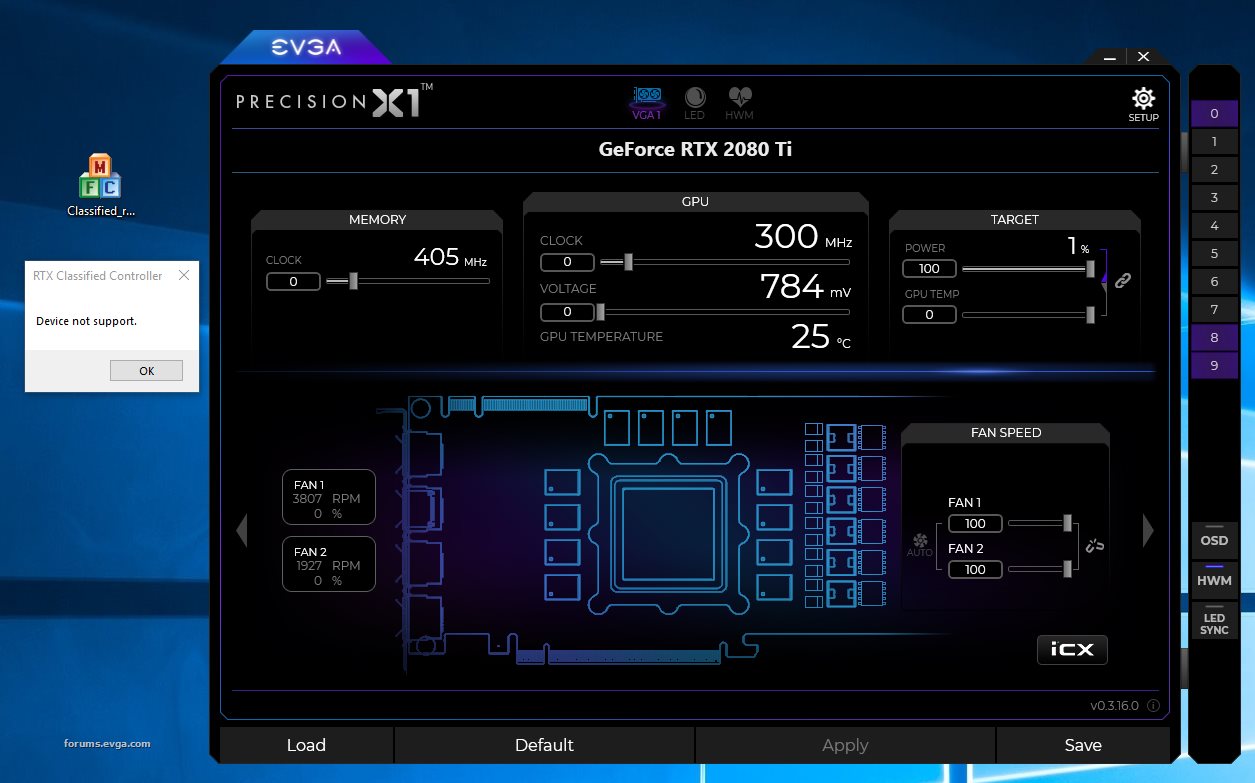 Click on the Small I in the Lower Right and Post an Image of the Card and Firmware Info. I would have thought it would still have the name, Odd but Thanks Zeddivile 
post edited by bcavnaugh - 2019/05/04 19:55:01
|
Zeddivile
SSC Member

- Total Posts : 761
- Reward points : 0
- Joined: 2017/09/30 11:15:15
- Location: @ the tipity top of FPS mountain
- Status: offline
- Ribbons : 7

Re: Issue with Flashing XOC VBIOS
2019/05/04 19:45:32
(permalink)
ya from XDEV - Card ID is generic in this BIOS (meaning you need to use nvflash with -6 parameter to flash into this BIOS or restore original BIOS).
So that's probably why PX1 is looking like that for johnksss. Generic id could also be why "Classified tool is not working for yall." Otherwise the classy tool would just work other 2080 ti's... I don't see how this could get fixed without setting a non generic card ID but what the F do I know. Why do After contributing to this thread I feel really really dumb...
post edited by Zeddivile - 2019/05/04 19:59:17
"This stuff breaks my tiny often dehydrated and carb deprived hamster brain" -2019  
|
johnksss
CLASSIFIED Member

- Total Posts : 3567
- Reward points : 0
- Joined: 2008/06/21 10:18:46
- Location: Orange County, California
- Status: offline
- Ribbons : 3


Re: Issue with Flashing XOC VBIOS
2019/05/04 19:54:10
(permalink)
Classy tool works fine with factory installed vbios (all 3). No issues, but to use the XOC and not have any voltage control kind of defeats the whole purpose. Also my scores are far worse using it.
MSI MEG Z690 UNIFY-X | I9-12900K | 32GB G.Skill Trident Z5 6400Mhz | 1600W EVGA T2 | EVGA 3090 K|ngP|n | Custom Water Cooling Loop | Praxis Wet Bench SX Pro - Flat Edition
HWBOT-PROFILE
|