ZoranC
FTW Member

- Total Posts : 1099
- Reward points : 0
- Joined: 2011/05/24 17:22:15
- Status: offline
- Ribbons : 16
I have put this kit https://www.corsair.com/us/en/Categories/Products/Memory/VENGEANCE-LPX/p/CMK64GX4M2C3000C15 in slots # 2 and 4 of my X299 Dark. CPU is Cascade Lake-X i9-10900X. Kit’s specs call for 1.35 V DIMM voltage and when I pick XMP profile it sets it at 1.35 V. However, when I reboot and go back into BIOS it seems mb is delivering 1.365 V, not 1.35 it was asked for (see picture). So: 1. What might be causing this? 2. More importantly, is this normal and OK or it could be causing issues with memory (which I seem to have problems with)?
Attached Image(s)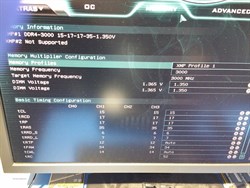
|
Sajin
EVGA Forum Moderator

- Total Posts : 49168
- Reward points : 0
- Joined: 2010/06/07 21:11:51
- Location: Texas, USA.
- Status: offline
- Ribbons : 199


Re: Is this DIMM voltage OK?
2020/02/22 14:51:57
(permalink)
A little over isn't a problem at all.
|
ZoranC
FTW Member

- Total Posts : 1099
- Reward points : 0
- Joined: 2011/05/24 17:22:15
- Status: offline
- Ribbons : 16

Re: Is this DIMM voltage OK?
2020/02/22 14:58:01
(permalink)
Sajin
A little over isn't a problem at all.
Thank you! Why it would be over though?
|
Sajin
EVGA Forum Moderator

- Total Posts : 49168
- Reward points : 0
- Joined: 2010/06/07 21:11:51
- Location: Texas, USA.
- Status: offline
- Ribbons : 199


Re: Is this DIMM voltage OK?
2020/02/22 14:59:51
(permalink)
It might not be off at all. It could just be the reading is off slightly.
|
CraptacularOne
Omnipotent Enthusiast

- Total Posts : 14533
- Reward points : 0
- Joined: 2006/06/12 17:20:44
- Location: Florida
- Status: offline
- Ribbons : 222


Re: Is this DIMM voltage OK?
2020/02/22 15:04:21
(permalink)
You'd be fine with running even 1.45v daily 24/7 and not have it really impact the useful life of the memory. As for what's causing it, could be a few things, could be voltage overshoot in delivering requested power, could be not a 100% accurate voltage reading (the only true way to get accurate voltage readings is manually with a multi meter) or could just be a rounding error in the bios not reporting correctly. At any rate it's all irrelevant since you're in no danger of harming your memory.
Intel i9 14900K ...............................Ryzen 9 7950X3D MSI RTX 4090 Gaming Trio................ASRock Phantom RX 7900 XTX Samsung Odyssey G9.......................PiMax 5K Super/Meta Quest 3 ASUS ROG Strix Z690-F Gaming........ASUS TUF Gaming X670E Plus WiFi 64GB G.Skill Trident Z5 6800Mhz.......64GB Kingston Fury RGB 6000Mhz MSI MPG A1000G 1000w..................EVGA G3 SuperNova 1000w
|
ZoranC
FTW Member

- Total Posts : 1099
- Reward points : 0
- Joined: 2011/05/24 17:22:15
- Status: offline
- Ribbons : 16

Re: Is this DIMM voltage OK?
2020/02/22 15:12:52
(permalink)
Sajin
It might not be off at all. It could just be the reading is off slightly.
Good point, thank you again! Is there a way to double check somewhere what is the voltage motherboard is really delivering to DIMMs without grabbing multi meter?
|
Sajin
EVGA Forum Moderator

- Total Posts : 49168
- Reward points : 0
- Joined: 2010/06/07 21:11:51
- Location: Texas, USA.
- Status: offline
- Ribbons : 199


Re: Is this DIMM voltage OK?
2020/02/22 15:13:45
(permalink)
ZoranC
Sajin
It might not be off at all. It could just be the reading is off slightly.
Good point, thank you again! Is there a way to double check somewhere what is the voltage motherboard is really delivering to DIMMs without grabbing multi meter?
No problem. No.
|
ZoranC
FTW Member

- Total Posts : 1099
- Reward points : 0
- Joined: 2011/05/24 17:22:15
- Status: offline
- Ribbons : 16

Re: Is this DIMM voltage OK?
2020/02/22 15:15:11
(permalink)
CraptacularOne
You'd be fine with running even 1.45v daily 24/7 and not have it really impact the useful life of the memory. As for what's causing it, could be a few things, could be voltage overshoot in delivering requested power, could be not a 100% accurate voltage reading (the only true way to get accurate voltage readings is manually with a multi meter) or could just be a rounding error in the bios not reporting correctly. At any rate it's all irrelevant since you're in no danger of harming your memory.
Thank you too! Are you aware of way to double check BIOS' reading, please, without having to use multi meter? Will something like ELeetX, XTU, HWInfo64 ... show it?
|
coolmistry
CLASSIFIED Member

- Total Posts : 2502
- Reward points : 0
- Joined: 2009/04/08 11:13:01
- Location: Hemel Hempstead , London
- Status: offline
- Ribbons : 45


Re: Is this DIMM voltage OK?
2020/02/22 15:58:59
(permalink)
ZoranC
CraptacularOne
You'd be fine with running even 1.45v daily 24/7 and not have it really impact the useful life of the memory. As for what's causing it, could be a few things, could be voltage overshoot in delivering requested power, could be not a 100% accurate voltage reading (the only true way to get accurate voltage readings is manually with a multi meter) or could just be a rounding error in the bios not reporting correctly. At any rate it's all irrelevant since you're in no danger of harming your memory.
Thank you too! Are you aware of way to double check BIOS' reading, please, without having to use multi meter? Will something like ELeetX, XTU, HWInfo64 ... show it?
I got the same as my RAM default is 1.350 when I have enable XMP memory it will increase bit more voltage for XMP at 1.375 which I left Auto! Do not worry and all others monitor tools software it read the same voltages!!! 
Windows 11 Home 64bits up to Dated i9 11900K 5,275 MHz (3,500 MHz) || EVGA Z590 FTW WIFI || 2 x Nvidia RTX 2080 Ti FE || 32Gb Dominator Platinum DDR3 3600mhz XMP OC 3800mhz || 500gb Samsung 980 Pro NVMe || 500gb Samsung 970 EVO and Sata M.2 (1 x SSD and 1xHHD) || EVGA CLCx 360 Cooler || EVGA Supernova 1300w X3 || EVGA Z10 Keyboard || EVGA TORQ X10 mouse ||EVGA DG 77 case || Acer Predator X35 35" 200Hz G-Sync || Logitech Z906 5.1 system sounds SPDIF|| Kaspersky Internet Security
|
ZoranC
FTW Member

- Total Posts : 1099
- Reward points : 0
- Joined: 2011/05/24 17:22:15
- Status: offline
- Ribbons : 16

Re: Is this DIMM voltage OK?
2020/02/22 16:07:18
(permalink)
coolmistry
ZoranC
CraptacularOne
You'd be fine with running even 1.45v daily 24/7 and not have it really impact the useful life of the memory. As for what's causing it, could be a few things, could be voltage overshoot in delivering requested power, could be not a 100% accurate voltage reading (the only true way to get accurate voltage readings is manually with a multi meter) or could just be a rounding error in the bios not reporting correctly. At any rate it's all irrelevant since you're in no danger of harming your memory.
Thank you too! Are you aware of way to double check BIOS' reading, please, without having to use multi meter? Will something like ELeetX, XTU, HWInfo64 ... show it?
I got the same as my RAM default is 1.350 when I have enable XMP memory it will increase bit more voltage for XMP at 1.375 which I left Auto!
Do not worry and all others monitor tools software it read the same voltages!!! 
Thank you! I guess I'm bit jittery about memory cause I've been having nothing but problems trying to use Corsair 32GB sticks in my board.
|
ZoranC
FTW Member

- Total Posts : 1099
- Reward points : 0
- Joined: 2011/05/24 17:22:15
- Status: offline
- Ribbons : 16

Re: Is this DIMM voltage OK?
2020/02/22 20:58:07
(permalink)
To answer my own question: It seems that X299 Dark has a wealth of on-board sensors that can be read out by HwInfo64 and that two of them are current DIMM 0/1 and DIMM 2/3 voltages. DIMM 2/3 seems to be holding steady at 1.352 V while DIMM 0/1 is mainly steady at 1.352 V but it did have lowest readout of 1.341 V. In other words: It seems 'Memory' tab of BIOS is not showing current voltage correctly.
Logically my next question is: Is 1.341 still fine / within specs for memory that calls for 1.35 V or it would trigger memory issues?
|
Sajin
EVGA Forum Moderator

- Total Posts : 49168
- Reward points : 0
- Joined: 2010/06/07 21:11:51
- Location: Texas, USA.
- Status: offline
- Ribbons : 199


Re: Is this DIMM voltage OK?
2020/02/23 01:11:33
(permalink)
|