sparetimepc
CLASSIFIED Member

- Total Posts : 2413
- Reward points : 0
- Joined: 2009/11/13 09:24:09
- Location: Altona, IL
- Status: offline
- Ribbons : 27

So several people were talking about the mini display ports hitting the bykski block when installing. I started working with one of the blocks today and yes for sure the blocks should be notched out. To do it right the block should be notched with a dremel tool or similar, sanding really isn't quite going to do it unless you plan on sanding for quite a while but with a dremel tool you can get a better notched area for clearance. Here is photo's of the notch i put in the block to start the installation. If you don't do a notch of some sort it will still fit but the stress its going to put on the pcb and mini display ports from bending isn't going to be very good for it.
|
sparetimepc
CLASSIFIED Member

- Total Posts : 2413
- Reward points : 0
- Joined: 2009/11/13 09:24:09
- Location: Altona, IL
- Status: offline
- Ribbons : 27

|
Cool GTX
EVGA Forum Moderator

- Total Posts : 31353
- Reward points : 0
- Joined: 2010/12/12 14:22:25
- Location: Folding for the Greater Good
- Status: offline
- Ribbons : 123


Re: Installing the Bykski Block on the EVGA 2080ti Kingpin
2020/01/21 11:12:52
(permalink)
Thanks for sharing 
Learn your way around the EVGA Forums, Rules & limits on new accounts Ultimate Self-Starter Thread For New Members
I am a Volunteer Moderator - not an EVGA employee
Older RIG projects RTX Project Nibbler

When someone does not use reason to reach their conclusion in the first place; you can't use reason to convince them otherwise!
|
sparetimepc
CLASSIFIED Member

- Total Posts : 2413
- Reward points : 0
- Joined: 2009/11/13 09:24:09
- Location: Altona, IL
- Status: offline
- Ribbons : 27


Re: Installing the Bykski Block on the EVGA 2080ti Kingpin
2020/01/21 11:20:30
(permalink)
You can use the original backplate on this block as well, the following shows screw placement, the blue circles will be spring screws, red circles will be no screws, green circles will be straight screw into threaded standoff , and the yellow circles will be optional screws where a nut is required on them. As far as using the EVGA LN2 OLEd screen, thats going to require some more grinding, notching, or drilling to make one of those fit, have not decided how i'm going to go about it yet. Going SLI/Nvlink will also require using the bykski vga bridge to connect your cards together without modifications. If you don't use the bykski vga bridge it looks like you will have to grind either the left side of the block port connection head down or grind your nvlink bridge down or a little of both to make it work.
post edited by sparetimepc - 2020/01/21 11:43:24
Attached Image(s)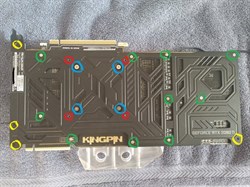
|
nova496
New Member

- Total Posts : 85
- Reward points : 0
- Joined: 2014/11/24 16:34:26
- Status: offline
- Ribbons : 0

Re: Installing the Bykski Block on the EVGA 2080ti Kingpin
2020/01/21 12:07:48
(permalink)
Thanks sparetimepc, question can you take a side picture of the block ebay has a KPE waterblock but it went to 800 real quick. And I cant see spending 800 on a block
|
sparetimepc
CLASSIFIED Member

- Total Posts : 2413
- Reward points : 0
- Joined: 2009/11/13 09:24:09
- Location: Altona, IL
- Status: offline
- Ribbons : 27


Re: Installing the Bykski Block on the EVGA 2080ti Kingpin
2020/01/21 12:15:31
(permalink)
nova496
Thanks sparetimepc, question can you take a side picture of the block ebay has a KPE waterblock but it went to 800 real quick. And I cant see spending 800 on a block
I seen that block this morning and it was $410 thats insane its at $800 now. They not gonna get no $800 worth of performance out of that.
|
AHowes
CLASSIFIED ULTRA Member

- Total Posts : 6502
- Reward points : 0
- Joined: 2005/09/20 15:38:10
- Location: Macomb MI
- Status: offline
- Ribbons : 27

Re: Installing the Bykski Block on the EVGA 2080ti Kingpin
2020/01/21 12:27:10
(permalink)
Haha.. at that price I might wana list mine and buy one of these!
Intel i9 9900K @ 5.2Ghz Single HUGE Custom Water Loop. Asus Z390 ROG Extreme XI MB G.Skill Trident Z 32GB (4x8GB) 4266MHz DDR4 EVGA 2080ti K|NGP|N w/ Hydro Copper block. 34" Dell Alienware AW3418DW 1440 Ultra Wide GSync Monitor Thermaltake Core P7 Modded w/ 2x EK Dual D5 pump top,2 x EK XE 480 2X 360 rads.1 Corsair 520 Rad.
|
nova496
New Member

- Total Posts : 85
- Reward points : 0
- Joined: 2014/11/24 16:34:26
- Status: offline
- Ribbons : 0

Re: Installing the Bykski Block on the EVGA 2080ti Kingpin
2020/01/21 12:27:22
(permalink)
Yeah I bid on it and had max bid of 790 just because I wanted it. And I think he was running it up.
|
AHowes
CLASSIFIED ULTRA Member

- Total Posts : 6502
- Reward points : 0
- Joined: 2005/09/20 15:38:10
- Location: Macomb MI
- Status: offline
- Ribbons : 27

Re: Installing the Bykski Block on the EVGA 2080ti Kingpin
2020/01/21 12:28:37
(permalink)
Any final installed pics? Does it have full leds installed on the block? Thsts the one thing I miss over the 2080ti ftw3 block. :/
Intel i9 9900K @ 5.2Ghz Single HUGE Custom Water Loop. Asus Z390 ROG Extreme XI MB G.Skill Trident Z 32GB (4x8GB) 4266MHz DDR4 EVGA 2080ti K|NGP|N w/ Hydro Copper block. 34" Dell Alienware AW3418DW 1440 Ultra Wide GSync Monitor Thermaltake Core P7 Modded w/ 2x EK Dual D5 pump top,2 x EK XE 480 2X 360 rads.1 Corsair 520 Rad.
|
nova496
New Member

- Total Posts : 85
- Reward points : 0
- Joined: 2014/11/24 16:34:26
- Status: offline
- Ribbons : 0

Re: Installing the Bykski Block on the EVGA 2080ti Kingpin
2020/01/21 12:28:38
(permalink)
AHowes
Haha.. at that price I might wana list mine and buy one of these!
Right! I was pissed I'd pay max 500 for one but if that guy really wants it, its his
|
sparetimepc
CLASSIFIED Member

- Total Posts : 2413
- Reward points : 0
- Joined: 2009/11/13 09:24:09
- Location: Altona, IL
- Status: offline
- Ribbons : 27


Re: Installing the Bykski Block on the EVGA 2080ti Kingpin
2020/01/21 12:33:55
(permalink)
|
AHowes
CLASSIFIED ULTRA Member

- Total Posts : 6502
- Reward points : 0
- Joined: 2005/09/20 15:38:10
- Location: Macomb MI
- Status: offline
- Ribbons : 27

Re: Installing the Bykski Block on the EVGA 2080ti Kingpin
2020/01/21 12:36:40
(permalink)
The only thing that gives me pause on this newer block is the plexy glass threads for the barbs. Those always chip when you remove the barbs. So in my mind this would be a one time mount. No resale.
It's hard not to overtighten the barbs that doing so will chip the threads thet may cause of leak.
Intel i9 9900K @ 5.2Ghz Single HUGE Custom Water Loop. Asus Z390 ROG Extreme XI MB G.Skill Trident Z 32GB (4x8GB) 4266MHz DDR4 EVGA 2080ti K|NGP|N w/ Hydro Copper block. 34" Dell Alienware AW3418DW 1440 Ultra Wide GSync Monitor Thermaltake Core P7 Modded w/ 2x EK Dual D5 pump top,2 x EK XE 480 2X 360 rads.1 Corsair 520 Rad.
|
sparetimepc
CLASSIFIED Member

- Total Posts : 2413
- Reward points : 0
- Joined: 2009/11/13 09:24:09
- Location: Altona, IL
- Status: offline
- Ribbons : 27


Re: Installing the Bykski Block on the EVGA 2080ti Kingpin
2020/01/21 12:39:26
(permalink)
AHowes
Any final installed pics? Does it have full leds installed on the block? Thsts the one thing I miss over the 2080ti ftw3 block. :/
It comes with an RBW strip installed on it, also comes with an RBW-RGB adapt cable with it. I ordered one block from Amazon and it had no options for the lighting, i also ordered one from ebay that had the options to buy different length light strips in either RBW or RGB and either 5 or 12V as well.
|
sparetimepc
CLASSIFIED Member

- Total Posts : 2413
- Reward points : 0
- Joined: 2009/11/13 09:24:09
- Location: Altona, IL
- Status: offline
- Ribbons : 27


Re: Installing the Bykski Block on the EVGA 2080ti Kingpin
2020/01/21 12:43:26
(permalink)
AHowes
The only thing that gives me pause on this newer block is the plexy glass threads for the barbs. Those always chip when you remove the barbs. So in my mind this would be a one time mount. No resale.
It's hard not to overtighten the barbs that doing so will chip the threads thet may cause of leak.
I have never had an issue with the plexi chipping from the hose ports after several uses. The only block i ever bought with chipped/broken plexi was on the hydro copper for the kingpin, as did many people the dreaded oled screen chip !!! UGHHHHHH
|
AHowes
CLASSIFIED ULTRA Member

- Total Posts : 6502
- Reward points : 0
- Joined: 2005/09/20 15:38:10
- Location: Macomb MI
- Status: offline
- Ribbons : 27

Re: Installing the Bykski Block on the EVGA 2080ti Kingpin
2020/01/21 12:50:17
(permalink)
I'd had it happen on many ek blocks in the past. Wont buy clear threads anymore cause of it if I can help it.
Ok so the one from Amazon dont have lighting and the one on ebay does?
Intel i9 9900K @ 5.2Ghz Single HUGE Custom Water Loop. Asus Z390 ROG Extreme XI MB G.Skill Trident Z 32GB (4x8GB) 4266MHz DDR4 EVGA 2080ti K|NGP|N w/ Hydro Copper block. 34" Dell Alienware AW3418DW 1440 Ultra Wide GSync Monitor Thermaltake Core P7 Modded w/ 2x EK Dual D5 pump top,2 x EK XE 480 2X 360 rads.1 Corsair 520 Rad.
|
sparetimepc
CLASSIFIED Member

- Total Posts : 2413
- Reward points : 0
- Joined: 2009/11/13 09:24:09
- Location: Altona, IL
- Status: offline
- Ribbons : 27


Re: Installing the Bykski Block on the EVGA 2080ti Kingpin
2020/01/21 12:56:47
(permalink)
|
Mcwrah
Superclocked Member

- Total Posts : 245
- Reward points : 0
- Joined: 2018/05/26 09:40:05
- Location: EU
- Status: offline
- Ribbons : 0

Re: Installing the Bykski Block on the EVGA 2080ti Kingpin
2020/01/21 13:46:05
(permalink)
Looking good, in the end I too had to use a dremel because I needed around 2-2.5mm clearance and well... my hands would fall off if I did it that way. but now it fits, looks good and probably works. Just need my case to arrive (by end of this or next week) and rads (7th february.... should have ordered them sooner). Looking good tho so far. Also, I too am scared of cracking the acrylic but I have a dry tester so I will start gentle and if its not enough, screw it in a bit more and try again. I got enough time to test that. I also plan to get acetal version of optimus WB for KP if possible when it comes out. And looking forward how the temps end up compared to the full block from evga and the diy one you made.
post edited by Mcwrah - 2020/01/21 13:59:47
|
nova496
New Member

- Total Posts : 85
- Reward points : 0
- Joined: 2014/11/24 16:34:26
- Status: offline
- Ribbons : 0

Re: Installing the Bykski Block on the EVGA 2080ti Kingpin
2020/01/21 13:58:47
(permalink)
Thanks man! I ordered a oled ln2 kit going to drill the hole out, and modify it enough to make it work and look clean. Thanks for the install tips and tricks
|
sparetimepc
CLASSIFIED Member

- Total Posts : 2413
- Reward points : 0
- Joined: 2009/11/13 09:24:09
- Location: Altona, IL
- Status: offline
- Ribbons : 27

|
sparetimepc
CLASSIFIED Member

- Total Posts : 2413
- Reward points : 0
- Joined: 2009/11/13 09:24:09
- Location: Altona, IL
- Status: offline
- Ribbons : 27


Re: Installing the Bykski Block on the EVGA 2080ti Kingpin
2020/01/21 17:32:59
(permalink)
Here is photo of the bykski block at 20C liquid temp, same as room temp. Also all lit up.
|
nova496
New Member

- Total Posts : 85
- Reward points : 0
- Joined: 2014/11/24 16:34:26
- Status: offline
- Ribbons : 0

Re: Installing the Bykski Block on the EVGA 2080ti Kingpin
2020/01/21 18:13:06
(permalink)
Damn that is nice upgrade was going to ask what room temp was but see 20C thats incredible. How big of radiators you have in your pc and is it separate loop from cpu?
Also did it come with the plugs? asking because I ordered one already before i saw your post.
And since we talked a bit in the kpe thread about the ln2 kit, do you think it will fit in between the block and the acrylic? I have a idea about drilling out the end of the ln2 bracket and milling it down to fit in between the block and card.
|
spit051261
SSC Member

- Total Posts : 930
- Reward points : 0
- Joined: 2019/12/26 16:32:33
- Location: Australia
- Status: offline
- Ribbons : 4

Re: Installing the Bykski Block on the EVGA 2080ti Kingpin
2020/01/21 18:18:21
(permalink)
Gaming Rig - Lian Li Dynamic XL, MSI Z490 Godlike, i9 10900k (SP 88) delidded with Rockit IHS, G-Skill 4266 RAM 2X8 , MSI Z Trio 2080ti, Aorus RGB 360 AIO, EVO 2Tb 970 Plus Nvme,1600watt P2, Acer Predator X27 Monitor, K95 Platinum, G502,G560, ST100 RGB, Void RGB Elite.OC Rig - Lian Li T70, Apex XII , i9 10900k (SP 93) delidded with direct die cooling, G-Skill 4000 2X8 Cl15-16-16 RAM , Evga KPE 2080ti, 2 x 1 Tb Evo 970 Plus Nvme, Evga 1600watt P2, EXC 800 Chiller.
|
AHowes
CLASSIFIED ULTRA Member

- Total Posts : 6502
- Reward points : 0
- Joined: 2005/09/20 15:38:10
- Location: Macomb MI
- Status: offline
- Ribbons : 27

Re: Installing the Bykski Block on the EVGA 2080ti Kingpin
2020/01/21 22:57:37
(permalink)
How about the load temps.
Intel i9 9900K @ 5.2Ghz Single HUGE Custom Water Loop. Asus Z390 ROG Extreme XI MB G.Skill Trident Z 32GB (4x8GB) 4266MHz DDR4 EVGA 2080ti K|NGP|N w/ Hydro Copper block. 34" Dell Alienware AW3418DW 1440 Ultra Wide GSync Monitor Thermaltake Core P7 Modded w/ 2x EK Dual D5 pump top,2 x EK XE 480 2X 360 rads.1 Corsair 520 Rad.
|
sparetimepc
CLASSIFIED Member

- Total Posts : 2413
- Reward points : 0
- Joined: 2009/11/13 09:24:09
- Location: Altona, IL
- Status: offline
- Ribbons : 27


Re: Installing the Bykski Block on the EVGA 2080ti Kingpin
2020/01/22 01:26:37
(permalink)
nova496
Damn that is nice upgrade was going to ask what room temp was but see 20C thats incredible. How big of radiators you have in your pc and is it separate loop from cpu?
Also did it come with the plugs? asking because I ordered one already before i saw your post.
And since we talked a bit in the kpe thread about the ln2 kit, do you think it will fit in between the block and the acrylic? I have a idea about drilling out the end of the ln2 bracket and milling it down to fit in between the block and card.
Yes it came with 2 plugs, GPU and CPU are different loops, no rads in GPU loop using a chiller that was set at 20c. The ln2 bracket is quite a bit wider then available space to mount to on the block so it will hang past the end of the card, where the ln2 oled plugs in to the PCB is directly under the block and there is not room for it to even plug in until the block is modified. I had to make the notch about half way through the block (see photos) to make enough clearance for the oled screen cable to plug in. As far as the ln2 kit fitting between the block and acrylic i assume you meant between the block and the pcb, yes there is room but only one of the ln2 bracket mounts will go under it the other will stick out past the end of the card. All i have left to do is mount the OLED screen now.
post edited by sparetimepc - 2020/01/22 05:59:23
|
sparetimepc
CLASSIFIED Member

- Total Posts : 2413
- Reward points : 0
- Joined: 2009/11/13 09:24:09
- Location: Altona, IL
- Status: offline
- Ribbons : 27


Re: Installing the Bykski Block on the EVGA 2080ti Kingpin
2020/01/22 01:28:05
(permalink)
AHowes
How about the load temps.
Have not tried any heavy gaming or benchmarking yet, but now i can say its all complete. There is a nice flat spot on the block right where the OLED screen fits best, the back of the LN2 OLED screen mount is also nice and flat so a piece of .25mm thick double sided thermal tape ( not thermal pads) was a great option for installing the OLED screen. No modifications needed at all to the OLED for mounting it this way. Just stick it on there and since its so light weight it doesn't wiggle around at all and can be removed real easy as well.
post edited by sparetimepc - 2020/01/31 05:35:21
|
GTXJackBauer
Omnipotent Enthusiast

- Total Posts : 10335
- Reward points : 0
- Joined: 2010/04/19 22:23:25
- Location: (EVGA Discount) Associate Code : LMD3DNZM9LGK8GJ
- Status: offline
- Ribbons : 48


Re: Installing the Bykski Block on the EVGA 2080ti Kingpin
2020/01/22 14:40:06
(permalink)
Nice work Spare!  So is it fair to say the KP block was out of spec?
Use this Associate Code at your checkouts or follow these instructions for Up to 10% OFF on all your EVGA purchases: LMD3DNZM9LGK8GJ
|
Mcwrah
Superclocked Member

- Total Posts : 245
- Reward points : 0
- Joined: 2018/05/26 09:40:05
- Location: EU
- Status: offline
- Ribbons : 0

Re: Installing the Bykski Block on the EVGA 2080ti Kingpin
2020/01/22 14:48:22
(permalink)
Nice "mod" lol with the OLED mount... I wish I could buy the OLED separate in EU like you can in US... would totes do the same and use it etc. but thats aint happening sadly :/. GTX, if you mean this bykski KP block, I wouldn't say its out of spec since everyone that got this block has to dremel a place for the mini DP ports (if you don't want PCB flex) so its probably just bad design lol but seems to work much better than original WB for people that use it + its "easily" available for a pretty cheap price with the downside of having to mod it a bit. I had to do it, a guy who got it as one of the first has the same issue, same for a guy that put a review on aliexpress had to do it, sparetime here and a couple of others. Thats why I think its not out of spec but just not the best design and they overlooked that part.
post edited by Mcwrah - 2020/01/22 15:09:32
|
GTXJackBauer
Omnipotent Enthusiast

- Total Posts : 10335
- Reward points : 0
- Joined: 2010/04/19 22:23:25
- Location: (EVGA Discount) Associate Code : LMD3DNZM9LGK8GJ
- Status: offline
- Ribbons : 48


Re: Installing the Bykski Block on the EVGA 2080ti Kingpin
2020/01/22 16:00:59
(permalink)
Mcwrah
Nice "mod" lol with the OLED mount... I wish I could buy the OLED separate in EU like you can in US... would totes do the same and use it etc. but thats aint happening sadly :/.
GTX, if you mean this bykski KP block, I wouldn't say its out of spec since everyone that got this block has to dremel a place for the mini DP ports (if you don't want PCB flex) so its probably just bad design lol but seems to work much better than original WB for people that use it + its "easily" available for a pretty cheap price with the downside of having to mod it a bit.
I had to do it, a guy who got it as one of the first has the same issue, same for a guy that put a review on aliexpress had to do it, sparetime here and a couple of others. Thats why I think its not out of spec but just not the best design and they overlooked that part.
Sorry, I was referencing the EVGA KP block that some had issues with. Maybe some that slipped through QC.
Use this Associate Code at your checkouts or follow these instructions for Up to 10% OFF on all your EVGA purchases: LMD3DNZM9LGK8GJ
|
Mcwrah
Superclocked Member

- Total Posts : 245
- Reward points : 0
- Joined: 2018/05/26 09:40:05
- Location: EU
- Status: offline
- Ribbons : 0

Re: Installing the Bykski Block on the EVGA 2080ti Kingpin
2020/01/22 16:09:30
(permalink)
GTXJackBauer
Mcwrah
Nice "mod" lol with the OLED mount... I wish I could buy the OLED separate in EU like you can in US... would totes do the same and use it etc. but thats aint happening sadly :/.
GTX, if you mean this bykski KP block, I wouldn't say its out of spec since everyone that got this block has to dremel a place for the mini DP ports (if you don't want PCB flex) so its probably just bad design lol but seems to work much better than original WB for people that use it + its "easily" available for a pretty cheap price with the downside of having to mod it a bit.
I had to do it, a guy who got it as one of the first has the same issue, same for a guy that put a review on aliexpress had to do it, sparetime here and a couple of others. Thats why I think its not out of spec but just not the best design and they overlooked that part.
Sorry, I was referencing the EVGA KP block that some had issues with. Maybe some that slipped through QC.
Lol sorry as well. It was me probably (or couple of others that complained) since I had huge problems with the evga KP (had a thread about it too and it was several blocks actually) and finally got it refunded few days ago. Had to go through original shop I bought it at and had to provide a lot of papers etc. to prove rmas with evga. After that they accepted since everything checked out, shipped it, they tried it and basically went like... QC issues etc. aaand instead of a replacement I got a refund. The KP bykski tho fits perfectly after the DP mod aka cut out with dremel. So thankfully its not my KP being out of spec.
post edited by Mcwrah - 2020/01/22 16:18:32
|
AHowes
CLASSIFIED ULTRA Member

- Total Posts : 6502
- Reward points : 0
- Joined: 2005/09/20 15:38:10
- Location: Macomb MI
- Status: offline
- Ribbons : 27

Re: Installing the Bykski Block on the EVGA 2080ti Kingpin
2020/01/22 20:49:46
(permalink)
Using a hydro copper on my kingpin I've currently have GPU temp of 22c with water temp of 19c and room temp at 20c. Sure that digital thermometer is off and it's really 19c room temp but whatever.
Be interesting to see those load temps.
Intel i9 9900K @ 5.2Ghz Single HUGE Custom Water Loop. Asus Z390 ROG Extreme XI MB G.Skill Trident Z 32GB (4x8GB) 4266MHz DDR4 EVGA 2080ti K|NGP|N w/ Hydro Copper block. 34" Dell Alienware AW3418DW 1440 Ultra Wide GSync Monitor Thermaltake Core P7 Modded w/ 2x EK Dual D5 pump top,2 x EK XE 480 2X 360 rads.1 Corsair 520 Rad.
|