mwparrish
CLASSIFIED Member

- Total Posts : 3278
- Reward points : 0
- Joined: 1/8/2009
- Status: offline
- Ribbons : 23


Re:Important Update for EVGA X79 Motherboards
Saturday, July 14, 2012 2:11 AM
(permalink)
alastair666
So .. in the first screen I'm using fw vialabs and I'm trying to upgrade to fw asmedia via dos. note the same version number .. in the second screen after I updated to asmedia, vialabs using the software to update the fw, the version number appears as "9.50" (aka 0.95) exactly the same when I used the software on windows the first time when I used the fw of vialabs. everyone did the same passage of fw can 'confirm the thing :)
Sorry, I'm afraid you're misinformed. The VLI firmware updates the VLI 810 Hubs. The ASMedia firmware updates the ASM 104x XHCI Controllers.
Intel Core i7 3930K - 4.7 GHz | ASUS Rampage IV Extreme | 8x4GB G.Skill Ripjaws Z DDR3-2133 2x EVGA GTX 780 Ti SC | BenQ XL2420TX - 1920x1080 120Hz LCD | Logitech G9x | Corsair Vengeance 1500
5x Crucial 128GB SSD | LG BD-R Drive | Danger Den Torture Rack | Enermax Galaxy EVO 1250W 
|
manojks
iCX Member

- Total Posts : 456
- Reward points : 0
- Joined: 2/12/2010
- Status: offline
- Ribbons : 1


Re:Important Update for EVGA X79 Motherboards
Saturday, July 14, 2012 2:16 AM
(permalink)
alastair666
So .. in the first screen I'm using fw vialabs and I'm trying to upgrade to fw asmedia via dos. note the same version number .. in the second screen after I updated to asmedia, vialabs using the software to update the fw, the version number appears as "9.50" (aka 0.95) exactly the same when I used the software on windows the first time when I used the fw of vialabs. everyone did the same passage of fw can 'confirm the thing :)


0.95 is the fw for the via hubs 0112** is the asmedia controller fw 1.14.8 is the asmedia driver there are 3 things involved. The firmware check is only for the VIA since its from them.
EVGA X79 DARK | Intel i7-3960X | EVGA TITAN SC | EVGA NEX 750W Gold | Crucial Ballistix Elite 16GB | Pioneer BDR-206M | Pioneer DVR-217J | Audioengine DAC-D1 & AE5+ | Crucial M500 480GB
|
alastair666
New Member

- Total Posts : 59
- Reward points : 0
- Joined: 5/23/2012
- Status: offline
- Ribbons : 0

Re:Important Update for EVGA X79 Motherboards
Saturday, July 14, 2012 3:06 AM
(permalink)
we're talking about FW, I have used all and 2, and are the same thing, are not absolutely different! drivers are not fw .. however I have clearly stated that the first time that I update the fw with the software vialabs, reported the version 0.95, when I upgraded to that asmedia, vialabs the software told me clearly that the version was always the same, the 0.95. multiple firmware for usb controllers do not exist, there is only one. look at the first screen .. but it is so difficult to understand? I updated the first time with vialabs, then with the DOS utility asmedia .. the firmware has been overwritten with the same version! oh god!
post edited by alastair666 - Saturday, July 14, 2012 3:19 AM
|
mwparrish
CLASSIFIED Member

- Total Posts : 3278
- Reward points : 0
- Joined: 1/8/2009
- Status: offline
- Ribbons : 23


Re:Important Update for EVGA X79 Motherboards
Saturday, July 14, 2012 3:12 AM
(permalink)
alastair666
we're talking about FW, I have used all and 2, and are the same thing, are not absolutely different! drivers are not fw .. however I have clearly stated that the first time that I update the fw with the software vialabs, reported the version 0.95, when I upgraded to that asmedia, vialabs the software told me clearly that the version was always the same, the 0.95. multiple firmware for usb controllers do not exist, there is only one. look at the first screen .. but it is so difficult to understand? I updated the first time with vialabs, then with the DOS utility asmedia .. the firmware has been overwritten with the same version! oh god!
Again, you're confused. And, don't take this harshly, but you don't really "clearly state" anything. It's difficult at best to understand. VLI makes the hubs with their own firmware. ASMedia makes the controllers with their own firmware. Updating ASMedia controller firmware doesn't update VLI hub firmware and VLI hub firmware updates do not update ASMedia controller firmware. If you've previously updated the ASMedia firmware manually, updating with the EVGA release won't update anything.
Intel Core i7 3930K - 4.7 GHz | ASUS Rampage IV Extreme | 8x4GB G.Skill Ripjaws Z DDR3-2133 2x EVGA GTX 780 Ti SC | BenQ XL2420TX - 1920x1080 120Hz LCD | Logitech G9x | Corsair Vengeance 1500
5x Crucial 128GB SSD | LG BD-R Drive | Danger Den Torture Rack | Enermax Galaxy EVO 1250W 
|
alastair666
New Member

- Total Posts : 59
- Reward points : 0
- Joined: 5/23/2012
- Status: offline
- Ribbons : 0

Re:Important Update for EVGA X79 Motherboards
Saturday, July 14, 2012 3:19 AM
(permalink)
mwparrish
alastair666
we're talking about FW, I have used all and 2, and are the same thing, are not absolutely different! drivers are not fw .. however I have clearly stated that the first time that I update the fw with the software vialabs, reported the version 0.95, when I upgraded to that asmedia, vialabs the software told me clearly that the version was always the same, the 0.95. multiple firmware for usb controllers do not exist, there is only one. look at the first screen .. but it is so difficult to understand? I updated the first time with vialabs, then with the DOS utility asmedia .. the firmware has been overwritten with the same version! oh god!
Again, you're confused. And, don't take this harshly, but you don't really "clearly state" anything. It's difficult at best to understand.
VLI makes the hubs with their own firmware.
ASMedia makes the controllers with their own firmware.
Updating ASMedia controller firmware doesn't update VLI hub firmware and VLI hub firmware updates do not update ASMedia controller firmware. If you've previously updated the ASMedia firmware manually, updating with the EVGA release won't update anything.
in fact they are just drivers. current blablabla (vialabs) update to blablablasameversion (asmedia) or maybe I'm the only person to have the motherboard with the firmware already updated Moreover it is impossible to have already updated the firmware, because I've never used before today asmedia utility, it is clear the concept?
|
Lvcoyote
CLASSIFIED Member

- Total Posts : 2108
- Reward points : 0
- Joined: 8/9/2008
- Location: Omak, WA
- Status: offline
- Ribbons : 8


Re:Important Update for EVGA X79 Motherboards
Saturday, July 14, 2012 3:36 AM
(permalink)
The first screen is the ASMedia flashing utility, there are two firmware versions that are both the same because there are two ASMedia controllers, thats why you see two listed there, and they show the 12220 version, which they should.
The second screen is the Via flashing utility and it shows .095 version, again which is correct.
It is impossible for the ASMedia controllers and the VIA hubs to have the same firmware because they are both completely different pieces of hardware. But, it looks like you have the latest version of both, so you are all set.
ASUS Maximus VI Impact, i7-4770K, G.Skill TridentX 2X8Gb DDR3-2400, EVGA GTX 750 Ti, EVGA Hadron Hydro w/EVGA Hadron Hydro Water Cooling Kit, Samsung 840 EVO 500 Gb SSD, WD Caviar 500 Gb HDD, Panasonic UJ8C5 Slot Load DVD Burner, Windows 8.1 Pro X64/Linux Mint 16 X64 HEATWARE
|
cateno
SSC Member

- Total Posts : 979
- Reward points : 0
- Joined: 10/18/2009
- Location: Belgium
- Status: offline
- Ribbons : 3

Re:Important Update for EVGA X79 Motherboards
Saturday, July 14, 2012 5:06 PM
(permalink)
Hi Jacob
if this update is for SRX working ?
Z690 classified start build X299 DARK 7900X 7740x soon 7980X X299 APEX X299 rampage Extreme E762 W3520@4.2 E679 2600k E760 X980 E761 I920 E770 I950 and SR2's and SRX's Z87 classified , MVIE built with 4770K Z97 classified , ftw Z97 , MFVII only wait for gigabyte LN2 X99 series.... classified , FTW , RE5 , oc formula, profesional , X11 , soc force , msi gaming9ack X79 classified, dark and RIVE, RIVBE,, xtreme11 and many classified a panel from EVGA no just one sample and other DFI giga etc 
|
mwparrish
CLASSIFIED Member

- Total Posts : 3278
- Reward points : 0
- Joined: 1/8/2009
- Status: offline
- Ribbons : 23


Re:Important Update for EVGA X79 Motherboards
Saturday, July 14, 2012 5:54 PM
(permalink)
Okay, so after additional testing in various configurations, the following issues are still noted regarding USB 3.0 and the X79 boards: - When memory is configured manually above 1867 MHz (e.g. 2133 11-11-11-30-2T), one of the hubs does not seem to initialize.
- Either the top 4 ports or the bottom 4 do not work, this is similar to the previous behavior at speeds above 1600, except now 1867 appears to be working properly, in the short testing window we've had.
- No solution found to ports not working. Only workaround is to downclock memory from rated speeds for 8 functioning ports.
So, one might say, so what? Well, it's pretty flipping annoying to swap ports every few reboots because they all don't work properly. When the top ports works, you move them there, when only the bottoms work, you move things there. It's annoying. I've emailed these issues, as well as persistent BIOS issues to Jacob already. I'm cross-posting this issue, as well as other BIOS issues in the BIOS 038 thread.
Intel Core i7 3930K - 4.7 GHz | ASUS Rampage IV Extreme | 8x4GB G.Skill Ripjaws Z DDR3-2133 2x EVGA GTX 780 Ti SC | BenQ XL2420TX - 1920x1080 120Hz LCD | Logitech G9x | Corsair Vengeance 1500
5x Crucial 128GB SSD | LG BD-R Drive | Danger Den Torture Rack | Enermax Galaxy EVO 1250W 
|
xtremepcs
New Member

- Total Posts : 38
- Reward points : 0
- Joined: 8/20/2008
- Status: offline
- Ribbons : 1


Re:Important Update for EVGA X79 Motherboards
Saturday, July 14, 2012 8:09 PM
(permalink)
Lvcoyote
Not sure why they wouldn't include the VIA VL810 firmware in this update, might as well do all of it, right? Anyway, if you guys want that firmware it can be found at the link below.
http://www.via-labs.com/en/support/downloads.jsp
Thanks for the link. After 5 or 6 days of running perfectly on the new ASmedia firmware and driver I did get the USB power surge warning once, rebooted and has been fine since. Going to give this VIA firmware a shot as well, hopefully it will resolve the the power surge warning for good. Worst case scenario we'll have to wait for a newer firmware/driver to come out that fixes the remaining issues. I can live with it as it is until then if need be.
|
linuxrouter
CLASSIFIED Member

- Total Posts : 4605
- Reward points : 0
- Joined: 2/28/2008
- Status: offline
- Ribbons : 104

Re:Important Update for EVGA X79 Motherboards
Saturday, July 14, 2012 10:23 PM
(permalink)
I wanted to say thanks to both EVGA and the community for working on the USB3 issue. I just updated the firmware for my two USB3 controllers to 1222_0E and updated the two USB3 hubs from from version 0.88 to version 0.95. I am not sure yet if the issue is resolved. Time will tell on that. One thing I noticed over the past two months and prior to updating the software, is that in Linux, the USB3 support was more stable overall than in Windows 7/8. In Windows 7/8, the controller was intermittently non-functional via all rear ports or reported power surge messages on occasion when functional.
post edited by linuxrouter - Saturday, July 14, 2012 10:27 PM
CaseLabs M-S8 - ASRock X99 Pro - Intel 5960x 4.2 GHz - XSPC CPU WC - EVGA 980 Ti Hybrid SLI - Samsung 950 512GB - EVGA 1600w TitaniumAffiliate Code: OZJ-0TQ-41NJ
|
Johnny_Utah
CLASSIFIED Member

- Total Posts : 4340
- Reward points : 0
- Joined: 2/13/2008
- Status: offline
- Ribbons : 8

Re:Important Update for EVGA X79 Motherboards
Saturday, July 14, 2012 11:41 PM
(permalink)
linuxrouter
I wanted to say thanks to both EVGA and the community for working on the USB3 issue. I just updated the firmware for my two USB3 controllers to 1222_0E and updated the two USB3 hubs from from version 0.88 to version 0.95.
I am not sure yet if the issue is resolved. Time will tell on that. One thing I noticed over the past two months and prior to updating the software, is that in Linux, the USB3 support was more stable overall than in Windows 7/8. In Windows 7/8, the controller was intermittently non-functional via all rear ports or reported power surge messages on occasion when functional.
I would also like to thank Lvcoyote and Mwparrish who have tirelessly tested/reported to EVGA and to our community in hopes of resolving this mess (and it IS a mess) with these EVGA X79 boards.
|
wjerla
New Member

- Total Posts : 57
- Reward points : 0
- Joined: 5/9/2009
- Status: offline
- Ribbons : 0


Re:Important Update for EVGA X79 Motherboards
Sunday, July 15, 2012 8:03 AM
(permalink)
Thanks to EVGA and the people that helped find this solution, since installing it appears the remaining issue I had (with the machine giving me a BSOD on every shutdown) seem to have been resolved. My FTW seems to be running rock solid now.
Thanks guys!!
|
snuddi
iCX Member

- Total Posts : 302
- Reward points : 0
- Joined: 1/23/2011
- Status: offline
- Ribbons : 1

Re:Important Update for EVGA X79 Motherboards
Sunday, July 15, 2012 3:39 PM
(permalink)
mwparrish
Okay, so after additional testing in various configurations, the following issues are still noted regarding USB 3.0 and the X79 boards:
- When memory is configured manually above 1867 MHz (e.g. 2133 11-11-11-30-2T), one of the hubs does not seem to initialize.
- Either the top 4 ports or the bottom 4 do not work, this is similar to the previous behavior at speeds above 1600, except now 1867 appears to be working properly, in the short testing window we've had.
- No solution found to ports not working. Only workaround is to downclock memory from rated speeds for 8 functioning ports.
So, one might say, so what? Well, it's pretty flipping annoying to swap ports every few reboots because they all don't work properly. When the top ports works, you move them there, when only the bottoms work, you move things there. It's annoying.
I've emailed these issues, as well as persistent BIOS issues to Jacob already. I'm cross-posting this issue, as well as other BIOS issues in the BIOS 038 thread.
I have my memory configured manually to 2133MHz and all my USB3 ports on the back are working 100%. Updated both hub and controler to newes version.
CaseLabs MH10 // AsRock X79 Extreme 11 // Intel i7 3930K @4.5GHz // Evga GTX TITAN // 16GB Mushkin 2133MHz // 240GB RevoDrive3 X2 // Enermax Maxrevo 1350W // 8x1TB RAID 10 // HP ZR30w Heatware

|
linuxrouter
CLASSIFIED Member

- Total Posts : 4605
- Reward points : 0
- Joined: 2/28/2008
- Status: offline
- Ribbons : 104

Re:Important Update for EVGA X79 Motherboards
Sunday, July 15, 2012 6:03 PM
(permalink)
Since updating the firmware for both the controllers and hubs and updating the driver, I still have cases on boot up where at least one USB3 controller will not initialize. The issue is intermittent but happens every 3-5 reboots. If I shutdown the system and power back up, the USB3 controller generally works again.
CaseLabs M-S8 - ASRock X99 Pro - Intel 5960x 4.2 GHz - XSPC CPU WC - EVGA 980 Ti Hybrid SLI - Samsung 950 512GB - EVGA 1600w TitaniumAffiliate Code: OZJ-0TQ-41NJ
|
mwparrish
CLASSIFIED Member

- Total Posts : 3278
- Reward points : 0
- Joined: 1/8/2009
- Status: offline
- Ribbons : 23


Re:Important Update for EVGA X79 Motherboards
Sunday, July 15, 2012 6:07 PM
(permalink)
linuxrouter
Since updating the firmware for both the controllers and hubs and updating the driver, I still have cases on boot up where at least one USB3 controller will not initialize. The issue is intermittent but happens every 3-5 reboots. If I shutdown the system and power back up, the USB3 controller generally works again.
This is the exact scenario I experience... +1
Intel Core i7 3930K - 4.7 GHz | ASUS Rampage IV Extreme | 8x4GB G.Skill Ripjaws Z DDR3-2133 2x EVGA GTX 780 Ti SC | BenQ XL2420TX - 1920x1080 120Hz LCD | Logitech G9x | Corsair Vengeance 1500
5x Crucial 128GB SSD | LG BD-R Drive | Danger Den Torture Rack | Enermax Galaxy EVO 1250W 
|
Xtremed
iCX Member

- Total Posts : 473
- Reward points : 0
- Joined: 7/27/2010
- Location: Helsinki, Finland
- Status: offline
- Ribbons : 3


Re:Important Update for EVGA X79 Motherboards
Sunday, July 15, 2012 7:59 PM
(permalink)
mwparrish
linuxrouter
Since updating the firmware for both the controllers and hubs and updating the driver, I still have cases on boot up where at least one USB3 controller will not initialize. The issue is intermittent but happens every 3-5 reboots. If I shutdown the system and power back up, the USB3 controller generally works again.
This is the exact scenario I experience...
+1
You need to check what you guys have in common.. because i don't have any issues since the update.
Intel Core I7 12700K || Noctua D15S || ASUS TUF Z690-Plus D4
32 GB Corsair LPX 3200 (16-18-18-36 @ 1.35V)
EVGA 3080ti FTW3 Ultra || Acer Predator X34 GS @ 3440x1440 180hz
Samsung 970 EVO 512GB || Adata SX8200 Pro 2TB
3TB WD Caviar Green (Media Drive)
Creative SB ZX Sound Card || Sennheiser HD518 + ModMic II
Corsair K95 RGB Platinum || Logitech Proteus Core G502 || Logitech G29 + Shifter
CM H500P Mesh White || PSU NZXT C850
OS Windows 11 Pro
|
AndreTM
Superclocked Member

- Total Posts : 185
- Reward points : 0
- Joined: 9/29/2010
- Location: Parma/ITALY
- Status: offline
- Ribbons : 1


Re:Important Update for EVGA X79 Motherboards
Sunday, July 15, 2012 8:29 PM
(permalink)
CaseLabs SMA8 Gunmetal 
|
mwparrish
CLASSIFIED Member

- Total Posts : 3278
- Reward points : 0
- Joined: 1/8/2009
- Status: offline
- Ribbons : 23


Re:Important Update for EVGA X79 Motherboards
Sunday, July 15, 2012 8:45 PM
(permalink)
Xtremed
mwparrish
linuxrouter
Since updating the firmware for both the controllers and hubs and updating the driver, I still have cases on boot up where at least one USB3 controller will not initialize. The issue is intermittent but happens every 3-5 reboots. If I shutdown the system and power back up, the USB3 controller generally works again.
This is the exact scenario I experience...
+1
You need to check what you guys have in common.. because i don't have any issues since the update.
Well, so far, at least three of us have chimed in that we're still noting issues. Given that the issue appears to be multivariate in nature, EVGA should do the work of assisting us in troubleshooting this -- we shouldn't have to take a $600 CPU, a $400 motherboard, and a $150 memory kit -- all designed to work with each other harmonioiusly, and self-troubleshoot the problem for 8 months. Note that I've used 2 3930K CPUs (a C1 and a C2), 1 X79 SLI and 3x X79 FTWs, and 2 G.Skill memory kits (one a RipJaws X kit and the other the X79-ready XMP v1.3 RipJaws Z). I think I've done my fair share of troubleshooting at this point since November 2011.
Intel Core i7 3930K - 4.7 GHz | ASUS Rampage IV Extreme | 8x4GB G.Skill Ripjaws Z DDR3-2133 2x EVGA GTX 780 Ti SC | BenQ XL2420TX - 1920x1080 120Hz LCD | Logitech G9x | Corsair Vengeance 1500
5x Crucial 128GB SSD | LG BD-R Drive | Danger Den Torture Rack | Enermax Galaxy EVO 1250W 
|
linuxrouter
CLASSIFIED Member

- Total Posts : 4605
- Reward points : 0
- Joined: 2/28/2008
- Status: offline
- Ribbons : 104

Re:Important Update for EVGA X79 Motherboards
Sunday, July 15, 2012 10:11 PM
(permalink)
mwparrish
Xtremed
You need to check what you guys have in common.. because i don't have any issues since the update.
Well, so far, at least three of us have chimed in that we're still noting issues. Given that the issue appears to be multivariate in nature, EVGA should do the work of assisting us in troubleshooting this -- we shouldn't have to take a $600 CPU, a $400 motherboard, and a $150 memory kit -- all designed to work with each other harmonioiusly, and self-troubleshoot the problem for 8 months. Note that I've used 2 3930K CPUs (a C1 and a C2), 1 X79 SLI and 3x X79 FTWs, and 2 G.Skill memory kits (one a RipJaws X kit and the other the X79-ready XMP v1.3 RipJaws Z). I think I've done my fair share of troubleshooting at this point since November 2011.
Agreed. The combination of this issue and a couple other issues that my board has presently have been frustrating. I do presently have my memory timings set to manual at 9-9-9-24-1T. I am running CPU strap 125 with the 1066 MHz ratio for a final frequency of 1333 MHz. The next ratio up gives a final frequency of 1666 MHz which I had a bit of trouble with using these timings and my existing memory kit.
CaseLabs M-S8 - ASRock X99 Pro - Intel 5960x 4.2 GHz - XSPC CPU WC - EVGA 980 Ti Hybrid SLI - Samsung 950 512GB - EVGA 1600w TitaniumAffiliate Code: OZJ-0TQ-41NJ
|
xtremepcs
New Member

- Total Posts : 38
- Reward points : 0
- Joined: 8/20/2008
- Status: offline
- Ribbons : 1


Re:Important Update for EVGA X79 Motherboards
Sunday, July 15, 2012 11:06 PM
(permalink)
I just noticed one USB device didn't power up after the last reboot.
Shut down the computer and started it back up brought the USB port back.
It's just going to take another firmware update before the USB 3.0 ports are 100% reliable.
ASMedia or VIA should of already had this issue resolved by now for sure but what can you do...
EVGA might want to consider using a different vendor for their USB controllers going forward, and while your at it Intel network adapters would be nice too!
|
mwparrish
CLASSIFIED Member

- Total Posts : 3278
- Reward points : 0
- Joined: 1/8/2009
- Status: offline
- Ribbons : 23


Re:Important Update for EVGA X79 Motherboards
Sunday, July 15, 2012 11:09 PM
(permalink)
xtremepcs
I just noticed one USB device didn't power up after the last reboot.
Shut down the computer and started it back up brought the USB port back.
It's just going to take another firmware update before the USB 3.0 ports are 100% reliable.
ASMedia or VIA should of already had this issue resolved by now for sure but what can you do...
EVGA might want to consider using a different vendor for their USB controllers going forward, and while your at it Intel network adapters would be nice too!
Going forward USB 3.0 is integrated onto the Intel chipset making this a moot issue unless they want to add more ports.
Intel Core i7 3930K - 4.7 GHz | ASUS Rampage IV Extreme | 8x4GB G.Skill Ripjaws Z DDR3-2133 2x EVGA GTX 780 Ti SC | BenQ XL2420TX - 1920x1080 120Hz LCD | Logitech G9x | Corsair Vengeance 1500
5x Crucial 128GB SSD | LG BD-R Drive | Danger Den Torture Rack | Enermax Galaxy EVO 1250W 
|
Xtremed
iCX Member

- Total Posts : 473
- Reward points : 0
- Joined: 7/27/2010
- Location: Helsinki, Finland
- Status: offline
- Ribbons : 3


Re:Important Update for EVGA X79 Motherboards
Monday, July 16, 2012 11:55 PM
(permalink)
Well guys, today i have one USB Hub overvoltage warning... time to to update the VIA firmware.
Intel Core I7 12700K || Noctua D15S || ASUS TUF Z690-Plus D4
32 GB Corsair LPX 3200 (16-18-18-36 @ 1.35V)
EVGA 3080ti FTW3 Ultra || Acer Predator X34 GS @ 3440x1440 180hz
Samsung 970 EVO 512GB || Adata SX8200 Pro 2TB
3TB WD Caviar Green (Media Drive)
Creative SB ZX Sound Card || Sennheiser HD518 + ModMic II
Corsair K95 RGB Platinum || Logitech Proteus Core G502 || Logitech G29 + Shifter
CM H500P Mesh White || PSU NZXT C850
OS Windows 11 Pro
|
randman76
New Member

- Total Posts : 72
- Reward points : 0
- Joined: 12/23/2006
- Status: offline
- Ribbons : 0

Re:Important Update for EVGA X79 Motherboards
Tuesday, July 17, 2012 4:19 PM
(permalink)
Yeah, I am still having USB 3.0 disconnection issues with my external HD . I also noticed that if I am playing MP3's from Windows Media Player the sound cuts out at the exact same time as the disconnect. Almost sounds like there is some kind of PCI bandwidth congestion issue.
Randman76 EVGA X79 Clasified Intel 3960X 4 x Crucial RealSSD C300 128GB RAID 0 2 x EVGA 580 GTX SLI 4 x Rip Jaws (1600mhz 9-9-9-24) (4GB Modules) Asus Xonar Xense 7.1 Sound Card Thermaltake PSU 1200W
|
KimbaWLion
iCX Member

- Total Posts : 412
- Reward points : 0
- Joined: 7/1/2010
- Location: Philadelphia, PA
- Status: offline
- Ribbons : 1

Re:Important Update for EVGA X79 Motherboards
Tuesday, July 17, 2012 5:13 PM
(permalink)
I JUST got the USB over voltage error too!!!! WOW LUCKY ME too!
Time to update the Via too...
Lian Li O11 EVO XL ll Intel 14900K ll Asrock Nova MB ll Samsung 990 2TB ll WD 850N 4TB ll Toshiba 8gb hdd ll NZXT Kracken Elite 360 ll 64GB Corsair Platinum Dominator ll EVGA 3080 TI ll Asus Rog Loki SFX 850 PSU 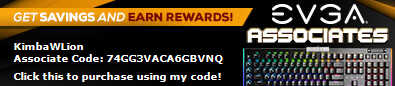
|
AndreTM
Superclocked Member

- Total Posts : 185
- Reward points : 0
- Joined: 9/29/2010
- Location: Parma/ITALY
- Status: offline
- Ribbons : 1


Re:Important Update for EVGA X79 Motherboards
Tuesday, July 17, 2012 5:21 PM
(permalink)
Does that VIA firmware fix these problems?
CaseLabs SMA8 Gunmetal 
|
mwparrish
CLASSIFIED Member

- Total Posts : 3278
- Reward points : 0
- Joined: 1/8/2009
- Status: offline
- Ribbons : 23


Re:Important Update for EVGA X79 Motherboards
Tuesday, July 17, 2012 6:31 PM
(permalink)
The VLI (Via Labs, Inc.) 810 firmware update does not fix it for me. I'd already updated to it... for the second time.
Intel Core i7 3930K - 4.7 GHz | ASUS Rampage IV Extreme | 8x4GB G.Skill Ripjaws Z DDR3-2133 2x EVGA GTX 780 Ti SC | BenQ XL2420TX - 1920x1080 120Hz LCD | Logitech G9x | Corsair Vengeance 1500
5x Crucial 128GB SSD | LG BD-R Drive | Danger Den Torture Rack | Enermax Galaxy EVO 1250W 
|
AndreTM
Superclocked Member

- Total Posts : 185
- Reward points : 0
- Joined: 9/29/2010
- Location: Parma/ITALY
- Status: offline
- Ribbons : 1


Re:Important Update for EVGA X79 Motherboards
Tuesday, July 17, 2012 6:42 PM
(permalink)
And what about raising VTT and VCSSA voltages? Could it fix it?
My problem is totally random.. when i turn on my PC, at last (after Windows is loaded), sometimes the USB 3.0 is not loaded (or maybe not loaded correctly) because i see that my D-Link DWL-G122 doesn't work, so i have to reboot and (not always), if i don't remove that USB device, i could have BSOD about a driver while I'm rebooting my PC..
CaseLabs SMA8 Gunmetal 
|
mwparrish
CLASSIFIED Member

- Total Posts : 3278
- Reward points : 0
- Joined: 1/8/2009
- Status: offline
- Ribbons : 23


Re:Important Update for EVGA X79 Motherboards
Tuesday, July 17, 2012 7:28 PM
(permalink)
AndreTM
And what about raising VTT and VCSSA voltages? Could it fix it?
My problem is totally random.. when i turn on my PC, at last (after Windows is loaded), sometimes the USB 3.0 is not loaded (or maybe not loaded correctly) because i see that my D-Link DWL-G122 doesn't work, so i have to reboot and (not always), if i don't remove that USB device, i could have BSOD about a driver while I'm rebooting my PC..
With VCCIO (VTT) or VCCSA at 1.250v already, how high do we need to go? That's already high... it shouldn't be that way. Besides, these are all on-die and the issue is off-die.
Intel Core i7 3930K - 4.7 GHz | ASUS Rampage IV Extreme | 8x4GB G.Skill Ripjaws Z DDR3-2133 2x EVGA GTX 780 Ti SC | BenQ XL2420TX - 1920x1080 120Hz LCD | Logitech G9x | Corsair Vengeance 1500
5x Crucial 128GB SSD | LG BD-R Drive | Danger Den Torture Rack | Enermax Galaxy EVO 1250W 
|
AndreTM
Superclocked Member

- Total Posts : 185
- Reward points : 0
- Joined: 9/29/2010
- Location: Parma/ITALY
- Status: offline
- Ribbons : 1


Re:Important Update for EVGA X79 Motherboards
Tuesday, July 17, 2012 7:34 PM
(permalink)
CaseLabs SMA8 Gunmetal 
|
KimbaWLion
iCX Member

- Total Posts : 412
- Reward points : 0
- Joined: 7/1/2010
- Location: Philadelphia, PA
- Status: offline
- Ribbons : 1

Re:Important Update for EVGA X79 Motherboards
Tuesday, July 17, 2012 8:18 PM
(permalink)
It does NOT work.... I updated the Via and I STILL get a power Surge on the Hub Port. UNTIL today I have NEVER EVER seen this error and I AM NOT happy.... If anybody gets rid of it PLEASe post what they did. I have updated EVERY thing and it WAS working peachy... WHAT gives NOW....
Lian Li O11 EVO XL ll Intel 14900K ll Asrock Nova MB ll Samsung 990 2TB ll WD 850N 4TB ll Toshiba 8gb hdd ll NZXT Kracken Elite 360 ll 64GB Corsair Platinum Dominator ll EVGA 3080 TI ll Asus Rog Loki SFX 850 PSU 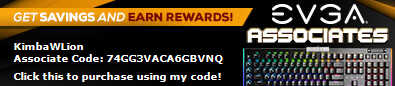
|