Foxhound_VI
New Member

- Total Posts : 18
- Reward points : 0
- Joined: 2011/03/23 05:43:22
- Status: offline
- Ribbons : 0
Hey All
Is there a 100% sure way to identify if your GTX 580 SC has an IHS or not without taking the card apart,
like an identificator mark on the pbc board or something ? or is it the hard way, and remove the cooler ?
|
Chris123NT
New Member

- Total Posts : 71
- Reward points : 0
- Joined: 2007/01/07 18:10:18
- Status: offline
- Ribbons : 1

Re:Identify if GTX 580 SC has IHS without taking card apart ?
2011/12/19 05:39:55
(permalink)
Take it apart, but I'm sure you'll find an IHS, It's been a LONG time since I've seen a NVIDIA card without an IHS.
 New x79 box specs soon, but for now: 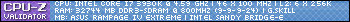
|
Porpoise Hork
CLASSIFIED Member

- Total Posts : 4672
- Reward points : 0
- Joined: 2009/03/17 14:00:55
- Status: offline
- Ribbons : 17


Re:Identify if GTX 580 SC has IHS without taking card apart ?
2011/12/19 06:24:23
(permalink)
+1
Just be sure to use a high quality TIM like Shin-Etsu if you take the heatsink off.
|
bvsbutthd101
SSC Member

- Total Posts : 965
- Reward points : 0
- Joined: 2009/04/11 14:41:14
- Location: Somewhere over the Rainbow!
- Status: offline
- Ribbons : 1


Re:Identify if GTX 580 SC has IHS without taking card apart ?
2011/12/19 06:29:29
(permalink)
Porpoise Hork
+1
Just be sure to use a high quality TIM like Shin-Etsu if you take the heatsink off.
Or IC Diamond, this stuff has worked wonders for a lot of people on here :)
|
Porpoise Hork
CLASSIFIED Member

- Total Posts : 4672
- Reward points : 0
- Joined: 2009/03/17 14:00:55
- Status: offline
- Ribbons : 17


Re:Identify if GTX 580 SC has IHS without taking card apart ?
2011/12/19 08:02:39
(permalink)
bvsbutthd101
Porpoise Hork
+1
Just be sure to use a high quality TIM like Shin-Etsu if you take the heatsink off.
Or IC Diamond, this stuff has worked wonders for a lot of people on here :)
I didn't see any difference at all in temps between the stock TIM which is Shin-Etsu and ICD7. The only thing I noticed was the very bad staining on the heatsink and GPU heat spreader that ICD7 causes. Even after cleaning it with 90% alcohol and Arcticlean the surfaces still had visible signs of discoloration. Thats why I quit using that and went back to Shin-Etsu.
|
diegorubeus
FTW Member

- Total Posts : 1969
- Reward points : 0
- Joined: 2008/12/23 21:42:13
- Location: New Jersey
- Status: offline
- Ribbons : 8


Re:Identify if GTX 580 SC has IHS without taking card apart ?
2011/12/19 09:09:15
(permalink)
i'm gonna be replacing the thermal paste on mine soon.
so, the best stuff to use is shin-etsu??
i don't really want to have the problems after cleaning icdiamond.
or it doesn't matter???
which stuff is better?
-INTEL CORE i7 930 D0 @ 4.00 GHZ LINX STABLE -WD CAVIAR BLUE 320GB (MEDIA) -EVGA X58 SLI LE MOTHERBOARD (E757) -LG GH22NS40 DVD MULTI BURNER -CORSAIR H50 WC KIT IN PUSH-PULL CONFIG -ACER S231HLbid 23" LED 1080P -EVGA GTX 580 SUPERCLOCKED W/BACKPLATE -CORSAIR HX1050 PRO SERIES PSU -CORSAIR VENGEANCE 12GB DDR3 1600MHZ -THERMALTAKE ELEMENT S CASE -CRUCIAL M4 128GB SSD (OS,GAMES)
|
bvsbutthd101
SSC Member

- Total Posts : 965
- Reward points : 0
- Joined: 2009/04/11 14:41:14
- Location: Somewhere over the Rainbow!
- Status: offline
- Ribbons : 1


Re:Identify if GTX 580 SC has IHS without taking card apart ?
2011/12/19 09:46:11
(permalink)
why would you have to clean off the IC Diamond. The best thing about IC Diamond is it doesn't have to be replaced.
|
Porpoise Hork
CLASSIFIED Member

- Total Posts : 4672
- Reward points : 0
- Joined: 2009/03/17 14:00:55
- Status: offline
- Ribbons : 17


Re:Identify if GTX 580 SC has IHS without taking card apart ?
2011/12/19 10:24:36
(permalink)
diegorubeus
i'm gonna be replacing the thermal paste on mine soon.
so, the best stuff to use is shin-etsu??
i don't really want to have the problems after cleaning icdiamond.
or it doesn't matter???
which stuff is better?
I am pretty sure Nvidia used Shin-Etsu on the 5 series gpu's and it is presently one of the top performers on the market. When I got my 580 I ran for a while to get a base line temp results and swapped out to store bought Shin-Etsu and saw virtually zero difference. Later I had read multiple people having good results with ICD7 so I decided to give it a shot. Again I saw virtually no difference in temps between the two TIM's. Some months later when I got my backplate I decided to re-apply the TIM since I was taking out the pcb screws to install the plate and that is when I saw the bad discoloration on the heat spreader and dark stains on the gpu face. When I had some issues with my MB and had to reseat the cpu I noticed the exact same staining after using ICD7 for 4 months there as well. So clearly there is some compound in ICD7 that reacts with both copper and aluminium. So I switched back to Shin-Etsu for both my cpu and gpu cause I never saw this with that TIM.
|
bvsbutthd101
SSC Member

- Total Posts : 965
- Reward points : 0
- Joined: 2009/04/11 14:41:14
- Location: Somewhere over the Rainbow!
- Status: offline
- Ribbons : 1


Re:Identify if GTX 580 SC has IHS without taking card apart ?
2011/12/19 11:04:01
(permalink)
we could go back and forth about this all day, I've never had the staining issue. Just for the hell of it I just took my heatsink off my gtx 480 and did a RE-TIM (even though I didn't have to). Didn't see the stains you guys are talking about but who knows, maybe it's different for some people. I'm just giving my opinion on what I think the best TIM is. Good luck with whatever TIM you use. They're both fine products and work very well. The choice is yours :)
|
scubastevegcn
New Member

- Total Posts : 6
- Reward points : 0
- Joined: 2008/11/25 15:26:12
- Status: offline
- Ribbons : 0

Re:Identify if GTX 580 SC has IHS without taking card apart ?
2011/12/19 17:06:40
(permalink)
Foxhound_VI
Hey All
Is there a 100% sure way to identify if your GTX 580 SC has an IHS or not without taking the card apart,
like an identificator mark on the pbc board or something ? or is it the hard way, and remove the cooler ?
If you are trying to get a GTX 580 SC with the internal heat spreader, prepare for headaches. I was trying to watercool my two cards and had to go through 7 of them (five RMAs!) just to get two with the IHS. They kept sending me RMA replacements without the heat spreader, even though that is specifically what I asked for. Anyway, if you want to identify a card that has the IHS or not, you have to look at the area on the PCB right above the pins that that go into your mobo. If it says "NVIDIA", from my experience (had five like this, remember) it will not have the IHS. You can see this in the photo below:  The two that I have that HAD the IHS said "EVGA" instead. Sorry I have no picture of this, didn't take one before i installed them. Hope this helps.
|
diegorubeus
FTW Member

- Total Posts : 1969
- Reward points : 0
- Joined: 2008/12/23 21:42:13
- Location: New Jersey
- Status: offline
- Ribbons : 8


Re:Identify if GTX 580 SC has IHS without taking card apart ?
2011/12/19 19:22:54
(permalink)
scubastevegcn
Foxhound_VI
Hey All
Is there a 100% sure way to identify if your GTX 580 SC has an IHS or not without taking the card apart,
like an identificator mark on the pbc board or something ? or is it the hard way, and remove the cooler ?
If you are trying to get a GTX 580 SC with the internal heat spreader, prepare for headaches. I was trying to watercool my two cards and had to go through 7 of them (five RMAs!) just to get two with the IHS. They kept sending me RMA replacements without the heat spreader, even though that is specifically what I asked for.
Anyway, if you want to identify a card that has the IHS or not, you have to look at the area on the PCB right above the pins that that go into your mobo. If it says "NVIDIA", from my experience (had five like this, remember) it will not have the IHS. You can see this in the photo below:

The two that I have that HAD the IHS said "EVGA" instead. Sorry I have no picture of this, didn't take one before i installed them.
Hope this helps.
based on this i think the 580's that DON'T have the IHS have better temps. but we're talking about 2/3c maybe. that's probably because the chip (GPU core) is exposed and therefore all the heat goes straight to the heatsink of the video card. on the other hand if you want to water cool the video card right away or in the future that's going to be a problem.
-INTEL CORE i7 930 D0 @ 4.00 GHZ LINX STABLE -WD CAVIAR BLUE 320GB (MEDIA) -EVGA X58 SLI LE MOTHERBOARD (E757) -LG GH22NS40 DVD MULTI BURNER -CORSAIR H50 WC KIT IN PUSH-PULL CONFIG -ACER S231HLbid 23" LED 1080P -EVGA GTX 580 SUPERCLOCKED W/BACKPLATE -CORSAIR HX1050 PRO SERIES PSU -CORSAIR VENGEANCE 12GB DDR3 1600MHZ -THERMALTAKE ELEMENT S CASE -CRUCIAL M4 128GB SSD (OS,GAMES)
|
logan801
SSC Member

- Total Posts : 806
- Reward points : 0
- Joined: 2010/09/12 13:41:23
- Location: Mountain view
- Status: offline
- Ribbons : 1


Re:Identify if GTX 580 SC has IHS without taking card apart ?
2011/12/19 19:25:26
(permalink)
|
diegorubeus
FTW Member

- Total Posts : 1969
- Reward points : 0
- Joined: 2008/12/23 21:42:13
- Location: New Jersey
- Status: offline
- Ribbons : 8


Re:Identify if GTX 580 SC has IHS without taking card apart ?
2011/12/19 19:31:25
(permalink)
logan801
What's ihs?
Integrated Heat Spreader: this is a gtx 580 with IHS:  This is a gtx 580 without IHS:  as you can see it says nvidia on the bottom. like scubastevegcn said those gtx 580's will not have the IHS.
post edited by diegorubeus - 2011/12/19 19:33:28
-INTEL CORE i7 930 D0 @ 4.00 GHZ LINX STABLE -WD CAVIAR BLUE 320GB (MEDIA) -EVGA X58 SLI LE MOTHERBOARD (E757) -LG GH22NS40 DVD MULTI BURNER -CORSAIR H50 WC KIT IN PUSH-PULL CONFIG -ACER S231HLbid 23" LED 1080P -EVGA GTX 580 SUPERCLOCKED W/BACKPLATE -CORSAIR HX1050 PRO SERIES PSU -CORSAIR VENGEANCE 12GB DDR3 1600MHZ -THERMALTAKE ELEMENT S CASE -CRUCIAL M4 128GB SSD (OS,GAMES)
|
logan801
SSC Member

- Total Posts : 806
- Reward points : 0
- Joined: 2010/09/12 13:41:23
- Location: Mountain view
- Status: offline
- Ribbons : 1


Re:Identify if GTX 580 SC has IHS without taking card apart ?
2011/12/19 19:38:38
(permalink)
|
HeavyHemi
Omnipotent Enthusiast

- Total Posts : 13887
- Reward points : 0
- Joined: 2008/11/28 20:31:42
- Location: Western Washington
- Status: offline
- Ribbons : 135

Re:Identify if GTX 580 SC has IHS without taking card apart ?
2011/12/19 20:11:30
(permalink)
diegorubeus
logan801
What's ihs?
Integrated Heat Spreader:
this is a gtx 580 with IHS:

This is a gtx 580 without IHS:

as you can see it says nvidia on the bottom.
like scubastevegcn said those gtx 580's will not have the IHS.
Erm both with and without the IHS say Nvidia. I'd like to see a more concrete verification that the ones without the IHS all say EVGA on them. I don't think I've seen a single 580 reference board with EVGA on it.
EVGA X99 FTWK / i7 6850K @ 4.5ghz / RTX 3080Ti FTW Ultra / 32GB Corsair LPX 3600mhz / Samsung 850Pro 256GB / Be Quiet BN516 Straight Power 12-1000w 80 Plus Platinum / Window 10 Pro
|
diegorubeus
FTW Member

- Total Posts : 1969
- Reward points : 0
- Joined: 2008/12/23 21:42:13
- Location: New Jersey
- Status: offline
- Ribbons : 8


Re:Identify if GTX 580 SC has IHS without taking card apart ?
2011/12/19 20:19:20
(permalink)
i've seen gtx 580's with the evga logo on them. the card with the IHS that says nvidia was probably just a picture to show the gtx 580 PCB. one of the biggest reasons would be that the IHS says GeForce GTX 580. this one right here wuld be a better example. it has both: the evga logo on the bottom of the PCB and the IHS: 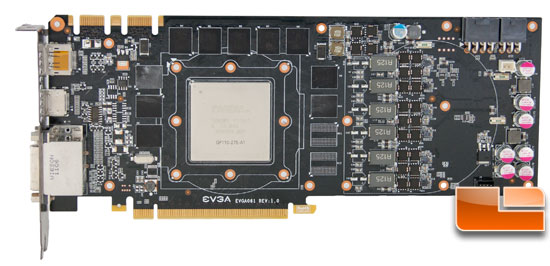 right here we also have the difference with the shroud on:  the gtx 580 with IHS would be the one in the bottom (the one that says EVGA on the bottom of the PCB). the gtx 580 without IHS would be the one on the top (the one that says nvidia on the bottom of the PCB).
-INTEL CORE i7 930 D0 @ 4.00 GHZ LINX STABLE -WD CAVIAR BLUE 320GB (MEDIA) -EVGA X58 SLI LE MOTHERBOARD (E757) -LG GH22NS40 DVD MULTI BURNER -CORSAIR H50 WC KIT IN PUSH-PULL CONFIG -ACER S231HLbid 23" LED 1080P -EVGA GTX 580 SUPERCLOCKED W/BACKPLATE -CORSAIR HX1050 PRO SERIES PSU -CORSAIR VENGEANCE 12GB DDR3 1600MHZ -THERMALTAKE ELEMENT S CASE -CRUCIAL M4 128GB SSD (OS,GAMES)
|
scubastevegcn
New Member

- Total Posts : 6
- Reward points : 0
- Joined: 2008/11/25 15:26:12
- Status: offline
- Ribbons : 0

Re:Identify if GTX 580 SC has IHS without taking card apart ?
2011/12/19 20:19:21
(permalink)
HeavyHemi
Erm both with and without the IHS say Nvidia. I'd like to see a more concrete verification that the ones without the IHS all say EVGA on them. I don't think I've seen a single 580 reference board with EVGA on it.
Like I said in my post, I have gone through 7 GTX 580 SCs looking for a pair with the IHS. The five I had without IHS all said "NVIDIA" and the 2 with IHS said "EVGA". I would take a picture to prove it, but I'd have to take one of them out (pain in the butt with the waterblocks on them) of my comp.
|
diegorubeus
FTW Member

- Total Posts : 1969
- Reward points : 0
- Joined: 2008/12/23 21:42:13
- Location: New Jersey
- Status: offline
- Ribbons : 8


Re:Identify if GTX 580 SC has IHS without taking card apart ?
2011/12/19 20:23:41
(permalink)
you have the pictures in my post above. the last picture with the shroud on was from overclockers forums. thay say this about the picture and the gtx 580: "Heres a pic of the 2 cards. (for anyone interested) The one on top is without the IHS. Notice the pcb's, the one that says EVGA is the one you want. Can't confirm though if it is always constant like that." he is probably right. my gtx 580 says nvidia on the bottom of the PCB and it doesn't have the IHS so i can't water cool it. here you can search more about it: http://www.overclock.net/t/1119053/evga-gtx-580-water-block-help 14 pages for you to see. i'm not really sure also if they all the same (the ones with EVGA or nvidia logo on the bottom of the PCB) but i'm not that interested since i'm not planning on water cooling.
-INTEL CORE i7 930 D0 @ 4.00 GHZ LINX STABLE -WD CAVIAR BLUE 320GB (MEDIA) -EVGA X58 SLI LE MOTHERBOARD (E757) -LG GH22NS40 DVD MULTI BURNER -CORSAIR H50 WC KIT IN PUSH-PULL CONFIG -ACER S231HLbid 23" LED 1080P -EVGA GTX 580 SUPERCLOCKED W/BACKPLATE -CORSAIR HX1050 PRO SERIES PSU -CORSAIR VENGEANCE 12GB DDR3 1600MHZ -THERMALTAKE ELEMENT S CASE -CRUCIAL M4 128GB SSD (OS,GAMES)
|
jdrums5555
Superclocked Member

- Total Posts : 117
- Reward points : 0
- Joined: 2011/03/16 16:04:56
- Status: offline
- Ribbons : 0

Re:Identify if GTX 580 SC has IHS without taking card apart ?
2012/03/16 01:23:21
(permalink)
i was just wondering i was looking at your ihs and noticed that yours is nice and smooth and on mine where the dvi and hdmi connector is it looks like it got so hot it caused a bunch of little cracks on it where the heat sink sits over it,i saw this when i took it apart to replace the thermal paste,my card is the gtx 580 sc,just wondering what it is,what caused it or if it is normal thankyou.
post edited by jdrums5555 - 2012/03/16 01:26:34
|
neocasses
New Member

- Total Posts : 75
- Reward points : 0
- Joined: 2007/06/05 12:45:49
- Status: offline
- Ribbons : 0

Re:Identify if GTX 580 SC has IHS without taking card apart ?
2013/01/24 06:35:44
(permalink)
Resurrecting an old post, but I have finally got around to starting to buy the components to water cool my system. After checking my GTX580 I have found that it has the IHS fitted and has the nVidia imprint above the edge connector. I have attached a photo to show the detail, this was prior to cleanup and refitting. 
|
Sgt Hoit
iCX Member

- Total Posts : 338
- Reward points : 0
- Joined: 2008/12/28 14:19:52
- Location: Newport, NC
- Status: offline
- Ribbons : 1


Re:Identify if GTX 580 SC has IHS without taking card apart ?
2013/01/24 07:44:36
(permalink)
So with that being said, and with a picture to prove it, the only true way of knowing is to take apart our cards to verify IHS or no IHS.
Caselabs Mecury S8, EVGA X299 Dark, i9 - 9980XE EVGA CLC 240mm CPU cooler, 64gb Corsair Dominator Platinum EVGA GeForce RTX 2080 Ti KINGPIN EVGA SuperNOVA 1300w G2 PSU, Samsung 870 Pro 512gb NVMe EVGA Z10 Keyboard, EVGA Torq X10 Carbon Mouse 3 x Dell S2716 DGR G Sync 27 inch monitors HeatWare
|
Porpoise Hork
CLASSIFIED Member

- Total Posts : 4672
- Reward points : 0
- Joined: 2009/03/17 14:00:55
- Status: offline
- Ribbons : 17


Re:Identify if GTX 580 SC has IHS without taking card apart ?
2013/01/24 09:12:45
(permalink)
 Sorry.. Couldn't resist.
|
Sgt Hoit
iCX Member

- Total Posts : 338
- Reward points : 0
- Joined: 2008/12/28 14:19:52
- Location: Newport, NC
- Status: offline
- Ribbons : 1


Re:Identify if GTX 580 SC has IHS without taking card apart ?
2013/01/24 11:36:30
(permalink)
****, my comments are relevent to the original post...
Caselabs Mecury S8, EVGA X299 Dark, i9 - 9980XE EVGA CLC 240mm CPU cooler, 64gb Corsair Dominator Platinum EVGA GeForce RTX 2080 Ti KINGPIN EVGA SuperNOVA 1300w G2 PSU, Samsung 870 Pro 512gb NVMe EVGA Z10 Keyboard, EVGA Torq X10 Carbon Mouse 3 x Dell S2716 DGR G Sync 27 inch monitors HeatWare
|
Porpoise Hork
CLASSIFIED Member

- Total Posts : 4672
- Reward points : 0
- Joined: 2009/03/17 14:00:55
- Status: offline
- Ribbons : 17


Re:Identify if GTX 580 SC has IHS without taking card apart ?
2013/01/25 14:37:49
(permalink)
Sgt Hoit
****, my comments are relevent to the original post...
1. It was a joke. 2. My post wasn't directed at you. 3. You spelled relevant wrong.
|
Jediexpress
Superclocked Member

- Total Posts : 146
- Reward points : 0
- Joined: 2010/08/30 14:07:26
- Status: offline
- Ribbons : 0


Re:Identify if GTX 580 SC has IHS without taking card apart ?
2013/01/27 21:41:48
(permalink)
I have two GTX580's 3gb I'm about to water cool.. I purchased them Nov 2011.. I wonder if they have the IHS.. I will be taking them apart in the next couple of days.
Case Labs TH10, Rampage IV Extreme, Core i7 4930k @ 4.6ghz, 16gb Corsair Dominator GT @2133, 2x GTX 780Ti SC 3gb, Sound Blaster Zx, Corsair AX1200, Aquaero 5 Pro Custom water cooling, dual loop, all acrylic tubing.
|