Iluv2raceit
SSC Member

- Total Posts : 518
- Reward points : 0
- Joined: 2007/02/07 10:20:35
- Status: offline
- Ribbons : 3

For those of you who have been asking the directions on how to enable PCI-E 3.0 within Windows 7, here are the instructions! These are instructions on how to enable PCI-E 3.0 using the REGEDIT function within the Microsoft Windows 7 operating system: Hardware requirements in order for these directions to work properly: 1) Motherboard is PCI-E 3.0 hardware certified 2) Graphics card (NVidia or AMD) is PCI-E 3.0 hardware certified (currently, NVidia 600 series cards and AMD 7000 series cards are PCI-E 3.0 hardware certified) NOTE: I highly recommend you ensure the motherboard is updated to the most current BIOS version and that PCI-E 3.0 (GEN 3) is enabled within the motherboard BIOS settings. CRITICAL!! Back up your registry before proceeding! This will ensure that you can restore your registry should you enter an invalid value or conduct one of the steps incorrectly. Step 1: Update your graphics drivers to the latest version (doesn't matter if you use the WHQL or beta version) and restart your computer. Step 2: Download the latest version of GPU-Z: http://www.techpowerup.com/downloads/SysInfo/GPU-Z/ Step 3: Run GPU-Z and verify that the “Graphics Bus interface” value shows PCI-E 2.0 for each card Step 4: Disable SLI -or- Crossfire (if enabled). If SLI -or- Crossfire are not enabled, skip to Step 5 Step 5: Click on the Windows button (located on the lower left corner of the start bar) Step 6: In the search index entry window, type in “Regedit” (the Registry Editor window will open) Step 7: Select the following registry: HKEY_LOCAL_MACHINE/SYSTEM/CurrentControlSet/Control/Video Step 8: Identify the correct registry folders for each of graphics cards you have installed. There will be one associated folder for each card installed. To identify the correct folder for each card, you will need to review the names of each folder within the “HKEY_LOCAL_MACHINE/SYSTEM/ CurrentControlSet/ Control/Video” registry directory. The folder associated with a graphics card will have three or more subfolders (depending on how many PCI-E slots available on the motherboard). The values listed for each subfolder will be 0000, 0001, 0002, 0003, 0004, and Video. Review only the subfolders labeled as "0000". You will know you have selected the correct "0000" subfolder when you see a registry labeled “DriverDesc” with a value that matches the graphics card you have installed. Example, the value in my “DriverDesc” registry value reads “NVIDIA Geforce GTX 680”. Step 9: Right click on the folder labeled “0000”. Select “New”, then select “DWORD (32-bit) Value“, then enter “RMPcieLinkSpeed” for the name of the registry. Step 10: Right click the “RMPcieLinkSpeed” registry you just created, then select “Modify”, then enter “4” as the data value and verify that the “Hexadecimal” option is checked under “Base”, and then select “OK”. Step 11: Repeat steps 9 and 10 for each graphics card associated folder (named “0000”) Step 12: Once you have completed creating the RMPcieLinkSpeed registry for each card, close the Registry Editor window and restart your computer. Step 13: Once your system is back into Windows 7 operating system environment, run GPU-Z and verify that the “Graphics Bus interface” value shows PCI-E 3.0 for each card. Step 14: Re-enable SLI -or- Crossfire as needed. CONGRATULATIONS!! PCI-E 3.0 is now fully enabled within Windows 7 *UPDATE* Please note that if you update your graphics drivers, this registry hack will be undone and PCI-E 2.0 will be enabled again. Due to this issue, I added a step at the very beginning of these instructions to have you update the graphics drivers BEFORE doing the registry hack. Hopefully, this will save you a bit of time and hassle.
post edited by Iluv2raceit - 2012/06/28 07:24:20
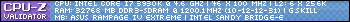 ASUS Rampage IV Extreme (BIOS 4901) | Intel Core i7 3930K C2 Stepping @ 4.6 Ghz | 32GB Crucial Ballistix Tracer 1600MHZ DDR3 | ASUS Rampage IV Extreme (BIOS 4901) | Intel Core i7 3930K C2 Stepping @ 4.6 Ghz | 32GB Crucial Ballistix Tracer 1600MHZ DDR3 |
Titan X Pascal | Creative SoundblasterZ | 3 x 480GB Corsair Neutron GTX SSDs RAID 0 | Corsair AX1500i PSU |
Acer Predator XB271HU IPS WQHD 165Hz G-SYNC | Acer Predator X34 IPS UWQHD 100Hz G-SYNC | Custom Watercooled System
|
RainStryke
The Advocate

- Total Posts : 10616
- Reward points : 0
- Joined: 2007/07/19 19:26:55
- Location: Kansas
- Status: offline
- Ribbons : 60


Re:How to enable PCI-E 3.0 in Windows 7
2012/05/22 21:20:30
(permalink)
This is only for X79 users. Possibly Z77 with i3, i5, and i7 2000 series processors as well.
Intel i9 10900KMSI MEG Z490 ACEASUS TUF RTX 309032GB G.Skill Trident Z Royal 4000MHz CL18SuperFlower Platinum SE 1200wSamsung EVO 970 1TB and Crucial P5 1TBCougar Vortex CF-V12HPB x9
|

Re:How to enable PCI-E 3.0 in Windows 7
2012/05/22 21:41:40
(permalink)
The Hell? So everyone who has X79, Z77, etc. with a PCI-e 3.0 GPU, isn't even getting full PCI-e 3.0 speeds?
It's pretty crappy someone has to edit their registry just for that...
|
6dracing
SSC Member

- Total Posts : 794
- Reward points : 0
- Joined: 2007/11/09 07:30:08
- Location: New Mexico
- Status: offline
- Ribbons : 0


Re:How to enable PCI-E 3.0 in Windows 7
2012/05/22 21:44:18
(permalink)
Thats exactly what I thought when I started reading that everyone had to mod to get it to work.
|
shungokusatsu
New Member

- Total Posts : 7
- Reward points : 0
- Joined: 2006/03/24 20:25:32
- Status: offline
- Ribbons : 0

Re:How to enable PCI-E 3.0 in Windows 7
2012/05/22 21:44:44
(permalink)
Isn't this a driver limitation (when using nvidia drivers)?
Edit: Nm, you noted it at the end that it is indeed being disabled by the nvidia drivers.
Core i7 3960x + Corsair h100 ASUS Rampage IV Extreme X79
4 x 8GB Dominator GT DDR3 2133 256GB Corsair m4
Corsair 800D
Corsair AX1200 2x ASUS GTX 690 Quad SLI
|
RainStryke
The Advocate

- Total Posts : 10616
- Reward points : 0
- Joined: 2007/07/19 19:26:55
- Location: Kansas
- Status: offline
- Ribbons : 60


Re:How to enable PCI-E 3.0 in Windows 7
2012/05/22 21:47:48
(permalink)
The only CPU that officially supports PCI-E 3.0 is the new Ivy Bridge processors. All others have to use the registry hack.
Intel i9 10900KMSI MEG Z490 ACEASUS TUF RTX 309032GB G.Skill Trident Z Royal 4000MHz CL18SuperFlower Platinum SE 1200wSamsung EVO 970 1TB and Crucial P5 1TBCougar Vortex CF-V12HPB x9
|
6dracing
SSC Member

- Total Posts : 794
- Reward points : 0
- Joined: 2007/11/09 07:30:08
- Location: New Mexico
- Status: offline
- Ribbons : 0


Re:How to enable PCI-E 3.0 in Windows 7
2012/05/22 21:49:45
(permalink)
|
jdmalone1977
Superclocked Member

- Total Posts : 222
- Reward points : 0
- Joined: 2010/01/04 19:54:08
- Status: offline
- Ribbons : 0

Re:How to enable PCI-E 3.0 in Windows 7
2012/05/22 21:53:10
(permalink)
This is only needed on x79 platforms, because pci-e 3.0 hasn't been certified by intel on that platform from what i've heard. Pci-e 3.0 is functional and works properly on Z68 gen3 boards and Z77, no need for this unless you are on x79.
|

Re:How to enable PCI-E 3.0 in Windows 7
2012/05/22 21:59:31
(permalink)
RainStryke
The only CPU that officially supports PCI-E 3.0 is the new Ivy Bridge processors. All others have to use the registry hack.
Ahh that clears things up! Thanks. Was just thinking I had to do that on Z77's also lol.
|
6dracing
SSC Member

- Total Posts : 794
- Reward points : 0
- Joined: 2007/11/09 07:30:08
- Location: New Mexico
- Status: offline
- Ribbons : 0


Re:How to enable PCI-E 3.0 in Windows 7
2012/05/22 22:34:48
(permalink)
I dont know why your worried EG91, you will post a FS thread before you have time to tinker with it. 
|
warrior10
FTW Member

- Total Posts : 1039
- Reward points : 0
- Joined: 2011/03/12 02:29:09
- Status: offline
- Ribbons : 0

Re:How to enable PCI-E 3.0 in Windows 7
2012/05/22 23:16:22
(permalink)
Iluv2raceit
For those of you who have been asking the directions on how to enable PCI-E 3.0 within Windows 7, here are the instructions!
These are instructions on how to enable PCI-E 3.0 using the REGEDIT function within the Microsoft Windows 7 operating system:
Hardware requirements in order for these directions to work properly:
1) Motherboard is PCI-E 3.0 hardware certified
2) Graphics card (NVidia or AMD) is PCI-E 3.0 hardware certified (currently, NVidia 600 series cards and AMD 7000 series cards are PCI-E 3.0 hardware certified)
NOTE: I highly recommend you ensure the motherboard is updated to the most current BIOS version and that PCI-E 3.0 is enabled within the BIOS settings.
CRITICAL!! Back up your registry before proceeding! This will ensure that you can restore your registry should you enter an invalid value or conduct one of the steps incorrectly.
Step 1: Update your graphics drivers to the latest version (doesn't matter if you use the WHQL or beta version) and restart your computer.
Step 2: Download the latest version of GPU-Z:
http://www.techpowerup.com/downloads/SysInfo/GPU-Z/
Step 3: Run GPU-Z and verify that the “Graphics Bus interface” value shows PCI-E 2.0 for each card
Step 4: Disable SLI -or- Crossfire (if enabled). If SLI -or- Crossfire are not enabled, skip to Step 5
Step 5: Click on the Windows button (located on the lower left corner of the start bar)
Step 6: In the search index entry window, type in “Regedit” (the Registry Editor window will open)
Step 7: Select the following registry:
HKEY_LOCAL_MACHINE/SYSTEM/CurrentControlSet/Control/Video
Step 8: Identify the correct registry folders for each of graphics cards you have installed. There will be one associated folder for each card installed. To identify the correct folder for each card, you will need to review the names of each folder within the “HKEY_LOCAL_MACHINE/SYSTEM/ CurrentControlSet/ Control/Video” registry directory. The folder associated with a graphics card will have three or more subfolders (depending on how many PCI-E slots available on the motherboard). The values listed for each subfolder will be 0000, 0001, 0002, 0003, 0004, and Video. Review only the subfolders labeled as "0000". You will know you have selected the correct "0000" subfolder when you see a registry labeled “DriverDesc” with a value that matches the graphics card you have installed. Example, the value in my “DriverDesc” registry value reads “NVIDIA Geforce GTX 680”.
Step 9: Right click on the folder labeled “0000”. Select “New”, then select “DWORD (32-bit) Value“, then enter “RMPcieLinkSpeed” for the name of the registry.
Step 10: Right click the “RMPcieLinkSpeed” registry you just created, then select “Modify”, then enter “4” as the data value and verify that the “Hexadecimal” option is checked under “Base”, and then select “OK”.
Step 11: Repeat steps 9 and 10 for each graphics card associated folder (named “0000”)
Step 12: Once you have completed creating the RMPcieLinkSpeed registry for each card, close the Registry Editor window and restart your computer.
Step 13: Once your system is back into Windows 7 operating system environment, run GPU-Z and verify that the “Graphics Bus interface” value shows PCI-E 3.0 for each card.
Step 14: Re-enable SLI -or- Crossfire as needed.
CONGRATULATIONS!! PCI-E 3.0 is now fully enabled within Windows 7
*UPDATE* Please note that if you update your graphics drivers, this registry hack will be undone and PCI-E 2.0 will be enabled again. Due to this issue, I added a step at the very beginning of these instructions to have you update the graphics drivers BEFORE doing the registry hack. Hopefully, this will save you a bit of time and hassle.
Thanx for the info, and here I thoughtNvidia would REALLY Support the 3.0 buses. Well I guess when I get the money i'll be getting the Ivy Bridge processor then, but only Nvidia can let our GPUs use the 3.0 buses. Their is now good reason why Nvidia can't enable the 3.0 unless i'm missing something because they made the 600 series for 3.0 support.
post edited by warrior10 - 2012/05/22 23:18:25
My new https://www.gigabyte.com/...70-Gaming-K7-rev-10#kfHAF-X Coolermaster: 4 Fans New Rig:Ryzen 1700 CPU-H100i Liquid arctic Cooled. 16gigs Corsair Vengeance DDR4-2400 180Ti Hybrid Blu-ray drive SCSI CDRW-RW drive SCSI Black WD Black caviar 2-1TB's and 1 500gig WD Blue 1 TB 1 Sand disk SSD 240 for OS Corsair PSU 1020 SWTOR Mouse and Headset Razer CHROMA Keyboard Dell 1444p G-Sync Monitor @144htz to 160htz
|
kb6183
iCX Member

- Total Posts : 314
- Reward points : 0
- Joined: 2002/03/14 15:53:12
- Status: offline
- Ribbons : 0


Re:How to enable PCI-E 3.0 in Windows 7
2012/05/23 08:04:16
(permalink)
Thanks for the post; it's a lot easier to follow than the converted Japanese site :)
There's something goofy for me when I enable 3.0 on my P9X79/I7-3820 combo though: it kills performance! 3DMark11 slows to a crawl. I verified 3.0 enabled in Bios and tried a couple of times with the same result.
|
Sajin
EVGA Forum Moderator

- Total Posts : 49227
- Reward points : 0
- Joined: 2010/06/07 21:11:51
- Location: Texas, USA.
- Status: offline
- Ribbons : 199


Re:How to enable PCI-E 3.0 in Windows 7
2012/05/23 08:09:32
(permalink)
kb6183
Thanks for the post; it's a lot easier to follow than the converted Japanese site :)
There's something goofy for me when I enable 3.0 on my P9X79/I7-3820 combo though: it kills performance! 3DMark11 slows to a crawl. I verified 3.0 enabled in Bios and tried a couple of times with the same result.
It's because your CPU doesn't support 3.0, only your motherboard does.
|
sinisteragent
Superclocked Member

- Total Posts : 198
- Reward points : 0
- Joined: 2008/06/22 16:44:09
- Status: offline
- Ribbons : 0


Re:How to enable PCI-E 3.0 in Windows 7
2012/05/23 08:16:15
(permalink)
So I have a i7 2600K on a ASRock Z68 Extreme Gen 3 so will my board need this hack? Or am I good to go?
Intel Core i7 2600K @ 4.4GHz Caviar Black 1TB x 64MB SAMSUNG 830 Series MZ-7PC128D 128GB SATA III MLC SSD CoolerMaster V8 Thermaltake Chaser Gaming Case EVGA GTX 780 Reference ASRock Z68 Extreme4Gen3 MOBO Corsair Vengence 8GB PC-1866 9-9-9-27 @ 1866 - 1.5V SilverStone OP1000 Beast PSU Asus VG278HE 2ms 144hz Beast Display
|
minger66
FTW Member

- Total Posts : 1176
- Reward points : 0
- Joined: 2007/11/01 09:39:19
- Status: offline
- Ribbons : 0

Re:How to enable PCI-E 3.0 in Windows 7
2012/05/23 08:17:57
(permalink)
I actually did this last night for my X79, worked like a charm, gamed for three hours without an issue.
#1 I7 3930 @ 4.7 (1.375v), Corsair H100, Asus Sabertooth X79, GTX 780 SLI, 16gb GSkill Ripjaws 1866, Win 8. #2 I7 920 @ 4.0, Corsair H50 cooler, Asus P6X58D Premium MB, GTX 690, 6gb GSkill 1600 ram, Win 7 64
|
Sajin
EVGA Forum Moderator

- Total Posts : 49227
- Reward points : 0
- Joined: 2010/06/07 21:11:51
- Location: Texas, USA.
- Status: offline
- Ribbons : 199


Re:How to enable PCI-E 3.0 in Windows 7
2012/05/23 08:27:14
(permalink)
sinisteragent
So I have a i7 2600K on a ASRock Z68 Extreme Gen 3 so will my board need this hack? Or am I good to go?
A 2600k does not support PCI-E 3.0.
|
sinisteragent
Superclocked Member

- Total Posts : 198
- Reward points : 0
- Joined: 2008/06/22 16:44:09
- Status: offline
- Ribbons : 0


Re:How to enable PCI-E 3.0 in Windows 7
2012/05/23 09:18:30
(permalink)
Well crap... Will my mobo take the new 2000 processor?
Intel Core i7 2600K @ 4.4GHz Caviar Black 1TB x 64MB SAMSUNG 830 Series MZ-7PC128D 128GB SATA III MLC SSD CoolerMaster V8 Thermaltake Chaser Gaming Case EVGA GTX 780 Reference ASRock Z68 Extreme4Gen3 MOBO Corsair Vengence 8GB PC-1866 9-9-9-27 @ 1866 - 1.5V SilverStone OP1000 Beast PSU Asus VG278HE 2ms 144hz Beast Display
|
Sajin
EVGA Forum Moderator

- Total Posts : 49227
- Reward points : 0
- Joined: 2010/06/07 21:11:51
- Location: Texas, USA.
- Status: offline
- Ribbons : 199


Re:How to enable PCI-E 3.0 in Windows 7
2012/05/23 09:38:23
(permalink)
sinisteragent
Well crap... Will my mobo take the new 2000 processor?
Yes your motherboard will take the 2700k but it doesn't support PCI-E 3.0 either. You need a 3770K.
|
cj02914
New Member

- Total Posts : 22
- Reward points : 0
- Joined: 2012/05/14 15:44:35
- Status: offline
- Ribbons : 0

Re:How to enable PCI-E 3.0 in Windows 7
2012/05/23 11:12:59
(permalink)
This Ivy Bridge 3.0 pci stuff is retarded. The new chips are garbage they are thermally attached and not even fused so they get worse temps and don't OC for anything. I want to know if the sandy bridge chips like the 2500k/2600k are being held down by the actual hardware or if its a fix with software and they are just trying to get more money by making people to buy ivy bridge.
post edited by cj02914 - 2012/05/23 11:16:10
|
Johnny_Utah
CLASSIFIED Member

- Total Posts : 4340
- Reward points : 0
- Joined: 2008/02/13 16:26:04
- Status: offline
- Ribbons : 8

Re:How to enable PCI-E 3.0 in Windows 7
2012/05/23 12:38:31
(permalink)
RainStryke
The only CPU that officially supports PCI-E 3.0 is the new Ivy Bridge processors. All others have to use the registry hack.
Actually, that is wrong. All socket 2011 chips (3930k, 3820, 3960X) on Chipset X79 officially support PCIE-3.0. Nvidia somehow didn't get the note to get their drivers certified and thus NVIDIA cards need this hack for X79. I have been running PCIE-3.0 with NO hack with 7970's since January. I got this reg hack working a couple weeks back on my 680/X79 Classy rig. This is an Nvidia problem, not Intel. I am sure in the future we will see this change.
post edited by Johnny_Utah - 2012/05/23 12:41:52
|
hoserx
CLASSIFIED Member

- Total Posts : 2787
- Reward points : 0
- Joined: 2007/02/15 21:00:31
- Location: Ohio
- Status: offline
- Ribbons : 4


Re:How to enable PCI-E 3.0 in Windows 7
2012/05/23 13:28:34
(permalink)
Asus Rampage IV Formula x79/ Core i7 3820 /16gb G Skill ddr3-2133mhz / 2x EVGA GTX 680 / Intel X-25m 80gb G2 + 120gb G2 / Corsair Force GT 120gb /WD Caviar black 1TB /WD Caviar green 500gb /Sound Blaster X-fi titanium fatal1ty / Corsair AX1200 /NZXT Switch 810 (white)/Corsair H100/ HP ZR30W
|
Sajin
EVGA Forum Moderator

- Total Posts : 49227
- Reward points : 0
- Joined: 2010/06/07 21:11:51
- Location: Texas, USA.
- Status: offline
- Ribbons : 199


Re:How to enable PCI-E 3.0 in Windows 7
2012/05/23 13:38:01
(permalink)
hoserx
I want to believe that the 3820 supports pci-e 3.0... I really do (for selfish reasons) but the intel spec sheet says 2.0 :(
http://ark.intel.com/products/63698/Intel-Core-i7-3820-Processor-(10M-Cache-3_60-GHz)
Yes. I find it funny that the intel spec sheets for the 3820, 3930 & 3960 all say 2.0. I find it even funnier that a intel rep I spoke with over the phone said that all three do not support 3.0 but only 2.0 and that only the 3770k and IB-E support 3.0 correctly. 
|
hoserx
CLASSIFIED Member

- Total Posts : 2787
- Reward points : 0
- Joined: 2007/02/15 21:00:31
- Location: Ohio
- Status: offline
- Ribbons : 4


Re:How to enable PCI-E 3.0 in Windows 7
2012/05/23 14:07:22
(permalink)
It sadly appears that it only officially supports 2.0. Luckily at this point, it doesn't matter with our graphics cards.... by the time it does, we can drop in new cpus.
Asus Rampage IV Formula x79/ Core i7 3820 /16gb G Skill ddr3-2133mhz / 2x EVGA GTX 680 / Intel X-25m 80gb G2 + 120gb G2 / Corsair Force GT 120gb /WD Caviar black 1TB /WD Caviar green 500gb /Sound Blaster X-fi titanium fatal1ty / Corsair AX1200 /NZXT Switch 810 (white)/Corsair H100/ HP ZR30W
|
RainStryke
The Advocate

- Total Posts : 10616
- Reward points : 0
- Joined: 2007/07/19 19:26:55
- Location: Kansas
- Status: offline
- Ribbons : 60


Re:How to enable PCI-E 3.0 in Windows 7
2012/05/23 14:16:44
(permalink)
Johnny_Utah
RainStryke
The only CPU that officially supports PCI-E 3.0 is the new Ivy Bridge processors. All others have to use the registry hack.
Actually, that is wrong. All socket 2011 chips (3930k, 3820, 3960X) on Chipset X79 officially support PCIE-3.0. Nvidia somehow didn't get the note to get their drivers certified and thus NVIDIA cards need this hack for X79.
I have been running PCIE-3.0 with NO hack with 7970's since January. I got this reg hack working a couple weeks back on my 680/X79 Classy rig.
This is an Nvidia problem, not Intel. I am sure in the future we will see this change.
Hmm... I have not heard of that one. Intel claims their 2011 socket processors only have a PCI-E 2.0 controller. http://ark.intel.com/products/63696/Intel-Core-i7-3960X-Processor-Extreme-Edition-(15M-Cache-3_30-GHz) Did you reformat? Because this registry hack is not supposed to have anything to do with the drivers, it's to do with Windows 7 registry.
Intel i9 10900KMSI MEG Z490 ACEASUS TUF RTX 309032GB G.Skill Trident Z Royal 4000MHz CL18SuperFlower Platinum SE 1200wSamsung EVO 970 1TB and Crucial P5 1TBCougar Vortex CF-V12HPB x9
|
Johnny_Utah
CLASSIFIED Member

- Total Posts : 4340
- Reward points : 0
- Joined: 2008/02/13 16:26:04
- Status: offline
- Ribbons : 8

Re:How to enable PCI-E 3.0 in Windows 7
2012/05/23 15:22:33
(permalink)
|
Johnny_Utah
CLASSIFIED Member

- Total Posts : 4340
- Reward points : 0
- Joined: 2008/02/13 16:26:04
- Status: offline
- Ribbons : 8

Re:How to enable PCI-E 3.0 in Windows 7
2012/05/23 15:31:46
(permalink)
http://www.techpowerup.co...X79-SNB-E-Systems.html "Users of systems running Core i7 processors in the LGA2011 package and X79 chipset motherboards will find that their GeForce GTX 680 will not run at PCI-Express 3.0 x16 mode, using launch drivers. This is because NVIDIA decided against implementing Gen 3.0 support for the new GPU on X79/SNB-E systems, at the very last moment." Nvidia, nobody else.
|
Delirious
EVGA Forum Moderator

- Total Posts : 11199
- Reward points : 0
- Joined: 2007/11/15 13:34:04
- Location: at my computer
- Status: offline
- Ribbons : 61


Re:How to enable PCI-E 3.0 in Windows 7
2012/05/23 15:32:32
(permalink)
I don't think this does anything other than to let windows based program to see the motherboard as 3.0. I don't think it flips any switches in performance. Hardware is hardware and controlled by the bios
"Be quick to listen, slow to speak and slow to anger" Affiliate Code XZUMV9TJW5 Associate Code: 7PM43CU71IB2IAP education may be expensive but wait until you get the bill for ignorance A wise man once said that we can't make anyone feel or do anything. We can throw things into the wind, but it's up to each person to decide how they want to react, where they want to stand when things fall.
|
Johnny_Utah
CLASSIFIED Member

- Total Posts : 4340
- Reward points : 0
- Joined: 2008/02/13 16:26:04
- Status: offline
- Ribbons : 8

Re:How to enable PCI-E 3.0 in Windows 7
2012/05/23 15:50:53
(permalink)
Sajin
hoserx
I want to believe that the 3820 supports pci-e 3.0... I really do (for selfish reasons) but the intel spec sheet says 2.0 :(
http://ark.intel.com/products/63698/Intel-Core-i7-3820-Processor-(10M-Cache-3_60-GHz)
Yes. I find it funny that the intel spec sheets for the 3820, 3930 & 3960 all say 2.0. I find it even funnier that a intel rep I spoke with over the phone said that all three do not support 3.0 but only 2.0 and that only the 3770k and IB-E support 3.0 correctly. 
Believe what you want (read my first link from anandtech). Either a chip supports it or does not. There are no two ways around it. It either has a controller for 3.0 and runs, or it doesn't. If a software hack makes it work, then the CPU has the controller on it...does this make it any more clear?
post edited by Johnny_Utah - 2012/05/23 15:56:04
|
Sajin
EVGA Forum Moderator

- Total Posts : 49227
- Reward points : 0
- Joined: 2010/06/07 21:11:51
- Location: Texas, USA.
- Status: offline
- Ribbons : 199


Re:How to enable PCI-E 3.0 in Windows 7
2012/05/23 16:00:23
(permalink)
Johnny_Utah
http://www.anandtech.com/...e-x79-pcie-30-it-works
I did a LOT of research in November before purchasing my X79 board and eventually my 2011 chip. The board and chipset fully support PCIE-3.0. Not sure why Intel has that info, very odd.
Intel doesn't make mistakes. SB-E does not support 3.0. Call and ask Intel the question, they will set you straight. 
|
Johnny_Utah
CLASSIFIED Member

- Total Posts : 4340
- Reward points : 0
- Joined: 2008/02/13 16:26:04
- Status: offline
- Ribbons : 8

Re:How to enable PCI-E 3.0 in Windows 7
2012/05/23 16:04:21
(permalink)
Sajin
Johnny_Utah
http://www.anandtech.com/...e-x79-pcie-30-it-works
I did a LOT of research in November before purchasing my X79 board and eventually my 2011 chip. The board and chipset fully support PCIE-3.0. Not sure why Intel has that info, very odd.
Intel doesn't make mistakes. SB-E does not support 3.0. Call and ask Intel the question, they will set you straight. 
Sure buddy, sure. Then tell me, how does this hack work? You can't hack the hardware (chip), can ya? So it does support it.
|