KenMcC
CLASSIFIED Member

- Total Posts : 3329
- Reward points : 0
- Joined: 2010/07/02 07:02:23
- Location: Garland, TX
- Status: offline
- Ribbons : 21

Re:How to enable PCI-E 3.0 in Windows 7
2012/05/24 13:18:24
(permalink)
Read all you members links. Here is the Official Intel Data Sheet /specification on PCIe. Paragraph 1.2 PCI Express* • Support for PCI Express* 2.0 (5.0 GT/s), PCI Express* (2.5 GT/s), and capable of up to PCI Express* 8.0 GT/s. • Up to 40 lanes of PCI Express* interconnect for general purpose PCI Express devices capable of up to 8.0 GT/s speeds that are configurable for up to 10 independent ports. • Negotiating down to narrower widths is supported, see Figure 1-2 — x16 port (Port 2 & Port 3) may negotiate down to x8, x4, x2, or x1 — x8 port (Port 1) may negotiate down to x4, x2, or x1 — x4 port (Port 0) may negotiate down to x2, or x1 — When negotiating down to narrower widths, there are caveats as to how lane reversal is supported  So PCIe 3.0 can be supported on/by 2011 CPUs
KenMcC Z170 Classy K; i7-6700 CPU, Corsair CMK16GX4M2A2400C14 Seasonic SSR-360GP 360W; Samsung 950 Pro M.2 256 GB Samsung 850 Evo 500 GB SATA Samsung 850 Evo 256 GB SATA Samsung SSD 840 Series 250 GB SATA Samsung 860 EVO 1 TB SATA Windows 10 x64 Prof.
|
mwparrish
CLASSIFIED Member

- Total Posts : 3278
- Reward points : 0
- Joined: 2009/01/08 15:27:28
- Status: offline
- Ribbons : 23


Re:How to enable PCI-E 3.0 in Windows 7
2012/05/24 18:37:19
(permalink)
KenMcC
Read all you members links. Here is the Official Intel Data Sheet /specification on PCIe. Paragraph 1.2
PCI Express*
• Support for PCI Express* 2.0 (5.0 GT/s), PCI Express* (2.5 GT/s), and capable of
up to PCI Express* 8.0 GT/s.
• Up to 40 lanes of PCI Express* interconnect for general purpose PCI Express
devices capable of up to 8.0 GT/s speeds that are configurable for up to 10
independent ports.
• Negotiating down to narrower widths is supported, see Figure 1-2
— x16 port (Port 2 & Port 3) may negotiate down to x8, x4, x2, or x1
— x8 port (Port 1) may negotiate down to x4, x2, or x1
— x4 port (Port 0) may negotiate down to x2, or x1
— When negotiating down to narrower widths, there are caveats as to how lane
reversal is supported
 So PCIe 3.0 can be supported on/by 2011 CPUs So PCIe 3.0 can be supported on/by 2011 CPUs
Thanks Ken, good post. I don't understand the continued discussion though of whether or not it's supported. We all should know it is because we're running it that way on X79 setups simply by setting PCIE to GEN3 in the BIOS and adding the line to the right Display registry key. 
Intel Core i7 3930K - 4.7 GHz | ASUS Rampage IV Extreme | 8x4GB G.Skill Ripjaws Z DDR3-2133 2x EVGA GTX 780 Ti SC | BenQ XL2420TX - 1920x1080 120Hz LCD | Logitech G9x | Corsair Vengeance 1500
5x Crucial 128GB SSD | LG BD-R Drive | Danger Den Torture Rack | Enermax Galaxy EVO 1250W 
|
Iluv2raceit
SSC Member

- Total Posts : 518
- Reward points : 0
- Joined: 2007/02/07 10:20:35
- Status: offline
- Ribbons : 3

Re:How to enable PCI-E 3.0 in Windows 7
2012/05/24 18:52:47
(permalink)
Deleted - incorrect response! I misread the post 
post edited by Iluv2raceit - 2012/05/24 18:58:26
|
vernacular
Superclocked Member

- Total Posts : 187
- Reward points : 0
- Joined: 2008/06/19 19:47:46
- Location: US
- Status: offline
- Ribbons : 3

Re:How to enable PCI-E 3.0 in Windows 7
2012/05/24 23:45:01
(permalink)
Because every driver update breaks this it's easier if you have a method of adding the same registry key again and again just by using a .REG file tailored to the registry directory that needs this added value. 1. Open notepad. 2. Copy/Paste this quote:
Windows Registry Editor Version 5.00
[HKEY_LOCAL_MACHINE\SYSTEM\CurrentControlSet\Control\Video\{47CB24C6-D2B5-424E-BCA4-F8F7D1DD5152}\0000]
"RMPcieLinkSpeed"=dword:00000004
**YOU MUST CHANGE THE VALUE IN BOLD TO THE CORRECT DIRECTORY FOR YOUR SPECIFIC REGISTRY** *SEE POST #1 FOR IDENTIFYING THE CORRECT PATH* 3. Save as RMPcieLinkSpeed.REG or whatever you want, doesn't matter. 4. Whenever you update drivers and need to add the value again you can just double-click this created .REG file to add it. I have only tested this on my setup just for the sake of others because my setup doesn't use PCI 3.0. I do not know if the path would remain the same when drivers are updated. If it does, this should work and you'd only have to set up this file once. Much quicker than opening up the registry after every single driver update to re-add the same value.
CASE: Lian Li O11-Dynamic (Alpine White) .. MOBO: GIGABYTE Z390 Aorus Master .. CPU: Intel i9-9900K w/ EK Supremacy EVO Nickel .. GPU: EVGA 2080 Ti XC Gaming w/ Phanteks Glacier Waterblock .. RAM: Corsair Vengeance RGB Pro 16GB DDR4 3200Mhz .. RADs: 360mm + 240mm .. PSU: Seasonic Prime 1300w .. DISPLAYs: Asus PG297 + XP-Pen 15.6 .. OS: Windows 10 Pro
|
mwparrish
CLASSIFIED Member

- Total Posts : 3278
- Reward points : 0
- Joined: 2009/01/08 15:27:28
- Status: offline
- Ribbons : 23


Re:How to enable PCI-E 3.0 in Windows 7
2012/05/25 07:03:14
(permalink)
vernacular
Because every driver update breaks this it's easier if you have a method of adding the same registry key again and again just by using a .REG file tailored to the registry directory that needs this added value.
1. Open notepad.
2. Copy/Paste this quote:
Windows Registry Editor Version 5.00
[HKEY_LOCAL_MACHINE\SYSTEM\CurrentControlSet\Control\Video\{47CB24C6-D2B5-424E-BCA4-F8F7D1DD5152}\0000]
"RMPcieLinkSpeed"=dword:00000004
**YOU MUST CHANGE THE VALUE IN BOLD TO THE CORRECT DIRECTORY FOR YOUR SPECIFIC REGISTRY**
*SEE POST #1 FOR IDENTIFYING THE CORRECT PATH*
3. Save as RMPcieLinkSpeed.REG or whatever you want, doesn't matter.
4. Whenever you update drivers and need to add the value again you can just double-click this created .REG file to add it.
I have only tested this on my setup just for the sake of others because my setup doesn't use PCI 3.0. I do not know if the path would remain the same when drivers are updated. If it does, this should work and you'd only have to set up this file once. Much quicker than opening up the registry after every single driver update to re-add the same value.
In the time that it takes you to look up the new Display ID, you might as well just type in RMPcieLinkSpeed and 0004... especially if you're running SLI. It's not hard, just mildly inconvenient. As for why it's not done by default, I don't know. If PCIE 2.0 is all that's available for hardware, it runs PCIE 2.0 so it makes no difference on the software side to have it there and enabled by default. I suppose it's a contractual thing with PCI SIG that requires the qualification to be complete first... or something legal versus techincal. Still, the bottom line is that they run PCIE 3.0 with the added entry. The hardware supports it and the drivers to do with that one small tweak.
Intel Core i7 3930K - 4.7 GHz | ASUS Rampage IV Extreme | 8x4GB G.Skill Ripjaws Z DDR3-2133 2x EVGA GTX 780 Ti SC | BenQ XL2420TX - 1920x1080 120Hz LCD | Logitech G9x | Corsair Vengeance 1500
5x Crucial 128GB SSD | LG BD-R Drive | Danger Den Torture Rack | Enermax Galaxy EVO 1250W 
|
mdzcpa
iCX Member

- Total Posts : 311
- Reward points : 0
- Joined: 2006/11/19 18:26:44
- Status: offline
- Ribbons : 0

Re:How to enable PCI-E 3.0 in Windows 7
2012/05/25 08:30:03
(permalink)
SB-E supports PCIE 3.0. Just not certified as no PCIE 3.0 cards were avaialble at launch. It is that simple.
Reg hack only needed for Nvidia. AMD drivers enable PCIE 3.0 out of the box.
I'm with J Utah, I have been running PCIE 3.0 with my crossfire 7970s for the last 3 months. Worked fine right out of the box.
9900K @ 5.1GhzAsus Maximus Hero XI
32GB Gskill GTZ RBG @ 4000
Asus Strix 2080 Ti OC Edition
OS & Apps: 1TB Samsung 970 Pro M.2
Games: 1TB Samsung 970 Pro M.2
Storage: WD Blue 4TB
Seasonic 1000 Prime TitaniumPhanteks Evolve X
|
Hopper64
SSC Member

- Total Posts : 735
- Reward points : 0
- Joined: 2012/01/02 09:16:21
- Status: offline
- Ribbons : 0

Re:How to enable PCI-E 3.0 in Windows 7
2012/05/25 08:45:20
(permalink)
Sorry for my off topic post. mdzcpa-I have the same motherboard and CPU that you do. I assembled this machine in December. The first CPUs were not the C2 stepping that is available now. This has something to do with VT-d, or something like that. I actually don't overclock my CPU. My question is whether the lack of support for VT-d in the first batch of SB-E processors is even important? I don't know enough about this issue. Sorry again for this being off topic. Thanks.
Asus Maximus Z690E i9 12900KS GSkill F5-6000U3636E16GX2-TZ5RK Samsung 980 Pro Corsair AX1600i Asus Strix 3090 OC EKWB Quantum Kinetic TBE 300 and VTX 160 Creative SB X4 Asus ROG XG349C
|
lehpron
Regular Guy

- Total Posts : 8858
- Reward points : 0
- Joined: 2006/05/18 15:22:06
- Status: offline
- Ribbons : 191


Re:How to enable PCI-E 3.0 in Windows 7
2012/05/25 08:56:34
(permalink)
So we're all in agreement that the PCIe 3.0 controller hardware must pre-exist in order to be enabled for use?  Software can't pull rabbits out of hats unless there was already a hat, a rabbit, and a way to pull it out. This seems pretty similar to conversations folks wre having when the GTX260/GTX280 first appeared where some cards allowed votlage control only because a special voltage regulator was physically installed, and without it no software could control that voltage. Similarly, the only reason the registry hack works is because something was already there, but disabled. RainStryke
Hmm... I have not heard of that one. Intel claims their 2011 socket processors only have a PCI-E 2.0 controller.
http://ark.intel.com/products/63696/Intel-Core-i7-3960X-Processor-Extreme-Edition-(15M-Cache-3_30-GHz) Since I didn't read the whole thread, just to let you know that the i7's aren't the only LGA2011 processors, in which the rest all have PCIe 3.0 by default, so SB-E also has 3.0 and is just not enabled by nVidia drivers. Johnny_Utah already mentioned using PCIe 3.0 via AMD cards with his X79 since January, so AMD was being proactive with support, nVidia was not.
post edited by lehpron - 2012/05/25 15:15:58
|
ILikeBeans
CLASSIFIED Member

- Total Posts : 2942
- Reward points : 0
- Joined: 2006/05/22 17:27:11
- Status: offline
- Ribbons : 6


Re:How to enable PCI-E 3.0 in Windows 7
2012/05/25 15:53:52
(permalink)
W7 Pro 64, MSI X99A Godlike , I7-6850K, EVGA GTX 1080 Ti, G.Skill DDR4 3200MHz 32GB, Samsung 960 EVO 1TB M.2 and 850 EVO 1TB SATA, WD Velociraptor 1TB, Corsair AX1200W, Acer Predator X34 and Oculus.
|
vernacular
Superclocked Member

- Total Posts : 187
- Reward points : 0
- Joined: 2008/06/19 19:47:46
- Location: US
- Status: offline
- Ribbons : 3

Re:How to enable PCI-E 3.0 in Windows 7
2012/05/26 05:07:06
(permalink)
mwparrish
In the time that it takes you to look up the new Display ID, you might as well just type in RMPcieLinkSpeed and 0004... especially if you're running SLI.
It's not hard, just mildly inconvenient.
As for why it's not done by default, I don't know. If PCIE 2.0 is all that's available for hardware, it runs PCIE 2.0 so it makes no difference on the software side to have it there and enabled by default.
I suppose it's a contractual thing with PCI SIG that requires the qualification to be complete first... or something legal versus techincal.
Still, the bottom line is that they run PCIE 3.0 with the added entry. The hardware supports it and the drivers to do with that one small tweak.
So it changes the ID on every driver update? That's a shame. It'd be nice to just have it enabled by default or have a check box in nVidia control panel to enable it.
CASE: Lian Li O11-Dynamic (Alpine White) .. MOBO: GIGABYTE Z390 Aorus Master .. CPU: Intel i9-9900K w/ EK Supremacy EVO Nickel .. GPU: EVGA 2080 Ti XC Gaming w/ Phanteks Glacier Waterblock .. RAM: Corsair Vengeance RGB Pro 16GB DDR4 3200Mhz .. RADs: 360mm + 240mm .. PSU: Seasonic Prime 1300w .. DISPLAYs: Asus PG297 + XP-Pen 15.6 .. OS: Windows 10 Pro
|
mwparrish
CLASSIFIED Member

- Total Posts : 3278
- Reward points : 0
- Joined: 2009/01/08 15:27:28
- Status: offline
- Ribbons : 23


Re:How to enable PCI-E 3.0 in Windows 7
2012/05/26 07:29:08
(permalink)
vernacular
mwparrish
In the time that it takes you to look up the new Display ID, you might as well just type in RMPcieLinkSpeed and 0004... especially if you're running SLI.
It's not hard, just mildly inconvenient.
As for why it's not done by default, I don't know. If PCIE 2.0 is all that's available for hardware, it runs PCIE 2.0 so it makes no difference on the software side to have it there and enabled by default.
I suppose it's a contractual thing with PCI SIG that requires the qualification to be complete first... or something legal versus techincal.
Still, the bottom line is that they run PCIE 3.0 with the added entry. The hardware supports it and the drivers to do with that one small tweak.
So it changes the ID on every driver update? That's a shame. It'd be nice to just have it enabled by default or have a check box in nVidia control panel to enable it.
It literally takes about 5 seconds, but sometimes they change, sometimes they don't. I run SLI and when I updated from 301.10 to 301.42 GPU2 still had the key while GPU1 had it removed. I'm not entirely sure if the key itself changed. The other trick is to be sure SLI is disabled when you add the keys and then re-enable it.
Intel Core i7 3930K - 4.7 GHz | ASUS Rampage IV Extreme | 8x4GB G.Skill Ripjaws Z DDR3-2133 2x EVGA GTX 780 Ti SC | BenQ XL2420TX - 1920x1080 120Hz LCD | Logitech G9x | Corsair Vengeance 1500
5x Crucial 128GB SSD | LG BD-R Drive | Danger Den Torture Rack | Enermax Galaxy EVO 1250W 
|
Johnny_Utah
CLASSIFIED Member

- Total Posts : 4340
- Reward points : 0
- Joined: 2008/02/13 16:26:04
- Status: offline
- Ribbons : 8

Re:How to enable PCI-E 3.0 in Windows 7
2012/05/26 08:11:26
(permalink)
Hopefully we won't have to do it much longer...Nvidia needs to get off their behinds and get those drivers certified to run on X79 (as they stated they are doing). It's quite ridiculous that we have to do this in the first place.
|
KenMcC
CLASSIFIED Member

- Total Posts : 3329
- Reward points : 0
- Joined: 2010/07/02 07:02:23
- Location: Garland, TX
- Status: offline
- Ribbons : 21

Re:How to enable PCI-E 3.0 in Windows 7
2012/05/26 13:06:05
(permalink)
Ilikebeans (and others), Nvidia site posted was over 2 Months ago. I would hope Nvidia has been able to do validation in that period of time..... Very strange issues???
KenMcC Z170 Classy K; i7-6700 CPU, Corsair CMK16GX4M2A2400C14 Seasonic SSR-360GP 360W; Samsung 950 Pro M.2 256 GB Samsung 850 Evo 500 GB SATA Samsung 850 Evo 256 GB SATA Samsung SSD 840 Series 250 GB SATA Samsung 860 EVO 1 TB SATA Windows 10 x64 Prof.
|
KW-Sparhawk
SSC Member

- Total Posts : 592
- Reward points : 0
- Joined: 2008/03/25 20:26:45
- Location: San Antonio TX
- Status: offline
- Ribbons : 2


Re:How to enable PCI-E 3.0 in Windows 7
2012/05/27 17:43:30
(permalink)
Tried it with my X79 FTW and 3820, but it still says 2.0 for some reason? Maybe I didn't do it right, but I did follow instructions pretty closely. Is it just the 3820 that doesn't support 3.0?
|
tepescovir
New Member

- Total Posts : 28
- Reward points : 0
- Joined: 2010/06/11 10:55:47
- Location: Not sure, i woke up here with a major headache
- Status: offline
- Ribbons : 0

Re:How to enable PCI-E 3.0 in Windows 7
2012/05/30 00:46:58
(permalink)
my scores in heaven benchmark @6080x1080 went from 1750 to 2260 just by enabling pci3 in the registry 
Evga X79 classified Mobo Intel 3960x cpu @ 4.1 3 way sli with Evga 680 32 Gigs Corsair Dominator GT ram 240 Gig revo drive x2 3 x 42inch lg led fullhd monitors @6080x1080
|
Johnny_Utah
CLASSIFIED Member

- Total Posts : 4340
- Reward points : 0
- Joined: 2008/02/13 16:26:04
- Status: offline
- Ribbons : 8

Re:How to enable PCI-E 3.0 in Windows 7
2012/05/30 01:51:19
(permalink)
KW-Sparhawk
Tried it with my X79 FTW and 3820, but it still says 2.0 for some reason? Maybe I didn't do it right, but I did follow instructions pretty closely. Is it just the 3820 that doesn't support 3.0?
All the socket 2011 chips support 3.0. Maybe you just missed something?
|
driftefx
New Member

- Total Posts : 4
- Reward points : 0
- Joined: 2009/07/07 02:10:59
- Status: offline
- Ribbons : 0

Re:How to enable PCI-E 3.0 in Windows 7
2012/05/31 02:02:50
(permalink)
KW-Sparhawk
Tried it with my X79 FTW and 3820, but it still says 2.0 for some reason? Maybe I didn't do it right, but I did follow instructions pretty closely. Is it just the 3820 that doesn't support 3.0?
I am having the same problem. X79 SLI + 3820. GPU-Z shows up as 2.0 after registry tweak. Is there an option to turn it on in the BIOS? I haven't been able to find it.
|
mwparrish
CLASSIFIED Member

- Total Posts : 3278
- Reward points : 0
- Joined: 2009/01/08 15:27:28
- Status: offline
- Ribbons : 23


Re:How to enable PCI-E 3.0 in Windows 7
2012/05/31 07:52:39
(permalink)
driftefx
KW-Sparhawk
Tried it with my X79 FTW and 3820, but it still says 2.0 for some reason? Maybe I didn't do it right, but I did follow instructions pretty closely. Is it just the 3820 that doesn't support 3.0?
I am having the same problem. X79 SLI + 3820. GPU-Z shows up as 2.0 after registry tweak.
Is there an option to turn it on in the BIOS? I haven't been able to find it.
Yep, have to change PCIE bifurcation from GEN2 to GEN3. It's in the IOH submenu.
Intel Core i7 3930K - 4.7 GHz | ASUS Rampage IV Extreme | 8x4GB G.Skill Ripjaws Z DDR3-2133 2x EVGA GTX 780 Ti SC | BenQ XL2420TX - 1920x1080 120Hz LCD | Logitech G9x | Corsair Vengeance 1500
5x Crucial 128GB SSD | LG BD-R Drive | Danger Den Torture Rack | Enermax Galaxy EVO 1250W 
|
driftefx
New Member

- Total Posts : 4
- Reward points : 0
- Joined: 2009/07/07 02:10:59
- Status: offline
- Ribbons : 0

Re:How to enable PCI-E 3.0 in Windows 7
2012/05/31 09:53:41
(permalink)
mwparrish
driftefx
KW-Sparhawk
Tried it with my X79 FTW and 3820, but it still says 2.0 for some reason? Maybe I didn't do it right, but I did follow instructions pretty closely. Is it just the 3820 that doesn't support 3.0?
I am having the same problem. X79 SLI + 3820. GPU-Z shows up as 2.0 after registry tweak.
Is there an option to turn it on in the BIOS? I haven't been able to find it.
Yep, have to change PCIE bifurcation from GEN2 to GEN3. It's in the IOH submenu.
Thank you! I got it to come up as 3.0 =)
|
mwparrish
CLASSIFIED Member

- Total Posts : 3278
- Reward points : 0
- Joined: 2009/01/08 15:27:28
- Status: offline
- Ribbons : 23


Re:How to enable PCI-E 3.0 in Windows 7
2012/05/31 10:52:07
(permalink)
driftefx
mwparrish
driftefx
KW-Sparhawk
Tried it with my X79 FTW and 3820, but it still says 2.0 for some reason? Maybe I didn't do it right, but I did follow instructions pretty closely. Is it just the 3820 that doesn't support 3.0?
I am having the same problem. X79 SLI + 3820. GPU-Z shows up as 2.0 after registry tweak.
Is there an option to turn it on in the BIOS? I haven't been able to find it.
Yep, have to change PCIE bifurcation from GEN2 to GEN3. It's in the IOH submenu.
Thank you! I got it to come up as 3.0 =)
No problem, it's buried in there and not really obvious what it is! Glad you're off and running at 8 GT/s
Intel Core i7 3930K - 4.7 GHz | ASUS Rampage IV Extreme | 8x4GB G.Skill Ripjaws Z DDR3-2133 2x EVGA GTX 780 Ti SC | BenQ XL2420TX - 1920x1080 120Hz LCD | Logitech G9x | Corsair Vengeance 1500
5x Crucial 128GB SSD | LG BD-R Drive | Danger Den Torture Rack | Enermax Galaxy EVO 1250W 
|
jbgrobler
Superclocked Member

- Total Posts : 140
- Reward points : 0
- Joined: 2012/04/09 16:28:40
- Location: Toronto, Canada
- Status: offline
- Ribbons : 1

Re:How to enable PCI-E 3.0 in Windows 7
2012/05/31 12:18:15
(permalink)
KW-Sparhawk: I have the X79 FTW, i7-3820, and GTX 680, and GPU-Z is showing it as "PCI-E 3.0 x 16 @ 1.1". Once I start running games it hops to "PCI-E 3.0 x 16 @ 3.0". The important part is "PCI-E 3.0 x 16". The "@ 1.1", "@ 2.0" and "@ 3.0" changes depending on load. - Enable GEN-3 in the BIOS for the slots (IOH menu I think)
- Double-check your registry edit
The 3820 definitely supports 3.0.
|
KW-Sparhawk
SSC Member

- Total Posts : 592
- Reward points : 0
- Joined: 2008/03/25 20:26:45
- Location: San Antonio TX
- Status: offline
- Ribbons : 2


Re:How to enable PCI-E 3.0 in Windows 7
2012/05/31 22:11:28
(permalink)
jbgrobler
KW-Sparhawk: I have the X79 FTW, i7-3820, and GTX 680, and GPU-Z is showing it as "PCI-E 3.0 x 16 @ 1.1". Once I start running games it hops to "PCI-E 3.0 x 16 @ 3.0". The important part is "PCI-E 3.0 x 16". The "@ 1.1", "@ 2.0" and "@ 3.0" changes depending on load.
- Enable GEN-3 in the BIOS for the slots (IOH menu I think)
- Double-check your registry edit
The 3820 definitely supports 3.0.
Awesome man! Awesome! It's all good now!  Much Thanks to OP and others for the help. Now this board is starting to live up to my expectations, ...it's been a lot of work, but as soon as I get these USB ports working I'll be one happy customer.  (sometimes they work, and sometimes they don't...still trying different combos) 
|
mwparrish
CLASSIFIED Member

- Total Posts : 3278
- Reward points : 0
- Joined: 2009/01/08 15:27:28
- Status: offline
- Ribbons : 23


Re:How to enable PCI-E 3.0 in Windows 7
2012/06/01 05:58:06
(permalink)
Intel Core i7 3930K - 4.7 GHz | ASUS Rampage IV Extreme | 8x4GB G.Skill Ripjaws Z DDR3-2133 2x EVGA GTX 780 Ti SC | BenQ XL2420TX - 1920x1080 120Hz LCD | Logitech G9x | Corsair Vengeance 1500
5x Crucial 128GB SSD | LG BD-R Drive | Danger Den Torture Rack | Enermax Galaxy EVO 1250W 
|
C3B0E5FFF3F141E
CLASSIFIED Member

- Total Posts : 2463
- Reward points : 0
- Joined: 2007/11/22 13:18:39
- Status: offline
- Ribbons : 9


Re:How to enable PCI-E 3.0 in Windows 7
2012/06/01 12:44:22
(permalink)
anybody else missing this slot? 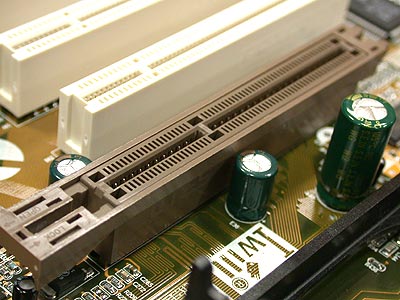
|
thnikk21
New Member

- Total Posts : 68
- Reward points : 0
- Joined: 2010/10/28 19:20:38
- Status: offline
- Ribbons : 0


Re:How to enable PCI-E 3.0 in Windows 7
2012/06/01 18:40:53
(permalink)
Got Pcie 3.0 working great on my x79 FTW and i7 3820!
Intel Core i7-3820 4.75Ghz EVGA X79 FTW Corsair Vengeance 12GB DDR3 1600 XFX 850W Black Edition EVGA Geforce GTX 670 FTW 
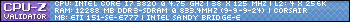
|
comrade
SSC Member

- Total Posts : 711
- Reward points : 0
- Joined: 2008/04/03 16:53:25
- Location: Streamwood, Illinois USA
- Status: offline
- Ribbons : 4


Re:How to enable PCI-E 3.0 in Windows 7
2012/06/02 19:37:29
(permalink)
Iluv2raceit
For those of you who have been asking the directions on how to enable PCI-E 3.0 within Windows 7, here are the instructions!
These are instructions on how to enable PCI-E 3.0 using the REGEDIT function within the Microsoft Windows 7 operating system:
Hardware requirements in order for these directions to work properly:
1) Motherboard is PCI-E 3.0 hardware certified
2) Graphics card (NVidia or AMD) is PCI-E 3.0 hardware certified (currently, NVidia 600 series cards and AMD 7000 series cards are PCI-E 3.0 hardware certified)
NOTE: I highly recommend you ensure the motherboard is updated to the most current BIOS version and that PCI-E 3.0 is enabled within the BIOS settings.
CRITICAL!! Back up your registry before proceeding! This will ensure that you can restore your registry should you enter an invalid value or conduct one of the steps incorrectly.
Step 1: Update your graphics drivers to the latest version (doesn't matter if you use the WHQL or beta version) and restart your computer.
Step 2: Download the latest version of GPU-Z:
http://www.techpowerup.com/downloads/SysInfo/GPU-Z/
Step 3: Run GPU-Z and verify that the “Graphics Bus interface” value shows PCI-E 2.0 for each card
Step 4: Disable SLI -or- Crossfire (if enabled). If SLI -or- Crossfire are not enabled, skip to Step 5
Step 5: Click on the Windows button (located on the lower left corner of the start bar)
Step 6: In the search index entry window, type in “Regedit” (the Registry Editor window will open)
Step 7: Select the following registry:
HKEY_LOCAL_MACHINE/SYSTEM/CurrentControlSet/Control/Video
Step 8: Identify the correct registry folders for each of graphics cards you have installed. There will be one associated folder for each card installed. To identify the correct folder for each card, you will need to review the names of each folder within the “HKEY_LOCAL_MACHINE/SYSTEM/ CurrentControlSet/ Control/Video” registry directory. The folder associated with a graphics card will have three or more subfolders (depending on how many PCI-E slots available on the motherboard). The values listed for each subfolder will be 0000, 0001, 0002, 0003, 0004, and Video. Review only the subfolders labeled as "0000". You will know you have selected the correct "0000" subfolder when you see a registry labeled “DriverDesc” with a value that matches the graphics card you have installed. Example, the value in my “DriverDesc” registry value reads “NVIDIA Geforce GTX 680”.
Step 9: Right click on the folder labeled “0000”. Select “New”, then select “DWORD (32-bit) Value“, then enter “RMPcieLinkSpeed” for the name of the registry.
Step 10: Right click the “RMPcieLinkSpeed” registry you just created, then select “Modify”, then enter “4” as the data value and verify that the “Hexadecimal” option is checked under “Base”, and then select “OK”.
Step 11: Repeat steps 9 and 10 for each graphics card associated folder (named “0000”)
Step 12: Once you have completed creating the RMPcieLinkSpeed registry for each card, close the Registry Editor window and restart your computer.
Step 13: Once your system is back into Windows 7 operating system environment, run GPU-Z and verify that the “Graphics Bus interface” value shows PCI-E 3.0 for each card.
Step 14: Re-enable SLI -or- Crossfire as needed.
CONGRATULATIONS!! PCI-E 3.0 is now fully enabled within Windows 7
*UPDATE* Please note that if you update your graphics drivers, this registry hack will be undone and PCI-E 2.0 will be enabled again. Due to this issue, I added a step at the very beginning of these instructions to have you update the graphics drivers BEFORE doing the registry hack. Hopefully, this will save you a bit of time and hassle.
Just wondering, since I'm most definitely not an expert in Registry editing..., but the options for a new DWORD entry give both a 32 bit and a 64 bit option. If one is running a 64 bit OS, should not the new entry be a 64 bit entry..., or does it not make a difference?
Gigabyte TRX40 Aorus Pro WiFi Amd sTRX4 ATX MB, AMD Ryzen 9 Threadripper 3960x, EVGA RTX 3090 FTW3 ULTRA HYBRID GAMING, 24G-P5-3988-KR, twin - 28" 3840 x 2160 Monitors, Samsung 980 Pro 2TB, M2 NVME SSD for OS, 3x2 TB Samsung 980 Pro SSD's for storage, Samsung SH-203 SATA DVD Drive, Coolermaster 1000 Watt PSU, Win 11 Pro, Coolermaster HAF 932 Advanced case. EVGA Z20 Gaming Keyboard, Razer Orochi 2013 Mouse.
|
mwparrish
CLASSIFIED Member

- Total Posts : 3278
- Reward points : 0
- Joined: 2009/01/08 15:27:28
- Status: offline
- Ribbons : 23


Re:How to enable PCI-E 3.0 in Windows 7
2012/06/02 21:54:14
(permalink)
comrade
Iluv2raceit
For those of you who have been asking the directions on how to enable PCI-E 3.0 within Windows 7, here are the instructions!
These are instructions on how to enable PCI-E 3.0 using the REGEDIT function within the Microsoft Windows 7 operating system:
Hardware requirements in order for these directions to work properly:
1) Motherboard is PCI-E 3.0 hardware certified
2) Graphics card (NVidia or AMD) is PCI-E 3.0 hardware certified (currently, NVidia 600 series cards and AMD 7000 series cards are PCI-E 3.0 hardware certified)
NOTE: I highly recommend you ensure the motherboard is updated to the most current BIOS version and that PCI-E 3.0 is enabled within the BIOS settings.
CRITICAL!! Back up your registry before proceeding! This will ensure that you can restore your registry should you enter an invalid value or conduct one of the steps incorrectly.
Step 1: Update your graphics drivers to the latest version (doesn't matter if you use the WHQL or beta version) and restart your computer.
Step 2: Download the latest version of GPU-Z:
http://www.techpowerup.com/downloads/SysInfo/GPU-Z/
Step 3: Run GPU-Z and verify that the “Graphics Bus interface” value shows PCI-E 2.0 for each card
Step 4: Disable SLI -or- Crossfire (if enabled). If SLI -or- Crossfire are not enabled, skip to Step 5
Step 5: Click on the Windows button (located on the lower left corner of the start bar)
Step 6: In the search index entry window, type in “Regedit” (the Registry Editor window will open)
Step 7: Select the following registry:
HKEY_LOCAL_MACHINE/SYSTEM/CurrentControlSet/Control/Video
Step 8: Identify the correct registry folders for each of graphics cards you have installed. There will be one associated folder for each card installed. To identify the correct folder for each card, you will need to review the names of each folder within the “HKEY_LOCAL_MACHINE/SYSTEM/ CurrentControlSet/ Control/Video” registry directory. The folder associated with a graphics card will have three or more subfolders (depending on how many PCI-E slots available on the motherboard). The values listed for each subfolder will be 0000, 0001, 0002, 0003, 0004, and Video. Review only the subfolders labeled as "0000". You will know you have selected the correct "0000" subfolder when you see a registry labeled “DriverDesc” with a value that matches the graphics card you have installed. Example, the value in my “DriverDesc” registry value reads “NVIDIA Geforce GTX 680”.
Step 9: Right click on the folder labeled “0000”. Select “New”, then select “DWORD (32-bit) Value“, then enter “RMPcieLinkSpeed” for the name of the registry.
Step 10: Right click the “RMPcieLinkSpeed” registry you just created, then select “Modify”, then enter “4” as the data value and verify that the “Hexadecimal” option is checked under “Base”, and then select “OK”.
Step 11: Repeat steps 9 and 10 for each graphics card associated folder (named “0000”)
Step 12: Once you have completed creating the RMPcieLinkSpeed registry for each card, close the Registry Editor window and restart your computer.
Step 13: Once your system is back into Windows 7 operating system environment, run GPU-Z and verify that the “Graphics Bus interface” value shows PCI-E 3.0 for each card.
Step 14: Re-enable SLI -or- Crossfire as needed.
CONGRATULATIONS!! PCI-E 3.0 is now fully enabled within Windows 7
*UPDATE* Please note that if you update your graphics drivers, this registry hack will be undone and PCI-E 2.0 will be enabled again. Due to this issue, I added a step at the very beginning of these instructions to have you update the graphics drivers BEFORE doing the registry hack. Hopefully, this will save you a bit of time and hassle.
Just wondering, since I'm most definitely not an expert in Registry editing..., but the options for a new DWORD entry give both a 32 bit and a 64 bit option. If one is running a 64 bit OS, should not the new entry be a 64 bit entry..., or does it not make a difference?
It should be 32-bit. Not sure the specifics but it's 32-bit.
Intel Core i7 3930K - 4.7 GHz | ASUS Rampage IV Extreme | 8x4GB G.Skill Ripjaws Z DDR3-2133 2x EVGA GTX 780 Ti SC | BenQ XL2420TX - 1920x1080 120Hz LCD | Logitech G9x | Corsair Vengeance 1500
5x Crucial 128GB SSD | LG BD-R Drive | Danger Den Torture Rack | Enermax Galaxy EVO 1250W 
|
hoserx
CLASSIFIED Member

- Total Posts : 2787
- Reward points : 0
- Joined: 2007/02/15 21:00:31
- Location: Ohio
- Status: offline
- Ribbons : 4


Re:How to enable PCI-E 3.0 in Windows 7
2012/06/12 05:53:54
(permalink)
STrangely, doing this causes all sorts of suttering problems for me in battlefield 3. Going back to pci-e 2.0 remedies this problem.
Asus Rampage IV Formula x79/ Core i7 3820 /16gb G Skill ddr3-2133mhz / 2x EVGA GTX 680 / Intel X-25m 80gb G2 + 120gb G2 / Corsair Force GT 120gb /WD Caviar black 1TB /WD Caviar green 500gb /Sound Blaster X-fi titanium fatal1ty / Corsair AX1200 /NZXT Switch 810 (white)/Corsair H100/ HP ZR30W
|
jbgrobler
Superclocked Member

- Total Posts : 140
- Reward points : 0
- Joined: 2012/04/09 16:28:40
- Location: Toronto, Canada
- Status: offline
- Ribbons : 1

Re:How to enable PCI-E 3.0 in Windows 7
2012/06/15 08:04:10
(permalink)
nVidia has officially updated the specifications of the GTX 680: "*GeForce GTX 680 supports PCI Express 3.0. The Intel X79/SNB-E PCI Express 2.0 platform is only currently supported up to 5GT/s (PCIE 2.0) bus speeds even though some motherboard manufacturers have enabled higher 8GT/s speeds."See the footnotes at the bottom, here: http://www.geforce.com/hardware/desktop-gpus/geforce-gtx-680/specifications
- EVGA Z790 Classified (BIOS v1.11) [121-RL-E798-KR]- EVGA SuperNOVA 850 T2 [220-T2-0850-X1]- Intel Core i9 13900KF [BX8071513900KF]- ASUS TUF Gaming GeForce RTX 4070 Ti - [TUF-RTX4070TI-O12G-GAMING]- 2x WD Black SN850X 1TB (RAID0) (WDS100T2X0E)- Samsung 990 Pro 1TB [MZ-V9P1T0B/AM]- 2x CORSAIR Vengeance 16GB DDR5 6000MHz - [CMK32GX5M2D6000Z36]- DeepCool LT720 AIO [R-LT720-BKAMNF-G-1]- Fractal Design Meshify 2 [FD-C-MES2A-02]- Windows 11 Pro
|
mwparrish
CLASSIFIED Member

- Total Posts : 3278
- Reward points : 0
- Joined: 2009/01/08 15:27:28
- Status: offline
- Ribbons : 23


Re:How to enable PCI-E 3.0 in Windows 7
2012/06/15 08:06:36
(permalink)
jbgrobler
nVidia has officially updated the specifications of the GTX 680:
"*GeForce GTX 680 supports PCI Express 3.0. The Intel X79/SNB-E PCI Express 2.0 platform is only currently supported up to 5GT/s (PCIE 2.0) bus speeds even though some motherboard manufacturers have enabled higher 8GT/s speeds."
See the footnotes at the bottom, here:
http://www.geforce.com/hardware/desktop-gpus/geforce-gtx-680/specifications
Those specs have been there since the release of the GTX 680 when the reviewers noted this issue.
Intel Core i7 3930K - 4.7 GHz | ASUS Rampage IV Extreme | 8x4GB G.Skill Ripjaws Z DDR3-2133 2x EVGA GTX 780 Ti SC | BenQ XL2420TX - 1920x1080 120Hz LCD | Logitech G9x | Corsair Vengeance 1500
5x Crucial 128GB SSD | LG BD-R Drive | Danger Den Torture Rack | Enermax Galaxy EVO 1250W 
|