whitezero
New Member

- Total Posts : 50
- Reward points : 0
- Joined: 2008/01/31 22:04:35
- Status: offline
- Ribbons : 0

Re: How to apply the Thermal Pads for the 1070/1080 Cards
2016/11/02 06:24:03
(permalink)
If you wish to check the thermal pad contact on the mosfets and VRam... So what would we do if the thermal pad isn't contacting the VRAM properly?
12G-P5-3967-KR 6/3/2021 7:46:49 AM PT NO
AMD Ryzen 7 5800X |==| Noctua NH-U12AMSI X570 Unify |==| EVGA RTX 3070 XC3 Ultra32GB G.SKILL Ripjaws V 3600 CL16 (Samsung B-Die) |==| Adata XPG 8200 Pro 2TB Windows 10 Pro |==| Fractal Define 7 Compact |==| Corsair RM850x PSU
|
Bobmitch
CLASSIFIED ULTRA Member

- Total Posts : 7822
- Reward points : 0
- Joined: 2007/05/07 09:36:29
- Status: offline
- Ribbons : 49


Re: How to apply the Thermal Pads for the 1070/1080 Cards
2016/11/02 06:26:50
(permalink)
This should be a sticky! Excellent info
MSI MAG X670-E Tomahawk; Ryzen 7 7800X3D; Asus TUF RTX 4070 TI OC; Seasonic Vertex GX-1000 PSU; 32 GB Corsair Vengeance DDR5-6000 CL30 RGB; Corsair iCue Link H150i LCD 360MM AIO; 2-Western Digital Black 4 TB SN850X NVMe; Creative SoundBlaster Z; Lian Li Lancool III; Corsair K70 RGB Pro MX Speed Silver Keyboard; Razer Viper 8K Mouse
Heatware: https://www.heatware.com/u/72402 Affiliate code: 1L2RV0BNQ6 Associate Code: UD82LJP3Y1FIQPR
|
the_Scarlet_one
formerly Scarlet-tech

- Total Posts : 24080
- Reward points : 0
- Joined: 2013/11/13 02:48:57
- Location: East Coast
- Status: offline
- Ribbons : 79


Re: How to apply the Thermal Pads for the 1070/1080 Cards
2016/11/02 06:28:33
(permalink)
Apply slightly thicker thermal pads. The thermal pads they are sending are extremely large, so you may be able to use a piece of the excess to apply to the VRM or VRAM if they do not have contact.
Mine were smashed.. You could see that the thermal pad on the VRAM was so smashed that it had slightly pushed over the edges of the VRAM lol. I am jot sure what is causing the small gap on some of the VRam's that have been shown on the forum. I would guess the stand offs are slightly taller than intended, but again, I do not know for sure.
|
the_Scarlet_one
formerly Scarlet-tech

- Total Posts : 24080
- Reward points : 0
- Joined: 2013/11/13 02:48:57
- Location: East Coast
- Status: offline
- Ribbons : 79


Re: How to apply the Thermal Pads for the 1070/1080 Cards
2016/11/02 06:29:33
(permalink)
bobmitch
This should be a sticky! Excellent info
Thanks Bob. It was a sticky until EVGA released their official statement right after I posted this. They deemed the official thread to be the one that gets the sticky, so this one was moved to the regular forum.
|
whitezero
New Member

- Total Posts : 50
- Reward points : 0
- Joined: 2008/01/31 22:04:35
- Status: offline
- Ribbons : 0

Re: How to apply the Thermal Pads for the 1070/1080 Cards
2016/11/02 06:33:38
(permalink)
Scarlet-Tech
Apply slightly thicker thermal pads. The thermal pads they are sending are extremely large, so you may be able to use a piece of the excess to apply to the VRM or VRAM if they do not have contact.
Mine were smashed.. You could see that the thermal pad on the VRAM was so smashed that it had slightly pushed over the edges of the VRAM lol. I am jot sure what is causing the small gap on some of the VRam's that have been shown on the forum. I would guess the stand offs are slightly taller than intended, but again, I do not know for sure.
Would there really be enough excess pad to cut out bits for all eight VRAM chips? Plus I'd think additional thermal pads couldn't provide as effective cooling as a single, properly contacting pad. Sounds more like we should consider RMA if the VRAM isn't making proper contact.
12G-P5-3967-KR 6/3/2021 7:46:49 AM PT NO
AMD Ryzen 7 5800X |==| Noctua NH-U12AMSI X570 Unify |==| EVGA RTX 3070 XC3 Ultra32GB G.SKILL Ripjaws V 3600 CL16 (Samsung B-Die) |==| Adata XPG 8200 Pro 2TB Windows 10 Pro |==| Fractal Define 7 Compact |==| Corsair RM850x PSU
|
the_Scarlet_one
formerly Scarlet-tech

- Total Posts : 24080
- Reward points : 0
- Joined: 2013/11/13 02:48:57
- Location: East Coast
- Status: offline
- Ribbons : 79


Re: How to apply the Thermal Pads for the 1070/1080 Cards
2016/11/02 06:45:16
(permalink)
If you wish to RMA, EVGA will definitely take care of you. I wasn't saying add additional pads, I was saying use a small amount of the new pad. After seeing the amount of thermal pad they are saying to apply, yes, there will be extra. They are covering much more than just the mosfets (the part that actually gets hot) with the thermal pads they are sending. They cover the chokes and a huge section of the back of the pcb. Way more than I expected honestly.
|
alhazen
New Member

- Total Posts : 65
- Reward points : 0
- Joined: 2016/08/23 05:11:01
- Status: offline
- Ribbons : 0

Re: How to apply the Thermal Pads for the 1070/1080 Cards
2016/11/02 07:22:01
(permalink)
Scarlet-Tech
Let's begin this properly.. This is the guide on how to install the thermal pads for the 1070/1080 FTW. These thermal pads were not sent to me from EVGA. These are my spare thermal pads from my watercooling kits, and they are .5mm each.
What you need:
Phillips screwdriver
Thermal Material (NONCONDUCTIVE/NONCAPACITIVE: Thermal Grizzly Kryonaut, thermal grizzly hydronaut, Artic MX-4, and many others.)
2 pieces of Thermal Tape. should be 1mm for the backplate and .5mm for the front, or slightly larger
Rubbing alcohol or Articlean 2 part TIM remover
lint free clothes or coffee filters
about 45 minutes worth of time
music in the background. I suggest classical for those that are susceptible to relaxing with music.
A workspace the size of a GPU.
Step one, Remove all screws from the backplate. (they have silver rings around them, go for those):

Remove the 4 spring screws.
(Do NOT remove the four screws in the PCB unless you are taking the heat spreader off to check the thermal tape on the VRM and Vram from the factory. If you wish to check the thermal pad contact on the mosfets and VRam, remove the three on the PCb and one on the SLI finger side of the I/O bracket)

Turn the card over:

Gently twist the ACX slightly to free the TIM on the core, and lift up slightly, then slide it back from the I/O bracket slightly or it will not clear the bracket.

Lift the front of the cooler to expose the Fan and LED plugs, and disconnect them (I suggest fan first, since it is easier to reach at this time):

Clean the TIM off of the GPU core using Rubbing alcohol or Articlean 2 part TIM cleaner, and apply the thermal pad just behind the chokes, directly above the mosfets: (do NOT reapply thermal paste to the core just yet)

Place the cooler on the core, and make sure it fully seats. Do not connect the fans or LEDs just yet.

Remove the ACX once again, and check for Fin impressions on the thermal pad over the mosfets: (Hard to see in this picture, sorry about that)

Reapply Thermal paste with your desired method of application. I prefer spreading because i KNOW it is on the entire GPU Core. if you do the pea method or rice method, it may form an air bubble. Air bubble will cause the GPU to shut down even when temps are low. the thermal sensor on the core is only in one spot.. If that spot has thermal paste, it will read low temps. If it read low temps and you get hard locks or black screens that are unrecoverable, simply repeat this step and try a new TIM method. Again, I prefer spreading.

Reattach the LED plug, then the Fan plug.

Lower the front of the cooler slightly past the lip of the I/O bracket and then into place over the core making sure it seats evenly and properly.

Turn the card over, and reinstall the 4 spring screws. Install them using a cross tightening pattern until they all bottom out properly. Do not tighten one all the way down, and then the next.

Apply the thermal strip (I used two to make a 1mm strip, as I did not have a single 1mm strip) directly over the back of the PCB where the Mosfets are. You can see the resistors or capacitors in a perfect line.. cover them all:

Should look like this:

Install the backplate and retighten all of the screws making sure none are missing. You should see a screw in every silver hole and 4 spring screws exposed:

*Update 1: Something that every user should keep in mind. The 700 and 900 series FTW and classifieds utilized the same heat spreader and ACX style design. They also used louder and faster fans that moved more air through the cooler and across the heat spreader under the cooler. To get optimal temperatures, you will need to turn the fans up a little more than stock, or use a more aggressive fan profile. A fan running at 30% is not going to dissipate heat from an air cooler like a fan running at 50%. On the FTW, Master bios starts the fans at 60c around 35% and on the slave bios, my card runs at max 60c with 50% fan speeds. My max observed temperature to date is 65c on the slave bios. Turn your fans up a little and let the air cool you card off. These thermal pads are NOT going to remove heat if air isn't moving across them.
**Update 2: http://www.evga.com/thermalmod/ EVGA just announced they are posting a vBIOS update for the fan speed soon. The thermal pads that EVGA is going to send out are much large than then ones I had available, and will cover the VRM as well as the chokes on the front side of the PCB, and a much larger ares on the back of the card. the EVGA guide is available here: http://www.evga.com/therm...installation_guide.pdf
If our cards already has all the pads except the top can we just add the pads on the back and leave the rest alone. That way we don't have to mess with GPU thermal grease and all the wiring so we don't break anything. I would like to just add the pad like the second to the last picture above here. Thats all. My card has the rest of the pads already. Can someone say thats ok.
|
shannonjpower
New Member

- Total Posts : 79
- Reward points : 0
- Joined: 2009/08/17 01:03:42
- Status: offline
- Ribbons : 0

Re: How to apply the Thermal Pads for the 1070/1080 Cards
2016/11/02 08:31:47
(permalink)
Ofcourse that's fine, just remove the back plate screws and leave the 4 GPU screws alone. When did you purchase your card? Surprised it already contains the VRM pad.
|
the_Scarlet_one
formerly Scarlet-tech

- Total Posts : 24080
- Reward points : 0
- Joined: 2013/11/13 02:48:57
- Location: East Coast
- Status: offline
- Ribbons : 79


Re: How to apply the Thermal Pads for the 1070/1080 Cards
2016/11/02 08:38:37
(permalink)
shannonjpower
Ofcourse that's fine, just remove the back plate screws and leave the 4 GPU screws alone. When did you purchase your card? Surprised it already contains the VRM pad.
Just like ShannonJPower said, you can leave the cooler on and only install the pad on the backplate. For that, leave the 4 spring screws installed and removed the rest of the screws that have the silver standoffs.
|
alhazen
New Member

- Total Posts : 65
- Reward points : 0
- Joined: 2016/08/23 05:11:01
- Status: offline
- Ribbons : 0

Re: How to apply the Thermal Pads for the 1070/1080 Cards
2016/11/02 09:06:05
(permalink)
shannonjpower
Ofcourse that's fine, just remove the back plate screws and leave the 4 GPU screws alone. When did you purchase your card? Surprised it already contains the VRM pad.
I got my card october 4 was shipped Sept 29 Newegg. It had the long pad across the whole board for the vrm and small pads for memory and they look like they are are touching really good. I have the GTX 1070 FTW 8G Are you saying that the people that are having problems didn't have any pads on their vrm at all?
|
the_Scarlet_one
formerly Scarlet-tech

- Total Posts : 24080
- Reward points : 0
- Joined: 2013/11/13 02:48:57
- Location: East Coast
- Status: offline
- Ribbons : 79


Re: How to apply the Thermal Pads for the 1070/1080 Cards
2016/11/02 09:12:26
(permalink)
No, that isn't what is being said. There has always been a thermal pad between the mosfets and the heatspreader. The thermal pads go between the heatspreader and the fins to the cooler. It is an additional thermal pad being added.
|
Chloestick
New Member

- Total Posts : 14
- Reward points : 0
- Joined: 2016/10/20 15:45:40
- Status: offline
- Ribbons : 0

Re: How to apply the Thermal Pads for the 1070/1080 Cards
2016/11/02 11:18:58
(permalink)
What is the thermal conductivity rating on the thermal pads that are being sent out? Is a 1mm thick pad with a 6.0 W/mK rating good enough?
|
the_Scarlet_one
formerly Scarlet-tech

- Total Posts : 24080
- Reward points : 0
- Joined: 2013/11/13 02:48:57
- Location: East Coast
- Status: offline
- Ribbons : 79


Re: How to apply the Thermal Pads for the 1070/1080 Cards
2016/11/02 11:28:00
(permalink)
Chloestick
What is the thermal conductivity rating on the thermal pads that are being sent out? Is a 1mm thick pad with a 6.0 W/mK rating good enough?
Currently, I have no idea what pads they are sending out. I would think the 6w/mK would be fine.
|
whitezero
New Member

- Total Posts : 50
- Reward points : 0
- Joined: 2008/01/31 22:04:35
- Status: offline
- Ribbons : 0

Re: How to apply the Thermal Pads for the 1070/1080 Cards
2016/11/02 12:28:23
(permalink)
Scarlet-Tech
Clean the TIM off of the GPU core using Rubbing alcohol or Articlean 2 part TIM cleaner, and apply the thermal pad just behind the chokes, directly above the mosfets: (do NOT reapply thermal paste to the core just yet)

Is this part just way off? The PDF shows the pad as being over the chokes, not behind them?
12G-P5-3967-KR 6/3/2021 7:46:49 AM PT NO
AMD Ryzen 7 5800X |==| Noctua NH-U12AMSI X570 Unify |==| EVGA RTX 3070 XC3 Ultra32GB G.SKILL Ripjaws V 3600 CL16 (Samsung B-Die) |==| Adata XPG 8200 Pro 2TB Windows 10 Pro |==| Fractal Define 7 Compact |==| Corsair RM850x PSU
|
bcavnaugh
The Crunchinator

- Total Posts : 38516
- Reward points : 0
- Joined: 2012/09/18 17:31:18
- Location: USA Affiliate E5L3CTGE12 Associate 9E88QK5L7811G3H
- Status: offline
- Ribbons : 282


Re: How to apply the Thermal Pads for the 1070/1080 Cards
2016/11/02 12:30:19
(permalink)
whitezero
Scarlet-Tech
Clean the TIM off of the GPU core using Rubbing alcohol or Articlean 2 part TIM cleaner, and apply the thermal pad just behind the chokes, directly above the mosfets: (do NOT reapply thermal paste to the core just yet)
Is this part just way off? The PDF shows the pad as being over the chokes, not behind them?
He did Post this Update: **Update 2: http://www.evga.com/thermalmod/ EVGA just announced they are posting a vBIOS update for the fan speed soon. The thermal pads that EVGA is going to send out are much large than then ones I had available, and will cover the VRM as well as the chokes on the front side of the PCB, and a much larger ares on the back of the card. the EVGA guide is available here: http://www.evga.com/therm...installation_guide.pdf
|
the_Scarlet_one
formerly Scarlet-tech

- Total Posts : 24080
- Reward points : 0
- Joined: 2013/11/13 02:48:57
- Location: East Coast
- Status: offline
- Ribbons : 79


Re: How to apply the Thermal Pads for the 1070/1080 Cards
2016/11/02 14:35:15
(permalink)
whitezero
Scarlet-Tech
Clean the TIM off of the GPU core using Rubbing alcohol or Articlean 2 part TIM cleaner, and apply the thermal pad just behind the chokes, directly above the mosfets: (do NOT reapply thermal paste to the core just yet)

Is this part just way off? The PDF shows the pad as being over the chokes, not behind them?
BCav already posted, but EVGA is using what looks like 40 or 60mm wide pads. I had 20mm pads available, so I utilized those. I have never seen the chokes covered before, but I have seen and used many items that cover the mosfets, which are directly under the thermal pad that I placed on the heat spreader.
|
whitezero
New Member

- Total Posts : 50
- Reward points : 0
- Joined: 2008/01/31 22:04:35
- Status: offline
- Ribbons : 0

Re: How to apply the Thermal Pads for the 1070/1080 Cards
2016/11/02 17:14:48
(permalink)
12G-P5-3967-KR 6/3/2021 7:46:49 AM PT NO
AMD Ryzen 7 5800X |==| Noctua NH-U12AMSI X570 Unify |==| EVGA RTX 3070 XC3 Ultra32GB G.SKILL Ripjaws V 3600 CL16 (Samsung B-Die) |==| Adata XPG 8200 Pro 2TB Windows 10 Pro |==| Fractal Define 7 Compact |==| Corsair RM850x PSU
|
Sorig
New Member

- Total Posts : 30
- Reward points : 0
- Joined: 2016/10/12 20:15:13
- Status: offline
- Ribbons : 0

Re: How to apply the Thermal Pads for the 1070/1080 Cards
2016/11/02 21:20:48
(permalink)
I cannot wait until EVGA decides to aprove my thermal mod request while my card's vrm may be running just below its temp limit so I'm gonna make my own in the mean time.
The thickest thermal pads I can get are 1.5mm. Steve at Gamer Nexus said in their video the thermal mod comes with pads 2mm thick.
Will the 1.5mm pads be fine and NOT leave gaps? What if I stack (2) 1mm pads instead? Will that affect the heat transfer?
Also is NT-H1 paste good enough for a GPU? It's the only I have available.
|
DeathAngel74
FTW Member

- Total Posts : 1263
- Reward points : 0
- Joined: 2015/03/04 22:16:53
- Location: With the evil monkey in your closet!!
- Status: offline
- Ribbons : 10


Re: How to apply the Thermal Pads for the 1070/1080 Cards
2016/11/02 21:41:25
(permalink)
Maybe a little. I'm doing the same thing tomorrow. Going to use (2) Fujipoly 1mm's stacked 17w/mk(4 total, front and back). Thermal Grizzly Kryonaut between die and heatsink. Something is better than nothing....it may take a week or two or three. Who knows when...100's or 1000's of people probably requested pads on 10/24. Guess we have to be patient. 
post edited by DeathAngel74 - 2016/11/02 21:43:42
Carnage specs: Motherboard: ASUS ROG STRIX X299-E GAMING | Processor: Intel® Core™ i7-7820x | Memory Channels#1 and #3: Corsair Vengeance RGB 4x8GB DDR4 DRAM 3200MHz | Memory Channels#2 and #4: Corsair Vengeance LPX Black 4x8GB DDR4 DRAM 3200 MHz | GPU: eVGA 1080 TI FTW3 Hybrid | PhysX: eVGA 1070 SC2 | SSD#1: Samsung 960 EVO 256GB m.2 nVME(Windows/boot) | SSD#2&3: OCZ TRION 150 480GB SATAx2(RAID0-Games) | SSD#4: ADATA Premier SP550 480GB SATA(Storage) | CPU Cooler: Thermaltake Water 3.0 RGB 360mm AIO LCS | Case: Thermaltake X31 RGB | Power Supply: Thermaltake Toughpower DPS G RGB 1000W Titanium | Keyboard: Razer Ornato Chroma | Mouse: Razer DeathAdder Elite Chroma | Mousepad: Razer Firefly Chroma | Operating System#1: Windows 7 SP1 Ultimate X64 | Operating System#2: Linux Mint 18.2 Sonya (3DS Homebrew/Build Environment)
|
brokencross
New Member

- Total Posts : 89
- Reward points : 0
- Joined: 2016/10/04 06:36:07
- Status: offline
- Ribbons : 0

Re: How to apply the Thermal Pads for the 1070/1080 Cards
2016/11/02 21:59:07
(permalink)
Any word on the time frame the pads will be shipped to EU customers? It seems some american users have already received the notification they've been shipped.
Intel i5 4690K@4.4Ghz | MSI Z97 Gaming 5 | EVGA GTX1070 FTW replaced by a MSI GTX 1070 Gaming X | G.Skill RipJawsX 8GB 1866Mhz | Corsair CS650M | Thermalright Macho | NZXT S340
|
RKarov
Superclocked Member

- Total Posts : 107
- Reward points : 0
- Joined: 2005/11/07 19:30:04
- Status: offline
- Ribbons : 0

Re: How to apply the Thermal Pads for the 1070/1080 Cards
2016/11/02 22:07:34
(permalink)
Yes this demo is different, I will go with the one in the PDF and that was shown by Jay and Gamer Nexus.
|
WickedMONK3Y
New Member

- Total Posts : 4
- Reward points : 0
- Joined: 2016/10/13 04:33:00
- Status: offline
- Ribbons : 0

Re: How to apply the Thermal Pads for the 1070/1080 Cards
2016/11/03 00:48:47
(permalink)
Thanks for the thread. There is one thing concerning me when I look at the EVGA Guide to do this, and then look at yours, and then look at other disassembled coolers. Usually the VRM's on the front of the PCB should have the thermal pads physically on them and not over them on the base plate. As far as I am aware there is actually a thermal strip on the baseplate itself but its the gap between the fins on the cooler and the baseplate (and the dead zone underneath the fan by the VRM's) so there is little transfer from the plate to the fins. Sorry for the long into but my question now comes in. EVGA's guide shows that you have to COVER the PWM's and VRMS while yours shows to still leave the PWM's open and put the pad over the VRM area of the base plate. Which method is actually correct because I am quite loath to disassemble 2 cards that cost well over $ 700 (our local exchange rate in South Africa at time of writing is almost 14 to 1 to the Dollar) unless I am 200% certain that I know what I am doing. We don't have the luxury of Cross shipping here and have to rely on standard RMA... The reason I ask is when I look at the ASUS Strix Cooler, the Thermal pad makes contact with the VRMs only and the PWM's are left exposed. while EVGA wants us to put the pad over the PWMs... 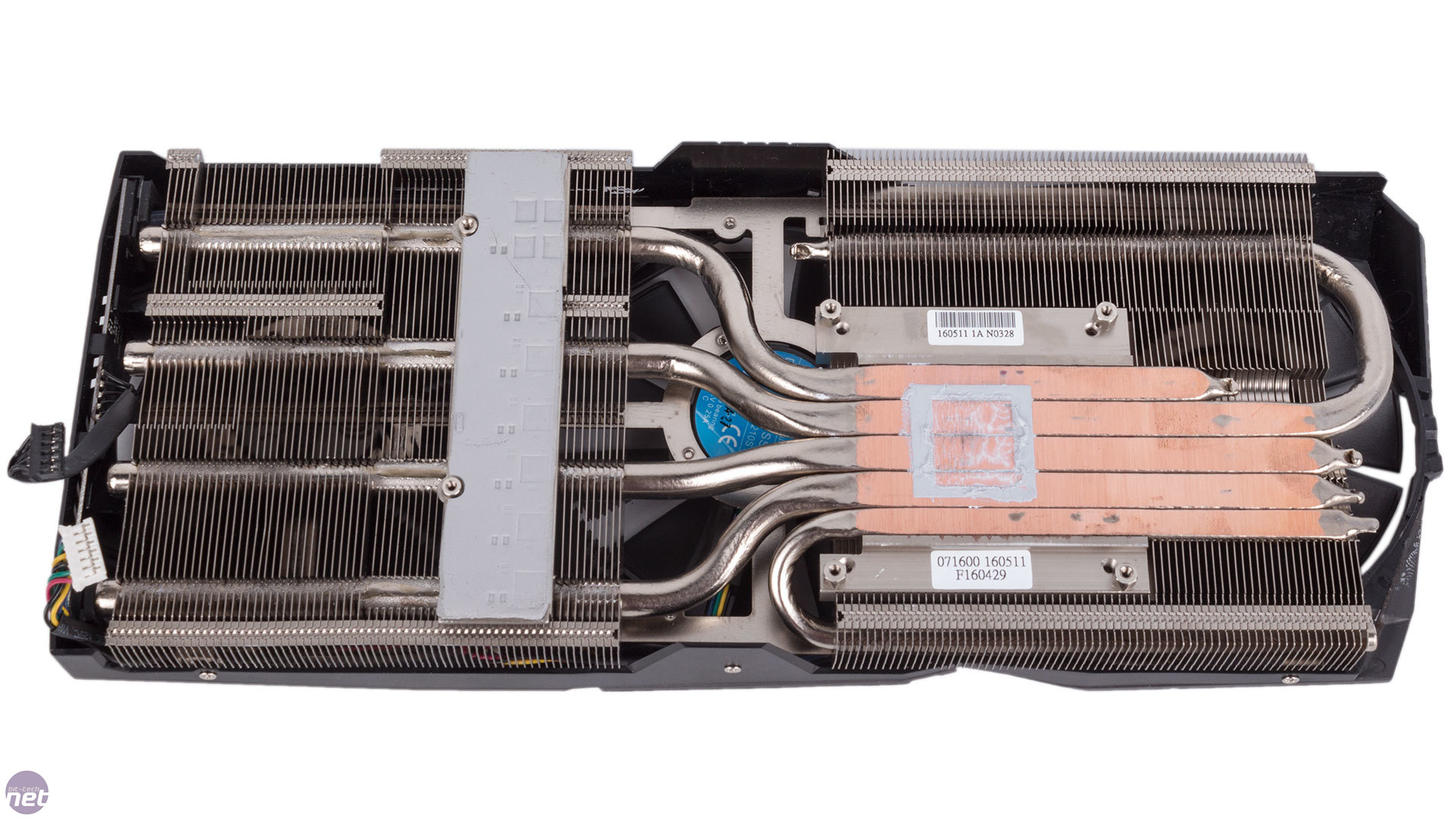
|
Sajin
EVGA Forum Moderator

- Total Posts : 49227
- Reward points : 0
- Joined: 2010/06/07 21:11:51
- Location: Texas, USA.
- Status: offline
- Ribbons : 199


Re: How to apply the Thermal Pads for the 1070/1080 Cards
2016/11/03 00:57:46
(permalink)
WickedMONK3Y
Thanks for the thread. There is one thing concerning me when I look at the EVGA Guide to do this, and then look at yours, and then look at other disassembled coolers. Usually the VRM's on the front of the PCB should have the thermal pads physically on them and not over them on the base plate. As far as I am aware there is actually a thermal strip on the baseplate itself but its the gap between the fins on the cooler and the baseplate (and the dead zone underneath the fan by the VRM's) so there is little transfer from the plate to the fins.
Sorry for the long into but my question now comes in. EVGA's guide shows that you have to COVER the PWM's and VRMS while yours shows to still leave the PWM's open and put the pad over the VRM area of the base plate. Which method is actually correct because I am quite loath to disassemble 2 cards that cost well over $ 700 (our local exchange rate in South Africa at time of writing is almost 14 to 1 to the Dollar) unless I am 200% certain that I know what I am doing. We don't have the luxury of Cross shipping here and have to rely on standard RMA...
The reason I ask is when I look at the ASUS Strix Cooler, the Thermal pad makes contact with the VRMs only and the PWM's are left exposed. while EVGA wants us to put the pad over the PWMs...
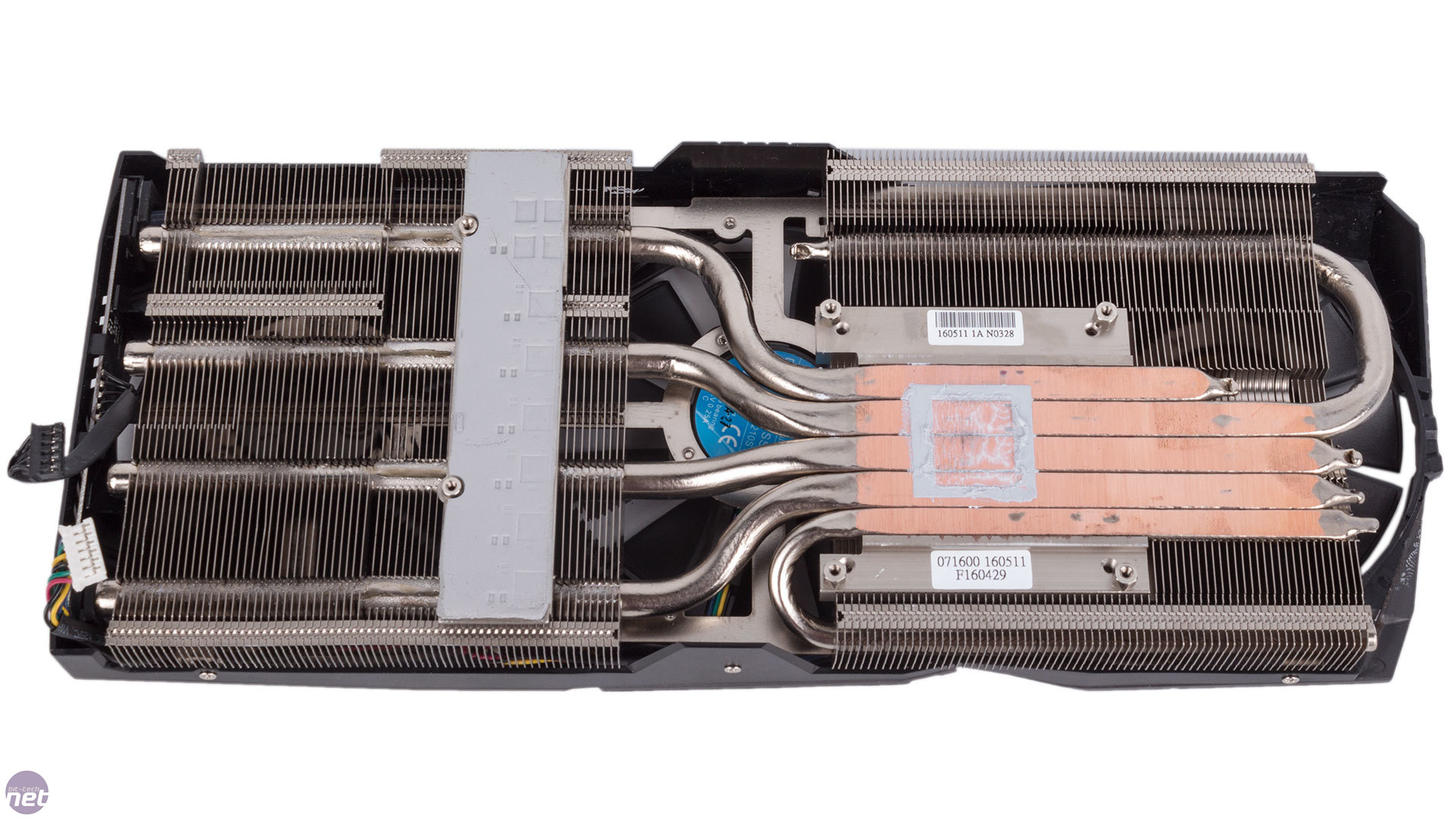
EVGA Forum Moderators aren't EVGA employees. Do what EVGA has suggested in their official guide.
|
tommyv2
New Member

- Total Posts : 26
- Reward points : 0
- Joined: 2016/08/08 03:10:22
- Status: offline
- Ribbons : 1

Re: How to apply the Thermal Pads for the 1070/1080 Cards
2016/11/03 03:42:28
(permalink)
Same question here. Why does EVGA want the chokes covered by the thermal pads? What this OP guide is suggesting makes a lot more sense.
|
mobsters
Superclocked Member

- Total Posts : 132
- Reward points : 0
- Joined: 2009/03/19 09:23:55
- Location: Finland
- Status: offline
- Ribbons : 1


Re: How to apply the Thermal Pads for the 1070/1080 Cards
2016/11/03 04:09:18
(permalink)
Is there some reason you should not cover PWMs like EVGA is showing?
AMD Ryzen 3700X / Asus X470 C7H / EVGA GTX 1080 SC / G.Skill 16GB Flare X DDR4 3200MHz CL14 / EVGA SuperNOVA 850w P2
|
WickedMONK3Y
New Member

- Total Posts : 4
- Reward points : 0
- Joined: 2016/10/13 04:33:00
- Status: offline
- Ribbons : 0

Re: How to apply the Thermal Pads for the 1070/1080 Cards
2016/11/03 04:44:57
(permalink)
Sajin
WickedMONK3Y
Thanks for the thread. There is one thing concerning me when I look at the EVGA Guide to do this, and then look at yours, and then look at other disassembled coolers. Usually the VRM's on the front of the PCB should have the thermal pads physically on them and not over them on the base plate. As far as I am aware there is actually a thermal strip on the baseplate itself but its the gap between the fins on the cooler and the baseplate (and the dead zone underneath the fan by the VRM's) so there is little transfer from the plate to the fins.
Sorry for the long into but my question now comes in. EVGA's guide shows that you have to COVER the PWM's and VRMS while yours shows to still leave the PWM's open and put the pad over the VRM area of the base plate. Which method is actually correct because I am quite loath to disassemble 2 cards that cost well over $ 700 (our local exchange rate in South Africa at time of writing is almost 14 to 1 to the Dollar) unless I am 200% certain that I know what I am doing. We don't have the luxury of Cross shipping here and have to rely on standard RMA...
The reason I ask is when I look at the ASUS Strix Cooler, the Thermal pad makes contact with the VRMs only and the PWM's are left exposed. while EVGA wants us to put the pad over the PWMs...
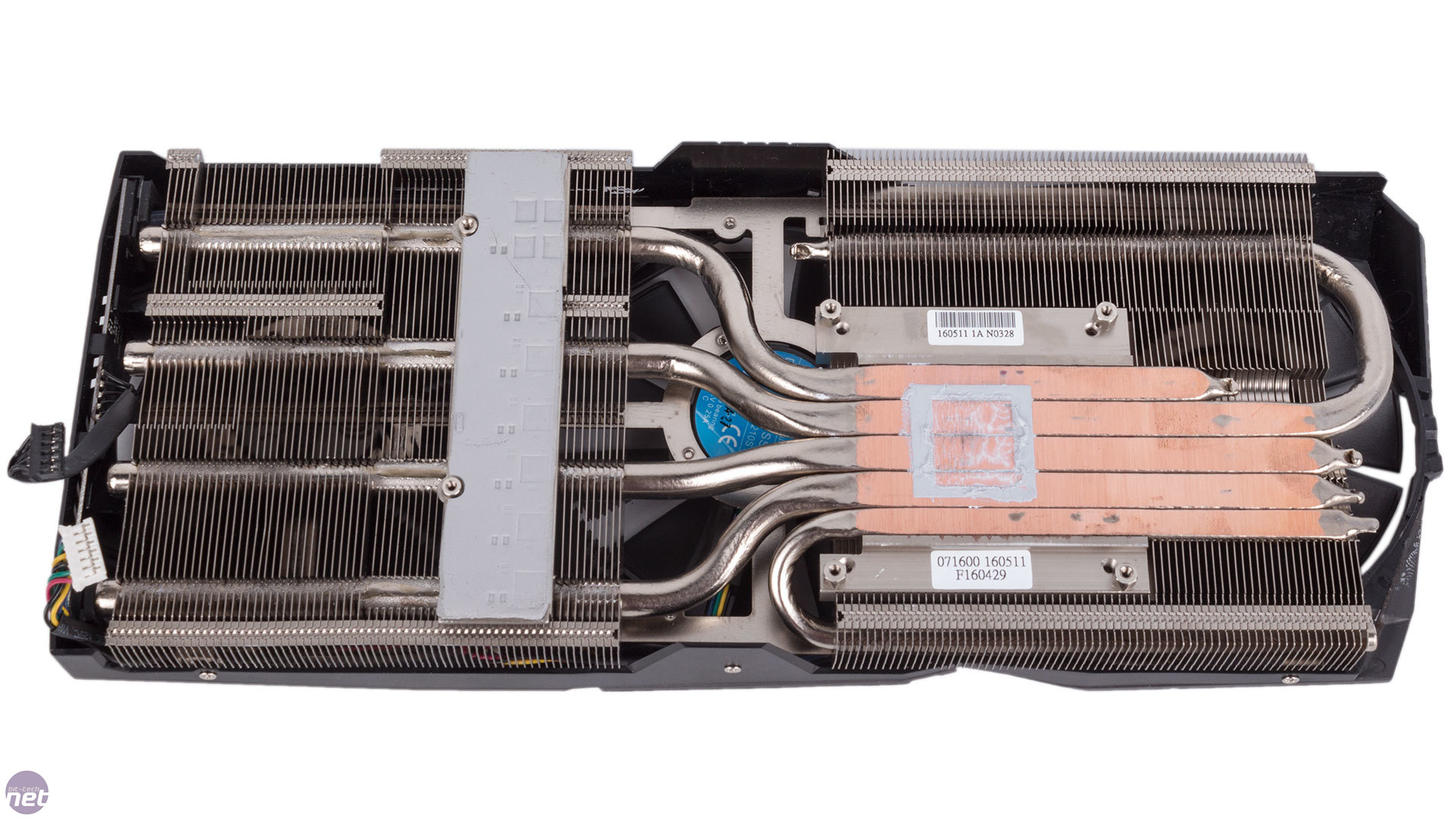
EVGA Forum Moderators aren't EVGA employees. Do what EVGA has suggested in their official guide.
I fully understand that but I feel the question is quite valid considering every other 3rd party cooling solution only puts padding on the VRM's and excludes the PWM's, leaving them to be air cooled. Covering that section also stops a potential air flow point underneath the base plate. If somebody from EVGA could comment it would help.
|
evgacustomer01
New Member

- Total Posts : 16
- Reward points : 0
- Joined: 2016/10/05 11:03:32
- Status: offline
- Ribbons : 0

Re: How to apply the Thermal Pads for the 1070/1080 Cards
2016/11/03 07:51:55
(permalink)
What kind of pads do I need if the RAM isn't properly attached by EVGA pads to the plate? Since this isn't addressed by the Thermalmod and EVGA is quiet on the issue, I'm really left wondering what to do. There are even people who get a RMA'd card with installed Thermalmod and the RAM still isn't touching the plate. So whoever is doing the Thermalmod at EVGA, isn't checking the RAM pads.
|
the_Scarlet_one
formerly Scarlet-tech

- Total Posts : 24080
- Reward points : 0
- Joined: 2013/11/13 02:48:57
- Location: East Coast
- Status: offline
- Ribbons : 79


Re: How to apply the Thermal Pads for the 1070/1080 Cards
2016/11/03 07:58:26
(permalink)
evgacustomer01
What kind of pads do I need if the RAM isn't properly attached by EVGA pads to the plate? Since this isn't addressed by the Thermalmod and EVGA is quiet on the issue, I'm really left wondering what to do. There are even people who get a RMA'd card with installed Thermalmod and the RAM still isn't touching the plate. So whoever is doing the Thermalmod at EVGA, isn't checking the RAM pads.
You could get 1.5mm pads. The stock ones are supposed to be 1mm, so adding a little more height should fix the gap. You could also utilize 2mm pads, and just not tighten down the cooler quite as much, but I would suggest 1.5mm pads.
|
the_Scarlet_one
formerly Scarlet-tech

- Total Posts : 24080
- Reward points : 0
- Joined: 2013/11/13 02:48:57
- Location: East Coast
- Status: offline
- Ribbons : 79


Re: How to apply the Thermal Pads for the 1070/1080 Cards
2016/11/03 08:01:21
(permalink)
WickedMONK3Y
Thanks for the thread. There is one thing concerning me when I look at the EVGA Guide to do this, and then look at yours, and then look at other disassembled coolers. Usually the VRM's on the front of the PCB should have the thermal pads physically on them and not over them on the base plate. As far as I am aware there is actually a thermal strip on the baseplate itself but its the gap between the fins on the cooler and the baseplate (and the dead zone underneath the fan by the VRM's) so there is little transfer from the plate to the fins.
Sorry for the long into but my question now comes in. EVGA's guide shows that you have to COVER the PWM's and VRMS while yours shows to still leave the PWM's open and put the pad over the VRM area of the base plate. Which method is actually correct because I am quite loath to disassemble 2 cards that cost well over $ 700 (our local exchange rate in South Africa at time of writing is almost 14 to 1 to the Dollar) unless I am 200% certain that I know what I am doing. We don't have the luxury of Cross shipping here and have to rely on standard RMA...
The reason I ask is when I look at the ASUS Strix Cooler, the Thermal pad makes contact with the VRMs only and the PWM's are left exposed. while EVGA wants us to put the pad over the PWMs...
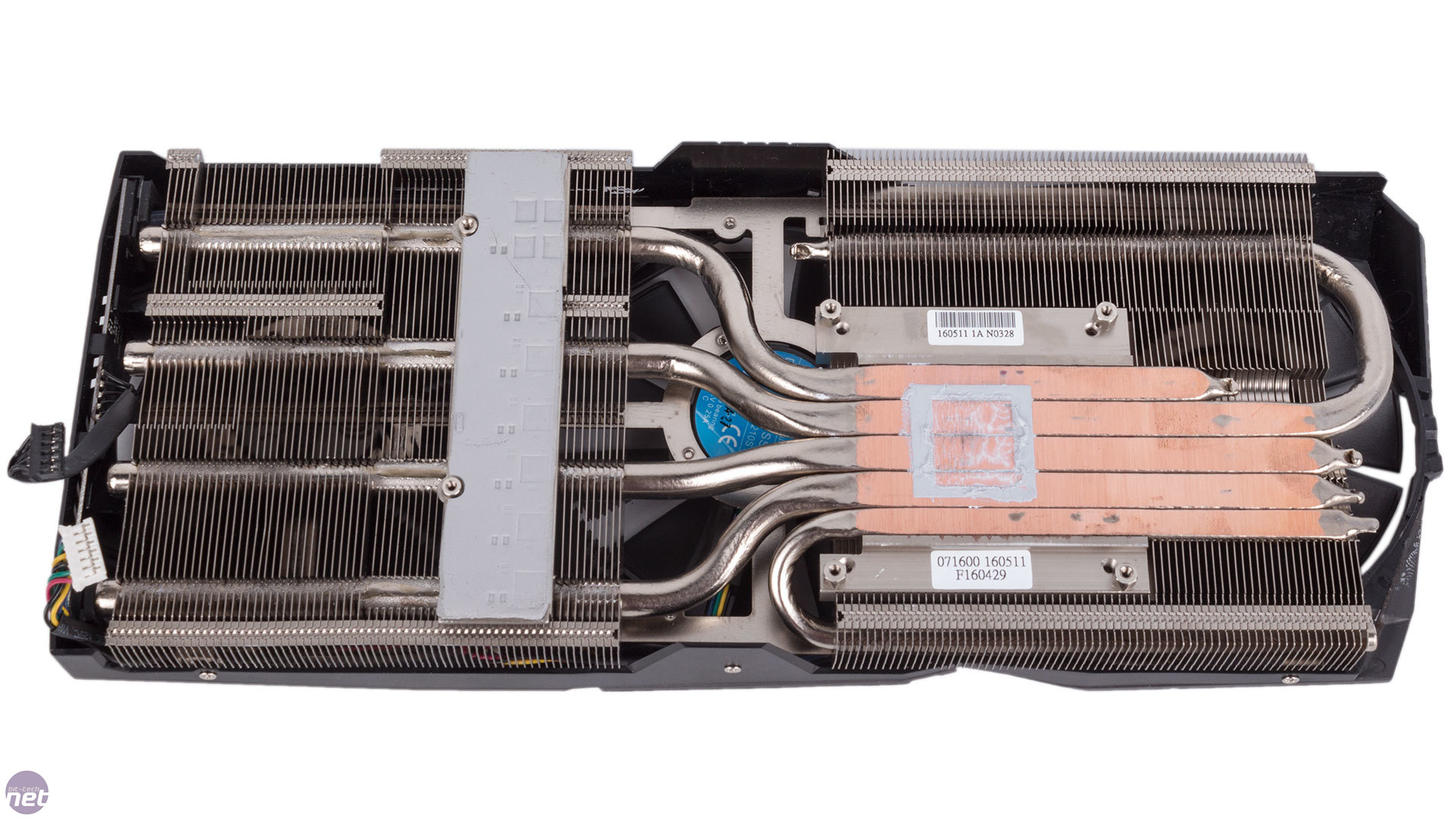
I personally won't cover the chokes. The only reason I could not mimic that is because this went up before evga posted their guide. Evga used a much wider pads than I had available. I personally will not block the opening where the chokes are, so that a little air can flow through the plate itself. My waterblocks do jot make contact with the chokes either, so I am thinking the same as you. Honestly, I am not sure EVGA will make any comment about this. Their guide is posted, and they have provided the information that they wanted put out, so go with what they say if you are comfortable with it.
|
velo-x
New Member

- Total Posts : 97
- Reward points : 0
- Joined: 2016/06/29 14:15:03
- Status: offline
- Ribbons : 1

Re: How to apply the Thermal Pads for the 1070/1080 Cards
2016/11/03 15:03:57
(permalink)
I wonder about that thermal pad that sticks to the cooler. How is it going to perform a year from now when its all dusty ?
MAXIMUS 7 HERO / i7 4790K - H110i GT / 16GB DDR3 / EVGA 1080 TI Fe/ Xonar Phoebus / XFX 850w Gold+ / WD Black 5 TB / Evolv Glass / Dell u2713HM 
|