Heres what i found...try this...done with GTX 460 sli

Oddly there is still no 3DMark11 profile in latest versions of NVIDIA drivers (like in the very last R266.35). And manual SLI tweaking in NVIDIA Control Panel changes nothing. So how to enable SLI with 3DMark11?
Simply by using a tiny tool developped by NVIDIA and called GeForce 3D Settings Profile Manager. You can download it here: Manage your SLI Profiles with NVIDIA GeForce SLI Profile Tool.
1 – Start Geforce_SLI_Profile_Tool.exe 2 – Export the profiles file 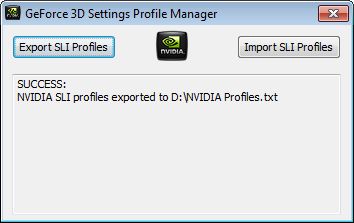 3 – Add this block in the profiles file:
3 – Add this block in the profiles file: Profile "3DMark11"
ShowOn GeForce
ProfileType Application
Executable "3dmark11.exe"
Executable "3dmark11cmd.exe"
Executable "3dmark11demo.exe"
Executable "3dmark11workload1.exe"
Executable "3dmark11workload2.exe"
Setting ID_0x00a06946 = 0x084000f5
Setting ID_0x1033cec1 = 0x00000003
Setting ID_0x1033cec2 = 0x00000002
Setting ID_0x1033dcd2 = 0x00000004
Setting ID_0x1033dcd3 = 0x00000004
Setting ID_0x1095def8 = 0x02c00005
Setting ID_0x209746c1 = 0x04280001
Setting ID_0x20ebd7b8 = 0x00000020
EndProfile
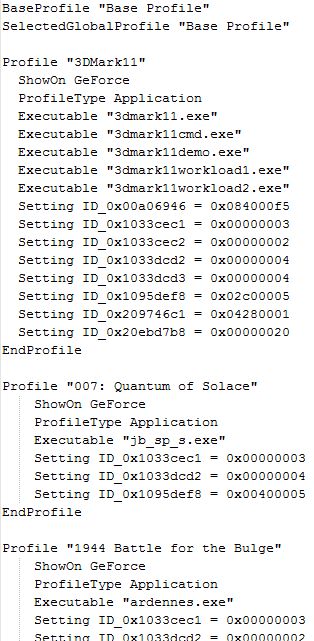 4 – Import the profiles file
4 – Import the profiles file 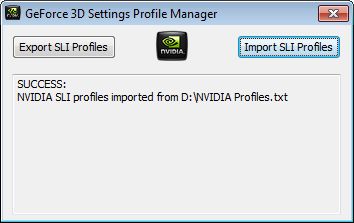 5 – Enable the SLI Visual Indicator
5 – Enable the SLI Visual Indicator (NVIDIA Control Panel / 3D Settings)
6 – Start 3DMark11. And here are the scores:
GTX 460 SLI: - X1596
- P4992
- E8072
GTX 460 single GPU: - X947
- P3251
- E5270
Source:
Geeks3d Download Sli Profile tool :
SLI Profile Tool
post edited by raku2040 - Friday, January 07, 2011 5:54 PM