b7cao
iCX Member

- Total Posts : 314
- Reward points : 0
- Joined: 2009/05/01 17:45:41
- Status: offline
- Ribbons : 3


Re:Help Flashing GPU BIOS
2010/01/17 19:20:56
(permalink)
Ok right now I'm on another computer. I attempted the flash by moving up the USB option in the Hard Disk priority, and this is what I have now on my main comp (scared to reboot): 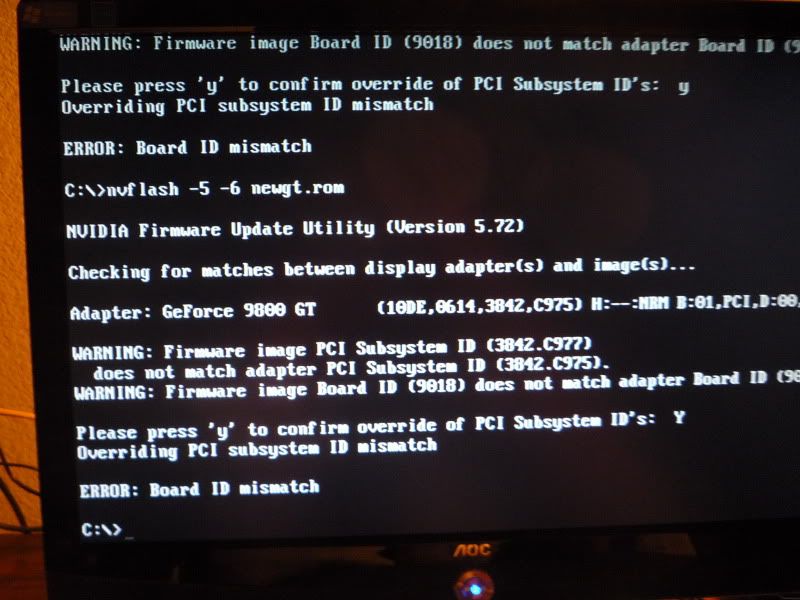
HardwareHobbyist - YouTube Guides, News, & Reviews
Microsoft Windows 7 Ultimate 64-Bit | Cooler Master Elite 335 | Intel C2Q Q9550 E0@3.77GHz | 4GB Kingston HyperX DDR2 1066 | Zalman 9500A | Gigabyte EP45-UD3P | EVGA GTX 470 .925V@670/1340/1674 | LG 22X SATA Drive | Kingston V Series 64GB SSD | WD 640GB Caviar Green | XFX Black Edition 750W | LG 27" M2762D LCD/HDTV | Fatal1ty Gaming Headset | Razer Lachesis | Steelseries 6Gv2
|
onion
Superclocked Member

- Total Posts : 154
- Reward points : 0
- Joined: 2006/03/05 22:15:55
- Status: offline
- Ribbons : 2

Re:Help Flashing GPU BIOS
2010/01/17 19:21:42
(permalink)
Remember the bios is named newgt.rom ^^ Hmm We can force the flash, however I'm not going to recommend that. Get back with EVGA and ask for the correct bios, or better instructions on how they want you to flash.
post edited by onion - 2010/01/17 19:24:58
|
b7cao
iCX Member

- Total Posts : 314
- Reward points : 0
- Joined: 2009/05/01 17:45:41
- Status: offline
- Ribbons : 3


Re:Help Flashing GPU BIOS
2010/01/17 19:23:14
(permalink)
onion
Remember the bios is named newgt.rom
That's what I typed in, o.O nvflash -5 -6 newgt.rom
HardwareHobbyist - YouTube Guides, News, & Reviews
Microsoft Windows 7 Ultimate 64-Bit | Cooler Master Elite 335 | Intel C2Q Q9550 E0@3.77GHz | 4GB Kingston HyperX DDR2 1066 | Zalman 9500A | Gigabyte EP45-UD3P | EVGA GTX 470 .925V@670/1340/1674 | LG 22X SATA Drive | Kingston V Series 64GB SSD | WD 640GB Caviar Green | XFX Black Edition 750W | LG 27" M2762D LCD/HDTV | Fatal1ty Gaming Headset | Razer Lachesis | Steelseries 6Gv2
|
ty_ger07
Insert Custom Title Here

- Total Posts : 16602
- Reward points : 0
- Joined: 2008/04/10 23:48:15
- Location: traveler
- Status: offline
- Ribbons : 271


Re:Help Flashing GPU BIOS
2010/01/17 19:24:38
(permalink)
b7cao
Ok right now I'm on another computer. I attempted the flash by moving up the USB option in the Hard Disk priority, and this is what I have now on my main comp (scared to reboot):
Don't be scared to reboot. It didn't flash the BIOS so there is nothing to worry about. The BIOS the sent to you is the wrong one. I was kind of wondering. What exact 9800GT do you have? Is it the newer revision with the backwards fan positioning and the EVGA E's stamped into the heatsink, or the older model which looked like the 8800GT?
|
b7cao
iCX Member

- Total Posts : 314
- Reward points : 0
- Joined: 2009/05/01 17:45:41
- Status: offline
- Ribbons : 3


Re:Help Flashing GPU BIOS
2010/01/17 19:26:43
(permalink)
I have this one:  So did I get a wrong BIOS or something? I will leave my comp on just to be cautious lol.
HardwareHobbyist - YouTube Guides, News, & Reviews
Microsoft Windows 7 Ultimate 64-Bit | Cooler Master Elite 335 | Intel C2Q Q9550 E0@3.77GHz | 4GB Kingston HyperX DDR2 1066 | Zalman 9500A | Gigabyte EP45-UD3P | EVGA GTX 470 .925V@670/1340/1674 | LG 22X SATA Drive | Kingston V Series 64GB SSD | WD 640GB Caviar Green | XFX Black Edition 750W | LG 27" M2762D LCD/HDTV | Fatal1ty Gaming Headset | Razer Lachesis | Steelseries 6Gv2
|
onion
Superclocked Member

- Total Posts : 154
- Reward points : 0
- Joined: 2006/03/05 22:15:55
- Status: offline
- Ribbons : 2

Re:Help Flashing GPU BIOS
2010/01/17 19:28:29
(permalink)
Another weird thing, your card has an ID of 975, EVGA sent you a 976 bios, but it's being read as a 977 bios.
Send me your current bios, use gpu-z to dump it.
|
ty_ger07
Insert Custom Title Here

- Total Posts : 16602
- Reward points : 0
- Joined: 2008/04/10 23:48:15
- Location: traveler
- Status: offline
- Ribbons : 271


Re:Help Flashing GPU BIOS
2010/01/17 19:28:52
(permalink)
You could change the syb system ID of the BIOS to match the sub system ID of your card.  Honestly though, it would be better to go to EVGA with this one. We are really fudging the process trying to make the wrong BIOS work.
ASRock Z77 • Intel Core i7 3770K • EVGA GTX 1080 • Samsung 850 Pro • Seasonic PRIME 600W Titanium
|
b7cao
iCX Member

- Total Posts : 314
- Reward points : 0
- Joined: 2009/05/01 17:45:41
- Status: offline
- Ribbons : 3


Re:Help Flashing GPU BIOS
2010/01/17 19:29:22
(permalink)
onion
Another weird thing, your card has an ID of 975, EVGA sent you a 976 bios, but it's being read as a 977 bios.
So is it impossible for the BIOS on my current USB drive to override the one on my card?
HardwareHobbyist - YouTube Guides, News, & Reviews
Microsoft Windows 7 Ultimate 64-Bit | Cooler Master Elite 335 | Intel C2Q Q9550 E0@3.77GHz | 4GB Kingston HyperX DDR2 1066 | Zalman 9500A | Gigabyte EP45-UD3P | EVGA GTX 470 .925V@670/1340/1674 | LG 22X SATA Drive | Kingston V Series 64GB SSD | WD 640GB Caviar Green | XFX Black Edition 750W | LG 27" M2762D LCD/HDTV | Fatal1ty Gaming Headset | Razer Lachesis | Steelseries 6Gv2
|
ty_ger07
Insert Custom Title Here

- Total Posts : 16602
- Reward points : 0
- Joined: 2008/04/10 23:48:15
- Location: traveler
- Status: offline
- Ribbons : 271


Re:Help Flashing GPU BIOS
2010/01/17 19:29:54
(permalink)
onion
Another weird thing, your card has an ID of 975, EVGA sent you a 976 bios, but it's being read as a 977 bios.
Send me your current bios, use gpu-z to dump it.
Huh. Wierd. Send me your current bios, use gpu-z to dump it. That would be the easiest method. Change his present one to SC speeds and be done with it. Of course, who knows what EVGA will think about the process. If it works successfully though (and there is no reason it shouldn't), the end result would be proper. I think they sent him the BIOS to the new board revision with the backwards fan positioning and the stamped EVGA E's in the heatsink.
post edited by ty_ger07 - 2010/01/17 19:31:34
|
onion
Superclocked Member

- Total Posts : 154
- Reward points : 0
- Joined: 2006/03/05 22:15:55
- Status: offline
- Ribbons : 2

Re:Help Flashing GPU BIOS
2010/01/17 19:31:36
(permalink)
b7cao
onion
Another weird thing, your card has an ID of 975, EVGA sent you a 976 bios, but it's being read as a 977 bios.
So is it impossible for the BIOS on my current USB drive to override the one on my card?
We can force any bios to flash, but lets just mod your current bios as we know it works.
|
b7cao
iCX Member

- Total Posts : 314
- Reward points : 0
- Joined: 2009/05/01 17:45:41
- Status: offline
- Ribbons : 3


Re:Help Flashing GPU BIOS
2010/01/17 19:33:06
(permalink)
All right. Well, the main thing I want is the 2D Clocks of 300/600/100. And I just emailed you the BIOS on my gard that I dumped with GPU-Z
@Ty_ger: I contacted EVGA earlier today, they basically said that they won't give me the BIOS since onion is helping me out. I have since submitted another question, and they haven't replied yet.
HardwareHobbyist - YouTube Guides, News, & Reviews
Microsoft Windows 7 Ultimate 64-Bit | Cooler Master Elite 335 | Intel C2Q Q9550 E0@3.77GHz | 4GB Kingston HyperX DDR2 1066 | Zalman 9500A | Gigabyte EP45-UD3P | EVGA GTX 470 .925V@670/1340/1674 | LG 22X SATA Drive | Kingston V Series 64GB SSD | WD 640GB Caviar Green | XFX Black Edition 750W | LG 27" M2762D LCD/HDTV | Fatal1ty Gaming Headset | Razer Lachesis | Steelseries 6Gv2
|
ty_ger07
Insert Custom Title Here

- Total Posts : 16602
- Reward points : 0
- Joined: 2008/04/10 23:48:15
- Location: traveler
- Status: offline
- Ribbons : 271


Re:Help Flashing GPU BIOS
2010/01/17 19:34:11
(permalink)
b7cao
I have this one:

So did I get a wrong BIOS or something? I will leave my comp on just to be cautious lol.
But they sent you the BIOS for this one:  LOL!!! EVGA FAIL!
|
b7cao
iCX Member

- Total Posts : 314
- Reward points : 0
- Joined: 2009/05/01 17:45:41
- Status: offline
- Ribbons : 3


Re:Help Flashing GPU BIOS
2010/01/17 19:41:24
(permalink)
Haha, oh man. Well, I have spent the majority of my day today finding out that EVGA makes mistakes too. I just hope that they can fix it... onion if you could get back to me with my current BIOS modded to have 700/1750/1000 3D Clocks and 300/600/100 2D Clocks, you would save me a lot of time dealing with EVGA  Otherwise, I guess I will have to talk to EVGA via emails and such, and probably get the right files in a month or two.
HardwareHobbyist - YouTube Guides, News, & Reviews
Microsoft Windows 7 Ultimate 64-Bit | Cooler Master Elite 335 | Intel C2Q Q9550 E0@3.77GHz | 4GB Kingston HyperX DDR2 1066 | Zalman 9500A | Gigabyte EP45-UD3P | EVGA GTX 470 .925V@670/1340/1674 | LG 22X SATA Drive | Kingston V Series 64GB SSD | WD 640GB Caviar Green | XFX Black Edition 750W | LG 27" M2762D LCD/HDTV | Fatal1ty Gaming Headset | Razer Lachesis | Steelseries 6Gv2
|
onion
Superclocked Member

- Total Posts : 154
- Reward points : 0
- Joined: 2006/03/05 22:15:55
- Status: offline
- Ribbons : 2

Re:Help Flashing GPU BIOS
2010/01/17 19:43:06
(permalink)
Ok you say you currently have no 2d clocks, well the bios shows that you do. Have you tried a different driver, something older than 195.xx? ^^ Yeah I'll set the clocks for you :) 
Attached Image(s)
|
b7cao
iCX Member

- Total Posts : 314
- Reward points : 0
- Joined: 2009/05/01 17:45:41
- Status: offline
- Ribbons : 3


Re:Help Flashing GPU BIOS
2010/01/17 19:44:34
(permalink)
onion
Ok you say you currently have no 2d clocks, well the bios shows that you do.
Have you tried a different driver, something older than 195.xx?
I've tried all the drivers from 182.50 up, and no 2D clocks. Perhaps there's an option somewhere, such as in the nVidia control panel, that I have to change in order for my card to downclock? EDIT: @Custom BIOS: Sweet 
HardwareHobbyist - YouTube Guides, News, & Reviews
Microsoft Windows 7 Ultimate 64-Bit | Cooler Master Elite 335 | Intel C2Q Q9550 E0@3.77GHz | 4GB Kingston HyperX DDR2 1066 | Zalman 9500A | Gigabyte EP45-UD3P | EVGA GTX 470 .925V@670/1340/1674 | LG 22X SATA Drive | Kingston V Series 64GB SSD | WD 640GB Caviar Green | XFX Black Edition 750W | LG 27" M2762D LCD/HDTV | Fatal1ty Gaming Headset | Razer Lachesis | Steelseries 6Gv2
|
ty_ger07
Insert Custom Title Here

- Total Posts : 16602
- Reward points : 0
- Joined: 2008/04/10 23:48:15
- Location: traveler
- Status: offline
- Ribbons : 271


Re:Help Flashing GPU BIOS
2010/01/17 19:47:40
(permalink)
onion
^^ Yeah I'll set the clocks for you :)
... it would be nice to tweak the fan profile also ... But that is going over the line ...  ^Those settings work NICE. ... It's almost worth it for the fact that you will never have to mess with the fan profile again. But, you can do the same with RivaTuner or MSI Afterburner later and not void the warranty.
post edited by ty_ger07 - 2010/01/17 19:57:52
|
b7cao
iCX Member

- Total Posts : 314
- Reward points : 0
- Joined: 2009/05/01 17:45:41
- Status: offline
- Ribbons : 3


Re:Help Flashing GPU BIOS
2010/01/17 19:57:19
(permalink)
I think once I get this all sorted out and have a break from school (should have been doing HW today lol), I will give tweaking my GPU BIOS a try. My 1 year warranty (told by *cough* parents that registering was useless) expired a couple days ago, so I can't see any harm in trying to get the best performance out of my card. Anyways, I'm taking a break for dinner. I can't express how helpful you guys have been 
HardwareHobbyist - YouTube Guides, News, & Reviews
Microsoft Windows 7 Ultimate 64-Bit | Cooler Master Elite 335 | Intel C2Q Q9550 E0@3.77GHz | 4GB Kingston HyperX DDR2 1066 | Zalman 9500A | Gigabyte EP45-UD3P | EVGA GTX 470 .925V@670/1340/1674 | LG 22X SATA Drive | Kingston V Series 64GB SSD | WD 640GB Caviar Green | XFX Black Edition 750W | LG 27" M2762D LCD/HDTV | Fatal1ty Gaming Headset | Razer Lachesis | Steelseries 6Gv2
|
ty_ger07
Insert Custom Title Here

- Total Posts : 16602
- Reward points : 0
- Joined: 2008/04/10 23:48:15
- Location: traveler
- Status: offline
- Ribbons : 271


Re:Help Flashing GPU BIOS
2010/01/17 19:58:57
(permalink)
b7cao
I think once I get this all sorted out and have a break from school (should have been doing HW today lol), I will give tweaking my GPU BIOS a try. My 1 year warranty (told by *cough* parents that registering was useless) expired a couple days ago, so I can't see any harm in trying to get the best performance out of my card.
Anyways, I'm taking a break for dinner. I can't express how helpful you guys have been 
In that case, you might as well have Onion change the fan profile. You won't regret it (unless you have really sensetive ears). It kind of sucks using software to change the fan profile when you could just get it over with using the BIOS and never have to mess with it again. This means that when you change operating systems, etc, you don't have to remember to reinstall whatever program to change the fan profile so you can keep the card running cool.
post edited by ty_ger07 - 2010/01/17 20:00:23
|
b7cao
iCX Member

- Total Posts : 314
- Reward points : 0
- Joined: 2009/05/01 17:45:41
- Status: offline
- Ribbons : 3


Re:Help Flashing GPU BIOS
2010/01/17 20:22:22
(permalink)
ty_ger07
b7cao
I think once I get this all sorted out and have a break from school (should have been doing HW today lol), I will give tweaking my GPU BIOS a try. My 1 year warranty (told by *cough* parents that registering was useless) expired a couple days ago, so I can't see any harm in trying to get the best performance out of my card.
Anyways, I'm taking a break for dinner. I can't express how helpful you guys have been 
In that case, you might as well have Onion change the fan profile. You won't regret it (unless you have really sensetive ears).
It kind of sucks using software to change the fan profile when you could just get it over with using the BIOS and never have to mess with it again. This means that when you change operating systems, etc, you don't have to remember to reinstall whatever program to change the fan profile so you can keep the card running cool.
I don't want to burden him with additional stuff, he is doing me a huge favor already. If I could give him one of my BR's, I would. (And if Mods read this, he deserves one 110%.) That being said, if he could, why not xD EDIT: BIOS flash successful! Yay 
post edited by b7cao - 2010/01/17 20:57:57
HardwareHobbyist - YouTube Guides, News, & Reviews
Microsoft Windows 7 Ultimate 64-Bit | Cooler Master Elite 335 | Intel C2Q Q9550 E0@3.77GHz | 4GB Kingston HyperX DDR2 1066 | Zalman 9500A | Gigabyte EP45-UD3P | EVGA GTX 470 .925V@670/1340/1674 | LG 22X SATA Drive | Kingston V Series 64GB SSD | WD 640GB Caviar Green | XFX Black Edition 750W | LG 27" M2762D LCD/HDTV | Fatal1ty Gaming Headset | Razer Lachesis | Steelseries 6Gv2
|