iVHayabusa
New Member

- Total Posts : 23
- Reward points : 0
- Joined: 2020/09/26 17:58:18
- Status: offline
- Ribbons : 0
So I noticed in GPUz my link rate for my monitor is 5.4 Gbps. My monitor is a BenQ EX2780q which supports DP 1.4, and I'm running an RTX 3080. Everything is updated, even the monitor firmware/drivers. Shouldn't I be getting 8.10 Gbps as thats the DP1.4 transfer speed? 5.4 is for DP1.2. I've even tried 3 different wires to test them out with the same result. Any info is appreciated. Cheers
Attached Image(s)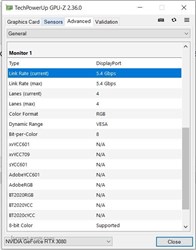
|
ds760
Superclocked Member

- Total Posts : 161
- Reward points : 0
- Joined: 2007/03/04 11:58:02
- Status: offline
- Ribbons : 0

Re: Getting lower DisplayPort transfer rate than expected
2021/01/30 13:17:20
(permalink)
Try a better quality cable.
|
arestavo
CLASSIFIED ULTRA Member

- Total Posts : 6803
- Reward points : 0
- Joined: 2008/02/06 06:58:57
- Location: Through the Scary Door
- Status: offline
- Ribbons : 77


Re: Getting lower DisplayPort transfer rate than expected
2021/01/30 13:24:23
(permalink)
I'm going to guess that you need to multiply that by 4, as there are 4 lanes.
|
iVHayabusa
New Member

- Total Posts : 23
- Reward points : 0
- Joined: 2020/09/26 17:58:18
- Status: offline
- Ribbons : 0

Re: Getting lower DisplayPort transfer rate than expected
2021/01/31 00:21:13
(permalink)
I recently ordered this cable and its still showing 5.4 Gbps. https://www.amazon.ca/gp/product/B0856Q7P5F/ref=ppx_yo_dt_b_asin_title_o00_s00?ie=UTF8&psc=1 5.4 x 4lanes = 21.6. Which is still specs of DP 1.2. I guess I'll try HDMI 2.1 and see if it makes a difference. Though my monitor doesn't support 2.1, only 2.0, I guess that wouldn't help at all then.
|
ty_ger07
Insert Custom Title Here

- Total Posts : 16596
- Reward points : 0
- Joined: 2008/04/10 23:48:15
- Location: traveler
- Status: offline
- Ribbons : 271


Re: Getting lower DisplayPort transfer rate than expected
2021/01/31 01:19:45
(permalink)
Consider me a complete novice at this. But what are you transfering in the first place? Is your monitor not operating correctly at full rated resolution, refresh rate, and color depth? If you are reach full rated specs, perhaps the "missing" transfer speed is simply missing because there is no information to transfer. I don't see the value in saturating the link with random garbage just to hit a peak transfer speed.
Please correct me if I am wrong. Are you seeing that the monitor is not operating at full rated specs and believe it has something to do with the transfer speed?
ASRock Z77 • Intel Core i7 3770K • EVGA GTX 1080 • Samsung 850 Pro • Seasonic PRIME 600W Titanium
|
iVHayabusa
New Member

- Total Posts : 23
- Reward points : 0
- Joined: 2020/09/26 17:58:18
- Status: offline
- Ribbons : 0

Re: Getting lower DisplayPort transfer rate than expected
2021/01/31 01:24:12
(permalink)
ty_ger07
Consider me a complete novice at this. But what are you transfering in the first place? Is your monitor not operating correctly at full rated resolution, refresh rate, and color depth? If you are reach full rated specs, perhaps the "missing" transfer speed is simply missing because there is no information to transfer. I don't see the value in saturating the link with random garbage just to hit a peak transfer speed.
Please correct me if I am wrong. Are you seeing that the monitor is not operating at full rated specs and believe it has something to do with the transfer speed?
No everything is working fine, though after doing some research it seems the monitor can't do 10bit colour at 144hz, only at 120, which I'm not too concerned about. I was just curious as to why its only showing DP1.2 speeds when I have everything ready and setup for 1.4 speeds, it was just something at the back of my mind that maybe something is missing or off. But maybe your right its not showing full transfer speeds because theres nothing going on which needs that high transfer speeds. Complete curiosity.
|
arestavo
CLASSIFIED ULTRA Member

- Total Posts : 6803
- Reward points : 0
- Joined: 2008/02/06 06:58:57
- Location: Through the Scary Door
- Status: offline
- Ribbons : 77


Re: Getting lower DisplayPort transfer rate than expected
2021/01/31 08:01:12
(permalink)
https://k.kramerav.com/support/bwcalculator.asp Looks like you only need 15.93 Gbps at 2560x1440 @144Hz 8bit, and that's my guess as to why it's using the DP 1.2 (21.6 Gbps) even though the monitor and GPU are capable of DP 1.4 (32.4 Gbps). But I could be wrong - maybe the monitor needs to be set up differently to allow DP 1.4 to work (some setting - maybe email BenQ support), or perhaps your GPU displayport has a problem (did you try swapping ports on the card yet?). Or perhaps GPU-Z is borked. It is software, afterall.
post edited by arestavo - 2021/01/31 08:03:55
|
Endworld
Superclocked Member

- Total Posts : 148
- Reward points : 0
- Joined: 2014/10/07 03:33:55
- Status: offline
- Ribbons : 0

Re: Getting lower DisplayPort transfer rate than expected
2021/01/31 11:19:01
(permalink)
iVHayabusa
ty_ger07
Consider me a complete novice at this. But what are you transfering in the first place? Is your monitor not operating correctly at full rated resolution, refresh rate, and color depth? If you are reach full rated specs, perhaps the "missing" transfer speed is simply missing because there is no information to transfer. I don't see the value in saturating the link with random garbage just to hit a peak transfer speed.
Please correct me if I am wrong. Are you seeing that the monitor is not operating at full rated specs and believe it has something to do with the transfer speed?
No everything is working fine, though after doing some research it seems the monitor can't do 10bit colour at 144hz, only at 120, which I'm not too concerned about. I was just curious as to why its only showing DP1.2 speeds when I have everything ready and setup for 1.4 speeds, it was just something at the back of my mind that maybe something is missing or off. But maybe your right its not showing full transfer speeds because theres nothing going on which needs that high transfer speeds. Complete curiosity.
Yeah, my lg 38gl950g-b is the same way. Past 120hz, it drops to 8 bit color. Unless you do photography or something similar for a living, it's a non issue. Most people can't detect the difference between the two.
|
iVHayabusa
New Member

- Total Posts : 23
- Reward points : 0
- Joined: 2020/09/26 17:58:18
- Status: offline
- Ribbons : 0

Re: Getting lower DisplayPort transfer rate than expected
2021/02/01 03:08:18
(permalink)
arestavo
https://k.kramerav.com/support/bwcalculator.asp
Looks like you only need 15.93 Gbps at 2560x1440 @144Hz 8bit, and that's my guess as to why it's using the DP 1.2 (21.6 Gbps) even though the monitor and GPU are capable of DP 1.4 (32.4 Gbps).
But I could be wrong - maybe the monitor needs to be set up differently to allow DP 1.4 to work (some setting - maybe email BenQ support), or perhaps your GPU displayport has a problem (did you try swapping ports on the card yet?).
Or perhaps GPU-Z is borked. It is software, afterall.
That bandwidth calculator is actually pretty interesting. I've tried switching to different ports on the GPU and theyre all showing the same speed. Could possibly be GPU Z is borked as well, but I'm really thinking its settling at DP 1.2 speeds because it doesn't need to use DP 1.4 speeds. Endworld
iVHayabusa
ty_ger07
Consider me a complete novice at this. But what are you transfering in the first place? Is your monitor not operating correctly at full rated resolution, refresh rate, and color depth? If you are reach full rated specs, perhaps the "missing" transfer speed is simply missing because there is no information to transfer. I don't see the value in saturating the link with random garbage just to hit a peak transfer speed.
Please correct me if I am wrong. Are you seeing that the monitor is not operating at full rated specs and believe it has something to do with the transfer speed?
No everything is working fine, though after doing some research it seems the monitor can't do 10bit colour at 144hz, only at 120, which I'm not too concerned about. I was just curious as to why its only showing DP1.2 speeds when I have everything ready and setup for 1.4 speeds, it was just something at the back of my mind that maybe something is missing or off. But maybe your right its not showing full transfer speeds because theres nothing going on which needs that high transfer speeds. Complete curiosity.
Yeah, my lg 38gl950g-b is the same way. Past 120hz, it drops to 8 bit color. Unless you do photography or something similar for a living, it's a non issue. Most people can't detect the difference between the two.
I believe my BenQ monitor uses the same panel as your LG monitor, I read up somewhere it uses and LG Panel, might just be the same panel as yours.
post edited by iVHayabusa - 2021/02/01 03:12:06
|
ice water 
New Member

- Total Posts : 66
- Reward points : 0
- Joined: 2021/01/18 09:06:52
- Status: offline
- Ribbons : 0
Flagged as Spam (1)

Re: Getting lower DisplayPort transfer rate than expected
2021/02/01 03:19:36
(permalink)
|
iVHayabusa
New Member

- Total Posts : 23
- Reward points : 0
- Joined: 2020/09/26 17:58:18
- Status: offline
- Ribbons : 0

Re: Getting lower DisplayPort transfer rate than expected
2021/02/01 03:33:52
(permalink)
The cable i have is vesa certified, its listed on DisplayPorts website as well
|