Digital_Fuzion
SSC Member

- Total Posts : 630
- Reward points : 0
- Joined: 2015/05/13 16:30:58
- Status: offline
- Ribbons : 1

Re: GeForce Game Ready Driver 397.31
2018/04/26 14:55:50
(permalink)
cdc-951
I can confirm there is a black screen issue when I disable or enable sli V397.31 (I turn off sli for games that do not scale well with sli) running 1080 TIs FTW3 SLI. Ran DDU over and over to make sure it was not me. 391.35 does not have this issue
Broken driver again
I have the same exact card setup EVGA 1080 Ti FTW3 in SLI and black screens with this V397.31 poopy beta drivers from NVIDIA. I think all the NVIDIA WHQL drivers are also beta to the masses. This is effecting 1060's and 1080 TI's. Come on NVIDIA write software drivers the way their meant to work and play! 
|
dadnjesse
Superclocked Member

- Total Posts : 127
- Reward points : 0
- Joined: 2008/02/20 17:51:20
- Status: offline
- Ribbons : 0

Re: GeForce Game Ready Driver 397.31
2018/04/26 17:51:28
(permalink)
Just updated to these drivers two 1080Ti FTW3 in sli working fine no black screen
Custom EK water cooled Evga Z590 Dark Water cooled Intel I9-11900k Evga 3090 FTW3 Ultra EK Quantum Water block Evga P2 Platnium 1300 watt PSU Samsung M.2 980 pro SSD Samsung 850 Pro 1TB SSD G.Skill Trident Royal Elite 32 GB DDR4 4800 Asus Rog PG279Q 27" Monitor
|
Gold Leader
CLASSIFIED Member

- Total Posts : 3939
- Reward points : 0
- Joined: 2009/05/30 03:06:17
- Location: Dirksland, The Netherlands
- Status: offline
- Ribbons : 62


Re: GeForce Game Ready Driver 397.31
2018/04/26 23:26:26
(permalink)
Well I have some positive news as this driver goes when comparing with the previous driver. No more black screens when I am using Waterfox for Facebook, normally I'd get ea blackscreen that would hang around for like 2 to 3 seconds and then get a driver message telling me the driver suffered a fatal crash but managed to recover from it. Secondly I don't get a Black Screen of Death after logging in to my Windows 7 Prio installation, well not yet anyways. To solve this I used DDU to uninstall the previous driver via safe mode then I Fixed the widnows boot sequence via the Windows repair menu and then I applied a fresh install of this new driver, so far it has been clear sailing. My system specs: Valkyrie SMP 2014Dual 12-Core AMD OpteronMP 6180 SE D1 24 Cores @ 2.5Ghz Supermicro H8DG6-F 48GB PC3-12800 ECC Reg HP Server Ram in NUMA Quad Channel DDR3-1600 @ 1333Mhz 1x EVGA GeForce GTX 1080 FTW2 iCX PCI-E 8GB 256Bit GDDR5X Rev.A1 0817 Auzentech X-Fi Bravura 7.1 PCI-E 2x Intel 2Gigabit Lan Jacks 1x Nuvoton IPMI 2.1 / 1Gigabit Lan Jack 1x Corsair Force3 240GB SATA III SSD 1x Plextor PX-B950SA BR-RW Single Layer, Dual Layer & DR-3D BR-RW Supported Lian Li Tyr PC-X2000B + Lian Li W-X2000B Side Window Kit SeaSononic Platrinum-X 1000 Watt 100% Modular PSU Hewlett Packard ZR24w 24" S-IPS Panel 16:10 Aspect Ratio - Max Resolution: 1920 x 1200 x32 @ 60 Hertz Windows 7 Pro x64 UK + SP1 NVIDIA ForceWare 397.31 WHQL
post edited by Gold Leader - 2018/04/26 23:34:22

|
HeavyHemi
Insert Custom Title Here

- Total Posts : 15665
- Reward points : 0
- Joined: 2008/11/28 20:31:42
- Location: Western Washington
- Status: offline
- Ribbons : 135

Re: GeForce Game Ready Driver 397.31
2018/04/26 23:41:26
(permalink)
fetterEsel
HeavyHemi
If anyone is feeling frisky, there is a new DEVELOPER driver out for Vulkan.
Windows 397.40
https://developer.nvidia.com/vulkan-driver
Scroll down the page a bit for the link to the Vulkan Developer Driver or here's the link:
https://developer.nvidia.com/39740-win1064bit
What is that, just a beta driver rather than an official driver release?
If you go the link I posted, it explains what it is. Secondarily, this doesn't have the TDR fix for Fire Fox, which is confirmed by others (myself included). Not surprising since it is an older branch. Anyhow, I probably shouldn't have posted it in this thread.
EVGA X99 FTWK / i7 6850K @ 4.5ghz / RTX 3080Ti FTW Ultra / 32GB Corsair LPX 3600mhz / Samsung 850Pro 256GB / Be Quiet BN516 Straight Power 12-1000w 80 Plus Platinum / Window 10 Pro
|
squall-leonhart
CLASSIFIED Member

- Total Posts : 2904
- Reward points : 0
- Joined: 2009/07/27 19:57:03
- Location: Australia
- Status: offline
- Ribbons : 24

Re: GeForce Game Ready Driver 397.31
2018/04/27 05:34:28
(permalink)
HeavyHemi
fetterEsel
HeavyHemi
If anyone is feeling frisky, there is a new DEVELOPER driver out for Vulkan.
Windows 397.40
https://developer.nvidia.com/vulkan-driver
Scroll down the page a bit for the link to the Vulkan Developer Driver or here's the link:
https://developer.nvidia.com/39740-win1064bit
What is that, just a beta driver rather than an official driver release?
If you go the link I posted, it explains what it is.
Secondarily, this doesn't have the TDR fix for Fire Fox, which is confirmed by others (myself included). Not surprising since it is an older branch.
Anyhow, I probably shouldn't have posted it in this thread.
well im glad if 397.31 is no longer getting TDR's on 10, the fix i was told was getting added was implied to be resolving an issue only occurring on 7 but they might have found more along the way.
CPU:Intel Xeon x5690 @ 4.2Ghz, Mainboard:Asus Rampage III Extreme, Memory:48GB Corsair Vengeance LP 1600
Video:EVGA Geforce GTX 1080 Founders Edition, NVidia Geforce GTX 1060 Founders Edition
Monitor:BenQ G2400WD, BenQ BL2211, Sound:Creative XFI Titanium Fatal1ty Pro
SDD:Crucial MX300 275, Crucial MX300 525, Crucial MX300 1000
HDD:500GB Spinpoint F3, 1TB WD Black, 2TB WD Red, 1TB WD Black
Case:NZXT Phantom 820, PSU:Seasonic X-850, OS:Windows 7 SP1
Cooler: ThermalRight Silver Arrow IB-E Extreme
|
squall-leonhart
CLASSIFIED Member

- Total Posts : 2904
- Reward points : 0
- Joined: 2009/07/27 19:57:03
- Location: Australia
- Status: offline
- Ribbons : 24

Re: GeForce Game Ready Driver 397.31
2018/04/27 05:40:30
(permalink)
Gold Leader
Well I have some positive news as this driver goes when comparing with the previous driver.
No more black screens when I am using Waterfox for Facebook, normally I'd get ea blackscreen that would hang around for like 2 to 3 seconds and then get a driver message telling me the driver suffered a fatal crash but managed to recover from it.
Secondly I don't get a Black Screen of Death after logging in to my Windows 7 Prio installation, well not yet anyways.
To solve this I used DDU to uninstall the previous driver via safe mode then I Fixed the widnows boot sequence via the Windows repair menu and then I applied a fresh install of this new driver, so far it has been clear sailing.
My system specs:
Valkyrie SMP 2014
Dual 12-Core AMD OpteronMP 6180 SE D1 24 Cores @ 2.5Ghz
Supermicro H8DG6-F
48GB PC3-12800 ECC Reg HP Server Ram in NUMA Quad Channel DDR3-1600 @ 1333Mhz
1x EVGA GeForce GTX 1080 FTW2 iCX PCI-E 8GB 256Bit GDDR5X Rev.A1 0817
Auzentech X-Fi Bravura 7.1 PCI-E
2x Intel 2Gigabit Lan Jacks
1x Nuvoton IPMI 2.1 / 1Gigabit Lan Jack
1x Corsair Force3 240GB SATA III SSD
1x Plextor PX-B950SA BR-RW Single Layer, Dual Layer & DR-3D BR-RW Supported
Lian Li Tyr PC-X2000B + Lian Li W-X2000B Side Window Kit
SeaSononic Platrinum-X 1000 Watt 100% Modular PSU
Hewlett Packard ZR24w 24" S-IPS Panel
16:10 Aspect Ratio - Max Resolution: 1920 x 1200 x32 @ 60 Hertz
Windows 7 Pro x64 UK + SP1
NVIDIA ForceWare 397.31 WHQL
Gold Leader, can i get you to add the GDI Objects column in task manager and check how many there are in NVDisplay.Container.exe *After a restart of the Nvidia Display Container LS service (Under 10, both are 0, under 7 one is 0 and the other 66 for me.) * How many it goes to after opening and closing NVCP (should be 100?) * If they increase some every time you open and close a fullscreen application (they do here) Then restart the service again, and see if they increase every time you open and close a fullscreen application without ever having run NVCP. > Also can you test GPU Shark, GPU Caps Viewer or Fluidmark for constantly increasing GDI Object? a GDI Object leak appears to be a cause of eventual stuttering on win7 as when they reach the 300-5000 mark things begin to get glitchy - at 10,000 the entire system suffers and games will drop frames,
CPU:Intel Xeon x5690 @ 4.2Ghz, Mainboard:Asus Rampage III Extreme, Memory:48GB Corsair Vengeance LP 1600
Video:EVGA Geforce GTX 1080 Founders Edition, NVidia Geforce GTX 1060 Founders Edition
Monitor:BenQ G2400WD, BenQ BL2211, Sound:Creative XFI Titanium Fatal1ty Pro
SDD:Crucial MX300 275, Crucial MX300 525, Crucial MX300 1000
HDD:500GB Spinpoint F3, 1TB WD Black, 2TB WD Red, 1TB WD Black
Case:NZXT Phantom 820, PSU:Seasonic X-850, OS:Windows 7 SP1
Cooler: ThermalRight Silver Arrow IB-E Extreme
|
HeavyHemi
Insert Custom Title Here

- Total Posts : 15665
- Reward points : 0
- Joined: 2008/11/28 20:31:42
- Location: Western Washington
- Status: offline
- Ribbons : 135

Re: GeForce Game Ready Driver 397.31
2018/04/27 19:51:53
(permalink)
So////
The description for Event ID 14 from source nvlddmkm cannot be found. Either the component that raises this event is not installed on your local computer or the installation is corrupted. You can install or repair the component on the local computer.
If the event originated on another computer, the display information had to be saved with the event.
The following information was included with the event:
\Device\Video7
CMDre 00000000 00000080 00000000 00000005 00000010
The message resource is present but the message was not found in the message table
EVGA X99 FTWK / i7 6850K @ 4.5ghz / RTX 3080Ti FTW Ultra / 32GB Corsair LPX 3600mhz / Samsung 850Pro 256GB / Be Quiet BN516 Straight Power 12-1000w 80 Plus Platinum / Window 10 Pro
|
squall-leonhart
CLASSIFIED Member

- Total Posts : 2904
- Reward points : 0
- Joined: 2009/07/27 19:57:03
- Location: Australia
- Status: offline
- Ribbons : 24

Re: GeForce Game Ready Driver 397.31
2018/04/27 20:25:16
(permalink)
HeavyHemi
So////
The description for Event ID 14 from source nvlddmkm cannot be found. Either the component that raises this event is not installed on your local computer or the installation is corrupted. You can install or repair the component on the local computer.
If the event originated on another computer, the display information had to be saved with the event.
The following information was included with the event:
\Device\Video7
CMDre 00000000 00000080 00000000 00000005 00000010
The message resource is present but the message was not found in the message table
This issue is sort of UEFI Fast Boot related on some vendors, the driver is failing some aspect of WHQL Boot which is invisibly applied by gigabyte/asrock/asus Fast Boot settings. On MSI, the whql boot setting can be set seperately to the fastboot setting and introduces the issue on its own without toggling Fast Boot.
post edited by squall-leonhart - 2018/04/28 09:58:07
CPU:Intel Xeon x5690 @ 4.2Ghz, Mainboard:Asus Rampage III Extreme, Memory:48GB Corsair Vengeance LP 1600
Video:EVGA Geforce GTX 1080 Founders Edition, NVidia Geforce GTX 1060 Founders Edition
Monitor:BenQ G2400WD, BenQ BL2211, Sound:Creative XFI Titanium Fatal1ty Pro
SDD:Crucial MX300 275, Crucial MX300 525, Crucial MX300 1000
HDD:500GB Spinpoint F3, 1TB WD Black, 2TB WD Red, 1TB WD Black
Case:NZXT Phantom 820, PSU:Seasonic X-850, OS:Windows 7 SP1
Cooler: ThermalRight Silver Arrow IB-E Extreme
|
bdary
Omnipotent Enthusiast

- Total Posts : 10341
- Reward points : 0
- Joined: 2008/04/25 14:08:16
- Location: Florida
- Status: offline
- Ribbons : 116

Re: GeForce Game Ready Driver 397.31
2018/04/28 10:21:16
(permalink)
I have this same event error (14) since installing this latest driver. Doesn't seem to be causing any issue's as far as I can tell.
|
squall-leonhart
CLASSIFIED Member

- Total Posts : 2904
- Reward points : 0
- Joined: 2009/07/27 19:57:03
- Location: Australia
- Status: offline
- Ribbons : 24

Re: GeForce Game Ready Driver 397.31
2018/04/28 10:31:36
(permalink)
it won't affect the system at all once its started.
CPU:Intel Xeon x5690 @ 4.2Ghz, Mainboard:Asus Rampage III Extreme, Memory:48GB Corsair Vengeance LP 1600
Video:EVGA Geforce GTX 1080 Founders Edition, NVidia Geforce GTX 1060 Founders Edition
Monitor:BenQ G2400WD, BenQ BL2211, Sound:Creative XFI Titanium Fatal1ty Pro
SDD:Crucial MX300 275, Crucial MX300 525, Crucial MX300 1000
HDD:500GB Spinpoint F3, 1TB WD Black, 2TB WD Red, 1TB WD Black
Case:NZXT Phantom 820, PSU:Seasonic X-850, OS:Windows 7 SP1
Cooler: ThermalRight Silver Arrow IB-E Extreme
|
HeavyHemi
Insert Custom Title Here

- Total Posts : 15665
- Reward points : 0
- Joined: 2008/11/28 20:31:42
- Location: Western Washington
- Status: offline
- Ribbons : 135

Re: GeForce Game Ready Driver 397.31
2018/04/28 10:59:15
(permalink)
squall-leonhart
HeavyHemi
So////
The description for Event ID 14 from source nvlddmkm cannot be found. Either the component that raises this event is not installed on your local computer or the installation is corrupted. You can install or repair the component on the local computer.
If the event originated on another computer, the display information had to be saved with the event.
The following information was included with the event:
\Device\Video7
CMDre 00000000 00000080 00000000 00000005 00000010
The message resource is present but the message was not found in the message table
This issue is sort of UEFI Fast Boot related on some vendors, the driver is failing some aspect of WHQL Boot which is invisibly applied by gigabyte/asrock/asus Fast Boot settings.
On MSI, the whql boot setting can be set seperately to the fastboot setting and introduces the issue on its own without toggling Fast Boot.
Yes....took a bit of digging to finally find this reported on the Nvidia forums. https://forums.geforce.co...0-at-startup/?offset=8
EVGA X99 FTWK / i7 6850K @ 4.5ghz / RTX 3080Ti FTW Ultra / 32GB Corsair LPX 3600mhz / Samsung 850Pro 256GB / Be Quiet BN516 Straight Power 12-1000w 80 Plus Platinum / Window 10 Pro
|
bdary
Omnipotent Enthusiast

- Total Posts : 10341
- Reward points : 0
- Joined: 2008/04/25 14:08:16
- Location: Florida
- Status: offline
- Ribbons : 116

Re: GeForce Game Ready Driver 397.31
2018/04/28 11:23:01
(permalink)
HeavyHemi
squall-leonhart
HeavyHemi
So////
The description for Event ID 14 from source nvlddmkm cannot be found. Either the component that raises this event is not installed on your local computer or the installation is corrupted. You can install or repair the component on the local computer.
If the event originated on another computer, the display information had to be saved with the event.
The following information was included with the event:
\Device\Video7
CMDre 00000000 00000080 00000000 00000005 00000010
The message resource is present but the message was not found in the message table
This issue is sort of UEFI Fast Boot related on some vendors, the driver is failing some aspect of WHQL Boot which is invisibly applied by gigabyte/asrock/asus Fast Boot settings.
On MSI, the whql boot setting can be set seperately to the fastboot setting and introduces the issue on its own without toggling Fast Boot.
Yes....took a bit of digging to finally find this reported on the Nvidia forums.
https://forums.geforce.co...0-at-startup/?offset=8
Thanks for the link Heavy... I added my info there as well.

|
Sajin
EVGA Forum Moderator

- Total Posts : 49178
- Reward points : 0
- Joined: 2010/06/07 21:11:51
- Location: Texas, USA.
- Status: offline
- Ribbons : 199


Re: GeForce Game Ready Driver 397.31
2018/04/28 12:41:41
(permalink)
HeavyHemi
So////
The description for Event ID 14 from source nvlddmkm cannot be found. Either the component that raises this event is not installed on your local computer or the installation is corrupted. You can install or repair the component on the local computer.
If the event originated on another computer, the display information had to be saved with the event.
The following information was included with the event:
\Device\Video7
CMDre 00000000 00000080 00000000 00000005 00000010
The message resource is present but the message was not found in the message table
Not seeing that error on my computer.
|
HeavyHemi
Insert Custom Title Here

- Total Posts : 15665
- Reward points : 0
- Joined: 2008/11/28 20:31:42
- Location: Western Washington
- Status: offline
- Ribbons : 135

Re: GeForce Game Ready Driver 397.31
2018/04/28 12:46:47
(permalink)
Sajin
HeavyHemi
So////
The description for Event ID 14 from source nvlddmkm cannot be found. Either the component that raises this event is not installed on your local computer or the installation is corrupted. You can install or repair the component on the local computer.
If the event originated on another computer, the display information had to be saved with the event.
The following information was included with the event:
\Device\Video7
CMDre 00000000 00000080 00000000 00000005 00000010
The message resource is present but the message was not found in the message table
Not seeing that error on my computer.
Okay...you're not seeing it on yours. It doesn't appear to be universal issue. Several others are. What driver version are you running?
EVGA X99 FTWK / i7 6850K @ 4.5ghz / RTX 3080Ti FTW Ultra / 32GB Corsair LPX 3600mhz / Samsung 850Pro 256GB / Be Quiet BN516 Straight Power 12-1000w 80 Plus Platinum / Window 10 Pro
|
Sajin
EVGA Forum Moderator

- Total Posts : 49178
- Reward points : 0
- Joined: 2010/06/07 21:11:51
- Location: Texas, USA.
- Status: offline
- Ribbons : 199


Re: GeForce Game Ready Driver 397.31
2018/04/28 13:05:33
(permalink)
|
HeavyHemi
Insert Custom Title Here

- Total Posts : 15665
- Reward points : 0
- Joined: 2008/11/28 20:31:42
- Location: Western Washington
- Status: offline
- Ribbons : 135

Re: GeForce Game Ready Driver 397.31
2018/04/28 13:59:34
(permalink)
I can confirm on my system that just enabling CSM support removes the error when rebooting. I expect a hotfix pretty quick.
EVGA X99 FTWK / i7 6850K @ 4.5ghz / RTX 3080Ti FTW Ultra / 32GB Corsair LPX 3600mhz / Samsung 850Pro 256GB / Be Quiet BN516 Straight Power 12-1000w 80 Plus Platinum / Window 10 Pro
|
bdary
Omnipotent Enthusiast

- Total Posts : 10341
- Reward points : 0
- Joined: 2008/04/25 14:08:16
- Location: Florida
- Status: offline
- Ribbons : 116

Re: GeForce Game Ready Driver 397.31
2018/04/28 14:58:40
(permalink)
HeavyHemi
I can confirm on my system that just enabling CSM support removes the error when rebooting. I expect a hotfix pretty quick.
Indeed...
|
squall-leonhart
CLASSIFIED Member

- Total Posts : 2904
- Reward points : 0
- Joined: 2009/07/27 19:57:03
- Location: Australia
- Status: offline
- Ribbons : 24

Re: GeForce Game Ready Driver 397.31
2018/04/28 16:39:27
(permalink)
HeavyHemi
I can confirm on my system that just enabling CSM support removes the error when rebooting. I expect a hotfix pretty quick.
thanks hemi
CPU:Intel Xeon x5690 @ 4.2Ghz, Mainboard:Asus Rampage III Extreme, Memory:48GB Corsair Vengeance LP 1600
Video:EVGA Geforce GTX 1080 Founders Edition, NVidia Geforce GTX 1060 Founders Edition
Monitor:BenQ G2400WD, BenQ BL2211, Sound:Creative XFI Titanium Fatal1ty Pro
SDD:Crucial MX300 275, Crucial MX300 525, Crucial MX300 1000
HDD:500GB Spinpoint F3, 1TB WD Black, 2TB WD Red, 1TB WD Black
Case:NZXT Phantom 820, PSU:Seasonic X-850, OS:Windows 7 SP1
Cooler: ThermalRight Silver Arrow IB-E Extreme
|
dugoth
New Member

- Total Posts : 60
- Reward points : 0
- Joined: 2005/12/05 13:53:09
- Status: offline
- Ribbons : 1


Re: GeForce Game Ready Driver 397.31
2018/04/29 16:41:09
(permalink)
Didn't see this skimming through but I wouldn't recommend this driver to anyone with a 1080/1080 Ti who leaves their system on 24/7. I'm on a 1080 Ti FTW3 and was experiencing issues after upgrading this driver where, after my system was running for a while (for instance overnight) I would come on and couldn't play games, couldn't even open Windows Screensavers that required 3d rendering, and on opening Geforce Experience was seeing this driver waiting to be installed as if it disappeared overnight. A reboot corrected all these issues until the next day/long session where the driver would disappear again. A bit of research and I found others with this issue on the Nvidia Forum ( https://forums.geforce.com/default/topic/1050704/geforce-drivers/gtx-1080-driver-397-31-/) so, with this and the 1060 installation issues, I would pass on this driver for now. I have done a DDU and rolled back to the previous driver at this time and hope this will resolve my issue until a firm fix is in place.
|
squall-leonhart
CLASSIFIED Member

- Total Posts : 2904
- Reward points : 0
- Joined: 2009/07/27 19:57:03
- Location: Australia
- Status: offline
- Ribbons : 24

Re: GeForce Game Ready Driver 397.31
2018/04/29 16:53:38
(permalink)
its been 36+ hours since i installed this and its fine.
I wonder if this is another aspect of the uefi error.
CPU:Intel Xeon x5690 @ 4.2Ghz, Mainboard:Asus Rampage III Extreme, Memory:48GB Corsair Vengeance LP 1600
Video:EVGA Geforce GTX 1080 Founders Edition, NVidia Geforce GTX 1060 Founders Edition
Monitor:BenQ G2400WD, BenQ BL2211, Sound:Creative XFI Titanium Fatal1ty Pro
SDD:Crucial MX300 275, Crucial MX300 525, Crucial MX300 1000
HDD:500GB Spinpoint F3, 1TB WD Black, 2TB WD Red, 1TB WD Black
Case:NZXT Phantom 820, PSU:Seasonic X-850, OS:Windows 7 SP1
Cooler: ThermalRight Silver Arrow IB-E Extreme
|
dugoth
New Member

- Total Posts : 60
- Reward points : 0
- Joined: 2005/12/05 13:53:09
- Status: offline
- Ribbons : 1


Re: GeForce Game Ready Driver 397.31
2018/04/29 17:07:35
(permalink)
squall-leonhart
its been 36+ hours since i installed this and its fine.
I wonder if this is another aspect of the uefi error.
Just double checked before responding but CSM is enabled in my UEFI. I wouldn't think it to be related anyways as the system boots and operates fine, it's only after running for some time that the graphics drivers seems to disappear. It may be related to system activity during this time, I don't know. I typically leave my monitors on, with a 3d screensaver active (ribbons) when it's idle, and since this latest driver version I've been leaving a browser 'idle' game operating in the background overnight. It may be that the driver requires a certain length of operation/usage to trigger this problem, like hours of light 3d rendering with the screensaver. I do know the screensaver is fine initially when I come back and wake the system up in the morning but that things are borked past that point, so no games, can't reload/preview the screensaver, driver disappeared and all that jazz until a reboot. It doesn't seem like a huge number of reports on the Nvidia forum so I'd day it's probably not a widespread issue and likely has a relation to some usage condition like I said, but if others may be experiencing a similar problem this might be a place to look at :)
|
squall-leonhart
CLASSIFIED Member

- Total Posts : 2904
- Reward points : 0
- Joined: 2009/07/27 19:57:03
- Location: Australia
- Status: offline
- Ribbons : 24

Re: GeForce Game Ready Driver 397.31
2018/04/29 17:12:48
(permalink)
You mean like  actually curious if it isn't windows trying to install a driver with a higher version weight (not to be confused with the version number). or if there aren't being whea errors logged. There must be an event logged somewhere for whatever is going on. Everyone getting it appears to be using windows 10, and its not limited to pascal gpu's since i've seen a user with a 960 state it happened to them, but i haven't so far had my kepler build drop the driver.
post edited by squall-leonhart - 2018/04/29 17:16:52
CPU:Intel Xeon x5690 @ 4.2Ghz, Mainboard:Asus Rampage III Extreme, Memory:48GB Corsair Vengeance LP 1600
Video:EVGA Geforce GTX 1080 Founders Edition, NVidia Geforce GTX 1060 Founders Edition
Monitor:BenQ G2400WD, BenQ BL2211, Sound:Creative XFI Titanium Fatal1ty Pro
SDD:Crucial MX300 275, Crucial MX300 525, Crucial MX300 1000
HDD:500GB Spinpoint F3, 1TB WD Black, 2TB WD Red, 1TB WD Black
Case:NZXT Phantom 820, PSU:Seasonic X-850, OS:Windows 7 SP1
Cooler: ThermalRight Silver Arrow IB-E Extreme
|
dugoth
New Member

- Total Posts : 60
- Reward points : 0
- Joined: 2005/12/05 13:53:09
- Status: offline
- Ribbons : 1


Re: GeForce Game Ready Driver 397.31
2018/04/29 17:17:11
(permalink)
squall-leonhart
You mean like

Yeah, hell if I know, just reporting my personal experience and that it's shared by others with similar symptoms. Can't say the root cause and Nvidia isn't paying me to test it on my own system and time :) If I had to guess I'd blame an odd windows interaction between the driver and the screensaver with my sort of power settings rather than an actual game which may pull the GPU out of an idle state through usage/memory activity. All just speculation though, and I'm not putting the new driver back on to test at this time. If I see a repeat of the issue on the older driver I'll certainly update though Edit: Noticed your update. I don't see any hardware issues in the event viewer, but I do notice some error chains in System from earlier in the day which may/may not be around the same time which seem to originate with an error related to a failure to communicate with hardware. It's not specific enough to pinpoint, but perhaps relating to communication with the GPU. All normal 2d display operations seem to work but 3d activity seems completely gone when this issue occurred. Don't know enough about the hardware or drivers to determine if these were connected.
post edited by dugoth - 2018/04/29 17:31:52
|
Digital_Fuzion
SSC Member

- Total Posts : 630
- Reward points : 0
- Joined: 2015/05/13 16:30:58
- Status: offline
- Ribbons : 1

Re: GeForce Game Ready Driver 397.31
2018/04/29 21:36:19
(permalink)
My problem now is related to MSI UEFI and NVIDIA. NVIDIA needs to revise a new WHQL driver revision soon.
|
The_Limit
New Member

- Total Posts : 89
- Reward points : 0
- Joined: 2012/03/23 10:52:19
- Location: Monroe, LA
- Status: offline
- Ribbons : 1


Re: GeForce Game Ready Driver 397.31
2018/04/30 07:47:20
(permalink)
I usually don't report issues w/ drivers cause they're small, but this driver has some major DirectX issues for me on W10. I noticed it when playing a game first, and then noticed it again when just leaving my computer running. Any game/application that makes use of DirectX for a length of time (several hours) will eventually cause the driver to fail; preventing any DirectX application from launching. It also freezes trying to access the Nvidia Control Panel during this time. All problems are fixed upon restart, but persist after some time.
I've had to downgrade back to the previous WHQL drivers. I'm just surprised these made it passed QA.
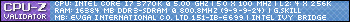   ~ "I think I'm drunk enough to perfectly know what good is." ~
|
squall-leonhart
CLASSIFIED Member

- Total Posts : 2904
- Reward points : 0
- Joined: 2009/07/27 19:57:03
- Location: Australia
- Status: offline
- Ribbons : 24

Re: GeForce Game Ready Driver 397.31
2018/04/30 08:33:21
(permalink)
They have a reproduction of the issue, but nobody has answered manuelg's question about whether the card is Yellow banged in device manager when it occurs lol.
CPU:Intel Xeon x5690 @ 4.2Ghz, Mainboard:Asus Rampage III Extreme, Memory:48GB Corsair Vengeance LP 1600
Video:EVGA Geforce GTX 1080 Founders Edition, NVidia Geforce GTX 1060 Founders Edition
Monitor:BenQ G2400WD, BenQ BL2211, Sound:Creative XFI Titanium Fatal1ty Pro
SDD:Crucial MX300 275, Crucial MX300 525, Crucial MX300 1000
HDD:500GB Spinpoint F3, 1TB WD Black, 2TB WD Red, 1TB WD Black
Case:NZXT Phantom 820, PSU:Seasonic X-850, OS:Windows 7 SP1
Cooler: ThermalRight Silver Arrow IB-E Extreme
|
dugoth
New Member

- Total Posts : 60
- Reward points : 0
- Joined: 2005/12/05 13:53:09
- Status: offline
- Ribbons : 1


Re: GeForce Game Ready Driver 397.31
2018/04/30 08:37:13
(permalink)
squall-leonhart
They have a reproduction of the issue, but nobody has answered manuelg's question about whether the card is Yellow banged in device manager when it occurs lol.
Sounds like The_Limit experienced a similar issue to me. Following up at the request of Nvidia I checked my event viewer on my issue and found no reports of display driver recoveries (TDR error 4101) while I was operating on the newest driver and experiencing these problems but I never checked the device manager itself though alas.
|
The_Limit
New Member

- Total Posts : 89
- Reward points : 0
- Joined: 2012/03/23 10:52:19
- Location: Monroe, LA
- Status: offline
- Ribbons : 1


Re: GeForce Game Ready Driver 397.31
2018/04/30 08:48:11
(permalink)
squall-leonhart
They have a reproduction of the issue, but nobody has answered manuelg's question about whether the card is Yellow banged in device manager when it occurs lol.
Oh sorry. I didn't read the previous messages & already reverted. Didn't really occur to me to check Device Manager, since it wasn't a hard driver crash/restart; just DirectX applications themselves failing.
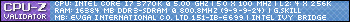   ~ "I think I'm drunk enough to perfectly know what good is." ~
|
cdc-951
SSC Member

- Total Posts : 520
- Reward points : 0
- Joined: 2012/04/27 02:26:30
- Status: offline
- Ribbons : 1

Re: GeForce Game Ready Driver 397.31
2018/04/30 11:16:24
(permalink)
dadnjesse
Just updated to these drivers two 1080Ti FTW3 in sli working fine no black screen
Just updated to these drivers two 1080Ti FTW3 in sli working fine no black screen Disable and Re enable sli? That is what caused black screen for me. Running Acer xb271HU with G-sync so idk if it is a bug with gsync monitors and sli. and sli.
post edited by cdc-951 - 2018/04/30 11:18:34
|
20219348762341
FTW Member

- Total Posts : 1289
- Reward points : 0
- Joined: 2013/12/21 21:26:25
- Status: offline
- Ribbons : 2

Re: GeForce Game Ready Driver 397.31
2018/04/30 13:10:26
(permalink)
I installed this drivers 4 days ago but only today I was going to enable sli and upon on doing that my system froze indefinitely I had to hard reboot, did anyone else experienced that as well?
|