simracer04
New Member

- Total Posts : 6
- Reward points : 0
- Joined: 3/1/2017
- Status: offline
- Ribbons : 1

Wednesday, March 01, 2017 11:53 AM
(permalink)
Hi everyone. I'm facing an issue with my video card and was wondering if I could get any help here. I'll try to describe what happened to the best of my knowledge, but let me know what else I can give as information that would be helpful. A couple of days ago, I was playing a game on pcsx2 (ps2 emulator). The game suddenly sped up a little, and I played around with the emulator settings a bit, changed it to run on directx 11 and was successful getting it to work fine again. The next day, while playing the same game, all of a sudden screen froze, and some random small blocks of pixels, very few, displayed different, wrong colors. The computer froze, the screen went blank, then came back about 15 seconds later, computer still frozen, the screen went blank again for another 15 seconds. This happened one more time and I had to restart the computer. Upon doing so, windows had a resolution of 1024 x 768 as recommended, while the only other option was 800 x 600 (I run it on 1080p normally). On device manager, the video card shows with the yellow triangle and "windows has stopped this device because it has reported problems (code 43)" I tried to check if something was wrong with the drivers, I uninstalled them, installed them again, eventually I was able to run it on 1080p again, but windows shows 1024 as "recommended". I then tried a couple of more things and decided to install a fresh copy of windows, as I thought this was still a driver issued. Did so, boot up the computer and same thing happens, I can run on 1080p but 1024 is the recommended resolution. Same error on device manager "windows has stopped this device because it has reported problems (code 43)". I uninstalled the drivers in safe mode using display driver uninstaller, installed an old version of the driver and the same error. When I do install the driver though, midway though, the screen goes blank and doesn't come back. I waited another 30 minutes as I assumed it was still being installed, even if I couldn't see it and had to power down the computer. Same error, same yellow triangle. Things I've done: 1 - Installed fresh copy of windows 2 - Removed and installed older drivers 3 - Swapped the card to a different slot 4 - Changed the cables that go to the card 5 - Cleared the cmos 6 - Removed the cable from the power supply and pressed the power button as well More info: Initially, as you can see on the attached image (from the original win10 install), it seemed like the keyboard wasn't recognized any more as well. I have also had some issues when some times the mouse wouldn't work, even after restarting the computer, only to magically work some time later. So my initial thoughts, was that something was wrong with the motherboard, but maybe the power supply. I've been running windows 10 for about 3 months. I had run it before, last year, but had some issues and went back to windows 7, where everything was fine. Without testing this on a different computer, is there a way to know for certain what the problem is? Can It be the power supply or the motherboard, or is it the card for sure? Any ideas on what else I can do? Any tests? Windows 10 x64 pro This is the card I have: EVGA GeForce GTX 780 Ti Superclocked w/ACX Cooler 3GB GDDR5 384bit Dual-Link DVI-I DVI-D HDMI DP SLI Graphics Cards 03G-P4-2884-KR Motherboard: Gigabyte GA-X79-UP4 Power supply: EVGA SuperNOVA NEX 750 B 80
post edited by barrad0s - Wednesday, March 01, 2017 2:59 PM
Attached Image(s)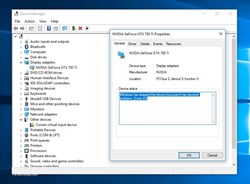
|
bob16314
CLASSIFIED ULTRA Member

- Total Posts : 7859
- Reward points : 0
- Joined: 11/8/2008
- Location: Planet of the Babes
- Status: offline
- Ribbons : 761

Re: GTX 780 Ti - windows has stopped this device because it has reported problems (code 43
Wednesday, March 01, 2017 3:10 PM
(permalink)
Welcome to the forums..Of course testing the card in another compatible PC or taking it to a PC shop for testing would be ideal, what you describe are classic symptoms of a failed card, especially if it's artifacting in the BIOS and before Windows loads the graphics driver.
I would contact EVGA about setting up an RMA if it's under warranty.
* Corsair Obsidian 450D Mid-Tower - Airflow Edition * ASUS ROG Maximus X Hero (Wi-Fi AC) * Intel i7-8700K @ 5.0 GHz * 16GB G.SKILL Trident Z 4133MHz * Sabrent Rocket 1TB M.2 SSD * WD Black 500 GB HDD * Seasonic M12 II 750W * Corsair H115i Elite Capellix 280mm * EVGA GTX 760 SC * Win7 Home/Win10 Home * "Whatever it takes, as long as it works" - Me
|
simracer04
New Member

- Total Posts : 6
- Reward points : 0
- Joined: 3/1/2017
- Status: offline
- Ribbons : 1

Re: GTX 780 Ti - windows has stopped this device because it has reported problems (code 43
Wednesday, March 01, 2017 3:23 PM
(permalink)
Thank you Bob.
Nothing out of the ordinary happens until I'm logged on.
I see you answered "classic symptoms of a failed card" which I have never faced, so based on your answer, can I rule out the motherboard and power supply then?
Thanks again.
|
bob16314
CLASSIFIED ULTRA Member

- Total Posts : 7859
- Reward points : 0
- Joined: 11/8/2008
- Location: Planet of the Babes
- Status: offline
- Ribbons : 761

Re: GTX 780 Ti - windows has stopped this device because it has reported problems (code 43
Wednesday, March 01, 2017 3:37 PM
(permalink)
In my opinion and experience and what you describe, the card is bad..Is it under warranty?
* Corsair Obsidian 450D Mid-Tower - Airflow Edition * ASUS ROG Maximus X Hero (Wi-Fi AC) * Intel i7-8700K @ 5.0 GHz * 16GB G.SKILL Trident Z 4133MHz * Sabrent Rocket 1TB M.2 SSD * WD Black 500 GB HDD * Seasonic M12 II 750W * Corsair H115i Elite Capellix 280mm * EVGA GTX 760 SC * Win7 Home/Win10 Home * "Whatever it takes, as long as it works" - Me
|
rjohnson11
EVGA Forum Moderator

- Total Posts : 85038
- Reward points : 0
- Joined: 10/5/2004
- Location: Netherlands
- Status: offline
- Ribbons : 86


Re: GTX 780 Ti - windows has stopped this device because it has reported problems (code 43
Wednesday, March 01, 2017 7:38 PM
(permalink)
+1 to what Bob has said. Check your warranty and hopefully you registered the product.
|
simracer04
New Member

- Total Posts : 6
- Reward points : 0
- Joined: 3/1/2017
- Status: offline
- Ribbons : 1

Re: GTX 780 Ti - windows has stopped this device because it has reported problems (code 43
Thursday, March 02, 2017 11:13 AM
(permalink)
I was just told it is no longer under warranty =/
Man what a sat back. It not a new card but I paid a good chunk for it at the time.
Well anyway, thank you guys for taking the time to answer.
|
bob16314
CLASSIFIED ULTRA Member

- Total Posts : 7859
- Reward points : 0
- Joined: 11/8/2008
- Location: Planet of the Babes
- Status: offline
- Ribbons : 761

Re: GTX 780 Ti - windows has stopped this device because it has reported problems (code 43
Thursday, March 02, 2017 11:41 AM
(permalink)
☼ Best Answerby barrad0s Friday, March 03, 2017 12:15 AM
All the problems you described can often be attributed to solder cracking somewhere on the PCB..You can disassemble your card and bake only the PCB itself like this (the oven trick) which should reflow any solder cracks that might exist and with any luck it will work again. If you bake it, do it only with the GPU side up..200C for 10 minutes..You can re-use the thermal pads if they're in decent shape..I scrape off and save the old TIM on the GPU chip/heatsink and re-use it just to temporarily and briefly see if baking fixes it before applying new TIM.
* Corsair Obsidian 450D Mid-Tower - Airflow Edition * ASUS ROG Maximus X Hero (Wi-Fi AC) * Intel i7-8700K @ 5.0 GHz * 16GB G.SKILL Trident Z 4133MHz * Sabrent Rocket 1TB M.2 SSD * WD Black 500 GB HDD * Seasonic M12 II 750W * Corsair H115i Elite Capellix 280mm * EVGA GTX 760 SC * Win7 Home/Win10 Home * "Whatever it takes, as long as it works" - Me
|
rjohnson11
EVGA Forum Moderator

- Total Posts : 85038
- Reward points : 0
- Joined: 10/5/2004
- Location: Netherlands
- Status: offline
- Ribbons : 86


Re: GTX 780 Ti - windows has stopped this device because it has reported problems (code 43
Thursday, March 02, 2017 11:48 AM
(permalink)
bob16314
All the problems you described can often be attributed to solder cracking somewhere on the PCB..You can disassemble your card and bake only the PCB itself like this (the oven trick) which should reflow any solder cracks that might exist and with any luck it will work again.
If you bake it, do it only with the GPU side up..200C for 10 minutes..You can re-use the thermal pads if they're in decent shape..I scrape off and save the old TIM on the GPU chip/heatsink and re-use it just to temporarily and briefly see if baking fixes it before applying new TIM.
If all options are then exhausted then there is no option other than buying a replacement.
|
simracer04
New Member

- Total Posts : 6
- Reward points : 0
- Joined: 3/1/2017
- Status: offline
- Ribbons : 1

Re: GTX 780 Ti - windows has stopped this device because it has reported problems (code 43
Thursday, March 02, 2017 11:59 AM
(permalink)
Worth the try before I buy a new one.
I would wait a bit anyway so prices can drop a little.
I'll post results either way.
Thanks.
|
simracer04
New Member

- Total Posts : 6
- Reward points : 0
- Joined: 3/1/2017
- Status: offline
- Ribbons : 1

Re: GTX 780 Ti - windows has stopped this device because it has reported problems (code 43
Friday, March 03, 2017 11:53 AM
(permalink)
Baking the card.... Worked!  The whole baking thing seemed so unlikely to work for me, that somehow I really wanted to try it. I had seen some videos a few days ago but was really skeptical. After knowing the item was definitely defective, no longer under warranty and given the advice by bob16314, I decided to give it a shot. I decided to take pictures of the process for anybody in the future who wants to try this. I do have a question that I'll ask at the bottom. 1 - The error  2 - Screen shot of an error (occurred only once)  3 - The card  4 - Taking it apart     5 - Baking it   6 - Error disappeared  (the surface where the card is is copper by the way) I baked it at 350°F for 10 minutes wrapped in tin foil. After that I let it cool down by the window (30°F outside), applied new paste to the gpu, and reinstalled the card. I then went on device manager and nothing had changed. I clicked on "scan for hardware changes" and was greeted with a message "your hardware has changed", "please restart windows" or something along those lines. I did so, and after that, no more errors. Overall the process was very simple. Question: On part 4, the card seems a little oily, which would maybe indicate a leak. It is very, very minimal, it's more like a "sweat". I couldn't find any leads on the cooler, although it seems obvious it comes from there. Do you guys think this is something I should be concerned with? Has this perhaps have anything to do with the failure? Thanks guys!
post edited by barrad0s - Friday, March 03, 2017 12:15 AM
|
Cool GTX
EVGA Forum Moderator

- Total Posts : 31353
- Reward points : 0
- Joined: 12/12/2010
- Location: Folding for the Greater Good
- Status: offline
- Ribbons : 123


Re: GTX 780 Ti - windows has stopped this device because it has reported problems (code 43
Friday, March 03, 2017 1:05 PM
(permalink)
Glad to see the solution Bob suggested got your GPU back to life  It's alive
Learn your way around the EVGA Forums, Rules & limits on new accounts Ultimate Self-Starter Thread For New Members
I am a Volunteer Moderator - not an EVGA employee
Older RIG projects RTX Project Nibbler

When someone does not use reason to reach their conclusion in the first place; you can't use reason to convince them otherwise!
|
bob16314
CLASSIFIED ULTRA Member

- Total Posts : 7859
- Reward points : 0
- Joined: 11/8/2008
- Location: Planet of the Babes
- Status: offline
- Ribbons : 761

Re: GTX 780 Ti - windows has stopped this device because it has reported problems (code 43
Friday, March 03, 2017 1:13 PM
(permalink)
☄ Helpfulby barrad0s Friday, March 03, 2017 1:22 PM
Glad that fixed it for you, kinda figured it would  As for the oily substance, that's weepage/wicking from the thermal pad material..It's normal and nothing to worry about.
* Corsair Obsidian 450D Mid-Tower - Airflow Edition * ASUS ROG Maximus X Hero (Wi-Fi AC) * Intel i7-8700K @ 5.0 GHz * 16GB G.SKILL Trident Z 4133MHz * Sabrent Rocket 1TB M.2 SSD * WD Black 500 GB HDD * Seasonic M12 II 750W * Corsair H115i Elite Capellix 280mm * EVGA GTX 760 SC * Win7 Home/Win10 Home * "Whatever it takes, as long as it works" - Me
|
simracer04
New Member

- Total Posts : 6
- Reward points : 0
- Joined: 3/1/2017
- Status: offline
- Ribbons : 1

Re: GTX 780 Ti - windows has stopped this device because it has reported problems (code 43
Friday, March 03, 2017 1:22 PM
(permalink)
|
bob16314
CLASSIFIED ULTRA Member

- Total Posts : 7859
- Reward points : 0
- Joined: 11/8/2008
- Location: Planet of the Babes
- Status: offline
- Ribbons : 761

Re: GTX 780 Ti - windows has stopped this device because it has reported problems (code 43
Friday, March 03, 2017 1:24 PM
(permalink)
* Corsair Obsidian 450D Mid-Tower - Airflow Edition * ASUS ROG Maximus X Hero (Wi-Fi AC) * Intel i7-8700K @ 5.0 GHz * 16GB G.SKILL Trident Z 4133MHz * Sabrent Rocket 1TB M.2 SSD * WD Black 500 GB HDD * Seasonic M12 II 750W * Corsair H115i Elite Capellix 280mm * EVGA GTX 760 SC * Win7 Home/Win10 Home * "Whatever it takes, as long as it works" - Me
|
wmmills
CLASSIFIED Member

- Total Posts : 4688
- Reward points : 0
- Joined: 1/5/2006
- Location: New Jersey
- Status: offline
- Ribbons : 40


Re: GTX 780 Ti - windows has stopped this device because it has reported problems (code 43
Friday, March 03, 2017 11:15 PM
(permalink)
Grats!!! You now are a chef of fine baked goods. :P. Also, you can use this trick with almost anything with a PCB. I did it with a radar detector and a DVD player and it worked for both.
MOBO: EVGA x299 Dark, CPU: I9 10900X, RAM: Patriot Viper RGB 3600 32gb, SSD: Samsung 860 EVO 1TB, M2: Samsung 970 EVO+ 1TB, PSU: CoolerMaster M2 1500, CPU HSF: EVGA 240 CLC HSF~ P/P EK Furious Vardar, G-CARD:EVGA RTX3090 FTW3 Ultra Gaming w/Hybrid kit and Noctua IPPC 3000 P/P, CASE: LIAN-LI PC-V2010B w/ Window mod, OS: Windows 10 Pro 64bit, MON: Alienware AW3821DW  New EVGA product? Register it NOW with this link: http://www.evga.com/register/default.asp?affiliatecode=4QFQRAMOII Help Our Vets From K-2! [link=https://strongholdfreedom
|
XrayMan
Insert Custom Title Here

- Total Posts : 63846
- Reward points : 0
- Joined: 12/15/2006
- Location: Santa Clarita, Ca.
- Status: offline
- Ribbons : 115


Re: GTX 780 Ti - windows has stopped this device because it has reported problems (code 43
Saturday, March 04, 2017 6:35 AM
(permalink)
I hope it was a chocolate cake too. LOL. Glad to see it worked for ya. 
My Affiliate Code: 8WEQVXMCJL Associate Code: VHKH33QN4W77V6A   
|
Metalheadz89
New Member

- Total Posts : 4
- Reward points : 0
- Joined: 3/20/2017
- Status: offline
- Ribbons : 0

Re: GTX 780 Ti - windows has stopped this device because it has reported problems (code 43
Monday, March 20, 2017 4:47 PM
(permalink)
Hi All,
I have a similar problem with a evga GTX 780 (reference model) but I get no artifacts, just a code 43 in Windows once every 2 months or so, randomly after a restart or a complete shutdown.
I always solve it by re-flashing the bios with nvflash --index=1 -4 -5 -6 x.rom but I'm beginning to think it's something wrong with the bios chip itself. (The DDU safe mode methods that are being recommended for such cases are not an option in my case, the bios re-flash is the only method that brings my card back to life)
It happens with any Windows version and when it does the card is not being recognized in any PC configuration until I re-flash it.
I've also tried multiple .roms from evga but it does not stay "fixed" so to speak.
Thanks
|
umerhussain
New Member

- Total Posts : 5
- Reward points : 0
- Joined: 7/26/2017
- Status: offline
- Ribbons : 0

Re: GTX 780 Ti - windows has stopped this device because it has reported problems (code 43
Saturday, January 13, 2018 11:26 AM
(permalink)
|
Sajin
EVGA Forum Moderator

- Total Posts : 49227
- Reward points : 0
- Joined: 6/8/2010
- Location: Texas, USA.
- Status: offline
- Ribbons : 199


Re: GTX 780 Ti - windows has stopped this device because it has reported problems (code 43
Saturday, January 13, 2018 3:50 PM
(permalink)
umerhussain
I found informative.

|
XrayMan
Insert Custom Title Here

- Total Posts : 63846
- Reward points : 0
- Joined: 12/15/2006
- Location: Santa Clarita, Ca.
- Status: offline
- Ribbons : 115


Re: GTX 780 Ti - windows has stopped this device because it has reported problems (code 43
Monday, January 15, 2018 4:47 AM
(permalink)
Metalheadz89
Hi All,
I have a similar problem with a evga GTX 780 (reference model) but I get no artifacts, just a code 43 in Windows once every 2 months or so, randomly after a restart or a complete shutdown.
I always solve it by re-flashing the bios with nvflash --index=1 -4 -5 -6 x.rom but I'm beginning to think it's something wrong with the bios chip itself. (The DDU safe mode methods that are being recommended for such cases are not an option in my case, the bios re-flash is the only method that brings my card back to life)
It happens with any Windows version and when it does the card is not being recognized in any PC configuration until I re-flash it.
I've also tried multiple .roms from evga but it does not stay "fixed" so to speak.
Thanks
You should probably start your own thread for better help.
My Affiliate Code: 8WEQVXMCJL Associate Code: VHKH33QN4W77V6A   
|
amirali11
New Member

- Total Posts : 2
- Reward points : 0
- Joined: 2/5/2018
- Status: offline
- Ribbons : 0

Re: GTX 780 Ti - windows has stopped this device because it has reported problems (code 43
Monday, February 05, 2018 10:02 PM
(permalink)
I found it informative.
post edited by amirali11 - Monday, February 05, 2018 10:05 PM
|
CSharkie
New Member

- Total Posts : 1
- Reward points : 0
- Joined: 4/16/2018
- Status: offline
- Ribbons : 0

Re: GTX 780 Ti - windows has stopped this device because it has reported problems (code 43
Wednesday, April 18, 2018 12:21 AM
(permalink)
I also fixed my GTX780 ti with the baking trick.  Thanks!
|
Azn Bubble Tea
New Member

- Total Posts : 1
- Reward points : 0
- Joined: 5/18/2014
- Status: offline
- Ribbons : 0

Re: GTX 780 Ti - windows has stopped this device because it has reported problems (code 43
Monday, March 25, 2019 9:45 PM
(permalink)
Wow..i cant believe this actually worked. i had my 780 ti dual classified just sitting in the dust for about a year or so because it just suddenly stopped working and was out of warranty. then i was like eh what the heck i'll try to find a forum online to see if theres a solution. i then stumbled across this one and followed the steps to bake my video card. Now it's working!!! i'm soooo relieved xD!!!
thank you very much everybody o/
|
Jeffal
New Member

- Total Posts : 1
- Reward points : 0
- Joined: 4/25/2018
- Status: offline
- Ribbons : 0

Re: GTX 780 Ti - windows has stopped this device because it has reported problems (code 43
Sunday, July 21, 2019 1:53 PM
(permalink)
I had the same problem. Just tried the bake fix and it worked!
I appreciate the information
|
rjohnson11
EVGA Forum Moderator

- Total Posts : 85038
- Reward points : 0
- Joined: 10/5/2004
- Location: Netherlands
- Status: offline
- Ribbons : 86


Re: GTX 780 Ti - windows has stopped this device because it has reported problems (code 43
Sunday, July 21, 2019 2:04 PM
(permalink)
Jeffal
I had the same problem. Just tried the bake fix and it worked!
I appreciate the information
Nice to know that old solution still is working.
|
Tech_JoseC
iCX Member

- Total Posts : 383
- Reward points : 0
- Joined: 6/5/2017
- Location: EVGA
- Status: offline
- Ribbons : 2

Re: GTX 780 Ti - windows has stopped this device because it has reported problems (code 43
Monday, July 22, 2019 0:33 PM
(permalink)
For anyone thinking about trying this, you can also contact our support team and ask for the BIOS files so that you can reflash your graphics card's BIOS. This helps resolve Code 43 errors on older cards, not always but definitely a good amount of times.
|