prof.lolzor
New Member

- Total Posts : 2
- Reward points : 0
- Joined: 3/3/2017
- Status: offline
- Ribbons : 0

Re: GTX 1080 Unlocked Bios! / Voltage/fan limit increased, power limit removed!
Thursday, March 23, 2017 5:38 PM
(permalink)
|
TheSatan1st
New Member

- Total Posts : 7
- Reward points : 0
- Joined: 1/25/2016
- Status: offline
- Ribbons : 0

Re: GTX 1080 Unlocked Bios! / Voltage/fan limit increased, power limit removed!
Sunday, July 09, 2017 6:51 PM
(permalink)
Well, ASUS's bios allowed me to "break" 2200 MHz barrier, but there's a catch.. Performance has actually dropped down compared to the stock FTW bios. I also tested both bioses on the same clocks (2150 MHz), nothing's changed. I'm glad to see the higher clocks, but I see no practical use of those. It would be great to have an opportunity to only tweak the voltage, but thanks to EVGA, I can't do that. My 1080 is under the custom waterloop, btw.  
|
the_Scarlet_one
formerly Scarlet-tech

- Total Posts : 24080
- Reward points : 0
- Joined: 11/13/2013
- Location: East Coast
- Status: offline
- Ribbons : 79


Re: GTX 1080 Unlocked Bios! / Voltage/fan limit increased, power limit removed!
Sunday, July 09, 2017 9:43 PM
(permalink)
TheSatan1st
Well, ASUS's bios allowed me to "break" 2200 MHz barrier, but there's a catch.. Performance has actually dropped down compared to the stock FTW bios. I also tested both bioses on the same clocks (2150 MHz), nothing's changed. I'm glad to see the higher clocks, but I see no practical use of those. It would be great to have an opportunity to only tweak the voltage, but thanks to EVGA, I can't do that. My 1080 is under the custom waterloop, btw.
Blame Nvidia. EVGA has to follow nvidia's guidelines, so it would be "thanks to nvidia" Users shouldn't have released the Asus bios, as it could have caused damage, but what is done is done, and it shows that it doesn't actually help to have higher clocks in some scenarios.
|
TheSatan1st
New Member

- Total Posts : 7
- Reward points : 0
- Joined: 1/25/2016
- Status: offline
- Ribbons : 0

Re: GTX 1080 Unlocked Bios! / Voltage/fan limit increased, power limit removed!
Sunday, July 09, 2017 10:20 PM
(permalink)
I don't blame anyone in that case. Still, it would be very nice if EVGA released a bios with the unlocked voltage controls. Especially since the 1080 FTW is the OC grade videocard.
As for the potentional damage caused by using ASUS bios, it's the decision everyone has to make for himself. If you do everything the right way, you have nothing to worry about. The other thing is that there's no actual benefit from using ASUS bios (at least in my particular case). But you'll never know if you never try, right? :)
|
kwkrnu72
SSC Member

- Total Posts : 598
- Reward points : 0
- Joined: 11/28/2012
- Status: offline
- Ribbons : 1


Re: GTX 1080 Unlocked Bios! / Voltage/fan limit increased, power limit removed!
Monday, July 10, 2017 2:11 AM
(permalink)
TheSatan1st
Well, ASUS's bios allowed me to "break" 2200 MHz barrier, but there's a catch.. Performance has actually dropped down compared to the stock FTW bios. I also tested both bioses on the same clocks (2150 MHz), nothing's changed. I'm glad to see the higher clocks, but I see no practical use of those. It would be great to have an opportunity to only tweak the voltage, but thanks to EVGA, I can't do that. My 1080 is under the custom waterloop, btw.


You need to bring the temps down before adding more voltage, or running those clocks. 10c lower would likely be enough to make that clock perform better. The cooler the core is, the higher the clock you'll be able to achieve, with a lower voltage. Your voltage / frequency curve probably isn't doing you any favors either. Pascal is all about the temps...the lower the better.
|
ArkhamKings
New Member

- Total Posts : 4
- Reward points : 0
- Joined: 8/18/2013
- Status: offline
- Ribbons : 0


Re: GTX 1080 Unlocked Bios! / Voltage/fan limit increased, power limit removed!
Monday, July 10, 2017 2:24 AM
(permalink)
I just used this on my EVGA GTX 1080 Classified before I couldn't even go past 2075 mhz on Slave Bios. It would crash whenever I ran a benchmark program (3DMark,Heaven/Valley etc..) or played any high-end game. I am now running at 2150 mhz with 500+ memory clock. No crashes yet and my temps are not that high. EDIT: After doing this and running a couple of benchmarks Its significantly worse than Stock EVGA Bios. It was nice to see it go past 2050mhz but its not worth it to be honest. Time to revert back.
post edited by ArkhamKings - Monday, July 10, 2017 2:44 AM
ASRock Z97 Fatal1ty / i7 4790k 4.6ghz 1.240v / EVGA GTX 1080 Classifed / 16GB G.Skill Ripjaws 2133mhz / SanDisk SSD PLUS 120GB / EVGA SuperNOVA 650 G2 / Window 10 Pro
|
kwkrnu72
SSC Member

- Total Posts : 598
- Reward points : 0
- Joined: 11/28/2012
- Status: offline
- Ribbons : 1


Re: GTX 1080 Unlocked Bios! / Voltage/fan limit increased, power limit removed!
Monday, July 10, 2017 2:43 AM
(permalink)
ArkhamKings
I just used this on my EVGA GTX 1080 Classified before I couldn't even go past 2075 mhz on Slave Bios. It would crash whenever I ran a benchmark program (3DMark,Heaven/Valley etc..) or played any high-end game. I am now running at 2150 mhz with 500+ memory clock. No crashes yet and my temps are not that high.
Why would you flash to the ASUS bios on a Classy, when the voltage tool already allows for higher voltages, and the power limits are already set higher?
|
ArkhamKings
New Member

- Total Posts : 4
- Reward points : 0
- Joined: 8/18/2013
- Status: offline
- Ribbons : 0


Re: GTX 1080 Unlocked Bios! / Voltage/fan limit increased, power limit removed!
Monday, July 10, 2017 2:49 AM
(permalink)
My classy still crashes at 1.093V no matter what I do. I've tried setting the curve on the EVGA voltage tuner. Power Limit at 130% also. Max I could get was 2075.
ASRock Z97 Fatal1ty / i7 4790k 4.6ghz 1.240v / EVGA GTX 1080 Classifed / 16GB G.Skill Ripjaws 2133mhz / SanDisk SSD PLUS 120GB / EVGA SuperNOVA 650 G2 / Window 10 Pro
|
kwkrnu72
SSC Member

- Total Posts : 598
- Reward points : 0
- Joined: 11/28/2012
- Status: offline
- Ribbons : 1


Re: GTX 1080 Unlocked Bios! / Voltage/fan limit increased, power limit removed!
Monday, July 10, 2017 2:52 AM
(permalink)
On air, or water? What temps?
If you're just using extra voltage from the ASUS bios to get higher clocks, despite the temps, you could have done the same with the classy voltage tool.
|
ArkhamKings
New Member

- Total Posts : 4
- Reward points : 0
- Joined: 8/18/2013
- Status: offline
- Ribbons : 0


Re: GTX 1080 Unlocked Bios! / Voltage/fan limit increased, power limit removed!
Monday, July 10, 2017 2:58 AM
(permalink)
kwkrnu72
On air, or water? What temps?
If you're just using extra voltage from the ASUS bios to get higher clocks, despite the temps, you could have done the same with the classy voltage tool.
Im on air . Temps were about 60-69C Fan Curve was at 90%. Thanks for the info, im kinda new to this OCing stuff... I ran heaven benchmark at 1080p Quality: Ultra , Tessellation: Extreme, Anti Aliasing :x8 Never was stable crashed after 10 seconds of running the benchmark.
ASRock Z97 Fatal1ty / i7 4790k 4.6ghz 1.240v / EVGA GTX 1080 Classifed / 16GB G.Skill Ripjaws 2133mhz / SanDisk SSD PLUS 120GB / EVGA SuperNOVA 650 G2 / Window 10 Pro
|
kwkrnu72
SSC Member

- Total Posts : 598
- Reward points : 0
- Joined: 11/28/2012
- Status: offline
- Ribbons : 1


Re: GTX 1080 Unlocked Bios! / Voltage/fan limit increased, power limit removed!
Monday, July 10, 2017 3:06 AM
(permalink)
With pascal, the cooler the core runs, the higher the card will boost, and the less voltage it'll take to run a specific target clock.
It's tricky on air cooling. It's a precarious balancing act. I mapped out each voltage point, core clock, core temp and ambient temp combination. A minor temp change can make the difference between running 2100 @ 1.075v, and having 2100 crash with 1.093v. Running the highest possible clock, doesn't always equal better performance. If you're needing to push the voltage higher to reach 2150, it's entirely possible, that it'd run better at 2126 at a little lower voltage.
Food for thought. Good luck with your overclocking.
|
ArkhamKings
New Member

- Total Posts : 4
- Reward points : 0
- Joined: 8/18/2013
- Status: offline
- Ribbons : 0


Re: GTX 1080 Unlocked Bios! / Voltage/fan limit increased, power limit removed!
Monday, July 10, 2017 3:29 AM
(permalink)
kwkrnu72
With pascal, the cooler the core runs, the higher the card will boost, and the less voltage it'll take to run a specific target clock.
It's tricky on air cooling. It's a precarious balancing act. I mapped out each voltage point, core clock, core temp and ambient temp combination. A minor temp change can make the difference between running 2100 @ 1.075v, and having 2100 crash with 1.093v. Running the highest possible clock, doesn't always equal better performance. If you're needing to push the voltage higher to reach 2150, it's entirely possible, that it'd run better at 2126 at a little lower voltage.
Food for thought. Good luck with your overclocking.
Is there a way to flash back to the EVGA Secondary Stock Bios?
ASRock Z97 Fatal1ty / i7 4790k 4.6ghz 1.240v / EVGA GTX 1080 Classifed / 16GB G.Skill Ripjaws 2133mhz / SanDisk SSD PLUS 120GB / EVGA SuperNOVA 650 G2 / Window 10 Pro
|
kwkrnu72
SSC Member

- Total Posts : 598
- Reward points : 0
- Joined: 11/28/2012
- Status: offline
- Ribbons : 1


Re: GTX 1080 Unlocked Bios! / Voltage/fan limit increased, power limit removed!
Monday, July 10, 2017 3:46 AM
(permalink)
ArkhamKings
kwkrnu72
With pascal, the cooler the core runs, the higher the card will boost, and the less voltage it'll take to run a specific target clock.
It's tricky on air cooling. It's a precarious balancing act. I mapped out each voltage point, core clock, core temp and ambient temp combination. A minor temp change can make the difference between running 2100 @ 1.075v, and having 2100 crash with 1.093v. Running the highest possible clock, doesn't always equal better performance. If you're needing to push the voltage higher to reach 2150, it's entirely possible, that it'd run better at 2126 at a little lower voltage.
Food for thought. Good luck with your overclocking.
Is there a way to flash back to the EVGA Secondary Stock Bios?
If you kept a copy of it, sure.
|
TheSatan1st
New Member

- Total Posts : 7
- Reward points : 0
- Joined: 1/25/2016
- Status: offline
- Ribbons : 0

Re: GTX 1080 Unlocked Bios! / Voltage/fan limit increased, power limit removed!
Monday, July 10, 2017 7:03 AM
(permalink)
kwkrnu72
You need to bring the temps down before adding more voltage, or running those clocks. 10c lower would likely be enough to make that clock perform better. The cooler the core is, the higher the clock you'll be able to achieve, with a lower voltage. Your voltage / frequency curve probably isn't doing you any favors either.
Pascal is all about the temps...the lower the better.
My temps are more than ok for those clocks. And I tested ASUS bios with the 2152 MHz, it still performes worse than FTW with 2152.
|
TheSatan1st
New Member

- Total Posts : 7
- Reward points : 0
- Joined: 1/25/2016
- Status: offline
- Ribbons : 0
|
kwkrnu72
SSC Member

- Total Posts : 598
- Reward points : 0
- Joined: 11/28/2012
- Status: offline
- Ribbons : 1


Re: GTX 1080 Unlocked Bios! / Voltage/fan limit increased, power limit removed!
Monday, July 10, 2017 1:45 PM
(permalink)
TheSatan1st
kwkrnu72
You need to bring the temps down before adding more voltage, or running those clocks. 10c lower would likely be enough to make that clock perform better. The cooler the core is, the higher the clock you'll be able to achieve, with a lower voltage. Your voltage / frequency curve probably isn't doing you any favors either.
Pascal is all about the temps...the lower the better.
My temps are more than ok for those clocks. And I tested ASUS bios with the 2152 MHz, it still performes worse than FTW with 2152.
It's not surprising at all that the ASUS bios runs worse than the EVGA bios. That said, the higher the temps, the worse the card will perform. Specifically when you're pushing higher overclocks. 2200+ @ over 30c probably isn't going to run very well, no matter what bios you use. Also, I'm assuming that the frequency / voltage curve was exactly the same? That can play a role in how well the overclock performs as well. Like I said, numerous times throughout this thread. The lower the temps, the better it'll run, the higher it'll boost, and the less voltage you'll need to reach a specific clock. At 2152, btw, you could probably run a lower voltage and get a better result. 1.081v, maybe lower. At similar temps, all of mine would 2152 @ 1.075v and run better than 2152 @ 1.093v. About the curve. A curve that's as close to stock as possible, will run better than a curve with a steep incline. Good  Will work, but not run as well  Another example of "the colder the better". At normal ambients with normal coolant temps, my cards all topped out at about 2202. By lowering the ambients, and thus the coolant level, I was able to achieve much higher clocks, without raising the voltage. Even with the temps this low, while 2278 ran, it didn't run well. 2252 at these temps still gave better results.  G'luck with your overclocks. 
post edited by kwkrnu72 - Monday, July 10, 2017 1:51 PM
|
TheSatan1st
New Member

- Total Posts : 7
- Reward points : 0
- Joined: 1/25/2016
- Status: offline
- Ribbons : 0

Re: GTX 1080 Unlocked Bios! / Voltage/fan limit increased, power limit removed!
Monday, July 10, 2017 2:42 PM
(permalink)
kwkrnu72
That said, the higher the temps, the worse the card will perform.
I understand how important the temps are. I have assembled a whole waterloop in order to keep the temps at lower level (and to keep noise at lower level too, of course :). The other thing is that I was only able to push the clock up to 2152 MHz because of the voltage limitation. I have the bad chip I guess, because my OC results on air were also not so good compared to the other people's results. kwkrnu72
Also, I'm assuming that the frequency / voltage curve was exactly the same? That can play a role in how well the overclock performs as well.
It doesn't matter since I only specify a higher boost point which is 2152. As you can see, the clock maintains on that level during all the bench/stresstest. However, it could play a role for everyday use, when GPU utilization is not 99% all the time. kwkrnu72
At 2152, btw, you could probably run a lower voltage and get a better result. 1.081v, maybe lower. At similar temps, all of mine would 2152 @ 1.075v and run better than 2152 @ 1.093v.
Sadly, my chip can't run 2152 at any lower voltage. On lower voltage I get artifacts and/or crashes. I can even push it all the way up to 2202 on the 1093 mV but I instantly get artifacts while my coolant is still cool and GPU temp is about 35c. kwkrnu72
About the curve. A curve that's as close to stock as possible, will run better than a curve with a steep incline.
Well, I disagree. As I see it, the very purpose of having the ability to manually set the curve is to assign specific clocks to specific voltages. Also, why would you need high offset on lower voltages? kwkrnu72

Wow, you must have pretty low ambient temps and very good waterloop  My ambients are awful due to the hot summer I'm pretty happy with my memory OC, btw. Seems that full cover waterblock does it's trick
post edited by TheSatan1st - Monday, July 10, 2017 2:47 PM
|
kwkrnu72
SSC Member

- Total Posts : 598
- Reward points : 0
- Joined: 11/28/2012
- Status: offline
- Ribbons : 1


Re: GTX 1080 Unlocked Bios! / Voltage/fan limit increased, power limit removed!
Monday, July 10, 2017 4:01 PM
(permalink)
I understand how important the temps are. I have assembled a whole waterloop in order to keep the temps at lower level (and to keep noise at lower level too, of course :). The other thing is that I was only able to push the clock up to 2152 MHz because of the voltage limitation. I have the bad chip I guess, because my OC results on air were also not so good compared to the other people's results.You apparently don't understand fully....adding more voltage may help increase clocks, but it's also going to add to the core temp....it's very likely that the increased clock wouldn't perform any better than what you are already running, because of the increased core temps. It doesn't matter since I only specify a higher boost point which is 2152. As you can see, the clock maintains on that level during all the bench/stresstest. However, it could play a role for everyday use, when GPU utilization is not 99% all the time.It actually does matter. As stated, the closer to the stock curve you can stay, the better the GPUs perform. Sadly, my chip can't run 2152 at any lower voltage. On lower voltage I get artifacts and/or crashes. I can even push it all the way up to 2202 on the 1093 mV but I instantly get artifacts while my coolant is still cool and GPU temp is about 35c.Try lowering ambients a little....you're always better off lowering temps, before raising voltage....you'll benefit more from it. Well, I disagree. As I see it, the very purpose of having the ability to manually set the curve is to assign specific clocks to specific voltages. Also, why would you need high offset on lower voltages?
My notes here are taken directly from researching and overclocking 12 different Pascal GPUs, and making them perform, on many, many occasions, better than most others. I was able to achieve higher clocks with better results, because of everything I have stated. Wow, you must have pretty low ambient temps and very good waterloop  My ambients are awful due to the hot summer I'm pretty happy with my memory OC, btw. Seems that full cover waterblock does it's trick My ambients are awful due to the hot summer I'm pretty happy with my memory OC, btw. Seems that full cover waterblock does it's trick
I lowered the ambient in that room to -3c, coolant temps were about 3c, and the core temps on the 2278 run never went above 15c....and it still ran worse than 2252 with the core peaking out at 22c. With coolant at 20c, and the core temps reaching 35c, they'll barely do 2202, and 2189 runs better. Why? Because...."temps are everything". Pascal changed overclocking....and as the processes continue to get smaller and smaller, they'll very likely continue down this same path. No longer will we be able to just flog the GPUs with more and more voltage to impose our will on them, circa Fermi / Keppler, but, we'll need to manage temps first, and then look to add voltage. If you choose to listen, great. If not, best of luck to ya....I've done what I could to pass on what I know.
|
TheSatan1st
New Member

- Total Posts : 7
- Reward points : 0
- Joined: 1/25/2016
- Status: offline
- Ribbons : 0

Re: GTX 1080 Unlocked Bios! / Voltage/fan limit increased, power limit removed!
Monday, July 10, 2017 5:13 PM
(permalink)
Well, you said it yourself: there are two ways to increase clocks. The first one is lowering the temps and the second one is adding extra voltage. And I would be very happy to lower the temps, but I'm now limited by the ambient temperature which I have no way to adjust. So in that case, the only possible way to get higher clocks is by adding more voltage. That's, in fact, what I did with the ASUS bios. I was able to get higher clocks, but ASUS bios in general turned out to be not compatible in some way.
As for the curve, in my experience I've ended up with no difference in clocks/performance compared to just increasing clock limit, except the fact that curve allows you to quickly set some specific voltage point rather than playing around with the voltage limit. However, last time I played around with the curve was using stock cooler, so I'll give it another try.
|
kwkrnu72
SSC Member

- Total Posts : 598
- Reward points : 0
- Joined: 11/28/2012
- Status: offline
- Ribbons : 1


Re: GTX 1080 Unlocked Bios! / Voltage/fan limit increased, power limit removed!
Monday, July 10, 2017 6:49 PM
(permalink)
TheSatan1st
Well, you said it yourself: there are two ways to increase clocks. The first one is lowering the temps and the second one is adding extra voltage. And I would be very happy to lower the temps, but I'm now limited by the ambient temperature which I have no way to adjust. So in that case, the only possible way to get higher clocks is by adding more voltage. That's, in fact, what I did with the ASUS bios. I was able to get higher clocks, but ASUS bios in general turned out to be not compatible in some way.
As for the curve, in my experience I've ended up with no difference in clocks/performance compared to just increasing clock limit, except the fact that curve allows you to quickly set some specific voltage point rather than playing around with the voltage limit. However, last time I played around with the curve was using stock cooler, so I'll give it another try.
And added voltage adds extra heat, which can make it a less than effective method unless you first lower the temps. I've said a few hundred times, "temps.are.everything". You obviously aren't listening. Enjoy your overclocking.
|
TheSatan1st
New Member

- Total Posts : 7
- Reward points : 0
- Joined: 1/25/2016
- Status: offline
- Ribbons : 0

Re: GTX 1080 Unlocked Bios! / Voltage/fan limit increased, power limit removed!
Monday, July 10, 2017 7:50 PM
(permalink)
With all due respect, it's not me who's not listening... I also have said lots of times that I fully understand the formula "lower temps=higher clocks". If I didn't, I wouldn't spend time and money to watercool my card.
But you seem to refuse the fact that adding voltage also can help achieve higher clock speed. Yes, it can and wil cause higher temps. Yes, it is less effective than going sub-zero. And yes, on some point it may cause thermal throttling, reducing achieved clocks. But what would you do if you couldn't lower your temps that much?
|
4B91AAD8A56F4AA
iCX Member

- Total Posts : 379
- Reward points : 0
- Joined: 12/9/2011
- Status: offline
- Ribbons : 0


Re: GTX 1080 Unlocked Bios! / Voltage/fan limit increased, power limit removed!
Tuesday, July 11, 2017 1:37 PM
(permalink)
i flashed the iCX bios to one of my 1080s FTW aCX3.0, it ran with that bios reasonably well, but really made no difference to the GPU clock, the only thing i would say is a 1200 overclock on the RAM was good(1000 up(with bios) + 200 OC), I flashed back to the aCX bios shortly after testing, as the aCX bios is more than suitable, I personally would not flash to another manufacturers bios, it's not worth the hassle when things go wrong and you have to return the card for a NON-RMA fix(if there is such a thing)
post edited by baconinabun - Tuesday, July 11, 2017 1:54 PM
|
DSP1
Superclocked Member

- Total Posts : 216
- Reward points : 0
- Joined: 9/19/2016
- Status: offline
- Ribbons : 1


Re: GTX 1080 Unlocked Bios! / Voltage/fan limit increased, power limit removed!
Tuesday, July 11, 2017 8:21 PM
(permalink)
TheSatan1st
With all due respect, it's not me who's not listening... I also have said lots of times that I fully understand the formula "lower temps=higher clocks". If I didn't, I wouldn't spend time and money to watercool my card.
But you seem to refuse the fact that adding voltage also can help achieve higher clock speed. Yes, it can and wil cause higher temps. Yes, it is less effective than going sub-zero. And yes, on some point it may cause thermal throttling, reducing achieved clocks. But what would you do if you couldn't lower your temps that much?
Quite simply you have then maxxed out the potential for your card. Boost 3.0 will not let you do what you want. If you can't lower your temps below 30C then the next best option to maximize the performance is with the curve, keeping voltage as low as possible for your target clock to get you your best fps performance.
|
CriticalHit_NL
iCX Member

- Total Posts : 404
- Reward points : 0
- Joined: 9/8/2009
- Status: offline
- Ribbons : 17

Re: GTX 1080 Unlocked Bios! / Voltage/fan limit increased, power limit removed!
Tuesday, July 11, 2017 8:24 PM
(permalink)
I just want to jump in that heavy overclocks on Pascal may actually return disappointing performance, have a look at this video (it also has been posted here before on the forums, most likely by Sajin): https://www.youtube.com/watch?v=bflLDenKirQ
i7 3930K 4.4Ghz - EVGA 1080Ti FTW3 - 32GB Corsair Dominator DDR3-1866 - Asus Sabertooth X79 - Samsung 840 Pro 256GB - Samsung 860 Pro 2TB - 3x HGST 7K4000 Deskstar 4TB - 3x HGST Ultrastar He10 8TB - Corsair AX1200i - Asus PG279Q + BenQ BL2411 - Razer Viper Mini/SBF98 - Logitech Z906 & G35 - Windows 10 Professional
|
kwkrnu72
SSC Member

- Total Posts : 598
- Reward points : 0
- Joined: 11/28/2012
- Status: offline
- Ribbons : 1


Re: GTX 1080 Unlocked Bios! / Voltage/fan limit increased, power limit removed!
Tuesday, July 11, 2017 8:48 PM
(permalink)
CriticalHit_NL
I just want to jump in that heavy overclocks on Pascal may actually return disappointing performance, have a look at this video (it also has been posted here before on the forums, most likely by Sajin):
https://www.youtube.com/watch?v=bflLDenKirQ
That video is just painful to watch. He's dropping frame rate and scores, because as he adds voltage, it adds heat to the core...the warmer the core runs, the worse it runs. He's overclocking pascal like it's previous gen GPUs.....bashing pascal over the head with voltage doesn't work. He'll figure it out eventually....maybe.... DSP1
TheSatan1st
With all due respect, it's not me who's not listening... I also have said lots of times that I fully understand the formula "lower temps=higher clocks". If I didn't, I wouldn't spend time and money to watercool my card.
But you seem to refuse the fact that adding voltage also can help achieve higher clock speed. Yes, it can and wil cause higher temps. Yes, it is less effective than going sub-zero. And yes, on some point it may cause thermal throttling, reducing achieved clocks. But what would you do if you couldn't lower your temps that much?
Quite simply you have then maxxed out the potential for your card.
Boost 3.0 will not let you do what you want.
If you can't lower your temps below 30C then the next best option to maximize the performance is with the curve, keeping voltage as low as possible for your target clock to get you your best fps performance.
He wants to run more voltage, and no matter what anyone tells him, he's gonna do it. I also told him his curve was likely causing him problems, but he didn't really want to hear that either. /shrug
|
DSP1
Superclocked Member

- Total Posts : 216
- Reward points : 0
- Joined: 9/19/2016
- Status: offline
- Ribbons : 1


Re: GTX 1080 Unlocked Bios! / Voltage/fan limit increased, power limit removed!
Tuesday, July 11, 2017 9:04 PM
(permalink)
kwkrnu72
CriticalHit_NL
I just want to jump in that heavy overclocks on Pascal may actually return disappointing performance, have a look at this video (it also has been posted here before on the forums, most likely by Sajin):
https://www.youtube.com/watch?v=bflLDenKirQ
That video is just painful to watch. He's dropping frame rate and scores, because as he adds voltage, it adds heat to the core...the warmer the core runs, the worse it runs. He's overclocking pascal like it's previous gen GPUs.....bashing pascal over the head with voltage doesn't work. He'll figure it out eventually....maybe....
DSP1
TheSatan1st
With all due respect, it's not me who's not listening... I also have said lots of times that I fully understand the formula "lower temps=higher clocks". If I didn't, I wouldn't spend time and money to watercool my card.
But you seem to refuse the fact that adding voltage also can help achieve higher clock speed. Yes, it can and wil cause higher temps. Yes, it is less effective than going sub-zero. And yes, on some point it may cause thermal throttling, reducing achieved clocks. But what would you do if you couldn't lower your temps that much?
Quite simply you have then maxxed out the potential for your card.
Boost 3.0 will not let you do what you want.
If you can't lower your temps below 30C then the next best option to maximize the performance is with the curve, keeping voltage as low as possible for your target clock to get you your best fps performance.
He wants to run more voltage, and no matter what anyone tells him, he's gonna do it. I also told him his curve was likely causing him problems, but he didn't really want to hear that either. /shrug
Maybe post a link to the 1080 thread over on OCN and see the history. http://www.overclock.net/t/1601288/official-nvidia-gtx-1080-owners-club 10,000+ posts on the subject. lol
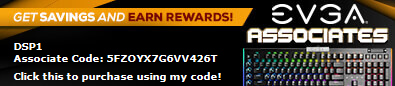
|
Nec_V20
Superclocked Member

- Total Posts : 139
- Reward points : 0
- Joined: 7/2/2017
- Status: offline
- Ribbons : 6

Re: GTX 1080 Unlocked Bios! / Voltage/fan limit increased, power limit removed!
Wednesday, July 12, 2017 0:37 PM
(permalink)
BREAKING NEWS!
I just flashed a Z270 BIOS onto my Z97X motherboard and my 4790K turned into a Kaby Lake.
If I flashed the mobo with an X370 BIOS d'ya think it will turn into a Ryzen?
PSU: Seasonic Prime Titanium 650 Watt, Case: Phanteks EVOLV X, Mobo: GigaByte X570 AURUS Master, CPU: Ryzen 9 5950X, GPU: Powecolor Red Devil 6900XT, RAM: 32GB (2 x 16GB) Team Group CL16, Cooler: Arctic Liquid Freezer II 360, Boot-drive: Team Group 1TB M.2, Fans: 7 x Phanteks T30 120mm, HD: 5*WD 14TB, 2*WD Blue 2TB M.2 SSD (Games), Keyboard: DasKeyboard 4 MX-Blue, Mouse: Logitech G903, Monitor: ASUS PB287Q (2160p 60 Hz); LG 32GK850F-B (1440p 144 Hz)
|
Sajin
EVGA Forum Moderator

- Total Posts : 49227
- Reward points : 0
- Joined: 6/8/2010
- Location: Texas, USA.
- Status: offline
- Ribbons : 199


Re: GTX 1080 Unlocked Bios! / Voltage/fan limit increased, power limit removed!
Wednesday, July 12, 2017 4:10 AM
(permalink)
Nec_V20
BREAKING NEWS!
I just flashed a Z270 BIOS onto my Z97X motherboard and my 4790K turned into a Kaby Lake.
If I flashed the mobo with an X370 BIOS d'ya think it will turn into a Ryzen?

|
kwkrnu72
SSC Member

- Total Posts : 598
- Reward points : 0
- Joined: 11/28/2012
- Status: offline
- Ribbons : 1


Re: GTX 1080 Unlocked Bios! / Voltage/fan limit increased, power limit removed!
Wednesday, July 12, 2017 2:37 PM
(permalink)
Nec_V20
BREAKING NEWS!
I just flashed a Z270 BIOS onto my Z97X motherboard and my 4790K turned into a Kaby Lake.
If I flashed the mobo with an X370 BIOS d'ya think it will turn into a Ryzen?
Worth a shot, keep us posted
|
Nec_V20
Superclocked Member

- Total Posts : 139
- Reward points : 0
- Joined: 7/2/2017
- Status: offline
- Ribbons : 6

Re: GTX 1080 Unlocked Bios! / Voltage/fan limit increased, power limit removed!
Wednesday, July 12, 2017 5:14 PM
(permalink)
kwkrnu72
Nec_V20
BREAKING NEWS!
I just flashed a Z270 BIOS onto my Z97X motherboard and my 4790K turned into a Kaby Lake.
If I flashed the mobo with an X370 BIOS d'ya think it will turn into a Ryzen?
Worth a shot, keep us posted
Worked better than I expected, it turned into a Threadripper! It didn't make sense to me until I realised that my socket is LGA and not PGA
PSU: Seasonic Prime Titanium 650 Watt, Case: Phanteks EVOLV X, Mobo: GigaByte X570 AURUS Master, CPU: Ryzen 9 5950X, GPU: Powecolor Red Devil 6900XT, RAM: 32GB (2 x 16GB) Team Group CL16, Cooler: Arctic Liquid Freezer II 360, Boot-drive: Team Group 1TB M.2, Fans: 7 x Phanteks T30 120mm, HD: 5*WD 14TB, 2*WD Blue 2TB M.2 SSD (Games), Keyboard: DasKeyboard 4 MX-Blue, Mouse: Logitech G903, Monitor: ASUS PB287Q (2160p 60 Hz); LG 32GK850F-B (1440p 144 Hz)
|