splashie62
New Member

- Total Posts : 61
- Reward points : 0
- Joined: 2/11/2017
- Status: offline
- Ribbons : 0

Hi everyone, I have recently received my EVGA 1080 Ti SC2 and I'm not sure if it is working as fluent as it is supposed to. Aside from the high temperatures I am reaching on non-overclocked modes (this could be due to the current high ambiet temperatures), and the fans ramping up often to 60-70% when the GPU's temp is around 47C I now have this new issue, and I cannot describe it. If you take a look at the gyazo link, that is what I sometimes see when playing intensive games, aswell as during the benchmark I was trying to perform. This card also crashes when I enable "K" boost. Click here to see what happenshttps://gyazo.com/6255ed10e4cdfc8921eafc912ea4ddd4As a driver I have the newest Nvidia 382.53 version. System Specs
-----------------
System Information
------------------
Time of this report: 6/22/2017, 17:25:54
Machine name: DESKTOP-7PEK9UI
Operating System: Windows 10 Pro 64-bit (10.0, Build 15063) (15063.rs2_release.170317-1834)
Language: Dutch (Regional Setting: Dutch)
System Manufacturer: System manufacturer
System Model: System Product Name
BIOS: 0801
Processor: Intel(R) Core(TM) i7-7700K CPU @ 4.20GHz (8 CPUs), ~4.2GHz
Memory: 32768MB RAM
Available OS Memory: 32698MB RAM
Page File: 6449MB used, 31113MB available
Windows Dir: C:\WINDOWS
DirectX Version: DirectX 12
---------------
Display Devices
---------------
Card name: NVIDIA GeForce GTX 1080 Ti
Manufacturer: NVIDIA
Chip type: GeForce GTX 1080 Ti
DAC type: Integrated RAMDAC
Device Problem Code: No Problem
Driver Problem Code: Unknown
Display Memory: 27508 MB
Dedicated Memory: 11158 MB
Shared Memory: 16349 MB
Current Mode: 3440 x 1440 (32 bit) (100Hz)
Monitor Name: Acer X34(DP)
Monitor Model: Acer X34A
Monitor Id: ACR0450
Native Mode: 3440 x 1440(p) (59.973Hz)
Any suggestions would be greatly appriciated
|
the_Scarlet_one
formerly Scarlet-tech

- Total Posts : 24080
- Reward points : 0
- Joined: 11/13/2013
- Location: East Coast
- Status: offline
- Ribbons : 79


Re: GTX 1080 Ti SC (Is it defect..?)
Thursday, June 22, 2017 3:46 PM
(permalink)
Why are you using K Boost? If you aren't playing very old games, you don't really need it.
Your temps are perfectly fine. If it was above 85c, that would be an issue, but what you're seeing is normal, and actually quite fantastic, temps.
|
splashie62
New Member

- Total Posts : 61
- Reward points : 0
- Joined: 2/11/2017
- Status: offline
- Ribbons : 0

Re: GTX 1080 Ti SC (Is it defect..?)
Thursday, June 22, 2017 3:49 PM
(permalink)
Scarlet-Tech
Why are you using K Boost? If you aren't playing very old games, you don't really need it.
Your temps are perfectly fine. If it was above 85c, that would be an issue, but what you're seeing is normal, and actually quite fantastic, temps.
According to the description, Kboost forces the card to run at full operating speed. I wanted to see what the card can actually do when it's full performance is being asked. Also, I just tryed to run Superposition, without KBoost, and that same screenflikker appears, it appears in Superposition, in 3DMark aswell as in games such as Playerunknowns battlegrounds and rainbow six.
|
AdamInk
Superclocked Member

- Total Posts : 240
- Reward points : 0
- Joined: 10/2/2016
- Location: Hungary
- Status: offline
- Ribbons : 1


Re: GTX 1080 Ti SC (Is it defect..?)
Thursday, June 22, 2017 3:53 PM
(permalink)
Theese are absolutely good temp values :)
|
bob16314
CLASSIFIED ULTRA Member

- Total Posts : 7859
- Reward points : 0
- Joined: 11/8/2008
- Location: Planet of the Babes
- Status: offline
- Ribbons : 761

Re: GTX 1080 Ti SC (Is it defect..?)
Thursday, June 22, 2017 4:06 PM
(permalink)
In Precision OSD Settings, untick 'FCAT Overlay' and find joy.
* Corsair Obsidian 450D Mid-Tower - Airflow Edition * ASUS ROG Maximus X Hero (Wi-Fi AC) * Intel i7-8700K @ 5.0 GHz * 16GB G.SKILL Trident Z 4133MHz * Sabrent Rocket 1TB M.2 SSD * WD Black 500 GB HDD * Seasonic M12 II 750W * Corsair H115i Elite Capellix 280mm * EVGA GTX 760 SC * Win7 Home/Win10 Home * "Whatever it takes, as long as it works" - Me
|
the_Scarlet_one
formerly Scarlet-tech

- Total Posts : 24080
- Reward points : 0
- Joined: 11/13/2013
- Location: East Coast
- Status: offline
- Ribbons : 79


Re: GTX 1080 Ti SC (Is it defect..?)
Thursday, June 22, 2017 4:37 PM
(permalink)
You do not need K Boost. K Boost is for older models that do not tax the GPU. Leave KBoost off unless you are playing something that is 5+ years old, or you are playing at 720p. When an older game runs, or too low of a resolution, the game will fluctuate clocks often and cause stuttering. With newer games, or benchmarks, the card is already put under full load without needing kboost. Using it actually lowered performance slightly for me in the past, so I advise against using it unless necessary. Instead, go into NVidia Control Panel, go to performance settings, and set each game individually to run at maximum performance. Leave the global setting at adaptive, that way your card can idle while you are sitting at the desktop.
post edited by Scarlet-Tech - Thursday, June 22, 2017 4:46 PM
|
splashie62
New Member

- Total Posts : 61
- Reward points : 0
- Joined: 2/11/2017
- Status: offline
- Ribbons : 0

Re: GTX 1080 Ti SC (Is it defect..?)
Thursday, June 22, 2017 5:31 PM
(permalink)
Ok,
It seems that the flickering is in some kind of way related to overclocking, even when it is slightly. I will have to investigate when exactly it starts happening later on. One other thing you guys may be able to help me with is a bug I am experiencing lately.
EVGA Percision XOC Server is opening, A LOT of instances upto the point where the pc turns laggy starts to freeze. You have to imagine that your task mngr shows atleast 50 seperate instances of "EVGA percision X Server" How can I stop this from happening? I don't even know what to do with Percision server, I doubt I need it as I only use Percision XOC to control fanspeeds.
|
rlb9682
FTW Member

- Total Posts : 1049
- Reward points : 0
- Joined: 2/26/2009
- Status: offline
- Ribbons : 11


Re: GTX 1080 Ti SC (Is it defect..?)
Thursday, June 22, 2017 5:40 PM
(permalink)
So uninstall Precision and see if that fixes the problem. It might be that MSI afterburner works better for you or nothing at all. You don't need Precision, Afterburner etc. to use the video card.
Affiliate Code: PD1HHD50JK
|
Squall_Rinoa86
FTW Member

- Total Posts : 1735
- Reward points : 0
- Joined: 7/26/2010
- Location: The Empire State -> Hyde Park
- Status: offline
- Ribbons : 5


Re: GTX 1080 Ti SC (Is it defect..?)
Thursday, June 22, 2017 5:50 PM
(permalink)
   PSU: PSU: EVGA SuperNOVA 1300 G2 My Affiliate Code: AN1FW0VMG6
|
splashie62
New Member

- Total Posts : 61
- Reward points : 0
- Joined: 2/11/2017
- Status: offline
- Ribbons : 0

Re: GTX 1080 Ti SC (Is it defect..?)
Thursday, June 22, 2017 6:31 PM
(permalink)
I have disabled FCAT for now, I'll see if it happens again in the future. Another question though, earlyer you guys mentioned excellent temperatures, well I am doubting that. The revieuws were way more positive than these results. I have to crank up the fans to 80% in order to stabilize the GPU temp at 76C. 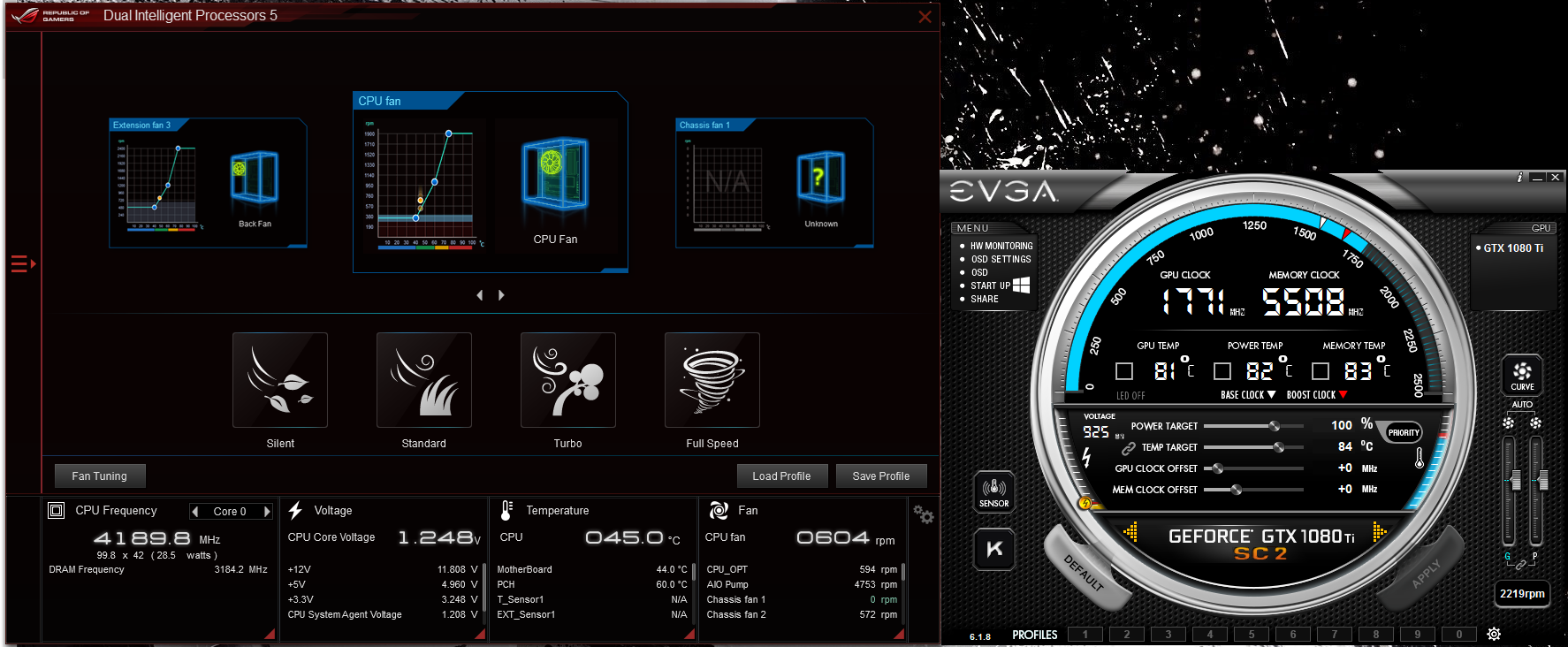  Temperatures remain the same when adjusting the case airflow between 50% and 100%. Push/Pull in the front, 2 exhaust top 1 exhaust back. 
|
Sajin
EVGA Forum Moderator

- Total Posts : 49227
- Reward points : 0
- Joined: 6/8/2010
- Location: Texas, USA.
- Status: offline
- Ribbons : 199


Re: GTX 1080 Ti SC (Is it defect..?)
Thursday, June 22, 2017 6:37 PM
(permalink)
76c is ok. Front rad is exhausting into your case?
|
Cool GTX
EVGA Forum Moderator

- Total Posts : 31353
- Reward points : 0
- Joined: 12/12/2010
- Location: Folding for the Greater Good
- Status: offline
- Ribbons : 123


Re: GTX 1080 Ti SC (Is it defect..?)
Thursday, June 22, 2017 6:51 PM
(permalink)
If the GPU does Not run cooler with the side of your case open, then your room temp is the reason for your temps and not airflow. Nice looking build 
Learn your way around the EVGA Forums, Rules & limits on new accounts Ultimate Self-Starter Thread For New Members
I am a Volunteer Moderator - not an EVGA employee
Older RIG projects RTX Project Nibbler

When someone does not use reason to reach their conclusion in the first place; you can't use reason to convince them otherwise!
|
bob16314
CLASSIFIED ULTRA Member

- Total Posts : 7859
- Reward points : 0
- Joined: 11/8/2008
- Location: Planet of the Babes
- Status: offline
- Ribbons : 761

Re: GTX 1080 Ti SC (Is it defect..?)
Thursday, June 22, 2017 6:58 PM
(permalink)
splashie62
I have disabled FCAT for now, I'll see if it happens again in the future. Another question though, earlyer you guys mentioned excellent temperatures, well I am doubting that. The revieuws were way more positive than these results. I have to crank up the fans to 80% in order to stabilize the GPU temp at 76C.
Yes, unticking 'FCAT Overlay' in EVGA Precision will elimate the vertical bar as I stated in Post 5..Your temps are a little high, maybe high abient room temp, but are fine.
post edited by bob16314 - Thursday, June 22, 2017 7:01 PM
* Corsair Obsidian 450D Mid-Tower - Airflow Edition * ASUS ROG Maximus X Hero (Wi-Fi AC) * Intel i7-8700K @ 5.0 GHz * 16GB G.SKILL Trident Z 4133MHz * Sabrent Rocket 1TB M.2 SSD * WD Black 500 GB HDD * Seasonic M12 II 750W * Corsair H115i Elite Capellix 280mm * EVGA GTX 760 SC * Win7 Home/Win10 Home * "Whatever it takes, as long as it works" - Me
|
splashie62
New Member

- Total Posts : 61
- Reward points : 0
- Joined: 2/11/2017
- Status: offline
- Ribbons : 0

Re: GTX 1080 Ti SC (Is it defect..?)
Thursday, June 22, 2017 6:59 PM
(permalink)
Sajin
76c is ok. Front rad is exhausting into your case?
Yes, unfortunately I do not have enough clearance at the top. That said though, the heat from the CPU is so much lower than the temperature produced/measured on the GPU I don't think that should have a lot of influence, or am I wrong? I saw on some reviews on the 1080Ti SC2 the following comments: Source:http://www.gamersnexus.net/hwreviews/2890-evga-gtx-1080-ti-sc2-review-benchmark/page-3
Conclusion:
Around 69C with fans at 50% speed, resulting in 47.6Db noise ________________________________________ Source:
http://hexus.net/tech/reviews/graphics/105259-evga-geforce-gtx-1080-ti-sc2-gaming/?page=12
Conclusion:GPU Temperature under load 73C average at 40.9Db around 1750RPM ________________________________________ Source:
http://www.techpowerup.com/reviews/EVGA/GTX_1080_Ti_SC2/35.html
Conclusion:
EVGA GTX 1080 Ti SC2 43°C69°C37 dBA ________________________________________ I've gone ahead and removed the sidepanel, the results now stabilize now around 74c GPU, 77c Power and 78c Memory, this at 50% fanspeed. I sincerely hope that the current ambiet temperature has something to do with this. (We're currently experiencing pretty warm days ambient temperatures are around 30-34C.) Would there be a huge difference in cooling between the SC2 and the FTW3?
|
Cool GTX
EVGA Forum Moderator

- Total Posts : 31353
- Reward points : 0
- Joined: 12/12/2010
- Location: Folding for the Greater Good
- Status: offline
- Ribbons : 123


Re: GTX 1080 Ti SC (Is it defect..?)
Thursday, June 22, 2017 7:01 PM
(permalink)
Most if not all reviews were open case and I'd be will to guess cool to cold rooms (68-70F) ?
Learn your way around the EVGA Forums, Rules & limits on new accounts Ultimate Self-Starter Thread For New Members
I am a Volunteer Moderator - not an EVGA employee
Older RIG projects RTX Project Nibbler

When someone does not use reason to reach their conclusion in the first place; you can't use reason to convince them otherwise!
|
Sajin
EVGA Forum Moderator

- Total Posts : 49227
- Reward points : 0
- Joined: 6/8/2010
- Location: Texas, USA.
- Status: offline
- Ribbons : 199


Re: GTX 1080 Ti SC (Is it defect..?)
Thursday, June 22, 2017 7:03 PM
(permalink)
splashie62
Sajin
76c is ok. Front rad is exhausting into your case?
Yes, unfortunately I do not have enough clearance at the top. That said though, the heat from the CPU is so much lower than the temperature produced/measured on the GPU I don't think that should have a lot of influence, or am I wrong?
I saw on some reviews on the 1080Ti SC2 the following comments:
Source:
http://www.gamersnexus.net/hwreviews/2890-evga-gtx-1080-ti-sc2-review-benchmark/page-3
Conclusion:
Around 69C with fans at 50% speed, resulting in 47.6Db noise
________________________________________
Source:
http://hexus.net/tech/reviews/graphics/105259-evga-geforce-gtx-1080-ti-sc2-gaming/?page=12
Conclusion:GPU Temperature under load 73C average at 40.9Db around 1750RPM
________________________________________
Source:
http://www.techpowerup.com/reviews/EVGA/GTX_1080_Ti_SC2/35.html
Conclusion:
EVGA GTX 1080 Ti SC2
43°C69°C37 dBA
________________________________________
I've gone ahead and removed the sidepanel, the results now stabilize now around 74c GPU, 77c Power and 78c Memory, this at 50% fanspeed. I sincerely hope that the current ambiet temperature has something to do with this. (We're currently experiencing pretty warm days ambient temperatures are around 30-34C.)
Would there be a huge difference in cooling between the SC2 and the FTW3?
Looks like you're wrong since your temps are running lower with your case door off.
|
JosephL
EVGA Alumni

- Total Posts : 662
- Reward points : 0
- Joined: 6/12/2016
- Status: offline
- Ribbons : 2

Re: GTX 1080 Ti SC (Is it defect..?)
Thursday, June 22, 2017 7:07 PM
(permalink)
splashie62
Sajin
76c is ok. Front rad is exhausting into your case?
Yes, unfortunately I do not have enough clearance at the top. That said though, the heat from the CPU is so much lower than the temperature produced/measured on the GPU I don't think that should have a lot of influence, or am I wrong?
Would there be a huge difference in cooling between the SC2 and the FTW3?
Keep in mind that you are blowing warm air onto the GPU directly in this setup. The CPU is running quite cool precisely because the heat it is producing is being dissipated by the radiator and that air is focused onto the GPU. You can likely lower GPU temps if you can change up this configuration to have the heat exhausted directly out of the chassis. The FTW3 tends to see about 5-10 degree cooler temps but each GPU is different so it will vary from unit to unit. By the way, VERY nice looking build!  Edit: Misspelling
|
splashie62
New Member

- Total Posts : 61
- Reward points : 0
- Joined: 2/11/2017
- Status: offline
- Ribbons : 0

Re: GTX 1080 Ti SC (Is it defect..?)
Thursday, June 22, 2017 8:15 PM
(permalink)
Thanks for the replys, it looks like I should have went with the FTW3 model instead if that cuts off 5 to 10 degrees, that would probably allow the GPU to run a less agressive fan curve with less noise. P.s- I'm not sure if anyone else has issues with percision X opening loads of instances causing some stuttering. 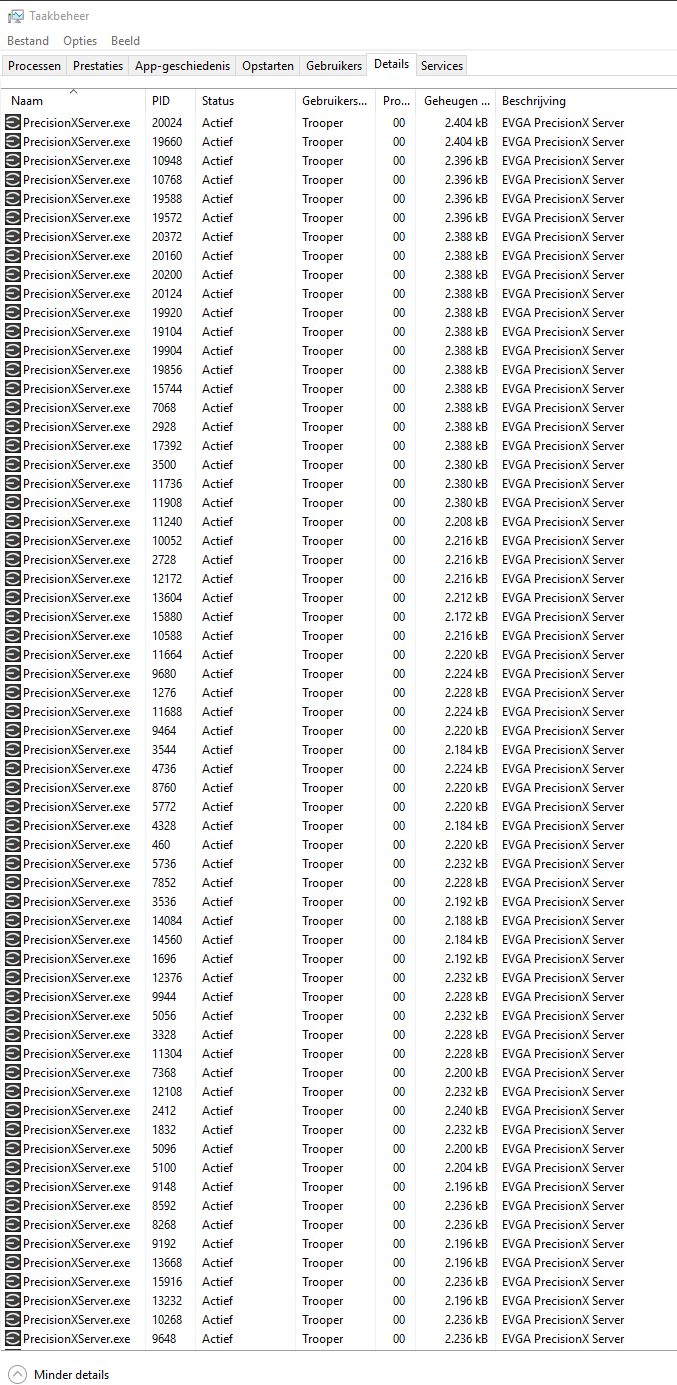
|
ipkha
CLASSIFIED Member

- Total Posts : 2308
- Reward points : 0
- Joined: 2/11/2015
- Location: Indiana
- Status: offline
- Ribbons : 6


Re: GTX 1080 Ti SC (Is it defect..?)
Thursday, June 22, 2017 8:28 PM
(permalink)
Which version of precisionX OC are you running? I've not seen any bugs like that so a reinstall might be in order as well as purging the directories by hand.
|
JosephL
EVGA Alumni

- Total Posts : 662
- Reward points : 0
- Joined: 6/12/2016
- Status: offline
- Ribbons : 2

Re: GTX 1080 Ti SC (Is it defect..?)
Thursday, June 22, 2017 8:34 PM
(permalink)
☼ Best Answerby Cool GTX Saturday, June 24, 2017 3:55 AM
That is not normal. I would like you to try the following:
1. Uninstall Precision XOC, restart computer when completed.
2. Navigate to the Precision folder in your Program Files directory and delete the entire folder. Restart computer.
3. Reinstall Precision XOC and restart the computer once again before opening Precision XOC.
Follow those steps exactly in order and please let us know if this has any effect or not.
|
huf757
FTW Member

- Total Posts : 1082
- Reward points : 0
- Joined: 8/20/2010
- Location: Illinois
- Status: offline
- Ribbons : 1

Re: GTX 1080 Ti SC (Is it defect..?)
Thursday, June 22, 2017 11:53 PM
(permalink)
When I saw your case Pic I was like Whoa  !!!!!!Then when I heard your exhausting the cpu into the case   ................My recommendation is spend $200 - $300 more and house the 2k you already spent on parts in a proper case. 
7700k 4.9ghz @ 1.37v De-Lidded Noctua NH-D15 16 gb Gskill 2400 1080 TI SC Gaming Black Edition 2 - 1.5 TB Total NVME HD's 2600 read / 1500 Write Asrock z270 killer sli mobo AOC 34 inch Gsync 100 MHz 3440x1440 Monitor EVGA 600 watt semi-modular PSU Corsair Carbide 300R case w/max fans NZXT 5 fan controller
|
splashie62
New Member

- Total Posts : 61
- Reward points : 0
- Joined: 2/11/2017
- Status: offline
- Ribbons : 0

Re: GTX 1080 Ti SC (Is it defect..?)
Friday, June 23, 2017 10:35 PM
(permalink)
EVGATech_JosephL
That is not normal. I would like you to try the following:
1. Uninstall Precision XOC, restart computer when completed.
2. Navigate to the Precision folder in your Program Files directory and delete the entire folder. Restart computer.
3. Reinstall Precision XOC and restart the computer once again before opening Precision XOC.
Follow those steps exactly in order and please let us know if this has any effect or not.
The issue seems to have been resolved after these steps. I think it may have something to do with possibly old data cluttering up? I had not re-installed Percision X in the time that I have used an EVGA 1080 FTW, 1080Ti Founders Edition and this new 1080TI Sc2.
|
Cool GTX
EVGA Forum Moderator

- Total Posts : 31353
- Reward points : 0
- Joined: 12/12/2010
- Location: Folding for the Greater Good
- Status: offline
- Ribbons : 123


Re: GTX 1080 Ti SC (Is it defect..?)
Saturday, June 24, 2017 3:55 AM
(permalink)
 Happy to see it is fixed
Learn your way around the EVGA Forums, Rules & limits on new accounts Ultimate Self-Starter Thread For New Members
I am a Volunteer Moderator - not an EVGA employee
Older RIG projects RTX Project Nibbler

When someone does not use reason to reach their conclusion in the first place; you can't use reason to convince them otherwise!
|
JosephL
EVGA Alumni

- Total Posts : 662
- Reward points : 0
- Joined: 6/12/2016
- Status: offline
- Ribbons : 2

Re: GTX 1080 Ti SC (Is it defect..?)
Sunday, June 25, 2017 8:41 PM
(permalink)
Very cool!  Let us know if any further issues arise with Precision XOC. Also, give us an update if you are able to change the airflow configuration and let us know what the results are.
|
DukeCLR
iCX Member

- Total Posts : 254
- Reward points : 0
- Joined: 1/7/2007
- Location: All over.
- Status: offline
- Ribbons : 1


Re: GTX 1080 Ti SC (Is it defect..?)
Monday, June 26, 2017 2:14 PM
(permalink)
Before changing you radiator position I would just try to increase you exhaust fans output, I have a similar setup but it works just fine and the key is to have the back exhaust fan draw as much air out as it can, this will draw fresh air from the open expansion slots to the GPU area and still allow fresh air to enter your CPU cooler from the front.
PhanTeks Enthoo Evolv TGE Intel Core i7 8700k @ 5.0 EVGA Z390 FTW EVGA GTX 3080 FTW3 GSkill Ripjaws 16Gb EVGA CLC280 PSU EVGA 850 T2
|
zoglog
New Member

- Total Posts : 65
- Reward points : 0
- Joined: 5/1/2007
- Status: offline
- Ribbons : 0

Re: GTX 1080 Ti SC (Is it defect..?)
Thursday, June 29, 2017 3:29 AM
(permalink)
I thought it was already proven that front rad setups make a minimal difference to GPU cooling with non blower style GPUs.
The only diff is with top rads your drawing very hot air across the cpu and heating it up much more. This doesn't happen with blower GPUs though
|