AHowes
CLASSIFIED ULTRA Member

- Total Posts : 6502
- Reward points : 0
- Joined: 2005/09/20 15:38:10
- Location: Macomb MI
- Status: offline
- Ribbons : 27

Re: GTX 1080 Ti SC Black Edition Gaming question
2018/07/20 15:19:22
(permalink)
noBruslav
Or just open this :
https :// imgur.com /R08cXVf
The red squares indicate the fans.
The back fan looks like it's an exhaust fan. Put your hand on the back of the case and you should feel the air. From what I can see the fan direction on the CPU heatsink show that the air is being pushed threw and out towards the back case fan which is good. Front is probably an intake fan but cant tell. Top no idea. Anyways the label side which has the model number ect. Is the side the air direction is going out. Not alot of air coming in for the GPU. And the heat coming off the GPU is being fed to the CPU.
Intel i9 9900K @ 5.2Ghz Single HUGE Custom Water Loop. Asus Z390 ROG Extreme XI MB G.Skill Trident Z 32GB (4x8GB) 4266MHz DDR4 EVGA 2080ti K|NGP|N w/ Hydro Copper block. 34" Dell Alienware AW3418DW 1440 Ultra Wide GSync Monitor Thermaltake Core P7 Modded w/ 2x EK Dual D5 pump top,2 x EK XE 480 2X 360 rads.1 Corsair 520 Rad.
|
Cool GTX
EVGA Forum Moderator

- Total Posts : 31216
- Reward points : 0
- Joined: 2010/12/12 14:22:25
- Location: Folding for the Greater Good
- Status: offline
- Ribbons : 123


Re: GTX 1080 Ti SC Black Edition Gaming question
2018/07/20 15:57:02
(permalink)
All PC fans rotate so that the lowest edge of the blades blows (pressurizes) the air So, the low side of the blade is the pressure side 
Learn your way around the EVGA Forums, Rules & limits on new accounts Ultimate Self-Starter Thread For New Members
I am a Volunteer Moderator - not an EVGA employee
Older RIG projects RTX Project Nibbler

When someone does not use reason to reach their conclusion in the first place; you can't use reason to convince them otherwise!
|
HeavyHemi
Omnipotent Enthusiast

- Total Posts : 13885
- Reward points : 0
- Joined: 2008/11/28 20:31:42
- Location: Western Washington
- Status: offline
- Ribbons : 135

Re: GTX 1080 Ti SC Black Edition Gaming question
2018/07/20 20:03:17
(permalink)
noBruslav
Or just open this :
https://imgur.com/R08cXVf

The red squares indicate the fans.
Edit: link fixed by Cool GTX
The one to the left of the CPU is correct attached to the case is correct. Fans draw in toward the hub and exhaust on the back or label side. I can't see the other fan you show on the bottom right, but if the hub is to the right and the label on the left, that means it is an intake or drawing air in. I can't see both hubs on the fans on the heat sink but both hubs should be facing right and blowing air to the left and toward the exhaust fan on the left. So the one I can see on the right on the CPU heatsink, is correct. The fan up top of the case, should have the hub facing down so that it is drawing air out.
post edited by HeavyHemi - 2018/07/20 20:08:46
EVGA X99 FTWK / i7 6850K @ 4.5ghz / RTX 3080Ti FTW Ultra / 32GB Corsair LPX 3600mhz / Samsung 850Pro 256GB / Be Quiet BN516 Straight Power 12-1000w 80 Plus Platinum / Window 10 Pro
|
HeavyHemi
Omnipotent Enthusiast

- Total Posts : 13885
- Reward points : 0
- Joined: 2008/11/28 20:31:42
- Location: Western Washington
- Status: offline
- Ribbons : 135

Re: GTX 1080 Ti SC Black Edition Gaming question
2018/07/20 20:11:07
(permalink)
Cool GTX
All PC fans rotate so that the lowest edge of the blades blows (pressurizes) the air
So, the low side of the blade is the pressure side 
What if you're drunk and everything is spinning? For me, hub = intake.
EVGA X99 FTWK / i7 6850K @ 4.5ghz / RTX 3080Ti FTW Ultra / 32GB Corsair LPX 3600mhz / Samsung 850Pro 256GB / Be Quiet BN516 Straight Power 12-1000w 80 Plus Platinum / Window 10 Pro
|
noBruslav
New Member

- Total Posts : 19
- Reward points : 0
- Joined: 2018/07/19 09:33:25
- Status: offline
- Ribbons : 0

Re: GTX 1080 Ti SC Black Edition Gaming question
2018/07/20 23:32:12
(permalink)
As far as I can see, the back fan has the sticker on the inside which would mean it's blowing air out, the top fan has the sticker on the inside also which would indicate the same, and the front one also, but not sure about that one. Which would mean all the fans are blowing air OUT (bit weird cuz i can't feel the air as much on the top fan so maybe i'm wrong about that one).
post edited by noBruslav - 2018/07/21 00:40:03
|
BullyApC
New Member

- Total Posts : 29
- Reward points : 0
- Joined: 2016/06/27 07:15:28
- Status: offline
- Ribbons : 1

Re: GTX 1080 Ti SC Black Edition Gaming question
2018/07/21 05:12:18
(permalink)
You can see the sticker (the sticker on the turbine, not the frame) of the front fan on the inside of the case? If so, you are correct, that is sucking air out of the case. Flip that fan around. Do you have another 120mm fan from your old build? Your new case has the room for two out fans on the top. You could install it also to evacuate more hot air from the case. The downside of this would be that with only the one front fan, you would be creating negative pressure in the case. You could help that some by swapping the front fan from a 120 to a 140. A single 140 pushes a lot more air than a 120, the area of the 140mm would be about 36% larger than the 120. You also stated that you can not feel the air as much on the front fan. This could be because of a dust filter in front of the fan. An easy trick is to take a tissue and put it on the outside of the case near the fan. The tissue will either suck to the fan filter or push away from the fan filter. As for the bottom front fan, you want the tissue to suck towards the fan filter. Inversely on the top and rear fans, you want the tissue to blow away from the case. Interestingly enough, this trick does not always work do to a few factors but we are not going to get into pressure differential yet. For the most part, this is an accurate trick.
post edited by BullyApC - 2018/07/21 08:46:29
CPU: 7700K @ 5.1 AIO MOBO: Asus Maximus IX APEX Memory: GSKILL DDR4 16GB 3200 GPU: EVGA 1080Ti SC @ 2100 W/custom cooling Storage: 2 Samsung 960 250GB NVMe RAID 0, 1 Samsung 960 500GB NVMe, 3 Samsung 950EVO 250GB RAID 0, 1 WD 1TB Black Case: NZXT 700i FireStrike: 22814 Superposition Extreme: 6538
|
HaywireHaywood
SSC Member

- Total Posts : 860
- Reward points : 0
- Joined: 2018/05/13 10:32:58
- Status: offline
- Ribbons : 2

Re: GTX 1080 Ti SC Black Edition Gaming question
2018/07/21 05:51:47
(permalink)
He can't open the case as it will void his warranty.
As tightly packed as that case is, I would seek out some high pressure, high flow fans and have the shop install them. Run the computer at the shop like you would at home to see the resulting temps before you take it home again to save you a trip if it needs additional fans.
|
noBruslav
New Member

- Total Posts : 19
- Reward points : 0
- Joined: 2018/07/19 09:33:25
- Status: offline
- Ribbons : 0

Re: GTX 1080 Ti SC Black Edition Gaming question
2018/07/21 06:43:31
(permalink)
I ran some tests with chasis fan(s) speed at Full speed (100 % all the time). Pasted the results given by the evga XOC. The results indicate the state after around 20 mins of stress (playing games). Probably will go to the shop on Monday after additional tests.
Attached Image(s)
|
HeavyHemi
Omnipotent Enthusiast

- Total Posts : 13885
- Reward points : 0
- Joined: 2008/11/28 20:31:42
- Location: Western Washington
- Status: offline
- Ribbons : 135

Re: GTX 1080 Ti SC Black Edition Gaming question
2018/07/21 08:00:25
(permalink)
Folks need to stop using 'stickers' as a reference. Fans frequently have them on both sides. For all PC fans the INTAKE side is the HUB side. The Exhaust side is the FRAME side. But yes if you can see the hub of the fan you show on the lower right inside the case, then that is backwards and exhausting instead of bringing cooler air in.
EVGA X99 FTWK / i7 6850K @ 4.5ghz / RTX 3080Ti FTW Ultra / 32GB Corsair LPX 3600mhz / Samsung 850Pro 256GB / Be Quiet BN516 Straight Power 12-1000w 80 Plus Platinum / Window 10 Pro
|
AHowes
CLASSIFIED ULTRA Member

- Total Posts : 6502
- Reward points : 0
- Joined: 2005/09/20 15:38:10
- Location: Macomb MI
- Status: offline
- Ribbons : 27

Re: GTX 1080 Ti SC Black Edition Gaming question
2018/07/21 08:02:39
(permalink)
Room for improvement. Fans on the GPU only maxed out at 63%. Min temp is bad at 42c and max temp of 76 is high.
I see that minimum fan on the GPU is 0 so the fans are off at idle till a certain temp.
You still need to set a custom fan curve for the gpu.
Try 40% fans min till 50c. Then go 75% at 51-60c and 85% from 61-90c.
If it was me I'd go 50% min up to 40c and 41-100c set to 90-100% fans. But those fans may be too loud
CPU temp is in check in that test though at the same time the CPU isint that stressed durring gaming.
If the case can have a fan at the bottom have one installed there to bring in cooler air to the GPU as well.
Even opening the rest of the i/o port covers around the GPU would help cooler air get to the gpu.. though you cant open the door to get to them. Maybe mention it to them at the store to remove the covers from the i/o ports.
Try the faster fans on the card as well and let us k now.
If another case with room for a large double/triple rad for a aio cooler for the CPU and grabbing a ftw3 hybrid card is an option, that would fix the heat issue in a jiffy hehe.
That is a great cpu.. have one myself. There known to run hot overclocked to 5ghz but people still do it on an air cooler.. though most people state you would want atleast an aio cooler/custom water loop. Alot of heat when overclocking it to 5ghz on all 6 cores but it's an easy to achieve overclock that pretty much all the cups can catch. Getting 5.2-5.3× ghz is the rare catch.
Also on the gpu.. the cooler she runs the higher it will automatically overclock thanks to nvidia's boost 3.0. Most will see over 2000ghz GPU around 50s C. Goes lower as the temp rises.
Intel i9 9900K @ 5.2Ghz Single HUGE Custom Water Loop. Asus Z390 ROG Extreme XI MB G.Skill Trident Z 32GB (4x8GB) 4266MHz DDR4 EVGA 2080ti K|NGP|N w/ Hydro Copper block. 34" Dell Alienware AW3418DW 1440 Ultra Wide GSync Monitor Thermaltake Core P7 Modded w/ 2x EK Dual D5 pump top,2 x EK XE 480 2X 360 rads.1 Corsair 520 Rad.
|
AHowes
CLASSIFIED ULTRA Member

- Total Posts : 6502
- Reward points : 0
- Joined: 2005/09/20 15:38:10
- Location: Macomb MI
- Status: offline
- Ribbons : 27

Re: GTX 1080 Ti SC Black Edition Gaming question
2018/07/21 08:07:17
(permalink)
HeavyHemi
Folks need to stop using 'stickers' as a reference. Fans frequently have them on both sides. For all PC fans the INTAKE side is the HUB side. The Exhaust side is the FRAME side. But yes if you can see the hub of the fan you show on the lower right inside the case, then that is backwards and exhausting instead of bringing cooler air in.
Yes.. though if it shows the model/serial number it will be the exhaust side. He mentioned feeling way less air flow from that one. If it is backwards it could be the fan filter that's limiting it. That will limit air flow to the fan regardless and I mostly just remove the filters unless there ok and are not too fine of holes. Holding your hand to either side of a fan you will feel air even on the suck side.
Intel i9 9900K @ 5.2Ghz Single HUGE Custom Water Loop. Asus Z390 ROG Extreme XI MB G.Skill Trident Z 32GB (4x8GB) 4266MHz DDR4 EVGA 2080ti K|NGP|N w/ Hydro Copper block. 34" Dell Alienware AW3418DW 1440 Ultra Wide GSync Monitor Thermaltake Core P7 Modded w/ 2x EK Dual D5 pump top,2 x EK XE 480 2X 360 rads.1 Corsair 520 Rad.
|
noBruslav
New Member

- Total Posts : 19
- Reward points : 0
- Joined: 2018/07/19 09:33:25
- Status: offline
- Ribbons : 0

Re: GTX 1080 Ti SC Black Edition Gaming question
2018/07/21 09:30:06
(permalink)
Adjusted the curve as the following : 40% fans min till 50c 75% at 51-60c and 85% from 61-90c. And the results are in the picture, it's nicer. Don't get that high of a temp..Still want more airflow through the case though. I could actually pry open the empty slots using a screwdriver or smth but tbh the shop should worry about it..I see there is an option to get SC2 for the same price as my SC Black edition but unusure if i should (or the shop would agree to that)..the FTW3 is not available in the store i'm sad to say..And rest of the cards are either ASUS Strix or MSI Gaming. I did find a thermaltake case (versa h35 i think it was) that supports 3 fans on the top AND front so maybe take a look at that too.
post edited by noBruslav - 2018/07/21 10:05:13
Attached Image(s)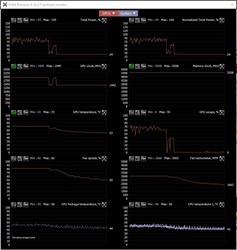
|
HeavyHemi
Omnipotent Enthusiast

- Total Posts : 13885
- Reward points : 0
- Joined: 2008/11/28 20:31:42
- Location: Western Washington
- Status: offline
- Ribbons : 135

Re: GTX 1080 Ti SC Black Edition Gaming question
2018/07/21 09:42:19
(permalink)
AHowes
HeavyHemi
Folks need to stop using 'stickers' as a reference. Fans frequently have them on both sides. For all PC fans the INTAKE side is the HUB side. The Exhaust side is the FRAME side. But yes if you can see the hub of the fan you show on the lower right inside the case, then that is backwards and exhausting instead of bringing cooler air in.
Yes.. though if it shows the model/serial number it will be the exhaust side.
He mentioned feeling way less air flow from that one. If it is backwards it could be the fan filter that's limiting it. That will limit air flow to the fan regardless and I mostly just remove the filters unless there ok and are not too fine of holes.
Holding your hand to either side of a fan you will feel air even on the suck side.
I don't know what you mean by 'if it shows the model...'. Yeah sure, almost always the motor info like model and power draw is on the back or exhaust side. I want people to completely stop referencing stickers/serial/ labels whatever for orientation. They all just add confusion. Every PC fan draws into the hub and exhausts on the frame side. I mean, the hub is part of the airflow. It just makes discussing fan orientation fool proof.
EVGA X99 FTWK / i7 6850K @ 4.5ghz / RTX 3080Ti FTW Ultra / 32GB Corsair LPX 3600mhz / Samsung 850Pro 256GB / Be Quiet BN516 Straight Power 12-1000w 80 Plus Platinum / Window 10 Pro
|
AHowes
CLASSIFIED ULTRA Member

- Total Posts : 6502
- Reward points : 0
- Joined: 2005/09/20 15:38:10
- Location: Macomb MI
- Status: offline
- Ribbons : 27

Re: GTX 1080 Ti SC Black Edition Gaming question
2018/07/21 11:57:36
(permalink)
noBruslav
Adjusted the curve as the following :
40% fans min till 50c 75% at 51-60c and 85% from 61-90c. And the results are in the picture, it's nicer. Don't get that high of a temp..Still want more airflow through the case though. I could actually pry open the empty slots using a screwdriver or smth but tbh the shop should worry about it..I see there is an option to get SC2 for the same price as my SC Black edition but unusure if i should (or the shop would agree to that)..the FTW3 is not available in the store i'm sad to say..And rest of the cards are either ASUS Strix or MSI Gaming. I did find a thermaltake case (versa h35 i think it was) that supports 3 fans on the top AND front so maybe take a look at that too.
Getting there! Going in the right direction. 1 telling stat is the min temp of the card at a low of 53C I think.. that's warm for idling. No idea if that test was started from a full cold start or you were messing around prior? Anyways.. if you can get some more air in that case those temps would drop further. 72c is not bad.. though I've seen that before from the top card of my former 1080 classified sli with stock coolers at the time durring firestrike benchmark. Top card would get there right near the end of the test. Went water cooling for them soon after. I'm sure average temps are prob in the 60-70sc range.. best test would be a good half hour of gaming. I'll check out the other case real quick. Yeah ftw3 would be awesome.. more fans (3) and would run quieter at full tilt. Not bad.. dont worry about jumping ship on the card if theres another option from another brand with better cooling.. (more fans) on the card.. bigger heatsink. Evga's warranty is tops though and you should have 3 year warranty with that card. So when your warranty ends with the shop in 2 years you should still have another year.. though you may want to check with evga first about that. No idea if they would warranty the card with it being bought from that store in a pre built system. Not sure how that works. Evga might not honer the card at all?
Intel i9 9900K @ 5.2Ghz Single HUGE Custom Water Loop. Asus Z390 ROG Extreme XI MB G.Skill Trident Z 32GB (4x8GB) 4266MHz DDR4 EVGA 2080ti K|NGP|N w/ Hydro Copper block. 34" Dell Alienware AW3418DW 1440 Ultra Wide GSync Monitor Thermaltake Core P7 Modded w/ 2x EK Dual D5 pump top,2 x EK XE 480 2X 360 rads.1 Corsair 520 Rad.
|
AHowes
CLASSIFIED ULTRA Member

- Total Posts : 6502
- Reward points : 0
- Joined: 2005/09/20 15:38:10
- Location: Macomb MI
- Status: offline
- Ribbons : 27

Re: GTX 1080 Ti SC Black Edition Gaming question
2018/07/21 12:41:16
(permalink)
Yeah that Thermaltake Versa H35 may be your ticket over the Zalman Z11 PLUS case.
They might charge you a service charge or something for swapping it?
If you can do 2 fans blowing in from the front 1 from the bottom blowing in. And the top really will be a wash as your CPU heatsink is so big the top fan may be blocked.. but if you can get the front top to blow in it could provide cooler air for the CPU. The back out from the CPU heatsink.
I dont think you can do 3 in the front.. think only if you have a radiator to mount the fan to. 2 in the front is better then you got now though. 3 fans in front if possable.
The issue is you want more in then out for less dust issues. So 2 front in,1 bottom in, back out, top front in. So that's 4 in and only 1 out. But that's fine cause the heat will be forced out all the openings in the case.
If they can fit fans above the CPU heatsink go back top out and front top in.
So that would be 4 in and 3 out..
Of course you can adjust the fan speeds to make the in faster then the out if needed for negative preasue. Granted if the motherboard has that many fan inputs :)
Sorry for the long post! Hehe
Also if you can afford to and they have one.. think about a large triple 120/140mm rad for the CPU. If you can get that case you can install that right in front. Can just do the 3 fan push on the rad.
So that would give you 3 fans in the front, still do 1 fan in the bottom blowing in as well and do 1 out at the back and 2 top back and leave the front top open.
That would be 4 in and 3 out.
Dont worry about thinking of massive heat coming in the case to the gpu.. done this many of times with a water loop. Mostly the air will be barely warm coming off the rad.. basicly you will still have plenty of cooler air entering the case for your GPU.
Besides.. when your gaming its mostly your GPU that's being stressed and your CPU is barely under load.
In a perfect world.. if they happen to have a ftw3 hybrid or any hybrid card sitting in the shop (or even a hybrid kit for a card in the shop) and you want that when you go back :) slap that in there. Have them install the hybrid small rad in the back side. Though you'll need a CPU hybrid cooler as you wont be able to install that huge heatsink in there with it.
Intel i9 9900K @ 5.2Ghz Single HUGE Custom Water Loop. Asus Z390 ROG Extreme XI MB G.Skill Trident Z 32GB (4x8GB) 4266MHz DDR4 EVGA 2080ti K|NGP|N w/ Hydro Copper block. 34" Dell Alienware AW3418DW 1440 Ultra Wide GSync Monitor Thermaltake Core P7 Modded w/ 2x EK Dual D5 pump top,2 x EK XE 480 2X 360 rads.1 Corsair 520 Rad.
|
noBruslav
New Member

- Total Posts : 19
- Reward points : 0
- Joined: 2018/07/19 09:33:25
- Status: offline
- Ribbons : 0

Re: GTX 1080 Ti SC Black Edition Gaming question
2018/07/21 14:01:02
(permalink)
Yeah well..If there is an option to swap the CASE and the GPU i would be willing to do both since the Thermaltake case costs less that my Z11 PLUS..For GPU If I'm going to swap i was thinking about this one : https ://www.asus.com /Graphics-Cards/ ROG-STRIX-GTX1080TI-O11G-GAMING/ with a bit of an additional charge (since the ASUS is a bit more expensive) and the card has reportedly one of the best cooling systems on it with 3 fans.
So basically i would want AS MANY fans as I can get + the new graphics card. Firstly tho, think I'm gonna take the PC to the shop, ask them to run some tests and see what can be done.
As for the high idle temp : I have 3 monitors connected (1 DP 144 hz and 2 60 hz - one in HDMI and one in DVI-D) so my idle clock is around 1442 MHZ and around 52-58 degrees C. I tried the Multi display power saver but turns out that when I enter a fullscreen app (game) then the screen flickers occasionally (perhaps because the clock keeps jumping from 150-600 to like 1700-1900 depending on necessity). Curious that when a 3rd monitor isn't connected my idle temp is steadily at like 45-50 max and the clock 150-250. Even tried pluging the 3rd monitor into the DVI-D on my MOBO but still same idle clock (which was weird).
|
AHowes
CLASSIFIED ULTRA Member

- Total Posts : 6502
- Reward points : 0
- Joined: 2005/09/20 15:38:10
- Location: Macomb MI
- Status: offline
- Ribbons : 27

Re: GTX 1080 Ti SC Black Edition Gaming question
2018/07/21 14:40:17
(permalink)
noBruslav
Yeah well..If there is an option to swap the CASE and the GPU i would be willing to do both since the Thermaltake case costs less that my Z11 PLUS..For GPU If I'm going to swap i was thinking about this one : https ://www.asus.com /Graphics-Cards/ ROG-STRIX-GTX1080TI-O11G-GAMING/ with a bit of an additional charge (since the ASUS is a bit more expensive) and the card has reportedly one of the best cooling systems on it with 3 fans.
So basically i would want AS MANY fans as I can get + the new graphics card. Firstly tho, think I'm gonna take the PC to the shop, ask them to run some tests and see what can be done.
As for the high idle temp : I have 3 monitors connected (1 DP 144 hz and 2 60 hz - one in HDMI and one in DVI-D) so my idle clock is around 1442 MHZ and around 52-58 degrees C. I tried the Multi display power saver but turns out that when I enter a fullscreen app (game) then the screen flickers occasionally (perhaps because the clock keeps jumping from 150-600 to like 1700-1900 depending on necessity). Curious that when a 3rd monitor isn't connected my idle temp is steadily at like 45-50 max and the clock 150-250. Even tried pluging the 3rd monitor into the DVI-D on my MOBO but still same idle clock (which was weird).
;) nice card there and was debating that one myself back when. Hopefully they wont be you know what's and they say the need to toss in a retrun/exchange fee and service charge to swap the case and rebuild it just to attempt to sway you from changing your mind. Would think the option is open since you mention you could flat out return it if unhappy and they would work to make you happy.
Intel i9 9900K @ 5.2Ghz Single HUGE Custom Water Loop. Asus Z390 ROG Extreme XI MB G.Skill Trident Z 32GB (4x8GB) 4266MHz DDR4 EVGA 2080ti K|NGP|N w/ Hydro Copper block. 34" Dell Alienware AW3418DW 1440 Ultra Wide GSync Monitor Thermaltake Core P7 Modded w/ 2x EK Dual D5 pump top,2 x EK XE 480 2X 360 rads.1 Corsair 520 Rad.
|
AHowes
CLASSIFIED ULTRA Member

- Total Posts : 6502
- Reward points : 0
- Joined: 2005/09/20 15:38:10
- Location: Macomb MI
- Status: offline
- Ribbons : 27

Re: GTX 1080 Ti SC Black Edition Gaming question
2018/07/21 14:50:07
(permalink)
Oh and yes, name a sense of the higher idle temps with the triple monitors.
Intel i9 9900K @ 5.2Ghz Single HUGE Custom Water Loop. Asus Z390 ROG Extreme XI MB G.Skill Trident Z 32GB (4x8GB) 4266MHz DDR4 EVGA 2080ti K|NGP|N w/ Hydro Copper block. 34" Dell Alienware AW3418DW 1440 Ultra Wide GSync Monitor Thermaltake Core P7 Modded w/ 2x EK Dual D5 pump top,2 x EK XE 480 2X 360 rads.1 Corsair 520 Rad.
|
noBruslav
New Member

- Total Posts : 19
- Reward points : 0
- Joined: 2018/07/19 09:33:25
- Status: offline
- Ribbons : 0

Re: GTX 1080 Ti SC Black Edition Gaming question
2018/07/21 15:21:44
(permalink)
AHowes
Oh and yes, name a sense of the higher idle temps with the triple monitors.
Didn't quite understand ?
|
AHowes
CLASSIFIED ULTRA Member

- Total Posts : 6502
- Reward points : 0
- Joined: 2005/09/20 15:38:10
- Location: Macomb MI
- Status: offline
- Ribbons : 27

Re: GTX 1080 Ti SC Black Edition Gaming question
2018/07/21 15:46:15
(permalink)
noBruslav
AHowes
Oh and yes, name a sense of the higher idle temps with the triple monitors.
Didn't quite understand ?
I ment..makes sense of the higher clocks cause you have multiple monitors. Phone likes to change my words.
Intel i9 9900K @ 5.2Ghz Single HUGE Custom Water Loop. Asus Z390 ROG Extreme XI MB G.Skill Trident Z 32GB (4x8GB) 4266MHz DDR4 EVGA 2080ti K|NGP|N w/ Hydro Copper block. 34" Dell Alienware AW3418DW 1440 Ultra Wide GSync Monitor Thermaltake Core P7 Modded w/ 2x EK Dual D5 pump top,2 x EK XE 480 2X 360 rads.1 Corsair 520 Rad.
|
noBruslav
New Member

- Total Posts : 19
- Reward points : 0
- Joined: 2018/07/19 09:33:25
- Status: offline
- Ribbons : 0

Re: GTX 1080 Ti SC Black Edition Gaming question
2018/07/22 05:04:43
(permalink)
|
noBruslav
New Member

- Total Posts : 19
- Reward points : 0
- Joined: 2018/07/19 09:33:25
- Status: offline
- Ribbons : 0

Re: GTX 1080 Ti SC Black Edition Gaming question
2018/07/23 10:37:46
(permalink)
Contacted the shop and gonna go there tomorrow for some testing, aditionally told them i'd like them to setup 2 aditional fans in the case (1 140mm at the bottom and 1 120 mm at the top since i have the space for it) that are a bit one the quality side (not the random crap). Will see still but hoping for the best :) PS. Today since it's not that hot i guess i had max like 72 degrees C without the agressive fan curve so fingers crossed :D
|
AHowes
CLASSIFIED ULTRA Member

- Total Posts : 6502
- Reward points : 0
- Joined: 2005/09/20 15:38:10
- Location: Macomb MI
- Status: offline
- Ribbons : 27

Re: GTX 1080 Ti SC Black Edition Gaming question
2018/07/23 10:56:36
(permalink)
noBruslav
Contacted the shop and gonna go there tomorrow for some testing, aditionally told them i'd like them to setup 2 aditional fans in the case (1 140mm at the bottom and 1 120 mm at the top since i have the space for it) that are a bit one the quality side (not the random crap). Will see still but hoping for the best :) PS. Today since it's not that hot i guess i had max like 72 degrees C without the agressive fan curve so fingers crossed :D
Hope it works out for you!
Intel i9 9900K @ 5.2Ghz Single HUGE Custom Water Loop. Asus Z390 ROG Extreme XI MB G.Skill Trident Z 32GB (4x8GB) 4266MHz DDR4 EVGA 2080ti K|NGP|N w/ Hydro Copper block. 34" Dell Alienware AW3418DW 1440 Ultra Wide GSync Monitor Thermaltake Core P7 Modded w/ 2x EK Dual D5 pump top,2 x EK XE 480 2X 360 rads.1 Corsair 520 Rad.
|