FranKDressler
New Member

- Total Posts : 8
- Reward points : 0
- Joined: 2017/06/17 12:15:39
- Status: offline
- Ribbons : 0
Hello,
I have bought a new GeForce GTX 1070 FTW today and after installing it into the motherboard, the system does not start anymore. No fan spins up, no light is turned on. Nothing happens. When I remove it, the system starts again with the iGPU as well as with a previously installed GTX 660 Ti. I have tried using the PSU connectors from VGA1, VGA2 and VGA1 + VGA2 in any combination, also using the adapters shipped with the card.
The specs of my computer are:
CPU: Core i7 3770
Motherboard: ASUS P8H77-V (newest BIOS, 1905)
RAM: 4 x 8 GB, Ballistix Sport 8GB DDR3-1600
PSU: 580 Watt be quiet! Straight Power E9 CM
The only additonal equipment is a 1 Gbps PCIe NIC.
What could I try? Could an older BIOS make it work? BIOS reset did not help, disabling iGPU neither.
|
Cool GTX
EVGA Forum Moderator

- Total Posts : 31353
- Reward points : 0
- Joined: 2010/12/12 14:22:25
- Location: Folding for the Greater Good
- Status: offline
- Ribbons : 123


Re: GTX 1070 installed, system does not start
2017/06/17 12:34:12
(permalink)
☼ Best Answerby FranKDressler 2017/06/17 13:18:08
Welcome to the Forums Basics: This card ? 1070 FTW Gaming Always unplug PSU before installing or removing any card - to prevent damage - & ground yourself before touching inside of PC PCIe cards must be fully seated and "locked" in place by PCIe leaver on slot Have you tried a different PCIe slot ? Are all connectors being used ? ---> Both 8-pins power connectors need to be used, make sure that plugs are fully seated - sometimes they get tight before the tab actually latches and are not fully installed
Learn your way around the EVGA Forums, Rules & limits on new accounts Ultimate Self-Starter Thread For New Members
I am a Volunteer Moderator - not an EVGA employee
Older RIG projects RTX Project Nibbler

When someone does not use reason to reach their conclusion in the first place; you can't use reason to convince them otherwise!
|
Sajin
EVGA Forum Moderator

- Total Posts : 49227
- Reward points : 0
- Joined: 2010/06/07 21:11:51
- Location: Texas, USA.
- Status: offline
- Ribbons : 199


Re: GTX 1070 installed, system does not start
2017/06/17 12:36:40
(permalink)
Does the card work in another computer?
|
FranKDressler
New Member

- Total Posts : 8
- Reward points : 0
- Joined: 2017/06/17 12:15:39
- Status: offline
- Ribbons : 0

Re: GTX 1070 installed, system does not start
2017/06/17 12:40:36
(permalink)
I do not have any other computer available at the moment. I could try installing it in a friend's computer. But not before tomorrow.
|
FranKDressler
New Member

- Total Posts : 8
- Reward points : 0
- Joined: 2017/06/17 12:15:39
- Status: offline
- Ribbons : 0

Re: GTX 1070 installed, system does not start
2017/06/17 13:21:09
(permalink)
Card: Yes, it's the one you linked (EVGA GeForce GTX 1070 FTW GAMING, 08G-P4-6276-KR). The motherboard has 2 PCI x16 slots and I have tried both. Shouldn't PCIe cards also work in smaller slots? I am going to try this. And also I am going to try to look again to see if everything is plugged in properly
post edited by FranKDressler - 2017/06/17 13:30:03
|
Cool GTX
EVGA Forum Moderator

- Total Posts : 31353
- Reward points : 0
- Joined: 2010/12/12 14:22:25
- Location: Folding for the Greater Good
- Status: offline
- Ribbons : 123


Re: GTX 1070 installed, system does not start
2017/06/17 13:41:21
(permalink)
Since your other card worked, no need to try the other slots not intended for GPU
Yes, double check install, using a good light helps see what is going on
Could be a PSU issue or the new card could have an issue & sometimes newer GPU are not compatible with older MB - but I would think it would still try to POST. That is why I think it is a power issue - connection
Learn your way around the EVGA Forums, Rules & limits on new accounts Ultimate Self-Starter Thread For New Members
I am a Volunteer Moderator - not an EVGA employee
Older RIG projects RTX Project Nibbler

When someone does not use reason to reach their conclusion in the first place; you can't use reason to convince them otherwise!
|
FranKDressler
New Member

- Total Posts : 8
- Reward points : 0
- Joined: 2017/06/17 12:15:39
- Status: offline
- Ribbons : 0

Re: GTX 1070 installed, system does not start
2017/06/17 14:15:40
(permalink)
I've tried both x16 PCIe ports, and all imaginable power cable variants. The cables that come with my PSU are 8 pin on the PSU side and 2 x (6 + 2) on the other side. So I have tried using just one cable and two cables. In the latter case I left 1 x (6 + 2) hanging free. Then I also tried using the adapters so that only the 2 x +2 was hanging free for each cable. But still nothing starts.
When I leave all power cables off, the system starts, but the card is not detected in device manager. When I do this with the older graphics card, it shows a message like "Please connect the power plugs" on the display. But this new card won't even show this. The new card's fans, however, spin about 1 fan blade distance back and forth every few seconds when I start the system without any power cable connected to the card.
|
Sajin
EVGA Forum Moderator

- Total Posts : 49227
- Reward points : 0
- Joined: 2010/06/07 21:11:51
- Location: Texas, USA.
- Status: offline
- Ribbons : 199


Re: GTX 1070 installed, system does not start
2017/06/17 14:22:07
(permalink)
FranKDressler
I do not have any other computer available at the moment. I could try installing it in a friend's computer. But not before tomorrow.
Let us know how it works in another pc.
|
redleader00
SSC Member

- Total Posts : 906
- Reward points : 0
- Joined: 2009/03/26 11:02:11
- Status: offline
- Ribbons : 7

Re: GTX 1070 installed, system does not start
2017/06/17 20:03:44
(permalink)
I think your Asus motherboard has Asus Express Gate. You can try enabling it in bios (no need to install the software) and see if it does the trick.
Nvm, just noticed that you can't even get to bios with the card installed.
|
bcavnaugh
The Crunchinator

- Total Posts : 38516
- Reward points : 0
- Joined: 2012/09/18 17:31:18
- Location: USA Affiliate E5L3CTGE12 Associate 9E88QK5L7811G3H
- Status: offline
- Ribbons : 282


Re: GTX 1070 installed, system does not start
2017/06/17 20:11:28
(permalink)
Your PSU comes with 4 Each PCI-E 6+2 pin ( GPU) Cables you should NOT be using the Adaptor that came with your Graphics Card. You can only use 1 x PCIe 3.0/2.0 x16 ( blue) for your Graphics Card, the Slot next to the CPU Socket. Remove your CMOS Battery AND Power Cable for 10 Minutes. Disable (Initiate iGPU) LucldLogix Virtu MVP in your Bios. *If you installed this with your 660 GPU put back in the 660 card and uninstall the software and then disable it in the Bios. Page 3-18 GlobalIn your Bios set the Primary Display to PEG In your Bios Disable (Initiate iGPU) LucldLogix In your Bios Set the PCIEx16 1 Link Speed to GEN3 1 x PCIe 3.0/2.0 x16 (blue) 1 x PCIe 2.0 x16 ( x4 mode, black) *12 x PCIe 2.0 x1 3 x PCI *1 The PCIe x 16 slot (black x4 mode) is compatible with PCIe x1 and x4 devices. What other PCIe Devices do you have Installed? What other PCI Devices do you have Installed? https://www.asus.com/Motherboards/P8H77V/You may need to Open a Support Ticket on ASUS's website. Are the two below install? Management Engine Interface V11.0.0.1157 for Windows 10 32bit & 64bit---(WHQL). GlobalIntel Chipset Driver V10.1.1.7 for Windows Win10 32bit & 64bit. Global P8H77-V User's Manual (English) GlobalI Hate PDF files that I cannot copy the Text.
post edited by bcavnaugh - 2017/06/17 20:53:29
|
bcavnaugh
The Crunchinator

- Total Posts : 38516
- Reward points : 0
- Joined: 2012/09/18 17:31:18
- Location: USA Affiliate E5L3CTGE12 Associate 9E88QK5L7811G3H
- Status: offline
- Ribbons : 282


Re: GTX 1070 installed, system does not start
2017/06/17 20:53:34
(permalink)
FranKDressler
The motherboard has 2 PCI x16 slots and I have tried both.
Shouldn't PCIe cards also work in smaller slots? I am going to try this. And also I am going to try to look again to see if everything is plugged in properly
NO, you only have ONE Slot that will work. The Dark Blue on Next to the CPU Socket. One of them only works in X4 Mode X4 Mode is For AMD Quad-GPU CrossFireX™ Technology on this Motherboard. 
|
FranKDressler
New Member

- Total Posts : 8
- Reward points : 0
- Joined: 2017/06/17 12:15:39
- Status: offline
- Ribbons : 0

Re: GTX 1070 installed, system does not start
2017/06/17 21:34:08
(permalink)
I have tried what you suggested bcavnaugh, but without success.
The manual and the actual UEFI differ:
System Agent\Graphics Configuration\
Primary Display:
Options:
Manual: [Auto], [iGFX], [PEG], [PCI]
Actual: ..., [PCIe],...
Set: [PCIe]
Inititate iGPU:
Options:
Manual: [Enabled], [Disabled]
Actual: Does not exist at all
System Agent\NB PCIe Configuration\
PCIEX16_1 Link Speede:
Options:
Manual: [Auto], [Gen1], [Gen2], [Gen3]
Actual: Same
Set: [Gen3]
I have set the options you suggested with my old GTX 660 installed. After setting, saving and rebooting, I directly went back into the BIOS to verify that the settings were still as I set them. As this was the case, I shut the system down, installed the 1070, but the system still didn't turn on. So I removed the card and booted into Windows using the iGPU. The system automatically enables the iGPU ([Auto]) if the primary display is set to PCIx and there is no PCIx graphics card installed. The system still works well with the GTX 660.
Management Engine Interface and Intel Chipset Driver are not installed. But the system does not even reach the state at which it matters, I guess. Because nothing happens when I press the power button while the 1070 is installed.
I have also tried resetting the CMOS by removing the battery. Didn't help.
|
bcavnaugh
The Crunchinator

- Total Posts : 38516
- Reward points : 0
- Joined: 2012/09/18 17:31:18
- Location: USA Affiliate E5L3CTGE12 Associate 9E88QK5L7811G3H
- Status: offline
- Ribbons : 282


Re: GTX 1070 installed, system does not start
2017/06/18 08:38:51
(permalink)
Sorry to hear that but it is an older Chipset Motherboard, and you have asked ASUS if this Motherboard should support Pascal Graphics Cards? Time to upgrade that Motherboard then. You have checked the 1070 in a different computer to ensure it is working? Well I guess after all ASUS is no better at updating their Manuals than anyone else. System Agent\Graphics Configuration\ Primary Display: Options: Manual: [Auto], [iGFX], [PEG], [PCI] Actual: ..., [PCIe],... Set: [PCIe] Inititate iGPU: Options: Manual: [Enabled], [Disabled] Actual: Does not exist at all
post edited by bcavnaugh - 2017/06/18 08:42:55
|
FranKDressler
New Member

- Total Posts : 8
- Reward points : 0
- Joined: 2017/06/17 12:15:39
- Status: offline
- Ribbons : 0

Re: GTX 1070 installed, system does not start
2017/06/18 09:20:14
(permalink)
I have created a support ticket yesterday and the support's response to it allows me to start an RMA process. As the friend in whose computer I wanted to test the card is not available, I am going to start the RMA process. His computer would also not be much different from mine because he bought it at about the same time as I did mine and with similar components.
Trying to figure out if the board and card are compatible, I was searching for a database that contains working hardware combinations. Then I got the idea that there are benchmark websites with user reported benchmarks. So I googled for "p8h77-v gtx 1070 benchmark" and have found a list of benchmarks on the Internet in which the 1070 GTX was benchmarked with the board, P8H77-V, that I have (UserBenchmark: 1857424, P8H77-V + GTX 1070). So I assume the combination should work, unless the user has faked his report.
To summarize the state:
1. Benchmark (UserBenchmark: 1857424) shows the board and card are compatible. [Edit: UserBenchmark address: userbenchmark . com/UserRun/1857424]
2. PC + iGPU, no extra graphics card: works
3. PC + GTX 660 Ti: works
4. PC + GTX 660 Ti without PCIe-Power connected: Display shows message like "Please connect the PCIe-Power cables"
5. PC + GTX 1070: computer does not start
6. PC + GTX 1070 without power connected: computer starts but without message like "Please connect the PCIe-Power cables". Graphics card outputs no image and iGPU works. Windows device manager shows no GTX 1070.
7. BIOS settings: Setting primary display to PEG/PCIe, PCIx-Port set to Gen 3.0: Does not make it work.
8. Switching between Master/Slave on GTX 1070: Does not make it work.
So I conclude:
1. Card and board are compatible because of #1
2. PCI port works because of #3.
3. PSU works because of #3+#4.
4. Cables probably also work because of #3+#4. Only probably: The GTX 1070 FTW uses 2 x 8 Pins, the GTX 660 Ti that I have 2 x 6. But I have tried 2 different 2 x (6 + 2) cables that come with my PSU.
And hence I believe the card that I bought is broken.
Thank you all for your efforts to help me. I am going to report the progress of the RMA process in case that might be interesting, and if the replacement card, that I assume to get, works.
|
Quad5Ny
iCX Member

- Total Posts : 401
- Reward points : 0
- Joined: 2009/10/14 17:27:58
- Location: New York, USA
- Status: offline
- Ribbons : 9

Re: GTX 1070 installed, system does not start
2017/06/18 10:24:24
(permalink)
The motherboard being old is unlikely unless ASUS really messed up that H77 board. The reason I say this is because all x77 boards have UEFI firmware. In ASUS's case they're using code from AMI, specifically APTIO v4 which is the same code base that x87 boards use (x97 moved to Aptio v5) and I've not heard of anyone having trouble with x87 boards - I myself have a ASUS Z87 board with a 1080 Ti.
I've been wrong before though. :P
|
bcavnaugh
The Crunchinator

- Total Posts : 38516
- Reward points : 0
- Joined: 2012/09/18 17:31:18
- Location: USA Affiliate E5L3CTGE12 Associate 9E88QK5L7811G3H
- Status: offline
- Ribbons : 282


Re: GTX 1070 installed, system does not start
2017/06/18 10:40:49
(permalink)
Quad5Ny
I've been wrong before though. :P
You Have 
|
Squall_Rinoa86
FTW Member

- Total Posts : 1735
- Reward points : 0
- Joined: 2010/07/26 14:09:48
- Location: The Empire State -> Hyde Park
- Status: offline
- Ribbons : 5


Re: GTX 1070 installed, system does not start
2017/06/18 11:30:54
(permalink)
Make sure it's fully seated, your PCI power cables are connected to both GPU and PSU. If unit posts with a 660 but not with a 1070, its the PSU im fairly certain. How old is it?
Also, what you can do is run DDU, set it to installing a new graphics card and swap them out.
   PSU: PSU: EVGA SuperNOVA 1300 G2 My Affiliate Code: AN1FW0VMG6
|
bcavnaugh
The Crunchinator

- Total Posts : 38516
- Reward points : 0
- Joined: 2012/09/18 17:31:18
- Location: USA Affiliate E5L3CTGE12 Associate 9E88QK5L7811G3H
- Status: offline
- Ribbons : 282


Re: GTX 1070 installed, system does not start
2017/06/18 11:33:24
(permalink)
One Card is UEFI based and the Other Card is Not UEFI based. Not all older motherboards support UEFI Graphics Cards, But this MB supports UEFI The GTX 1070 is a UEFI Graphics Card. The GTX 660 is Not a UEFI Graphics Card. I have read here on the Forum their is a Bois update for the GTX 660 to run UEFI.
post edited by bcavnaugh - 2017/06/18 11:47:07
|
bcavnaugh
The Crunchinator

- Total Posts : 38516
- Reward points : 0
- Joined: 2012/09/18 17:31:18
- Location: USA Affiliate E5L3CTGE12 Associate 9E88QK5L7811G3H
- Status: offline
- Ribbons : 282


Re: GTX 1070 installed, system does not start
2017/06/18 11:46:59
(permalink)
The OP may need to Check this Setting in the Bios. Page 3-27 Should be the first one for the 660 and the second one for the 1070  Having Windows 10 installed this should be Checked as well. Should be the first one.  Odd this Motherboard has No Compatibility Support Module (CSM) CSM also provides required legacy System Management Mode (SMM) functionality, called CompatibilitySmm But no settings in this Bios Per the Manual that is.
post edited by bcavnaugh - 2017/06/18 11:56:37
Attached Image(s) 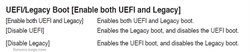
|
FranKDressler
New Member

- Total Posts : 8
- Reward points : 0
- Joined: 2017/06/17 12:15:39
- Status: offline
- Ribbons : 0

Re: GTX 1070 installed, system does not start
2017/06/18 12:39:01
(permalink)
The manual of the MB and reality do not seem to know each other. The BIOS offers a screenshot function that I used to create the following screenshots. The boot tab contains an entry for CSM as shown in the following images. Boot: Part 1 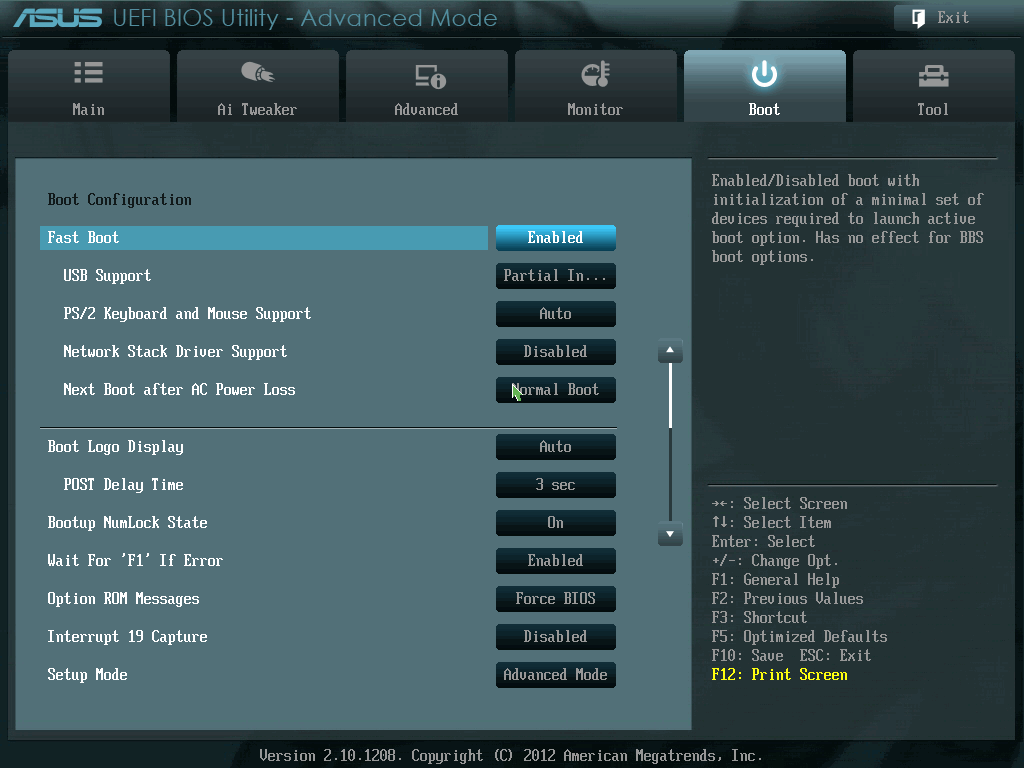 Boot: Part 2  This is the Boot\CSM menu  and the chosen settings    And in the Boot\Secure Boot entry shows  I set the PCIE to Gen 3 as shown in this image 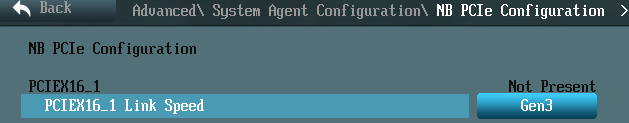 And primary display to PCIE as mentioned earlier  but it reset itself to Auto when I removed the card when it did not work. Finally the main screen of the BIOS with the version information  But as I said, I believe all this does not matter because the system does not even power on noticably when the card is installed.
|
bcavnaugh
The Crunchinator

- Total Posts : 38516
- Reward points : 0
- Joined: 2012/09/18 17:31:18
- Location: USA Affiliate E5L3CTGE12 Associate 9E88QK5L7811G3H
- Status: offline
- Ribbons : 282


Re: GTX 1070 installed, system does not start
2017/06/18 12:54:25
(permalink)
They say to turn Off Fast Boot for Windows 10. For all kinks of issues. Some Also say you Must Turn ON iGPU Multi-Monitor on the some Motherboards even if you are not using the iGPU.
post edited by bcavnaugh - 2017/06/18 12:59:15
|
Squall_Rinoa86
FTW Member

- Total Posts : 1735
- Reward points : 0
- Joined: 2010/07/26 14:09:48
- Location: The Empire State -> Hyde Park
- Status: offline
- Ribbons : 5


Re: GTX 1070 installed, system does not start
2017/06/18 12:56:22
(permalink)
   PSU: PSU: EVGA SuperNOVA 1300 G2 My Affiliate Code: AN1FW0VMG6
|
bcavnaugh
The Crunchinator

- Total Posts : 38516
- Reward points : 0
- Joined: 2012/09/18 17:31:18
- Location: USA Affiliate E5L3CTGE12 Associate 9E88QK5L7811G3H
- Status: offline
- Ribbons : 282


Re: GTX 1070 installed, system does not start
2017/06/18 13:00:30
(permalink)
Squall_Rinoa86
FranKDressler
The manual of the MB and reality do not seem to know each other. The BIOS offers a screenshot function that I used to create the following screenshots.
The boot tab contains an entry for CSM as shown in the following images.
Boot: Part 1
Boot: Part 2
Images Removed to Save Space and easer Reading of the Thread
This is the Boot\CSM menu
and the chosen settings
And in the Boot\Secure Boot entry shows
I set the PCIE to Gen 3 as shown in this image
And primary display to PCIE as mentioned earlier
but it reset itself to Auto when I removed the card when it did not work.
Finally the main screen of the BIOS with the version information
But as I said, I believe all this does not matter because the system does not even power on noticably when the card is installed.
It's not the bios. How old is your PSU.
If it Powers the GTX 660 Fine then the PSU should be ok.
|
Sajin
EVGA Forum Moderator

- Total Posts : 49227
- Reward points : 0
- Joined: 2010/06/07 21:11:51
- Location: Texas, USA.
- Status: offline
- Ribbons : 199


Re: GTX 1070 installed, system does not start
2017/06/18 16:54:03
(permalink)
Messing with bios setting isn't going to solve the OP's problem as the computer doesn't even start when the card is inserted into the motherboard.
|