Asryan
iCX Member

- Total Posts : 337
- Reward points : 0
- Joined: 9/16/2016
- Status: offline
- Ribbons : 0
Hi,
I have a G-Sync 100 Hz monitor and i have few questions.
Should i disable completely vsync with G sync or is it useless?
If not, should i use Fast sync?
Saw in EVGA precision oc the tool framerate target. Is it for capping FPS? If so, should i cap at 100 (or 98 maybe).
I see on the Precision OSD in game that it goes above 100, 130 sometimes but i guess it's using power for nothing since the screen can't display more than 100 FPS or am i wrong?
Last question, in Nvidia panel, which power management mode do you use? I don't want to have my GPU run max power all the time.
Adaptive? Optimal power? Or should i set for every game i play the max power settings?
Thanks for your advices :)
Asus Maximus Hero XI Z390 / i7 9900k 5ghz GPU : GTX 2080 TI EVGA FTW3 Ram : 32GB G.SKILL Trident Z RGB / 3466Mhz PSU: Seasonic Prime Ultra 100 Watercooling : Arctic Liquid Freezer 360 Monitor : Lg 38GN950
|
schulmaster
SSC Member

- Total Posts : 541
- Reward points : 0
- Joined: 6/28/2011
- Status: offline
- Ribbons : 7


Re: G-Sync / V-Sync / Framerate target / Power management mode questions :)
Tuesday, August 15, 2017 2:07 AM
(permalink)
With Gsync enabled, the vsync setting determines what protocol will be used when your framerate exceeds your monitors refresh rate. With vsync on, you will never see tearing, but you will get an increase in input lag as you surpass your display's refresh rate and back pressure the pipeline. With vsync off, the GPUs will never wait on the monitor. If you are getting more frames than can be displayed, you'll get tearing but no back pressure of the pipe, and therefore no input lag spike. Which route you want to go with is up to you. A good compromise has to do with one of your other questions, the FrameRateTarget. Setting this slightly below your monitor's max refresh rate will ensure the monitor is always ready for a frame when it is presented, solving the input lag back pressuring issue, but at the cost of metering gpu output by tapering requested frames at the front. This is the solution I would recommend: Gysync on, Vsync on, Cap @ 98. This way rogue misses of the frame rate target wont cause a distracting tear, but the majority of frames will be both untorn and immediately serviced by the display. As for power mode, I always set games to prefer maximum performance, go the cards don't down-clock below base when the driver thinks a game isn't sufficiently demanding., only to have dips when it suddenly is.
post edited by schulmaster - Tuesday, August 15, 2017 2:16 AM
Case: --InWin LE S-Frame #111/500-- Board: ASUS x299 SAGE WS CPU: i9 10980XE (18C/36T) @ [4.0GHz - 4.5GHz] CPU Cooling: Noctua NHD15S RAM:64GB Vengeance PRO Quad Channel @ 3.2GHz GPU: ASUS RTX 3090 STRIX OC Edition Display:27" 2560x1440 Asus Swift 165Hz IPS GSYNC Storage: 2x 1TB Micron 1100s SSDs RAID0 (OS) 2TB Samsung 980 Pro NVMe (Steam) 4TB WD Enterprise 1TB 10000RPM Velociraptor SPU: Creative AE7 PSU: Corsair AX1600i
|
Cool GTX
EVGA Forum Moderator

- Total Posts : 31353
- Reward points : 0
- Joined: 12/12/2010
- Location: Folding for the Greater Good
- Status: offline
- Ribbons : 123


Re: G-Sync / V-Sync / Framerate target / Power management mode questions :)
Tuesday, August 15, 2017 2:41 AM
(permalink)
Check out these links - they may help NVIDIA G-Sync explained - Synchronizing Monitor and Graphics card excerpt "Summed up : NVIDIA G-SYNC is a solution that pretty much eliminates screen tearing, VSync input lag, and stutter. You need a G-SYNC module into monitors, allowing G-SYNC to synchronize the monitor to the output of the GPU, instead of the GPU to the monitor, resulting in a tear-free, faster, smoother experience." From Nvidia website NVIDIA G-SYNC™ excerpt "NVIDIA G-SYNC™ gives you more of what you want in a gaming experience. Incredibly smooth, tear-free gameplay at refresh rates up to 240 Hz. Unique features like HDR, frequency-dependent overdrive, and ultra-low motion blur. And a powerful competitive advantage that has made G-SYNC displays go-to equipment for enthusiast gamers."
Learn your way around the EVGA Forums, Rules & limits on new accounts Ultimate Self-Starter Thread For New Members
I am a Volunteer Moderator - not an EVGA employee
Older RIG projects RTX Project Nibbler

When someone does not use reason to reach their conclusion in the first place; you can't use reason to convince them otherwise!
|
dustinr26
Superclocked Member

- Total Posts : 115
- Reward points : 0
- Joined: 10/22/2011
- Status: offline
- Ribbons : 1

Re: G-Sync / V-Sync / Framerate target / Power management mode questions :)
Tuesday, August 15, 2017 3:12 AM
(permalink)
Check out this article very good information. http://www.blurbusters.com/gsync/gsync101-input-lag/ This is Optimal Settings for Gsync per them- Gsync on, Vsync On in NVCP and set a Frame Rate Limiter 3 below (for 144hz set to 141FPS) it's at end of article. Optimal G-SYNC Settings**Settings tested with a single G-SYNC display on a single desktop GPU system; specific DSR, SLI, and multi-monitor behaviors, as well as laptop G-SYNC implementation, may vary.Nvidia Control Panel Settings:- Set up G-SYNC > Enable G-SYNC > Enable G-SYNC for full screen mode.
- Manage 3D settings > Vertical sync > On.
In-game Settings:- Use “Fullscreen” or “Exclusive Fullscreen” mode (some games do not offer this option, or label borderless windowed as fullscreen).
- Disable all available “Vertical Sync,” “V-SYNC” and “Triple Buffering” options.
- If an in-game or config file FPS limiter is available, and framerate exceeds refresh rate:
Set 3 FPS limit below display’s maximum refresh rate (57 FPS @60Hz, 97 FPS @100Hz, 117 FPS @120Hz, 141 FPS @144Hz, etc).
RTSS Settings:
Intel i7 2700k O'Cd 4.6 MHz, Asus ROG Maximus V Extreme,Coolermaster Hyper 212 plus, EVGA GTX 980SC,32gig Corsair Vengeance Ram,240gig OCZ Agility 3 SSD,500gig Samsung 840 EVO SSD,500gig Samsung 850 SSD,1 TB western digital hdd caviar black,2 TB Seagate Barracuda HDD,Creative Sound Blaster Zx Sound Card,Asus VG248QE 144hz monitor x3 in 2d surround with Dell 27 inch S2716DG 144hz 1440p Gsync monitor,Razer Naga MMO mouse,Razer Blackwidow Ultimate keyboard,Logitech 5.1 Z906 Surround System,Corsair AX Gold 1200psu,Antec Twelve Hundred V3 Full Tower ATX Gaming Computer Case
|
Quad5Ny
iCX Member

- Total Posts : 401
- Reward points : 0
- Joined: 10/15/2009
- Location: New York, USA
- Status: offline
- Ribbons : 9

Re: G-Sync / V-Sync / Framerate target / Power management mode questions :)
Tuesday, August 15, 2017 4:33 PM
(permalink)
+1 for dustinr26's answer with one change: NVIDIA Control Panel > 3D settings > Vertical sync > Fast. --- As for power modes Prefer Maximum Performance and Adaptive work exactly how they're named. As for Optimal Power, it is a carryover from notebook drivers that only renders changed frames, else it feeds the last changed frame to the monitor over and over. Bit more detail on power modes that I'm copy-pasting from reddit because it involved less typing (the info is correct though): reddit,deleted
Optimal Power
Maximum power saving. It effectively stops the GPU from rendering anything in idle if the desktop isn't changing. Moving your cursor around for instance will trigger a render. Other than that, it's the same as Adaptive.
Adaptive
Lowers the clock of the GPU and memory when idle and in games (when usage is low). It's basically the same as Intel's Speedstep and AMD's Cool'n'Quiet.
Maximum Performance
Clocks will not be lowered when in games, this will of course increase power consumption and heat. It will lower in idle, however if you launch Google Chrome for instance, the GPU will run at maximum clocks while it's open.
Generally, I recommend Adaptive. For some games you have to specifically tell it to run full throttle in order to avoid stuttering.
post edited by Quad5Ny - Tuesday, August 15, 2017 4:35 PM
|
Sajin
EVGA Forum Moderator

- Total Posts : 49227
- Reward points : 0
- Joined: 6/8/2010
- Location: Texas, USA.
- Status: offline
- Ribbons : 199


Re: G-Sync / V-Sync / Framerate target / Power management mode questions :)
Tuesday, August 15, 2017 5:09 PM
(permalink)
Enable g-sync & use nvidia inspector to cap your fps to 95.1 fps.
No need to use fast sync as your monitor won't be able to see the extra frames above 100 fps.
Yes, frame rate target is for capping your fps.
Set your global power management mode to adaptive, then set all your games to prefer maximum performance.
|
somethingc00l
EGC Admin

- Total Posts : 752
- Reward points : 0
- Joined: 3/14/2009
- Status: offline
- Ribbons : 11

Re: G-Sync / V-Sync / Framerate target / Power management mode questions :)
Tuesday, August 15, 2017 10:03 PM
(permalink)
Sajin
Enable g-sync & use nvidia inspector to cap your fps to 95.1 fps.
No need to use fast sync as your monitor won't be able to see the extra frames above 100 fps.
Not good advice. Fast sync will get you less input lag than capping the framerate via an external tool (in game framerate caps are fine). Depending on which tool you cap framerate with, it is either inducing backpressure or stalling the GPU. Good discussion of this here: http://forums.blurbusters.com/viewtopic.php?f=10&t=1381&start=260 G-sync + Fast Sync is the way to go for sure. Good description of how fast sync works here: http://www.anandtech.com/...ders-edition-review/13 If you want the minimum input lag possible do G-sync and No sync, but Fast sync gets you barely more input lag than No sync and no tearing.
post edited by somethingc00l - Tuesday, August 15, 2017 10:30 PM
|
Sajin
EVGA Forum Moderator

- Total Posts : 49227
- Reward points : 0
- Joined: 6/8/2010
- Location: Texas, USA.
- Status: offline
- Ribbons : 199

|
somethingc00l
EGC Admin

- Total Posts : 752
- Reward points : 0
- Joined: 3/14/2009
- Status: offline
- Ribbons : 11

Re: G-Sync / V-Sync / Framerate target / Power management mode questions :)
Wednesday, August 16, 2017 0:17 PM
(permalink)
Sajin
You missed the part where the thread you got those pics from has a big [Thread Superseded] tag at the top with a link to the updated article: http://www.blurbusters.com/gsync/gsync101-input-lag/ Where you will see: "RTSS is a CPU-level FPS limiter, which is the closest an external method can get to the engine-level of an in-game limiter. In my initial input lag tests on my original thread, RTSS appeared to introduce no additional delay when used with G-SYNC. However, it was later discovered disabling CS:GO’s “Multicore Rendering” setting, which runs the game on a single CPU-core, caused the discrepancy, and once enabled, RTSS introduced the expected 1 frame of delay." And you can see the same holds true for Overwatch: http://www.blurbusters.com/wp-content/uploads/2017/06/blur-busters-gsync-101-gsync-ingame-vs-rtss.png Now I will grant you that if your FPS hovers around the refresh rate, Fast Sync can have more input lag than the 1 frame delay of RTSS, but if you get significantly more FPS than refresh Fast sync is superior I think.

|
Sajin
EVGA Forum Moderator

- Total Posts : 49227
- Reward points : 0
- Joined: 6/8/2010
- Location: Texas, USA.
- Status: offline
- Ribbons : 199


Re: G-Sync / V-Sync / Framerate target / Power management mode questions :)
Wednesday, August 16, 2017 0:37 PM
(permalink)
I see. Thanks for clearing that up. 
|
rla1999
iCX Member

- Total Posts : 292
- Reward points : 0
- Joined: 8/18/2011
- Status: offline
- Ribbons : 0

Re: G-Sync / V-Sync / Framerate target / Power management mode questions :)
Wednesday, August 16, 2017 2:41 AM
(permalink)
dustinr26
Optimal G-SYNC Settings**Settings tested with a single G-SYNC display on a single desktop GPU system; specific DSR, SLI, and multi-monitor behaviors, as well as laptop G-SYNC implementation, may vary.
Nvidia Control Panel Settings:- Set up G-SYNC > Enable G-SYNC > Enable G-SYNC for full screen mode.
- Manage 3D settings > Vertical sync > On.
In-game Settings:- Use “Fullscreen” or “Exclusive Fullscreen” mode (some games do not offer this option, or label borderless windowed as fullscreen).
- Disable all available “Vertical Sync,” “V-SYNC” and “Triple Buffering” options.
- If an in-game or config file FPS limiter is available, and framerate exceeds refresh rate:
Set 3 FPS limit below display’s maximum refresh rate (57 FPS @60Hz, 97 FPS @100Hz, 117 FPS @120Hz, 141 FPS @144Hz, etc).
RTSS Settings:
+1 Sajin
Set your global power management mode to adaptive, then set all your games to prefer maximum performance.
+1
Chassis: Cooler Master HAF X (Blue Edition)
CPU: I7 5930K
MB: Gigabyte X99 Gaming G1
RAM: 64GB's Corsair Vengeance LPX DDR4 2666MHz
GPU: GTX 1080 TI FE
PSU: 1000W Rosewill Extreme
SSD: 480GB Kingston HyperX SATA III 6GB/s
HDD: 2TB Seagate Barracuda + 4TB Western Digital
MONITOR: Acer Predator XB271HU
OS: Windows 10, Version 1607 [/
|
bdary
Omnipotent Enthusiast

- Total Posts : 10626
- Reward points : 0
- Joined: 4/25/2008
- Location: Florida
- Status: offline
- Ribbons : 118

Re: G-Sync / V-Sync / Framerate target / Power management mode questions :)
Wednesday, August 16, 2017 1:54 PM
(permalink)
The blurbusters article was pretty interesting. What was really interesting as it pertains to combining Gsync with Fast Sync is this > From the article: Which poses the next question: if uncapped G-SYNC shouldn’t be used with Fast Sync, is there any benefit to using G-SYNC + Fast Sync + FPS limit over G-SYNC + V-SYNC (NVCP) + FPS limit? 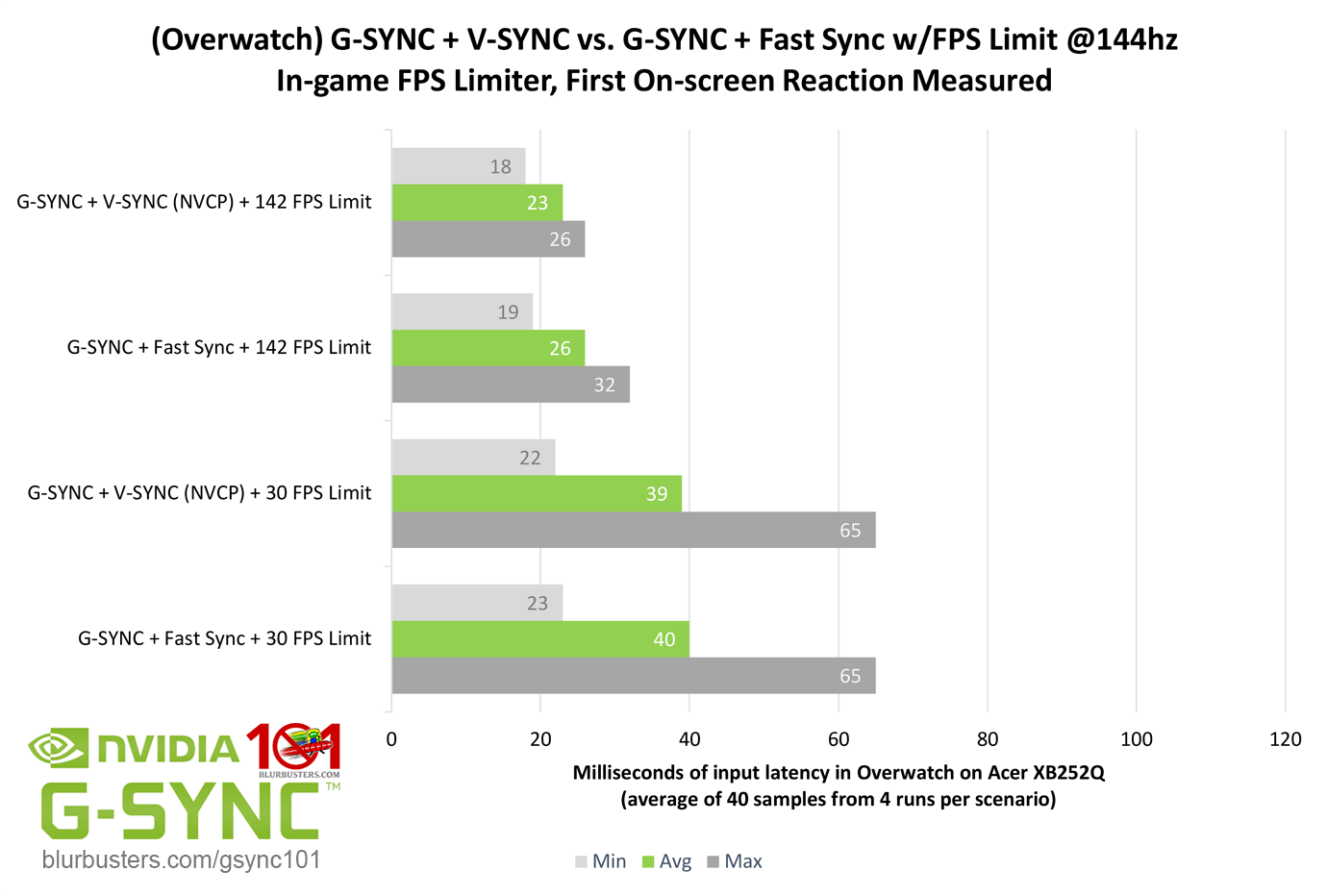 The answer is no. In fact, unlike G-SYNC + V-SYNC, Fast Sync remains active near the maximum refresh rate, even inside the G-SYNC range, reserving more frames for itself the higher the native refresh rate is. At 60Hz, it limits the framerate to 59, at 100Hz: 97 FPS, 120Hz: 116 FPS, 144Hz: 138 FPS, 200Hz: 189 FPS, and 240Hz: 224 FPS. This effectively means with G-SYNC + Fast Sync, Fast Sync remains active until it is limited at or below the aforementioned framerates, otherwise, it introduces up to a frame of delay, and causes recurring microstutter. And while G-SYNC + Fast Sync does appear to behave identically to G-SYNC + V-SYNC inside the Minimum Refresh Range (<36 FPS), it’s safe to say that, under regular usage, G-SYNC should not be paired with Fast Sync.

|
Sajin
EVGA Forum Moderator

- Total Posts : 49227
- Reward points : 0
- Joined: 6/8/2010
- Location: Texas, USA.
- Status: offline
- Ribbons : 199


Re: G-Sync / V-Sync / Framerate target / Power management mode questions :)
Wednesday, August 16, 2017 6:55 PM
(permalink)
bdary
The blurbusters article was pretty interesting. What was really interesting as it pertains to combining Gsync with Fast Sync is this >
From the article:
Which poses the next question: if uncapped G-SYNC shouldn’t be used with Fast Sync, is there any benefit to using G-SYNC + Fast Sync + FPS limit over G-SYNC + V-SYNC (NVCP) + FPS limit?
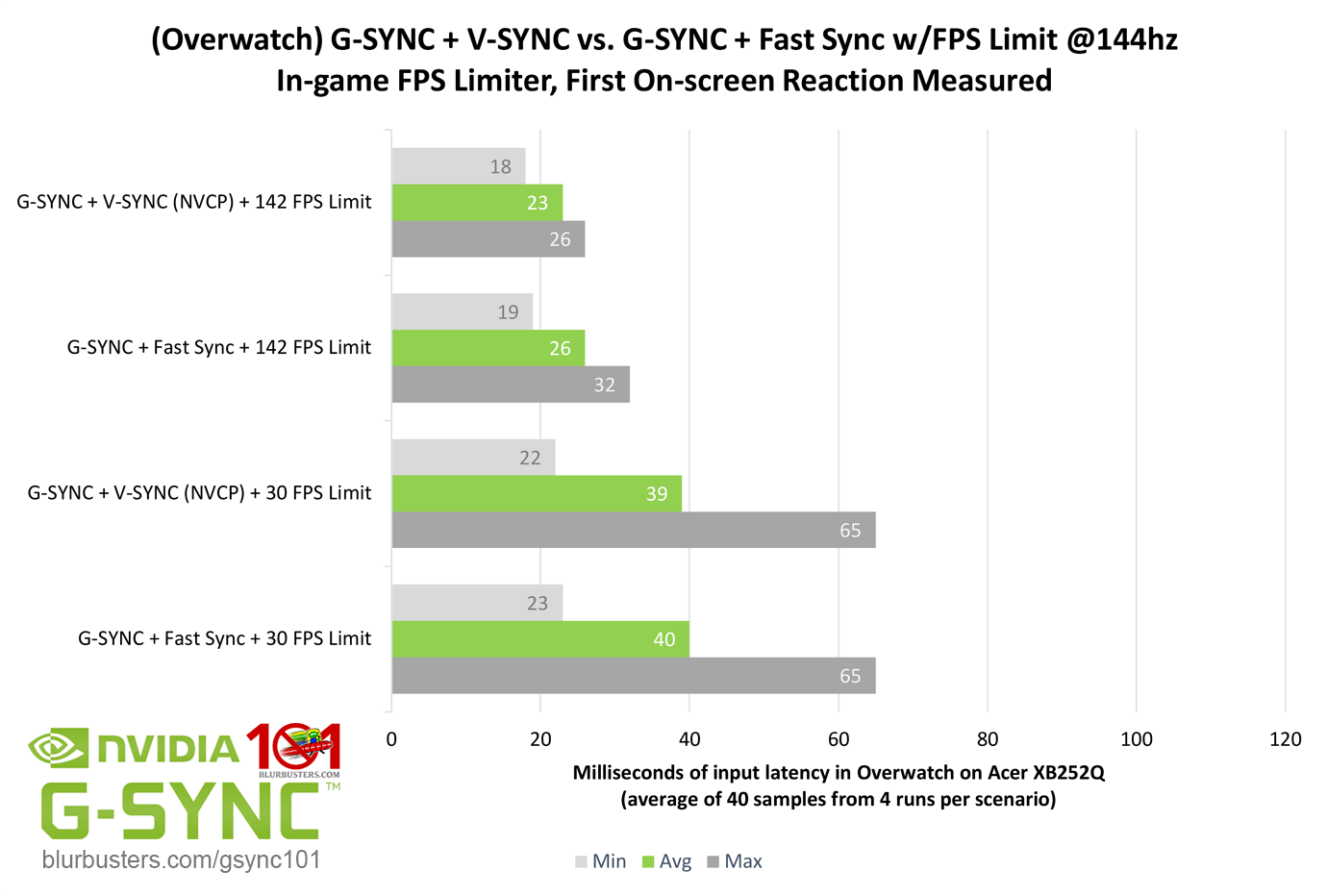
The answer is no. In fact, unlike G-SYNC + V-SYNC, Fast Sync remains active near the maximum refresh rate, even inside the G-SYNC range, reserving more frames for itself the higher the native refresh rate is. At 60Hz, it limits the framerate to 59, at 100Hz: 97 FPS, 120Hz: 116 FPS, 144Hz: 138 FPS, 200Hz: 189 FPS, and 240Hz: 224 FPS. This effectively means with G-SYNC + Fast Sync, Fast Sync remains active until it is limited at or below the aforementioned framerates, otherwise, it introduces up to a frame of delay, and causes recurring microstutter. And while G-SYNC + Fast Sync does appear to behave identically to G-SYNC + V-SYNC inside the Minimum Refresh Range (<36 FPS), it’s safe to say that, under regular usage, G-SYNC should not be paired with Fast Sync.
I agree.
|
Quad5Ny
iCX Member

- Total Posts : 401
- Reward points : 0
- Joined: 10/15/2009
- Location: New York, USA
- Status: offline
- Ribbons : 9

Re: G-Sync / V-Sync / Framerate target / Power management mode questions :)
Wednesday, August 16, 2017 10:28 PM
(permalink)
Since we're posting data I thought I would include some videos. I can't personally vouch for the accuracy of the tests but they seem decently thought out. More from the same person:
|
somethingc00l
EGC Admin

- Total Posts : 752
- Reward points : 0
- Joined: 3/14/2009
- Status: offline
- Ribbons : 11

Re: G-Sync / V-Sync / Framerate target / Power management mode questions :)
Thursday, August 17, 2017 10:18 PM
(permalink)
So the reason I disagree with the Blur Busters article regarding Fast Sync is that they are not considering the the beneficial effects high FPS has in a lot of game engines. E.g. the mouse sampling rate is tied to FPS in CS:GO, until recently Overwatch had 1 frame input lag in all configs so more frames = less lag, some engines have physics calculations tied to FPS.
Plus it's a universal setting versus having to tweak the FPS cap per game.
|
Valtrius Malleus
iCX Member

- Total Posts : 290
- Reward points : 0
- Joined: 3/17/2017
- Status: offline
- Ribbons : 2

Re: G-Sync / V-Sync / Framerate target / Power management mode questions :)
Saturday, August 19, 2017 10:55 PM
(permalink)
More frames will always reduce lag regardless of game. If OW has an inherent 1 frame per lag then that will be consistent across all settings and won't effect the test.
All engines should have physics tied to the framerate. It's how objects maintain the same speed when a force is applied to it when the refresh rate varies, either by different monitors or due to a dip caused by additional GFX that takes longer to render. Speed = distance ÷ time and Force = mass x acceleration. Both need to account for the frametime.
|