zuckuss00
New Member

- Total Posts : 17
- Reward points : 0
- Joined: 2014/04/23 00:30:48
- Status: offline
- Ribbons : 0
Hello folks,
I'm new to undervolting. I recently got a 12GB EVGA RTX 3080 FTW3 and I'm playing around with undervolting to reduce temps and powerdraw via MSI AB.
The 3080 FTW3 draws alot of power roughly 400watts on full load of 2010MHz.
Anyways using MSI AB I set my curve to 1920MHz at 900mV and saved as profile 1. I do not use PX1 at all at moment.
I've noticed during benchmarks and while gaming the GPU will still boost past these limiters I've set all the way back to 1.1mV and 2010MHz for moments.
Is this normal or should the GPU never boost past the limits I've set on the curve? Again I'm new to this and have no idea.
Thank you all for the assistance.
Intel Core i7-14700K 3.4GHz Asus ROG Strix Z690-E Wi-Fi EVGA GeForce RTX 3080 FTW3 Ultra 12GB Corsair Dominator Platinum 32GB DDR5 5200Mhz WD Black SN850, SN850X, 980 Pro EVGA SuperNOVA 1000w P2 Windows 11 Pro
|
Sajin
EVGA Forum Moderator

- Total Posts : 49227
- Reward points : 0
- Joined: 2010/06/07 21:11:51
- Location: Texas, USA.
- Status: offline
- Ribbons : 199


Re: GPU boosting past undervolt limits?
2022/05/12 02:19:23
(permalink)
Sounds like you didn’t set the curve correctly. All points past your undervolt point need to be a negative number like -300 to prevent the card from going past your undervolt point.
|
rjohnson11
EVGA Forum Moderator

- Total Posts : 85038
- Reward points : 0
- Joined: 2004/10/05 12:44:35
- Location: Netherlands
- Status: offline
- Ribbons : 86


Re: GPU boosting past undervolt limits?
2022/05/12 03:30:10
(permalink)
Sajin
Sounds like you didn’t set the curve correctly. All points past your undervolt point need to be a negative number like -300 to prevent the card from going past your undervolt point.
...and that should be the solution...
|
kraade
CLASSIFIED Member

- Total Posts : 2433
- Reward points : 0
- Joined: 2020/10/18 09:05:52
- Location: Georgia
- Status: offline
- Ribbons : 7


Re: GPU boosting past undervolt limits?
2022/05/12 05:44:32
(permalink)
Yup , step 1 is to create the negative offset, sounds like you missed that .
|
HeavyHemi
Omnipotent Enthusiast

- Total Posts : 13887
- Reward points : 0
- Joined: 2008/11/28 20:31:42
- Location: Western Washington
- Status: offline
- Ribbons : 135

Re: GPU boosting past undervolt limits?
2022/05/12 12:01:56
(permalink)
kraade
Yup , step 1 is to create the negative offset, sounds like you missed that .
Personally, I've never had to do this as long as I use Ctrl+D (this resets to the default curve) prior to setting up the curve.
EVGA X99 FTWK / i7 6850K @ 4.5ghz / RTX 3080Ti FTW Ultra / 32GB Corsair LPX 3600mhz / Samsung 850Pro 256GB / Be Quiet BN516 Straight Power 12-1000w 80 Plus Platinum / Window 10 Pro
|
zuckuss00
New Member

- Total Posts : 17
- Reward points : 0
- Joined: 2014/04/23 00:30:48
- Status: offline
- Ribbons : 0

Re: GPU boosting past undervolt limits?
2022/05/12 12:20:00
(permalink)
Sajin
Sounds like you didn’t set the curve correctly. All points past your undervolt point need to be a negative number like -300 to prevent the card from going past your undervolt point.
You are talking about the "Core Clock" correct? I've been setting that to -250 then adjusting the "Curve Editor" to 900mV at 1920MHz. Applying then saving to profile 1. The curve after 900mV is flat. Is there something else here I am simply missing? Probably so.. The volts should never exceed the limit I set correct? Thanks all.
Intel Core i7-14700K 3.4GHz Asus ROG Strix Z690-E Wi-Fi EVGA GeForce RTX 3080 FTW3 Ultra 12GB Corsair Dominator Platinum 32GB DDR5 5200Mhz WD Black SN850, SN850X, 980 Pro EVGA SuperNOVA 1000w P2 Windows 11 Pro
|
AHowes
CLASSIFIED ULTRA Member

- Total Posts : 6502
- Reward points : 0
- Joined: 2005/09/20 15:38:10
- Location: Macomb MI
- Status: offline
- Ribbons : 27

Re: GPU boosting past undervolt limits?
2022/05/12 12:30:29
(permalink)
No it shouldn't. Lower of course but never higher. You hit apply after setting the curve? Other apps running like px1? In the settings you have to unlock voltage control and I select lock voltage but I don't think it works like it did on older cards.. hut I do it anyways. If you go to make changes in the curve make sure to hit the reset to defaults first Setup the settings and then the curve and hit apply.. then when the cha ges are made save to your profile. Make sure those settings are solid first before using setting it to the default profile while having it set to load in windows.
post edited by AHowes - 2022/05/12 12:33:50
Intel i9 9900K @ 5.2Ghz Single HUGE Custom Water Loop. Asus Z390 ROG Extreme XI MB G.Skill Trident Z 32GB (4x8GB) 4266MHz DDR4 EVGA 2080ti K|NGP|N w/ Hydro Copper block. 34" Dell Alienware AW3418DW 1440 Ultra Wide GSync Monitor Thermaltake Core P7 Modded w/ 2x EK Dual D5 pump top,2 x EK XE 480 2X 360 rads.1 Corsair 520 Rad.
|
Sajin
EVGA Forum Moderator

- Total Posts : 49227
- Reward points : 0
- Joined: 2010/06/07 21:11:51
- Location: Texas, USA.
- Status: offline
- Ribbons : 199


Re: GPU boosting past undervolt limits?
2022/05/12 12:46:37
(permalink)
zuckuss00
Sajin
Sounds like you didn’t set the curve correctly. All points past your undervolt point need to be a negative number like -300 to prevent the card from going past your undervolt point.
You are talking about the "Core Clock" correct? I've been setting that to -250 then adjusting the "Curve Editor" to 900mV at 1920MHz. Applying then saving to profile 1. The curve after 900mV is flat.
Is there something else here I am simply missing? Probably so..
The volts should never exceed the limit I set correct?
Thanks all.
This is how I do it... With the curve at default settings I select the point on the curve graph I want to undervolt to, and then drag that point upward to my desired clock speed then hit the check mark button in afterburner to apply my changes. After that my undervolt/clock speed point that I just selected/dragged upward on the curve graph should be set to the highest point in the curve graph with all other points past my undervolt point being flat. I then manually select and drag all points after my undervolt point to a negative number like -300 then click the check mark button to apply the changes. Done.
|
zuckuss00
New Member

- Total Posts : 17
- Reward points : 0
- Joined: 2014/04/23 00:30:48
- Status: offline
- Ribbons : 0

Re: GPU boosting past undervolt limits?
2022/05/12 14:46:52
(permalink)
Let me just show you guys what I'm seeing here via HWM... Edit: sorry for the terrible screen shot. I don't have enough post to upload photos I guess. Here's a quick link nevertheless. https://imgur.com/a/iRTAdXd 
post edited by zuckuss00 - 2022/05/12 14:52:08
Intel Core i7-14700K 3.4GHz Asus ROG Strix Z690-E Wi-Fi EVGA GeForce RTX 3080 FTW3 Ultra 12GB Corsair Dominator Platinum 32GB DDR5 5200Mhz WD Black SN850, SN850X, 980 Pro EVGA SuperNOVA 1000w P2 Windows 11 Pro
|
Sajin
EVGA Forum Moderator

- Total Posts : 49227
- Reward points : 0
- Joined: 2010/06/07 21:11:51
- Location: Texas, USA.
- Status: offline
- Ribbons : 199


Re: GPU boosting past undervolt limits?
2022/05/12 14:51:52
(permalink)
Yep, your curve isn’t flat after 900mv. That is your issue.
|
zuckuss00
New Member

- Total Posts : 17
- Reward points : 0
- Joined: 2014/04/23 00:30:48
- Status: offline
- Ribbons : 0

Re: GPU boosting past undervolt limits?
2022/05/12 14:54:56
(permalink)
Sajin
Yep, your curve isn’t flat after 900mv. That is your issue.
Thank you sir. So -300 needs to be adjusted for everything past 900mV or whatever I set my undervolt limit to? I appreciate the help here guys.
Intel Core i7-14700K 3.4GHz Asus ROG Strix Z690-E Wi-Fi EVGA GeForce RTX 3080 FTW3 Ultra 12GB Corsair Dominator Platinum 32GB DDR5 5200Mhz WD Black SN850, SN850X, 980 Pro EVGA SuperNOVA 1000w P2 Windows 11 Pro
|
kraade
CLASSIFIED Member

- Total Posts : 2433
- Reward points : 0
- Joined: 2020/10/18 09:05:52
- Location: Georgia
- Status: offline
- Ribbons : 7


Re: GPU boosting past undervolt limits?
2022/05/12 14:55:56
(permalink)
you were doing it right, looks like the initial offset was not enough to get the flat line
|
Sajin
EVGA Forum Moderator

- Total Posts : 49227
- Reward points : 0
- Joined: 2010/06/07 21:11:51
- Location: Texas, USA.
- Status: offline
- Ribbons : 199


Re: GPU boosting past undervolt limits?
2022/05/12 14:56:19
(permalink)
zuckuss00
Sajin
Yep, your curve isn’t flat after 900mv. That is your issue.
Thank you sir.
So -300 needs to be adjusted for everything past 900mV or whatever I set my undervolt limit to?
I appreciate the help here guys.
No problem. Yes, every single point after 900mv should be set to -300, and then after applying the settings you’ll see the curve flatten.
|
zuckuss00
New Member

- Total Posts : 17
- Reward points : 0
- Joined: 2014/04/23 00:30:48
- Status: offline
- Ribbons : 0

Re: GPU boosting past undervolt limits?
2022/05/12 15:16:52
(permalink)
That was the trick. Simple thing I was missing. Now I know and it's pinned were I need it to be. Even at 900mV/1920MHz I'm seeing a massive drop in watts and temp.
I'll start dialing it in more over the afternoon.
I appreciate all the assistance everyone. Great community here.
Intel Core i7-14700K 3.4GHz Asus ROG Strix Z690-E Wi-Fi EVGA GeForce RTX 3080 FTW3 Ultra 12GB Corsair Dominator Platinum 32GB DDR5 5200Mhz WD Black SN850, SN850X, 980 Pro EVGA SuperNOVA 1000w P2 Windows 11 Pro
|
Sajin
EVGA Forum Moderator

- Total Posts : 49227
- Reward points : 0
- Joined: 2010/06/07 21:11:51
- Location: Texas, USA.
- Status: offline
- Ribbons : 199


Re: GPU boosting past undervolt limits?
2022/05/12 15:17:49
(permalink)
|
kraade
CLASSIFIED Member

- Total Posts : 2433
- Reward points : 0
- Joined: 2020/10/18 09:05:52
- Location: Georgia
- Status: offline
- Ribbons : 7


Re: GPU boosting past undervolt limits?
2022/05/12 15:32:11
(permalink)
Glad you got it working, I had a 3080 I was able to take down to
835mv and hold 1890 clock and bumped the mem +1100 and got 99.7% performance at -108w and that took out a ton of heat too
|
zuckuss00
New Member

- Total Posts : 17
- Reward points : 0
- Joined: 2014/04/23 00:30:48
- Status: offline
- Ribbons : 0

Re: GPU boosting past undervolt limits?
2022/05/12 15:50:00
(permalink)
kraade
Glad you got it working, I had a 3080 I was able to take down to
835mv and hold 1890 clock and bumped the mem +1100 and got 99.7% performance at -108w and that took out a ton of heat too
I'll give those values a swing! Yeah, the 3080 FTW3 is a work horse and gives off so much heat. I have a smaller mid tower Corsair 4000x and it gets a little hotter in there than I like. Nothing dangerous but I'm just trying to dial it back a bit. I've already improved it a lot. I'm gonna work on getting the MSI AB values to sync over to PX1 also so I can tune the fan curve a bit better.
Intel Core i7-14700K 3.4GHz Asus ROG Strix Z690-E Wi-Fi EVGA GeForce RTX 3080 FTW3 Ultra 12GB Corsair Dominator Platinum 32GB DDR5 5200Mhz WD Black SN850, SN850X, 980 Pro EVGA SuperNOVA 1000w P2 Windows 11 Pro
|
kraade
CLASSIFIED Member

- Total Posts : 2433
- Reward points : 0
- Joined: 2020/10/18 09:05:52
- Location: Georgia
- Status: offline
- Ribbons : 7


Re: GPU boosting past undervolt limits?
2022/05/12 16:03:32
(permalink)
zuckuss00
kraade
Glad you got it working, I had a 3080 I was able to take down to
835mv and hold 1890 clock and bumped the mem +1100 and got 99.7% performance at -108w and that took out a ton of heat too
I'll give those values a swing!
Yeah, the 3080 FTW3 is a work horse and gives off so much heat. I have a smaller mid tower Corsair 4000x and it gets a little hotter in there than I like. Nothing dangerous but I'm just trying to dial it back a bit.
I've already improved it a lot. I'm gonna work on getting the MSI AB values to sync over to PX1 also so I can tune the fan curve a bit better.
If you leave the fans linked its really no different to use a custom curve on your fans in AB , just click on the gear and open the Tabs and make the curve , I like it better because it will stay open when you leave the program. PX! can cause stability issues running open in the background and the settings close when you close the program.
|
HeavyHemi
Omnipotent Enthusiast

- Total Posts : 13887
- Reward points : 0
- Joined: 2008/11/28 20:31:42
- Location: Western Washington
- Status: offline
- Ribbons : 135

Re: GPU boosting past undervolt limits?
2022/05/12 18:05:53
(permalink)
I just realized why you folks are needing to drop the offset before defining your curve. I under volt, but what I do is a bit different, I'm also overclocking. So my frequency points at the voltages I use are higher than the default. In other words, my current is 1965mhz @ 1.012v. Pretty much every title I have will hold that clock steady while dropping temps about 3-4 C from stock and lower fan speeds.
EVGA X99 FTWK / i7 6850K @ 4.5ghz / RTX 3080Ti FTW Ultra / 32GB Corsair LPX 3600mhz / Samsung 850Pro 256GB / Be Quiet BN516 Straight Power 12-1000w 80 Plus Platinum / Window 10 Pro
|
kevinc313
CLASSIFIED ULTRA Member

- Total Posts : 5004
- Reward points : 0
- Joined: 2019/02/28 09:27:55
- Status: offline
- Ribbons : 22

Re: GPU boosting past undervolt limits?
2022/05/12 21:02:32
(permalink)
zuckuss00
Hello folks,
I'm new to undervolting. I recently got a 12GB EVGA RTX 3080 FTW3 and I'm playing around with undervolting to reduce temps and powerdraw via MSI AB.
The 3080 FTW3 draws alot of power roughly 400watts on full load of 2010MHz.
Anyways using MSI AB I set my curve to 1920MHz at 900mV and saved as profile 1. I do not use PX1 at all at moment.
I've noticed during benchmarks and while gaming the GPU will still boost past these limiters I've set all the way back to 1.1mV and 2010MHz for moments.
Is this normal or should the GPU never boost past the limits I've set on the curve? Again I'm new to this and have no idea.
Thank you all for the assistance.
'Undervolting' is a reddit tier poor solution to bad cooling and is highly unreliable. Fix your cooling. Nothing like paying $300+ more and running the card at 3070 Ti performance levels. If you are thermally limited just use a lower power limit and apply an overclock. Or lock clock with Nvidia-SMI, adjust core offset and limit power.
post edited by kevinc313 - 2022/05/12 21:09:17
|
DaboInk
New Member

- Total Posts : 24
- Reward points : 0
- Joined: 2021/03/20 15:35:58
- Status: offline
- Ribbons : 0

Re: GPU boosting past undervolt limits?
2022/05/13 03:55:58
(permalink)
kevinc313
zuckuss00
Hello folks,
I'm new to undervolting. I recently got a 12GB EVGA RTX 3080 FTW3 and I'm playing around with undervolting to reduce temps and powerdraw via MSI AB.
The 3080 FTW3 draws alot of power roughly 400watts on full load of 2010MHz.
Anyways using MSI AB I set my curve to 1920MHz at 900mV and saved as profile 1. I do not use PX1 at all at moment.
I've noticed during benchmarks and while gaming the GPU will still boost past these limiters I've set all the way back to 1.1mV and 2010MHz for moments.
Is this normal or should the GPU never boost past the limits I've set on the curve? Again I'm new to this and have no idea.
Thank you all for the assistance.
'Undervolting' is a reddit tier poor solution to bad cooling and is highly unreliable. Fix your cooling. Nothing like paying $300+ more and running the card at 3070 Ti performance levels.
If you are thermally limited just use a lower power limit and apply an overclock. Or lock clock with Nvidia-SMI, adjust core offset and limit power.
Nowhere did OP say he was thermally limited. Modern high end cards are power hungry monsters. Simply wanting to control some of that power draw is completely reasonable, and it really doesn’t matter what someone’s reason for that is, be it electrical costs etc, and if an added benefit is less heat, well good for the undervolter. My FTW3 Ultra 3080 Ti is a space heater because I have amazing airflow and cooling, all the heat ends up in my office and not the case, so “fixing” your cooling doesn’t do anything to alter the heat given off by the card due to sheer power draw.
|
kraade
CLASSIFIED Member

- Total Posts : 2433
- Reward points : 0
- Joined: 2020/10/18 09:05:52
- Location: Georgia
- Status: offline
- Ribbons : 7


Re: GPU boosting past undervolt limits?
2022/05/13 04:56:00
(permalink)
kevinc313 is an avid anti undervolter and has about as much understanding of the process as a flat-earther has in Astronomy. On the other hand , I made my fist undervolt for my 3090 ti and it's 14294 in port royal score only pulled 302 watts and the temperature looks like its on a water block, stress test had memory temperatures in the 40s.
|
kevinc313
CLASSIFIED ULTRA Member

- Total Posts : 5004
- Reward points : 0
- Joined: 2019/02/28 09:27:55
- Status: offline
- Ribbons : 22

Re: GPU boosting past undervolt limits?
2022/05/13 05:59:43
(permalink)
DaboInk
Nowhere did OP say he was thermally limited. Modern high end cards are power hungry monsters. Simply wanting to control some of that power draw is completely reasonable, and it really doesn’t matter what someone’s reason for that is, be it electrical costs etc, and if an added benefit is less heat, well good for the undervolter. My FTW3 Ultra 3080 Ti is a space heater because I have amazing airflow and cooling, all the heat ends up in my office and not the case, so “fixing” your cooling doesn’t do anything to alter the heat given off by the card due to sheer power draw.
What do you call this, hmmm? zuckuss00
Yeah, the 3080 FTW3 is a work horse and gives off so much heat. I have a smaller mid tower Corsair 4000x and it gets a little hotter in there than I like. Nothing dangerous but I'm just trying to dial it back a bit.
I call that a GLASS FRONT TOASTER OVEN.  I've run these cards at 400w+ sustained and they have no problem running well over 2000mhz at 400w-450w. Especially the 3080 FTW3 which is much less power limited than the 3080ti/3090. It's a shame and a waste of equipment to not properly set up your system.
post edited by kevinc313 - 2022/05/13 06:12:23
|
talon951
FTW Member

- Total Posts : 1026
- Reward points : 0
- Joined: 2020/10/06 02:41:19
- Status: offline
- Ribbons : 3

Re: GPU boosting past undervolt limits?
2022/05/13 06:02:37
(permalink)
The other benefit to limiting power is to just keep the machine from dumping so much heat in to the room. Depending on the room you have it in, it can get quite a bit warmer in a couple of hours of gaming if the machine is dumping out 500-600w continuous. Ask me how I know... lol
|
kevinc313
CLASSIFIED ULTRA Member

- Total Posts : 5004
- Reward points : 0
- Joined: 2019/02/28 09:27:55
- Status: offline
- Ribbons : 22

Re: GPU boosting past undervolt limits?
2022/05/13 06:06:41
(permalink)
kraade
kevinc313 is an avid anti undervolter and has about as much understanding of the process as a flat-earther has in Astronomy. On the other hand , I made my fist undervolt for my 3090 ti and it's 14294 in port royal score only pulled 302 watts and the temperature looks like its on a water block, stress test had memory temperatures in the 40s.
I fully understand "undervolting", how to do it, have tested it extensively, the behavior it produces, how unstable and unreliable it is, and how unnatural it is to fight against the card's control firmware/bios aka Nvidia Boost. Also how ridiculous it is buy a $1000 gpu and not cool it properly. I also provided TWO superior options in my post for capping power consumption, temps and heat while overclocking and optionally locking clock. There are plenty of legitimate reasons to do that. People like to think they are clever manipulating the voltage frequency curve, but they are not.
post edited by kevinc313 - 2022/05/13 06:08:56
|
HeavyHemi
Omnipotent Enthusiast

- Total Posts : 13887
- Reward points : 0
- Joined: 2008/11/28 20:31:42
- Location: Western Washington
- Status: offline
- Ribbons : 135

Re: GPU boosting past undervolt limits?
2022/05/13 11:54:38
(permalink)
kevinc313
zuckuss00
Hello folks,
I'm new to undervolting. I recently got a 12GB EVGA RTX 3080 FTW3 and I'm playing around with undervolting to reduce temps and powerdraw via MSI AB.
The 3080 FTW3 draws alot of power roughly 400watts on full load of 2010MHz.
Anyways using MSI AB I set my curve to 1920MHz at 900mV and saved as profile 1. I do not use PX1 at all at moment.
I've noticed during benchmarks and while gaming the GPU will still boost past these limiters I've set all the way back to 1.1mV and 2010MHz for moments.
Is this normal or should the GPU never boost past the limits I've set on the curve? Again I'm new to this and have no idea.
Thank you all for the assistance.
'Undervolting' is a reddit tier poor solution to bad cooling and is highly unreliable. Fix your cooling. Nothing like paying $300+ more and running the card at 3070 Ti performance levels.
If you are thermally limited just use a lower power limit and apply an overclock. Or lock clock with Nvidia-SMI, adjust core offset and limit power.
kevinc313
I fully understand "undervolting", how to do it, have tested it extensively, the behavior it produces, how unstable and unreliable it is, and how unnatural it is to fight against the card's control firmware/bios aka Nvidia Boost. Also how ridiculous it is buy a $1000 gpu and not cool it properly.
I also provided TWO superior options in my post for capping power consumption, temps and heat while overclocking and optionally locking clock. There are plenty of legitimate reasons to do that.
People like to think they are clever manipulating the voltage frequency curve, but they are not.
Nonsense. These cards all use more voltage than they need for yield. It is no more or less reliable than any other method of controlling clock speed versus voltage. If you're unstable, you're doing it wrong whether overclocking or under volting. Just another example where miners, are not top tier intellects.
EVGA X99 FTWK / i7 6850K @ 4.5ghz / RTX 3080Ti FTW Ultra / 32GB Corsair LPX 3600mhz / Samsung 850Pro 256GB / Be Quiet BN516 Straight Power 12-1000w 80 Plus Platinum / Window 10 Pro
|
kevinc313
CLASSIFIED ULTRA Member

- Total Posts : 5004
- Reward points : 0
- Joined: 2019/02/28 09:27:55
- Status: offline
- Ribbons : 22

Re: GPU boosting past undervolt limits?
2022/05/13 11:59:16
(permalink)
HeavyHemi
kevinc313
zuckuss00
Hello folks,
I'm new to undervolting. I recently got a 12GB EVGA RTX 3080 FTW3 and I'm playing around with undervolting to reduce temps and powerdraw via MSI AB.
The 3080 FTW3 draws alot of power roughly 400watts on full load of 2010MHz.
Anyways using MSI AB I set my curve to 1920MHz at 900mV and saved as profile 1. I do not use PX1 at all at moment.
I've noticed during benchmarks and while gaming the GPU will still boost past these limiters I've set all the way back to 1.1mV and 2010MHz for moments.
Is this normal or should the GPU never boost past the limits I've set on the curve? Again I'm new to this and have no idea.
Thank you all for the assistance.
'Undervolting' is a reddit tier poor solution to bad cooling and is highly unreliable. Fix your cooling. Nothing like paying $300+ more and running the card at 3070 Ti performance levels.
If you are thermally limited just use a lower power limit and apply an overclock. Or lock clock with Nvidia-SMI, adjust core offset and limit power.
kevinc313
I fully understand "undervolting", how to do it, have tested it extensively, the behavior it produces, how unstable and unreliable it is, and how unnatural it is to fight against the card's control firmware/bios aka Nvidia Boost. Also how ridiculous it is buy a $1000 gpu and not cool it properly.
I also provided TWO superior options in my post for capping power consumption, temps and heat while overclocking and optionally locking clock. There are plenty of legitimate reasons to do that.
People like to think they are clever manipulating the voltage frequency curve, but they are not.
Nonsense. These cards all use more voltage than they need for yield. It is no more or less reliable than any other method of controlling clock speed versus voltage. If you're unstable, you're doing it wrong whether overclocking or under volting. Just another example where miners, are not top tier intellects.
Nonsense. You just posted a bunch of handwaving. 'Undervolting' is known to be a particularly stupid manipulation of the voltage-frequency curve. I posted two clearly superior ways to limit power and/or lock clocks, which is the proclaimed goal of 'undervolting'. They are superior because they will allow the card to readily drop clocks and increase voltage as needed for stability, while capping power on a heavy load.
post edited by kevinc313 - 2022/05/13 12:10:19
|
HeavyHemi
Omnipotent Enthusiast

- Total Posts : 13887
- Reward points : 0
- Joined: 2008/11/28 20:31:42
- Location: Western Washington
- Status: offline
- Ribbons : 135

Re: GPU boosting past undervolt limits?
2022/05/13 12:04:22
(permalink)
kevinc313
HeavyHemi
kevinc313
zuckuss00
Hello folks,
I'm new to undervolting. I recently got a 12GB EVGA RTX 3080 FTW3 and I'm playing around with undervolting to reduce temps and powerdraw via MSI AB.
The 3080 FTW3 draws alot of power roughly 400watts on full load of 2010MHz.
Anyways using MSI AB I set my curve to 1920MHz at 900mV and saved as profile 1. I do not use PX1 at all at moment.
I've noticed during benchmarks and while gaming the GPU will still boost past these limiters I've set all the way back to 1.1mV and 2010MHz for moments.
Is this normal or should the GPU never boost past the limits I've set on the curve? Again I'm new to this and have no idea.
Thank you all for the assistance.
'Undervolting' is a reddit tier poor solution to bad cooling and is highly unreliable. Fix your cooling. Nothing like paying $300+ more and running the card at 3070 Ti performance levels.
If you are thermally limited just use a lower power limit and apply an overclock. Or lock clock with Nvidia-SMI, adjust core offset and limit power.
kevinc313
I fully understand "undervolting", how to do it, have tested it extensively, the behavior it produces, how unstable and unreliable it is, and how unnatural it is to fight against the card's control firmware/bios aka Nvidia Boost. Also how ridiculous it is buy a $1000 gpu and not cool it properly.
I also provided TWO superior options in my post for capping power consumption, temps and heat while overclocking and optionally locking clock. There are plenty of legitimate reasons to do that.
People like to think they are clever manipulating the voltage frequency curve, but they are not.
Nonsense. These cards all use more voltage than they need for yield. It is no more or less reliable than any other method of controlling clock speed versus voltage. If you're unstable, you're doing it wrong whether overclocking or under volting. Just another example where miners, are not top tier intellects.
Nonsense. You just posted a bunch of handwaving.
'Undervolting' is known to be a particularly stupid manipulation of the voltage-frequency curve.
I posted two clearly superior ways to limit power and/or lock clocks, which is the proclaimed goal of 'undervolting'.
You're projecting again. You cannot even state the goal correctly. You posted your opinion which is disputed by about anyone who matters.  Your ilk cannot disappear soon enough.
post edited by HeavyHemi - 2022/05/13 12:05:26
EVGA X99 FTWK / i7 6850K @ 4.5ghz / RTX 3080Ti FTW Ultra / 32GB Corsair LPX 3600mhz / Samsung 850Pro 256GB / Be Quiet BN516 Straight Power 12-1000w 80 Plus Platinum / Window 10 Pro
|
kevinc313
CLASSIFIED ULTRA Member

- Total Posts : 5004
- Reward points : 0
- Joined: 2019/02/28 09:27:55
- Status: offline
- Ribbons : 22

Re: GPU boosting past undervolt limits?
2022/05/13 12:06:48
(permalink)
HeavyHemi
You're projecting again. You cannot even state the goal correctly. You posted your opinion which is disputed by about anyone who matters. 
Your ilk cannot disappear soon enough.
Are you feeling OK? What is that plot of?
|
rottentreats
Superclocked Member

- Total Posts : 244
- Reward points : 0
- Joined: 2011/10/07 23:54:35
- Status: offline
- Ribbons : 6


Re: GPU boosting past undervolt limits?
2022/05/13 12:07:29
(permalink)
GPU: EVGA GeForce RTX 3080 Ti FTW3 ULTRA HYBRID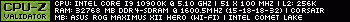
|