iblaine
New Member

- Total Posts : 8
- Reward points : 0
- Joined: 10/9/2010
- Status: offline
- Ribbons : 0

Saturday, January 08, 2011 2:01 PM
(permalink)
Hello all i recently upgrade my pc to an I7 875K, liquid cooling, and an SSD. i am currently having a hell of a time OCing this thing. when i set the mutiplier in the BIOs it reads at say 4.2, but once i boot into windows the evga eleet program and windows shows the processor at a much lower speed usually half. i also noticed that in the evga eleet the processor speed fluctuates almost as if speed step and turbo are enabled, i have disabled speed step, turbo boost, and c1e. Some help would be greatly appreciated. Thanks guys.
Haf 932 Case
EVGA p55 FTW
I7 875k
XSPC Rasa 750 RS360 Universal CPU Triple Radiator Water Cooling Kit
G.SKILL Phoenix Series FM-25S2S-120GB
8 gigs G Skill Rib jaws (set at 1600)
ASUS Black Knight GTS 250 in SLI
|
Dave65
iCX Member

- Total Posts : 282
- Reward points : 0
- Joined: 11/8/2006
- Status: offline
- Ribbons : 0

Re:UPGRADE TO I7 875K
Saturday, January 08, 2011 2:34 PM
(permalink)
Turn off speed stepping in the bios..
NZXT EVO-ASUS Maximus IV Extreme-Intel 2600K@ 4.8GHZ-Intel X25 120GB SSD-Corsair H70-Corsair Vengeance 1866-PNY GTX 580 Folding-SilverStone Strider 850 PSU. CoolerMaster HAF 922-EVGA P55 FTW-i7 860 @4GHZ-Intel X25 120GB SSD-Corsair H50-8GB Corsair XMS 3 1600-EVGA GTX 580 Folding-SilverStone ST 85 ZF 850 PSU. 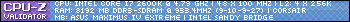
|
KenMcC
CLASSIFIED Member

- Total Posts : 3329
- Reward points : 0
- Joined: 7/2/2010
- Location: Garland, TX
- Status: offline
- Ribbons : 21

Re:UPGRADE TO I7 875K
Saturday, January 08, 2011 3:36 PM
(permalink)
KenMcC Z170 Classy K; i7-6700 CPU, Corsair CMK16GX4M2A2400C14 Seasonic SSR-360GP 360W; Samsung 950 Pro M.2 256 GB Samsung 850 Evo 500 GB SATA Samsung 850 Evo 256 GB SATA Samsung SSD 840 Series 250 GB SATA Samsung 860 EVO 1 TB SATA Windows 10 x64 Prof.
|
iblaine
New Member

- Total Posts : 8
- Reward points : 0
- Joined: 10/9/2010
- Status: offline
- Ribbons : 0

Re:UPGRADE TO I7 875K
Saturday, January 08, 2011 4:38 PM
(permalink)
hey thanx guys i will try this as soon as i go home and let you know how it goes
|
iblaine
New Member

- Total Posts : 8
- Reward points : 0
- Joined: 10/9/2010
- Status: offline
- Ribbons : 0

Re:UPGRADE TO I7 875K
Saturday, January 08, 2011 10:46 PM
(permalink)
hey guys still no go i am attaching some pics of the bios settings and what i see in windows maybe you can tell me what i am doing wrong here
Attached Image(s)
|
iblaine
New Member

- Total Posts : 8
- Reward points : 0
- Joined: 10/9/2010
- Status: offline
- Ribbons : 0

Re:UPGRADE TO I7 875K
Saturday, January 08, 2011 10:48 PM
(permalink)
2
post edited by iblaine - Sunday, January 09, 2011 3:34 AM
Attached Image(s)
|
iblaine
New Member

- Total Posts : 8
- Reward points : 0
- Joined: 10/9/2010
- Status: offline
- Ribbons : 0

Re:UPGRADE TO I7 875K
Saturday, January 08, 2011 10:49 PM
(permalink)
3
Attached Image(s)
|
iblaine
New Member

- Total Posts : 8
- Reward points : 0
- Joined: 10/9/2010
- Status: offline
- Ribbons : 0

Re:UPGRADE TO I7 875K
Saturday, January 08, 2011 10:51 PM
(permalink)
4
Attached Image(s)
|
iblaine
New Member

- Total Posts : 8
- Reward points : 0
- Joined: 10/9/2010
- Status: offline
- Ribbons : 0

Re:UPGRADE TO I7 875K
Saturday, January 08, 2011 10:52 PM
(permalink)
5
Attached Image(s)
|
Dave65
iCX Member

- Total Posts : 282
- Reward points : 0
- Joined: 11/8/2006
- Status: offline
- Ribbons : 0

Re:UPGRADE TO I7 875K
Saturday, January 08, 2011 10:58 PM
(permalink)
Sorry OP I totally missed that..My bad for not reading the whole thing.
NZXT EVO-ASUS Maximus IV Extreme-Intel 2600K@ 4.8GHZ-Intel X25 120GB SSD-Corsair H70-Corsair Vengeance 1866-PNY GTX 580 Folding-SilverStone Strider 850 PSU. CoolerMaster HAF 922-EVGA P55 FTW-i7 860 @4GHZ-Intel X25 120GB SSD-Corsair H50-8GB Corsair XMS 3 1600-EVGA GTX 580 Folding-SilverStone ST 85 ZF 850 PSU. 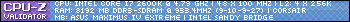
|
KenMcC
CLASSIFIED Member

- Total Posts : 3329
- Reward points : 0
- Joined: 7/2/2010
- Location: Garland, TX
- Status: offline
- Ribbons : 21

Re:UPGRADE TO I7 875K
Sunday, January 09, 2011 3:46 AM
(permalink)
iblaine,you have a serious problem with the way you have your memory configured in the first picture. You need to set you CAS memory timings manually Under memory set DRAM SPD: [Standard] ; Do not use XMP Pro!!!, Look on the side of your memory sticks (or box they came in). There will be CAS and Voltage information. Such as 8-8-8-24 1.65v; I believe yours would be 9-9-9-24 with anywhere between 1.5v or 1.6v or 1.65v, but you need to use the values G.Skill set as you are using CPU multiplier for OCing.
In BIOS under Frequency & Voltage/ memory in the first 4 lines "Type" the 9, 9, 9, 24 (or what was specified) for the CAS, leave all the others alone. Now backup/ excape 1 level and set the DIMM voltage to 1.65v (or the value specified).
KenMcC Z170 Classy K; i7-6700 CPU, Corsair CMK16GX4M2A2400C14 Seasonic SSR-360GP 360W; Samsung 950 Pro M.2 256 GB Samsung 850 Evo 500 GB SATA Samsung 850 Evo 256 GB SATA Samsung SSD 840 Series 250 GB SATA Samsung 860 EVO 1 TB SATA Windows 10 x64 Prof.
|
wcchamp18
iCX Member

- Total Posts : 336
- Reward points : 0
- Joined: 11/5/2005
- Status: offline
- Ribbons : 1


Re:UPGRADE TO I7 875K
Sunday, January 09, 2011 5:49 AM
(permalink)
KenMcC
iblaine,you have a serious problem with the way you have your memory configured in the first picture. You need to set you CAS memory timings manually Under memory set DRAM SPD: [Standard] ; Do not use XMP Pro!!!, Look on the side of your memory sticks (or box they came in). There will be CAS and Voltage information. Such as 8-8-8-24 1.65v; I believe yours would be 9-9-9-24 with anywhere between 1.5v or 1.6v or 1.65v, but you need to use the values G.Skill set as you are using CPU multiplier for OCing.
In BIOS under Frequency & Voltage/ memory in the first 4 lines "Type" the 9, 9, 9, 24 (or what was specified) for the CAS, leave all the others alone. Now backup/ excape 1 level and set the DIMM voltage to 1.65v (or the value specified).
+1 Agree with Ken!
CASE: CM HAF 932 Black Edition, OS: Windows 7 Pro 64, MB: EVGA P55 FTW 200 (E658), CPU: Intel i7 870@3.6Ghz, PSU: Cooler Master Slient Pro Gold 1000w, CPU COOLER: EVGA Superclock CPU Cooler, MEMORY: 8GB G.Skill Ripjaws (F3-12800CL9D-8GBRL), GPU: EVGA GTX 570 (SLI x 2) , SOUND: Auzen X-fi Bravura 7.1, HD: WD VelociRaptor 150GB, WD Caviar Black 1TB, OPTICAL: ASUS DVD RW, ASSY's: Thermaltake BlacX, Sunbeam PL-RS-6 Fan controller.  
|
brknhead
New Member

- Total Posts : 36
- Reward points : 0
- Joined: 10/24/2009
- Status: offline
- Ribbons : 1

Re:UPGRADE TO I7 875K
Sunday, January 09, 2011 2:05 PM
(permalink)
i7 860 | EVGA P55 SLI (E655) | 8GB Corsair Dominator 1600C8 | XFX HD5850 | Velociraptor 300GB | Corsair HX750 | CoolerMaster Storm Sniper | Windoze 7 64-bit Professional
|
wcchamp18
iCX Member

- Total Posts : 336
- Reward points : 0
- Joined: 11/5/2005
- Status: offline
- Ribbons : 1


Re:UPGRADE TO I7 875K
Sunday, January 09, 2011 3:48 PM
(permalink)
CASE: CM HAF 932 Black Edition, OS: Windows 7 Pro 64, MB: EVGA P55 FTW 200 (E658), CPU: Intel i7 870@3.6Ghz, PSU: Cooler Master Slient Pro Gold 1000w, CPU COOLER: EVGA Superclock CPU Cooler, MEMORY: 8GB G.Skill Ripjaws (F3-12800CL9D-8GBRL), GPU: EVGA GTX 570 (SLI x 2) , SOUND: Auzen X-fi Bravura 7.1, HD: WD VelociRaptor 150GB, WD Caviar Black 1TB, OPTICAL: ASUS DVD RW, ASSY's: Thermaltake BlacX, Sunbeam PL-RS-6 Fan controller.  
|
iblaine
New Member

- Total Posts : 8
- Reward points : 0
- Joined: 10/9/2010
- Status: offline
- Ribbons : 0

Re:UPGRADE TO I7 875K
Monday, January 10, 2011 3:28 AM
(permalink)
hey guys thanks for the help with the memory issue, i didnt even look, took it for granted it would set it correctly, that definitely was not it though even after changing the CAS, i still saw the same thing in windows and i also downloaded CPU-Z and it also showed the same as Eleet. i also tried enable turbo and speedstep still no go i believe it actually made it a lil unstable (laggy) which is what i was told, but what the hey for ****s and giggles, myaswell, right. i also wanted to know, earlier in the thread KenMcC stated that there was "Turbo Tech" and "C-State Tech", i forgot to mention earlier that is what i did disable, is there possibly somewhere else i am unaware that there maybe some settings. i went through all and saw nothing. THANK YOU ALL
post edited by iblaine - Monday, January 10, 2011 3:34 AM
|
dozer3000
iCX Member

- Total Posts : 475
- Reward points : 0
- Joined: 12/4/2008
- Location: Hamburg / Germany
- Status: offline
- Ribbons : 2


Re:UPGRADE TO I7 875K
Monday, January 10, 2011 11:02 PM
(permalink)
Gigabyte Z690 | 12700k | 32GB DDR4 Dominator Platinum Chrome EVGA GTX 980Ti HC | Creative X7 | Silverstone SX800 SFX-L
Lian Li PC-O10wx | WD Black 850 | 3TB NVME
Heatkiller 4.0 Pro | Swiftech MCP35x | Watercool MoRa 3
|