mattman657
iCX Member

- Total Posts : 274
- Reward points : 0
- Joined: 2013/05/07 16:50:27
- Status: offline
- Ribbons : 1

Hey all, I was wondering if anyone would have any recommended manual settings to get the 14900k to run at stock speeds? I've been reading the posts saying you need to manually set things as official bios support hasn't come out yet. My 14900k and Z790 Classy came in, excited to get it up and running.
EVGA Z390 Dark | Intel i9900k 5.2 GHz | 2 x EVGA 2080Ti FTW3 Ultra | G.Skill TridentZ 4,133MHz | Samsung 970 Pro & Evo, 850 Evo Lian PC-V3000 | EK Res & Dual D5 Pump | 3 x Alphacool UT60 | Noctua & Akasa Fans | Asus PG279Q
|
rjohnson11
EVGA Forum Moderator

- Total Posts : 84846
- Reward points : 0
- Joined: 2004/10/05 12:44:35
- Location: Netherlands
- Status: offline
- Ribbons : 86


Re: Manual Settings for 14900k on Z790 Classified
2023/10/25 00:04:20
(permalink)
I have no info on this query so I suggest you contact EVGA directly.
|
ilukeberry
iCX Member

- Total Posts : 325
- Reward points : 0
- Joined: 2009/01/17 18:48:38
- Status: offline
- Ribbons : 1

Re: Manual Settings for 14900k on Z790 Classified
2023/10/25 03:22:51
(permalink)
mattman657
Hey all, I was wondering if anyone would have any recommended manual settings to get the 14900k to run at stock speeds? I've been reading the posts saying you need to manually set things as official bios support hasn't come out yet. My 14900k and Z790 Classy came in, excited to get it up and running.
I'm in the same boat.. I have Z790 Classy and 14900K still in packaging.. waiting for EVGA to give us some support on this motherboard since they haven't officially announced EOS (End Of Support) or EOL (End Of Life) for this board. They did however stop selling Z790 series online without any End Of Sales announcement.
Intel i9 13900KS | EVGA Z790 Classified | Corsair Vengeance 4x16GB 6600MHz | NVIDIA RTX 3080 Ti FE | Corsair MP600 PRO 2TB | PHANTEKS Glacier One 360 T30 Gen2 AIO | Seasonic PRIME TX-850 | PHANTEKS Enthoo Evolv X
|
ty_ger07
Insert Custom Title Here

- Total Posts : 16598
- Reward points : 0
- Joined: 2008/04/10 23:48:15
- Location: traveler
- Status: online
- Ribbons : 271


Re: Manual Settings for 14900k on Z790 Classified
2023/10/25 04:55:19
(permalink)
I can't remember EVGA ever making a EOL or EOS announcement. You get what they give you, on their schedule. And if you never get what you are expecting, what they tease, all that happens is that people grumble a bit until time passes.
ASRock Z77 • Intel Core i7 3770K • EVGA GTX 1080 • Samsung 850 Pro • Seasonic PRIME 600W Titanium
|
mattman657
iCX Member

- Total Posts : 274
- Reward points : 0
- Joined: 2013/05/07 16:50:27
- Status: offline
- Ribbons : 1


Re: Manual Settings for 14900k on Z790 Classified
2023/10/25 05:37:36
(permalink)
Yea, the question wasn't really about EOL or EOS announcements. It was more about recommended manual bios settings to get the 14900k to run at stock speeds on the Z790 Classy between now and when an official bios comes out... IF an official bios comes out.
EVGA Z390 Dark | Intel i9900k 5.2 GHz | 2 x EVGA 2080Ti FTW3 Ultra | G.Skill TridentZ 4,133MHz | Samsung 970 Pro & Evo, 850 Evo Lian PC-V3000 | EK Res & Dual D5 Pump | 3 x Alphacool UT60 | Noctua & Akasa Fans | Asus PG279Q
|
ilukeberry
iCX Member

- Total Posts : 325
- Reward points : 0
- Joined: 2009/01/17 18:48:38
- Status: offline
- Ribbons : 1

Re: Manual Settings for 14900k on Z790 Classified
2023/10/25 05:44:21
(permalink)
ty_ger07
I can't remember EVGA ever making a EOL or EOS announcement. You get what they give you, on their schedule. And if you never get what you are expecting, what they tease, all that happens is that people grumble a bit until time passes.
They kinda did it when they said they are no longer making any NVIDIA cards, but they released that info to media not like official announcement on website. @ mattman657 There are no settings so far that have been released that I know of.. I suggest you call EVGA and ask their support via phone since they don't post any info on forum regarding motherboards anymore.
Intel i9 13900KS | EVGA Z790 Classified | Corsair Vengeance 4x16GB 6600MHz | NVIDIA RTX 3080 Ti FE | Corsair MP600 PRO 2TB | PHANTEKS Glacier One 360 T30 Gen2 AIO | Seasonic PRIME TX-850 | PHANTEKS Enthoo Evolv X
|
mattman657
iCX Member

- Total Posts : 274
- Reward points : 0
- Joined: 2013/05/07 16:50:27
- Status: offline
- Ribbons : 1


Re: Manual Settings for 14900k on Z790 Classified
2023/10/25 06:04:00
(permalink)
ilukeberry
ty_ger07
I can't remember EVGA ever making a EOL or EOS announcement. You get what they give you, on their schedule. And if you never get what you are expecting, what they tease, all that happens is that people grumble a bit until time passes.
They kinda did it when they said they are no longer making any NVIDIA cards, but they released that info to media not like official announcement on website.
@mattman657 There are no settings so far that have been released that I know of.. I suggest you call EVGA and ask their support via phone since they don't post any info on forum regarding motherboards anymore.
Again, I'm not really referring to any official recommendations from EVGA. I'm more wondering if anyone within the community had any ideas/recommendations, based on settings used on the 13900K/13900KS, that may be a good starting point to get the 14900K up and running. I'm not expecting anything from EVGA right now. Core multiplier and vCore for P-Cores and E-Cores, LLC/Vdroop, etc.
EVGA Z390 Dark | Intel i9900k 5.2 GHz | 2 x EVGA 2080Ti FTW3 Ultra | G.Skill TridentZ 4,133MHz | Samsung 970 Pro & Evo, 850 Evo Lian PC-V3000 | EK Res & Dual D5 Pump | 3 x Alphacool UT60 | Noctua & Akasa Fans | Asus PG279Q
|
B0baganoosh
CLASSIFIED Member

- Total Posts : 2467
- Reward points : 0
- Joined: 2009/08/04 04:27:18
- Status: online
- Ribbons : 42

Flagged as Spam (1)

Re: Manual Settings for 14900k on Z790 Classified
2023/10/25 06:48:08
(permalink)
☄ Helpfulby mattman657 2023/10/25 07:02:59
Sure. Based on how I run my 13900k and what the 14900k specifications are, I would try this to get it running stock clocks correctly: CPU Multiplier Control: Manual - RatioLimit CPU Multiplier Setting: 60 1 Core Ratio Limit: 60 2 Core Ratio Limit: 60 3 Core Ratio Limit: 56 4 Core Ratio Limit: 56 5 Core Ratio Limit: 56 6 Core Ratio Limit: 56 7 Core Ratio Limit: 56 8 Core Ratio Limit: 56 Ring Ratio: Auto (I have AVX2 Ratio offset at 3 and AVX512 Ratio Offset at 0...I think those are default) Atom Ratio Control: Atom Multiplier Control: Manual - RatioLimit Atom Multiplier Setting: 44 (all ratios 44, voltage auto) You can start here. Based on how these boards run, I would set FLL Override to Mode 1, Vcore Vdroop to -75% - Min Droop, and VCore PWM to 600. As for voltage, you have a few options. You can start with VCore on auto. Do some temperature testing. See where things shake out. If it is running a bit hot, you can either go into the V/F Control menu and start putting negative offsets in for the 5400 and 5700 points. I'd start with -25, test stability and performance, work towards -40. You'll want to test single core and multi-core when doing stability tests with that. You can also leave the V/F Control points alone and change the main VCore setting to Override. Then try to lock in a specific voltage. You'd have to do some trial and error there to check stability. If you want to go beyond the "stock" clocks, I am betting you can run your e-cores up to 46x and you can almost definitely boost your 3-6 core ratios up to 58x. If you have good cooling, you may also be able to do 58x all the way up to 8 cores and 60x on more than 2. The benefit beyond 56 on all-core will likely only be seen in benchmarks. It's the lower threaded boosts to 6GHz that help the most with gaming. If it were me, I'd try to get 1-4 to boost to 60x, then do 59, 58, 57, 56 from 5-8 cores and see how performance and heat are with my e-cores at 45x or 46x. Override voltage control is the best way to minimize power draw while doing all-core overclocking, but it can be a bit limiting in your ability to boost individual cores higher. So if you were looking for 61x or even trying 62x 1-2 cores, it would be hard to do that with an override under-volt that minimizes all-core power. If you don't care about those individual boosts, it's a great way to drop temps while keeping an all-core overclock.
post edited by B0baganoosh - 2023/10/25 06:49:47
6Q6CPFHPBPCU691 is a discount code anyone can use. i9 13900k - EVGA Z690 Classy - Nvidia RTX 4090 FE - G.Skill 64GB DDR5-6000CL30 - WD SN850 2TB NVMe Gen4 - Be Quiet! Straight Power 12 1200W - Be Quiet! Dark Base 900 Pro. MO-RA3 420 Pro. Dark Palimpsest MODS RIGS post for build notes.
|
mattman657
iCX Member

- Total Posts : 274
- Reward points : 0
- Joined: 2013/05/07 16:50:27
- Status: offline
- Ribbons : 1


Re: Manual Settings for 14900k on Z790 Classified
2023/10/25 07:08:01
(permalink)
B0baganoosh
Sure. Based on how I run my 13900k and what the 14900k specifications are, I would try this to get it running stock clocks correctly:
CPU Multiplier Control: Manual - RatioLimit
CPU Multiplier Setting: 60
1 Core Ratio Limit: 60
2 Core Ratio Limit: 60
3 Core Ratio Limit: 56
4 Core Ratio Limit: 56
5 Core Ratio Limit: 56
6 Core Ratio Limit: 56
7 Core Ratio Limit: 56
8 Core Ratio Limit: 56
Ring Ratio: Auto
(I have AVX2 Ratio offset at 3 and AVX512 Ratio Offset at 0...I think those are default)
Atom Ratio Control:
Atom Multiplier Control: Manual - RatioLimit
Atom Multiplier Setting: 44 (all ratios 44, voltage auto)
You can start here. Based on how these boards run, I would set FLL Override to Mode 1, Vcore Vdroop to -75% - Min Droop, and VCore PWM to 600.
As for voltage, you have a few options. You can start with VCore on auto. Do some temperature testing. See where things shake out. If it is running a bit hot, you can either go into the V/F Control menu and start putting negative offsets in for the 5400 and 5700 points. I'd start with -25, test stability and performance, work towards -40. You'll want to test single core and multi-core when doing stability tests with that. You can also leave the V/F Control points alone and change the main VCore setting to Override. Then try to lock in a specific voltage. You'd have to do some trial and error there to check stability.
If you want to go beyond the "stock" clocks, I am betting you can run your e-cores up to 46x and you can almost definitely boost your 3-6 core ratios up to 58x. If you have good cooling, you may also be able to do 58x all the way up to 8 cores and 60x on more than 2. The benefit beyond 56 on all-core will likely only be seen in benchmarks. It's the lower threaded boosts to 6GHz that help the most with gaming. If it were me, I'd try to get 1-4 to boost to 60x, then do 59, 58, 57, 56 from 5-8 cores and see how performance and heat are with my e-cores at 45x or 46x. Override voltage control is the best way to minimize power draw while doing all-core overclocking, but it can be a bit limiting in your ability to boost individual cores higher. So if you were looking for 61x or even trying 62x 1-2 cores, it would be hard to do that with an override under-volt that minimizes all-core power. If you don't care about those individual boosts, it's a great way to drop temps while keeping an all-core overclock.
This is incredibly helpful. Thank you so much! Cooling wise I'm in good shape so I definitely want to try your recommendations on going the extra mile. Three 60mm thick Alphacool radiators, one 480mm and two 360mm. I'm going to rearrange my loop tubing route a bit to be able to fit a slim 120mm in the rear slot too when I do my tear down. Thank you again, this is exactly what I was looking for! I'm sure some other folks are in the same boat as me and will find this super helpful.
EVGA Z390 Dark | Intel i9900k 5.2 GHz | 2 x EVGA 2080Ti FTW3 Ultra | G.Skill TridentZ 4,133MHz | Samsung 970 Pro & Evo, 850 Evo Lian PC-V3000 | EK Res & Dual D5 Pump | 3 x Alphacool UT60 | Noctua & Akasa Fans | Asus PG279Q
|
oldfresh
New Member

- Total Posts : 89
- Reward points : 0
- Joined: 2021/11/03 17:30:23
- Location: USA
- Status: offline
- Ribbons : 0

Re: Manual Settings for 14900k on Z790 Classified
2023/10/25 08:57:56
(permalink)
Thank you for that info @B0baganoosh definitely will play around with those numbers on my Z790 Dark KP with 14900K - Maybe (just a suggestion) we could also get Vince KINGPIN to mention his stock settings and above average settings for 14900K? I know you had access to his FB posts and if he was willing to share might be very helpful as a comparison what his recommended settings are as well
|
ty_ger07
Insert Custom Title Here

- Total Posts : 16598
- Reward points : 0
- Joined: 2008/04/10 23:48:15
- Location: traveler
- Status: online
- Ribbons : 271


Re: Manual Settings for 14900k on Z790 Classified
2023/10/25 10:06:42
(permalink)
oldfresh
Maybe (just a suggestion) we could also get Vince KINGPIN to mention his stock settings and above average settings for 14900K? I know you had access to his FB posts ....
Since he said that this is his new hangout spot to connect with us, I'm sure he will be here to share his valuable insight. (sarcasm) https://forums.evga.com/HOLA-m2910342.aspx
ASRock Z77 • Intel Core i7 3770K • EVGA GTX 1080 • Samsung 850 Pro • Seasonic PRIME 600W Titanium
|
B0baganoosh
CLASSIFIED Member

- Total Posts : 2467
- Reward points : 0
- Joined: 2009/08/04 04:27:18
- Status: online
- Ribbons : 42


Re: Manual Settings for 14900k on Z790 Classified
2023/10/25 11:30:08
(permalink)
I have no way to reach out to him, just shared what is publicly viewable. He didn't share BIOS settings, just E-LEET X1 settings showing 61 on 1-core, 60x on 2-core, 58x on 3-to-8-core, and 46x on e-cores. That's why I suggested above that if your cooling is adequate, that is likely feasible. I run my e-cores at 46x, so I'm not surprised. I just can't run 58x all-core without some voltages that are a bit excessive. I can benchmark with 61x on one core (maybe 2, I can't remember), and 57x all-core, but it's HOT and it isn't stable for more than a run or two of something....so there definitely must be some special binning going on for these 14900k's. Just for reference, my 24/7 settings on 13900k are what's above, but multipliers at: 60 60 60 60 58 57 56 55 V/F points 5100 and 5400 at -35 (or possibly -40 I can't remember...it's not stable lower than that). all-e-cores at 46x Ring at 46x. Leaving this on auto seems to be less stable for me. I get some kind of random crash that I can't explain and it never happens when I just lock this at 46x. If on auto, it oscillates between 46x and 50x. 12th gen couldn't really boost it past the e-cores and it seems very happy at 46x where my e-cores are. I have a MO-RA3 420 radiator outside the case and a 420mm EK radiator inside the case with an Optimus CPU block and dual pumps. So not everybody can do those clocks 24/7 on a 13900k. Being the 14900k is just a really well-binned 13900k, I would think most can do this, but probably 8-cores at 56 is perfectly fine too and there may also be more tolerance for 61x on 1-2 cores. My CB-r23 scores compared to his are closer to the 41-41.6k range, depending on background tasks leaving open the monitoring software, etc.. Edit: fixed a typo.
post edited by B0baganoosh - 2023/10/25 12:00:11
6Q6CPFHPBPCU691 is a discount code anyone can use. i9 13900k - EVGA Z690 Classy - Nvidia RTX 4090 FE - G.Skill 64GB DDR5-6000CL30 - WD SN850 2TB NVMe Gen4 - Be Quiet! Straight Power 12 1200W - Be Quiet! Dark Base 900 Pro. MO-RA3 420 Pro. Dark Palimpsest MODS RIGS post for build notes.
|
B0baganoosh
CLASSIFIED Member

- Total Posts : 2467
- Reward points : 0
- Joined: 2009/08/04 04:27:18
- Status: online
- Ribbons : 42


Re: Manual Settings for 14900k on Z790 Classified
2023/10/25 12:01:26
(permalink)
☄ Helpfulby mattman657 2023/10/25 12:07:21
Tried to fix a typo and my post was deleted:
I have no way to reach out to him, just shared what is publicly viewable.
He didn't share BIOS settings, just E-LEET X1 settings showing 61 on 1-core, 60x on 2-core, 58x on 3-to-8-core, and 46x on e-cores. That's why I suggested above that if your cooling is adequate, that is likely feasible. I run my e-cores at 46x, so I'm not surprised. I just can't run 58x all-core without some voltages that are a bit excessive. I can benchmark with 61x on one core (maybe 2, I can't remember), and 57x all-core, but it's HOT and it isn't stable for more than a run or two of something....so there definitely must be some special binning going on for these 14900k's.
Just for reference, my 24/7 settings on 13900k are what's above, but multipliers at:
60
60
60
60
58
57
56
55
V/F points 5100 and 5400 at -35 (or possibly -40 I can't remember...it's not stable lower than that).
all-e-cores at 46x
Ring at 46x. Leaving this on auto seems to be less stable for me. I get some kind of random crash that I can't explain and it never happens when I just lock this at 46x. If on auto, it oscillates between 46x and 50x. 12th gen couldn't really boost it past the e-cores and it seems very happy at 46x where my e-cores are.
I have a MO-RA3 420 radiator outside the case and a 420mm EK radiator inside the case with an Optimus CPU block and dual pumps. So not everybody can do those clocks 24/7 on a 13900k. Being the 14900k is just a really well-binned 13900k, I would think most can do this, but probably 8-cores at 56 is perfectly fine too and there may also be more tolerance for 61x on 1-2 cores. My CB-r23 scores compared to his are closer to the 41-41.6k range, depending on background tasks leaving open the monitoring software, etc..
6Q6CPFHPBPCU691 is a discount code anyone can use. i9 13900k - EVGA Z690 Classy - Nvidia RTX 4090 FE - G.Skill 64GB DDR5-6000CL30 - WD SN850 2TB NVMe Gen4 - Be Quiet! Straight Power 12 1200W - Be Quiet! Dark Base 900 Pro. MO-RA3 420 Pro. Dark Palimpsest MODS RIGS post for build notes.
|
ilukeberry
iCX Member

- Total Posts : 325
- Reward points : 0
- Joined: 2009/01/17 18:48:38
- Status: offline
- Ribbons : 1

Re: Manual Settings for 14900k on Z790 Classified
2023/10/25 15:05:18
(permalink)
What you guys are doing is trial and error approach. Just cheap dirty hacks. You cannot know what new microcode for 14th gen contains or what specification Intel send to motherboard manufacturers.
Intel i9 13900KS | EVGA Z790 Classified | Corsair Vengeance 4x16GB 6600MHz | NVIDIA RTX 3080 Ti FE | Corsair MP600 PRO 2TB | PHANTEKS Glacier One 360 T30 Gen2 AIO | Seasonic PRIME TX-850 | PHANTEKS Enthoo Evolv X
|
B0baganoosh
CLASSIFIED Member

- Total Posts : 2467
- Reward points : 0
- Joined: 2009/08/04 04:27:18
- Status: online
- Ribbons : 42


Re: Manual Settings for 14900k on Z790 Classified
2023/10/25 15:18:41
(permalink)
Nobody claimed this is "acceptable" or perfect. It's just the best chance people have to get their hardware up and running until a new BIOS is provided. It's also exactly what you would do if you're not interested in running stock settings anyway. It doesn't help 14700k/f though, those just won't work at all for now.
6Q6CPFHPBPCU691 is a discount code anyone can use. i9 13900k - EVGA Z690 Classy - Nvidia RTX 4090 FE - G.Skill 64GB DDR5-6000CL30 - WD SN850 2TB NVMe Gen4 - Be Quiet! Straight Power 12 1200W - Be Quiet! Dark Base 900 Pro. MO-RA3 420 Pro. Dark Palimpsest MODS RIGS post for build notes.
|
mattman657
iCX Member

- Total Posts : 274
- Reward points : 0
- Joined: 2013/05/07 16:50:27
- Status: offline
- Ribbons : 1


Re: Manual Settings for 14900k on Z790 Classified
2023/10/25 15:19:02
(permalink)
ilukeberry
What you guys are doing is trial and error approach. Just cheap dirty hacks. You cannot know what new microcode for 14th gen contains or what specification Intel send to motherboard manufacturers.
Trial and error is always an element of over clocking. You aren't "wrong", but you also aren't really contributing to the question.
EVGA Z390 Dark | Intel i9900k 5.2 GHz | 2 x EVGA 2080Ti FTW3 Ultra | G.Skill TridentZ 4,133MHz | Samsung 970 Pro & Evo, 850 Evo Lian PC-V3000 | EK Res & Dual D5 Pump | 3 x Alphacool UT60 | Noctua & Akasa Fans | Asus PG279Q
|
ironage
New Member

- Total Posts : 90
- Reward points : 0
- Joined: 2008/05/10 08:48:31
- Status: offline
- Ribbons : 1

Re: Manual Settings for 14900k on Z790 Classified
2023/10/26 05:52:01
(permalink)
B0baganoosh
It's just the best chance people have to get their hardware up and running until a new BIOS is provided.
i would not bet on it, just keep/buy 13th gen, 14th gen is a joke anyways, it is no new gen actually.
|
B0baganoosh
CLASSIFIED Member

- Total Posts : 2467
- Reward points : 0
- Joined: 2009/08/04 04:27:18
- Status: online
- Ribbons : 42


Re: Manual Settings for 14900k on Z790 Classified
2023/10/26 06:34:00
(permalink)
ironage
B0baganoosh
It's just the best chance people have to get their hardware up and running until a new BIOS is provided.
i would not bet on it, just keep/buy 13th gen, 14th gen is a joke anyways, it is no new gen actually.
I have 13th gen, not upgrading to 14th. Read the OP. They were asking for help from people who have this board on some settings they can try to get the 14th gen CPU they already bought to work on these boards. That's all this is here for. It has been well discussed on pretty much every thread that 14900k is basically a highly-binned 13900k. We know. Also, in no post here has anybody advocated that you or anybody else should go out and buy 14900k, especially if you already have 13th gen. I'm really confused as to with who or why you're trying to have an argument.
6Q6CPFHPBPCU691 is a discount code anyone can use. i9 13900k - EVGA Z690 Classy - Nvidia RTX 4090 FE - G.Skill 64GB DDR5-6000CL30 - WD SN850 2TB NVMe Gen4 - Be Quiet! Straight Power 12 1200W - Be Quiet! Dark Base 900 Pro. MO-RA3 420 Pro. Dark Palimpsest MODS RIGS post for build notes.
|
mattman657
iCX Member

- Total Posts : 274
- Reward points : 0
- Joined: 2013/05/07 16:50:27
- Status: offline
- Ribbons : 1


Re: Manual Settings for 14900k on Z790 Classified
2023/10/26 07:15:39
(permalink)
B0baganoosh
ironage
B0baganoosh
It's just the best chance people have to get their hardware up and running until a new BIOS is provided.
i would not bet on it, just keep/buy 13th gen, 14th gen is a joke anyways, it is no new gen actually.
I have 13th gen, not upgrading to 14th. Read the OP. They were asking for help from people who have this board on some settings they can try to get the 14th gen CPU they already bought to work on these boards. That's all this is here for. It has been well discussed on pretty much every thread that 14900k is basically a highly-binned 13900k. We know.
Also, in no post here has anybody advocated that you or anybody else should go out and buy 14900k, especially if you already have 13th gen. I'm really confused as to with who or why you're trying to have an argument.
Thanks, B0baganoosh, appreciate your input. I'm currently on a 9900k, hence why going 14th gen as opposed to 13th. I'd be in the same boat as you if I was currently on 13th, wouldn't be worth making the jump. And agreed, the goal of this thread wasn't to argue whether or not 14th gen was a worthwhile upgrade from 13th. So to give an update. Last night I put everything together outside my case to test the components before tearing down my current build. Getting 5 beeps and then an A6 code and no video output. No GPU is in yet as I want to just test the base stuff before adding it, and going USB-C to HDMI which I think is the issue. From reading the manual, 5 beeps means no video output detected (or keyboard but a keyboard is plugged in). The manual states "USB4 Type-C ports (supports DP 1.4 + HDR)", so today I'm going to get a USB-C to Display Port cable instead of HDMI. I also found the below post regarding A6... Tech_RayH
A6 likely just means that the board is waiting for input from you post POST to proceed. Usually it is shown when you are on the Checksum error screen and the BIOS has been cleared.
All new BIOSes show Checksum error by default. It sounds more likely that the card is not displaying at POST (it may have failed in Port Royal).
If you press F1, the board may change over to showing CPU temps on the POST Code screen.
I would recommend draining the loop and doing more testing. Will let y'all know how it goes!
EVGA Z390 Dark | Intel i9900k 5.2 GHz | 2 x EVGA 2080Ti FTW3 Ultra | G.Skill TridentZ 4,133MHz | Samsung 970 Pro & Evo, 850 Evo Lian PC-V3000 | EK Res & Dual D5 Pump | 3 x Alphacool UT60 | Noctua & Akasa Fans | Asus PG279Q
|
B0baganoosh
CLASSIFIED Member

- Total Posts : 2467
- Reward points : 0
- Joined: 2009/08/04 04:27:18
- Status: online
- Ribbons : 42


Re: Manual Settings for 14900k on Z790 Classified
2023/10/26 08:05:22
(permalink)
@mattman657,
That's correct as far as your A6 code goes. You're probably sitting at the BIOS screen. The beeps are likely indication of no video output. Sometimes it'll show D6 when that happens. I don't have a z790 though, and haven't tested the USB-to-DP option, so I can't really help you there. Maybe someone else can chime in on that one.
6Q6CPFHPBPCU691 is a discount code anyone can use. i9 13900k - EVGA Z690 Classy - Nvidia RTX 4090 FE - G.Skill 64GB DDR5-6000CL30 - WD SN850 2TB NVMe Gen4 - Be Quiet! Straight Power 12 1200W - Be Quiet! Dark Base 900 Pro. MO-RA3 420 Pro. Dark Palimpsest MODS RIGS post for build notes.
|
mattman657
iCX Member

- Total Posts : 274
- Reward points : 0
- Joined: 2013/05/07 16:50:27
- Status: offline
- Ribbons : 1


Re: Manual Settings for 14900k on Z790 Classified
2023/10/26 11:31:56
(permalink)
Just got back from Microcenter with a new USB-C to Display Port and it worked! Currently in the bios which is reading v1.11 so all good there. So food for thought for anyone reading this in the future. Can't go USB-C to HDMI. 14900k integrated GPU on the Z790 Classified requires USB-C to Display Port.
Bios successfully showing i9-14490k, both of my Samsung 990 Pro 2TBs NVMe drives, and both sticks of ram in DIMM2 and 4 for 32gigs.
I do have one question about XMPs. I see XMP#1 showing the correct profile, but I see an XMP#2 Not supported. Unsure if the number 2 is referring to my 2nd stick of ram, or if it literally means there just isn't an additional XMP profile.
Gonna get Windows 11 installed, then will work on getting the base clocks going.
Thanks again, B0baganoosh. Sincerely appreciate your help.
EVGA Z390 Dark | Intel i9900k 5.2 GHz | 2 x EVGA 2080Ti FTW3 Ultra | G.Skill TridentZ 4,133MHz | Samsung 970 Pro & Evo, 850 Evo Lian PC-V3000 | EK Res & Dual D5 Pump | 3 x Alphacool UT60 | Noctua & Akasa Fans | Asus PG279Q
|
Cool GTX
EVGA Forum Moderator

- Total Posts : 31297
- Reward points : 0
- Joined: 2010/12/12 14:22:25
- Location: Folding for the Greater Good
- Status: offline
- Ribbons : 123


Re: Manual Settings for 14900k on Z790 Classified
2023/10/26 12:15:30
(permalink)
☄ Helpfulby mattman657 2023/10/26 12:17:49
mattman657
Just got back from Microcenter with a new USB-C to Display Port and it worked! Currently in the bios which is reading v1.11 so all good there. So food for thought for anyone reading this in the future. Can't go USB-C to HDMI. 14900k integrated GPU on the Z790 Classified requires USB-C to Display Port.
Bios successfully showing i9-14490k, both of my Samsung 990 Pro 2TBs NVMe drives, and both sticks of ram in DIMM2 and 4 for 32gigs.
I do have one question about XMPs. I see XMP#1 showing the correct profile, but I see an XMP#2 Not supported. Unsure if the number 2 is referring to my 2nd stick of ram, or if it literally means there just isn't an additional XMP profile.
Gonna get Windows 11 installed, then will work on getting the base clocks going.
Thanks again, B0baganoosh. Sincerely appreciate your help.
XMP2 - that is about the second timing profile for all the RAM
Learn your way around the EVGA Forums, Rules & limits on new accounts Ultimate Self-Starter Thread For New Members
I am a Volunteer Moderator - not an EVGA employee
Older RIG projects RTX Project Nibbler

When someone does not use reason to reach their conclusion in the first place; you can't use reason to convince them otherwise!
|
mattman657
iCX Member

- Total Posts : 274
- Reward points : 0
- Joined: 2013/05/07 16:50:27
- Status: offline
- Ribbons : 1


Re: Manual Settings for 14900k on Z790 Classified
2023/10/26 12:31:37
(permalink)
Cool GTX
mattman657
I do have one question about XMPs. I see XMP#1 showing the correct profile, but I see an XMP#2 Not supported. Unsure if the number 2 is referring to my 2nd stick of ram, or if it literally means there just isn't an additional XMP profile.
Gonna get Windows 11 installed, then will work on getting the base clocks going.
XMP2 - that is about the second timing profile for all the RAM
Awesome thanks! One additional question on setting Boot Options. I just wanted to clarify that "USB Key" is what the name implies... a usb thumb drive. Versus the "USB Hard Disk" option which I assume is like an external HDD/SDD.
EVGA Z390 Dark | Intel i9900k 5.2 GHz | 2 x EVGA 2080Ti FTW3 Ultra | G.Skill TridentZ 4,133MHz | Samsung 970 Pro & Evo, 850 Evo Lian PC-V3000 | EK Res & Dual D5 Pump | 3 x Alphacool UT60 | Noctua & Akasa Fans | Asus PG279Q
|
Cool GTX
EVGA Forum Moderator

- Total Posts : 31297
- Reward points : 0
- Joined: 2010/12/12 14:22:25
- Location: Folding for the Greater Good
- Status: offline
- Ribbons : 123


Re: Manual Settings for 14900k on Z790 Classified
2023/10/26 12:39:11
(permalink)
mattman657
Cool GTX
mattman657
I do have one question about XMPs. I see XMP#1 showing the correct profile, but I see an XMP#2 Not supported. Unsure if the number 2 is referring to my 2nd stick of ram, or if it literally means there just isn't an additional XMP profile.
Gonna get Windows 11 installed, then will work on getting the base clocks going.
XMP2 - that is about the second timing profile for all the RAM
Awesome thanks!
One additional question on setting Boot Options. I just wanted to clarify that "USB Key" is what the name implies... a usb thumb drive. Versus the "USB Hard Disk" option which I assume is like an external HDD/SDD.
Yes, that sounds like booting from USB Key, would be a thumb drive Sorry (if vague) I do not have that MB in hand to look at Support Manual for EVGA Z790 CLASSIFIED (121-RL-E798) first BOOT page 49 EVGA Z790 Classified Motherboard Review - TweakTown(excerpt photo) 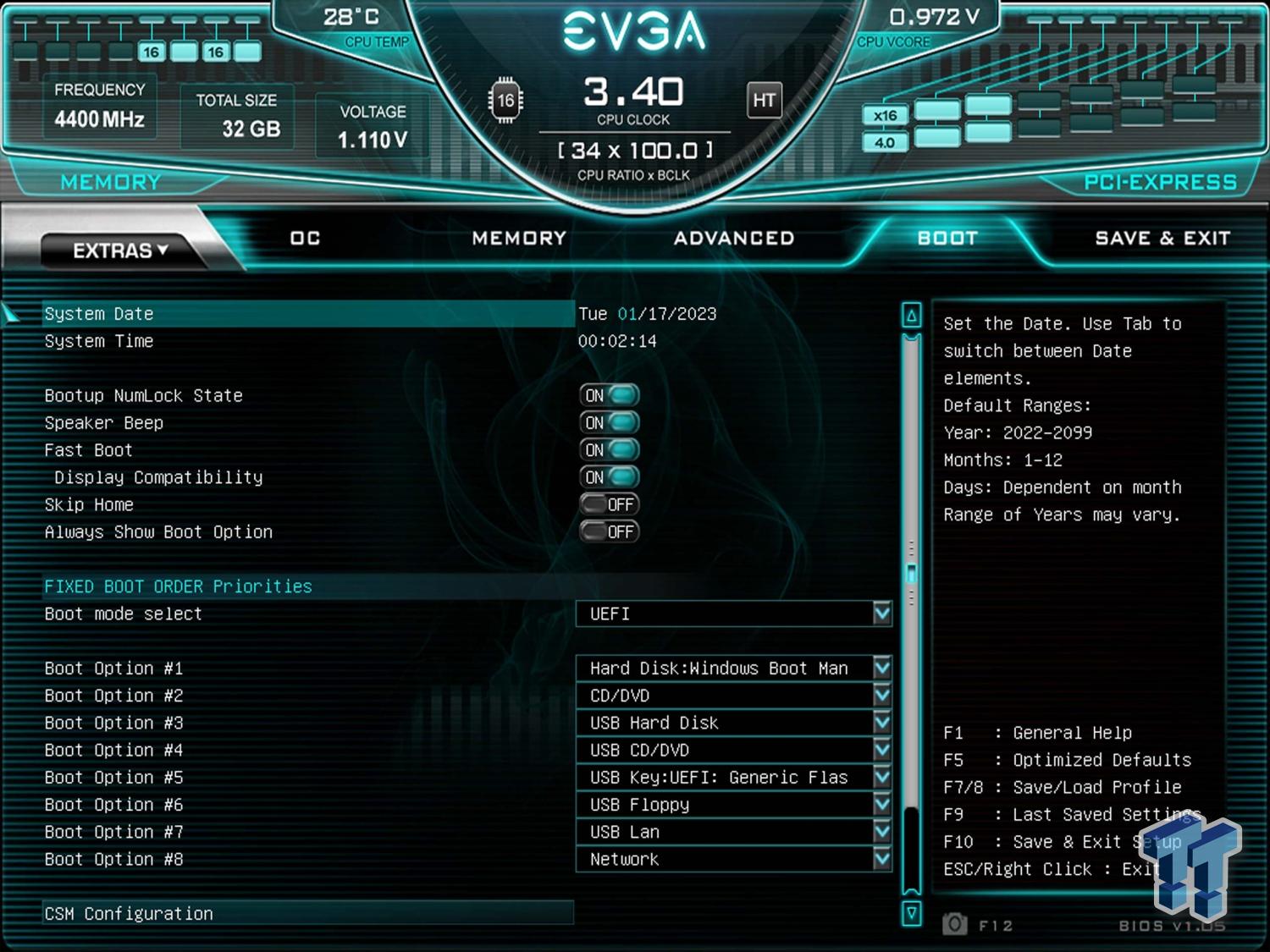
Learn your way around the EVGA Forums, Rules & limits on new accounts Ultimate Self-Starter Thread For New Members
I am a Volunteer Moderator - not an EVGA employee
Older RIG projects RTX Project Nibbler

When someone does not use reason to reach their conclusion in the first place; you can't use reason to convince them otherwise!
|
mattman657
iCX Member

- Total Posts : 274
- Reward points : 0
- Joined: 2013/05/07 16:50:27
- Status: offline
- Ribbons : 1


Re: Manual Settings for 14900k on Z790 Classified
2023/10/27 08:21:26
(permalink)
So far so good. Got everything installed, Windows is up and running and everything is detecting ok. Looks like I'm hitting 6ghz on some cores even without manually setting anything. The challenge now is I'm testing with just a 240mm AIO which can't keep up under heavy load, so I'm getting some thermal throttling. Gonna try and reduce the vcore offsets to bring temps down a bit. Have to wait a couple weeks before I can tear down my current build to put the new goods in the full loop. Couple of questions. I assume Windows, when it asks do you want to install Windows on Disk 1 or 2 (as I have two NVMe drives), interprets Disk 1 as NVME slot 1 (which BIOS reads as Disk 0) which shares lanes with the CPU. Also, I've watched Luumi's video here https://youtu.be/pXgCGWVZcfQ?t=459 where he talks about disabling "Enhanced TVB". This a must do? Any downsides to this?
EVGA Z390 Dark | Intel i9900k 5.2 GHz | 2 x EVGA 2080Ti FTW3 Ultra | G.Skill TridentZ 4,133MHz | Samsung 970 Pro & Evo, 850 Evo Lian PC-V3000 | EK Res & Dual D5 Pump | 3 x Alphacool UT60 | Noctua & Akasa Fans | Asus PG279Q
|
MrEWhite
Superclocked Member

- Total Posts : 216
- Reward points : 0
- Joined: 2013/10/24 14:58:43
- Status: offline
- Ribbons : 0

Re: Manual Settings for 14900k on Z790 Classified
2023/10/27 08:34:57
(permalink)
mattman657
Also, I've watched Luumi's video here https://youtu.be/pXgCGWVZcfQ?t=459 where he talks about disabling "Enhanced TVB". This a must do? Any downsides to this?
According to that video, only if you're running higher than stock speeds.
|
B0baganoosh
CLASSIFIED Member

- Total Posts : 2467
- Reward points : 0
- Joined: 2009/08/04 04:27:18
- Status: online
- Ribbons : 42


Re: Manual Settings for 14900k on Z790 Classified
2023/10/27 08:35:50
(permalink)
☄ Helpfulby mattman657 2023/10/27 08:42:36
mattman657
Also, I've watched Luumi's video here https://youtu.be/pXgCGWVZcfQ?t=459 where he talks about disabling "Enhanced TVB". This a must do? Any downsides to this?
There are no downsides to disabling that when you're manually setting clocks. If leaving everything at auto, it will downclock you 100MHz whenever you exceed 70°C. Usually what this means is you can hit max clock on single-core loads, but it'll start throttling you a bit early on any multi-core loads. It's one of those settings that really only makes sense if you're running everything on "dafault". In your case, with 14900k I'm not sure if all the defaults are configured correctly on these boards, so I'd go for manual settings anyway (and disable that). One other thing you can do with the 240mm AIO limiting you is set a power limit in the BIOS. This was a feature that didn't exist when z690 launched, but I think z790's have it and I'm pretty sure it was patched into the later BIOS versions on z690 as well (I have not used it, so I can't confirm). It will basically limit your clocks before it thermal throttles. They default to 4095W limit (maximum), but you could try 280-300W and see where your performance is per your AIO's ability to cool it. I think you're right about the disks, but you can go into disk manager to make sure. That said, this is a little harder when both drives are identical as they'll both say the same thing lol.
6Q6CPFHPBPCU691 is a discount code anyone can use. i9 13900k - EVGA Z690 Classy - Nvidia RTX 4090 FE - G.Skill 64GB DDR5-6000CL30 - WD SN850 2TB NVMe Gen4 - Be Quiet! Straight Power 12 1200W - Be Quiet! Dark Base 900 Pro. MO-RA3 420 Pro. Dark Palimpsest MODS RIGS post for build notes.
|
donta1979
Primarch

- Total Posts : 9035
- Reward points : 0
- Joined: 2007/02/11 19:27:15
- Location: In the land of Florida Man!
- Status: offline
- Ribbons : 73


Re: Manual Settings for 14900k on Z790 Classified
2023/10/27 20:30:53
(permalink)
Use a 13th gen or just sell the board, no bios update is coming, windows is changing and it will need a bios update at some point that will not come. You really want a z790 II for 14th gen to take advantage of all its features from AI for the cpu/ram, to the pcie management chip that lets you manually configure your pcie lanes with your m.2's. Without a z790 II board you are running too hot, you are missing features that makes it worth it. Go look at ASUS they are at least not going anywhere anytime soon. Notice Kingpin has broken zero records with his boards with a 14th gen cpu. Its everyone with the 14th gen cpu and the z790 gen II boards because the boards have features the first gen of z790 boards do not have.
post edited by donta1979 - 2023/10/27 20:32:53
Heatware
Retired from AAA Game Industry
Jeep Wranglers, English Bulldog Rescue
USAF, USANG, US ARMY Combat Veteran
My Build
14900k, z790 Apex Encore, EK Nucleus Direct Die, T-Force EXTREEM 8000mhz cl38 2x24 Stable"24hr Karhu" XMP, Rog Strix OC RTX 4090, Rog Hyperion GR701 Case, Rog Thor II 1200w, Rog Centra True Wireless Speednova, 35" Rog Swift PG35VQ + Acer EI342CKR Pbmiippx 34", EK Link FPT 140mm D-RGB Fans. Rog Claymore II, Rog Harpe Ace Aimlabs Edition, Cyberpunk 2077 Xbox One Controller, WD Black SN850x/Samsung 980+990 PRO/Samsung 980. Honeywell PTM7950 pad on CPU+GPU
|
rjohnson11
EVGA Forum Moderator

- Total Posts : 84846
- Reward points : 0
- Joined: 2004/10/05 12:44:35
- Location: Netherlands
- Status: offline
- Ribbons : 86


Re: Manual Settings for 14900k on Z790 Classified
2023/10/28 03:11:17
(permalink)
One of these posts was accidentally dropped by the spam filter. I have restored the post.
|
mattman657
iCX Member

- Total Posts : 274
- Reward points : 0
- Joined: 2013/05/07 16:50:27
- Status: offline
- Ribbons : 1


Re: Manual Settings for 14900k on Z790 Classified
2023/11/16 11:40:59
(permalink)
Alrighty, have some interesting updates on this, unfortunately none of them are good. What first is odd is that Cores 5 and 6 are defaulting to 60 multiplier instead of Cores 1 and 2. See screenshot below.  Also, Cores 4, 6, and 8 are thermal throttling pretty badly. I've tried lowering clocks and vcore, but they just keep on thermal throttling. At the same time, I'm getting a Power Limit Exceeded on all of the cores. So I'm getting both Package/Ring Thermal Throttling and Package/Ring Power Limit Exceeded. Screenshot below...  I'm using a Thermalright Contact Frame, and I've tried reseating the CPU in the socket as well as the new 420mm AIO. Temps don't change. Can't even get through a single Cinebench R23 run without it throttling pretty badly. I'm not sure if this is due to bios wonkiness, but I haven't seen anyone else, who's testing out the 14900k on either the EVGA Z690 or Z790, getting the same results. I've ordered a new 14900k, it's possible I got a bad chip, so at least I'll be able to run out whether my current is just a bad cpu.
post edited by mattman657 - 2023/11/16 11:42:02
EVGA Z390 Dark | Intel i9900k 5.2 GHz | 2 x EVGA 2080Ti FTW3 Ultra | G.Skill TridentZ 4,133MHz | Samsung 970 Pro & Evo, 850 Evo Lian PC-V3000 | EK Res & Dual D5 Pump | 3 x Alphacool UT60 | Noctua & Akasa Fans | Asus PG279Q
|