TheNerd
SSC Member

- Total Posts : 689
- Reward points : 0
- Joined: 2011/01/19 23:42:42
- Status: offline
- Ribbons : 0
The fans don't spin unless I manually set it to a percentage using the precision X software doesn't work in auto either.

AMD Ryzen 7 3800X, G.SKILL Trident Z 3600Mhz 32GB ,Crossair MP600 1TB, EVGA GeForce GTX 1070 FTW, ASUS ROG STRIX X570, EVGA DG-86 Case, EVGA CLC 280, Supernova 750 G5, Win 10 x64 Affiliate Code: RZM-VU6-0TKA
|
snoopy3525
New Member

- Total Posts : 51
- Reward points : 0
- Joined: 2008/11/25 21:55:32
- Status: offline
- Ribbons : 0

Re: 3070 Ultra gaming fans don't spin
2022/01/14 11:36:27
(permalink)
☼ Best Answerby Cool GTX 2022/01/14 12:50:13
I'm pretty sure by default the fans wont turn on unless it needs to (stress or load). The heatsinks on these cards are pretty beefy.
Run a benchmark and see what happens. Take note if fans turn on and GPU temperature
If you find my responses helpful, please use my Associate Code at checkout for up to 10% off: ZU7H89QLRYSCZL7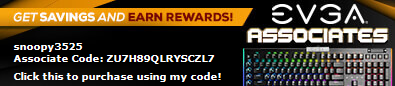
|
TheNerd
SSC Member

- Total Posts : 689
- Reward points : 0
- Joined: 2011/01/19 23:42:42
- Status: offline
- Ribbons : 0

Re: 3070 Ultra gaming fans don't spin
2022/01/14 12:33:19
(permalink)
Yeah they start working at a higher temp

AMD Ryzen 7 3800X, G.SKILL Trident Z 3600Mhz 32GB ,Crossair MP600 1TB, EVGA GeForce GTX 1070 FTW, ASUS ROG STRIX X570, EVGA DG-86 Case, EVGA CLC 280, Supernova 750 G5, Win 10 x64 Affiliate Code: RZM-VU6-0TKA
|
Cool GTX
EVGA Forum Moderator

- Total Posts : 31005
- Reward points : 0
- Joined: 2010/12/12 14:22:25
- Location: Folding for the Greater Good
- Status: offline
- Ribbons : 122


Re: 3070 Ultra gaming fans don't spin
2022/01/14 12:53:33
(permalink)
I like custom profiles, that keep the fans running .... I'm not looking for silent
make sure the correct boxes get checked, apply & then save under your current active profile number ... close X1 .. then open X1 & check that your settings are correct
I only use start with OS - After - my OC settings are established
|
EVGA_JacobF
EVGA Alumni

- Total Posts : 16946
- Reward points : 0
- Joined: 2006/01/17 12:10:20
- Location: Brea, CA
- Status: offline
- Ribbons : 26


Re: 3070 Ultra gaming fans don't spin
2022/01/14 13:00:10
(permalink)
The fans automatically turn off when the card is cool or under light load.
|
georgeasch
New Member

- Total Posts : 46
- Reward points : 0
- Joined: 2015/12/05 06:57:12
- Location: Germany
- Status: offline
- Ribbons : 0

Re: 3070 Ultra gaming fans don't spin
2022/01/14 21:31:22
(permalink)
EVGA_JacobF
The fans automatically turn off when the card is cool or under light load.
You could also use the little hardware switch for OC and Normal at the side of the card to let them spin permanentely. OC does it but should only be activated when the card isn´t running.
post edited by georgeasch - 2022/01/18 11:12:55
Selfbuild Desktop PC with: Windows 11 Pro Lite 21H2 / Asus PB328Q / Asus Maximus II Formula / Intel Core 2 Extreme QX9770 / 16 GB > G.Skill – F2-6400CL5D-8GBPQ / EVGA GeForce RTX 3060 XC GAMING / Creative Soundblaster Audigy 2ZS / 3COM 3C2000-T / Thermaltake Toughpower DPS-G 850 Watt / Samsung 860 EVO (MZ-76E1T0B/EU) 1 TB SSD
|
donta1979
Primarch

- Total Posts : 15887
- Reward points : 0
- Joined: 2007/02/11 19:27:15
- Location: In the land of Florida Man!
- Status: offline
- Ribbons : 72


Re: 3070 Ultra gaming fans don't spin
2022/01/25 18:49:13
(permalink)
if you want them to run all the time you will have to manually set the fan speed, or set up really aggressive custom fan curve. If you did one or the other and the fans still do not want to spin there may be an issue.
Heatware
Retired from AAA Game Industry
Jeep Wranglers, English Bulldog Rescue
USAF, USANG, US ARMY Combat Veteran
My Build
Intel Core I9 13900K@6.1ghz, ASUS ROG Ryujin III 360 ARGB, 32gb G.Skill Trident Z5 RGB 7200mhz CL34 DDR5, ASUS Rog Strix Z790-E, ASUS Rog Strix OC 4090, ASUS ROG Wingwall Graphics Card Holder, Seagate limited Edition Cyberpunk 2077 m.2, 2x Samsung 980 m.2 1TB's, 980 & 990 Pro m.2 2TB's, ASUS ROG Hyperion GR701, ASUS ROG Thor 1200W Platinum II, Cablemod RT-Series Pro ModMesh Sleeved 12VHPWR Carbon, ASUS Rog Swift PG35VQ 35", Acer EI342CKR Pbmiippx 34", ROG Harpe Ace Aim Lab Edition mouse, Rog Claymore II keyboard, TCL home entertainment Sound Bar w/Wireless Sub, Steelseries Johnny Silverhand Headset Microsoft Cyberpunk 2077 Xbox controller
|
donta1979
Primarch

- Total Posts : 15887
- Reward points : 0
- Joined: 2007/02/11 19:27:15
- Location: In the land of Florida Man!
- Status: offline
- Ribbons : 72


Re: 3070 Ultra gaming fans don't spin
2022/01/25 18:49:58
(permalink)
georgeasch
EVGA_JacobF
The fans automatically turn off when the card is cool or under light load.
You could also use the little hardware switch for OC and Normal at the side of the card to let them spin permanentely. OC does it but should only be activated when the card isn´t running.
Does the 3070 Ultra even have that, I do not think I even saw a switch on mine when I had it.
Heatware
Retired from AAA Game Industry
Jeep Wranglers, English Bulldog Rescue
USAF, USANG, US ARMY Combat Veteran
My Build
Intel Core I9 13900K@6.1ghz, ASUS ROG Ryujin III 360 ARGB, 32gb G.Skill Trident Z5 RGB 7200mhz CL34 DDR5, ASUS Rog Strix Z790-E, ASUS Rog Strix OC 4090, ASUS ROG Wingwall Graphics Card Holder, Seagate limited Edition Cyberpunk 2077 m.2, 2x Samsung 980 m.2 1TB's, 980 & 990 Pro m.2 2TB's, ASUS ROG Hyperion GR701, ASUS ROG Thor 1200W Platinum II, Cablemod RT-Series Pro ModMesh Sleeved 12VHPWR Carbon, ASUS Rog Swift PG35VQ 35", Acer EI342CKR Pbmiippx 34", ROG Harpe Ace Aim Lab Edition mouse, Rog Claymore II keyboard, TCL home entertainment Sound Bar w/Wireless Sub, Steelseries Johnny Silverhand Headset Microsoft Cyberpunk 2077 Xbox controller
|
vodaje
New Member

- Total Posts : 22
- Reward points : 0
- Joined: 2021/06/01 07:23:27
- Status: offline
- Ribbons : 0

Re: 3070 Ultra gaming fans don't spin
2022/01/25 19:19:48
(permalink)
donta1979
georgeasch
EVGA_JacobF
The fans automatically turn off when the card is cool or under light load.
You could also use the little hardware switch for OC and Normal at the side of the card to let them spin permanentely. OC does it but should only be activated when the card isn´t running.
Does the 3070 Ultra even have that, I do not think I even saw a switch on mine when I had it.
I believe you are correct, the XC variants of the 3070 do not have the BIOS switch. I am not certain, but the 3070 FTW version might.
|