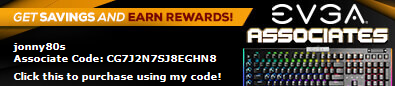Re: z590 with m.2 and an audio card
2021/04/18 08:59:44
(permalink)
Sorry, long time EVGA forum member. And I probably should have put this under the Nu audio board.
Long story short.... Had kids and have finally put together a new system after a long hiatus. It’s an Asus z590-A board. But I have not gotten on their forums yet. 10900k has 20lanes but 4 are dedicated to m.2. From everything I’ve read 16_3 should share pch/dmi with m.2_3 so it should work, but the OS doesn’t recognize the card being installed. I’m not too worried about, just wondering if anyone else has seen this?
I’ve read all the data from Intel and anything I could find from Asus. And was fully expecting 16_1 to run at X8, no big deal, I’m not running a current gen GPU. Device manager shows multiple PCIE errors.
i9-10900k/Asus ROG STRIX Z590-A/EVGA RT

X 3080ti FTW3 Ultra/16X2GB Ballistix 3600/2tb Crucial P2/Seasonic X-1250/Topping A50s-D50s-P50 DAC Stack