So, doing a retro build. The goal is to use modern I/O devices with 80's era 16-bit tech to satisfy some retro gaming nostalgia. USB for modern keyboard and mouse. Ethernet connection for internet and networking. HDMI out to a modern digital LCD display. Modern drive technology using both SD cards and USB. Wrap it altogether into a modern case (still need to pick) with clean cable management and layout.
Start off with an Apple IIgs ROM3 motherboard. I have a few IIgs sitting around I've picked up over the last few years. Of Apple II's it's the most capable and advanced of the series. I have four ROM1 and one ROM3 IIgs computers sitting around in my retro collection, so ROM3 it is for this build.
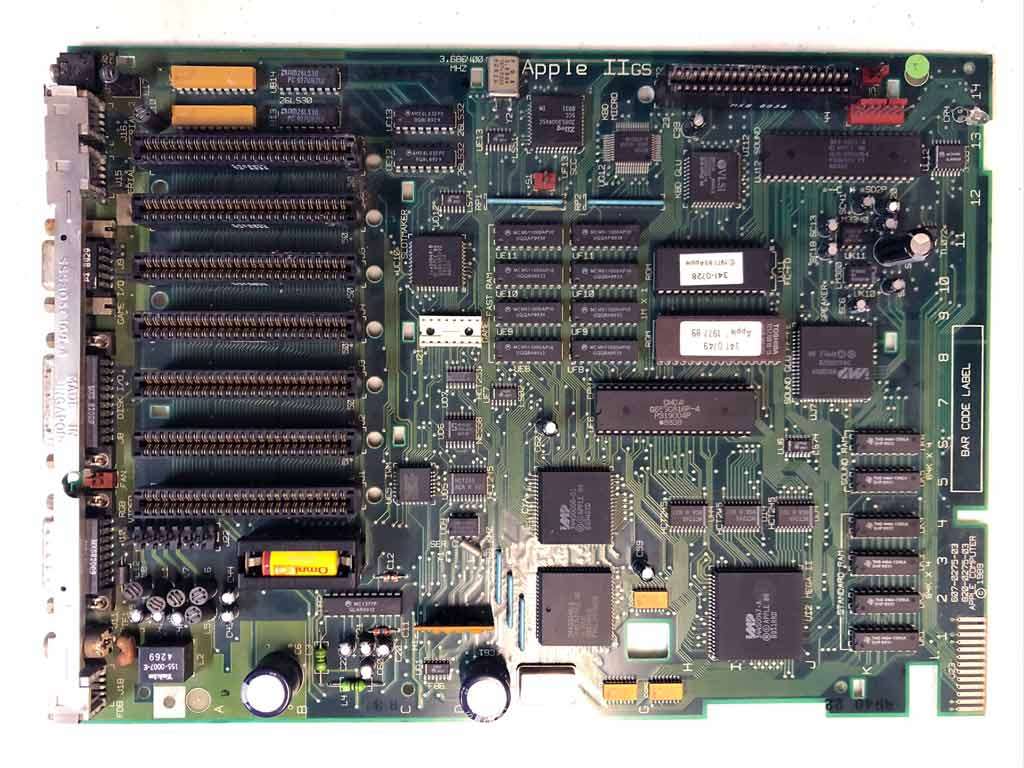
Next to figure out the Keyboard and mouse setup for the build. I like vintage hardware, but I also like modern hardware too. The IIgs used something called ADB for it's keyboard and mouse ports. Not only is that proprietary to Apple, it's 80's keyboard and mouse tech. Time to bring the input hardware into 2020. For converting ADB to USB I am using something called a MBOW Wombat. This takes USB input and re-encodes it to legacy ADB port format. Using an EVGA TORX X10 Carbon Mouse and a Razer Blackwidow Chroma Tournament Edition for the keyboard that I have sitting around.


When the Apple IIgs was produced, broadband internet wasn't even a thing -- we're talking almost a decade after this was designed the first iteration of graphical web browsers came into being. So, how do we get this thing on the internet and networking in general to transfer files onto the computer? We use something called the Uthernet II card. This is a modern ethernet networking card for the 8/16-bit era Apple II's with a modern tcp/ip stack. I know, you're thinking wait a minute, what good is internet on a computer that has no networking software for it? Well, there is this odd thing about vintage computer enthusiasts. Not only are there hardware collectors, there are also programmers making new stuff for these platforms. Heck, some of the more technical in the vintage computing community are even putting out new Apple IIgs GSOS operating system builds. Crazy stuff IMHO.

So, we're in the EVGA forums. Video output and graphics are an important thing around here I'd guess for most. Looking back at the Apple II series the graphic capability is a bit silly considering how much more advanced things are now. Back then most of your computing and gaming console video was really crappy composite video out in the US. Sure there were things like SCART out in that era, but that never gained much traction in the US. It was a Euro thing. The IIgs has something called a RGB port, pushing an analog signal out of a proprietary Apple port type with 15hz 320x200 4-bit color or 15hz 640x200 2-bit color. By today's standard there isn't much modern out there that I could plug this computer into for display. I get around that by using a special Apple RGB to SCART cable into a SCART to HDMI converter box. I could do like many of vintage console gamers do and use a $150 OSSC upscaler, but that is overkill for this sort of thing when a $30 SCART-HDMI converter works just fine to hook to a modern 2020 era computer display.

In the era of the IIgs, computer memory was counted in kilobytes and megabytes, not gigabytes. This was a time where operating systems and games were using assembly compiled programs and operating systems to get bare metal access to take the most advantage of what little horsepower these computers had at the time. We're talking 1mhz processors as something normal for that era. There are a few modern memory card options being made in limited quantities by enthusiasts in the vintage community. By modern I don't mean super fast or super large capacity, but using modern manufacturing techniques and more modern chips that remain compatible with the legacy hardware. 80's era memory cards were huge and socketed a bunch of memory chips to achieve capacity while the more modern compatible memory cards will often only use a single memory chip to achieve superior results. IIgs typically would max out at a 8MB expansion memory card. For stability sake, the IIgs is more stable with a 4MB card though. I decided to go with a Garrett's Workshop 4MB card. 4MB is plenty for this era hardware.
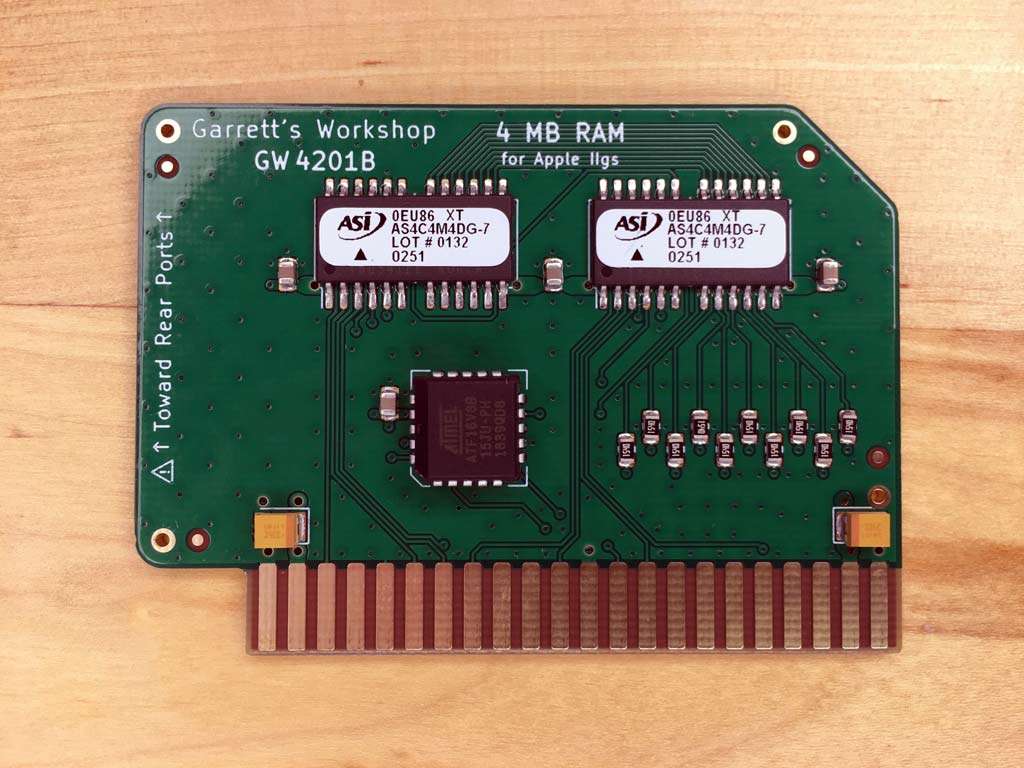
For a power supply, vintage computing often is plagued with old leaky and magic smoke releasing RIFA caps. Wanting a solid foundation for my build, I went with a modern replacement PSU made by ReActiveMicro. It's called their Universal PSU v1.3. It works in any Apple II era system with the appropriate connectors and adds more modern power connectors for your project. It has a standard Apple II connector, an Apple IIgs connector, a MOLEX connector and even a USB power connector to power more modern cards or accessories.

Finally, we get to disk drive space. This is where the hobby community has really shined in revitalizing vintage computing. For decades now, original floppy disks and old hard drives have been failing in significant numbers. This means that without imaging of disks, this era of hardware would soon have no physical disk media to run on it. To alleviate that issue, people are coming up with rather innovative answers to the problem. Image those small capacity floppy disks and old hard drives and put hundreds or thousands of disk images onto modern drive technology saving the legacy of these systems with disk image file archives. This hardware can take several forms -- there are cards that read SD cards as the disk archive medium, or use USB drive interface cards. There are several answers to this issue. In my case, I use both a BMOW Floppy EMU that can hold hundreds of disk images on an SD card and another card called a Booti card which does something similar but with a USB socket for usb drive access.
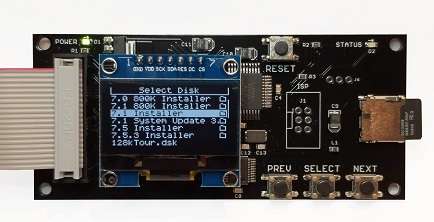

So, now is the challenge in all of this. What case to put all of this into? I want good cable management and I want a clean modern case that I'll turn this into a stealth vintage build for. Thoughts on what case I should put all of this in? Go 100% custom or rework something already on the market? I realize this sort of build isn't everyone's cup-o-tea, but I look at it as a fun, off the beaten path sort of project. Thoughts? Ideas for improvement?
post edited by Brad_Hawthorne - 2020/06/07 19:52:18