themcementality
New Member

- Total Posts : 7
- Reward points : 0
- Joined: 2020/03/18 09:32:19
- Status: offline
- Ribbons : 0
I've tried plugging it into my front jack, back jack, line in jack, but no matter how much I speak into the microphone, my computer doesn't pick anything up. I've tried this same microphone in my laptop and it works fine, so I know the mic is not the issue. Anyone have ideas about what issue I might be running into?
|
EVGA_Lee
Moderator

- Total Posts : 4247
- Reward points : 0
- Joined: 2016/11/04 14:43:35
- Location: Brea, CA
- Status: offline
- Ribbons : 14

Re: Unable to get microphone working with EVGA Nu Audio
2020/03/18 15:37:51
(permalink)
Let's start at the beginning:
1a. Are you getting any sound/recording out of the NU Audio Card?
1b. If the answer above is "No", check to make sure you have a SATA power connector plugged into the card from your power supply.
2a. If you are hearing or recording something, check the Windows Sound menu to make sure the NU Audio Card is setup as your default playback or recording device.
2b. If you've done 2a, make sure whatever applications you're using are set to the correct default audio device (sometimes you have to go into the preferences or option menus on an app by app basis).
3. If you've done the above, check the Windows Recording menu to see if the bar is going up and down.
If still no at this point, please list all your system specs and any error messages you're getting from the NU Audio software.
|
themcementality
New Member

- Total Posts : 7
- Reward points : 0
- Joined: 2020/03/18 09:32:19
- Status: offline
- Ribbons : 0

Re: Unable to get microphone working with EVGA Nu Audio
2020/03/21 11:09:59
(permalink)
Hi, I've still had no success despite doing all those steps. Here's what I've got installed in my computer:
CPU: Ryzen 3700x
GPU: Nvidia RTX 2080
Motherboard: MSI MPG X570 Gaming Plus
Audio Card: EVGA Nu Audio
Memory: G.SKILL 16GB (2 x 8GB) Ripjaws V Series DDR4 PC4-25600 3200MHz Desktop Memory Model F4-3200C16D-16GVKB
Storage: 2 Samsung SSD 850 Evos 500GB
Those are the main components I have installed right now.
I can hear audio from the card fine, there are no indications from the driver software that there are any issues, but neither the back nor the front park seems to recognize any input from the microphone. I tried the line port as well just for the heck of it, and it also didn't recognize anything.
|
EVGA_Lee
Moderator

- Total Posts : 4247
- Reward points : 0
- Joined: 2016/11/04 14:43:35
- Location: Brea, CA
- Status: offline
- Ribbons : 14

Re: Unable to get microphone working with EVGA Nu Audio
2020/03/23 02:08:49
(permalink)
What kind of microphone are you using?
|
themcementality
New Member

- Total Posts : 7
- Reward points : 0
- Joined: 2020/03/18 09:32:19
- Status: offline
- Ribbons : 0

Re: Unable to get microphone working with EVGA Nu Audio
2020/03/23 08:11:39
(permalink)
SoLID (TM) Lavalier Lapel Microphone 2 Pack Complete Set Omnidirectional Mic
It is this one in particular. Both of them work fine on the 3 laptops I've tried them on, so I don't believe they're at fault here.
Edit: Apparently linking to Amazon does not work for some reason, but you can search amazon for that and I'm sure it'll be the top result.
|
EVGA_Lee
Moderator

- Total Posts : 4247
- Reward points : 0
- Joined: 2016/11/04 14:43:35
- Location: Brea, CA
- Status: offline
- Ribbons : 14

Re: Unable to get microphone working with EVGA Nu Audio
2020/03/24 02:27:45
(permalink)
Are you using the TRSS to TRS adapter before it gets to the NU Audio card? TRSS is not supported, and it seems your mic comes with an adapter. Some laptops support TRSS, so that may be why it works there, but not on the NU Audio card.
|
themcementality
New Member

- Total Posts : 7
- Reward points : 0
- Joined: 2020/03/18 09:32:19
- Status: offline
- Ribbons : 0

Re: Unable to get microphone working with EVGA Nu Audio
2020/03/24 18:17:02
(permalink)
I tried it both with and without the adapter, but unfortunately neither worked. 
|
Macaroni323
New Member

- Total Posts : 14
- Reward points : 0
- Joined: 2020/03/13 17:18:45
- Status: offline
- Ribbons : 0

Re: Unable to get microphone working with EVGA Nu Audio
2020/03/24 18:28:36
(permalink)
Could you show the "Sound" control panel in a screen shot? Go to the "Start" in the lower left of the desktop and pop up the menu. Type "control" and select the "Control Panel App". Then in the old fashioned control panel select "Sound". In the sound control select the "Recording" tab. It should look like this: 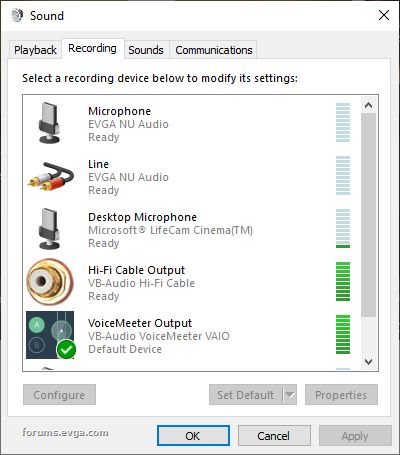
post edited by Macaroni323 - 2020/03/25 19:27:38
Attached Image(s)
|
Macaroni323
New Member

- Total Posts : 14
- Reward points : 0
- Joined: 2020/03/13 17:18:45
- Status: offline
- Ribbons : 0

Re: Unable to get microphone working with EVGA Nu Audio
2020/03/25 09:33:50
(permalink)
After you find the "Sound" control panel and are looking at the recording tab... Highlight the "Microphone" for the EVGA Nu Audio card and select "Properties". Select the "Levels" tab and make sure the level on the microphone is max and to the right of the level slider is a mute button. Make sure there is no red X on the mute button. 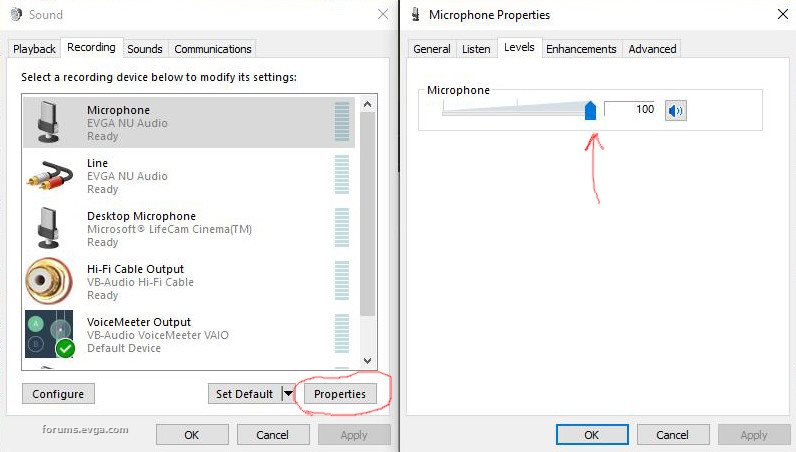
post edited by Macaroni323 - 2020/03/25 19:29:23
Attached Image(s)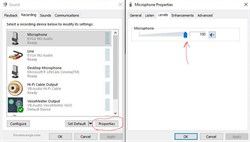
|
themcementality
New Member

- Total Posts : 7
- Reward points : 0
- Joined: 2020/03/18 09:32:19
- Status: offline
- Ribbons : 0

Re: Unable to get microphone working with EVGA Nu Audio
2020/03/25 18:35:28
(permalink)
 I was unable to view your pictures (got a file not found error), however I think this is what you were looking for:
post edited by themcementality - 2020/03/26 08:41:15
Attached Image(s)
|
Macaroni323
New Member

- Total Posts : 14
- Reward points : 0
- Joined: 2020/03/13 17:18:45
- Status: offline
- Ribbons : 0

Re: Unable to get microphone working with EVGA Nu Audio
2020/03/25 19:39:31
(permalink)
I've re-attached the pictures but I see there is a problem with pictures on the forum. Your pictures are not found also. Edit your previous post and try attaching them again. I have reattached mine.
The tiny green VU meter on the right side of the "Recording" tab of the "Sound" control panel should show sound when you whistle into the microphone. You might check to dee if you see that. In my example picture, the "Desktop Microphone" for the LifeCam is just barely picking up the sounds in my room (only 1 green bar) when I screenshot the sound control panel.
|
themcementality
New Member

- Total Posts : 7
- Reward points : 0
- Joined: 2020/03/18 09:32:19
- Status: offline
- Ribbons : 0

Re: Unable to get microphone working with EVGA Nu Audio
2020/03/26 08:42:40
(permalink)
I'm not sure what is going on with the forum, but I've edited the above post and the picture has reappeared. Hopefully it doesn't disappear again before you're able to read it. If it does, the images look the same as yours except that "Microphone - EVGA Nu Audio" is my default device and has a green check mark.
|
themcementality
New Member

- Total Posts : 7
- Reward points : 0
- Joined: 2020/03/18 09:32:19
- Status: offline
- Ribbons : 0

Re: Unable to get microphone working with EVGA Nu Audio
2020/03/29 22:37:17
(permalink)
This weekend I finally found some time to take apart my computer and fiddle around and discovered some interesting behaviors:
Both setups I'm using the TRS adapter for.
Setup 1:
Front panel hooked up to the card.
Behavior:
Back jack: Doesn't record any sound.
Front jack: Doesn't record any sound.
Setup 2:
Front panel hooked up to motherboard.
Back jack: Records sound but it's got some weird distortion that makes things sound garbled.
Front jack: Works normally, everything functions fine.
I am very confused by this behavior.
|
Macaroni323
New Member

- Total Posts : 14
- Reward points : 0
- Joined: 2020/03/13 17:18:45
- Status: offline
- Ribbons : 0

Re: Unable to get microphone working with EVGA Nu Audio
2020/03/30 08:58:55
(permalink)
Can you take a picture of the TRS adapter and the plug on your microphone and post it? I am confused at what you are adapting. I have a monophonic microphone with a TRS stereo connector (left and right channels shorted to connect to both inputs in the Nu Audio card). A typical monophonic microphone is TS (2-conductor). I would imagine that would come into the Nu Audio card as left channel only (right chan shorted to ground). If you have a headset with TRRS the wiring is: T-left earpiece, R1-right earpiece, R2-ground for all, S-microphone signal If you are plugging in a headset with a microphone you need a breakout cable. 
post edited by Macaroni323 - 2020/03/30 09:04:51
Attached Image(s)
|