ProDigit
iCX Member

- Total Posts : 465
- Reward points : 0
- Joined: 2019/02/20 14:04:37
- Status: offline
- Ribbons : 4

Re: HARDWARE GUIDE: Folding at Home, what hardware should I get?
2019/03/12 17:38:41
(permalink)
gordonbb
With respect to your recommendation for a 2c/2t i3 for just driving GPUs I use the new Coffe/Kaby Lake Pentium Golds as they are also 2c/4t and work just fine and are even less expensive when they are available these days.
The Celeron is really the minimum I would recommend, and works great for up to 2 cards in Linux, or 1 card in Windows. They can be found for about $57, vs $87 for Pentium golds. Pentium golds are great alternatives, and would work for running 1 additional graphics card for folding or mining.
|
phosgene2
New Member

- Total Posts : 79
- Reward points : 0
- Joined: 2015/07/26 23:52:22
- Status: offline
- Ribbons : 0

Re: HARDWARE GUIDE: Folding at Home, what hardware should I get?
2019/03/27 11:08:56
(permalink)
after fluctuating btwn the 2060 xc ultra and 2070 xc black, i finally went with the 2060
just couldn't justify the extra expense (but it was close)
i'm folding on windows 10 and use the latest nvidia drivers
so far my ppd has been nowhere near 975k, more like 670k-820k
it is pretty volatile and will go up and down in the course of a work unit
more than double the output of my 970 and the card isn't working very hard at all
temps are like 62-65 deg C with almost no noise (fans go 30-50% tops)
these numbers are basically what it's doing right out of the box
even with overclocking i would expect the production to be 720k-900k with about a 780k average
does this seem right? windows causes that big of a hit?
so far very happy with my card. with my evga bucks from folding over 3 years plus proceeds from the upcoming sale of my 970, the upgrade will be 100% free, which is very cool. thanks to evga for the folding program! #evga4life
|
ProDigit
iCX Member

- Total Posts : 465
- Reward points : 0
- Joined: 2019/02/20 14:04:37
- Status: offline
- Ribbons : 4

Re: HARDWARE GUIDE: Folding at Home, what hardware should I get?
2019/03/27 11:16:02
(permalink)
I have that card as well. When you just start out, points are always lower. Fold for a few days consecutive, and you'll see they'll add some work units of 14k in there. Those units run well on the 2060, sometimes getting up to 1.3 to 1.4M PPD. They will increase overall PPD count. Also, I run stock with a little overclock on GPU, and an overclock on VRAM, and then throttle the power down to 125Watts for efficiency reasons, or to 140Watt for performance reasons. Occasional batches give me 920k PPD, but I generally never see it dip below 870. Most of the time it's right at 1M PPD,or over.even with a power limit set to 130Watts. I do use Linux however. For Windows, some people mention their beta drivers offer a good increase in windows speed. Windows generally is 10% slower, plus all the background activity it does (like force restarting for an update, and remain idle until you restart fah) can cause a big PPD drop. My 2070 only has little more performance than my 2060. My 2080 has a noticeable performance increase, like 40%, but it costs more than twice the cost of the 2060.
post edited by ProDigit - 2019/03/27 11:24:21
|
Cool GTX
EVGA Forum Moderator

- Total Posts : 31353
- Reward points : 0
- Joined: 2010/12/12 14:22:25
- Location: Folding for the Greater Good
- Status: offline
- Ribbons : 123


Re: HARDWARE GUIDE: Folding at Home, what hardware should I get?
2019/03/27 12:42:21
(permalink)
phosgene2
after fluctuating btwn the 2060 xc ultra and 2070 xc black, i finally went with the 2060
just couldn't justify the extra expense (but it was close)
i'm folding on windows 10 and use the latest nvidia drivers
so far my ppd has been nowhere near 975k, more like 670k-820k
it is pretty volatile and will go up and down in the course of a work unit
more than double the output of my 970 and the card isn't working very hard at all
temps are like 62-65 deg C with almost no noise (fans go 30-50% tops)
these numbers are basically what it's doing right out of the box
even with overclocking i would expect the production to be 720k-900k with about a 780k average
does this seem right? windows causes that big of a hit?
so far very happy with my card. with my evga bucks from folding over 3 years plus proceeds from the upcoming sale of my 970, the upgrade will be 100% free, which is very cool. thanks to evga for the folding program! #evga4life
Running any OC software ? Is Windows & Nvidia Control Panel set to "Performance Mode" ? 1) Displayed PPD is at best a snapshot reference number 2) check your Passkey --> (needed for the Most PPD - it allows Bonus points) 3) Passkey Bonus is proportionate to the Speed of completion of the WU
Learn your way around the EVGA Forums, Rules & limits on new accounts Ultimate Self-Starter Thread For New Members
I am a Volunteer Moderator - not an EVGA employee
Older RIG projects RTX Project Nibbler

When someone does not use reason to reach their conclusion in the first place; you can't use reason to convince them otherwise!
|
ProDigit
iCX Member

- Total Posts : 465
- Reward points : 0
- Joined: 2019/02/20 14:04:37
- Status: offline
- Ribbons : 4

Re: HARDWARE GUIDE: Folding at Home, what hardware should I get?
2019/05/21 20:36:51
(permalink)
ipkha
Update,
I'm trying the official downloads from Stanford. Gnome 3 is current and gnome 2 is deprecated. The package needed is python-gnome2 which is no longer supported.
Yes, the latest Linux that supports FAH is 18.10 right now. Ubuntu, Mate, Lubuntu, Xubuntu, all 18.04 (LTE) or 18.10. Linux 19.04 comes with Kernel 5, which Python 2 is incompatible with.
post edited by ProDigit - 2019/05/21 20:38:24
|
ProDigit
iCX Member

- Total Posts : 465
- Reward points : 0
- Joined: 2019/02/20 14:04:37
- Status: offline
- Ribbons : 4

Re: HARDWARE GUIDE: Folding at Home, what hardware should I get?
2019/10/29 13:48:21
(permalink)
phosgene2
... with overclocking i would expect the production to be 720k-900k with about a 780k average
does this seem right? windows causes that big of a hit?
so far very happy with my card. with my evga bucks from folding over 3 years plus proceeds from the upcoming sale of my 970, the upgrade will be 100% free, which is very cool. thanks to evga for the folding program! #evga4life
It really depends on a few factors, - Don't overclock too high, or FAHControl will redo the WU, and you'll lose points.
- For a 2060, you'll need at least 1 full, and dedicated core at ~2-2.5Ghz to the folding process
- An RTX 2060 needs a PCIE 3.0 1x slot, or PCIE 2.0 4x slot, or higher. Make sure your motherboard isn't running a full size slot at 1x speed, (like mine does).
For Windows, on PCIE 2.0 or 3.0 you might need a 4x slot or higher) - Your temperature should remain below 55C. Any temperature above 55C, will result in a drop in GPU frequency, and therefor folding PPDs. Though you can still safely fold all year long at 75C, just at a reduced performance.
- Windows takes about 10% of PPD off folding, due to it's more saturated PCIE bandwidth.
- Make sure you get your bonus points, by having a passkey!
|
Ghost13
Superclocked Member

- Total Posts : 214
- Reward points : 0
- Joined: 2019/03/29 21:38:21
- Status: offline
- Ribbons : 0


Re: HARDWARE GUIDE: Folding at Home, what hardware should I get?
2019/12/27 05:38:40
(permalink)
after reading this main poast ..
I am going Hmm ok .
Now what about using a X99 motherboard and running 4x 1080TI or 4 x 1070`s would say 1060`s but not sure if those can be ran 4 way sli`s or not .. and as for the CPU using a Intel Xeon E5-2695v3 ?
See im wanting to build a Folding rig only .. and with all this talk about 1660s 2060s ect ect . Id kinda like to stay with in a REALLY cheap budget for this build ..
but no so cheap that it is any older then a X99 system .
|
ipkha
CLASSIFIED Member

- Total Posts : 2308
- Reward points : 0
- Joined: 2015/02/10 21:01:40
- Location: Indiana
- Status: offline
- Ribbons : 6


Re: HARDWARE GUIDE: Folding at Home, what hardware should I get?
2019/12/27 08:46:23
(permalink)
Sli isn't a thing in Folding. Either way 2 way sli is the only offered config on 10 series.
|
ProDigit
iCX Member

- Total Posts : 465
- Reward points : 0
- Joined: 2019/02/20 14:04:37
- Status: offline
- Ribbons : 4

Re: HARDWARE GUIDE: Folding at Home, what hardware should I get?
2019/12/27 08:47:39
(permalink)
Ghost13
after reading this main poast ..
I am going Hmm ok .
Now what about using a X99 motherboard and running 4x 1080TI or 4 x 1070`s would say 1060`s but not sure if those can be ran 4 way sli`s or not .. and as for the CPU using a Intel Xeon E5-2695v3 ?
See im wanting to build a Folding rig only .. and with all this talk about 1660s 2060s ect ect . Id kinda like to stay with in a REALLY cheap budget for this build ..
but no so cheap that it is any older then a X99 system .
For a dedicated folding rig, you will want to make sure, that: 1- You will fold on GPUs mainly. That's where you will want to invest the money. 2- You know exactly how much money you'll want to invest per month on electricity. A rule of thumb, 100W GPU folding, will cost you about $10/month on electricity. 3- You have a cpu that runs at ~3Ghz for mid range RTX GPUs, or ~2,5Ghz for GTX GPUs, and that is preferably 14nm or newer (7th gen) or greater. 4- You have 1 CPU core per GPU. 5- Despite AMD GPUs being cheaper than Nvidia, the main cost of a full-on folding rig is electricity, not initial purchase budget. Folding works most efficient with RTX 2060 Super GPUs, and goes down due to high purchase cost on higher end GPUs, or goes down due to lower efficiency and performance on lower end GPUs. The 1650 Super being the lowest, and 2070 Super being the highest I could recommend buying, unless extreme performance matters, or you want to fold as efficient as possible, within a constricted power envelope. 6- You have a minimum of a GTX 1650 Super, or GTX 1660 or greater. Smaller will work too, but for running a folding rig 24/7, slower GPUs are not that efficient, and whatever you'll invest in a GPU, you'll gain in efficiency, and gain in PPD per watt (= more points per watt). 7- Your motherboard has at least a pcie 2.0 8x speed slot for an RTX GPU, or a pcie 4x slot for a GTX GPU, or a PCIE 3.0 4x speed slot for an RTX or a 1x slot for a GTX. That being said, the above still stands. Forget about investing in CPU or motherboard, ram or SSD. Invest in GPUs! I'd recommend a dual core Celeron G4000-G5000 (Pentium Gold; costs you less than $80 some samples lower than $40 on eBay), a DDR4 stick of 4GB, a micro ATX, or mini itx board (goes for below $80, some even $50), and a GTX 1650 Super. A cheap $14-20 SATA SSD (64GB for Windows, 32 GB for Linux), and a Debian/Ubuntu derivative Linux as Operating system. You can mount it in a frame with no protection (open bench), or buy a perforated case with good air cooling.
post edited by ProDigit - 2019/12/27 08:54:41
|
castrator86
SSC Member

- Total Posts : 841
- Reward points : 0
- Joined: 2010/07/24 09:33:21
- Status: offline
- Ribbons : 4


Re: HARDWARE GUIDE: Folding at Home, what hardware should I get?
2019/12/30 08:36:16
(permalink)
As what Pro is eluding to in his post: Platform does not make a difference when it comes to folding. If you're going for a 24/7 rig you shouldn't be going on a HEDT model. You should be getting budget parts for CPU/Mobo/RAM components and then dropping in GPU(s) that meet your goals for folding points. Here's a handy-dandy PPD chart that was made.
|
ProDigit
iCX Member

- Total Posts : 465
- Reward points : 0
- Joined: 2019/02/20 14:04:37
- Status: offline
- Ribbons : 4

Re: HARDWARE GUIDE: Folding at Home, what hardware should I get?
2019/12/30 19:36:29
(permalink)
castrator86
As what Pro is eluding to in his post: Platform does not make a difference when it comes to folding. If you're going for a 24/7 rig you shouldn't be going on a HEDT model. You should be getting budget parts for CPU/Mobo/RAM components and then dropping in GPU(s) that meet your goals for folding points. Here's a handy-dandy PPD chart that was made.
That list will need some updating. Eg: Linux vs Windows PPD differ. The new Core 22 will be out at some point in time, and get higher scores than core 21. But even for Windows, the 2080Ti gets nearly 2.2M PPD, not 2.0M PPD. 2060 1M. We also need to see GTX 1650, 1660, RTX 2060/70/80 Super results.
|
Ghost13
Superclocked Member

- Total Posts : 214
- Reward points : 0
- Joined: 2019/03/29 21:38:21
- Status: offline
- Ribbons : 0


Re: HARDWARE GUIDE: Folding at Home, what hardware should I get?
2019/12/31 03:20:47
(permalink)
what about using two 1070 FTW cards ?
|
ipkha
CLASSIFIED Member

- Total Posts : 2308
- Reward points : 0
- Joined: 2015/02/10 21:01:40
- Location: Indiana
- Status: offline
- Ribbons : 6


Re: HARDWARE GUIDE: Folding at Home, what hardware should I get?
2019/12/31 04:33:02
(permalink)
Sure, twin 1070 cards is a good setup. Very cost effective and food points per watt.
|
yodap
CLASSIFIED Member

- Total Posts : 4688
- Reward points : 0
- Joined: 2011/05/15 06:13:40
- Location: NY, Upstate
- Status: offline
- Ribbons : 8

Re: HARDWARE GUIDE: Folding at Home, what hardware should I get?
2019/12/31 08:33:21
(permalink)
Ghost13
what about using two 1070 FTW cards ?
Easily 1.6M ppd with core 22 on those.
|
scott@bjorn3d
SSC Member

- Total Posts : 693
- Reward points : 0
- Joined: 2006/11/20 04:37:19
- Status: offline
- Ribbons : 2

Re: HARDWARE GUIDE: Folding at Home, what hardware should I get?
2020/01/06 05:18:57
(permalink)
This entire thing now gets real interesting with the new core 22. On both Beta cores that will soon go public I am pulling over 3 million PPD per 2080TI. So a machine with a single 2080TI starts to look real good right about now. But if anyone could hold off with the rumors of how good the 3080's are going to be I want to see them Fold. Rumor is more power efficient and 50% faster. This could be possible since NVIDIA is not using TSMC this round and going with Samsung. 7nm die shrink could really be a killer and hopefully Samsung is working them a deal on GPU and RAM pricing.
|
Cool GTX
EVGA Forum Moderator

- Total Posts : 31353
- Reward points : 0
- Joined: 2010/12/12 14:22:25
- Location: Folding for the Greater Good
- Status: offline
- Ribbons : 123


Re: HARDWARE GUIDE: Folding at Home, what hardware should I get?
2020/01/06 09:57:52
(permalink)
yodap
Ghost13
what about using two 1070 FTW cards ?
Easily 1.6M ppd with core 22 on those.
Core 22 - getting 1.0X to 1.1 Million PPD on single EVGA 1070 Ti FTW2
Learn your way around the EVGA Forums, Rules & limits on new accounts Ultimate Self-Starter Thread For New Members
I am a Volunteer Moderator - not an EVGA employee
Older RIG projects RTX Project Nibbler

When someone does not use reason to reach their conclusion in the first place; you can't use reason to convince them otherwise!
|
scott@bjorn3d
SSC Member

- Total Posts : 693
- Reward points : 0
- Joined: 2006/11/20 04:37:19
- Status: offline
- Ribbons : 2

Re: HARDWARE GUIDE: Folding at Home, what hardware should I get?
2020/01/06 11:18:14
(permalink)
Ok ran the file to turn on PCIE 3 on X79 chipset and one of my 1080TI's is getting 2 million PPD on a 11739 work unit.
|
STR1D3R_2
FTW Member

- Total Posts : 1433
- Reward points : 0
- Joined: 2017/09/15 16:13:53
- Location: Hudson Valley NY
- Status: offline
- Ribbons : 13

Re: HARDWARE GUIDE: Folding at Home, what hardware should I get?
2020/01/06 11:58:10
(permalink)
Cool GTX
yodap
Ghost13
what about using two 1070 FTW cards ?
Easily 1.6M ppd with core 22 on those.
Core 22 - getting 1.0X to 1.1 Million PPD on single EVGA 1070 Ti FTW2
Got one on one of my 1070 sc's last night that was showing 1.1 mil  scott@bjorn3d
Ok ran the file to turn on PCIE 3 on X79 chipset and one of my 1080TI's is getting 2 million PPD on a 11739 work unit.
Awesome!! 
post edited by STR1D3R_2 - 2020/01/06 12:00:21
  Affiliate code E1HEL4HYPS Affiliate code E1HEL4HYPS
|
Cool GTX
EVGA Forum Moderator

- Total Posts : 31353
- Reward points : 0
- Joined: 2010/12/12 14:22:25
- Location: Folding for the Greater Good
- Status: offline
- Ribbons : 123


Re: HARDWARE GUIDE: Folding at Home, what hardware should I get?
2020/01/06 12:11:37
(permalink)
good PPD 
Learn your way around the EVGA Forums, Rules & limits on new accounts Ultimate Self-Starter Thread For New Members
I am a Volunteer Moderator - not an EVGA employee
Older RIG projects RTX Project Nibbler

When someone does not use reason to reach their conclusion in the first place; you can't use reason to convince them otherwise!
|
Ghost13
Superclocked Member

- Total Posts : 214
- Reward points : 0
- Joined: 2019/03/29 21:38:21
- Status: offline
- Ribbons : 0


Re: HARDWARE GUIDE: Folding at Home, what hardware should I get?
2020/01/06 13:05:16
(permalink)
yep i still suck , i ran the numbers from last month. with my 1070FTW. and im only getting around 559,000 ...a day. total for last month was around 17million ..
So what am i doing wrong in my set up . Z390-8700K-1070FTW-16gb memory running 3000mhz.
Something has to be off with my set up, if ya all hitting over a mill a day, running your 1070`s
HELP please...
|
STR1D3R_2
FTW Member

- Total Posts : 1433
- Reward points : 0
- Joined: 2017/09/15 16:13:53
- Location: Hudson Valley NY
- Status: offline
- Ribbons : 13

Re: HARDWARE GUIDE: Folding at Home, what hardware should I get?
2020/01/06 13:08:25
(permalink)
Have you added the client-type beta flag? Set fan to 100% ? Set folding to full? Refrained from pausing? Overclocked or set to defaults? Is it a dedicated rig? or are you using it? Is it in a cool area?
post edited by STR1D3R_2 - 2020/01/06 13:12:02
  Affiliate code E1HEL4HYPS Affiliate code E1HEL4HYPS
|
Ghost13
Superclocked Member

- Total Posts : 214
- Reward points : 0
- Joined: 2019/03/29 21:38:21
- Status: offline
- Ribbons : 0


Re: HARDWARE GUIDE: Folding at Home, what hardware should I get?
2020/01/06 13:20:37
(permalink)
beta flag ?
GPU is all at normal ranges,
fan speed is on stock curve,
folding full balls,
pausing only when i restart my system to change something other wise its 24/7.
over clocking min or none at all, rig is a daily user.
cool air kinda, blocked heat vent off thats close to my system, but water cooled..
|
bcavnaugh
The Crunchinator

- Total Posts : 38516
- Reward points : 0
- Joined: 2012/09/18 17:31:18
- Location: USA Affiliate E5L3CTGE12 Associate 9E88QK5L7811G3H
- Status: offline
- Ribbons : 282


Re: HARDWARE GUIDE: Folding at Home, what hardware should I get?
2020/01/06 13:23:17
(permalink)
I would set the Client to Finish and wait for the current WU to complete, then Pause and Save the settings.
Then install updates and make changes needed and so on.
|
Ghost13
Superclocked Member

- Total Posts : 214
- Reward points : 0
- Joined: 2019/03/29 21:38:21
- Status: offline
- Ribbons : 0


Re: HARDWARE GUIDE: Folding at Home, what hardware should I get?
2020/01/06 13:23:54
(permalink)
i will be putting together a AMD folding system soon,
right now just needing a AM4 cpu and new fans for my gigabyte R9 280X card, i broke one of the fan blades so trying to find a none working card with good fans.
and that will be a start of a none spot folding system that will only have the Operating system and folding on. and it will run 24/7. ya a old card, but it will free up my main system when not in use, and it will also be folding as well .. giving me two folding systems in a way..
|
Ghost13
Superclocked Member

- Total Posts : 214
- Reward points : 0
- Joined: 2019/03/29 21:38:21
- Status: offline
- Ribbons : 0


Re: HARDWARE GUIDE: Folding at Home, what hardware should I get?
2020/01/06 13:26:38
(permalink)
not sure what you mean, i have not adjusted anything in the program . dont really know how too ..
so all this adjusting and what nots is all knew to me. I just installed the program and let it run . didnt want to mess anything up .. as for updates, my system is up to date, but if you are talking the program, it is as is. never knew about any update for it..
|
Ghost13
Superclocked Member

- Total Posts : 214
- Reward points : 0
- Joined: 2019/03/29 21:38:21
- Status: offline
- Ribbons : 0


Re: HARDWARE GUIDE: Folding at Home, what hardware should I get?
2020/01/06 13:38:46
(permalink)
 here is what the program start up says, i hope you can view the pic..
post edited by Ghost13 - 2020/01/06 13:43:07
Attached Image(s)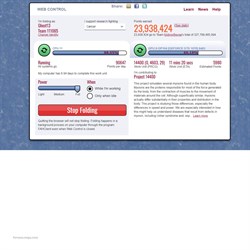
|
yodap
CLASSIFIED Member

- Total Posts : 4688
- Reward points : 0
- Joined: 2011/05/15 06:13:40
- Location: NY, Upstate
- Status: offline
- Ribbons : 8

Re: HARDWARE GUIDE: Folding at Home, what hardware should I get?
2020/01/06 13:39:04
(permalink)
Cool GTX
yodap
Ghost13
what about using two 1070 FTW cards ?
Easily 1.6M ppd with core 22 on those.
Core 22 - getting 1.0X to 1.1 Million PPD on single EVGA 1070 Ti FTW2
The large work units are not as point friendly, here's my 1070SC for the last 3 days @ team 41608. My SC does not OC well so those are stock results. Older MOBO and ram and Win7, and all wu's are core 22.
|
STR1D3R_2
FTW Member

- Total Posts : 1433
- Reward points : 0
- Joined: 2017/09/15 16:13:53
- Location: Hudson Valley NY
- Status: offline
- Ribbons : 13

Re: HARDWARE GUIDE: Folding at Home, what hardware should I get?
2020/01/06 13:47:29
(permalink)
Ghost13
 here is what the program start up says, i hope you can view the pic.. here is what the program start up says, i hope you can view the pic..
You are using the web interface, try the advanced menu. Been so long since I used that and I may not be using the correct terms lol Delete the CPU slot, it will only slow the gpu down or at least be a very large power consumer without real benefit. Set up crunching soon for the cpu to use the advanced (or whatever it's called) search your C: folder (if that's the drive). Mine is C: > Program File (x86)> FAH Client> Then you will see the application in my screenshot. Right click that and pin to task bar. From there you will be able to modify things. You will only need to pause the web control to make the switch (I think). It should pick up where it left off. 
post edited by STR1D3R_2 - 2020/01/06 14:13:36
  Affiliate code E1HEL4HYPS Affiliate code E1HEL4HYPS
|
Ghost13
Superclocked Member

- Total Posts : 214
- Reward points : 0
- Joined: 2019/03/29 21:38:21
- Status: offline
- Ribbons : 0


Re: HARDWARE GUIDE: Folding at Home, what hardware should I get?
2020/01/06 14:07:28
(permalink)
so it looks like this ?> I deleted the CPU . and this is what it looks like now..
Attached Image(s)
|
Ghost13
Superclocked Member

- Total Posts : 214
- Reward points : 0
- Joined: 2019/03/29 21:38:21
- Status: offline
- Ribbons : 0


Re: HARDWARE GUIDE: Folding at Home, what hardware should I get?
2020/01/06 14:10:32
(permalink)
be cool if one of ya all done a video on how to set this all up .. LOL would it tons easier for the new guys like me ..
|