STR1D3R_2
FTW Member

- Total Posts : 1433
- Reward points : 0
- Joined: 2017/09/15 16:13:53
- Location: Hudson Valley NY
- Status: offline
- Ribbons : 13
|
STR1D3R_2
FTW Member

- Total Posts : 1433
- Reward points : 0
- Joined: 2017/09/15 16:13:53
- Location: Hudson Valley NY
- Status: offline
- Ribbons : 13

Re: HARDWARE GUIDE: Folding at Home, what hardware should I get?
2020/01/06 16:11:37
(permalink)
Ghost13
i see that most run with two of the same cards, So with that can you say a R9 280 x and a GTX 490 at the same time or will that cause any issue ?
cause i have those two cards, but the amd folding machine i am working on still needs a CPU.
Not sure about the r9 280 (dont have them) but I can say I wouldnt bother with anything below a 1060 these days. Moving that statement to I Wouldnt bother with anything under a 1070 as soon as I can 
post edited by STR1D3R_2 - 2020/01/06 16:13:26
  Affiliate code E1HEL4HYPS Affiliate code E1HEL4HYPS
|
ProDigit
iCX Member

- Total Posts : 465
- Reward points : 0
- Joined: 2019/02/20 14:04:37
- Status: offline
- Ribbons : 4

Re: HARDWARE GUIDE: Folding at Home, what hardware should I get?
2020/01/06 16:15:46
(permalink)
STR1D3R_2
Ghost13
i see that most run with two of the same cards, So with that can you say a R9 280 x and a GTX 490 at the same time or will that cause any issue ?
cause i have those two cards, but the amd folding machine i am working on still needs a CPU.
Not sure about the r9 280 (dont have them) but I can say I wouldnt bother with anything below a 1060 these days. Moving that statement to I Wouldnt bother with anything under a 1070 as soon as I can 
I would say nothing below a 1650 super, or 1660 is worth it.
|
Ghost13
Superclocked Member

- Total Posts : 214
- Reward points : 0
- Joined: 2019/03/29 21:38:21
- Status: offline
- Ribbons : 0


Re: HARDWARE GUIDE: Folding at Home, what hardware should I get?
2020/01/06 16:22:58
(permalink)
craps, looks like my folding rig just took a back seat ..
|
yodap
CLASSIFIED Member

- Total Posts : 4688
- Reward points : 0
- Joined: 2011/05/15 06:13:40
- Location: NY, Upstate
- Status: offline
- Ribbons : 8

Re: HARDWARE GUIDE: Folding at Home, what hardware should I get?
2020/01/06 16:40:27
(permalink)
STR1D3R_2
yodap
Cool GTX
yodap
Ghost13
what about using two 1070 FTW cards ?
Easily 1.6M ppd with core 22 on those.
Core 22 - getting 1.0X to 1.1 Million PPD on single EVGA 1070 Ti FTW2
The large work units are not as point friendly, here's my 1070SC for the last 3 days @ team 41608. My SC does not OC well so those are stock results. Older MOBO and ram and Win7, and all wu's are core 22.
How old of a Mobo? I have 3 1060's on an X58 that are pulling 450-500+k each. Running Mint, stock, fans also stock (cool room)
It's an 1155, z77 model with a 2500k and 8 Gb ram. I've run 5xx through 10xx series cards on it for a long time.
|
bcavnaugh
The Crunchinator

- Total Posts : 38516
- Reward points : 0
- Joined: 2012/09/18 17:31:18
- Location: USA Affiliate E5L3CTGE12 Associate 9E88QK5L7811G3H
- Status: offline
- Ribbons : 282


Re: HARDWARE GUIDE: Folding at Home, what hardware should I get?
2020/01/06 17:17:14
(permalink)
Ghost13
so it looks like this ?>
I deleted the CPU . and this is what it looks like now..
This is the Interface (Advanced Control View) I use, I NEVER use the Web Interface. When I stop Folding I set the Client to Pause then Click Configure and the Click Save. See image at the Bottom.  The shortcut that the Client puts on the Desktop has this "D:\Program Files (x86)\FAHClient\HideConsole.exe" "D:\Program Files (x86)\FAHClient\FAHClient.exe" --open-web-control I remove this part --open-web-control This was it starts up at the app and puts a icon on the Task Bar, Click on the icon and select Advanced Control. When I start the Client I then puts the Icon(Z) in the Task Bar then I Clink on it (Left or Right Button) and then select Advanced Control. 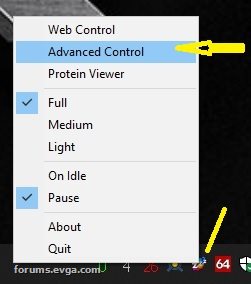
post edited by bcavnaugh - 2020/01/06 17:32:19
Attached Image(s)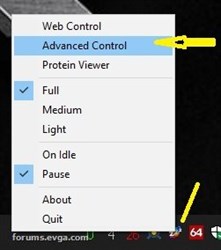
|
Ghost13
Superclocked Member

- Total Posts : 214
- Reward points : 0
- Joined: 2019/03/29 21:38:21
- Status: offline
- Ribbons : 0


Re: HARDWARE GUIDE: Folding at Home, what hardware should I get?
2020/01/06 19:53:26
(permalink)
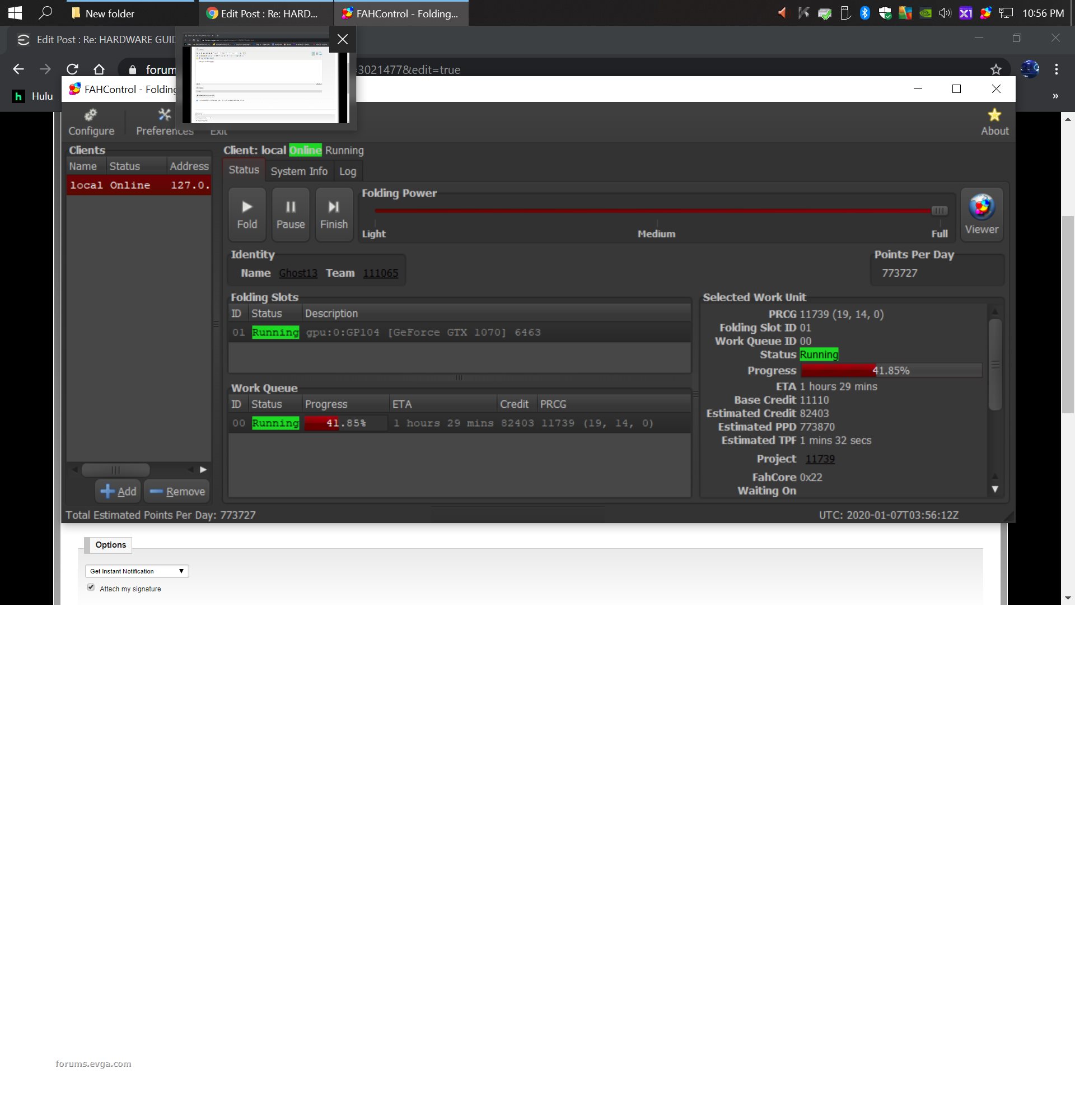 well got my first ..
post edited by Ghost13 - 2020/01/06 20:00:22
Attached Image(s)
|
bill1024
Omnipotent Enthusiast

- Total Posts : 11703
- Reward points : 0
- Joined: 2008/10/18 01:01:10
- Status: offline
- Ribbons : 65

Re: HARDWARE GUIDE: Folding at Home, what hardware should I get?
2020/01/06 20:33:32
(permalink)
The R280x will do very well crunching milkyway tasks if you ever wanted to do such a thing sometime.
As far as folding, it will score some points, but not very efficiently.
Life is too short to carry a cheap pocket knife 
|
scott@bjorn3d
SSC Member

- Total Posts : 693
- Reward points : 0
- Joined: 2006/11/20 04:37:19
- Status: offline
- Ribbons : 2

Re: HARDWARE GUIDE: Folding at Home, what hardware should I get?
2020/01/06 21:37:28
(permalink)
STR1D3R_2
scott@bjorn3d
Not sure how to make it real big, but I saw I can click on it and make it bigger, not bad for 2 2080TI's and 2 1080TI's

I only see two cards, both 2080ti's but holy smokes!!!!!! 
Client0 is living room machine with 2 1080TI's in it. That's running an old X79 mobo and i7 3960X CPU. Both machines in that screen capture are doing over 10million PPD at that moment.
post edited by scott@bjorn3d - 2020/01/06 21:40:22
|
Ghost13
Superclocked Member

- Total Posts : 214
- Reward points : 0
- Joined: 2019/03/29 21:38:21
- Status: offline
- Ribbons : 0


Re: HARDWARE GUIDE: Folding at Home, what hardware should I get?
2020/01/07 00:04:08
(permalink)
|
ProDigit
iCX Member

- Total Posts : 465
- Reward points : 0
- Joined: 2019/02/20 14:04:37
- Status: offline
- Ribbons : 4

Re: HARDWARE GUIDE: Folding at Home, what hardware should I get?
2020/01/07 05:27:41
(permalink)
|
STR1D3R_2
FTW Member

- Total Posts : 1433
- Reward points : 0
- Joined: 2017/09/15 16:13:53
- Location: Hudson Valley NY
- Status: offline
- Ribbons : 13

Re: HARDWARE GUIDE: Folding at Home, what hardware should I get?
2020/01/07 05:48:00
(permalink)
Yes. I was stating that when I was adding the pics to post 56 before the spam filter deleted the post. As ghost has only 1 card I did not feel it was necessary. I prefer to do separate flags per card for comparison purposes. On that note, it is wise to check what flags are active across the board in the expert tab
post edited by STR1D3R_2 - 2020/01/07 05:53:30
  Affiliate code E1HEL4HYPS Affiliate code E1HEL4HYPS
|
yodap
CLASSIFIED Member

- Total Posts : 4688
- Reward points : 0
- Joined: 2011/05/15 06:13:40
- Location: NY, Upstate
- Status: offline
- Ribbons : 8

Re: HARDWARE GUIDE: Folding at Home, what hardware should I get?
2020/01/07 06:23:20
(permalink)
Ghost13
bill1024
New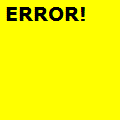
crunching milkyway tasks ?
bill got a nibble. Congrats Ghost13 for getting it done. 
post edited by yodap - 2020/01/07 06:25:35
Attached Image(s)
|
STR1D3R_2
FTW Member

- Total Posts : 1433
- Reward points : 0
- Joined: 2017/09/15 16:13:53
- Location: Hudson Valley NY
- Status: offline
- Ribbons : 13

Re: HARDWARE GUIDE: Folding at Home, what hardware should I get?
2020/01/07 06:30:19
(permalink)
Lo,, I snickered at that!
post edited by STR1D3R_2 - 2020/01/07 06:35:41
  Affiliate code E1HEL4HYPS Affiliate code E1HEL4HYPS
|
Ghost13
Superclocked Member

- Total Posts : 214
- Reward points : 0
- Joined: 2019/03/29 21:38:21
- Status: offline
- Ribbons : 0


Re: HARDWARE GUIDE: Folding at Home, what hardware should I get?
2020/01/07 08:26:20
(permalink)
LOL ... now that right there is funny i dont care who ya is ..
|
bill1024
Omnipotent Enthusiast

- Total Posts : 11703
- Reward points : 0
- Joined: 2008/10/18 01:01:10
- Status: offline
- Ribbons : 65

Re: HARDWARE GUIDE: Folding at Home, what hardware should I get?
2020/01/07 11:51:29
(permalink)
STR1D3R_2
Lo,, I snickered at that!
I see what you did there. 
Attached Image(s)
Life is too short to carry a cheap pocket knife 
|
ProDigit
iCX Member

- Total Posts : 465
- Reward points : 0
- Joined: 2019/02/20 14:04:37
- Status: offline
- Ribbons : 4

Re: HARDWARE GUIDE: Folding at Home, what hardware should I get?
2020/01/07 16:57:57
(permalink)
Not bad for Beta. Please understand I still haven't fully configured them. Running them around 3,5M PPD per GPU right now. 
post edited by ProDigit - 2020/01/07 16:59:26
|
gohack
New Member

- Total Posts : 73
- Reward points : 0
- Joined: 2008/11/21 20:49:50
- Location: Palmdale, CA USA
- Status: offline
- Ribbons : 0

Re: HARDWARE GUIDE: Folding at Home, what hardware should I get?
2020/04/02 02:42:33
(permalink)
How are the Tesla cards for Folding, like the C1060, or something newer, for example?
The C1060 supports 512 bit memory, while say an RTX 2060 only supports 192, and the RTX 2080Ti, 352.
The Tesla's are designed for number crunching and not graphics, and thus they have no video output, but you generally don't need it anyway, since all you are doing is crunching numbers.
You have a general purpose GPU you might say w/the one built into the Intel/AMD CPUs you can use for the general operations of the system..
- Dell Inspiron 5676 Desktop; AMD Ryzen 7 2700x CPU; (2x) Dell GTX 1070 Video Cards; 32 GB DDR4, 500 GB Samsung 970 Plus M.2 SSD; OEM 850 Watt Power Supply; Alienware Pro Gaming Keyboard (AW768); Logitech Ball Mouse (M570); Windows 10 Pro for Workstations - Alienware Aurora R8 Desktop; Liquid Cooled Intel i9-9900K CPU; (2x) EVGA RTX 2060 XC Ultra Video Cards; 32 GB DDR4; 500 GB Samsung 970 Plus M.2 SSD; EVGA 850 Watt Power Supply; Alienware Pro Gaming Keyboard (AW768); Logitech Ball Mouse (M570); Windows 10 Pro for Workstations 
|
ProDigit
iCX Member

- Total Posts : 465
- Reward points : 0
- Joined: 2019/02/20 14:04:37
- Status: offline
- Ribbons : 4

Re: HARDWARE GUIDE: Folding at Home, what hardware should I get?
2020/04/02 08:55:06
(permalink)
Tesla GPUs have been around for quite some time. Some older models fold a lot worse than even a GTX 1650, both in performance and power draw. The newer models do double precision a lot better than 2080Tis, but this isn't supported by FAH. For single precision, they're only marginally better. If a $1k 2080Ti folding nets 100%, I would guess a $3k Titan does ~110-115%, and a top of the line, $5-8k Tesla would do ~125%. It would make much more sense to double or triple up on 2080Tis. Then again, fah's qrb might reward you more generously with a modern Tesla GPU, even if less actual work is done than with 2 RTX 2080 Tis. Last time I folded, there really was only 1 project (in beta) that could make full use of a 2080Ti and net over 4M PPD. All other Core 22 projects would net much lower PPD, not to mention that they would mix core 22 with core 21, which was a total pain to maintain. Power limiting a GPU to match core 21 WUs, would cause a serious reduction in PPD on core 22 projects, and allowing core 21 to run at power levels of core 22 WUs, would unnecessary waste power, and sometimes cause overclocking errors... In short, there's really no benefit on running Teslas. They cost too much, consume too much under load, and where the speed difference might matter (core 22), the PPD benefits get negated by the mix of core 21 WUs they'll send you. That and there might only be 1 project that could fully utilize a modern day Tesla.
post edited by ProDigit - 2020/04/02 08:57:28
|
gohack
New Member

- Total Posts : 73
- Reward points : 0
- Joined: 2008/11/21 20:49:50
- Location: Palmdale, CA USA
- Status: offline
- Ribbons : 0

Re: HARDWARE GUIDE: Folding at Home, what hardware should I get?
2020/04/02 11:52:10
(permalink)
ProDigit
Tesla GPUs have been around for quite some time.
Some older models fold a lot worse than even a GTX 1650, both in performance and power draw.
The newer models do double precision a lot better than 2080Tis, but this isn't supported by FAH.
For single precision, they're only marginally better.
If a $1k 2080Ti folding nets 100%, I would guess a $3k Titan does ~110-115%, and a top of the line, $5-8k Tesla would do ~125%.
It would make much more sense to double or triple up on 2080Tis.
Then again, fah's qrb might reward you more generously with a modern Tesla GPU, even if less actual work is done than with 2 RTX 2080 Tis.
Last time I folded, there really was only 1 project (in beta) that could make full use of a 2080Ti and net over 4M PPD. All other Core 22 projects would net much lower PPD, not to mention that they would mix core 22 with core 21, which was a total pain to maintain.
Power limiting a GPU to match core 21 WUs, would cause a serious reduction in PPD on core 22 projects, and allowing core 21 to run at power levels of core 22 WUs, would unnecessary waste power, and sometimes cause overclocking errors...
In short, there's really no benefit on running Teslas. They cost too much, consume too much under load, and where the speed difference might matter (core 22), the PPD benefits get negated by the mix of core 21 WUs they'll send you. That and there might only be 1 project that could fully utilize a modern day Tesla.
There are some Tesla's that are running used at $50, such as a Tesla Kepler K20X GPU Accelerator, w/6GB GDDR5, which had been used for BOINC. So considering price/performance of a Kepler K20X vs. say a RTX 2060, would the 2060 still be the better choice? Thanks!
- Dell Inspiron 5676 Desktop; AMD Ryzen 7 2700x CPU; (2x) Dell GTX 1070 Video Cards; 32 GB DDR4, 500 GB Samsung 970 Plus M.2 SSD; OEM 850 Watt Power Supply; Alienware Pro Gaming Keyboard (AW768); Logitech Ball Mouse (M570); Windows 10 Pro for Workstations - Alienware Aurora R8 Desktop; Liquid Cooled Intel i9-9900K CPU; (2x) EVGA RTX 2060 XC Ultra Video Cards; 32 GB DDR4; 500 GB Samsung 970 Plus M.2 SSD; EVGA 850 Watt Power Supply; Alienware Pro Gaming Keyboard (AW768); Logitech Ball Mouse (M570); Windows 10 Pro for Workstations 
|
ipkha
CLASSIFIED Member

- Total Posts : 2308
- Reward points : 0
- Joined: 2015/02/10 21:01:40
- Location: Indiana
- Status: offline
- Ribbons : 6


Re: HARDWARE GUIDE: Folding at Home, what hardware should I get?
2020/04/02 12:29:36
(permalink)
This is outdated information.
DP is required by newer projects on FAH.
GPUs without sufficient DP performance are no longer getting work.
The reality remains that Tesla's and quadros are not cost effective for folding. The price premium is just too dang high.
|
ProDigit
iCX Member

- Total Posts : 465
- Reward points : 0
- Joined: 2019/02/20 14:04:37
- Status: offline
- Ribbons : 4

Re: HARDWARE GUIDE: Folding at Home, what hardware should I get?
2020/04/02 12:30:04
(permalink)
The fastest Teslas are the volta series, v100. They have 5+k Cuda cores, and running only slightly faster than a 2080Ti. If you want an average speed,multiply the Cuda core count, with the boost frequency of the card. K20, according to Wikipedia, has 2688 cores (about the same as a 2070 Super), but only running at 786Mhz boost. That means it's (taking slower memory in consideration, less than) half as fast as a 2070 Super, while running the same wattage. Source: https://en.m.wikipedia.org/wiki/Nvidia_Tesla
|
ProDigit
iCX Member

- Total Posts : 465
- Reward points : 0
- Joined: 2019/02/20 14:04:37
- Status: offline
- Ribbons : 4

Re: HARDWARE GUIDE: Folding at Home, what hardware should I get?
2020/04/02 13:12:34
(permalink)
ipkha
This is outdated information.
DP is required by newer projects on FAH.
GPUs without sufficient DP performance are no longer getting work.
The reality remains that Tesla's and quadros are not cost effective for folding. The price premium is just too dang high.
DP is only a fraction of a WU. Folding still uses SPP for all Wu's, with a tiny bit of DP. If they only coded it better, the CPU could do the DP part, leaving the SP for the GPU. Without any real numbers, I would say anywhere between 80-99.8% of a WU is done in single precision. Some are 100% in single point precision.
|
SmookinJoe
FTW Member

- Total Posts : 1398
- Reward points : 0
- Joined: 2019/11/15 15:59:33
- Status: offline
- Ribbons : 6

Re: HARDWARE GUIDE: Folding at Home, what hardware should I get?
2020/04/03 00:40:06
(permalink)
ProDigit
Just investigating some tweaking options on my machines.
Haven't adjusted anything beyond basic default and auto settings.
Haven't limited the power, and wouldn't know where to start.
Everything is stable and consistent.
Any recommendations on where to read next for to help tune my folders?
|
ProDigit
iCX Member

- Total Posts : 465
- Reward points : 0
- Joined: 2019/02/20 14:04:37
- Status: offline
- Ribbons : 4

Re: HARDWARE GUIDE: Folding at Home, what hardware should I get?
2020/04/03 13:39:30
(permalink)
For Linux the procedure is more complicated, but for Windows, each card manufacturer has their version of an overclocking utility, which allows you to both overclock, adjust fan speed curve, and limit power consumption, as well as monitor voltages, frequencies (of GPU and ram), fan speed, and temperatures and more. Some programs also allow you to change the led colors and their patterns. The most used ones are MSI Afterburner, or EVGA XOC (this one being my favorite). Zotac also has a program which I've never used. EVGA also has a paid version of their overclocking utility called 'precision xoc', or 'precision x1'. It's more elaborate, but not really needed for fah. and perhaps there are more overclocking programs out there. These programs give a lot of control to fold better. Primarily reducing power consumption (to lower heat and reduce your power bill), increase fan speed (lower heat), and overclock to compensate the performance for the lower power draw. The latter being an art to get it all just right. But you can start with the first two, power limiting and fanspeed. Lowering power consumption, or increasing fan speed from the auto settings, won't harm your GPU. Overclocking might... You'll need to read up on it
post edited by ProDigit - 2020/04/03 13:42:51
|
SmookinJoe
FTW Member

- Total Posts : 1398
- Reward points : 0
- Joined: 2019/11/15 15:59:33
- Status: offline
- Ribbons : 6

Re: HARDWARE GUIDE: Folding at Home, what hardware should I get?
2020/04/03 14:55:54
(permalink)
Hi ProDigit 2 machines both Intel based Running 2 gpu's each Folder...both EVGA 2060 xc Ultra...Precision X1...AI Suite 3 version 1.03.96...Windows 10...Windows display drivers... Hybrid...1 EVGA 2060 xc Ultra..1 Rog Strix 2060 OC..Precision X1..AI Suite 3 version 2.00.02...Windows 10...Windows display drivers Folder..Asus Prime Z270 A with i7 7700K nothing overclocked Hybrid...Asus WS Z390 Pro with i7 9700K nothing overclocked Stable...consistent untweaked or adjusted, except for aggressive fan profiles, and Turbo settings in AI Suite Not a gamer, not an expert... Would like to safely increase potential with minimal risk... Suggestions on what and how to adjust...or point me in the right direction would be great. I was having an issue getting the ROG to work...Windows and ROG drivers were reporting a problem and was being disabled. I believe it was a combination which has been corrected. I think I might start by installing NVIDIA drivers? (I think I tried before and it kept reporting Windows was the better driver, but I was also being distracted by a Weird motherboard in the other computer which has been replaced...) What would be my next step? In your opinion...What would be the Safest way to power limit? ( I see the settings in Precision for Voltage but it isn't obvious to me yet as to how to adjust) Update... I adjusted each GPU on Hybrid to 88 in the power setting and the GPU temp adjusted back.. Everything seems to be still working. Applied Saved and exited restarted Precision still operating and 1935Mhz constant. Looking for info on setups...
post edited by SmookinJoe - 2020/04/03 15:39:12
|
ProDigit
iCX Member

- Total Posts : 465
- Reward points : 0
- Joined: 2019/02/20 14:04:37
- Status: offline
- Ribbons : 4

Re: HARDWARE GUIDE: Folding at Home, what hardware should I get?
2020/04/03 17:39:50
(permalink)
Using the power slider alone, will allow the voltages to automatically adjust. There are those that play with the voltages, and are successful, but in my experience, what works for one Wu, doesn't for another. For that reason, I only use the power slider, and leave the voltages alone. And I set my fans to 100%, save for the living room unit, which I crank up to just below where it becomes noisy. You can safely drag the power slider down from 100% (~170W) to the minimum 125W without failing WUs. 2060, 2060 Super, 2070 runs fine at 127W, with an overclock. 2060KO, 2070 Super, and 2080 need 135-144W (or more). From there, you can apply the overclock. Memory overclock on my RTX GPUs is +1400Mhz, regardless of what version. (Some of software will display half of that, 700Mhz, and 7500Mbits for memory frequency). 2060, 70, 80 and 80Ti will run at 15Gbps. The 2070Super and 2080 Super run at 15,5Gbits. It's between 1000 and 1900 MHz (Wu's on many GPUs error at over + 1800Mhz overclock, and there's no real performance improvement over 1000-1200Mhz anyway. I just keep em running at what they're made for, hynix and Samsung modules run at 15 and 15,5Gbps from factory, and are downclocked when installed on GPUs to 14 or 14,5 Gbps. For GPU, run a WU at max power settings when your system is cold (120%). Record the target GPU frequency, without any overclock. Set the power limit to the above setting (127/133/145 W depending on the GPU) If your GPU frequency cold with 120% power setting gave you a boost frequency of 2Ghz, and after capping the power to above it drops to 1600Mhz, I would start with a +100Mhz GPU overclock. Then add in increments of 20Mhz every 5 or so minutes, until your WU errors. When it does, take 25Mhz off. From there adjust 5Mhz every 10-20 minutes. Increase in case successful, decrease when the WU errors. Sometimes a setting working for 1 hour might still get you errors over the course of the day. If you run 1 error per day, you can lower the overclock to the MHz. While the Nvidia readout reads in increments of 15Mhz, you can adjust overclocking by a single MHz, and wattage by 0.1Watts in Linux. I suppose the same in Windows. So it's important to keep a log of OC settings (GPU name, GPU frequency, GPU temperatures, and/or fan settings if you adjust them). For every WU that errors, you'll have to decrease your OC settings. Once you have found the GPU's stable settings, where it runs days without errors, you can increase the power slider to get higher boost frequencies, or leave them like above, and add another GPU. Saving power allows you to add more GPUs. My experience is your stable minimum wattage OC might not work when you raise the wattage by 20-40 Watts, and might need to be lowered a bit. GPU-Z shows a lot of info on your GPUs as well!
post edited by ProDigit - 2020/04/03 17:54:53
|
SmookinJoe
FTW Member

- Total Posts : 1398
- Reward points : 0
- Joined: 2019/11/15 15:59:33
- Status: offline
- Ribbons : 6

Re: HARDWARE GUIDE: Folding at Home, what hardware should I get?
2020/04/03 19:01:12
(permalink)
Thx ProDigit
I will give it a good read and try and comprehend.
I did use the right top slider "Target" in Precision and parked it at 88% and it automatically brought the gpu temp setting to 77 degrees.
The memory is 6801mhz and GPU clocks are 1935mhz at 1063 mv which is what they were before I dropped it to 88%
I will definitely give it a closer read
Thx again
Joe
|
ProDigit
iCX Member

- Total Posts : 465
- Reward points : 0
- Joined: 2019/02/20 14:04:37
- Status: offline
- Ribbons : 4

Re: HARDWARE GUIDE: Folding at Home, what hardware should I get?
2020/04/03 21:00:45
(permalink)
Seems like your memory speed is displayed at half the speed it is on mine.
Take that in consideration when overclocking. The memory should be running at around 7000Mhz, and should work fine at 7500Mhz.
|
SmookinJoe
FTW Member

- Total Posts : 1398
- Reward points : 0
- Joined: 2019/11/15 15:59:33
- Status: offline
- Ribbons : 6

Re: HARDWARE GUIDE: Folding at Home, what hardware should I get?
2020/04/03 22:41:58
(permalink)
Memory clock at 0 (baseline) runs at 6801mhz if I increase to 7000 (199+mhz) my est points per day goes down. Should I attempt changing the display drivers to Nvidia?... I was reading a post by Cool GtX, when he first started folding. He mentioned Nvidia drivers and controllers. Then I read yours and I think I need to check and confirm some stuff in bios. I was being cautious when I first set it up ...lol I am averaging just shy of 1mil per gpu per day, combined with cpu+2 gpu's a little over 2mil per day per machine. Sometimes more sometimes less. I was also having issues getting the Nvidia Drivers to install. I will check it out tomorrow. Thx again. ****Update*** My mem is 0 setting and 6801Mhz....I changed only the GPU up by 104 and is running at 2025-2040-2055Mhz at 55degrees PPD slowly going up on Folder....then...Remote desktop reported Protocol error...almost crashed it...=====Correction+==== 06:06:11:WARNING:WU01:FS01:FahCore returned an unknown error code which probably indicates that it crashed 06:06:11:WARNING:WU01:FS01:FahCore returned: WU_STALLED (127 = 0x7f) 06:08:31:WU00:FS02:0x22:ERROR:exception: clWaitForEvents 06:08:32:WARNING:WU00:FS02:FahCore returned: BAD_WORK_UNIT (114 = 0x72) 06:08:36:WU01:FS01:0x22:ERROR:exception: clWaitForEvents 06:08:36:WARNING:WU01:FS01:FahCore returned: BAD_WORK_UNIT (114 = 0x72) 06:09:19:WU03:FS02:0x22:ERROR:exception: Error downloading array energySum: clEnqueueReadBuffer (-5) 06:09:20:WARNING:WU03:FS02:FahCore returned: BAD_WORK_UNIT (114 = 0x72) 06:09:44:ERROR:WU00:FS02:Exception: 10002: Received short response, expected 512 bytes, got 0 That's a first...not good... Set GPU back to 0 and it is back to 1950 Mhz on gpu Tomorrow I will start recording info..
post edited by SmookinJoe - 2020/04/03 23:28:57
|