morph3us
New Member

- Total Posts : 17
- Reward points : 0
- Joined: 8/3/2007
- Status: offline
- Ribbons : 0

Sunday, November 04, 2018 7:09 PM
(permalink)
Hello, I am trying to using Precision X1 with my RTX 2080 TI , and I can not get past the Flash tool Firmware update failed screen. I am running Windows 7 x64 , and tried uninstalling and reinstalling both x1 ( and earlier builds ) as well as uninstalling and reinstalling .net in event view I see a .net crash Application: PX18.exe Framework Version: v4.0.30319 Description: The process was terminated due to an unhandled exception. Exception Info: System.NullReferenceException at PX18.Program.OnResolveAssembly(System.Object, System.ResolveEventArgs) at System.AppDomain.OnAssemblyResolveEvent(System.Reflection.RuntimeAssembly, System.String) as well as Faulting application name: PX18.exe, version: 0.3.5.1, time stamp: 0x5bd96d30 Faulting module name: KERNELBASE.dll, version: 6.1.7601.24260, time stamp: 0x5b9470f4 Exception code: 0xe0434352 Fault offset: 0x000000000000bded Faulting process id: 0x1ea8 Faulting application start time: 0x01d47478976cc0ca Faulting application path: C:\Program Files\EVGA\Precision X1\PX18.exe Faulting module path: C:\Windows\system32\KERNELBASE.dll Report Id: dc9ab365-e06b-11e8-9966-74d435e74331
|
bcavnaugh
The Crunchinator

- Total Posts : 38516
- Reward points : 0
- Joined: 9/19/2012
- Location: USA Affiliate E5L3CTGE12 Associate 9E88QK5L7811G3H
- Status: offline
- Ribbons : 282


Re: Precision X1 0.3.5.1 Firmware update failed
Sunday, November 04, 2018 7:21 PM
(permalink)
Is the RTX 2080 TI the only card installed? Not other Programs running and Disable Virus Software. Most if not all Virus Software will not allow Programs to run from the Temp Directory.
post edited by bcavnaugh - Sunday, November 04, 2018 7:24 PM
|
Sajin
EVGA Forum Moderator

- Total Posts : 49227
- Reward points : 0
- Joined: 6/8/2010
- Location: Texas, USA.
- Status: offline
- Ribbons : 199


Re: Precision X1 0.3.5.1 Firmware update failed
Sunday, November 04, 2018 8:56 PM
(permalink)
Navigate to C:\Program Files\EVGA\Precision X1\Firmware and delete all the files inside the folder, then try starting px1 again. See if that helps or not.
|
morph3us
New Member

- Total Posts : 17
- Reward points : 0
- Joined: 8/3/2007
- Status: offline
- Ribbons : 0

Re: Precision X1 0.3.5.1 Firmware update failed
Sunday, November 04, 2018 9:15 PM
(permalink)
Sajin
Navigate to C:\Program Files\EVGA\Precision X1\Firmware and delete all the files inside the folder, then try starting px1 again. See if that helps or not.
Now i get a prompt that firmware file does not exist. Then it just closes bcavnaugh
Is the RTX 2080 TI the only card installed?
Not other Programs running and Disable Virus Software.
Most if not all Virus Software will not allow Programs to run from the Temp Directory.
Yup only card installed ( other than intel integrated video ) it's running from program files. All antivirus disabled.
|
bcavnaugh
The Crunchinator

- Total Posts : 38516
- Reward points : 0
- Joined: 9/19/2012
- Location: USA Affiliate E5L3CTGE12 Associate 9E88QK5L7811G3H
- Status: offline
- Ribbons : 282


Re: Precision X1 0.3.5.1 Firmware update failed
Sunday, November 04, 2018 9:22 PM
(permalink)
"Now i get a prompt that firmware file does not exist" Uninstall PX1 restart the PC an then install PX1
Remember also to Right Click on the File and Select Run as administrator.
|
morph3us
New Member

- Total Posts : 17
- Reward points : 0
- Joined: 8/3/2007
- Status: offline
- Ribbons : 0

Re: Precision X1 0.3.5.1 Firmware update failed
Sunday, November 04, 2018 9:50 PM
(permalink)
bcavnaugh
"Now i get a prompt that firmware file does not exist" Uninstall PX1 restart the PC an then install PX1
Remember also to Right Click on the File and Select Run as administrator.
uninstalled, rebooted , reinstalled, ran as admin. still same error.
|
bcavnaugh
The Crunchinator

- Total Posts : 38516
- Reward points : 0
- Joined: 9/19/2012
- Location: USA Affiliate E5L3CTGE12 Associate 9E88QK5L7811G3H
- Status: offline
- Ribbons : 282


Re: Precision X1 0.3.5.1 Firmware update failed
Sunday, November 04, 2018 9:55 PM
(permalink)
Are you on an AMD Based Motherboard?
|
morph3us
New Member

- Total Posts : 17
- Reward points : 0
- Joined: 8/3/2007
- Status: offline
- Ribbons : 0

Re: Precision X1 0.3.5.1 Firmware update failed
Sunday, November 04, 2018 9:57 PM
(permalink)
Negative. Gigabyte GA-Z97X-GAMING G1 WIFI-BK
|
bcavnaugh
The Crunchinator

- Total Posts : 38516
- Reward points : 0
- Joined: 9/19/2012
- Location: USA Affiliate E5L3CTGE12 Associate 9E88QK5L7811G3H
- Status: offline
- Ribbons : 282


Re: Precision X1 0.3.5.1 Firmware update failed
Sunday, November 04, 2018 10:10 PM
(permalink)
Is the On Board Video is Disabled in the Bios? And you have Pro or above and Not Windows 7 HOME Correct?
post edited by bcavnaugh - Sunday, November 04, 2018 10:12 PM
|
morph3us
New Member

- Total Posts : 17
- Reward points : 0
- Joined: 8/3/2007
- Status: offline
- Ribbons : 0

Re: Precision X1 0.3.5.1 Firmware update failed
Monday, November 05, 2018 1:36 AM
(permalink)
bcavnaugh
Is the On Board Video is Disabled in the Bios?
And you have Pro or above and Not Windows 7 HOME Correct?
Onboard video disabled in bios Windows 7 ultimate
|
bcavnaugh
The Crunchinator

- Total Posts : 38516
- Reward points : 0
- Joined: 9/19/2012
- Location: USA Affiliate E5L3CTGE12 Associate 9E88QK5L7811G3H
- Status: offline
- Ribbons : 282


Re: Precision X1 0.3.5.1 Firmware update failed
Monday, November 05, 2018 1:39 AM
(permalink)
What NVIDIA Driver do you have installed?
|
morph3us
New Member

- Total Posts : 17
- Reward points : 0
- Joined: 8/3/2007
- Status: offline
- Ribbons : 0

Re: Precision X1 0.3.5.1 Firmware update failed
Monday, November 05, 2018 1:54 AM
(permalink)
25.21.14.1634 ( add remove programs shows 416.34
post edited by morph3us - Monday, November 05, 2018 1:59 AM
|
bcavnaugh
The Crunchinator

- Total Posts : 38516
- Reward points : 0
- Joined: 9/19/2012
- Location: USA Affiliate E5L3CTGE12 Associate 9E88QK5L7811G3H
- Status: offline
- Ribbons : 282


Re: Precision X1 0.3.5.1 Firmware update failed
Monday, November 05, 2018 2:01 AM
(permalink)
I was having issues myself with Driver 416.34 and went back to 416.16. But even under 416.34 I did not have this issue so we can only blame it on the OS Windows 7 that is. Others are also having issues with Windows 7. You could uninstall all the NVIDIA Drivers and Software and run DDU in Safe Mode to clean up. Then Install the NVIDIA Graphics Driver and PhysX Driver and the USB Driver. Do Not install GeForce Experience. Do the Below before you uninstall the NVIDIA Drivers and SoftwareUninstall PX1 & LED Sync (Add Remove Programs) Then do the below Delete the Folder C:\Users\UserName\AppData\Local\ PX18Under the Folder C:\Users\UserName\AppData\Local Delete File ledConfiguration.configUnder C:\Windows Delete File PrecisionX_x64.INIDelete the Folder c:\Program Files (x86)\ EVGA Delete the Folder c:\Program Files\ EVGA This is based on PX1 being install under Windows 10 but should be same under Windows 7.
post edited by bcavnaugh - Monday, November 05, 2018 2:14 AM
|
morph3us
New Member

- Total Posts : 17
- Reward points : 0
- Joined: 8/3/2007
- Status: offline
- Ribbons : 0

Re: Precision X1 0.3.5.1 Firmware update failed
Monday, November 05, 2018 2:38 AM
(permalink)
Where did you see the USB driver? Do the Below before you uninstall the NVIDIA Drivers and SoftwareUninstall PX1 & LED Sync (Add Remove Programs) doneThen do the below Delete the Folder C:\Users\UserName\AppData\Local\ PX18 - not presentUnder the Folder C:\Users\UserName\AppData\Local Delete File ledConfiguration.config - not presentUnder C:\Windows - Delete File PrecisionX_x64.INI - doneDelete the Folder c:\Program Files (x86)\ EVGA doneDelete the Folder c:\Program Files\ EVGA - done then rebooted into safe mode ran ddu , rebooted into normal mode , installed nvidia drivers rebooted. installed px1, ran as admin same error. I didnt get prompted for usb drivers though.
post edited by morph3us - Monday, November 05, 2018 2:48 AM
Attached Image(s) 
|
bcavnaugh
The Crunchinator

- Total Posts : 38516
- Reward points : 0
- Joined: 9/19/2012
- Location: USA Affiliate E5L3CTGE12 Associate 9E88QK5L7811G3H
- Status: offline
- Ribbons : 282


Re: Precision X1 0.3.5.1 Firmware update failed
Monday, November 05, 2018 2:45 AM
(permalink)
morph3us
Where did you see the USB driver?
Do the Below before you uninstall the NVIDIA Drivers and Software
Uninstall PX1 & LED Sync (Add Remove Programs) done
Then do the below
Delete the Folder C:\Users\UserName\AppData\Local\PX18 - not present
Under the Folder C:\Users\UserName\AppData\Local Delete File ledConfiguration.config - not present
Under C:\Windows - Delete File PrecisionX_x64.INI - done
Delete the Folder c:\Program Files (x86)\EVGA done
Delete the Folder c:\Program Files\EVGA - done
then rebooted into safe mode ran ddu , rebooted into normal mode , installed nvidia drivers rebooted. installed px1, ran as admin same error.


I didnt get prompted for usb drivers though.
When you install the Driver your Select Graphics Driver then then next screen show a box on the Bottom Check it to do a Clean Install next you will see what all is listed you uncheck all but the Driver and PhysX Driver then you will see at the bottom a NVIDIA USB Driver, but like I said this is based on a Windows 10 install and users hare having issues in general with the RTX Drivers on Windows 7. Time to update to Windows 10. You could put your Card in a Windows 10 Computer and update the Firmware. You know this could be a Ploy from Microsoft to Force Users to move off of Windows 7, 8, and 8.1 over to Windows 10.
post edited by bcavnaugh - Monday, November 05, 2018 3:26 PM
|
chriskuen
New Member

- Total Posts : 2
- Reward points : 0
- Joined: 10/28/2018
- Status: offline
- Ribbons : 0

Re: Precision X1 0.3.5.1 Firmware update failed
Monday, November 05, 2018 2:44 PM
(permalink)
I have the same problem with window 7 X64. 1st time can update and it requested to restart window. After that always shows Firmware update failed.
|
bcavnaugh
The Crunchinator

- Total Posts : 38516
- Reward points : 0
- Joined: 9/19/2012
- Location: USA Affiliate E5L3CTGE12 Associate 9E88QK5L7811G3H
- Status: offline
- Ribbons : 282


Re: Precision X1 0.3.5.1 Firmware update failed
Monday, November 05, 2018 3:21 PM
(permalink)
chriskuen
I have the same problem with window 7 X64. 1st time can update and it requested to restart window. After that always shows Firmware update failed.
Put your Card in a Windows 10 Computer and update the Firmware. Time to update to Windows 10.
post edited by bcavnaugh - Monday, November 05, 2018 3:25 PM
|
bcavnaugh
The Crunchinator

- Total Posts : 38516
- Reward points : 0
- Joined: 9/19/2012
- Location: USA Affiliate E5L3CTGE12 Associate 9E88QK5L7811G3H
- Status: offline
- Ribbons : 282


Re: Precision X1 0.3.5.1 Firmware update failed
Monday, November 05, 2018 6:51 PM
(permalink)
I get to play with this on my Windows 7 Gaming Rig this week - weekend and will post my findings.
post edited by bcavnaugh - Wednesday, November 07, 2018 6:41 AM
|
Lamanator
New Member

- Total Posts : 1
- Reward points : 0
- Joined: 7/15/2018
- Status: offline
- Ribbons : 0

Re: Precision X1 0.3.5.1 Firmware update failed
Monday, November 05, 2018 7:16 PM
(permalink)
I have the exact same issue on Windows 10. The OS is not the problem.
|
bcavnaugh
The Crunchinator

- Total Posts : 38516
- Reward points : 0
- Joined: 9/19/2012
- Location: USA Affiliate E5L3CTGE12 Associate 9E88QK5L7811G3H
- Status: offline
- Ribbons : 282


Re: Precision X1 0.3.5.1 Firmware update failed
Monday, November 05, 2018 7:20 PM
(permalink)
Lamanator
I have the exact same issue on Windows 10. The OS is not the problem.
Not from what I am Seeing and Testing. Create your own Tread on your issues and the Forum Members will give you a helping hand.
|
chriskuen
New Member

- Total Posts : 2
- Reward points : 0
- Joined: 10/28/2018
- Status: offline
- Ribbons : 0

Re: Precision X1 0.3.5.1 Firmware update failed
Wednesday, November 07, 2018 6:32 AM
(permalink)
bcavnaugh
chriskuen
I have the same problem with window 7 X64. 1st time can update and it requested to restart window. After that always shows Firmware update failed.
Put your Card in a Windows 10 Computer and update the Firmware.
Time to update to Windows 10.
I put it in a window 10 computer but still cant update the firmware. PX1 seems work except LED still turn off and cant control. Thank you for your help.
|
morph3us
New Member

- Total Posts : 17
- Reward points : 0
- Joined: 8/3/2007
- Status: offline
- Ribbons : 0

Re: Precision X1 0.3.5.1 Firmware update failed
Tuesday, December 18, 2018 5:34 AM
(permalink)
I can't link because I am a new member but wrote up a fix. squall-leonhart
Steveklo
Just tried dl and running 0.3.10 and it still isn't working for me running Windows 7 64 bit.
This is getting ridiculous, i've practically told EVGA Developers how to rectify this.
It's an absolute (removed) lie that it was developed for 10 as the Assembly that it is failing on was provided to 8.0, its a simple fix i could do it i under 5 minutes myself.
EVGA, your developers are LIARS.
Guys, i will make a fix for this over the next week or so, if the evga half rate hacks aren't going to make a simple non-consequential change to the base aero assembly in use, i'll just provide you a way to install the one needed.
And done
setup is unsigned, files installed are all microsoft signed.
edit by Cool GTX - Language removed -
|
Sajin
EVGA Forum Moderator

- Total Posts : 49227
- Reward points : 0
- Joined: 6/8/2010
- Location: Texas, USA.
- Status: offline
- Ribbons : 199


Re: Precision X1 0.3.5.1 Firmware update failed
Tuesday, December 18, 2018 6:37 AM
(permalink)
|
speedman2006
New Member

- Total Posts : 10
- Reward points : 0
- Joined: 12/13/2018
- Status: offline
- Ribbons : 0

Re: Precision X1 0.3.5.1 Firmware update failed
Wednesday, December 19, 2018 2:21 PM
(permalink)
I got my 2080 ti xc ultra yesterday and cannot make the rgb to work.
I have windows 10,on an amd system(Asus Crosshair VI + Ryzen 1700).I installed px1 and cannot control any of the rgb.
On the px1 I have 3 tabs on top VGA1 LED HMW.
Let me know if I did something wrong how to make it work.
Thank you
|
bcavnaugh
The Crunchinator

- Total Posts : 38516
- Reward points : 0
- Joined: 9/19/2012
- Location: USA Affiliate E5L3CTGE12 Associate 9E88QK5L7811G3H
- Status: offline
- Ribbons : 282


Re: Precision X1 0.3.5.1 Firmware update failed
Wednesday, December 19, 2018 9:12 PM
(permalink)
speedman2006
I got my 2080 ti xc ultra yesterday and cannot make the rgb to work.
I have windows 10,on an amd system(Asus Crosshair VI + Ryzen 1700).I installed px1 and cannot control any of the rgb.
On the px1 I have 3 tabs on top VGA1 LED HMW.
Let me know if I did something wrong how to make it work.
Thank you
Install Version 0.3.9 and make sure you Do Not Have it start with the OS. Under 0.3.10 both cards the LED Screen is not showing. Under 0.3.9 both cards the LED Screen is not showing if started with the OS, other wise it is working fine. Under 0.3.9 as long as you do not set PX1 to start with the OS.  Under 0.3.10 this is all I see and under 0.3.9 if I set PX1 to start with the OS I see the same. 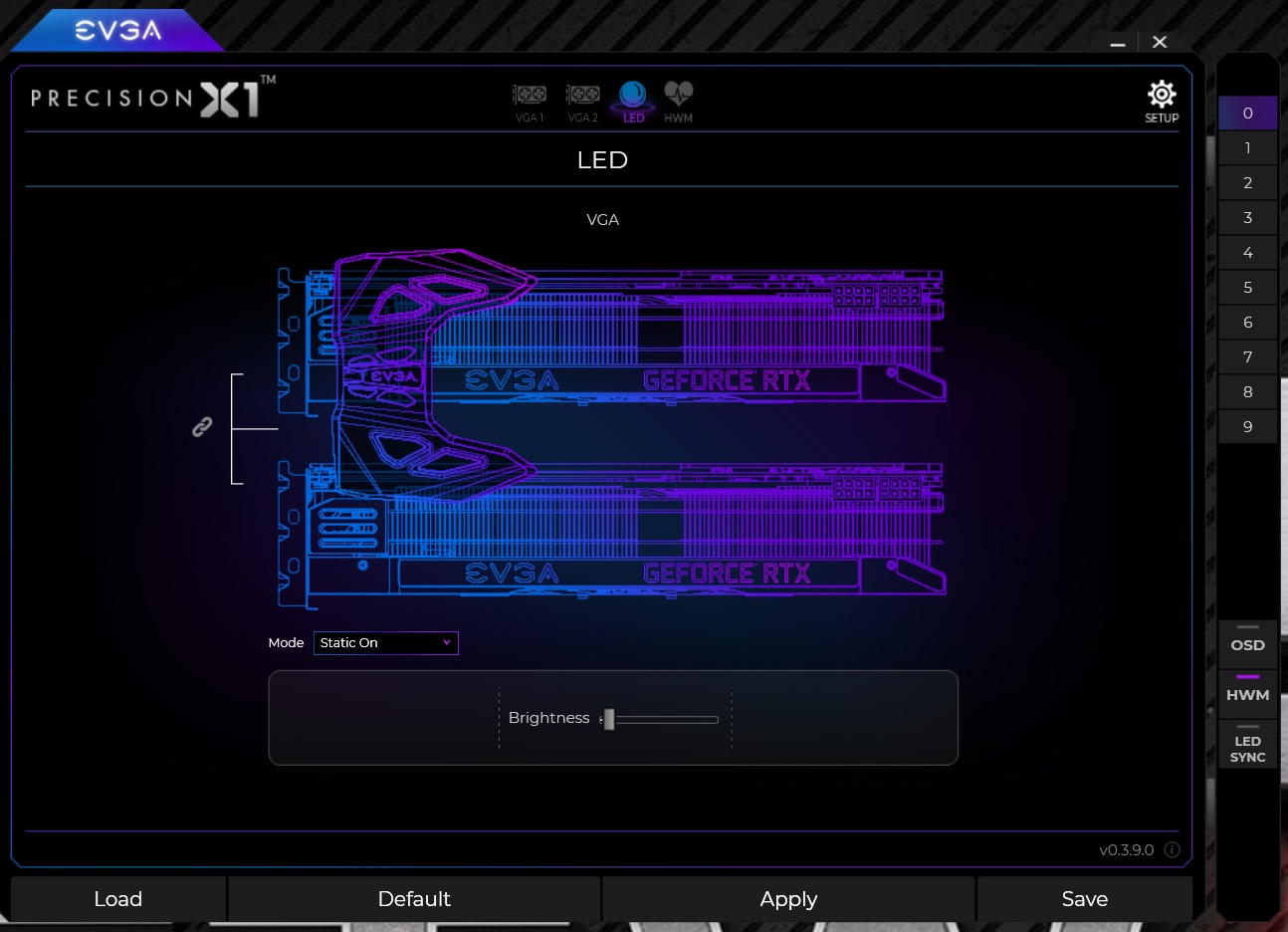
post edited by bcavnaugh - Wednesday, December 19, 2018 9:16 PM
|
speedman2006
New Member

- Total Posts : 10
- Reward points : 0
- Joined: 12/13/2018
- Status: offline
- Ribbons : 0

Re: Precision X1 0.3.5.1 Firmware update failed
Thursday, December 20, 2018 9:30 AM
(permalink)
Thank you for the info.
Just today when I came home and started my pc I saw px1 started to work and updated the firmware.
|
miguelfpedro
New Member

- Total Posts : 2
- Reward points : 0
- Joined: 2/4/2019
- Status: offline
- Ribbons : 0

Re: Precision X1 0.3.5.1 Firmware update failed
Tuesday, February 12, 2019 8:54 PM
(permalink)
I need help guys. After i install precision x1 the lights just turned off and dont turn on again. The precision x1 failed to update software
My graphic card is Nvidia Geforce 2080ti Black edition EVGA
|
markuaw1
iCX Member

- Total Posts : 329
- Reward points : 0
- Joined: 12/16/2017
- Status: offline
- Ribbons : 1


Re: Precision X1 0.3.5.1 Firmware update failed
Tuesday, February 12, 2019 10:50 PM
(permalink)
miguelfpedro
I need help guys. After i install precision x1 the lights just turned off and dont turn on again. The precision x1 failed to update software
My graphic card is Nvidia Geforce 2080ti Black edition EVGA
what OS are you running Windows 10 ?
|
Sajin
EVGA Forum Moderator

- Total Posts : 49227
- Reward points : 0
- Joined: 6/8/2010
- Location: Texas, USA.
- Status: offline
- Ribbons : 199


Re: Precision X1 0.3.5.1 Firmware update failed
Wednesday, February 13, 2019 0:21 PM
(permalink)
miguelfpedro
I need help guys. After i install precision x1 the lights just turned off and dont turn on again. The precision x1 failed to update software
My graphic card is Nvidia Geforce 2080ti Black edition EVGA
You'll need to contact evga support... https://www.evga.com/about/contactus/
|