tistou77
Superclocked Member

- Total Posts : 126
- Reward points : 0
- Joined: 2010/11/12 06:19:56
- Location: France
- Status: offline
- Ribbons : 0

Re: Backplate EVGA 2080 and waterblock
2018/10/23 12:25:26
(permalink)
In fact, the screws are provided but were well hidden I think I have a problem with the waterblock and the backplate Since I mounted it, I have an Coil Whine, I looked at the assembly, there is no pad on the "phases" with the waterblock ekwb 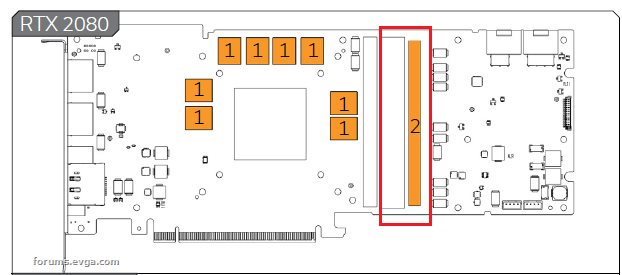 while the original cooling there is a pad and with the waterblock other brands there is a pad too 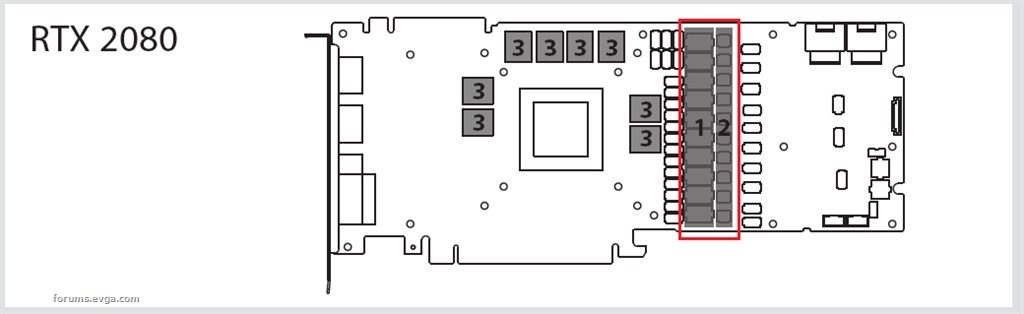 In addition, the pads to put on the backplate do not match with the components, there are no components where the pads must be installed, but the components are right next I think it's not normal ? Those who use a waterblock ekwb, you have how many temperatures in load ? Me, with the benchmark Supersposition for example, I have about 45° and at the beginning of the bench the frequency is at 1935mhz and drops to 1905mhz Yet the temperature is good Thanks
Attached Image(s)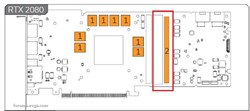 
Sorry for my english 
|
Vivifiedstriker
New Member

- Total Posts : 64
- Reward points : 0
- Joined: 2012/08/30 11:11:40
- Location: United States
- Status: offline
- Ribbons : 0


Re: Backplate EVGA 2080 and waterblock
2018/10/23 12:41:44
(permalink)
tistou77
In fact, the screws are provided but were well hidden
I think I have a problem with the waterblock and the backplate
Since I mounted it, I have an Coil Whine, I looked at the assembly, there is no pad on the "phases" with the waterblock ekwb

while the original cooling there is a pad and with the waterblock other brands there is a pad too
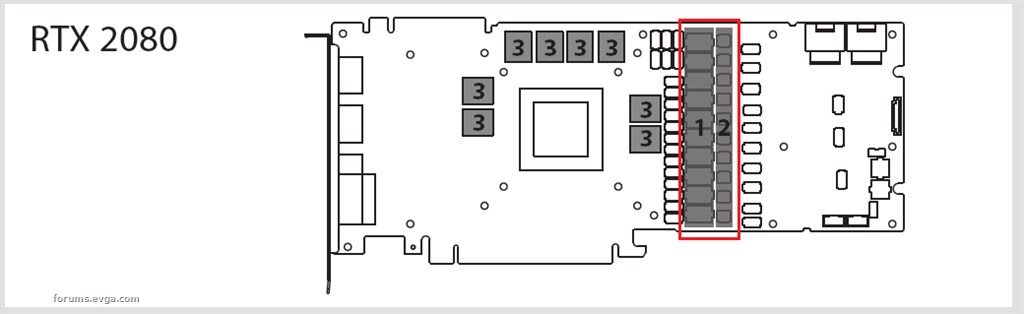
In addition, the pads to put on the backplate do not match with the components, there are no components where the pads must be installed, but the components are right next
I think it's not normal ?
Those who use a waterblock ekwb, you have how many temperatures in load ?
Me, with the benchmark Supersposition for example, I have about 45° and at the beginning of the bench the frequency is at 1935mhz and drops to 1905mhz Yet the temperature is good
Thanks
Normally I don't like speaking about temperatures unless someone is stating what the ambient temperature in the room is along with what there DeltaT is. There is alot of variables when it comes to determining what are acceptable temperatures when water cooling. It can come down to what radiators are you using i.e. size of the radiator, fin density, fans being used, and other components in the loop as well. I do know the turing cards both the 2080 and 2080 ti have certain "steps" at which point the clocks will increase/decreases depending on the temperature. This series of cards is known to have varying clock speeds and not necessarily hold consistent core clock speeds like the 10 series cards would do. As for the block/backplate, my waterblock from EK for the 2080ti came with a bag with all the thermal pads needed to cover the VRM's, Chokes, & memory. The backplate also came with a single strip of thermal pads. EK is using the same backplate for both the 2080 & 2080 ti it seems. This may be where the problem lies. I just took a look at my backplate and did not have any screws in the packaging. I am not in contact with PPCS to get replacement screws.
Current rig: Z370 Classified K | i9-9900K @ 5.2ghz lapped die/direct die | RTX 3090 XC3 Ultra +125mhz/+600mhz | Trident Z 32GB 4x8gb 4000MHZ | 970 Evo Plus 500GB | 970 Evo Plus 1TB | 970 Evo Plus 2TB | Corsair AX860 | Custom Watercooling Loop | O11 Dynamic XL https://builds.gg/builds/valkyrie-31560
|
Neutro
iCX Member

- Total Posts : 436
- Reward points : 0
- Joined: 2018/07/19 15:31:31
- Location: France
- Status: offline
- Ribbons : 12


Re: Backplate EVGA 2080 and waterblock
2018/10/23 12:46:48
(permalink)
What's the exact model of your 2080? When you check on ek website you'll notice that on the compatibility list for their waterblocks it says if the compatibility is "physical" or "visual". https://www.ekwb.com/configurator/waterblock/3831109813140 If the compatibility for your card model is only "visual", it means ek engineers actually never tried the waterblock you bought on your card, so you might have compatibility problems like a micro gap between the gpu and the waterblock, which translates into bad temperature. That's why when you watercool an evga card you don't buy anything else than a hydro copper waterblock from evga which has been physically tested for your evga card by evga engineers, thus no compatibility problems. I know the hydro coppers for 2080 are not available yet in their eu store, they're probably doing the best they can about it. So you'd better send back the EK WB until you still can, use your card in aircooling until you can get a hydro copper waterblock. Phases do not need to be actively cooled. Mosfets do, and they are on your card. Coil whine comes from the frequency used by the phases which make them vibrate at different speed which creates the coil whine sound. To my knowledge it has little to do with their cooling. Also for us beeing able to know if 45°C is a normal load temp you need to tell us how much radiator surface do you have with your watercooling loop, what others components are cooled by it and your fans max CFM. With a high performance loop temps should be around 35°C.
post edited by Neutro - 2018/10/23 12:50:48
9900k / EVGA Z370 FTW / 4070 FE / Corsair DDR4 3200 Mhz 16GB / Phanteks P600S / EVGA Supernova 1200 P2 / WD SN850 1 TB / Asus PG248Q - pix
|
tistou77
Superclocked Member

- Total Posts : 126
- Reward points : 0
- Joined: 2010/11/12 06:19:56
- Location: France
- Status: offline
- Ribbons : 0

Re: Backplate EVGA 2080 and waterblock
2018/10/23 12:50:21
(permalink)
Vivifiedstriker
Normally I don't like speaking about temperatures unless someone is stating what the ambient temperature in the room is along with what there DeltaT is. There is alot of variables when it comes to determining what are acceptable temperatures when water cooling. It can come down to what radiators are you using i.e. size of the radiator, fin density, fans being used, and other components in the loop as well.
I do know the turing cards both the 2080 and 2080 ti have certain "steps" at which point the clocks will increase/decreases depending on the temperature. This series of cards is known to have varying clock speeds and not necessarily hold consistent core clock speeds like the 10 series cards would do.
As for the block/backplate, my waterblock from EK for the 2080ti came with a bag with all the thermal pads needed to cover the VRM's, Chokes, & memory. The backplate also came with a single strip of thermal pads. EK is using the same backplate for both the 2080 & 2080 ti it seems. This may be where the problem lies.
I just took a look at my backplate and did not have any screws in the packaging. I am not in contact with PPCS to get replacement screws.
Ok, and so you put the pad as on the 1st picture ? No extra pad like on the 2nd picture ? It's odd that ekwb is not put pad at this place For temperature, ambient temperature at 22°, MORA3 and water at ~ 29° in load with benchmarks (the GPU heats) In comparison, with a 1080 SC, the temperature was 28° under the same conditions PS: The screws of the backplate are provided but they are well hidden in the box (they are on the other side) Indeed it's the same backplate for 2080 and 2080ti
Sorry for my english 
|
tistou77
Superclocked Member

- Total Posts : 126
- Reward points : 0
- Joined: 2010/11/12 06:19:56
- Location: France
- Status: offline
- Ribbons : 0

Re: Backplate EVGA 2080 and waterblock
2018/10/23 12:59:57
(permalink)
Neutro
What's the exact model of your 2080?
When you check on ek website you'll notice that on the compatibility list for their waterblocks it says if the compatibility is "physical" or "visual".
https://www.ekwb.com/configurator/waterblock/3831109813140
If the compatibility for your card model is only "visual", it means ek engineers actually never tried the waterblock you bought on your card, so you might have compatibility problems like a micro gap between the gpu and the waterblock, which translates into bad temperature.
That's why when you watercool an evga card you don't buy anything else than a hydro copper waterblock from evga which has been physically tested for your evga card by evga engineers, thus no compatibility problems.
I know the hydro coppers for 2080 are not available yet in their eu store, they're probably doing the best they can about it. So you'd better send back the EK WB until you still can, use your card in aircooling until you can get a hydro copper waterblock.
Phases do not need to be actively cooled. Mosfets do, and they are on your card. Coil whine comes from the frequency used by the phases which make them vibrate at different speed which creates the coil whine sound. To my knowledge it has little to do with their cooling.
Also for us beeing able to know if 45°C is a normal load temp you need to tell us how much radiator surface do you have with your watercooling loop, what others components are cooled by it and your fans max CFM. With a high performance loop temps should be around 35°C.
It's 2080 XC Gaming (2182) and Visual indeed I've always taken Koolance blocks since the EVGA 580 (every gen) and never had a problem, but there with ekwb... I will dismount the card, see if the thermal paste is applied correctly with the block See if I can add a pad on the phases and see on the backplate if it is possible to add pads too (as originally) I do not like the design of the hydro-copper (at the fittings) Thanks for your help
Sorry for my english 
|
Neutro
iCX Member

- Total Posts : 436
- Reward points : 0
- Joined: 2018/07/19 15:31:31
- Location: France
- Status: offline
- Ribbons : 12


Re: Backplate EVGA 2080 and waterblock
2018/10/23 13:00:20
(permalink)
My waterblock from EK for the 2080ti came with a bag with all the thermal pads needed to cover the VRM's, Chokes, & memory I've looked at all the 2080Ti waterblocks manual on EK website and i'm not seeing any that states that you have to use a thermal pad for chokes (phases). Ok, and so you put the pad as on the 1st picture ?
No extra pad like on the 2nd picture ?
It's odd that ekwb is not put pad at this place See if I can add a pad on the phases and see on the backplate if it is possible to add pads too (as originally) Do not put a pad on the phases / chokes location if the EK manual does not tell you to do so. You risk changing the height of the block and damaging something. Follow your waterblock manual to the letter. 45°C seems too high for a monster rad like the MORA. You should be around 35°C at stock settings. Either you did not mount the waterblock perfectly well, either it's a compatibility problem as i stated in my previous post. When you dismount and remount your waterblock, try using a huge quantity of non conductive thermal paste next time. It might act as a temporary fix to fill the gap between your GPU and the waterblock if there is any, and give you slightly better temps. But it's not a definitive fix, and as i said you'd better use the hydro copper block instead of the EK one. Better have a waterblock that is fully compatible with your card than one that is not, even if you dont like its look (which is badass imo... but taste and colors are different for everyone indeed  )
post edited by Neutro - 2018/10/23 13:07:39
9900k / EVGA Z370 FTW / 4070 FE / Corsair DDR4 3200 Mhz 16GB / Phanteks P600S / EVGA Supernova 1200 P2 / WD SN850 1 TB / Asus PG248Q - pix
|
Vivifiedstriker
New Member

- Total Posts : 64
- Reward points : 0
- Joined: 2012/08/30 11:11:40
- Location: United States
- Status: offline
- Ribbons : 0


Re: Backplate EVGA 2080 and waterblock
2018/10/23 13:08:33
(permalink)
Maybe I'm blind and missing the area on EK's site where it states visual or physical. When I check the Nvidia reference pcb there is a picture next to it that says "Checked by EK". I'm assuming this means a physical check by EK. When I check any of the 2080 ti's from EVGA though Ek's site list all of the 2080 ti's waterblocks but does not display a picture next to the card saying "checked by EK". Being that the black, xc and xc ultra are reference designs it shouldn't be a problem but stranger things have happened.
Current rig: Z370 Classified K | i9-9900K @ 5.2ghz lapped die/direct die | RTX 3090 XC3 Ultra +125mhz/+600mhz | Trident Z 32GB 4x8gb 4000MHZ | 970 Evo Plus 500GB | 970 Evo Plus 1TB | 970 Evo Plus 2TB | Corsair AX860 | Custom Watercooling Loop | O11 Dynamic XL https://builds.gg/builds/valkyrie-31560
|
Vivifiedstriker
New Member

- Total Posts : 64
- Reward points : 0
- Joined: 2012/08/30 11:11:40
- Location: United States
- Status: offline
- Ribbons : 0


Re: Backplate EVGA 2080 and waterblock
2018/10/23 13:14:40
(permalink)
PS: The screws of the backplate are provided but they are well hidden in the box (they are on the other side)
Indeed it's the same backplate for 2080 and 2080ti
i did find the screws, I opened the top of the box, the screws are in the bottom side of the box and only accessible if you open the bottom of the box as well. It's almost like a hidden compartment they put them in. Good to know, thanks for the help.
Current rig: Z370 Classified K | i9-9900K @ 5.2ghz lapped die/direct die | RTX 3090 XC3 Ultra +125mhz/+600mhz | Trident Z 32GB 4x8gb 4000MHZ | 970 Evo Plus 500GB | 970 Evo Plus 1TB | 970 Evo Plus 2TB | Corsair AX860 | Custom Watercooling Loop | O11 Dynamic XL https://builds.gg/builds/valkyrie-31560
|
Neutro
iCX Member

- Total Posts : 436
- Reward points : 0
- Joined: 2018/07/19 15:31:31
- Location: France
- Status: offline
- Ribbons : 12


Re: Backplate EVGA 2080 and waterblock
2018/10/23 13:15:02
(permalink)
9900k / EVGA Z370 FTW / 4070 FE / Corsair DDR4 3200 Mhz 16GB / Phanteks P600S / EVGA Supernova 1200 P2 / WD SN850 1 TB / Asus PG248Q - pix
|
Vivifiedstriker
New Member

- Total Posts : 64
- Reward points : 0
- Joined: 2012/08/30 11:11:40
- Location: United States
- Status: offline
- Ribbons : 0


Re: Backplate EVGA 2080 and waterblock
2018/10/23 13:18:01
(permalink)
Neutro
https://www.ekwb.com/shop/ek-vector-rtx-2080-ti-rgb-nickel-plexi

I had a problem of compatibility between one of my FE card and an EK waterblock because of this some time ago. I switched to another block which has been physically tested instead of visual => all problems gone ;)
Interesting, I have the same block as the one you listed just with the acetal top instead of plexi. I have a xc gaming and a fe card at the moment. Hopefully it will fit one of them. Strange that even with a fe card you still had problems. I understand only going with the hydrocopper block through EVGA but the look of the EK block fits with my build alot better than the EVGA block unfortunately. Maybe I learn my lesson and it won't fit either of them haha
Current rig: Z370 Classified K | i9-9900K @ 5.2ghz lapped die/direct die | RTX 3090 XC3 Ultra +125mhz/+600mhz | Trident Z 32GB 4x8gb 4000MHZ | 970 Evo Plus 500GB | 970 Evo Plus 1TB | 970 Evo Plus 2TB | Corsair AX860 | Custom Watercooling Loop | O11 Dynamic XL https://builds.gg/builds/valkyrie-31560
|
tistou77
Superclocked Member

- Total Posts : 126
- Reward points : 0
- Joined: 2010/11/12 06:19:56
- Location: France
- Status: offline
- Ribbons : 0

Re: Backplate EVGA 2080 and waterblock
2018/10/23 13:19:20
(permalink)
For the pad on the phases, it's still weird that original it is present, on the waterblock of the other brands, it is present but with waterblock ekwb does not indicate it (I asked the support of ekwb to be sure
I will dismount the waterblock and see what is happening
After that maybe it's just a coincidence, but a person with a 2080 FE had no CW with the original radiator, but had CW when he climbed the ekwb waterblock (without pad on the phases)
I did not test with the original rad
Sorry for my english 
|
Neutro
iCX Member

- Total Posts : 436
- Reward points : 0
- Joined: 2018/07/19 15:31:31
- Location: France
- Status: offline
- Ribbons : 12


Re: Backplate EVGA 2080 and waterblock
2018/10/23 13:38:36
(permalink)
Look at my 1080Ti waterblock (it's a MSI Sea hawk EK x so the waterblock is the original cooler sold by MSI with the card): 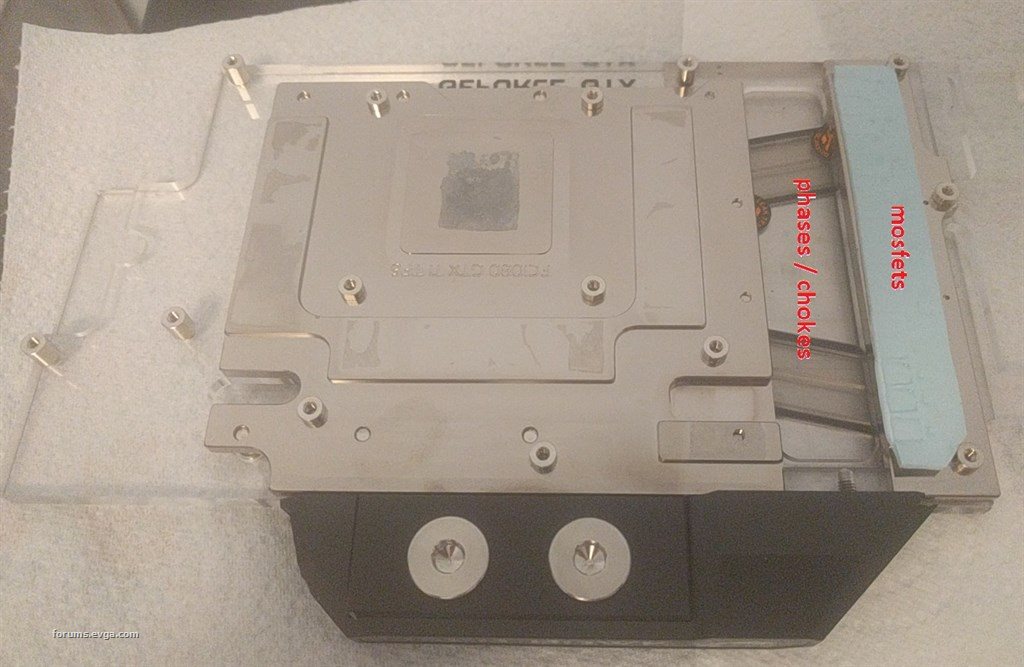 Notice anything? There is not even a waterblock where the phases are because their cooling is not mandatory. My card runs perfectly fine with it and it doesn't prevent it to overclock to 2100 Mhz and more. So stop worrying, this is normal ;) EK support will confirm this to you. Actually not cooling the phases decrease the amount of heat received by the waterblock so it allows for a better cooling of the others parts.
Attached Image(s)
9900k / EVGA Z370 FTW / 4070 FE / Corsair DDR4 3200 Mhz 16GB / Phanteks P600S / EVGA Supernova 1200 P2 / WD SN850 1 TB / Asus PG248Q - pix
|
tistou77
Superclocked Member

- Total Posts : 126
- Reward points : 0
- Joined: 2010/11/12 06:19:56
- Location: France
- Status: offline
- Ribbons : 0

Re: Backplate EVGA 2080 and waterblock
2018/10/23 13:52:04
(permalink)
I was thinking of the pad not to cool but maybe to avoid the phases vibrate
After I do not know too much graphics card area but with the block ekwb, the phases are not even 1mm of the nickel of the waterblock, on your photo, there seems to be more space
Anyway, I'll dismount the waterblock, check the "contacts", and if it still does not work, I think I'll return all
And I'll see to take a card completely compatible with a waterblock
Koolance does not seem to want to do it for RTX
Sorry for my english 
|
Vivifiedstriker
New Member

- Total Posts : 64
- Reward points : 0
- Joined: 2012/08/30 11:11:40
- Location: United States
- Status: offline
- Ribbons : 0


Re: Backplate EVGA 2080 and waterblock
2018/10/23 14:07:14
(permalink)
Neutro
https://www.ekwb.com/shop/ek-vector-rtx-2080-ti-rgb-nickel-plexi

I had a problem of compatibility between one of my FE card and an EK waterblock because of this some time ago. I switched to another block which has been physically tested instead of visual => all problems gone ;)
That makes more sense, the picture wasn't loading for me initially in the thread. I now see it on EK's page, thanks for posting that by the way.
Current rig: Z370 Classified K | i9-9900K @ 5.2ghz lapped die/direct die | RTX 3090 XC3 Ultra +125mhz/+600mhz | Trident Z 32GB 4x8gb 4000MHZ | 970 Evo Plus 500GB | 970 Evo Plus 1TB | 970 Evo Plus 2TB | Corsair AX860 | Custom Watercooling Loop | O11 Dynamic XL https://builds.gg/builds/valkyrie-31560
|
tistou77
Superclocked Member

- Total Posts : 126
- Reward points : 0
- Joined: 2010/11/12 06:19:56
- Location: France
- Status: offline
- Ribbons : 0

Re: Backplate EVGA 2080 and waterblock
2018/10/25 04:33:42
(permalink)
Neutro
So stop worrying, this is normal ;) EK support will confirm this to you. Actually not cooling the phases decrease the amount of heat received by the waterblock so it allows for a better cooling of the others parts.
Hello In fact, ekwb has modified its installation guide, added a pad on the phases/coils (and still modify the application of the thermal pasta, income in cross and not a grain of rice)
Attached Image(s)
Sorry for my english 
|
Johnny_Utah
CLASSIFIED Member

- Total Posts : 4340
- Reward points : 0
- Joined: 2008/02/13 16:26:04
- Status: offline
- Ribbons : 8

Re: Backplate EVGA 2080 and waterblock
2018/10/25 07:01:31
(permalink)
tistou77
Neutro
So stop worrying, this is normal ;) EK support will confirm this to you. Actually not cooling the phases decrease the amount of heat received by the waterblock so it allows for a better cooling of the others parts.
Hello
In fact, ekwb has modified its installation guide, added a pad on the phases/coils (and still modify the application of the thermal pasta, income in cross and not a grain of rice)
They sure have! This kind of "stealth" change without comment really irks me. I've contacted EKWB support and awaiting a response. I had some issues with their change of screws used in the new Vector blocks that would not (as they have in the past) work with the Terminals which are the SLI water bridges. They graciously sent me 6 more screws via 3 day DHL delivery from Slovenia. Pretty nice. Anyhow, I will update this when I receive a response.
post edited by Johnny_Utah - 2018/10/25 07:36:22
|
Johnny_Utah
CLASSIFIED Member

- Total Posts : 4340
- Reward points : 0
- Joined: 2008/02/13 16:26:04
- Status: offline
- Ribbons : 8

Re: Backplate EVGA 2080 and waterblock
2018/10/25 08:34:41
(permalink)
☄ Helpfulby Cool GTX 2018/11/19 06:53:04
Spoke with EK on facebook and confirmed (by me) that initial instructions via website AND shipped paper did NOT include thermal pads for inductor coils nor did it direct to do so. I have the Ti version but it appears that the standard 2080 has the same probs. They were very helpful and here is final statement: "We will investigate this with RnD" Still awaiting response from EK via helpdesk at their website.
post edited by Johnny_Utah - 2018/10/25 08:43:57
|
tistou77
Superclocked Member

- Total Posts : 126
- Reward points : 0
- Joined: 2010/11/12 06:19:56
- Location: France
- Status: offline
- Ribbons : 0

Re: Backplate EVGA 2080 and waterblock
2018/10/25 08:38:51
(permalink)
I had also contacted the support, they are waiting for the results of the R&D tests, but if they already modify the "Manual Installation", it is that there was a problem
After, that it will remove the CW appeared since the use of waterblock ekwb...
Sorry for my english 
|
Johnny_Utah
CLASSIFIED Member

- Total Posts : 4340
- Reward points : 0
- Joined: 2008/02/13 16:26:04
- Status: offline
- Ribbons : 8

Re: Backplate EVGA 2080 and waterblock
2018/10/26 11:43:26
(permalink)
☄ Helpfulby Cool GTX 2018/10/26 14:41:37
Okay guys, here we go. I have been in touch with two different people from EK and have some info on the change to thermal pad placement (namely the ADDITION of them to the inductor coils) for 2080 and 2080Ti vector water blocks. This should apply to ALL of them:
1.) Even without thermal pads on the coils, they stay around 50C, and the max temp for them is rated at 110C so there is really no for them to be covered.
2.) EK made this change since other companies had covered them, and so people didn't panic.
3.) The addition of thermal pads to the coils may help some coil whine.
If you got some of the first blocks (like me), contact EK support and let them know the situation and I'm sure they will help you out. They've been exceptionally helpful and will be sending me more thermal pads for the inductor coils.
Hope this helps!
|
Cool GTX
EVGA Forum Moderator

- Total Posts : 31353
- Reward points : 0
- Joined: 2010/12/12 14:22:25
- Location: Folding for the Greater Good
- Status: offline
- Ribbons : 123


Re: Backplate EVGA 2080 and waterblock
2018/10/26 13:26:42
(permalink)
Vivifiedstriker
PS: The screws of the backplate are provided but they are well hidden in the box (they are on the other side)
Indeed it's the same backplate for 2080 and 2080ti
i did find the screws, I opened the top of the box, the screws are in the bottom side of the box and only accessible if you open the bottom of the box as well. It's almost like a hidden compartment they put them in. Good to know, thanks for the help.
They have been hiding the screws that way for sometime - inside one end of box, secret compartment "inside the end flap" - I did not get the installation directions in either of my 2080 Ti water blocks -- thought that was odd, unless EK wanted us to use website for latest & greatest directions @ Johnny_Utah So, we can contact EK for the additional pad ?
Learn your way around the EVGA Forums, Rules & limits on new accounts Ultimate Self-Starter Thread For New Members
I am a Volunteer Moderator - not an EVGA employee
Older RIG projects RTX Project Nibbler

When someone does not use reason to reach their conclusion in the first place; you can't use reason to convince them otherwise!
|
Johnny_Utah
CLASSIFIED Member

- Total Posts : 4340
- Reward points : 0
- Joined: 2008/02/13 16:26:04
- Status: offline
- Ribbons : 8

Re: Backplate EVGA 2080 and waterblock
2018/10/26 13:39:51
(permalink)
|
Cool GTX
EVGA Forum Moderator

- Total Posts : 31353
- Reward points : 0
- Joined: 2010/12/12 14:22:25
- Location: Folding for the Greater Good
- Status: offline
- Ribbons : 123


Re: Backplate EVGA 2080 and waterblock
2018/10/26 14:41:32
(permalink)
Johnny_Utah
Cool GTX
@ Johnny_Utah
So, we can contact EK for the additional pad ?
Yes sir. Just explain the situation and I'm sure they'll send you the thermal pads for the coils.
https://www.ekwb.com/create-a-support-ticket/
Thanks BR awarded
Learn your way around the EVGA Forums, Rules & limits on new accounts Ultimate Self-Starter Thread For New Members
I am a Volunteer Moderator - not an EVGA employee
Older RIG projects RTX Project Nibbler

When someone does not use reason to reach their conclusion in the first place; you can't use reason to convince them otherwise!
|
Johnny_Utah
CLASSIFIED Member

- Total Posts : 4340
- Reward points : 0
- Joined: 2008/02/13 16:26:04
- Status: offline
- Ribbons : 8

Re: Backplate EVGA 2080 and waterblock
2018/10/26 15:02:49
(permalink)
☄ Helpfulby Cool GTX 2018/10/27 10:48:56
Thanks Cool.
Also something for those who may be running SLI and choose to use a terminal connection from EK with new vector blocks:
In the past, one would use the screws (M4x28) x 3 that came with the block. The new vector blocks use shorter (M4x20) to attach the top portion so you will need to request 6 extra (M4x28) screws in order to use the terminal connection. If anyone needs help or a better explanation, hit me up via PM.
Happy cooling all!
|
tistou77
Superclocked Member

- Total Posts : 126
- Reward points : 0
- Joined: 2010/11/12 06:19:56
- Location: France
- Status: offline
- Ribbons : 0

Re: Backplate EVGA 2080 and waterblock
2018/10/26 15:32:08
(permalink)
ekwb will also send me pads, but I replace them with Alphacool, these pads are really better for heat dissipation
Sorry for my english 
|
Vivifiedstriker
New Member

- Total Posts : 64
- Reward points : 0
- Joined: 2012/08/30 11:11:40
- Location: United States
- Status: offline
- Ribbons : 0


Re: Backplate EVGA 2080 and waterblock
2018/10/26 21:48:25
(permalink)
Just a heads up, my waterblock was missing the mentioned thermal pads as well. I actually used the left over memory thermal pads which are .5mm and double stacked them to cover the remaining portion of the coils where I did not have enough of the 1.0mm thermal pad left. All coils & mosfets are now covered with the correct thickness thermal pads and I don't have to wait on EK to send me more. Just a fyi if someone is in a pinch.
Current rig: Z370 Classified K | i9-9900K @ 5.2ghz lapped die/direct die | RTX 3090 XC3 Ultra +125mhz/+600mhz | Trident Z 32GB 4x8gb 4000MHZ | 970 Evo Plus 500GB | 970 Evo Plus 1TB | 970 Evo Plus 2TB | Corsair AX860 | Custom Watercooling Loop | O11 Dynamic XL https://builds.gg/builds/valkyrie-31560
|
Johnny_Utah
CLASSIFIED Member

- Total Posts : 4340
- Reward points : 0
- Joined: 2008/02/13 16:26:04
- Status: offline
- Ribbons : 8

Re: Backplate EVGA 2080 and waterblock
2018/10/27 06:27:05
(permalink)
Vivifiedstriker
Just a heads up, my waterblock was missing the mentioned thermal pads as well. I actually used the left over memory thermal pads which are .5mm and double stacked them to cover the remaining portion of the coils where I did not have enough of the 1.0mm thermal pad left. All coils & mosfets are now covered with the correct thickness thermal pads and I don't have to wait on EK to send me more. Just a fyi if someone is in a pinch.
Great suggestion! I'm just bummed that I already have completed the block/card assembly and will need to pull them apart again to add the thermal material. I just want to get these things installed and enjoy gaming with them.
|
GTXJackBauer
Omnipotent Enthusiast

- Total Posts : 10335
- Reward points : 0
- Joined: 2010/04/19 22:23:25
- Location: (EVGA Discount) Associate Code : LMD3DNZM9LGK8GJ
- Status: offline
- Ribbons : 48


Re: Backplate EVGA 2080 and waterblock
2018/10/27 12:45:21
(permalink)
Johnny_Utah, you need to create a Mods Rigs profile so we can see your system with some images I hope. 
Use this Associate Code at your checkouts or follow these instructions for Up to 10% OFF on all your EVGA purchases: LMD3DNZM9LGK8GJ
|
Johnny_Utah
CLASSIFIED Member

- Total Posts : 4340
- Reward points : 0
- Joined: 2008/02/13 16:26:04
- Status: offline
- Ribbons : 8

Re: Backplate EVGA 2080 and waterblock
2018/10/27 15:00:52
(permalink)
GTXJackBauer
Johnny_Utah, you need to create a Mods Rigs profile so we can see your system with some images I hope. 
Oh come on Jack, you know how lazy I am;) Today I finally got the screws for the Terminal Bridge from EK so I have a long night ahead of me putting in the second card and replacing the 5930k with the 5960x. (Not that I don't LIKE doing this stuff lol). I will at least post a pic of the final product from top down. I'm waiting on the the EVGA NVlink bridge which should have arrived today...instead they accidentally sent me the 2 slot IO bracket for the 2080Ti. Good thing I kept the Nvidia NVlink that I ordered.
|
Johnny_Utah
CLASSIFIED Member

- Total Posts : 4340
- Reward points : 0
- Joined: 2008/02/13 16:26:04
- Status: offline
- Ribbons : 8

Re: Backplate EVGA 2080 and waterblock
2018/10/27 16:58:00
(permalink)
Picked up a new res to put my D5 in, so here's the prep phase: 
|
AHowes
CLASSIFIED ULTRA Member

- Total Posts : 6502
- Reward points : 0
- Joined: 2005/09/20 15:38:10
- Location: Macomb MI
- Status: offline
- Ribbons : 27

Re: Backplate EVGA 2080 and waterblock
2018/10/27 17:58:15
(permalink)
Ah nothing funer then a new build. Good times. Take your time ans double/tripple check everything before that magical first beep sound.
Intel i9 9900K @ 5.2Ghz Single HUGE Custom Water Loop. Asus Z390 ROG Extreme XI MB G.Skill Trident Z 32GB (4x8GB) 4266MHz DDR4 EVGA 2080ti K|NGP|N w/ Hydro Copper block. 34" Dell Alienware AW3418DW 1440 Ultra Wide GSync Monitor Thermaltake Core P7 Modded w/ 2x EK Dual D5 pump top,2 x EK XE 480 2X 360 rads.1 Corsair 520 Rad.
|