Udo_G
Superclocked Member

- Total Posts : 200
- Reward points : 0
- Joined: 2015/11/17 22:56:19
- Status: offline
- Ribbons : 3
Hi, Is the following setup possible? - SLI setup (PCIe slot 1 and PCIe slot 4) - both cards 16x - A network card in PCIe slot 3 - 4x or 8x (it doesn't matter) - 2x M.2 NVME memory A 44 lane CPU is already present... Most boards support in this case only 16x/8x for the SLI setup :-( Thanks. Udo
post edited by Udo_G - 2018/07/31 15:56:50
|
Sajin
EVGA Forum Moderator

- Total Posts : 49168
- Reward points : 0
- Joined: 2010/06/07 21:11:51
- Location: Texas, USA.
- Status: online
- Ribbons : 199


Re: X299 Dark - SLI question - PCI lanes
2018/07/31 16:07:21
(permalink)
It's possible, but both cards won't run at x16 with the network card plugged into pci-e slot #3. You'll need to move the network card to slot #6 to make both cards run at x16.
post edited by Sajin - 2018/07/31 16:09:55
|
Udo_G
Superclocked Member

- Total Posts : 200
- Reward points : 0
- Joined: 2015/11/17 22:56:19
- Status: offline
- Ribbons : 3

Re: X299 Dark - SLI question - PCI lanes
2018/07/31 16:11:21
(permalink)
Sounds not good :(
Did I get the same results with the X299 FTW-K?
|
Sajin
EVGA Forum Moderator

- Total Posts : 49168
- Reward points : 0
- Joined: 2010/06/07 21:11:51
- Location: Texas, USA.
- Status: online
- Ribbons : 199


Re: X299 Dark - SLI question - PCI lanes
2018/07/31 16:13:35
(permalink)
Is there a reason why you don't want to run the network card in slot #6?
|
GGTV-Jon
FTW Member

- Total Posts : 1813
- Reward points : 0
- Joined: 2017/11/25 14:11:43
- Location: WA, USA
- Status: offline
- Ribbons : 19

Re: X299 Dark - SLI question - PCI lanes
2018/07/31 16:33:31
(permalink)
One of the PCIe slots gets disabled with both m.2 slots are used with CPU lanes. I would have to consult the PDF when I get home
|
GGTV-Jon
FTW Member

- Total Posts : 1813
- Reward points : 0
- Joined: 2017/11/25 14:11:43
- Location: WA, USA
- Status: offline
- Ribbons : 19

Re: X299 Dark - SLI question - PCI lanes
2018/07/31 16:34:43
(permalink)
But as to the OP's question, yes he should be able to do it with the NIC in one of the lower slots
|
Sajin
EVGA Forum Moderator

- Total Posts : 49168
- Reward points : 0
- Joined: 2010/06/07 21:11:51
- Location: Texas, USA.
- Status: online
- Ribbons : 199


Re: X299 Dark - SLI question - PCI lanes
2018/07/31 16:39:18
(permalink)
I already looked at the manual... 
|
GGTV-Jon
FTW Member

- Total Posts : 1813
- Reward points : 0
- Joined: 2017/11/25 14:11:43
- Location: WA, USA
- Status: offline
- Ribbons : 19

Re: X299 Dark - SLI question - PCI lanes
2018/07/31 16:50:30
(permalink)
PE6 will be PCH with both m.2 on the CPU. So in short, if someone wants both gpus on 16x and both m.2 @ 4x CPU then no other slots can be used via CPU lanes. PE5 is strictly PCH, which is throttled by the 4x DMI interface
|
GGTV-Jon
FTW Member

- Total Posts : 1813
- Reward points : 0
- Joined: 2017/11/25 14:11:43
- Location: WA, USA
- Status: offline
- Ribbons : 19

Re: X299 Dark - SLI question - PCI lanes
2018/07/31 18:39:24
(permalink)
Udo what is the special case with the NIC? 10GBe? Fiber?
You can setup the dual Gb NIC's on the Dark for teaming
What is this system to be used for?
|
Udo_G
Superclocked Member

- Total Posts : 200
- Reward points : 0
- Joined: 2015/11/17 22:56:19
- Status: offline
- Ribbons : 3

Re: X299 Dark - SLI question - PCI lanes
2018/07/31 21:10:20
(permalink)
The problem will be, that slot 6 is not available - due to the size of the graphic card (2-slot design).
The additional network card is for the upcoming wireless module for the HTC VIVE PRO. The wireless kit includes a PCI card and needs to be installed.
|
Udo_G
Superclocked Member

- Total Posts : 200
- Reward points : 0
- Joined: 2015/11/17 22:56:19
- Status: offline
- Ribbons : 3

Re: X299 Dark - SLI question - PCI lanes
2018/07/31 22:22:27
(permalink)
What are about the X299 FTW-K?
I found the following information in the manual:
15. PCI-E Slot x4*
PCI-E x4 slot uses up to 4 Gen 3 lanes from the PCH. This slot is typically used for sound cards, WiFi, USB, or other peripheral cards.
Because this slot uses PCH bandwidth, this will have *NO EFFECT* on the bandwidth or throughput of the x16 slots used for SLI.
It sounds that I will have no impact on my SLI setup - both cards will be run with 16x.
...and the M.2 doesn't share any lanes:
PCI-E Lane Distribution (44 Lane SKX CPU’s)
� U.2 1 – Gen3, x4 lanes from CPU (No Shared Lanes)
� U.2 2 – Gen3, x4 lanes from CPU (No Shared Lanes)
� M.2 Key-M (110mm) – x4 CPU lanes (No Shared Lanes)�
M.2 Key-M (80mm) – x4 PCH lanes (No Shared Lanes) (*)�
M.2 Key-E (32mm) – x1 PCH lane (No Shared Lanes)
So from my point of view I can use the PE1–x4 (Gen3, x4 lanes from PCH) for the additional network card, a SLI setup in PE2 and PE5 (both 16x) and two M.2 in both slots without an impact.
Is this correct?
|
GGTV-Jon
FTW Member

- Total Posts : 1813
- Reward points : 0
- Joined: 2017/11/25 14:11:43
- Location: WA, USA
- Status: offline
- Ribbons : 19

Re: X299 Dark - SLI question - PCI lanes
2018/07/31 23:05:05
(permalink)
Udo if you have not already done so download the manuals for the Dark and the FTW. What video cards are you going to use? In the Dark manual look at pages 26-28. I googled for images of the vive pro wireless adapter - nothing other then an artist rendering but I don't think it will be very big - https://www.vrroom.buzz/v...ers-launch-coming-soon You can do the PE1 for the primary GPU, PE4 for the 2nd GPU and there shouldn't be any space issues with the wireless adapter in PE6. PE6 will be using the PCH for x4 and still have both m.2 at x4 CPU
|
Udo_G
Superclocked Member

- Total Posts : 200
- Reward points : 0
- Joined: 2015/11/17 22:56:19
- Status: offline
- Ribbons : 3

Re: X299 Dark - SLI question - PCI lanes
2018/07/31 23:13:54
(permalink)
I will use two EVGA 1080TI Hybrid FTW3 - 2-slot design.
|
GGTV-Jon
FTW Member

- Total Posts : 1813
- Reward points : 0
- Joined: 2017/11/25 14:11:43
- Location: WA, USA
- Status: offline
- Ribbons : 19

Re: X299 Dark - SLI question - PCI lanes
2018/07/31 23:20:16
(permalink)
Udo_G
I will use two EVGA 1080TI Hybrid FTW3 - 2-slot design.
Then the layout I said above will work fine
|
Sajin
EVGA Forum Moderator

- Total Posts : 49168
- Reward points : 0
- Joined: 2010/06/07 21:11:51
- Location: Texas, USA.
- Status: online
- Ribbons : 199


Re: X299 Dark - SLI question - PCI lanes
2018/08/01 03:21:54
(permalink)
2 slot cards will leave enough space for the network card to fit into slot 6.
|
Udo_G
Superclocked Member

- Total Posts : 200
- Reward points : 0
- Joined: 2015/11/17 22:56:19
- Status: offline
- Ribbons : 3

Re: X299 Dark - SLI question - PCI lanes
2018/08/01 06:25:14
(permalink)
@ GGTV-JonYou can do the PE1 for the primary GPU, PE4 for the 2nd GPU and there shouldn't be any space issues with the wireless adapter in PE6. PE6 will be using the PCH for x4 and still have both m.2 at x4 CPU => For that setup - do I need to enable/disable something in the BIOS? How can I check if both M.2 use x4 lanes from the CPU? @all Thanks for your support. Order is placed => X299 DARK
post edited by Udo_G - 2018/08/01 06:29:17
|
GGTV-Jon
FTW Member

- Total Posts : 1813
- Reward points : 0
- Joined: 2017/11/25 14:11:43
- Location: WA, USA
- Status: offline
- Ribbons : 19

Re: X299 Dark - SLI question - PCI lanes
2018/08/01 07:25:32
(permalink)
☄ Helpfulby Udo_G 2018/08/01 09:06:30
PM1 (#12 page 14 in the pdf) should be enabled in the bios - only other option for this is disable to enable the U.1 PU1 port PM2 (#13 page 14 in the pdf) will be set for PCH by default - manually change that to CPU which forces PE6 This is where it can get confusing when look at the manual - Fore PE6 -
PE6 – x16 (Gen3, x8 lanes from CPU or x4 from PCH based on configuration)
o When populated by a video card x8 Gen3 lanes are allocated from the CPU
o When populated by a card using x4 or x1 lanes, and M.2 80mm slot is populated PE6 receives x4 lanes from the PCH
For PM2 -
M.2 Key-M (80mm) PM2 – x4 PCIe Gen 3 lanes CPU or PCH based on configuration.
o Supports Optane™/PCIe/NVMe
o If PE6 is populated by a video card (anything using x8 lanes) this receives x4 lanes from PCH, otherwise x4 lanes from the CPU are used when PE6 is empty.
Even though they imply that PM2 is default CPU I have had to set mine manually to CPU with nothing in PE6
|
GGTV-Jon
FTW Member

- Total Posts : 1813
- Reward points : 0
- Joined: 2017/11/25 14:11:43
- Location: WA, USA
- Status: offline
- Ribbons : 19

Re: X299 Dark - SLI question - PCI lanes
2018/08/01 07:36:10
(permalink)
☄ Helpfulby Udo_G 2018/08/01 09:06:28
Once you get the board and get your base components on it (CPU, Memory and GPU) and fire it up for testing shut it down, flip the bios switch to position 2. Download either bios 1.07 ( https://forums.evga.com/FindPost/2750720) or the new 1.08 ( https://forums.evga.com/FindPost/2835646) Load it to a thumb drive and swap it to your new system, boot your system with the switch in position 2 and use the option to update the bios from the drive I generally leave the slot 1 with the default factory bios as a fall back measure if I think I have a corrupted bios, as all 3 are on different bios chips
post edited by GGTV-Jon - 2018/08/01 07:39:57
|
Udo_G
Superclocked Member

- Total Posts : 200
- Reward points : 0
- Joined: 2015/11/17 22:56:19
- Status: offline
- Ribbons : 3

Re: X299 Dark - SLI question - PCI lanes
2018/08/02 23:33:38
(permalink)
Which cable did you connect on the button, left side (6-PIN)? Did you use a standard VGA cable (8PIN => 6+2/6+2) ? As far as I know a cable 6-PIN => 6_PIN doesn't exist... Could you please tell me if this red light is a Problem? If I check the manual I found the following Information for these 3 LEDs: +5V PSU Power Memory Power +5V Standby Power It seems that this LED is for 20. +5V Standby Power a. RED: Voltage present (Does not mean PSU is outputting in-spec, only that this specific voltage is detected) 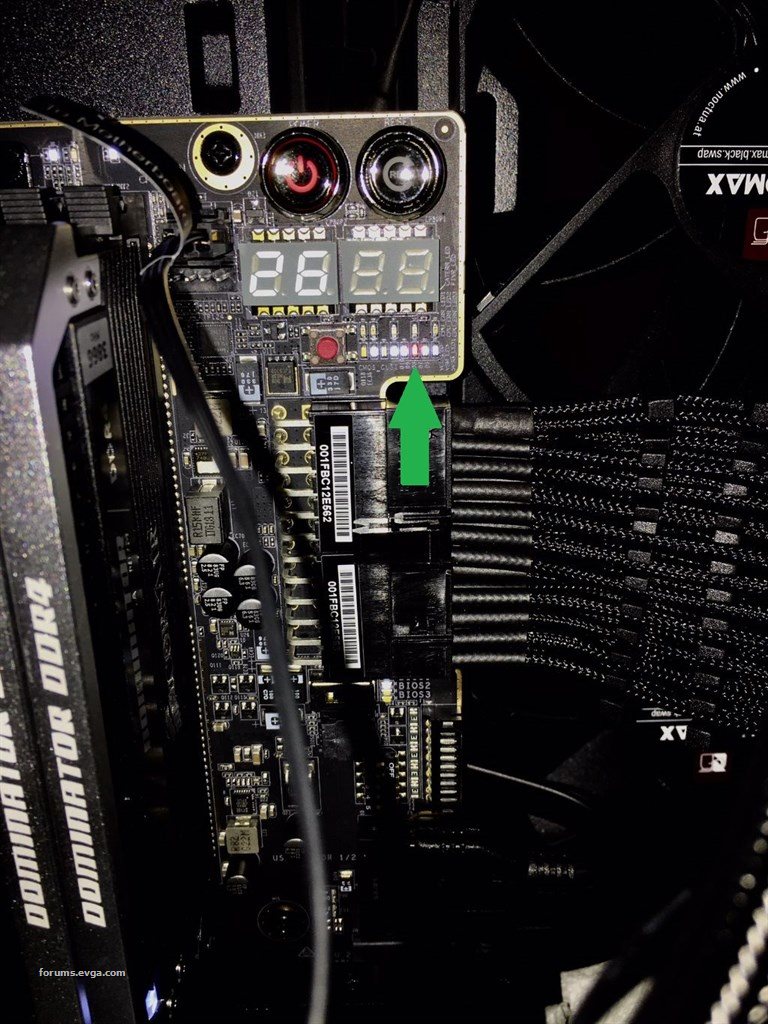
post edited by Udo_G - 2018/08/03 00:48:09
Attached Image(s)
|
GGTV-Jon
FTW Member

- Total Posts : 1813
- Reward points : 0
- Joined: 2017/11/25 14:11:43
- Location: WA, USA
- Status: offline
- Ribbons : 19

Re: X299 Dark - SLI question - PCI lanes
2018/08/03 02:06:36
(permalink)
☄ Helpfulby Udo_G 2018/08/03 03:09:33
That red LED is normal. It shows the presence of voltage as the manual had said. I guess they wanted that particular bit of information to stand out and not get lost in all the other LEDs in that section. As to your connector question.  Above image is from page 14 in the PDF Number 7 -
7. Dual 8-pin EPS Connector
The +12V EPS is dual dedicated power input for the CPU (See Page 49 for more specifics to the connector itself, and associated wiring/pinouts). Carefully choose the correct power cable by consulting with the installation manual for your power supply. This connector is designed only to work with an EPS or CPU cable. System builders may make the mistake of plugging in a PCIe 8-pin or 6+2-pin connector, which will prevent the board from POSTing and possibly short or damage the board. Although the cables appear similar, they are wired differently and attaching a PCIe cable to an EPS connector may cause damage to the motherboard.
Alternatively, if no power cable is connected or detected, the system will not POST and will hang at POST code “C.”
For optimal performance with Intel® Core™ X-series i9 Skylake-X processors, BOTH connectors must be plugged in with CPU power cables.
Number 8 -
8. Supplemental PCIe 6-pin Power Connector
There is a 6-pin PCIe connector at the bottom of the motherboard (See Page 48 for more specifics to the connector itself, and associated wiring/pinouts). This connector provides dedicated power to the PCIe x16 slots, augmenting the +12V power provided by the 24-pin and the GPU directly.
This is optional for a single card solution, but is recommended for SLI, CFX, and dual-processor video cards.
So yes - #8 is an 6 pin VGA cable
post edited by GGTV-Jon - 2018/08/03 03:07:37
Attached Image(s)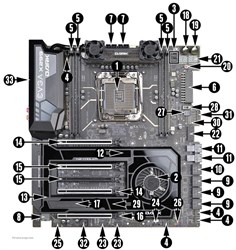
|