sezo1
New Member

- Total Posts : 6
- Reward points : 0
- Joined: 12/11/2017
- Status: offline
- Ribbons : 0

Thursday, December 21, 2017 3:21 PM
(permalink)
Hey guys, first EVGA card and first time on the forum. GTX 1080 TI FTW3 hybrid (radiator above vid card on back of case with tubes on bottom) 16gb 3200 trident Z z370 extreme 4 board 750w gold PSU i5 8600k @ 4.5ghz stock boost/voltage with 240mm radiator cpu cooler (mounted on front of case) 27" 144hz dell g sync monitor corsair 460x rgb case So, under heavy/long time running GPU intensive games (GTA 5/Overwatch max settings) my hybrid card is reaching max about 64 deg celsius (radiator is above card, tubes mounted on bottom as recommended, swapped out stock fan with rgb corsair fan connected to mobo) with cpu in the high 40s, low 50s. And cpu in CPU AND GPU intensive games (BF1) about mid to high 50s with vid card in the high 50s, which I suppose is good temps for these 1080 ti cards. However, I expected lower for the hybrid. Anyway, my max boost (card is stock, no manual oc) I've seen in games was 1987...Now the issue is when I see my temps rising to the 50s and 60s the clocks slowly go down, and when at the highest temp, it stays around 1949 core. Now I suppose it is normal "boost" reaction to clock lower speeds at higher temps? However I don't see what the point in a watercooled gpu if only at 50s and 60s degrees the performance degrades. I don't get real performance drop however the clocks do go down. Now, my questions (sorry for the verbose post) I switched on K boost to try and get most performance out of the card while gaming, and I see it jump right to 1987 as intended. However, same thing happens...when the temps go up in game, even with K boost, the clocks go back down slowly. Why isn't the speed staying maxed out with k boost? Is it normal for the clocks to go down with higher temps? Even with K Boost enabled? Brand new build, all drivers are updated, etc. Another thing to note: I use precision XOC for the RGB controls and fan curve and possible ocing in the future with OSD OFF, however I use MSI AB for strictly OSD only as I love their features (cpu usage, clocks, temps etc) and the OSD just looks better. Everything on the MSI AB is unchecked, with no profiles saved of any sort to keep any conflicts away from XOC. Now, just incase it was conflicting, I completely closed out MSI AB and tried K BOOST in game and still my clocks slowly decreased. I am quite frustrated as I want the most out my card. Please help! **nvidia control panel is set to "maximum performance", and if it is all normal, how can I get the boost clocks to STAY maxed out with k boost on?
post edited by sezo1 - Thursday, December 21, 2017 4:57 PM
|
ty_ger07
Insert Custom Title Here

- Total Posts : 16602
- Reward points : 0
- Joined: 4/11/2008
- Location: traveler
- Status: offline
- Ribbons : 271


Re: K Boost won't keep max clocks on
Thursday, December 21, 2017 4:32 PM
(permalink)
That is perfectly normal.
ASRock Z77 • Intel Core i7 3770K • EVGA GTX 1080 • Samsung 850 Pro • Seasonic PRIME 600W Titanium
|
sezo1
New Member

- Total Posts : 6
- Reward points : 0
- Joined: 12/11/2017
- Status: offline
- Ribbons : 0

Re: K Boost won't keep max clocks on
Thursday, December 21, 2017 4:33 PM
(permalink)
But even with K boost? Isn't K boost supposed to keep the max clock on/constant?
|
arestavo
CLASSIFIED ULTRA Member

- Total Posts : 6806
- Reward points : 0
- Joined: 2/6/2008
- Location: Through the Scary Door
- Status: offline
- Ribbons : 77


Re: K Boost won't keep max clocks on
Thursday, December 21, 2017 5:18 PM
(permalink)
sezo1
But even with K boost? Isn't K boost supposed to keep the max clock on/constant?
No, not when the card heats up. That's how GPU Boost 3.0 works, by balancing GPU clock speed against power draw and temperature in a very finely stepped manner. https://www.anandtech.com...ders-edition-review/15
|
sezo1
New Member

- Total Posts : 6
- Reward points : 0
- Joined: 12/11/2017
- Status: offline
- Ribbons : 0

Re: K Boost won't keep max clocks on
Thursday, December 21, 2017 5:21 PM
(permalink)
I see, and such a downclock happens at only the 50s/60s degree range? It's still pretty cool for the 1080 ti cards compared to air cooled. I would imagine I would maintain higher clocks.
|
ty_ger07
Insert Custom Title Here

- Total Posts : 16602
- Reward points : 0
- Joined: 4/11/2008
- Location: traveler
- Status: offline
- Ribbons : 271


Re: K Boost won't keep max clocks on
Thursday, December 21, 2017 6:06 PM
(permalink)
ASRock Z77 • Intel Core i7 3770K • EVGA GTX 1080 • Samsung 850 Pro • Seasonic PRIME 600W Titanium
|
sezo1
New Member

- Total Posts : 6
- Reward points : 0
- Joined: 12/11/2017
- Status: offline
- Ribbons : 0

Re: K Boost won't keep max clocks on
Thursday, December 21, 2017 6:25 PM
(permalink)
In that case what exactly is the purpose of K Boost if the clock is just going to down clock the longer I play just like without K boost?
|
ty_ger07
Insert Custom Title Here

- Total Posts : 16602
- Reward points : 0
- Joined: 4/11/2008
- Location: traveler
- Status: offline
- Ribbons : 271


Re: K Boost won't keep max clocks on
Thursday, December 21, 2017 6:28 PM
(permalink)
I don't have enough time to explain paragraphs of information. Watch this video. He tells you how to squeeze extra performance out of your card and explains what Kboost is used for (and why you shouldn't use it regularly). https://www.youtube.com/watch?v=SKWbKCKsWVQ
ASRock Z77 • Intel Core i7 3770K • EVGA GTX 1080 • Samsung 850 Pro • Seasonic PRIME 600W Titanium
|
Sajin
EVGA Forum Moderator

- Total Posts : 49227
- Reward points : 0
- Joined: 6/8/2010
- Location: Texas, USA.
- Status: offline
- Ribbons : 199


Re: K Boost won't keep max clocks on
Thursday, December 21, 2017 7:06 PM
(permalink)
sezo1
In that case what exactly is the purpose of K Boost if the clock is just going to down clock the longer I play just like without K boost?
Kboost could help you maintain a higher benchmark score since your clocks won't drop down to a lower performance state when switching between scenes. Older games could cause the card to run at lower clocks due to not being as demanding, kboost will keep the card clocked up for those older games.
|
Cool GTX
EVGA Forum Moderator

- Total Posts : 31353
- Reward points : 0
- Joined: 12/12/2010
- Location: Folding for the Greater Good
- Status: offline
- Ribbons : 123


Re: K Boost won't keep max clocks on
Thursday, December 21, 2017 7:19 PM
(permalink)
What is your room temps ? 64 C is very warm for this GPU What RPM are you applying to the fan connected to MB --- No GPU Temp control ? Turn power Off, unplug system, press power button 30 sec to discharge capacitors, Set card to Slave BIOS position, power it up My EVGA FTW3 Hybrid cards: pics below - room is 8 C - Cards are fully loaded 80-90% Folding - for weeks at 30 C & 31 C --> that's a temperature Delta of 22-23C above ambient (room) temp just checked today --> Currently room 13C, GPU fan running near Max = 35 C ---> still 23C above ambient That is 3 GPUs with no gaps or the temps would be better Nvidia Boost 3.0 --> sure does love a Cold GPU  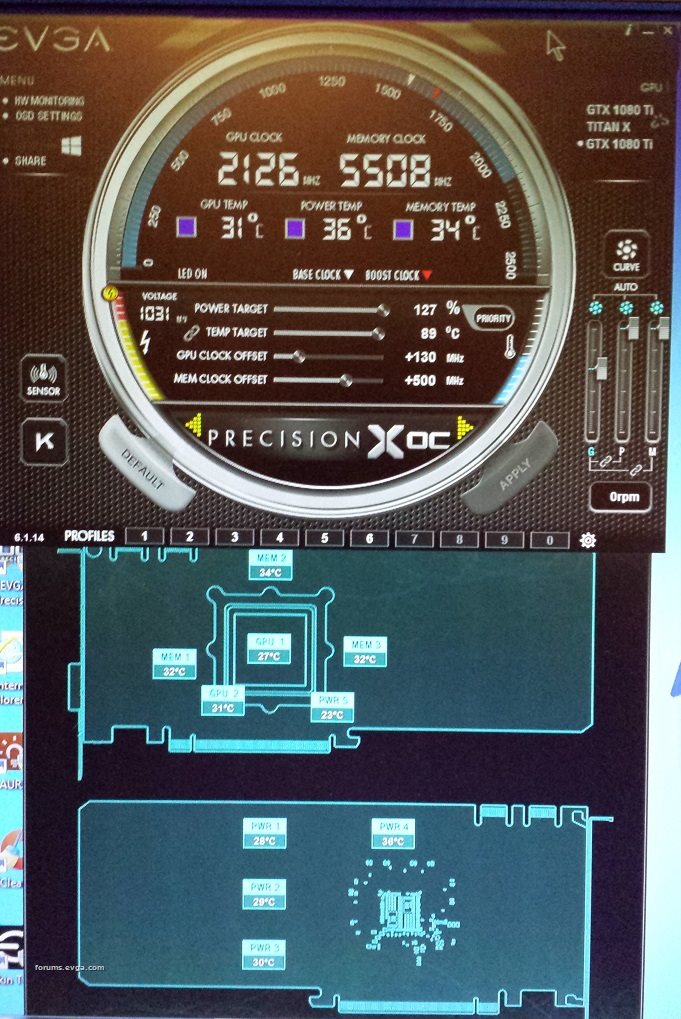
Learn your way around the EVGA Forums, Rules & limits on new accounts Ultimate Self-Starter Thread For New Members
I am a Volunteer Moderator - not an EVGA employee
Older RIG projects RTX Project Nibbler

When someone does not use reason to reach their conclusion in the first place; you can't use reason to convince them otherwise!
|
sezo1
New Member

- Total Posts : 6
- Reward points : 0
- Joined: 12/11/2017
- Status: offline
- Ribbons : 0

Re: K Boost won't keep max clocks on
Thursday, December 21, 2017 7:58 PM
(permalink)
@cool gtx Yeah - I expected much cooler temps at load, however it is winter here in NYC so my room is pretty warm from the heater. I even have to open the window a bit to get some air sometimes. It is also a bit small so there is almost no ventilation as I keep the door closed so that's probably a big reason for it. Those temps are amazing man! I didn't bother switching to slave bios cause I basically read through research that it really doesn't change anything in terms of performance, but I'll try it anyway later. The fan on the radiator is a 3 pin connected to the mobo so there is no control for it, it just runs at max.
post edited by sezo1 - Thursday, December 21, 2017 8:02 PM
|
Cool GTX
EVGA Forum Moderator

- Total Posts : 31353
- Reward points : 0
- Joined: 12/12/2010
- Location: Folding for the Greater Good
- Status: offline
- Ribbons : 123


Re: K Boost won't keep max clocks on
Thursday, December 21, 2017 8:17 PM
(permalink)
airflow through your case / fan speed - number & size that blow in vs out
GPU radiators are they set as intakes, to get coldest air ?
Learn your way around the EVGA Forums, Rules & limits on new accounts Ultimate Self-Starter Thread For New Members
I am a Volunteer Moderator - not an EVGA employee
Older RIG projects RTX Project Nibbler

When someone does not use reason to reach their conclusion in the first place; you can't use reason to convince them otherwise!
|
sezo1
New Member

- Total Posts : 6
- Reward points : 0
- Joined: 12/11/2017
- Status: offline
- Ribbons : 0

Re: K Boost won't keep max clocks on
Thursday, December 21, 2017 8:22 PM
(permalink)
@cool gtx - my airflow is pretty good, got some good wire management. 3 fans intake, 3 exhaust. The 1080 ti rad is on back as an exhaust in push (thinking of adding another for push pull), all fans on the case are max settings since I can't control it. There is 3 intakes (cpu 240mm rad is on front so that gets the cool air) and one more empty fan on the front blowing into the hdd/psu area. There are also 2 120mm on top as exhaust. I can take a picture later when I'm home. Another thing i'm thinking is since the cpu rad is getting air from the front, the hot air form the rad gets blown directly on the video card, not sure if that makes such a huge impact though. The corsair 460x is also pretty tight.
|