Ziddyz
New Member

- Total Posts : 11
- Reward points : 0
- Joined: 3/28/2017
- Status: offline
- Ribbons : 0

Hello, I've gotten the card yesterday and it seems I'm confused with the temperatures after testing it on benchmarks and on idle The card seems to be idling at around 50C and gets above 83C after a long benchmark on default settings (even without precisionx) which is hotter than my old GTX 980 FE, while I've seen alot of temps (reviewers and benchmarkers @ superposition) having a lot lower than usual, usually around 65 max. Temps do not lower even after opening the sidecase and the room temp is around 20C so I'm pretty sure it's not the airflow or anything like it. Any ideas? Here's some screenshots just to give an idea (I use 2 monitors, but even plugging one out doesn't make a difference): Idle after benchmarks with precision x:  Idle after benchmarks without precision x:  While benchmarking with precision x (didn't wait around 20 mins this time so the max was 78C after ~6 mins which is still too hot in comparison to others (still hotter than my old GTX 980 FE)): 
post edited by Ziddyz - Saturday, May 13, 2017 2:45 PM
|
Ziddyz
New Member

- Total Posts : 11
- Reward points : 0
- Joined: 3/28/2017
- Status: offline
- Ribbons : 0

Re: GTX 1080 Ti FTW3 getting unusually high temps
Saturday, May 13, 2017 2:39 PM
(permalink)
 Can't seem to upload another picture so I'll have to use a second post, excuse me for this.
Attached Image(s)
|
redleader00
SSC Member

- Total Posts : 906
- Reward points : 0
- Joined: 3/26/2009
- Status: offline
- Ribbons : 7

Re: GTX 1080 Ti FTW3 getting unusually high temps
Saturday, May 13, 2017 2:48 PM
(permalink)
I can't see your screenshots. I think you need a minimum of posts in the forum before you can write links or insert images in your posts. I see you fixed this. Your card certainly seems too hot while idle. How long did you wait before taking the first screenshot (idle after benchmark)?
post edited by redleader00 - Saturday, May 13, 2017 2:51 PM
|
Ziddyz
New Member

- Total Posts : 11
- Reward points : 0
- Joined: 3/28/2017
- Status: offline
- Ribbons : 0

Re: GTX 1080 Ti FTW3 getting unusually high temps
Saturday, May 13, 2017 2:50 PM
(permalink)
Yeah I need 9 posts in order to link them but I used the upload function. It worked and they appeared for me.
post edited by Ziddyz - Saturday, May 13, 2017 2:53 PM
|
redleader00
SSC Member

- Total Posts : 906
- Reward points : 0
- Joined: 3/26/2009
- Status: offline
- Ribbons : 7

Re: GTX 1080 Ti FTW3 getting unusually high temps
Saturday, May 13, 2017 2:52 PM
(permalink)
Ziddyz
Yeah I need 9 posts in order to link them but I used the upload function. It worked and they appeared for me.
OK, I'm seeing them now too. How long did you wait after the benchmark to take the first shot (idle after benchmark)? In any case, I think your mem and power fans should be spinning in the first screenshot. Did you check they work?
|
JustinXCIV
New Member

- Total Posts : 27
- Reward points : 0
- Joined: 9/14/2013
- Status: offline
- Ribbons : 0

Re: GTX 1080 Ti FTW3 getting unusually high temps
Saturday, May 13, 2017 2:52 PM
(permalink)
Ziddyz
Hello,
I've gotten the card yesterday and it seems I'm confused with the temperatures after testing it on benchmarks and on idle
The card seems to be idling at around 50C and gets above 83C after a long benchmark on default settings (even without precisionx) which is hotter than my old GTX 980 FE, while I've seen alot of temps (reviewers and benchmarkers @ superposition) having a lot lower than usual, usually around 65 max.
Temps do not lower even after opening the sidecase and the room temp is around 20C so I'm pretty sure it's not the airflow or anything like it.
Any ideas?
Here's some screenshots just to give an idea (I use 2 monitors, but even plugging one out doesn't make a difference):
Idle after benchmarks with precision x:
Idle after benchmarks without precision x:
While benchmarking with precision x (didn't wait around 20 mins this time so the max was 78C after ~6 mins which is still too hot in comparison to others (still hotter than my old GTX 980 FE)):
Have you touched the power preference settings in nvidia control panel at all? Maybe drivers need to be reinstalled?
|
Ziddyz
New Member

- Total Posts : 11
- Reward points : 0
- Joined: 3/28/2017
- Status: offline
- Ribbons : 0

Re: GTX 1080 Ti FTW3 getting unusually high temps
Saturday, May 13, 2017 2:54 PM
(permalink)
redleader00
Ziddyz
Yeah I need 9 posts in order to link them but I used the upload function. It worked and they appeared for me.
OK, I'm seeing them now too. How long did you wait after the benchmark to take the first shot (idle after benchmark)?
In any case, I think your mem and power fans should be spinning in the first screenshot. Did you check they work?
5 mins or so, the temp is now around 45C after 25 minutes. And the fans do spin, but it just lowers down and stops after a certain temperature as far as I can see. I didn't touch the fan curve so it's pretty much at default. JustinXCIV
Ziddyz
Hello,
I've gotten the card yesterday and it seems I'm confused with the temperatures after testing it on benchmarks and on idle
The card seems to be idling at around 50C and gets above 83C after a long benchmark on default settings (even without precisionx) which is hotter than my old GTX 980 FE, while I've seen alot of temps (reviewers and benchmarkers @ superposition) having a lot lower than usual, usually around 65 max.
Temps do not lower even after opening the sidecase and the room temp is around 20C so I'm pretty sure it's not the airflow or anything like it.
Any ideas?
Here's some screenshots just to give an idea (I use 2 monitors, but even plugging one out doesn't make a difference):
Idle after benchmarks with precision x:
Idle after benchmarks without precision x:
While benchmarking with precision x (didn't wait around 20 mins this time so the max was 78C after ~6 mins which is still too hot in comparison to others (still hotter than my old GTX 980 FE)):
Have you touched the power preference settings in nvidia control panel at all? Maybe drivers need to be reinstalled?
I didn't, I even used DDU and reinstalled the drivers to stock because I wasn't able to downsample my second screen at first.
post edited by Ziddyz - Saturday, May 13, 2017 2:58 PM
|
redleader00
SSC Member

- Total Posts : 906
- Reward points : 0
- Joined: 3/26/2009
- Status: offline
- Ribbons : 7

Re: GTX 1080 Ti FTW3 getting unusually high temps
Saturday, May 13, 2017 2:59 PM
(permalink)
Ziddyz
5 mins or so, the temp is now around 45C after 25 minutes.
Leave the system idle, manually set the fans to 80% for like 10mins to cool the card as much as possible and then set fans to auto again. Then wait a few mins and see what is your idle temp. A screenshot of your fan curve will also help. Also note: The precisionX fan curve is not the same as the default biois fan curve. Another idea, keep your second monitor unplugged while you try to resolve this issue just to remove it from the equation.
post edited by redleader00 - Saturday, May 13, 2017 3:03 PM
|
JustinXCIV
New Member

- Total Posts : 27
- Reward points : 0
- Joined: 9/14/2013
- Status: offline
- Ribbons : 0

Re: GTX 1080 Ti FTW3 getting unusually high temps
Saturday, May 13, 2017 3:07 PM
(permalink)
redleader00
Ziddyz
5 mins or so, the temp is now around 45C after 25 minutes.
Leave the system idle, manually set the fans to 80% for like 10mins to cool the card as much as possible and then set fans to auto again. Then wait a few mins and see what is your idle temp.
A screenshot of your fan curve will also help.
Also note: The precisionX fan curve is not the same as the default biois fan curve.
Another idea, keep your second monitor unplugged while you try to resolve this issue just to remove it from the equation.
I was about to say unplug your second monitor and retest with just your main monitor and see what happens.
|
Ziddyz
New Member

- Total Posts : 11
- Reward points : 0
- Joined: 3/28/2017
- Status: offline
- Ribbons : 0

Re: GTX 1080 Ti FTW3 getting unusually high temps
Saturday, May 13, 2017 3:16 PM
(permalink)
redleader00
Ziddyz
5 mins or so, the temp is now around 45C after 25 minutes.
Leave the system idle, manually set the fans to 80% for like 10mins to cool the card as much as possible and then set fans to auto again. Then wait a few mins and see what is your idle temp.
A screenshot of your fan curve will also help.
Also note: The precisionX fan curve is not the same as the default biois fan curve.
Another idea, keep your second monitor unplugged while you try to resolve this issue just to remove it from the equation.
After 10 mins the temp is at 37C. After 5 mins it sticks at 37C. The second monitor is also unplugged (likely won't even make a difference like before). I did not touch the fan curve at all but I can show it after clicking it As for precision X there doesn't seem to be a difference at all, infact having precision x off actually increased the temp from what I've seen yesterday. Also during the previous screenshots automatic fan control was off so the card was handling the temps rather than precision x. 
Attached Image(s)
|
JustinXCIV
New Member

- Total Posts : 27
- Reward points : 0
- Joined: 9/14/2013
- Status: offline
- Ribbons : 0

Re: GTX 1080 Ti FTW3 getting unusually high temps
Saturday, May 13, 2017 3:26 PM
(permalink)
Now plug the second monitor back in and see what happens. Just curious.
|
Ziddyz
New Member

- Total Posts : 11
- Reward points : 0
- Joined: 3/28/2017
- Status: offline
- Ribbons : 0

Re: GTX 1080 Ti FTW3 getting unusually high temps
Saturday, May 13, 2017 3:32 PM
(permalink)
JustinXCIV
Now plug the second monitor back in and see what happens. Just curious.
Was 37-38C before plugging it in, still stays at 37-38C after 5 mins of plugging it in.
|
redleader00
SSC Member

- Total Posts : 906
- Reward points : 0
- Joined: 3/26/2009
- Status: offline
- Ribbons : 7

Re: GTX 1080 Ti FTW3 getting unusually high temps
Saturday, May 13, 2017 3:33 PM
(permalink)
Ziddyz
redleader00
Ziddyz
5 mins or so, the temp is now around 45C after 25 minutes.
Leave the system idle, manually set the fans to 80% for like 10mins to cool the card as much as possible and then set fans to auto again. Then wait a few mins and see what is your idle temp.
A screenshot of your fan curve will also help.
Also note: The precisionX fan curve is not the same as the default bios fan curve.
Another idea, keep your second monitor unplugged while you try to resolve this issue just to remove it from the equation.
After 10 mins the temp is at 37C. After 5 mins it sticks at 37C. The second monitor is also unplugged (likely won't even make a difference like before). I did not touch the fan curve at all but I can show it after clicking it
As for precision X there doesn't seem to be a difference at all, infact having precision x off actually increased the temp from what I've seen yesterday.
Also during the previous screenshots automatic fan control was off so the card was handling the temps rather than precision x.

37ºC at idle is OK, so it is not a card hardware problem. I think previously your card wasn't cooling down enough after the benchmark (even if it was idle at the moment) because you had the "master fan auto switch" off in the "fan settings" config tab. After your temp dropped 60ºC your fans were set to 0% (default bios fan curve behavior), so it was not cooling down to the standard "idle" temperature. Just keep your PrecisionXOC fan settings as you have them now (with the master fan auto switch enabled and the 3 fans on auto) and you will be fine. Note: You can try to plug you other monitor with now. I think it will work as you said, since the problem was the fan curve from PrecisionX not being applied .
post edited by redleader00 - Saturday, May 13, 2017 3:38 PM
|
Ziddyz
New Member

- Total Posts : 11
- Reward points : 0
- Joined: 3/28/2017
- Status: offline
- Ribbons : 0

Re: GTX 1080 Ti FTW3 getting unusually high temps
Saturday, May 13, 2017 3:35 PM
(permalink)
I'll test it with the precision fan settings. After 5 mins the temps of the gpu are at 74C with the precision x fancurve:  Still seems too hot after 5 mins in comparison to others..?
post edited by Ziddyz - Saturday, May 13, 2017 3:46 PM
Attached Image(s)
|
redleader00
SSC Member

- Total Posts : 906
- Reward points : 0
- Joined: 3/26/2009
- Status: offline
- Ribbons : 7

Re: GTX 1080 Ti FTW3 getting unusually high temps
Saturday, May 13, 2017 4:27 PM
(permalink)
Ziddyz
I'll test it with the precision fan settings.
After 5 mins the temps of the gpu are at 74C with the precision x fancurve:

Still seems too hot after 5 mins in comparison to others..?
Difficult to say. At first glance it looks a bit hot, but still well within the spec. Most sites use 3DMark as the standard test and the one you used is the newest benchmark with all the latest effects that load the card 100%, so can't make a direct comparison. Let's see if anyone else in the forums can comment on this, but it doesn't look too bad to me.
post edited by redleader00 - Saturday, May 13, 2017 4:31 PM
|
hasler74
New Member

- Total Posts : 63
- Reward points : 0
- Joined: 10/26/2014
- Status: offline
- Ribbons : 1

Re: GTX 1080 Ti FTW3 getting unusually high temps
Saturday, May 13, 2017 5:00 PM
(permalink)
74 is ok based on that fan curve. I topped at 68 on that bench with my fans going At 100. Fire strike stays at 59-60
|
Ziddyz
New Member

- Total Posts : 11
- Reward points : 0
- Joined: 3/28/2017
- Status: offline
- Ribbons : 0

Re: GTX 1080 Ti FTW3 getting unusually high temps
Saturday, May 13, 2017 5:05 PM
(permalink)
redleader00
Ziddyz
I'll test it with the precision fan settings.
After 5 mins the temps of the gpu are at 74C with the precision x fancurve:

Still seems too hot after 5 mins in comparison to others..?
Difficult to say. At first glance it looks a bit hot, but still well within the spec. Most sites use 3DMark as the standard test and the one you used is the newest benchmark with all the latest effects that load the card 100%, so can't make a direct comparison.
Let's see if anyone else in the forums can comment on this, but it doesn't look too bad to me.
I guess, although it seems weird considering JayzTwoCents for example has 59C after 30 mins (on default clock) on Unigine Heaven when mine (on the same settings) for example tanks at 75C now after 15 mins. There's also this video on the EVGA youtube channel running 4k optimised which runs at 70C at 1700-1800 fan speed while mine gets to 76C at a 2500 speed on the exact same settings. There's another one that I've seen (although I do not know which card it exactly is) on the leaderboards of Superposition:  During that test I was overclocking without added voltage to it it at a 100% fan speed (bottom one is me), the top one seems to be having such a lower temperature than me (which also sounds much more closer to what you expect from a custom cooler) and I doubt that one is on watercooling (and this was on a 1080 med benchmark test as well). This kinda sounds more like a problem to the cooler/thermal paste of my gpu to me if anything.
post edited by Ziddyz - Saturday, May 13, 2017 5:10 PM
Attached Image(s)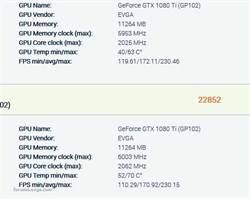
|
redleader00
SSC Member

- Total Posts : 906
- Reward points : 0
- Joined: 3/26/2009
- Status: offline
- Ribbons : 7

Re: GTX 1080 Ti FTW3 getting unusually high temps
Saturday, May 13, 2017 8:07 PM
(permalink)
Ziddyz
redleader00
Ziddyz
I'll test it with the precision fan settings.
After 5 mins the temps of the gpu are at 74C with the precision x fancurve:

Still seems too hot after 5 mins in comparison to others..?
Difficult to say. At first glance it looks a bit hot, but still well within the spec. Most sites use 3DMark as the standard test and the one you used is the newest benchmark with all the latest effects that load the card 100%, so can't make a direct comparison.
Let's see if anyone else in the forums can comment on this, but it doesn't look too bad to me.
I guess, although it seems weird considering JayzTwoCents for example has 59C after 30 mins (on default clock) on Unigine Heaven when mine (on the same settings) for example tanks at 75C now after 15 mins.
There's also this video on the EVGA youtube channel running 4k optimised which runs at 70C at 1700-1800 fan speed while mine gets to 76C at a 2500 speed on the exact same settings.
There's another one that I've seen (although I do not know which card it exactly is) on the leaderboards of Superposition:

During that test I was overclocking without added voltage to it it at a 100% fan speed (bottom one is me), the top one seems to be having such a lower temperature than me (which also sounds much more closer to what you expect from a custom cooler) and I doubt that one is on watercooling (and this was on a 1080 med benchmark test as well).
This kinda sounds more like a problem to the cooler/thermal paste of my gpu to me if anything.
JayzTwoCents' temperature chart in the FTW3 review looks like a joke to me. 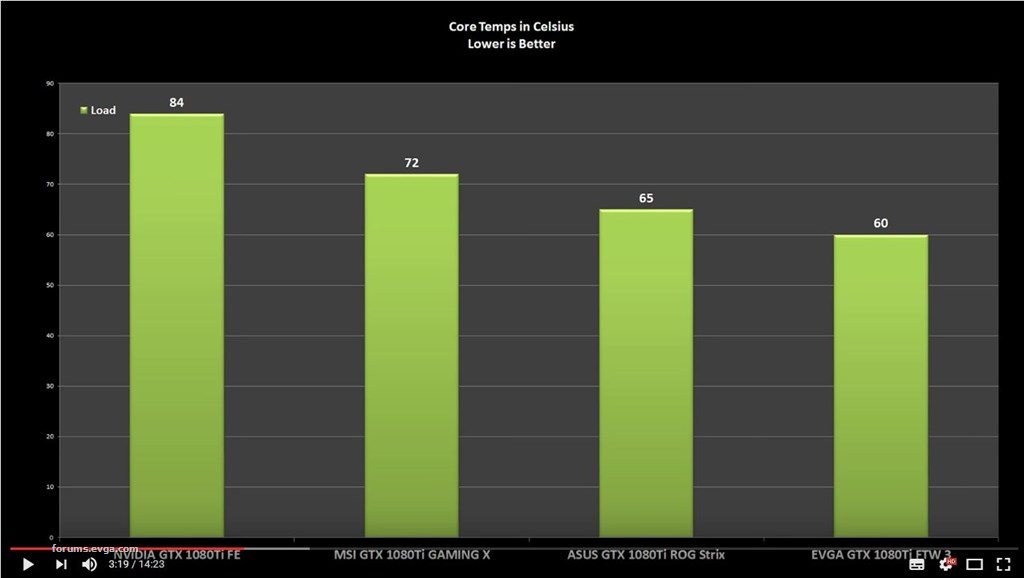 60ºC while benching? Maybe if he has the air conditioner blowing just over the card... Since Jay got to 1 mil subscribers he thinks he is too good to work anymore. Last review he posted no stats and people complained, so for the FTW3 review he made some stats god knows how (if he even bothered trying to make the testing conditions similar) and that is what you are seeing. Let's see GamersNexus charts (Steve does do his work): 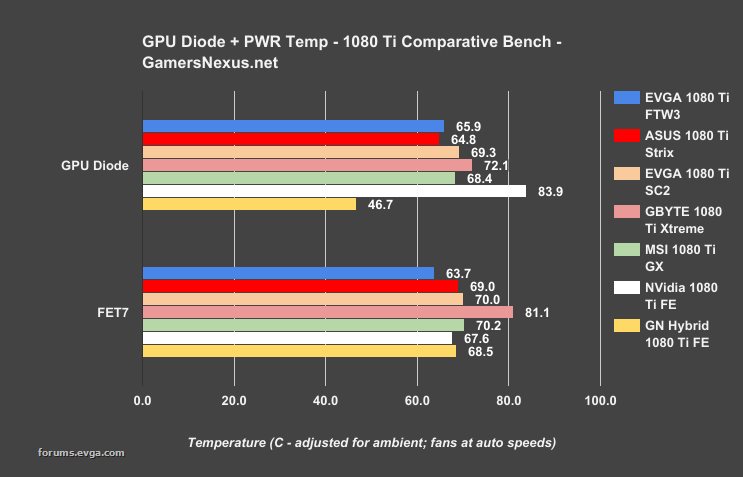 As you can see, the FTW3 has excellent temperatures. Close to the Asus Strix and much better than anyone else (FTW3 clocks a tiny bit better, so it run a tiny bit hotter). Obviously, the FTW3 is not 5ºC cooler than the Strix under the same conditions. Note those tests are on an open test bench with the best conditions possible and adjusted to the ambient temperature. BTW, if you want to compare your card's temperatures with others, do it without an overclock. The FTW3 comes overclocked from factory. Any further overclock for sure comes with a comparatively big jump in temperature. Also, it is difficult to compare different cards without knowing what were the testing conditions in each test.
post edited by redleader00 - Saturday, May 13, 2017 8:34 PM
Attached Image(s)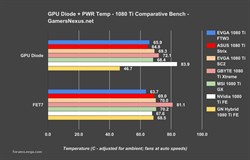 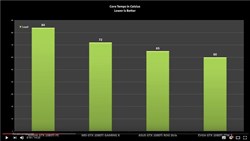
|
Ziddyz
New Member

- Total Posts : 11
- Reward points : 0
- Joined: 3/28/2017
- Status: offline
- Ribbons : 0

Re: GTX 1080 Ti FTW3 getting unusually high temps
Saturday, May 13, 2017 8:34 PM
(permalink)
redleader00
Ziddyz
redleader00
Ziddyz
I'll test it with the precision fan settings.
After 5 mins the temps of the gpu are at 74C with the precision x fancurve:

Still seems too hot after 5 mins in comparison to others..?
Difficult to say. At first glance it looks a bit hot, but still well within the spec. Most sites use 3DMark as the standard test and the one you used is the newest benchmark with all the latest effects that load the card 100%, so can't make a direct comparison.
Let's see if anyone else in the forums can comment on this, but it doesn't look too bad to me.
I guess, although it seems weird considering JayzTwoCents for example has 59C after 30 mins (on default clock) on Unigine Heaven when mine (on the same settings) for example tanks at 75C now after 15 mins.
There's also this video on the EVGA youtube channel running 4k optimised which runs at 70C at 1700-1800 fan speed while mine gets to 76C at a 2500 speed on the exact same settings.
There's another one that I've seen (although I do not know which card it exactly is) on the leaderboards of Superposition:

During that test I was overclocking without added voltage to it it at a 100% fan speed (bottom one is me), the top one seems to be having such a lower temperature than me (which also sounds much more closer to what you expect from a custom cooler) and I doubt that one is on watercooling (and this was on a 1080 med benchmark test as well).
This kinda sounds more like a problem to the cooler/thermal paste of my gpu to me if anything.
JayzTwoCents' temperature chart in the FTW3 review looks like a joke to me.

60ºC while benching? Maybe if he has the air conditioning blowing just over the card... Since he got to 1 mil subscribers he thinks he is too good to work anymore. Last review he posted no stats. People complained, so for the FTW3 he made some stats god knows how (if he even bothered trying to make the testing conditions similar) and that is what you are seeing.
Let's see GamersNexus charts (Steve does do his work):

As you can see, the FTW3 has excellent temperatures. Close to the Asus Strix and much better than anyone else (FTW3 clocks a tiny bit better, so it run a tiny bit hotter). Obviously, the FTW3 is not 5ºC cooler than the Strix under the same conditions.
Note those tests are on an open test bench with the best conditions possible and adjusted to the ambient temperature.
There may be a 5-7C difference on that but you're forgetting that I am forced to use Precision X to have better cooling even though the default bios should be cooling at an acceptable rate for an aftermarket cooler (I am paranoid having it at around 80C don't mind me), I've intentionally turned off Precision X again and reached 83C in less than 6 mins on a benchmark. I bought the card for the sake of the PCB and the dual BIOS and the cooler but what exactly is the point for buying this if it's almost exactly the same as a FE card on temps if it will start throttling eventually without having it at a high fan speed? Even my GTX 980 FE ran cooler (even if the pascal cards run a bit hotter than maxwell). I did this with the case being completely open on the side and with the pc down on its side with enough space for the card to cool and it still happened. I haven't opened up the card yet to check what's wrong but I kinda want to see what the EVGA staff thinks about this.
|
redleader00
SSC Member

- Total Posts : 906
- Reward points : 0
- Joined: 3/26/2009
- Status: offline
- Ribbons : 7

Re: GTX 1080 Ti FTW3 getting unusually high temps
Saturday, May 13, 2017 8:44 PM
(permalink)
Ziddyz
There may be a 5-7C difference on that but you're forgetting that I am forced to use Precision X to have better cooling even though the default bios should be cooling at an acceptable rate for an aftermarket cooler (I am paranoid having it at around 80C don't mind me), I've intentionally turned off Precision X again and reached 83C in less than 6 mins on a benchmark. I bought the card for the sake of the PCB and the dual BIOS and the cooler but what exactly is the point for buying this if it's almost exactly the same as a FE card on temps if it will start throttling eventually without having it at a high fan speed? Even my GTX 980 FE ran cooler (even if the pascal cards run a bit hotter than maxwell).
I did this with the case being completely open on the side and with the pc down on its side with enough space for the card to cool and it still happened.
I haven't opened up the card yet to check what's wrong but I kinda want to see what the EVGA staff thinks about this.
The default master bios fan curve in the FTW3 is somewhat leaning towards low noise at the cost of higher temps/less performance. If you don't want to run PrecisionX I suggest you switch to the slave bios (so it uses the performance fan curve). Still, you should use PrecisionXOC at all times, specially when you bench. The fan controls and fan curve in PXOC are there for a reason. Use them to adjust the noise/performance ratio in a way that you find playing comfortable.
post edited by redleader00 - Saturday, May 13, 2017 8:49 PM
|
Ziddyz
New Member

- Total Posts : 11
- Reward points : 0
- Joined: 3/28/2017
- Status: offline
- Ribbons : 0

Re: GTX 1080 Ti FTW3 getting unusually high temps
Saturday, May 13, 2017 8:44 PM
(permalink)
It's using the slave bios just so you know. And I get Precision X is necessary but I still find that 83C is not normal for a slave bios without having to put it way higher than usual. For example how does this temperature make sense on that fan speed?  This was run on MSI Kombuster but I've tested this on my GTX 980 FE before and it ran at 72C.
post edited by Ziddyz - Saturday, May 13, 2017 8:50 PM
Attached Image(s)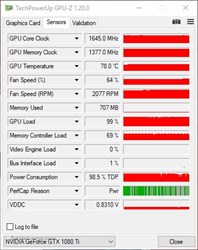
|
redleader00
SSC Member

- Total Posts : 906
- Reward points : 0
- Joined: 3/26/2009
- Status: offline
- Ribbons : 7

Re: GTX 1080 Ti FTW3 getting unusually high temps
Saturday, May 13, 2017 9:22 PM
(permalink)
Try changing the fan curves with PrecisionX like this. Maybe you will like it:
70ºC -> 80%
80ºC -> 100%
|
Ziddyz
New Member

- Total Posts : 11
- Reward points : 0
- Joined: 3/28/2017
- Status: offline
- Ribbons : 0

Re: GTX 1080 Ti FTW3 getting unusually high temps
Saturday, May 13, 2017 9:28 PM
(permalink)
Tested that before, 74C with the side open and the pc lying down on its side.
|
GTXJackBauer
Omnipotent Enthusiast

- Total Posts : 10335
- Reward points : 0
- Joined: 4/20/2010
- Location: (EVGA Discount) Associate Code : LMD3DNZM9LGK8GJ
- Status: offline
- Ribbons : 48


Re: GTX 1080 Ti FTW3 getting unusually high temps
Saturday, May 13, 2017 9:38 PM
(permalink)
You're comparing a 165w GPU to a 250w. I would stop comparing other systems and GPUs. Too many variables are involved. Difference in ambient room temps, case temps, voltage, etc. Some chips might require a little less voltage to hit a certain speed, therefore will have a lower temp while others wont. It's part of the lotto.
You seem to be inline with what the average would be. As long as you're not seeing 85c-90c+, you're fine. The card will protect itself or at least it should and throttle down so you won't get that high. All you have is the guarantee that the GPU works as the advertised clock speeds. The rest is all luck.
As already stated, work with the fan curve and find the sweet spot you're comfortable with. When testing, you need to run 20-30min idle and load tests to give you a bit more accuracy.
Listen to readleader as he knows what he's talking about and forget about Jay'stwopennies.
Use this Associate Code at your checkouts or follow these instructions for Up to 10% OFF on all your EVGA purchases: LMD3DNZM9LGK8GJ
|
Sajin
EVGA Forum Moderator

- Total Posts : 49227
- Reward points : 0
- Joined: 6/8/2010
- Location: Texas, USA.
- Status: offline
- Ribbons : 199


Re: GTX 1080 Ti FTW3 getting unusually high temps
Saturday, May 13, 2017 9:49 PM
(permalink)
GTXJackBauer
As long as you're not seeing 85c-90c+, you're fine.
+1
|
shadowhunter117
New Member

- Total Posts : 8
- Reward points : 0
- Joined: 12/15/2008
- Status: offline
- Ribbons : 0


Re: GTX 1080 Ti FTW3 getting unusually high temps
Saturday, May 13, 2017 10:48 PM
(permalink)
Yeah I think default fan curve allowed the card to get a little hot when I first installed it and benchmarked it before tweaking in XOC. I have a custom fan curve set up now which keeps temps mid 70C and below at 85 percent fan speed and fans shut off below 45C. Card usually idles anywhere from 35-40C while browsing with the fans off.
|
redleader00
SSC Member

- Total Posts : 906
- Reward points : 0
- Joined: 3/26/2009
- Status: offline
- Ribbons : 7

Re: GTX 1080 Ti FTW3 getting unusually high temps
Saturday, May 13, 2017 10:59 PM
(permalink)
GTXJackBauer
Listen to readleader as he knows what he's talking about and forget about Jay'stwopennies.
Thanks! 
|
redleader00
SSC Member

- Total Posts : 906
- Reward points : 0
- Joined: 3/26/2009
- Status: offline
- Ribbons : 7

Re: GTX 1080 Ti FTW3 getting unusually high temps
Saturday, May 13, 2017 11:03 PM
(permalink)
shadowhunter117
Yeah I think default fan curve allowed the card to get a little hot when I first installed it and benchmarked it before tweaking in XOC. I have a custom fan curve set up now which keeps temps mid 70C and below at 85 percent fan speed and fans shut off below 45C. Card usually idles anywhere from 35-40C while browsing with the fans off.
That looks good to me. You can keep working on the fan curve using what you already got as a base point until you find the perfect performance/noise ratio for you.
|
pizzatime6
New Member

- Total Posts : 51
- Reward points : 0
- Joined: 1/25/2016
- Status: offline
- Ribbons : 0

Re: GTX 1080 Ti FTW3 getting unusually high temps
Saturday, May 13, 2017 11:45 PM
(permalink)
Im getting the same thing. Not as high of temps but getting into the 80's in mass effect might have just stayed with the reference card at that point
|
tw1l1ght
New Member

- Total Posts : 13
- Reward points : 0
- Joined: 11/4/2016
- Status: offline
- Ribbons : 0

Re: GTX 1080 Ti FTW3 getting unusually high temps
Tuesday, May 30, 2017 4:59 AM
(permalink)
I think that you want to get 72c at most. If you where to ask me i would think that the inside of your case is too hot, due to fan placement and fan speed, not to mention the temperature of your room. you do not want to blow in too warm air. I have a evga 1080 ti ftw 3, using valley benchmark program with no custom fan curve i get around 69c to 70c. But this is after i noticed that the inside of my case was getting too hot. So i added another fan and set the fan speed as i thought was enough. Before i did this my card was getting around 75c on valley. Yeah my case was a furnace. so if you want my two cents i would assume your case is getting too hot. that would drop your temps a good 5c.
|