docfallingapart
New Member

- Total Posts : 6
- Reward points : 0
- Joined: 2017/04/17 16:42:09
- Status: offline
- Ribbons : 0

With my new GTX SC 1060 6GB I've been playing with all the options and software to make sure everything is working ok. One issue I've seen running "OC Scanner v3 PhysX 3 Fluids v1 (GPU)" bench is that it's running with CPU not GPU for the PhysX device. This is also the case with "[EXP] GL320: PhysX Clothes" Demo. Hitting the "G" button has no effect. Unfortunately, I haven't been able to find any other Demo or Software that tells you which PhysX device is being used. Has anyone else tried these benchmarks with a 10 series card? Most PhysX demos I've found are pretty old so I'm wondering if these demos just don't work with the latest cards or drivers. Anyone know another way I can test this? I've found other demos that use PhysX but they don't tell you if the CPU or GPU is doing the work. I'm running the latest drivers from the EVGA site with everything (including PhysX) installed, Windows 10 Creators Update 64bit build 15063, GIGABYTE Z97X-UD5H Bios F10 MB, Intel Core i7-4790 CPU, 32GB DDR3-2400, and All my drivers are up to date. I have the GTX SC 1060 6GB in PCI3.0 #1 @ 8x, Marvell 88SE9230 SATA 6Gb/s Controller in PCI3.0 #2 @ 2x, and a NVMe Controller in PCI3.0 #3 @ 4x. Please see the attachments for the rest of my system config if you need it. Many Thanks.
post edited by docfallingapart - 2017/04/19 16:38:40
|
ty_ger07
Insert Custom Title Here

- Total Posts : 21174
- Reward points : 0
- Joined: 2008/04/10 23:48:15
- Location: traveler
- Status: offline
- Ribbons : 270


Re: OC Scanner v3 [B] PhysX 3 Fluids v1 (GPU) running with CPU not GPU
2017/04/18 22:11:52
(permalink)
☄ Helpfulby docfallingapart 2017/04/19 16:13:38
In the NVIDIA control panel, go to "Set PhysX Configuration" and change it from "Auto-select" by instead selecting your GPU and click "Apply". That should fix you right up. The thing about CUDA which you showed in one of your attachments is not applicable and makes no difference in this instance. If you don't choose your GPU manually, the NVIDIA driver may automatically choose your CPU to render PhysX instead. This is a global choice built into the NVIDIA driver which cannot be easily overridden by software elsewhere. If you absolutely want your GPU to be used for PhysX processing, you must select your GPU as instructed.  https://www.google.com/search?tbm=isch&q=nvidia+control+panel+set+physx+configuration https://www.google.com/search?tbm=isch&q=nvidia+control+panel+set+physx+configuration
post edited by ty_ger07 - 2017/04/19 11:41:44
ASRock Z77 • Intel Core i7 3770K • EVGA GTX 1080 • Samsung 850 Pro • Seasonic PRIME 600W Titanium
My EVGA Score: 1546 • Zero Associates Points • I don't shill
|
Sajin
EVGA Forum Moderator

- Total Posts : 49170
- Reward points : 0
- Joined: 2010/06/07 21:11:51
- Location: Texas, USA.
- Status: online
- Ribbons : 199


Re: OC Scanner v3 [B] PhysX 3 Fluids v1 (GPU) running with CPU not GPU
2017/04/18 22:11:52
(permalink)
I'd recommend using this physx benchmark to test your gpu physx. Use gpu-z sensors tab to see the card is being loaded.
|
docfallingapart
New Member

- Total Posts : 6
- Reward points : 0
- Joined: 2017/04/17 16:42:09
- Status: offline
- Ribbons : 0

Re: OC Scanner v3 [B] PhysX 3 Fluids v1 (GPU) running with CPU not GPU
2017/04/19 16:01:11
(permalink)
Thanks ty_ger07. However, I've tried that with no success. I did it again a couple of minutes ago as I had changed it back to "Auto" this morning, but again the PhysX benchmarks still show the CPU and not the GPU being used. I even tried it on my Dad's PC with a GTX 760 just to see if the benchmarks ever show the GPU at all. Works fine on his system with GPU clearly being used in both benchmarks. I can't see why it's not working unless those benchmarks don't work with 10 Series cards for some reason. Just to make sure I didn't have a driver or software issue, I did a new Window 10 install with a spare hard drive. Just Windows 10 1703 x64, the latest Nvidia drivers, and OC Scanner X. I set the PhysX processor from "Auto" to "Geforce GTX 1060" and rebooted. I then ran the PhysX benchmarks from OC Scanner X, but yet again they would only use the CPU. At this point, I'm thinking of installing in my Dads PC, but that will be a serious PIA.
post edited by docfallingapart - 2017/04/19 16:13:13
|
docfallingapart
New Member

- Total Posts : 6
- Reward points : 0
- Joined: 2017/04/17 16:42:09
- Status: offline
- Ribbons : 0

Re: OC Scanner v3 [B] PhysX 3 Fluids v1 (GPU) running with CPU not GPU
2017/04/19 16:20:05
(permalink)
Sajin
I'd recommend using physx benchmark to test your gpu physx. Use sensors tab to see the card is being loaded.
Thanks Sajin. It is a nice bench. However it doesn't specify if the GPU or CPU is doing the PhysX rendering, and the GPU-Z Sensors just tell me the whole card is under load.
|
Sajin
EVGA Forum Moderator

- Total Posts : 49170
- Reward points : 0
- Joined: 2010/06/07 21:11:51
- Location: Texas, USA.
- Status: online
- Ribbons : 199


Re: OC Scanner v3 [B] PhysX 3 Fluids v1 (GPU) running with CPU not GPU
2017/04/19 16:56:44
(permalink)
docfallingapart
Sajin
I'd recommend using physx benchmark to test your gpu physx. Use sensors tab to see the card is being loaded.
Thanks Sajin. It is a nice bench. However it doesn't specify if the GPU or CPU is doing the PhysX rendering, and the GPU-Z Sensors just tell me the whole card is under load.
Use your iGPU to run the benchmark and dedicated your 1060 to physx via nvidia control panel. PhysX will only run on the 1060 then. 
|
docfallingapart
New Member

- Total Posts : 6
- Reward points : 0
- Joined: 2017/04/17 16:42:09
- Status: offline
- Ribbons : 0

Re: OC Scanner v3 [B] PhysX 3 Fluids v1 (GPU) running with CPU not GPU
2017/04/19 18:02:45
(permalink)
|
Sajin
EVGA Forum Moderator

- Total Posts : 49170
- Reward points : 0
- Joined: 2010/06/07 21:11:51
- Location: Texas, USA.
- Status: online
- Ribbons : 199


Re: OC Scanner v3 [B] PhysX 3 Fluids v1 (GPU) running with CPU not GPU
2017/04/19 19:54:28
(permalink)
docfallingapart
My iGPU is disabled via bios and drivers removed. I have the 1060 dedicated on NCP, but the only options are the 1060 or Auto. No other GPU's installed.
The 1060 will process both the graphics & physx when only the 1060 is installed. You should be able to make your iGPU do the graphics rendering and dedicated your 1060 to physx for testing.
|
docfallingapart
New Member

- Total Posts : 6
- Reward points : 0
- Joined: 2017/04/17 16:42:09
- Status: offline
- Ribbons : 0

Re: OC Scanner v3 [B] PhysX 3 Fluids v1 (GPU) running with CPU not GPU
2017/04/21 10:20:10
(permalink)
Sajin
docfallingapart
My iGPU is disabled via bios and drivers removed. I have the 1060 dedicated on NCP, but the only options are the 1060 or Auto. No other GPU's installed.
The 1060 will process both the graphics & physx when only the 1060 is installed. You should be able to make your iGPU do the graphics rendering and dedicated your 1060 to physx for testing.
I'm afraid this is just getting even more confusing. I re-enabled the iGPU in my MB bios. However, the NCP is only seeing the 1060. I don't know if the problem is the 1060, my MB, a driver, firmware, or the benchmark itself. As you can see from the screenshots, something isn't doing what it should be doing. The screenshot with the benchmark and the NCP in the same picture is doing exactly the opposite of what you said it should do. If you (or anyone else reading this) has a 10 series card, could you run the " PhysX 3 Fluids v1 (GPU)" benchmark from OC Scanner X and post a screenshot of it. Maybe I can spot some difference that way. Thanks for all your help with this. 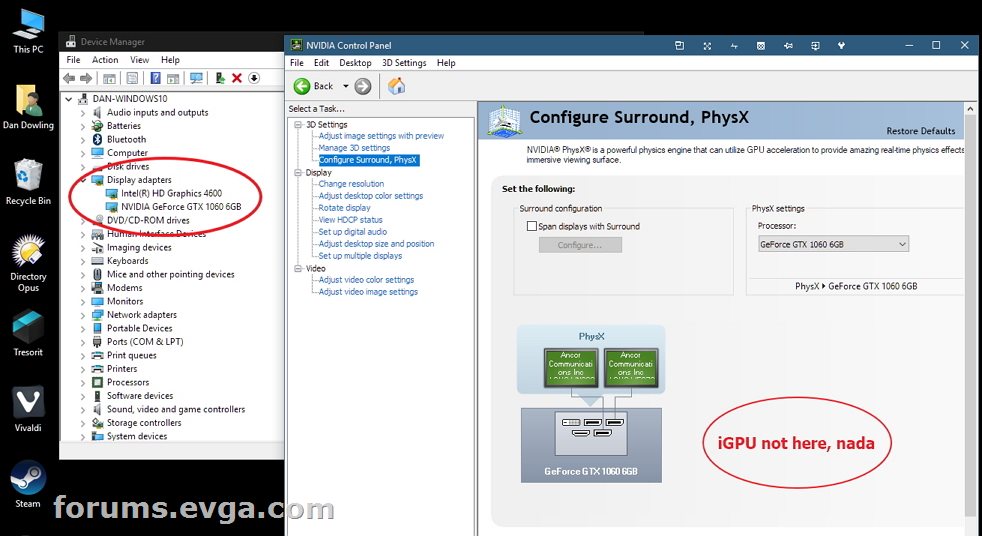 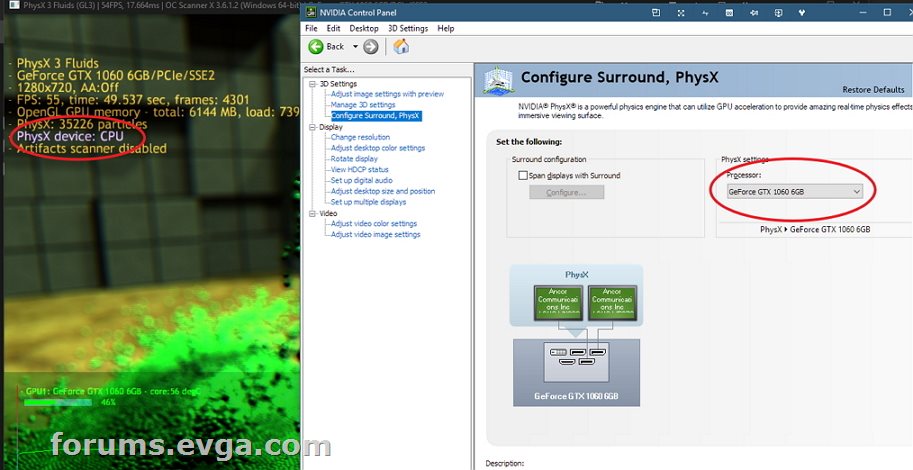
Attached Image(s) 
|
Sajin
EVGA Forum Moderator

- Total Posts : 49170
- Reward points : 0
- Joined: 2010/06/07 21:11:51
- Location: Texas, USA.
- Status: online
- Ribbons : 199


Re: OC Scanner v3 [B] PhysX 3 Fluids v1 (GPU) running with CPU not GPU
2017/04/21 10:36:37
(permalink)
I ran both the tests. Both show CPU for me too even when I dedicated PhysX to my secondary gpu. The PLA benchmark only loads the secondary gpu with PhysX when it's dedicated to PhysX.
post edited by Sajin - 2017/04/21 10:38:44
|
docfallingapart
New Member

- Total Posts : 6
- Reward points : 0
- Joined: 2017/04/17 16:42:09
- Status: offline
- Ribbons : 0

Re: OC Scanner v3 [B] PhysX 3 Fluids v1 (GPU) running with CPU not GPU
2017/04/23 06:06:06
(permalink)
Sajin
I ran both the tests. Both show CPU for me too even when I dedicated PhysX to my secondary gpu. The PLA benchmark only loads the secondary gpu with PhysX when it's dedicated to PhysX.
Ok, that helps a lot. So the benchmarks either don't like 10 Series cards (probably the case), or Gigabyte motherboards (doubtful). I just wanted to make sure my 1060 was ok while I could still return it to AMZ. So that's all I need to know. Thanks again for your help.
|