ace1996
New Member

- Total Posts : 10
- Reward points : 0
- Joined: 2016/11/02 17:13:49
- Status: offline
- Ribbons : 0
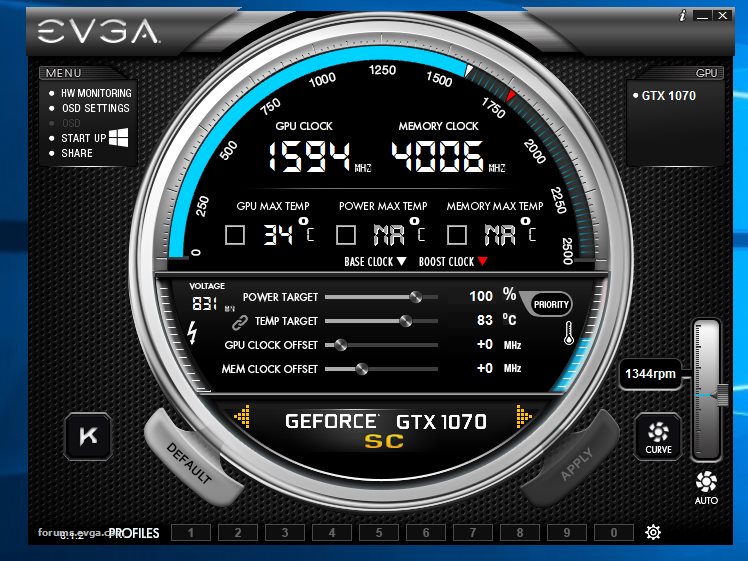 I'm experiecing a very weird problem over here and I truly want your help, first of all sorry for my bad english. Yesterday I enabled (accidentaly) KBOOST to see what will happen but for some reason it feels like a stuck/bug came up with this.When I boot my computer, I have very high clocks/tempeture/voltage in idle mode after doing that, it's like KBOOST has stuck somewhere. The only way to solve this is by opening PresicionX and double-click KBOOST, so I enable it and disable it and then for some reason they are back to normal but I think not for long (not sure)... I've tried many things even system recovery but notihng seem to solve the problem... I didn't have to click this KBOOST thing... I'm very idiot for it... Now I don't know what to do.. I'm about to format my system seriousy. This photo is when I boot my pc.
Attached Image(s)
|
ace1996
New Member

- Total Posts : 10
- Reward points : 0
- Joined: 2016/11/02 17:13:49
- Status: offline
- Ribbons : 0

Re: PrecisionX permantly enabled?
2017/04/14 20:13:21
(permalink)
 And this one is after double clicking KBOOST.... ? :/
post edited by Scarlet-Tech - 2017/04/17 07:49:38
Attached Image(s)
|
bcavnaugh
The Crunchinator

- Total Posts : 38977
- Reward points : 0
- Joined: 2012/09/18 17:31:18
- Location: USA Affiliate E5L3CTGE12 Associate 9E88QK5L7811G3H
- Status: offline
- Ribbons : 282


Re: PrecisionX permantly enabled?
2017/04/14 20:20:28
(permalink)
Click the K only one time, do not double click it.
It will turn Greenish when on.
|
ace1996
New Member

- Total Posts : 10
- Reward points : 0
- Joined: 2016/11/02 17:13:49
- Status: offline
- Ribbons : 0

Re: PrecisionX permantly enabled?
2017/04/14 20:34:52
(permalink)
bcavnaugh
Click the K only one time, do not double click it.
It will turn Greenish when on.
thanks for your answer but look the first picture, KBOOST is off.... :/ If I click it once, I enable it.
|
bcavnaugh
The Crunchinator

- Total Posts : 38977
- Reward points : 0
- Joined: 2012/09/18 17:31:18
- Location: USA Affiliate E5L3CTGE12 Associate 9E88QK5L7811G3H
- Status: offline
- Ribbons : 282


Re: PrecisionX permantly enabled?
2017/04/14 20:56:35
(permalink)
Did you Reboot after you turned it off?
|
ace1996
New Member

- Total Posts : 10
- Reward points : 0
- Joined: 2016/11/02 17:13:49
- Status: offline
- Ribbons : 0

Re: PrecisionX permantly enabled?
2017/04/14 21:54:14
(permalink)
yes and after reboot I see the first picture... then if I enable KBOOST it's boosting, and when I disable it then I see the second picture.. it's really frustrating..
|
loveha
Omnipotent Enthusiast

- Total Posts : 10497
- Reward points : 0
- Joined: 2009/09/26 01:51:22
- Location: Beulah Michigan
- Status: offline
- Ribbons : 65


Re: PrecisionX permantly enabled?
2017/04/15 04:27:29
(permalink)
Uninstall, and delet all folders that are precision x. Then reinstall, let us know if that fixes it.
Case - Phanteks Enthoo Evolv XMobo - EVGA X570 FTWCPU - AMD Ryzen 9 5900XRAM - 32GB Trident Z Royal 3600MHz 14-14-14-34GPU - EVGA RTX 3080 Ti FTW3 Ultra GamingPSU - Seasonic Prime TX-1000Heatkiller IV CPU Waterblock / Heatkiller V GPU WaterblockHeatkiller V EBC Active Backplate / Two Heatkiller Rad 360 L Six Noctua NF-A12x25 / Heatkiller D5 Pump
|
ace1996
New Member

- Total Posts : 10
- Reward points : 0
- Joined: 2016/11/02 17:13:49
- Status: offline
- Ribbons : 0

Re: PrecisionX permantly enabled?
2017/04/15 07:10:18
(permalink)
As I said I've tried maany things and this was tha first that I tried... It's not really working... I don't know what's going on sometimes I see voltage it's 700, after some minutes it's 706, I was afk for 6-7 hours and I see the second picture again and before it was the first one, I press ''K'' one time, lights on, I press it again, and then I see the first picture again... But normally I'll see the second after some hours.... I don't know what's going on..
|
bcavnaugh
The Crunchinator

- Total Posts : 38977
- Reward points : 0
- Joined: 2012/09/18 17:31:18
- Location: USA Affiliate E5L3CTGE12 Associate 9E88QK5L7811G3H
- Status: offline
- Ribbons : 282


Re: PrecisionX permantly enabled?
2017/04/15 09:11:25
(permalink)
Look in the Registry for any EVGA Keys and delete them *After you Uninstall Precision XOC. And remember to do what loveha above posted. You want to make sure you delete the Profile Folder.
|
ace1996
New Member

- Total Posts : 10
- Reward points : 0
- Joined: 2016/11/02 17:13:49
- Status: offline
- Ribbons : 0

Re: PrecisionX permantly enabled?
2017/04/15 10:36:11
(permalink)
That won't really help I'm sure because I even tried to run microsoft program install/unistall so it can't be any file.. I've tried also CClenaer.. also in registry, how am I supposed to know which of all these are for precisionx? :/ It's really annoying I always enable K and disable it, it's the only way to solve the problem but it's not how is meant to be. And sometimes it won't work after some hours......
post edited by Scarlet-Tech - 2017/04/17 07:51:21
|
bcavnaugh
The Crunchinator

- Total Posts : 38977
- Reward points : 0
- Joined: 2012/09/18 17:31:18
- Location: USA Affiliate E5L3CTGE12 Associate 9E88QK5L7811G3H
- Status: offline
- Ribbons : 282


Re: PrecisionX permantly enabled?
2017/04/15 11:15:27
(permalink)
Sorry we could not help you out ace1996
|
ace1996
New Member

- Total Posts : 10
- Reward points : 0
- Joined: 2016/11/02 17:13:49
- Status: offline
- Ribbons : 0

Re: PrecisionX permantly enabled?
2017/04/17 06:57:22
(permalink)
Fine, I'm gonna change my gpu then.
|
the_Scarlet_one
formerly Scarlet-tech

- Total Posts : 24581
- Reward points : 0
- Joined: 2013/11/13 02:48:57
- Location: East Coast
- Status: offline
- Ribbons : 79


Re: PrecisionX permantly enabled?
2017/04/17 07:57:33
(permalink)
Ace1996, I have edited your posts. Please do not post vulgar language. Doing so only causes issues for moderators as they have to go around removing them from your post. Please follow the forum rules at all times.
Now, KBoost os supposed to be meant for games that cant keep consistent clocks. If you have a profile saved with it enabled, and the profile loads at boot up, or you reenable the profile it is saved to, it may cause it to turn on or turn off. You say you accidentally turned it on to see what it does.. which isnt an accident. You shouldn't be double clicking it, it should be a single click, and then wait for it to make the changes it needs.
Make sure your settings in the nvidia control panel are set to stock settings. If you have power management mode set to max performance, then your clocks will also stay high, so verify it is set to nvidia's default settings. It looks like it may be trying to sit in max performance mode, aince kboost typically causes the clocks to go higher than stock settings, and max performance makes the minimum sit at the stock boost clocks even when idle.
|
ace1996
New Member

- Total Posts : 10
- Reward points : 0
- Joined: 2016/11/02 17:13:49
- Status: offline
- Ribbons : 0

Re: PrecisionX permantly enabled?
2017/04/17 12:13:27
(permalink)
I do not have any profiles saved I just used KBOOST once and that's all.. The only way to fix it is to enable KBOOST and then disable it again but it won't fix forever. I have not made any profiles with curves or stuff like this, it's just default..
And yes I'm not double cliciking it, I click it once enable KBOOST and then wait for it to make the changes it needs, and then disable.
I know everything about nvidia's settings and I always had power management to max performance than quality, because I only play csgo in low settings, I know the best nvidia settings for cs go so this is not an issue, It's just the KBOOST bug thing. Anyway nothing seem to solve my problem so I'm gonna use the warranty and change my gpu even if it's not damaged.
|
the_Scarlet_one
formerly Scarlet-tech

- Total Posts : 24581
- Reward points : 0
- Joined: 2013/11/13 02:48:57
- Location: East Coast
- Status: offline
- Ribbons : 79


Re: PrecisionX permantly enabled?
2017/04/17 12:15:51
(permalink)
Set the nvidia settings to default. If you do know them all, this is to test something out. Since you know them all, you can reset them later.
Why are you playing on low settings for CSGO? Why... even at 1440p, max settings, my 980 (worse than your card) averaged 200+ fps.. you are wasting performance.
Also, remove precision X and use afterburner. Remove all of the precision x files on your pc.
|
bob16314
Omnipotent Enthusiast

- Total Posts : 8048
- Reward points : 0
- Joined: 2008/11/07 22:33:22
- Location: Planet of the Babes
- Status: offline
- Ribbons : 761

Re: PrecisionX permantly enabled?
2017/04/17 12:42:01
(permalink)
What I would do is start fresh and uninstall EVGA Precision XOC, then uninstall the NVIDIA graphics driver using Display Driver Uninstaller in Safe Mode, then install the latest NVIDIA graphics driver, then get GPU-Z and run the Render Test (the "?" button near "Bus Interface") or a stress test/benchmark such as Unigine Heaven (Free) in Windowed Mode so you can watch the GPU Core Clock speed in the Sensors tab of GPU-Z instead of using Precision XOC and see if it's behaving correctly with no outside interference from Precision XOC..You might also try an older NVIDIA driver, the odd behavior may be driver related.
* Corsair Obsidian 450D Mid-Tower - Airflow Edition * ASUS ROG Maximus X Hero (Wi-Fi AC) * Intel i7-8700K @ 5.0 GHz * 16GB G.SKILL Trident Z 4133MHz * Sabrent Rocket 1TB M.2 SSD * WD Black 500 GB HDD * Seasonic M12 II 750W * Corsair H115i Elite Capellix 280mm * EVGA GTX 760 SC * Win7 Home/Win10 Home * "Whatever it takes, as long as it works" - Me
|
ace1996
New Member

- Total Posts : 10
- Reward points : 0
- Joined: 2016/11/02 17:13:49
- Status: offline
- Ribbons : 0

Re: PrecisionX permantly enabled?
2017/04/18 16:32:39
(permalink)
Scarlet-Tech
Set the nvidia settings to default. If you do know them all, this is to test something out. Since you know them all, you can reset them later.
Why are you playing on low settings for CSGO? Why... even at 1440p, max settings, my 980 (worse than your card) averaged 200+ fps.. you are wasting performance.
Also, remove precision X and use afterburner. Remove all of the precision x files on your pc.
It's not about nvidia settings, I've tried everything and nothing worked. It might be a problem with drivers though, I will try bob16314 advice when I return home because I'm going to be busy these upcoming days so please keep this thread opened and I'll be back soon. Thanks for your time and your help guys.
|
ace1996
New Member

- Total Posts : 10
- Reward points : 0
- Joined: 2016/11/02 17:13:49
- Status: offline
- Ribbons : 0

Re: PrecisionX permantly enabled?
2017/04/28 16:52:09
(permalink)
im gonna fix the issue one day, lock the post plz .
|
Sajin
EVGA Forum Moderator

- Total Posts : 49168
- Reward points : 0
- Joined: 2010/06/07 21:11:51
- Location: Texas, USA.
- Status: online
- Ribbons : 199


Re: PrecisionX permantly enabled?
2017/04/28 17:52:00
(permalink)
Locking thread per OP's request.
|