bassntruck
New Member

- Total Posts : 54
- Reward points : 0
- Joined: 2017/03/03 15:00:46
- Status: offline
- Ribbons : 0

So I got all the parts in for my new PC build and put it all together. 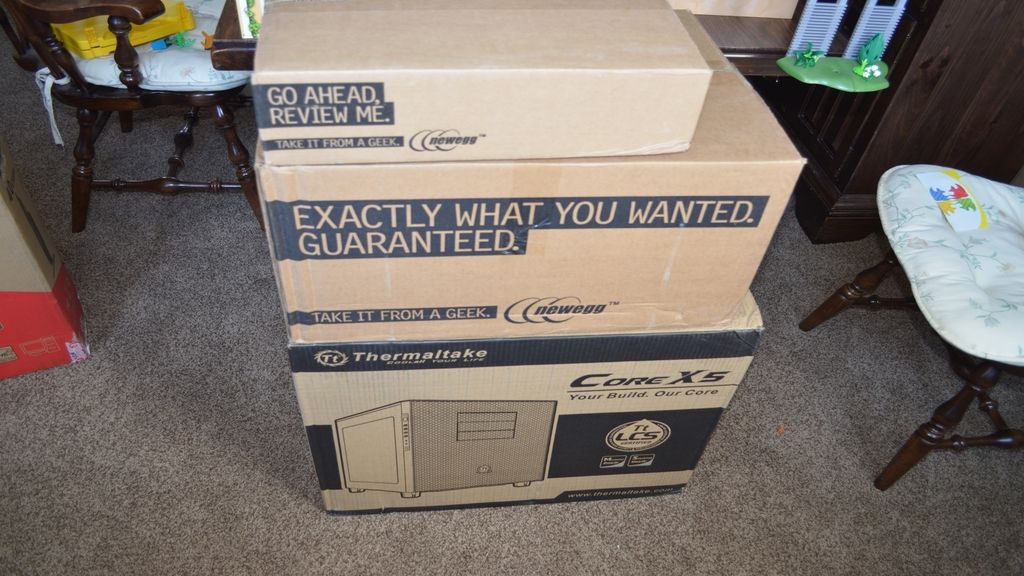 Case: Thermaltake Core X5 CA-1E8-00M1WN-00
Board: EVGA Z270 Classified K, 134-KS-E279-KR, LGA 1151, Intel Z270
Graphics: Dual EVGA GeForce GTX 1070 SC
SLI Bridge: EVGA PRO SLI BRIDGE
Power: EVGA SuperNOVA 1000 P2 220-P2-1000-XR 80+ PLATINUM 1000W
Processor: Intel Core i7-7700K Kaby Lake
Memory: 32GB G.SKILL TridentZ Series SDRAM DDR4 4000 (PC4 32000)
OS: Windows 10 Home
CPU Cooler: CORSAIR Hydro Series H75 CW-9060015-WW Water / Liquid CPU Cooler
Main Drive: Samsung 960 EVO Series 500GB NVMe M.2 SSD
Storage 1: Seagate Archive HDD v2 ST8000AS0002 8TB
Storage 2: Seagate ST8000DM002 8TB
Display: Dual BenQ RL2460HT 24" 1080p 1ms response (might go 4k later)
Ran into a slight glitch. There are 3 spaces between the two graphics cards. I have the first 1070 in the #1 PCI-E x16/x8 slot and the second 1070 in the 3rd PCI-E x16 (x1 electrical). To quote the manual: 17. PCI-E Slot x16 (x1 Electrical) PCI-E x16/x1 Electrical is pulled from the PCH, rather then the CPU. This slot would be used for PhysX in an SLI setup, or any other card that will work on a single PCI-E lane. *Please see description for physical (length) vs Electrical (lanes) on page 24.
The second PCI-e slot is labeled as an x8 slot. Can I not run the cards in slot 1 and 3 or do they not make the correct bridge for this yet? I bought the EVGA 100-2W-0028-LR 4 space SLI bridge but it clearly does not work. Waiting to boot it up and load the OS until I get this resolved. Thanks      
post edited by bassntruck - 2017/03/03 16:12:02
New Unit. Z390 Dark, Intel I9 9900k (@5.2), EVGA DG-85 case, EVGA GeForce RTX3080Ti FTW3 Ultra Gaming, EVGA NU Audio, EVGA SuperNOVA 1000w P2, 16GB G.SKILL TridentZ DDR4 4000 (PC4 32000), EVGA CLC 240 Liquid CPU Cooler, Samsung 970 EVO Series 500GB NVMe M.2, Dual Seagate 8TB, Seagate 4TB, Alienware AW2521H @360Hz, Dual BenQ RL2460HT, Windows 10 Home 64bit Kids PC: EVGA Z270 Classified K, Intel i7 7700K, Thermaltake Core X5 Case, EVGA RTX 3080 FTW3 Ultra Gaming, 32GBG.SKILL Ripjaws 4 Series DDR4 2400 (PC4 19200), EVGA SuperNOVA 650 P2, Windows 10 Home 64bit, CORSAIR Hydro Series H75, Samsung 960 EVO Series 500GB NVMe M.2, Alienware AW2521HF @240Hz, Sceptre C248W-1920R @75Hz.
|
pcmaster00
CLASSIFIED Member

- Total Posts : 2752
- Reward points : 0
- Joined: 2007/01/11 10:22:29
- Location: Future State of Jefferson
- Status: offline
- Ribbons : 51

Re: Correct HB SLI bridge for Z270 Classified K?
2017/03/03 16:13:19
(permalink)
So the slot that you have the 2nd GPU in is a 1x slot and will not support SLI. You need to have the card in the top 2 PCIE x16 format slots. When you do get the card in the correct slot, you would want to use the 1 space HB Bridge.
EVGA!!! TAKE CARE OF MY MATES!!!! Heatware Antec Twelve Hundred, Corsair HX1000, GigaByte GA-Z77X-UP5 TH, Intel i7 3770k, 2x EVGA GTX770 2770-KR, 16GB Corsair Vengance CMZ16GX3M2A1600C9, SSD: 1x OCZ Vertex 3 120GB, 2x 2TB Seagate Barracuda LP, All HDDs in trayless bays, 6x LG 24x DVD-RW drives, 3x Acer 22" V223W monitors  
|
bassntruck
New Member

- Total Posts : 54
- Reward points : 0
- Joined: 2017/03/03 15:00:46
- Status: offline
- Ribbons : 0

Re: Correct HB SLI bridge for Z270 Classified K?
2017/03/06 08:21:33
(permalink)
I moved the card over and used the single SLI cable (came with MB) while loading software and waiting for the correct v2 to come in. I installed the new v2 SLI bridge and it does not light up when powered up. Now I am questioning if it is even working.
Any ideas?
New Unit. Z390 Dark, Intel I9 9900k (@5.2), EVGA DG-85 case, EVGA GeForce RTX3080Ti FTW3 Ultra Gaming, EVGA NU Audio, EVGA SuperNOVA 1000w P2, 16GB G.SKILL TridentZ DDR4 4000 (PC4 32000), EVGA CLC 240 Liquid CPU Cooler, Samsung 970 EVO Series 500GB NVMe M.2, Dual Seagate 8TB, Seagate 4TB, Alienware AW2521H @360Hz, Dual BenQ RL2460HT, Windows 10 Home 64bit Kids PC: EVGA Z270 Classified K, Intel i7 7700K, Thermaltake Core X5 Case, EVGA RTX 3080 FTW3 Ultra Gaming, 32GBG.SKILL Ripjaws 4 Series DDR4 2400 (PC4 19200), EVGA SuperNOVA 650 P2, Windows 10 Home 64bit, CORSAIR Hydro Series H75, Samsung 960 EVO Series 500GB NVMe M.2, Alienware AW2521HF @240Hz, Sceptre C248W-1920R @75Hz.
|
Sajin
EVGA Forum Moderator

- Total Posts : 49168
- Reward points : 0
- Joined: 2010/06/07 21:11:51
- Location: Texas, USA.
- Status: online
- Ribbons : 199


Re: Correct HB SLI bridge for Z270 Classified K?
2017/03/06 20:00:41
(permalink)
bassntruck
I moved the card over and used the single SLI cable (came with MB) while loading software and waiting for the correct v2 to come in. I installed the new v2 SLI bridge and it does not light up when powered up. Now I am questioning if it is even working.
Any ideas?
Try moving the selector switch located on the bridge...  If moving the selector doesn't help try using the nvidia led visualizer to adjust the led of the bridge.
|
bassntruck
New Member

- Total Posts : 54
- Reward points : 0
- Joined: 2017/03/03 15:00:46
- Status: offline
- Ribbons : 0

Re: Correct HB SLI bridge for Z270 Classified K?
2017/03/06 20:37:42
(permalink)
I did try moving the switch. I will try the software and see if it changes anything. I am not really worried about the light, just that the bridge is really working as it should.
New Unit. Z390 Dark, Intel I9 9900k (@5.2), EVGA DG-85 case, EVGA GeForce RTX3080Ti FTW3 Ultra Gaming, EVGA NU Audio, EVGA SuperNOVA 1000w P2, 16GB G.SKILL TridentZ DDR4 4000 (PC4 32000), EVGA CLC 240 Liquid CPU Cooler, Samsung 970 EVO Series 500GB NVMe M.2, Dual Seagate 8TB, Seagate 4TB, Alienware AW2521H @360Hz, Dual BenQ RL2460HT, Windows 10 Home 64bit Kids PC: EVGA Z270 Classified K, Intel i7 7700K, Thermaltake Core X5 Case, EVGA RTX 3080 FTW3 Ultra Gaming, 32GBG.SKILL Ripjaws 4 Series DDR4 2400 (PC4 19200), EVGA SuperNOVA 650 P2, Windows 10 Home 64bit, CORSAIR Hydro Series H75, Samsung 960 EVO Series 500GB NVMe M.2, Alienware AW2521HF @240Hz, Sceptre C248W-1920R @75Hz.
|
bassntruck
New Member

- Total Posts : 54
- Reward points : 0
- Joined: 2017/03/03 15:00:46
- Status: offline
- Ribbons : 0

Re: Correct HB SLI bridge for Z270 Classified K?
2017/03/09 20:43:06
(permalink)
Loaded software, I can make the lights on the cards do the things but the SLI bridge is dead still.
New Unit. Z390 Dark, Intel I9 9900k (@5.2), EVGA DG-85 case, EVGA GeForce RTX3080Ti FTW3 Ultra Gaming, EVGA NU Audio, EVGA SuperNOVA 1000w P2, 16GB G.SKILL TridentZ DDR4 4000 (PC4 32000), EVGA CLC 240 Liquid CPU Cooler, Samsung 970 EVO Series 500GB NVMe M.2, Dual Seagate 8TB, Seagate 4TB, Alienware AW2521H @360Hz, Dual BenQ RL2460HT, Windows 10 Home 64bit Kids PC: EVGA Z270 Classified K, Intel i7 7700K, Thermaltake Core X5 Case, EVGA RTX 3080 FTW3 Ultra Gaming, 32GBG.SKILL Ripjaws 4 Series DDR4 2400 (PC4 19200), EVGA SuperNOVA 650 P2, Windows 10 Home 64bit, CORSAIR Hydro Series H75, Samsung 960 EVO Series 500GB NVMe M.2, Alienware AW2521HF @240Hz, Sceptre C248W-1920R @75Hz.
|
Sajin
EVGA Forum Moderator

- Total Posts : 49168
- Reward points : 0
- Joined: 2010/06/07 21:11:51
- Location: Texas, USA.
- Status: online
- Ribbons : 199


Re: Correct HB SLI bridge for Z270 Classified K?
2017/03/09 23:34:53
(permalink)
Sounds like you received a faulty bridge.
|
bassntruck
New Member

- Total Posts : 54
- Reward points : 0
- Joined: 2017/03/03 15:00:46
- Status: offline
- Ribbons : 0

Re: Correct HB SLI bridge for Z270 Classified K?
2017/03/10 07:53:03
(permalink)
I already have another one coming. I was finally able to enable SLI as it would not let me before and the games go all buggy. Ones that are not hard on graphics randomly crash and the ones that are glitch like crazy from the get go on factory stock settings. Hopefully the new one fixes the issues, otherwise I will have some more digging to do.
New Unit. Z390 Dark, Intel I9 9900k (@5.2), EVGA DG-85 case, EVGA GeForce RTX3080Ti FTW3 Ultra Gaming, EVGA NU Audio, EVGA SuperNOVA 1000w P2, 16GB G.SKILL TridentZ DDR4 4000 (PC4 32000), EVGA CLC 240 Liquid CPU Cooler, Samsung 970 EVO Series 500GB NVMe M.2, Dual Seagate 8TB, Seagate 4TB, Alienware AW2521H @360Hz, Dual BenQ RL2460HT, Windows 10 Home 64bit Kids PC: EVGA Z270 Classified K, Intel i7 7700K, Thermaltake Core X5 Case, EVGA RTX 3080 FTW3 Ultra Gaming, 32GBG.SKILL Ripjaws 4 Series DDR4 2400 (PC4 19200), EVGA SuperNOVA 650 P2, Windows 10 Home 64bit, CORSAIR Hydro Series H75, Samsung 960 EVO Series 500GB NVMe M.2, Alienware AW2521HF @240Hz, Sceptre C248W-1920R @75Hz.
|
bassntruck
New Member

- Total Posts : 54
- Reward points : 0
- Joined: 2017/03/03 15:00:46
- Status: offline
- Ribbons : 0

Re: Correct HB SLI bridge for Z270 Classified K?
2017/03/12 21:11:26
(permalink)
Got new bridge, installed, and all is well.
New Unit. Z390 Dark, Intel I9 9900k (@5.2), EVGA DG-85 case, EVGA GeForce RTX3080Ti FTW3 Ultra Gaming, EVGA NU Audio, EVGA SuperNOVA 1000w P2, 16GB G.SKILL TridentZ DDR4 4000 (PC4 32000), EVGA CLC 240 Liquid CPU Cooler, Samsung 970 EVO Series 500GB NVMe M.2, Dual Seagate 8TB, Seagate 4TB, Alienware AW2521H @360Hz, Dual BenQ RL2460HT, Windows 10 Home 64bit Kids PC: EVGA Z270 Classified K, Intel i7 7700K, Thermaltake Core X5 Case, EVGA RTX 3080 FTW3 Ultra Gaming, 32GBG.SKILL Ripjaws 4 Series DDR4 2400 (PC4 19200), EVGA SuperNOVA 650 P2, Windows 10 Home 64bit, CORSAIR Hydro Series H75, Samsung 960 EVO Series 500GB NVMe M.2, Alienware AW2521HF @240Hz, Sceptre C248W-1920R @75Hz.
|
Sajin
EVGA Forum Moderator

- Total Posts : 49168
- Reward points : 0
- Joined: 2010/06/07 21:11:51
- Location: Texas, USA.
- Status: online
- Ribbons : 199


Re: Correct HB SLI bridge for Z270 Classified K?
2017/03/13 00:32:38
(permalink)
bassntruck
Got new bridge, installed, and all is well.

|