Philwong
Superclocked Member

- Total Posts : 106
- Reward points : 0
- Joined: 11/28/2015
- Location: Singapore
- Status: offline
- Ribbons : 0

Monday, December 28, 2015 2:54 AM
(permalink)
A bit of background first. I’ve successfully liquid cool 5 rigs, but this is the first time I’m really struggling. You can refer to my system specs below. CPU and GPU load temps are great @ around 50 degree Celsius while gaming @ 5760 x 1080 reso. CPU temp never go beyond 85c running Prime95, too. All these @ a pretty high room ambient temp of around 30c++ (I’m from Singapore, a sunny, hot and humid tropical country). HOWEVER, my coolant and motherboard temps can be as high as 50c (water-to-air delta of 20c!) and 48c, respectively. Crazily hot! Even my old 4Ghz x58 won’t get this toasty! If my calculations are right, my loop is able to handle 650W, while my total thermal load should be around 570W! So why is my coolant temp so high when there is still a 10% buffer in thermal handling capacity? Appreciate if you folks could share your Micro 2’s mainboard temp, too. Phil My current system’s config: - Intel i7 5930K @ 4Ghz/1.29V CPU - EVGA Micro 2 M/B - Corsair LPX 32GB DDR2666 @ 1.35V RAM - 3 x Dell U2414H monitor @ Nvidia surround - Palit 2 x GTX970 Jetstream @ 1.15Ghz GFX - Samsung 950 Pro SSD - WD Green 6TB HDD - Corsair HX1000i PSU - Lian Li V1000 casing - Windows 10 Pro Liquid-cooling setup - XSPC Raystorm Pro CPU block - EK GTX970 GPU block x 2 - EK dual-serial bridge - Swiftech MCR320 360mm rad - Switfech MCR240 240mm rad - Artic F12 120mm PWM @ 1200rpm/all pull - Koolance RP452x2 rev 3 reservoir - 2 x D5 pumps @ 1.5+GPM - Aquacomputer MPS 400 flow meter - Primochill 3/8” x 5/8” tube - Monsoon 3/8” x 5/8” compression fittings - 4 x 45d and 3 x 90d Bitspower elbows - Aquacomputer Aquaero 5 - 3 x 120mm Demcifilter - Distilled water + kill coil Casing cooling - 120mm Yate Loon @ 1200rpm/exhaust - 2 x 100mm Scythe @ 2000rpm/input
post edited by Philwong - Monday, December 28, 2015 2:58 AM
Intel i7-5930K EVGA Micro 2 Corsair LPX 32GB Palit GTX970 SLI Dell U2414H x 3 Samsung 950 Pro WD Green 6TB Corsair HX1000i
|
GTXJackBauer
Omnipotent Enthusiast

- Total Posts : 10335
- Reward points : 0
- Joined: 4/20/2010
- Location: (EVGA Discount) Associate Code : LMD3DNZM9LGK8GJ
- Status: offline
- Ribbons : 48


Re: Hot! Crazily hot system!
Monday, December 28, 2015 6:07 AM
(permalink)
Hey Phil. Hope I can help you in the water cooling aspect of things. The coolant temp and your delta's do seem high for the setup you have.
You'll want your flow running anywhere from 1.0-1.5 GPM. That is the sweet spot. I personally run mine at 1.1GPM as that is the setting that keeps my pumps at the lowest audible to me.
With the amount of heat surface, you have more than enough to cool almost 450w (@ stock settings) of hardware so something is obviously wrong with your cooling.
Are your rads set up in P/P or one or the other? Have you tried running them at full blast to see if you got a change in delta's? I will say, never heard of those fans before or know of them in the best fans for rads. I'd advise on looking for some other fans whether it be on a budget or premium. I could steer you in the right direction if you choose to head down that road. Also, P/P does show a good improvement instead of a single fan on a rad for future reference.
So in conclusion, I believe your rads and internal case isn't getting good air flow. You obviously have the water flow, which I think is fine but lack some good air flow.
Btw, the Aquaero is a great unit. I just recently installed a AQ6 XT and love it. If interested in my specs, check our my signature and modsrigs for more info.
Hope this info helps and hope to hear back from you.
Use this Associate Code at your checkouts or follow these instructions for Up to 10% OFF on all your EVGA purchases: LMD3DNZM9LGK8GJ
|
Philwong
Superclocked Member

- Total Posts : 106
- Reward points : 0
- Joined: 11/28/2015
- Location: Singapore
- Status: offline
- Ribbons : 0

Re: Hot! Crazily hot system!
Monday, December 28, 2015 6:28 AM
(permalink)
All rad fans are pulling air. Top 360mm is pulling fresh cool air from outside the casing. Bottom 240mm is drawing air below the casing. I've just added a shroud for the top rad to direct hot air out of the casing, and mounted 2 x 100mm fans on the side window to improve air flow within the casing. Unfortunately, push-pull fans and bigger rads are not an option for me due to space constraint. BTW, both my CPU and GPUs are overclocked. Phil    
post edited by Philwong - Monday, December 28, 2015 6:40 AM
Intel i7-5930K EVGA Micro 2 Corsair LPX 32GB Palit GTX970 SLI Dell U2414H x 3 Samsung 950 Pro WD Green 6TB Corsair HX1000i
|
GTXJackBauer
Omnipotent Enthusiast

- Total Posts : 10335
- Reward points : 0
- Joined: 4/20/2010
- Location: (EVGA Discount) Associate Code : LMD3DNZM9LGK8GJ
- Status: offline
- Ribbons : 48


Re: Hot! Crazily hot system!
Monday, December 28, 2015 7:40 AM
(permalink)
First try all front, top and bottom fans as intake and test and see what you get. Than if that doesn't work, try front and bottom as intakes and top and rear as exhaust.
If all of that doesn't work, touch the tubing and radiators to see if they are heated up, make sure visibly the flow is moving because I believe you need to calibrate that flow meter to your aquaero and so its possible it might be off.
Let me know if any of this works.
Use this Associate Code at your checkouts or follow these instructions for Up to 10% OFF on all your EVGA purchases: LMD3DNZM9LGK8GJ
|
SuperConker
iCX Member

- Total Posts : 270
- Reward points : 0
- Joined: 8/22/2010
- Status: offline
- Ribbons : 3

Re: Hot! Crazily hot system!
Monday, December 28, 2015 12:35 AM
(permalink)
1.29 voltage on the cpu seems a bit high for "only" a 4.0 Ghz overclock.
Try reducing it a little if you can, as that might help bring the temperature down a little.
Unless your cpu is a bad overclocker, it should not need much more than 1.20v for 4.0 Ghz.
|
Philwong
Superclocked Member

- Total Posts : 106
- Reward points : 0
- Joined: 11/28/2015
- Location: Singapore
- Status: offline
- Ribbons : 0

Re: Hot! Crazily hot system!
Monday, December 28, 2015 2:38 PM
(permalink)
Could you folks share ya load motherboard temp pls? Thanks.
Phil
Intel i7-5930K EVGA Micro 2 Corsair LPX 32GB Palit GTX970 SLI Dell U2414H x 3 Samsung 950 Pro WD Green 6TB Corsair HX1000i
|
GTXJackBauer
Omnipotent Enthusiast

- Total Posts : 10335
- Reward points : 0
- Joined: 4/20/2010
- Location: (EVGA Discount) Associate Code : LMD3DNZM9LGK8GJ
- Status: offline
- Ribbons : 48


Re: Hot! Crazily hot system!
Monday, December 28, 2015 2:52 PM
(permalink)
Philwong
Could you folks share ya load motherboard temp pls? Thanks.
Phil
Sure. Here's my system idling. 
Use this Associate Code at your checkouts or follow these instructions for Up to 10% OFF on all your EVGA purchases: LMD3DNZM9LGK8GJ
|
Philwong
Superclocked Member

- Total Posts : 106
- Reward points : 0
- Joined: 11/28/2015
- Location: Singapore
- Status: offline
- Ribbons : 0

Re: Hot! Crazily hot system!
Monday, December 28, 2015 3:00 PM
(permalink)
Load temps, not idle. Thanks.
Phil
Intel i7-5930K EVGA Micro 2 Corsair LPX 32GB Palit GTX970 SLI Dell U2414H x 3 Samsung 950 Pro WD Green 6TB Corsair HX1000i
|
GTXJackBauer
Omnipotent Enthusiast

- Total Posts : 10335
- Reward points : 0
- Joined: 4/20/2010
- Location: (EVGA Discount) Associate Code : LMD3DNZM9LGK8GJ
- Status: offline
- Ribbons : 48


Re: Hot! Crazily hot system!
Wednesday, December 30, 2015 4:17 AM
(permalink)
Philwong
Load temps, not idle. Thanks.
Phil
Np. Here are my load temps during 1+ hr of gaming. I should note that my ambient temps are warmer today. My fans are set @ 1,000 RPM and my pumps in serial are set at 40% PWM which equates to 1.1 GPM. My aim is for silence. 
post edited by gtxjackbauer - Wednesday, December 30, 2015 4:21 AM
Use this Associate Code at your checkouts or follow these instructions for Up to 10% OFF on all your EVGA purchases: LMD3DNZM9LGK8GJ
|
GTXJackBauer
Omnipotent Enthusiast

- Total Posts : 10335
- Reward points : 0
- Joined: 4/20/2010
- Location: (EVGA Discount) Associate Code : LMD3DNZM9LGK8GJ
- Status: offline
- Ribbons : 48


Re: Hot! Crazily hot system!
Wednesday, December 30, 2015 4:31 AM
(permalink)
This is the same load times as the last post above. Just changed the sensors. If I were to take my front ambient air sensor and water out, my delta changes drastically.  Technically, this should be my real temp because the top sensors are obviously reading a cooler area while the front sensor which is near the majority of the rads in the case, should be the read out as I should be using since that air is being injected into the rads. I have 120.9 worth of rad for only a CPU and 2 GPUs in SLI. That's quite overkill if you ask most experts in the H20 community but because I wanted to have the option of running my fans very low for low noise and in only push configuration, I needed to add a tad more rad but this amount is still overkill. Regardless, its fun and you catch what they call the water cooling bug from time to time. The last one I had recently was purchasing the Aquaero for monitoring, control and LEDs. Its probably one of the best investments I've done in a while.
post edited by gtxjackbauer - Wednesday, December 30, 2015 4:37 AM
Use this Associate Code at your checkouts or follow these instructions for Up to 10% OFF on all your EVGA purchases: LMD3DNZM9LGK8GJ
|
Philwong
Superclocked Member

- Total Posts : 106
- Reward points : 0
- Joined: 11/28/2015
- Location: Singapore
- Status: offline
- Ribbons : 0

Re: Hot! Crazily hot system!
Wednesday, December 30, 2015 8:48 AM
(permalink)
Hi Gtxjackbauer, Appreciate the info. Your temps kind of confirm my suspicion that the Micro 2 is a hot-running board. With a low ambient temp of 26.5c, ya board was already running @ 44c. For my case, my ambient temp can be as high as 32c+, which means it is perfectly reasonable for the board to hit 48c even with proper airflow. Coolant temp-wise, I just discovered that there is a 3c delta within my loop as follows: Res with 2 x D5 -> 240mm rad -> flow meter + temp sensor2 -> CPU -> GPU 1 -> GPU 2 -> temp sensor 2 -> 360mm rad -> res. On top of that, my Swifty rads are the older QP series, which might not be ideal for handling modern "hot" CPUs and GPUs. Everything is making sense now. Should have upgraded to newer and higher FPI rads. Too lazy to tear my rig apart right now. Doesn't help that I've a poor overclocker. Lowering the core voltage to 1.27V resulted in error when I was running AIDA stress test. Phil
post edited by Philwong - Wednesday, December 30, 2015 8:53 AM
Intel i7-5930K EVGA Micro 2 Corsair LPX 32GB Palit GTX970 SLI Dell U2414H x 3 Samsung 950 Pro WD Green 6TB Corsair HX1000i
|
ypsylon
SSC Member

- Total Posts : 527
- Reward points : 0
- Joined: 5/6/2008
- Status: offline
- Ribbons : 4


Re: Hot! Crazily hot system!
Wednesday, December 30, 2015 8:56 AM
(permalink)
Well to be honest, OC 5930K shouldn't require any manual adjustments to the voltage. It should auto clock up to 4.4-4.5 something like that without any problems and ~1.28V. I can't provide screenshots right now as I dismantled whole setup on Sunday and I'm in the process of refitting it with PETG tubing and adding new waterblocks to raid controller (done) and sas expander (waiting for that one to arrive and see if it will fit because it's unbelievably tight). I will decide then if I add another 480 rad for 3x480 combo. Anyway..
Also running 5930K and 970 (EVGA SSC) but on Classy. Granted I don't play a lot VGA heavy games (I think Supreme Commander 1/2 is most taxing game I have), but with old setup 1 D5+360/45+480/45 all fans @1000 rpm (only push on both and doing push from top to bottom - whoooo I shouldn't do that, whooo it will explode! :P But at least I can keep dust in check). My CPU clocked at 4.4 and VGA left at stock. When I load all cores to 85% it still keeps the system reasonably cool - CPU socket (LED display) gets up to 68-70C, CPU cores itself are ~58-64C and if I game aforementioned SC it gets up to 74C (LED display). That's it. I don't waste time on Prime95 as it is meaningless test, but running BOINC number crunching round the clock gets you real life numbers. Also if I put VM up and do some background stuff CPU is never above that cap of 60 and a bit degrees with full load of all cores. Old setup idled at 38C.
Most probably your CPU is just bad OCer because you pumping way too much voltage on low frequency.
As for the case it looks like there are simply air pockets inside. From what you describing it should work fine, but perhaps humidity of the air is at play here. Tropics, Bah that's hot! BTW: have you tried premix coolants like EK Ekoolant (clear)? It may offer better thermals than just water+kill coil. I know in my case it did even in Europe which is - still - fairly cold/mild continent.
|
Philwong
Superclocked Member

- Total Posts : 106
- Reward points : 0
- Joined: 11/28/2015
- Location: Singapore
- Status: offline
- Ribbons : 0

Re: Hot! Crazily hot system!
Wednesday, December 30, 2015 9:09 AM
(permalink)
I know, sucks right? Even my Corsair LPX memory is driving me crazy! Rated @ 2666Mhz/1.2V, but I've to pump 1.35V to get all 4 sticks running without BSOD. In fact, I'm getting system stability issue even with everything on stock! Only way out is to use 1 stick of memory.
Looking on the brighter side, my CPU and GPU load temps are better than expected. I'm getting 5X degree for both after hours of gaming. It is just that the coolant and mainboard temps are uncomfortably high based on my experience.
Anyone else could share their Micro 2's mainboard load temp??
Phil
Intel i7-5930K EVGA Micro 2 Corsair LPX 32GB Palit GTX970 SLI Dell U2414H x 3 Samsung 950 Pro WD Green 6TB Corsair HX1000i
|
GTXJackBauer
Omnipotent Enthusiast

- Total Posts : 10335
- Reward points : 0
- Joined: 4/20/2010
- Location: (EVGA Discount) Associate Code : LMD3DNZM9LGK8GJ
- Status: offline
- Ribbons : 48


Re: Hot! Crazily hot system!
Wednesday, December 30, 2015 9:19 AM
(permalink)
Your voltage isn't so bad. Lets not forget you're running a 6-core now so things will hit up a bit but its not a horrible overclocker. Plus, that's what the liquid cooling system is there for in case you need to bump those voltages to hit your number. I'm comfortable with 4.5 as its been known to be the sweet spot for these chips. Anything higher and you're in a different ball game. ypsylon
As for the case it looks like there are simply air pockets inside. From what you describing it should work fine, but perhaps humidity of the air is at play here. Tropics, Bah that's hot! BTW: have you tried premix coolants like EK Ekoolant (clear)? It may offer better thermals than just water+kill coil. I know in my case it did even in Europe which is - still - fairly cold/mild continent.
I will have to disagree with that. Best thermals is distilled water because of its purity as it can contain the highest thermal properties. Any other "marketing stuff" is with the additives added to it when you could just drop in a kill coil or a few drops of deadwater. The dyes, that's a whole other nightmare.
post edited by gtxjackbauer - Wednesday, December 30, 2015 9:22 AM
Use this Associate Code at your checkouts or follow these instructions for Up to 10% OFF on all your EVGA purchases: LMD3DNZM9LGK8GJ
|
ypsylon
SSC Member

- Total Posts : 527
- Reward points : 0
- Joined: 5/6/2008
- Status: offline
- Ribbons : 4


Re: Hot! Crazily hot system!
Wednesday, December 30, 2015 10:43 AM
(permalink)
I know that on purely chemical basis water offers best thermals, but advantages of premix coolants are obvious (I'm not talking pastel and all that mayhems aurora crap). You don't need to worry about gunk and algae growth. Of course I'm a bit unique guy because I never used clear tubing (with all that plasticizer crap inside - always used quality rubber before, lastly ZMT from EK). You can run it for up to 2 years (coolant, rubber even longer ;) ), no worries instead flushing every 5-6 months (it's appreciable aspect of ease of maintenance in work PC). And I know many examples where actually denser fluid (which alcohol premix coolants are) provide better choice to cool the loop. Problem with water in pure form is that it is extremely reactive to any kind of minerals, salts and metals draining them from all parts in the loop. Can't prevent that.
I'm far from claiming that water is bad for cooling PC. Far from it. But for me it offers no benefits over premix other than it's cheapness. With super duper pure water it's not even the case because often premix is as expensive as UPW from Mayhems for example. And there is a lot of chemical difference between water and water. I know this first hand, because of my connection to automotive industry, I have tons of supposedly deionized or demineralized water at my disposal. I had once terrible deposit of calcium growing in the loop because I went with cheap option (problem is that some manufacturers do provide chemical data sheet and others do not). After chemical analysis I faced the obvious difference between DI/DM water and UPW made specifically for the task. That's why I just abandoned water (still using it for flushing of course) and went with premixes. Easier, biodegradable, lasts longer. In general piece of mind as long as you don't push your luck that is. :)
|
Philwong
Superclocked Member

- Total Posts : 106
- Reward points : 0
- Joined: 11/28/2015
- Location: Singapore
- Status: offline
- Ribbons : 0

Re: Hot! Crazily hot system!
Wednesday, December 30, 2015 10:44 AM
(permalink)
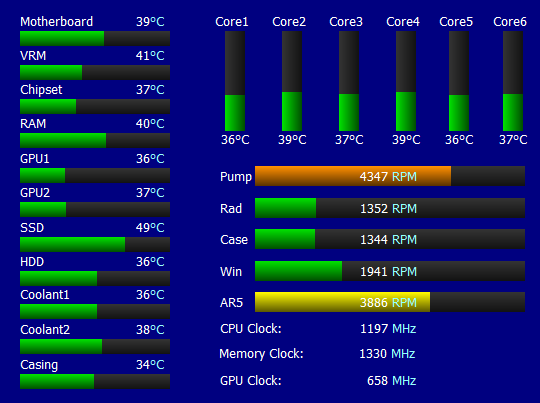 Idle. Ambient @ 31c. Phil
Intel i7-5930K EVGA Micro 2 Corsair LPX 32GB Palit GTX970 SLI Dell U2414H x 3 Samsung 950 Pro WD Green 6TB Corsair HX1000i
|
Zuhl3156
Omnipotent Enthusiast

- Total Posts : 12765
- Reward points : 0
- Joined: 3/23/2010
- Location: Kidnapped by Gypsies
- Status: offline
- Ribbons : 34


Re: Hot! Crazily hot system!
Wednesday, December 30, 2015 10:55 AM
(permalink)
gtxjackbauer
This is the same load times as the last post above. Just changed the sensors. If I were to take my front ambient air sensor and water out, my delta changes drastically.

Technically, this should be my real temp because the top sensors are obviously reading a cooler area while the front sensor which is near the majority of the rads in the case, should be the read out as I should be using since that air is being injected into the rads. I have 120.9 worth of rad for only a CPU and 2 GPUs in SLI. That's quite overkill if you ask most experts in the H20 community but because I wanted to have the option of running my fans very low for low noise and in only push configuration, I needed to add a tad more rad but this amount is still overkill.
Regardless, its fun and you catch what they call the water cooling bug from time to time. The last one I had recently was purchasing the Aquaero for monitoring, control and LEDs. Its probably one of the best investments I've done in a while.
How are you measuring your temps? Just curious, thanks.
|
GTXJackBauer
Omnipotent Enthusiast

- Total Posts : 10335
- Reward points : 0
- Joined: 4/20/2010
- Location: (EVGA Discount) Associate Code : LMD3DNZM9LGK8GJ
- Status: offline
- Ribbons : 48


Re: Hot! Crazily hot system!
Wednesday, December 30, 2015 2:29 PM
(permalink)
Philwong
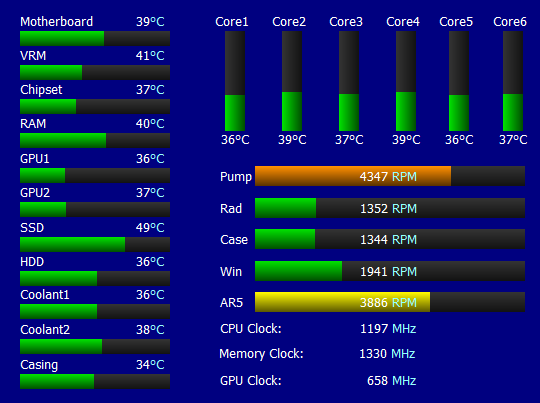
Idle. Ambient @ 31c.
Phil
Not bad phil. Now lets see some load temps. Zuhl3156
How are you measuring your temps? Just curious, thanks.
I'm using Aquaero's Aquasuite 2015 since I recently purchased the Aquaero 6 XT and never looked back. The software is great since you can mix and match different sensors and allows you to create delta's, average of a bunch of temps, calibrate etc. The thing is endless. I use 3 air temp sensors around the case. Two on top and one in front of the case. All are intake points. I than use 2 water temp sensors on the INs and OUTs of the top rad and have a standalone water temp sensor built into my reservoir.
post edited by gtxjackbauer - Wednesday, December 30, 2015 2:33 PM
Use this Associate Code at your checkouts or follow these instructions for Up to 10% OFF on all your EVGA purchases: LMD3DNZM9LGK8GJ
|
Philwong
Superclocked Member

- Total Posts : 106
- Reward points : 0
- Joined: 11/28/2015
- Location: Singapore
- Status: offline
- Ribbons : 0

Re: Hot! Crazily hot system!
Thursday, December 31, 2015 1:43 AM
(permalink)
My rig is getting increasingly unstable with BSOD such as PFN_LIST_CORRUPT! Fed up man! Think I'm gonna get my Corsair LPX memory replaced. Thinking of overhauling my loop too. Any feedback regarding the XSPC RX series? A 360mm + 240mm with 1850rpm gentle typhoon should be able to handle the heat output of my rig right? http://www.pureoverclock.com/Review-detail/xspc-rx360-v3-radiator-review/4/ Might be ditching my Koolance RP-452x2 res/pump. Phil
Intel i7-5930K EVGA Micro 2 Corsair LPX 32GB Palit GTX970 SLI Dell U2414H x 3 Samsung 950 Pro WD Green 6TB Corsair HX1000i
|
ypsylon
SSC Member

- Total Posts : 527
- Reward points : 0
- Joined: 5/6/2008
- Status: offline
- Ribbons : 4


Re: Hot! Crazily hot system!
Thursday, December 31, 2015 6:31 AM
(permalink)
Ahh great Corsair RAM. To be honest I try to avoid all memory from Corsair and couple more manufacturers. The only 2 which I trust implicitly are Crucial and GEIL. Never had a single problem with these guys, but I had for example crapload of troubles with Kingston and Corsair.
I see you are running Koolance combo dual unit. Well I was planning on obtaining it for my previous system, but I decided against. Idea of pumps mounted upwards got me the shivers. Also res is very small for two pumps. Here may be your problem. One pump interferes with the other (there is no dedicated pressure/suction tube/conduit you can mount in tubular res). IMHO there is not enough fluid in this thing to feed two D5 pumps (problem compounded by unusual upwards mounting system). EK Bay Res is very nice. Never had a problem with it. Easy to fill and easy to maintain. Because of small case I think you should consider this and ditch Dual combo res from Koolance. Let's be honest you don't need 2 D5 pumps in such small loop. I'm right now debating if I should add another pump with 3 480 rads and 4 waterblocks and I'm not too sure about that. D5 is a monster pump, if I decide to add 2nd it will be just redundancy thing running on lowest possible speed, but man my new loop will be about 3.5 L in volume. Yours is about 1/3rd of that at most.
What you should consider is to obtain low FPI rads. I know that V-1000 is not the biggest of cases, but with low FPI you can improve air circulation through the case without inducing tornado inside. :) Rads from Alphacool are great. A bit of thorough cleaning is required at the beginning (cost about 5-10$ wooooh), but after that it's smooth sailing with fairly to very quiet system. High FPI rads may certainly compound the problem you have. Quite high temps with not a massive loop. Warm, humid air is much, much more difficult to push through let's say 20 FPI, which I think is what these Switfechs are, and 10 FPI. Out of curiosity which MCR320 you're running? XP or QP. XP is 20 and QP is 12. That's massive difference.
As for your question about XSPC rad. If you can get that behemoth inside then no problem. Certainly better than anything from Swiftech. But my advice if you're going with 60mm monster then look for lowest FPI you can find (HWLabds Black Ice SR-2-MP xtreme+ are 9 and any Nexxxos from Alphacool is 10 - it helps, because with high FPI count on a 60 mm rad you need literally tons and tons of air pressure). 14 on XSPC isn't bad, but you can always find lower (two mentioned, also Coolgate has 10FPI rads - heard nothing but good things about them). FPI matters a lot.
|
Philwong
Superclocked Member

- Total Posts : 106
- Reward points : 0
- Joined: 11/28/2015
- Location: Singapore
- Status: offline
- Ribbons : 0

Re: Hot! Crazily hot system!
Friday, January 01, 2016 2:57 AM
(permalink)
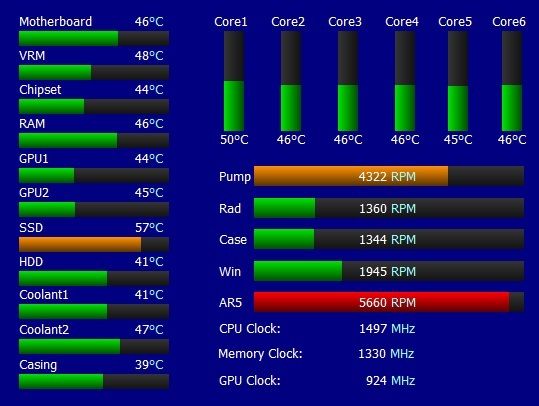 After an hour of gaming. Phil
Intel i7-5930K EVGA Micro 2 Corsair LPX 32GB Palit GTX970 SLI Dell U2414H x 3 Samsung 950 Pro WD Green 6TB Corsair HX1000i
|
GTXJackBauer
Omnipotent Enthusiast

- Total Posts : 10335
- Reward points : 0
- Joined: 4/20/2010
- Location: (EVGA Discount) Associate Code : LMD3DNZM9LGK8GJ
- Status: offline
- Ribbons : 48


Re: Hot! Crazily hot system!
Friday, January 01, 2016 5:11 AM
(permalink)
Temps look good, phil. 
Use this Associate Code at your checkouts or follow these instructions for Up to 10% OFF on all your EVGA purchases: LMD3DNZM9LGK8GJ
|
Philwong
Superclocked Member

- Total Posts : 106
- Reward points : 0
- Joined: 11/28/2015
- Location: Singapore
- Status: offline
- Ribbons : 0

Re: Hot! Crazily hot system!
Friday, January 01, 2016 6:02 AM
(permalink)
gtxjackbauer
Temps look good, phil. 
But coolant to air delta is 16c! Phil
Intel i7-5930K EVGA Micro 2 Corsair LPX 32GB Palit GTX970 SLI Dell U2414H x 3 Samsung 950 Pro WD Green 6TB Corsair HX1000i
|
GTXJackBauer
Omnipotent Enthusiast

- Total Posts : 10335
- Reward points : 0
- Joined: 4/20/2010
- Location: (EVGA Discount) Associate Code : LMD3DNZM9LGK8GJ
- Status: offline
- Ribbons : 48


Re: Hot! Crazily hot system!
Friday, January 01, 2016 6:20 AM
(permalink)
Is this a single or dual loop and which is the air temp indicator on your graph?
Use this Associate Code at your checkouts or follow these instructions for Up to 10% OFF on all your EVGA purchases: LMD3DNZM9LGK8GJ
|
Philwong
Superclocked Member

- Total Posts : 106
- Reward points : 0
- Joined: 11/28/2015
- Location: Singapore
- Status: offline
- Ribbons : 0

Re: Hot! Crazily hot system!
Friday, January 01, 2016 8:17 AM
(permalink)
gtxjackbauer
Is this a single or dual loop and which is the air temp indicator on your graph?
Single. Basically the issue is my rads and fans cannot perform adequately to dissipate the heat. Based on reviews, my actual heat handling capacity is only around 300W. Phil
Intel i7-5930K EVGA Micro 2 Corsair LPX 32GB Palit GTX970 SLI Dell U2414H x 3 Samsung 950 Pro WD Green 6TB Corsair HX1000i
|
GTXJackBauer
Omnipotent Enthusiast

- Total Posts : 10335
- Reward points : 0
- Joined: 4/20/2010
- Location: (EVGA Discount) Associate Code : LMD3DNZM9LGK8GJ
- Status: offline
- Ribbons : 48


Re: Hot! Crazily hot system!
Friday, January 01, 2016 12:20 AM
(permalink)
What are you measuring your temps with, air and water? I hope you know, the calibration could be way off and a setup like yours on average shouldn't be that far away in delta's unless something isn't going right.
I use 3 air and 3 water temp probes. I will than check and see which one is "far out there" and what two are closest together and use that as my starting point for Delta-Temps.
Use this Associate Code at your checkouts or follow these instructions for Up to 10% OFF on all your EVGA purchases: LMD3DNZM9LGK8GJ
|
Philwong
Superclocked Member

- Total Posts : 106
- Reward points : 0
- Joined: 11/28/2015
- Location: Singapore
- Status: offline
- Ribbons : 0

Re: Hot! Crazily hot system!
Monday, January 04, 2016 4:25 AM
(permalink)
Returned my Corsair LPX to Newegg for replacement, and bought XSPC RX360 & RX240 with 5 x 3Krpm EK fans.
Gonna revamp my rig.
Phil
Intel i7-5930K EVGA Micro 2 Corsair LPX 32GB Palit GTX970 SLI Dell U2414H x 3 Samsung 950 Pro WD Green 6TB Corsair HX1000i
|
Philwong
Superclocked Member

- Total Posts : 106
- Reward points : 0
- Joined: 11/28/2015
- Location: Singapore
- Status: offline
- Ribbons : 0

Re: Hot! Crazily hot system!
Monday, January 04, 2016 4:26 AM
(permalink)
Not really a biggie, but just to confirm that the latest Micro 2 is not equipped with a beeper unlike the original Micro.
Phil
Intel i7-5930K EVGA Micro 2 Corsair LPX 32GB Palit GTX970 SLI Dell U2414H x 3 Samsung 950 Pro WD Green 6TB Corsair HX1000i
|
GTXJackBauer
Omnipotent Enthusiast

- Total Posts : 10335
- Reward points : 0
- Joined: 4/20/2010
- Location: (EVGA Discount) Associate Code : LMD3DNZM9LGK8GJ
- Status: offline
- Ribbons : 48


Re: Hot! Crazily hot system!
Monday, January 04, 2016 5:42 AM
(permalink)
Those rads are all similar. You're not going to see a big change if that's what you're looking for. Maybe the CPU just runs too hot or the case is too small, bad cable management or bad air flow in general.
You were just better off going push and pull, making sure there was good air flow inside the case and making sure the flow was at a constant 1.0-1.5 GPM is all you had to do and worst case scenario, replaced the case.
Use this Associate Code at your checkouts or follow these instructions for Up to 10% OFF on all your EVGA purchases: LMD3DNZM9LGK8GJ
|
Philwong
Superclocked Member

- Total Posts : 106
- Reward points : 0
- Joined: 11/28/2015
- Location: Singapore
- Status: offline
- Ribbons : 0

Re: Hot! Crazily hot system!
Monday, January 04, 2016 6:14 AM
(permalink)
gtxjackbauer
Those rads are all similar. You're not going to see a big change if that's what you're looking for. Maybe the CPU just runs too hot or the case is too small, bad cable management or bad air flow in general.
You were just better off going push and pull, making sure there was good air flow inside the case and making sure the flow was at a constant 1.0-1.5 GPM is all you had to do and worst case scenario, replaced the case.
The XSPC RX series is in a different league compared to the Swiftech MCR-QP. We're talking about 50% more cooling surface. In addition, I'm also pairing the new rads with significantly faster fans (1,200 vs 3,000rpm), thermal controlled of course. I'm hitting a thermal ceiling with the Swifty and changing to push-pull config is not going to completely solve the problem. Phil
post edited by Philwong - Monday, January 04, 2016 7:11 AM
Intel i7-5930K EVGA Micro 2 Corsair LPX 32GB Palit GTX970 SLI Dell U2414H x 3 Samsung 950 Pro WD Green 6TB Corsair HX1000i
|