cribbsjy
Superclocked Member

- Total Posts : 246
- Reward points : 0
- Joined: 8/22/2009
- Status: offline
- Ribbons : 0

Wednesday, December 02, 2015 1:20 PM
(permalink)
Hello everyone, I have an issue with my system that I hope someone here can help resolve. I recently picked up a second GTX 980; I have been running a single 980 for the past year. Whenever I connect both cards, the computer posts, the Windows logo appears for a flash, then the system restarts. On the ensuing load attempts, the Windows logo appears with the text "Running auto repair", then cycles. If I remove the second card, the Auto Repair reports that the machine "failed to shutdown gracefully," likely from the initial restart. Things I have tried so far: - Installed each card by itself (successful load into W10)
- Installed each card by itself in different PCIx16 slots (successful load)
- Verified that the new card (a FTW) has the proper 6 and 6+2 pin power cables
- Reset mobo OC to factory settings
- Tried the SLI setup both with and without the SLI bridge (failed)
A year ago, this rig was running SLI GTX 480s, so I can't imagine there is a lack of juice to run two 980s. From what I read, two 980s have about the same power draw as one 480. Does anybody have ideas for me to try? I haven't been able to call EVGA Customer Service yet, but I will likely try that later when I get home. Update 12/5: I am able to load into the OS and my system runs! I updated my mobo BIOS to the latest version, as well as applied the "Memory Low Gap" fix mentioned by Sajin. After some experimenting, it was definitely the Memory Low Gap fix that resolved this. Thank you for finding that Sajin!!! I have now, however, encountered another issue. My system loads at default settings, but the moment I go to overclock my CPU (back up to 4ghz, but also tried 3.8ghz), the same behavior occurs as if I didn't apply the Memory Low Gap fix. Does anybody know the effect setting MLG to 3G and overclocking the CPU have? I would like to increase the cpu clock speeds so I can take better advantage of my new SLI setup.
post edited by cribbsjy - Saturday, December 05, 2015 3:18 PM
CPU: i7 920 D0 @ 4.0GHz 1.27V Cooler: H50 Mobo: EVGA X58 SLI LE Memory: 6gb OCZ Platinum @ 1600MHz 7-7-7-24 PSU: 1000HX Boot Drive: OCZ Vertex 60gb SSD GPU: EVGA GTX 980 SC ACX 2.0 Resolution: 5140x1050, 3x Samsung 2233rz Heatware
|
MegaManDave
New Member

- Total Posts : 38
- Reward points : 0
- Joined: 10/4/2013
- Status: offline
- Ribbons : 0

Re: Windows 10 won't load with two cards... any help available?
Wednesday, December 02, 2015 1:35 PM
(permalink)
|
Kramps
Superclocked Member

- Total Posts : 168
- Reward points : 0
- Joined: 8/13/2011
- Status: offline
- Ribbons : 0


Re: Windows 10 won't load with two cards... any help available?
Wednesday, December 02, 2015 1:37 PM
(permalink)
And does your mobo have the latest bios update? http://www.evga.com/support/download/ There is also some Win 10 drivers available there as well, ie. Chipset Driver.
post edited by Kramps - Wednesday, December 02, 2015 1:40 PM
|
aka_STEVE_b
EGC Admin

- Total Posts : 13835
- Reward points : 0
- Joined: 2/26/2006
- Location: OH
- Status: offline
- Ribbons : 69


Re: Windows 10 won't load with two cards... any help available?
Wednesday, December 02, 2015 2:04 PM
(permalink)
As mentioned above :
What is your PSU ?
BIOS will also be an issue running the two 9XX series cards on that mobo ....
&
the only other thing that might do this is , " IF" you are actually mixing in a regular 980 w/ a "TI" version 980 - that also won't work !
AMD RYZEN 9 5900X 12-core cpu~ ASUS ROG Crosshair VIII Dark Hero ~ EVGA RTX 3080 Ti FTW3~ G.SKILL Trident Z NEO 32GB DDR4-3600 ~ Phanteks Eclipse P400s red case ~ EVGA SuperNOVA 1000 G+ PSU ~ Intel 660p M.2 drive~ Crucial MX300 275 GB SSD ~WD 2TB SSD ~CORSAIR H115i RGB Pro XT 280mm cooler ~ CORSAIR Dark Core RGB Pro mouse ~ CORSAIR K68 Mech keyboard ~ HGST 4TB Hd.~ AOC AGON 32" monitor 1440p @ 144Hz ~ Win 10 x64
|
bsmegreg
FTW Member

- Total Posts : 1604
- Reward points : 0
- Joined: 7/20/2014
- Status: offline
- Ribbons : 6

Re: Windows 10 won't load with two cards... any help available?
Wednesday, December 02, 2015 2:18 PM
(permalink)
The thing which is odd is that the PC doesnt even run without the SLI bridge. Just about every scenario previously deals with the PC booting without the bridge, but not with the bridge. The fact that it doesn't boot with either says a lot though. It means: 1) It's not the SLI bridge 2) It's not the SLI plugs Also the cards work on their own so they're probably not faulty. From this, I think it's probably the motherboard or software (Win10). The board worked with a 480SLI so it's not the PCI lanes/slots, but it could be the BIOS. You could also try reinstalling Win10, but that's a commitment maybe you're not interested in, but it would be a good thing to try before RMA. Also try reinstalling the drivers using DDU, it's crashing near the time the driver loads and it may be crashing due to an issue (corrupt file or something).
post edited by bsmegreg - Wednesday, December 02, 2015 2:47 PM
|
Cool GTX
EVGA Forum Moderator

- Total Posts : 31353
- Reward points : 0
- Joined: 12/12/2010
- Location: Folding for the Greater Good
- Status: offline
- Ribbons : 123


Re: Windows 10 won't load with two cards... any help available?
Wednesday, December 02, 2015 2:58 PM
(permalink)
Boot into safe mode - this lets Windows sort itself out.
Learn your way around the EVGA Forums, Rules & limits on new accounts Ultimate Self-Starter Thread For New Members
I am a Volunteer Moderator - not an EVGA employee
Older RIG projects RTX Project Nibbler

When someone does not use reason to reach their conclusion in the first place; you can't use reason to convince them otherwise!
|
cribbsjy
Superclocked Member

- Total Posts : 246
- Reward points : 0
- Joined: 8/22/2009
- Status: offline
- Ribbons : 0

Re: Windows 10 won't load with two cards... any help available?
Wednesday, December 02, 2015 3:11 PM
(permalink)
Thank you all for your suggestions so far!
PSU: Corsair 1000HX
I have not updated my mobo BIOS yet, I will try that when I get home from work. I will try booting into safe mode.
CPU: i7 920 D0 @ 4.0GHz 1.27V Cooler: H50 Mobo: EVGA X58 SLI LE Memory: 6gb OCZ Platinum @ 1600MHz 7-7-7-24 PSU: 1000HX Boot Drive: OCZ Vertex 60gb SSD GPU: EVGA GTX 980 SC ACX 2.0 Resolution: 5140x1050, 3x Samsung 2233rz Heatware
|
TECH_DaveB
EVGA Alumni

- Total Posts : 4661
- Reward points : 0
- Joined: 9/27/2008
- Status: offline
- Ribbons : 46

Re: Windows 10 won't load with two cards... any help available?
Wednesday, December 02, 2015 6:01 PM
(permalink)
Also, 980 SLI and X58s can be REALLY problematic, this is across the board with all brands of X58's, sometimes it simply will not work. Current BIOS is a must though for Maxwell cards on X58's.
The OS reload might not be a bad idea either, what I would suggest is this, if you have an older drive, doesn't need to be fast or current, just something that will hold an OS, remove your current OS drive and install on this to test. if the issue clears, then you know it was a OS issue, if it does not fix the problem, then you haven't wiped out a OS that is already set up the way you want it, so there is no risk and little time loss (from reinstalling EVERYTHING and configuring EVERYTHING again when not needed).
|
Sajin
EVGA Forum Moderator

- Total Posts : 49227
- Reward points : 0
- Joined: 6/8/2010
- Location: Texas, USA.
- Status: offline
- Ribbons : 199


Re: Windows 10 won't load with two cards... any help available?
Wednesday, December 02, 2015 6:47 PM
(permalink)
|
cribbsjy
Superclocked Member

- Total Posts : 246
- Reward points : 0
- Joined: 8/22/2009
- Status: offline
- Ribbons : 0

Re: Windows 10 won't load with two cards... any help available?
Thursday, December 03, 2015 1:18 PM
(permalink)
Thank you all again for the suggestions and information. I was not able to try the fixes when I got home yesterday (yay adult life stuff...), but I will definitely try them this week and get back with you all with the results.
CPU: i7 920 D0 @ 4.0GHz 1.27V Cooler: H50 Mobo: EVGA X58 SLI LE Memory: 6gb OCZ Platinum @ 1600MHz 7-7-7-24 PSU: 1000HX Boot Drive: OCZ Vertex 60gb SSD GPU: EVGA GTX 980 SC ACX 2.0 Resolution: 5140x1050, 3x Samsung 2233rz Heatware
|
cribbsjy
Superclocked Member

- Total Posts : 246
- Reward points : 0
- Joined: 8/22/2009
- Status: offline
- Ribbons : 0

Re: Windows 10 won't load with two cards... any help available?
Saturday, December 05, 2015 3:16 PM
(permalink)
Update to my issue:
I am able to load into the OS and my system runs! I updated my mobo BIOS to the latest version, as well as applied the "Memory Low Gap" fix mentioned by Sajin. After some experimenting, it was definitely the Memory Low Gap fix that resolved this. Thank you for finding that Sajin!!!
I have now, however, encountered another issue. My system loads at default settings, but the moment I go to overclock my CPU (back up to 4ghz, but also tried 3.8ghz), the same behavior occurs as if I didn't apply the Memory Low Gap fix. Does anybody know the effect setting MLG to 3G and overclocking the CPU have? I would like to increase the cpu clock speeds so I can take better advantage of my new SLI setup.
Thanks again!
CPU: i7 920 D0 @ 4.0GHz 1.27V Cooler: H50 Mobo: EVGA X58 SLI LE Memory: 6gb OCZ Platinum @ 1600MHz 7-7-7-24 PSU: 1000HX Boot Drive: OCZ Vertex 60gb SSD GPU: EVGA GTX 980 SC ACX 2.0 Resolution: 5140x1050, 3x Samsung 2233rz Heatware
|
maniacvvv
Omnipotent Enthusiast

- Total Posts : 9897
- Reward points : 0
- Joined: 9/11/2009
- Location: Miami Beach FL
- Status: offline
- Ribbons : 165


Re: Windows 10 won't load with two cards... any help available?
Saturday, December 05, 2015 4:27 PM
(permalink)
Are you showing all 6gigs available in Windows? (prior to the OC) What RAM voltage and timings are you using? What is the "memory target frequency" showing in BIOS with your OC settings before attempting to boot? *(remember that the X58 does not use XMP correctly and is known to overvolt and set incorrect timings, so XMP MUST be turned off and it must be done manually in BIOS) How much extra VTT are you using? I have had 3 different sets of SLI'd cards in my X58, and all of them required some tweaking from previous stable overclocks, mostly centered on RAM 
post edited by maniacvvv - Saturday, December 05, 2015 4:44 PM
|
cribbsjy
Superclocked Member

- Total Posts : 246
- Reward points : 0
- Joined: 8/22/2009
- Status: offline
- Ribbons : 0

Re: Windows 10 won't load with two cards... any help available?
Sunday, December 06, 2015 1:42 PM
(permalink)
maniacvvv
Are you showing all 6gigs available in Windows? (prior to the OC) yes
What RAM voltage and timings are you using? 1.65v
What is the "memory target frequency" showing in BIOS with your OC settings before attempting to boot? 1594mhz
*(remember that the X58 does not use XMP correctly and is known to overvolt and set incorrect timings, so XMP MUST be turned off and it must be done manually in BIOS)
How much extra VTT are you using? Set to auto
I have had 3 different sets of SLI'd cards in my X58, and all of them required some tweaking from previous stable overclocks, mostly centered on RAM
CPU: i7 920 D0 @ 4.0GHz 1.27V Cooler: H50 Mobo: EVGA X58 SLI LE Memory: 6gb OCZ Platinum @ 1600MHz 7-7-7-24 PSU: 1000HX Boot Drive: OCZ Vertex 60gb SSD GPU: EVGA GTX 980 SC ACX 2.0 Resolution: 5140x1050, 3x Samsung 2233rz Heatware
|
maniacvvv
Omnipotent Enthusiast

- Total Posts : 9897
- Reward points : 0
- Joined: 9/11/2009
- Location: Miami Beach FL
- Status: offline
- Ribbons : 165


Re: Windows 10 won't load with two cards... any help available?
Sunday, December 06, 2015 4:23 PM
(permalink)
You did not post your RAM timings, only voltage. Load into BIOS and confirm what they are actually running at  Then try setting "CPU VTT Voltage" from "Auto" to ( +150mV ) as shown on the third line of the screenshot below  *the red highlight is on the screenshot for DIMM voltage. It does not apply and should be ignored.
post edited by maniacvvv - Sunday, December 06, 2015 4:28 PM
Attached Image(s)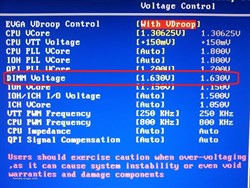
|