BaudolinoX
New Member

- Total Posts : 50
- Reward points : 0
- Joined: 4/4/2014
- Status: offline
- Ribbons : 0


Tuesday, January 13, 2015 11:56 AM
(permalink)
Everything was working fine and i installed a second radiator for my watercooling. When i restarted i got a CMOS error. Here`s what i did: 1. Went to default BIOS and windows launched. 2. Restarted - wnet to bios and loaded my settings - pc wouldn`t boot bios or anything at all - error "6d"- or could be "bd"3. I reset, went to BIOS and loaded my own settings, but put RAM to default settings- now windows launched, but computer would freeze. 4. Restarted to confirm - new freeze 5. Restarted to confirm - WHEA UNCORRECTABLE ERROR - which confirmed to me there was something RAM related going on. 6. Reduced mhz on ram by 100mhz - system stable 7. Turned off PC and moved RAM to other side of motherboard- booted on with 2/4 sticks - got Error "67" or could be "b7"8. Repeated eaerlier steps and found same errors regardless of what i did. Conclusion: I now have a RAM releated error precluding me from overclocking RAM and from using any XMP profiles- I also need to reduce mhz. In the motherboard manual both errors are related to something called DXE. Error 6d is referred to as North Bridge DXE initialization (North is likely where the ram was situated) Error 67 is referred to as CPU DXE initialization is started. Can anyone tell me what is going on? My RAM is only 2 months old. EDIT: Store confirmed RAM is broken
post edited by BaudolinoX - Thursday, January 15, 2015 10:44 AM
|
djcypher1
Superclocked Member

- Total Posts : 186
- Reward points : 0
- Joined: 4/6/2009
- Location: Florida
- Status: offline
- Ribbons : 2

Re: Critical errors: Error 6b and error 67
Tuesday, January 13, 2015 4:10 PM
(permalink)
Perhaps you have a bad stick of RAM. Did you try starting up with only 1 stick in? If it still doesn't work try a different stick. If both work, try them all and see if any of them give you the same error.
Also, make sure you have your RAM in the correct slots. I know that sounds stupid since your system was already up and running, but it matters. The odd slots should be filled first just in case you forgot.
You can also run memtest and see if that yields you any info about the state of the RAM.
System Specs: Metal box with an X99 system, a bunch of EVGA parts, and some wires inside of it.
|
bcavnaugh
The Crunchinator

- Total Posts : 38516
- Reward points : 0
- Joined: 9/19/2012
- Location: USA Affiliate E5L3CTGE12 Associate 9E88QK5L7811G3H
- Status: offline
- Ribbons : 282


Re: Critical errors: Error 6b and error 67
Tuesday, January 13, 2015 4:50 PM
(permalink)
"Everything was working fine and i installed a second radiator for my watercooling." Step backwards on what you did when you installed the second radiator, this it's self would not have caused your issue. Did you unplug any cables, did you remove your water block on the CPU or did your Over Tighten it then you installed the 2nd radiator? You error may also be b7 and not 67 B7 Initialize ACPI BIOS B5 Terminate QuietBoot http://www.bioscentral.com/postcodes/phoenixbios.htm nice site for Bios Error Codes. Add some images of your rig on your 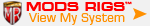 and you may get some +1's
post edited by bcavnaugh - Tuesday, January 13, 2015 4:58 PM
|
BaudolinoX
New Member

- Total Posts : 50
- Reward points : 0
- Joined: 4/4/2014
- Status: offline
- Ribbons : 0


Re: Critical errors: Error 6b and error 67
Tuesday, January 13, 2015 4:54 PM
(permalink)
bcavnaugh
"Everything was working fine and i installed a second radiator for my watercooling."
Step backwards on what you did when you installed the second radiator, this it's self would not have caused your issue.
Did you unplug any cables, did you remove your water block on the CPU or did your Over Tighten it then you installed the 2nd radiator?
You error may also be b7 and not 67
B7 Initialize ACPI BIOS B5 Terminate QuietBoot
http://www.bioscentral.com/postcodes/phoenixbios.htm nice site for Bios Error Codes.
could be B7, but looked like 67 and this is related to the 6d error- would make sense that both are related. In my EVGA X99 Classified manual both are related to DXE initialization. I have no idea what this means. I did the step backwards before i put the computer back together. I did remove CPU block and i did overtighten a couple of places but resolved it before i closed the case. The only cables i moved around were radiator fan cables. When tightening the CPU block I always measure the screws in relation to each other and make sure the springs are not stressed to much. djcypher1
Perhaps you have a bad stick of RAM. Did you try starting up with only 1 stick in? If it still doesn't work try a different stick. If both work, try them all and see if any of them give you the same error.
Also, make sure you have your RAM in the correct slots. I know that sounds stupid since your system was already up and running, but it matters. The odd slots should be filled first just in case you forgot.
You can also run memtest and see if that yields you any info about the state of the RAM.
System was working fine before i installed the second radiator- I`m concerned the lightning outside might have played a factor, but if that was the case you`d expect alot more to be wrong. I have 4 sticks and i`ve checked them in pairs- same problem. I`ve turned over 2 sticks to a computer store so they can run memtest on them. I can`t run memtest myself since it takes too long and i can`t work without my computer for an extended period of time. This is all very strange though. As long as i keep RAM at clock speed less than factory setting, everything works fine. There`s obviously something wrong with the RAM, but I didn`t do anything to it. It`s been running a slightly modified XMP profile, then i disconnected everything during bad weather. I used the opportunity to install a second 360mm radiator at the bottom of the tower. The motherboard isn`t anywhere near this radiator. When I turned it back on, there was the CMOS error. My troubleshooting clearly show there is something RAM related going on- I just don`t know how, what or why? This is two month old RAM.
post edited by BaudolinoX - Tuesday, January 13, 2015 5:02 PM
|
howdy2u2
FTW Member

- Total Posts : 1896
- Reward points : 0
- Joined: 12/1/2006
- Status: offline
- Ribbons : 6

Re: Critical errors: Error 6b and error 67
Tuesday, January 13, 2015 5:09 PM
(permalink)
Not that it will help but this is what I have found for the DXE error, Post is HERE "Driver eXecution Environment (DXE) Phase The Driver Execution Environment (DXE) phase is where most of the system initialization is performed. Pre-EFI Initialization (PEI), the phase prior to DXE, is responsible for initializing permanent memory in the platform so that the DXE phase can be loaded and executed. The state of the system at the end of the PEI phase is passed to the DXE phase through a list of position-independent data structures called Hand-Off Blocks (HOBs). HOBs are described in detail in the Platform Initialization Hand-Off Block Specification. There are several components in the DXE phase: “DXE Foundation” “DXE Dispatcher” A set of “DXE Drivers” The Dxe Core produces a set of Boot Services, Runtime Services, and DXE Services. The DXE Dispatcher is responsible for discovering and executing DXE drivers in the correct order. The DXE drivers are responsible for initializing the processor, chipset, and platform components as well as providing software abstractions for system services, console devices, and boot devices. These components work together to initialize the platform and provide the services required to boot an operating system. The DXE phase and Boot Device Selection (BDS) phases work together to establish consoles and attempt the booting of operating systems. The DXE phase is terminated when an operating system is successfully booted. The Dxe Core is composed of boot services code, so no code from the Dxe Core itself is allowed to persist into the OS runtime environment. Only the runtime data structures allocated by the Dxe Core and services and data structured produced by runtime DXE drivers are allowed to persist into the OS runtime environment."

|
bcavnaugh
The Crunchinator

- Total Posts : 38516
- Reward points : 0
- Joined: 9/19/2012
- Location: USA Affiliate E5L3CTGE12 Associate 9E88QK5L7811G3H
- Status: offline
- Ribbons : 282


Re: Critical errors: Error 6b and error 67
Tuesday, January 13, 2015 5:44 PM
(permalink)
Well with that I would pull off your Water Block of the CPU and check for Bent Pins.
|
Sajin
EVGA Forum Moderator

- Total Posts : 49227
- Reward points : 0
- Joined: 6/8/2010
- Location: Texas, USA.
- Status: offline
- Ribbons : 199


Re: Critical errors: Error 6b and error 67
Tuesday, January 13, 2015 5:44 PM
(permalink)
Are you sure your CPU is fully stable? I only ask because of this thread. What happens when you set your CPU back to default clocks and run your ram @ 12-12-12-24-1 @ 2400mhz? Could you post the WHEA error here for us to see?
|
BaudolinoX
New Member

- Total Posts : 50
- Reward points : 0
- Joined: 4/4/2014
- Status: offline
- Ribbons : 0


Re: Critical errors: Error 6b and error 67
Tuesday, January 13, 2015 6:33 PM
(permalink)
Sajin
Are you sure your CPU is fully stable? I only ask because of this thread. What happens when you set your CPU back to default clocks and run your ram @ 12-12-12-24-1 @ 2400mhz? Could you post the WHEA error here for us to see?
I`ll get on that- need to check where i can find those things. Typically i`ve been getting WHEA errors when i stretch the GPUs too far. I`ve only ever stretched the CPU beyond 4.52ghz 3-4 times, because i`m not sure how much voltage it will take- need to know for sure before i go all out. My typical setup is 4.52 and i`ve not had any errors related to it. The WHEA I got yesterday and today where the result of "freezes" after I installed the radiator and those seized when i reduced the RAM clock below factory settings..
|
djcypher1
Superclocked Member

- Total Posts : 186
- Reward points : 0
- Joined: 4/6/2009
- Location: Florida
- Status: offline
- Ribbons : 2

Re: Critical errors: Error 6b and error 67
Tuesday, January 13, 2015 8:17 PM
(permalink)
What BIOS are you running? I only ask because I had some crazy issues with 1.09 and they all went away with 1.13. Perhaps try using a different BIOS or reloading the BIOS you were using before the issue may help.
There is a chance that the assembly or dis-assembly may have done something strange due to a static charge. Perhaps it affected the memory or the BIOS for that matter.
Personally I would do the following, in this order (or until you find something):
1. Make sure you didn't knock something loose or move something when you installed your radiator. Check all your PSU connections. Also make sure the MCU switch on the motherboard didn't get toggled during the radiator install.
2. Load your defaults in BIOS
3. Update or re-install your BIOS. (You know that 3-way BIOS switch... this is a perfect reason to use it)
4. Remove your waterblock and CPU
5. Check for any socket damage
6. Carefully re-seat CPU and waterblock
7. Attempt with only 1 stick of RAM
System Specs: Metal box with an X99 system, a bunch of EVGA parts, and some wires inside of it.
|
GTXJackBauer
Omnipotent Enthusiast

- Total Posts : 10335
- Reward points : 0
- Joined: 4/20/2010
- Location: (EVGA Discount) Associate Code : LMD3DNZM9LGK8GJ
- Status: offline
- Ribbons : 48


Re: Critical errors: Error 6b and error 67
Tuesday, January 13, 2015 9:00 PM
(permalink)
There's a new BIOS 1.14 that has been released today. Might want to give that one a shot.
Use this Associate Code at your checkouts or follow these instructions for Up to 10% OFF on all your EVGA purchases: LMD3DNZM9LGK8GJ
|
BaudolinoX
New Member

- Total Posts : 50
- Reward points : 0
- Joined: 4/4/2014
- Status: offline
- Ribbons : 0


Re: Critical errors: Error 6b and error 67
Tuesday, January 13, 2015 9:48 PM
(permalink)
gtxjackbauer
There's a new BIOS 1.14 that has been released today. Might want to give that one a shot.
Will try that tomorrow. CPU and connector are both fine. Which is also clearly indicated by the fact both issues "bios not booting" and "desktop freezing" have a causal relationship with my changing of RAM settings- e.g i can cause them and remove them by using standard settings. factory setting cause desktop freeze whereas xmp or oc cause the BIOS to not load and finally, lowering RAM clock 100mhz below factory removes all issues. I`ve also re-installed gpu drivers and i`ll try the new BIOS tomorrow. I did bump into the RAM sticks a few times when putting the cpu waterblock back in place, but not excessively and the errors persisted when i moved the RAM to the slots on the other side of the MB. I`m having two sticks tested by IT-people at a time- when I get the first pair back, i`ll give them another. In the meantime i`m looking into other solutions- just in case the RAM is not broken.
|
bcavnaugh
The Crunchinator

- Total Posts : 38516
- Reward points : 0
- Joined: 9/19/2012
- Location: USA Affiliate E5L3CTGE12 Associate 9E88QK5L7811G3H
- Status: offline
- Ribbons : 282


Re: Critical errors: Error 6b and error 67
Tuesday, January 13, 2015 10:02 PM
(permalink)
I killed one of my i7-3970X with a vCore of 1.59 by mistake, your 1.53v may have killed your CPU the same way I killed mine.
Will I could still OC to 4.1 anything above that the computer shut down.
|
BaudolinoX
New Member

- Total Posts : 50
- Reward points : 0
- Joined: 4/4/2014
- Status: offline
- Ribbons : 0


Re: Critical errors: Error 6b and error 67
Wednesday, January 14, 2015 7:41 AM
(permalink)
bcavnaugh
I killed one of my i7-3970X with a vCore of 1.59 by mistake, your 1.53v may have killed your CPU the same way I killed mine.
Will I could still OC to 4.1 anything above that the computer shut down.
As I said- CPU seems fine- still benching at 23450 on firestrike and can still go up to 4.6 if i want. I can`t see any damage on the connector, but then i don`t have a magnifying glass either. Computer works fine as long as i downclock the RAM. It`s just crazy something like this pops up after a simple radiator installation. I guess a CMOS error could occur if I accidentaliy hit the CMOS on the motherboard or a random CMOS error could occur, but shouldn`t it be fixed when I reset the values? Going to install the new bios a little later today and see if that helps the situation.
|
djcypher1
Superclocked Member

- Total Posts : 186
- Reward points : 0
- Joined: 4/6/2009
- Location: Florida
- Status: offline
- Ribbons : 2

Re: Critical errors: Error 6b and error 67
Wednesday, January 14, 2015 3:15 PM
(permalink)
I have a feeling it's your BIOS or a setting in BIOS. I can't imagine every stick of ram going bad simultaneously, unless voltages went haywire and overvolted all your ram.
System Specs: Metal box with an X99 system, a bunch of EVGA parts, and some wires inside of it.
|
GTXJackBauer
Omnipotent Enthusiast

- Total Posts : 10335
- Reward points : 0
- Joined: 4/20/2010
- Location: (EVGA Discount) Associate Code : LMD3DNZM9LGK8GJ
- Status: offline
- Ribbons : 48


Re: Critical errors: Error 6b and error 67
Wednesday, January 14, 2015 3:44 PM
(permalink)
djcypher1
I have a feeling it's your BIOS or a setting in BIOS. I can't imagine every stick of ram going bad simultaneously, unless voltages went haywire and overvolted all your ram.
Wouldn't overvolting ram hurt the CPU as well since the memory controller is embedded in? I also believe its either the BIOS or quiet possibly be bad ram slots.
Use this Associate Code at your checkouts or follow these instructions for Up to 10% OFF on all your EVGA purchases: LMD3DNZM9LGK8GJ
|
Sajin
EVGA Forum Moderator

- Total Posts : 49227
- Reward points : 0
- Joined: 6/8/2010
- Location: Texas, USA.
- Status: offline
- Ribbons : 199


Re: Critical errors: Error 6b and error 67
Wednesday, January 14, 2015 4:45 PM
(permalink)
I think your memory controller inside your CPU has degraded a bit since you ran the CPU at 1.53v. The memory controller determines how high you can run your RAM. Both of the errors below point to the CPU & North bridge... BaudolinoX
Error 6d is referred to as North Bridge DXE initialization (North is likely where the ram was situated)
Error 67 is referred to as CPU DXE initialization is started.
You still haven't posted the WHEA error from your windows event viewer. I bet it's CPU related.
|
BaudolinoX
New Member

- Total Posts : 50
- Reward points : 0
- Joined: 4/4/2014
- Status: offline
- Ribbons : 0


Re: Critical errors: Error 6b and error 67
Wednesday, January 14, 2015 5:49 PM
(permalink)
Sajin
I think your memory controller inside your CPU has degraded a bit since you ran the CPU at 1.53v. The memory controller determines how high you can run your RAM. Both of the errors below point to the CPU & North bridge...
BaudolinoX
Error 6d is referred to as North Bridge DXE initialization (North is likely where the ram was situated)
Error 67 is referred to as CPU DXE initialization is started.
You still haven't posted the WHEA error from your windows event viewer. I bet it's CPU related.
Haven`t had time to do anything more about it. Grading college exams for publication tomorrow. I`ve also considered those codes- "6d" could actually be "bd" and 67 could be "b7" - both of which are memory related. Also i did the cpu at 1.53 AFTER this issue started. I ran the CPU at a variety of voltages to see if anything was different. gtxjackbauer
djcypher1
I have a feeling it's your BIOS or a setting in BIOS. I can't imagine every stick of ram going bad simultaneously, unless voltages went haywire and overvolted all your ram.
Wouldn't overvolting ram hurt the CPU as well since the memory controller is embedded in?
I also believe its either the BIOS or quiet possibly be bad ram slots.
I`m also considering this possibility- could it be that something below the BIOS level was different after the CMOS error? Also could something in the BIOS other than what is reflected by the EVGA GUI, be affected? Been catching up to grading exams today, so i won`t get to install the new BIOS and look into all this until tomorrow afternoon..:( Computer is working fine though- as long as i keep ram at -100mhz and don`t touch the timings. PC benches as before, games and movies run like before. It`s weird..
|
GTXJackBauer
Omnipotent Enthusiast

- Total Posts : 10335
- Reward points : 0
- Joined: 4/20/2010
- Location: (EVGA Discount) Associate Code : LMD3DNZM9LGK8GJ
- Status: offline
- Ribbons : 48


Re: Critical errors: Error 6b and error 67
Wednesday, January 14, 2015 6:01 PM
(permalink)
A few things come to mind when getting a CMOS error. 1. The onboard MB battery could be dying. 2. A bad OC or setting in the BIOS would cause this. It usually diverts all settings back to default but a user doing so will make sure they are.
If its running fine since you tweaked some of the settings back to default, I would probably do the BIOS update. A lot of fixes have been in place since launch.
Use this Associate Code at your checkouts or follow these instructions for Up to 10% OFF on all your EVGA purchases: LMD3DNZM9LGK8GJ
|
BaudolinoX
New Member

- Total Posts : 50
- Reward points : 0
- Joined: 4/4/2014
- Status: offline
- Ribbons : 0


Re: Critical errors: Error 6b and error 67
Thursday, January 15, 2015 10:41 AM
(permalink)
gtxjackbauer
A few things come to mind when getting a CMOS error. 1. The onboard MB battery could be dying. 2. A bad OC or setting in the BIOS would cause this. It usually diverts all settings back to default but a user doing so will make sure they are.
If its running fine since you tweaked some of the settings back to default, I would probably do the BIOS update. A lot of fixes have been in place since launch.
I just got confimation from the store that the RAM is broken- they`ve ordered replacements. Just goes to show- not all RAM is equal. Going to have lunch and then update my BIOS and take a close look at my system.
|
djcypher1
Superclocked Member

- Total Posts : 186
- Reward points : 0
- Joined: 4/6/2009
- Location: Florida
- Status: offline
- Ribbons : 2

Re: Critical errors: Error 6b and error 67
Thursday, January 15, 2015 12:38 AM
(permalink)
The question now becomes what made the memory go bad. It seems odd that everything was fine until you changed out your rad. It also seems odd that all the ram went bad simultaneously. I'd take a good look at your overclock and make sure you're stable and/or not pushing something too hard. I also still think there may have been a static discharge of some kind when you were working on your rig.
Defective memory happens, but it's so strange that it just happened to go bad all together....at once ????? Something caused that to happen IMO.
System Specs: Metal box with an X99 system, a bunch of EVGA parts, and some wires inside of it.
|
BaudolinoX
New Member

- Total Posts : 50
- Reward points : 0
- Joined: 4/4/2014
- Status: offline
- Ribbons : 0


Re: Critical errors: Error 6b and error 67
Thursday, January 15, 2015 12:55 AM
(permalink)
djcypher1
The question now becomes what made the memory go bad. It seems odd that everything was fine until you changed out your rad. It also seems odd that all the ram went bad simultaneously. I'd take a good look at your overclock and make sure you're stable and/or not pushing something too hard. I also still think there may have been a static discharge of some kind when you were working on your rig.
Defective memory happens, but it's so strange that it just happened to go bad all together....at once ????? Something caused that to happen IMO.
Indeed. They didn`t say how many sticks were bad. They just notified me that they`re raplacing all of them. There has been a significant amount of lightning in the area lately, it could have been a static discharge and it could be something else. RAM was running an XMP profile and the rest of my setup appears to be absolutely fine. Upgrading BIOS now and then i`ll look some more at my overclock. Though I have been testing various OCs as well as standard settings already and the numbers appear as expected. So far it seems the issue is isolated to the RAM, but i`ll look more into it after the BIOS upgrade.
|
bcavnaugh
The Crunchinator

- Total Posts : 38516
- Reward points : 0
- Joined: 9/19/2012
- Location: USA Affiliate E5L3CTGE12 Associate 9E88QK5L7811G3H
- Status: offline
- Ribbons : 282


Re: Critical errors: Error 6b and error 67
Thursday, January 15, 2015 2:42 PM
(permalink)
Glad it is the Ram, but I have never heard of a radiator killing Memory Before. 
|
djcypher1
Superclocked Member

- Total Posts : 186
- Reward points : 0
- Joined: 4/6/2009
- Location: Florida
- Status: offline
- Ribbons : 2

Re: Critical errors: Error 6b and error 67
Thursday, January 15, 2015 6:08 PM
(permalink)
bcavnaugh
Glad it is the Ram, but I have never heard of a radiator killing Memory Before.
Well then you're obviously not familiar with the new Ramkill radiators. Guaranteed to keep temps below 5c and then kill your memory as an added feature.  .....sorry, couldn't resist
System Specs: Metal box with an X99 system, a bunch of EVGA parts, and some wires inside of it.
|
GTXJackBauer
Omnipotent Enthusiast

- Total Posts : 10335
- Reward points : 0
- Joined: 4/20/2010
- Location: (EVGA Discount) Associate Code : LMD3DNZM9LGK8GJ
- Status: offline
- Ribbons : 48


Re: Critical errors: Error 6b and error 67
Thursday, January 15, 2015 6:35 PM
(permalink)
djcypher1
I also still think there may have been a static discharge of some kind when you were working on your rig.
My thoughts exactly.
Use this Associate Code at your checkouts or follow these instructions for Up to 10% OFF on all your EVGA purchases: LMD3DNZM9LGK8GJ
|
BaudolinoX
New Member

- Total Posts : 50
- Reward points : 0
- Joined: 4/4/2014
- Status: offline
- Ribbons : 0


Re: Critical errors: Error 6b and error 67
Friday, January 16, 2015 2:51 PM
(permalink)
djcypher1
bcavnaugh
Glad it is the Ram, but I have never heard of a radiator killing Memory Before.
Well then you're obviously not familiar with the new Ramkill radiators. Guaranteed to keep temps below 5c and then kill your memory as an added feature. 
.....sorry, couldn't resist
It`s obviously not the RAMs fault- that`s likely coincidental. Not sure what caused the RAM to go critical, but i`m at least getting it replaced. I`m also now noticing my remaining RAM is deteriorating. I`ve clocked it down further to keep my system from further crashes. I`m getting the replacement RAM on wednesday.
|