donta1979
Primarch

- Total Posts : 9050
- Reward points : 0
- Joined: 2/12/2007
- Location: In the land of Florida Man!
- Status: offline
- Ribbons : 73


Updated 28 March 2012
Will add pictures for this soon 5/6/7/8/9/200/400/500/600 Series Trouble Shooting/Updating/Install Guide for Drivers This works with XP/Vista/Win 7 32/64bit operating systems Ok first thing is go to Phyxion and get Driver Sweeper Driver Sweeper from Phyxion.net
Vista and Windows 7 1. Of course download the Latest Drivers for your gpu & get Driver Sweeper http://www.evga.com/support/download/ or http://www.geforce.com/Drivers 2. You next have three options going into Device Manager->Display Adapters RMB on your video card and uninstalling Drivers click the box to remove software, or going into Add and Remove Programs / Programs and Features and uninstalling the driver from there. Or you can run the new installer run a custom setup and make sure you have Clean Install checked but doing this method can leave things behind in the registry, that may or may not cause issues. 3. In Add and Remove Programs / Programs and Features make sure you uninstall NVIDIA PhyX System Software, NVIDIA Update, NVIDIA 3D VISION Driver & Software pretty much everything releated to your gpu. 4. Restart your computer after the post screen press F8 and boot into safemode, then run driver sweeper as admin. Only selection options for nvidia display drivers, physx. 5. Reboot 6. Run the installer for the Drivers for your gpu, I would suggest running a custom installer, checking clean install Only select drivers your going to use, if you your not using the gpu's audio, its 3d vision, I would not letting those drivers install and disabling them in the custom install. 7. I would suggest rebooting after this Happy Gaming. Suggestion, during the driver install going into the device manager and disabling the High Definition Audio device. This is the cards audio for HDMI, if your not using HDMI for sound disable it. I know on EVGA motherboards with realtek the two can not get along. Also you may want to reinstall your audio drivers on an evga board after installing/updating/fixing your drivers. Never Let Microsoft Windows Update/install drivers on your pc 600 Series Overclocking Read this Guide from Guru3d GeForce GTX 680 Overclock Guide -------------------------------------------------------------------------------------- Heat: If your video card is running way too hot you may want to get one of the Utilities below to setup a custom fan profile or just control your gpus fan manually. EVGA Precision Get it now "600 Series Owners" EVGA Precision X Get it now EVGA OC Scanner X Get it now To rev up your fans. Also for Overclocking. For EVGA Customers here is Precision, Great app for those of you who have not used it. Not an EVGA Customer get RivaTuner or MSI Afterburner Use fan profiles with Precision This will help keep your cards cool as long as you have good airflow and decent ambient temps.  I suggest trying to keep your gpu under or around 70c at full load. It should give it a longer lifespan. ------------------------------------- GPU STILL HOT? ---------------------------------------------- Make sure you have good airflow/a good airflow case, make sure your hardware is clean and free of dust bunnies, there is an example below on how a gpu can get clogged Check out this post Also See attached image in this post. 
TIM aka Thermal Interface Material/Thermal Paste I have found the folling tims to work at least for me on particular gpus and their heatsinks. Most TIM degrades over time with heat, seen it happen most with factory tim it can wear down in 6-8 months to years depending on temps/factory application of the TIM. 200 series and below Artic Silver 5, MX 2, MX 4, 400 Series: IC Diamond esp on the 480's or MX 2, MX 4, 500 Series: MX 2, MX 4, CM Thermalfusion 400" on the vaporchambers works great." only on smooth surfaces 600 Series: Have not played with yet -------------------------------------------------------------------------------------------------------------------------------- Say No to Ntune knowing is half the battle If your using an older socket 775 motherboard just dont use it I am sure most are on newer hardware now. ------------------------------------------------------------------------------------- Something else to try: Check all the connections inside your rig, power cables, hard drive cables you name it, also check to make sure your hardware cpu, ram, video card are seated in correctly. Make sure your NB is not blowing hot air directly into your video card if so find a way to move that hot air out of their fast. -------------------------------------------------------------------------------------- Helpful Hint on Gaming Slow Downs if Running 2 or more Monitors: If your running any video card that you can plug two monitors into and actually have 2 monitors plugged into one video card. And your games are running slow, or have some lag in them, unplug a monitor! Trust me this will save you a lot of time and effort.
------------------------Cheap Effective GPU Cooler For Any Series of GPU's-------------------------- This is very simple to make it takes a good pci slot fan cooler, some quick steel "at Target Walmart, a hardware store or you can use any type of epoxy putty", a good High powered 120mm fan 90CFM+. The picture is pretty much Self Explanatory on how to construct. I was able to get my 8800 Ultra up to 700 Core clock linked with this. Great little cheap thing to make for someone When you cannot afford a heavy duty aftermarket cooler for their gpus. This is old and outdated but have used it on 400/500 series cards still works great. 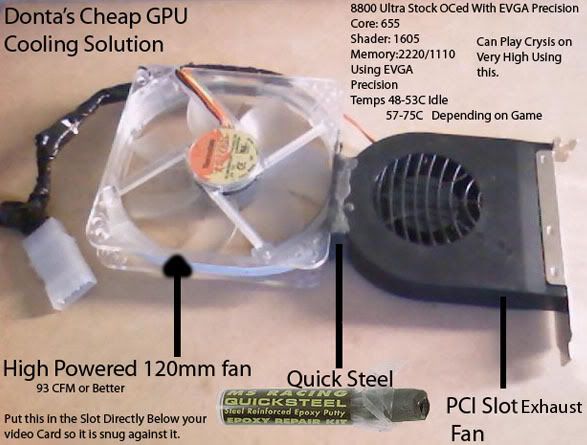 ------------------------------------------------------------------------------------ The Cooler in use, does not look snug due to camera angle of my notebooks built in webcam     This is from my old old setup and is a bit messy but you get the idea Those of you with a bit more cash on hand want to have something that looks better in their computer but takes up two slots Lian Li BS-08B PCI Slot Case Cooler or search for stores on a search engine to get it cheaper.

You will need to open it up and flip the fans around you can also change them out fully with some 120mm 90 CFM fans. Also if your doing sli have a big enough case to have two make sure your second card has a backplate so the metal of this does not make contact of the pcb of your second card. --------- GPU Still Will Not Work Your Warranty Out/Don't Have One?--------- This is to be used as a last resort Warning, use at your own risk. With gpus overheating and dieing"happening with the last borked nvidia drivers causing the gpus to cook and die", a lot of times their components are not cooked, its normally the PCB has been warped a connection is not connecting correctly, sometimes causing artifacts aka lines though your screen, your display not coming up at all. I do not recommend this unless your out of options and you know for a fact that its not your power supply, nor any other piece of hardware without a reason beyond a doubt. I would not suggest doing this with the oven you use to cook food.... and the oven is well ventilated/it has a fan built into the oven. Also if your Video Card is under Warranty don't do it at all pretend you didn't even see this part of the post and go RMA your card. Symptoms: Powering up your machine everything is loading, your machine even gets to windows but no display or you start getting artifacts on your screen even after you have changed out the TIM cleaned your gpu cooler, your getting bsods, lockups. If you do this you must be 100% sure its faulty and its not something else. Like you have done everything humanly possible to your machine, including reinstalling windows. You know for a fact that you have no warranty, the gpu vendor will not take your card back no matter how much you ask. Use this at your own risk again, I will nor any other party will be liable for any damages to you or anyone/thing else from you doing this. By doing this you take sole responsibility if anything happens. Well at this point you are out of options you have ruled out that it is not any other peace of hardware causing the issue and your without a warranty "use at your own risk" 1. Take off your gpu heatsink/shroud 2. Clean The gpu fully of all Thermal compound on gpu chip/shader, the ram, vregs, basically anyplace that had thermal pads or thermal compound. You want it spotless literally 3. You can remove the Backplate some do not, personally if its still screwed in leave it but you also have to keep in mind while baking any extra weight on the gpu is not needed nor do you want it. 4. Get a solid none flimsy cookie sheet, cover it tightly/neatly with aluminum foil 5. make 4 small aluminum balls all must be equal size and shape, you want them to be under your gpu the gpu chip side up, you do not want the balls touching anything that is soldered or exposed on the gpu but try to keep a rectangular configuration to hold up the gpu where the weight is equally balanced between the 4 aluminum foil balls on the cookie sheet. 6. Preheat your oven to 375-385F "DO NOT PUT YOUR GPU IN EARLY AKA YOU BETTER HAVE YOUR OVEN PREHEATED TO TEMP" 7. Let your gpu bake for 10 minutes. Why because less time you didn't accomplish what your trying to fix, and why not too long because you don't want damage any plastic or other heat sensitive parts on your gpu. 8. Once you have baked your gpu for 10 minutes let it sit for a good 25-30 minutes plus out of your oven still on the cookie sheet do not touch it. Keep it steady as you hold the cookie sheet and set it down. 9. For safe measures you can do the baking a one to two more times to make sure its cured and the micro fractures are fully filled and sealed. 10. Once your done put your gpu back together and fire it up. Here are some reference videos and webpages Video1/2 Video 2/2 Video 3 <---just don't put your gpu upside down.... Page 1 Page 2 Page3 I have not had to do this for a long time last cards I did it with was my 3dfx Voodoo 5 5500, a geforce 4 series and an ati card I had. But it does work if your issue is a microfracture, or if your gpu was bent by heat, normally leaving the gpu semi warped but not visible to the human eye, or the warping caused micro fractures in your gpu. Things today I have seen cause it, Big Water Blocks in tower computers cause gpus over time to get micro fractures because of the weight, the heatsinks on the higher end 8 series, cards getting too hot due to poor/none nonexistent preventative maintence like stock thermal compound not changed out after six months and it turning into a chalky substance or the fins being clogged inside your gpu by dust bunnies for too long, and our latest problem the nvidia 196.75 drivers overheating cards and the weight of the heatsinks/cards causing micro fractures. Some times shipping the gpu, or you had bad luck and somehow you got a microfracture on your PCB. But use this at your own risk any damage to yourself, your gpu is totally on you and your responsibility. This is for a last chance/hope only option kind of thing because you simple have no other options available and you want some chance you might save your card. If your card is under warranty don't bake it, use your rma. This should only be used as the last resort when you have nothing to lose if you try. Do more research before you do it, find out what other people have done, also keep in mind baking does not always fix it, because there could be a bad/missing component on your gpu. What this does is fixes micro cracks on the pcb so any broken connections on it are re connected and makes the connections on the PCB to its components connect better by reheating the solder. Also keep in mind if your using an older gpu that has the old big capacitors you have to be careful because they can pop if you do enough research you will see a lot of people insulate their gpus/mobos/xboxes before they put them in to help keep components that can melt/pop safe. ------------------------------------------------------------------------------------ 8800 GTS/GTX bios updates for Apple Cinima Displays" Thanks Jacob" You can download them here: Wondering if there is an Ultra bios Fix. 8800 GTX 8800 GTS
post edited by EVGATech_MattM - Wednesday, August 13, 2014 12:24 AM
Attached Image(s)
Heatware
Retired from AAA Game Industry
Jeep Wranglers, English Bulldog Rescue
USAF, USANG, US ARMY Combat Veteran
My Build
14900k, z790 Apex Encore, EK Nucleus Direct Die, T-Force EXTREEM 8000mhz cl38 2x24 Stable"24hr Karhu" XMP, Rog Strix OC RTX 4090, Rog Hyperion GR701 Case, Rog Thor II 1200w, Rog Centra True Wireless Speednova, 35" Rog Swift PG35VQ + Acer EI342CKR Pbmiippx 34", EK Link FPT 140mm D-RGB Fans. Rog Claymore II, Rog Harpe Ace Aimlabs Edition, Cyberpunk 2077 Xbox One Controller, WD Black SN850x/Samsung 980+990 PRO/Samsung 980. Honeywell PTM7950 pad on CPU+GPU
|
rjohnson11
EVGA Forum Moderator

- Total Posts : 85038
- Reward points : 0
- Joined: 10/5/2004
- Location: Netherlands
- Status: offline
- Ribbons : 86


Re:Updating/Installing/Fixing 5/6/7/8/9/200 Drivers READ
Tuesday, March 09, 2010 4:44 PM
(permalink)
I think there is good info here so I'll place it at the top as a sticky
|
HeavyHemi
Omnipotent Enthusiast

- Total Posts : 13887
- Reward points : 0
- Joined: 11/29/2008
- Location: Western Washington
- Status: offline
- Ribbons : 135

Re:Updating/Installing/Fixing 5/6/7/8/9/200 Drivers READ
Tuesday, March 09, 2010 5:42 PM
(permalink)
donta1979
5/6/7/8/9/200 Series Trouble Shooting Guide for Drivers
Great Failsafe way when your Installing/Updating your video drivers
This works with XP/Vista/Win 7 32/64bit operating systems
Ok first thing is go to Guru3d and get Driver Sweeper
Driver Sweeper installer
Driver Sweeper no install needed "this is what I use"
First open up your C drive and you should see the NVIDIA Directory "unless you told it to install some place else", now open up the folder named WinVista64 or 32 "depending on your os" and you should see a driver Ver. folder 162.22 for example Leave this window open.
Vista and Windows 7
1. Right click on Computer---->Properties
2. Click on Device Manager
3. Expand Dislpay Adapters
4. Right Mouse Button over the Video card Name
5. Select Uninstall, Click Delete the driver software for this Device
6. Do not reboot
7. Now That Window I told you to leave open with the NVIDIA directory now Delete your Driver Vershion Folder Example 162.22 then empty recycle bin.
7b. Extra step with new drivers now go to the the add/remove programs remove any nvidia software listed
8. REBOOT
9. Restart in Safe mode, Use the F8 key while your rebooting to do so select Safe Mode.
10. Now run Driver Sweeper or Driver Cleaner Pro, "I personally use the Driver Sweeper that you just run no install"
10b. Driver Sweeper Users: A temp fix for Things that get leftbehind  by theGryphon by theGryphon
11. Make sure you tell it to Remove your NVIDIA Display Drivers, once it is finished
Reboot. once Vista reboots it will just reinstall a genaric VGA adapter dont worry, at least its not the nvidia one.
12. Now Install the latest Video Drivers for your card. Your safest bet are the ones on the EVGA support Site. "links below"
13. Once it is finished installing REBOOT
14. Happy Gaming
Step 1-5 not needed. Use the correct method of using the driver uninstaller via the control panel. Step 7. Redundant. You can simply delete the entire C\:nvidia folder at any time before or after uninstalling the driver. It doesn't matter as long as you delete it before rebooting. Set 7b Correction: Any Nvidia software could include the motherboard drivers. BAD IDEA. This should be step 1 and a note made just to remove the DISPLAY DRIVERS. The rest is okay.
post edited by HeavyHemi - Tuesday, March 09, 2010 5:44 PM
EVGA X99 FTWK / i7 6850K @ 4.5ghz / RTX 3080Ti FTW Ultra / 32GB Corsair LPX 3600mhz / Samsung 850Pro 256GB / Be Quiet BN516 Straight Power 12-1000w 80 Plus Platinum / Window 10 Pro
|
donta1979
Primarch

- Total Posts : 9050
- Reward points : 0
- Joined: 2/12/2007
- Location: In the land of Florida Man!
- Status: offline
- Ribbons : 73


Re:Updating/Installing/Fixing 5/6/7/8/9/200 Drivers READ
Tuesday, March 09, 2010 5:51 PM
(permalink)
Actually 1-5 is needed it can leave stuff behind that is not needed if you go about it just via the control pannel, As for just removing the directory if the installer put anything in there for the physx& Stereoscopic when you go to remove them it can cause an issue. Cutting corners is not a good thing. Like before when I first posted this original guide a long time ago, going though these steps is the sure and failsafe way to make sure you remove everything correctly without running into issues. Yes I updated 7b.... but with windows vista and win 7 the only nvidia software i have seen in the control panel is that for your gpus, unless you install all the extra junk like ntune etc then you run into issues thus my warning in my post if you read down...
Heatware
Retired from AAA Game Industry
Jeep Wranglers, English Bulldog Rescue
USAF, USANG, US ARMY Combat Veteran
My Build
14900k, z790 Apex Encore, EK Nucleus Direct Die, T-Force EXTREEM 8000mhz cl38 2x24 Stable"24hr Karhu" XMP, Rog Strix OC RTX 4090, Rog Hyperion GR701 Case, Rog Thor II 1200w, Rog Centra True Wireless Speednova, 35" Rog Swift PG35VQ + Acer EI342CKR Pbmiippx 34", EK Link FPT 140mm D-RGB Fans. Rog Claymore II, Rog Harpe Ace Aimlabs Edition, Cyberpunk 2077 Xbox One Controller, WD Black SN850x/Samsung 980+990 PRO/Samsung 980. Honeywell PTM7950 pad on CPU+GPU
|
HeavyHemi
Omnipotent Enthusiast

- Total Posts : 13887
- Reward points : 0
- Joined: 11/29/2008
- Location: Western Washington
- Status: offline
- Ribbons : 135

Re:Updating/Installing/Fixing 5/6/7/8/9/200 Drivers READ
Tuesday, March 09, 2010 6:14 PM
(permalink)
donta1979
Actually 1-5 is needed it can leave stuff behind that is not needed if you go about it just via the control pannel, As for just removing the directory if the installer put anything in there for the physx& Stereoscopic when you go to remove them it can cause an issue. Cutting corners is not a good thing. Like before when I first posted this original guide a long time ago, going though these steps is the sure and failsafe way to make sure you remove everything correctly without running into issues. Yes I updated 7b.... but with windows vista and win 7 the only nvidia software i have seen in the control panel is that for your gpus, unless you install all the extra junk like ntune etc then you run into issues thus my warning in my post if you read down...
Uh no, that isn't the way it works. Running the program uninstaller is the correct way. Your method just adds steps and does not accomplish anything. No, the directory is not accessed when you remove the drivers. Opening the directory does nothing and adds steps that accomplish nothing. Essentially all you needed was: 1 Via control panel uninstall PhysX drivers 2 Via control panel uninstall GPU drivers 3. Delete the c:\Nvidia driver folder 4. Reboot into safe mode 5 Run driver sweeper or driver cleaner whichever you prefer. 6 Reboot and install the driver of your choice and set your particular options that apply to your setup. Simple and concise and accomplishes exactly the same as your method.
EVGA X99 FTWK / i7 6850K @ 4.5ghz / RTX 3080Ti FTW Ultra / 32GB Corsair LPX 3600mhz / Samsung 850Pro 256GB / Be Quiet BN516 Straight Power 12-1000w 80 Plus Platinum / Window 10 Pro
|
donta1979
Primarch

- Total Posts : 9050
- Reward points : 0
- Joined: 2/12/2007
- Location: In the land of Florida Man!
- Status: offline
- Ribbons : 73


Re:Updating/Installing/Fixing 5/6/7/8/9/200 Drivers READ
Tuesday, March 09, 2010 6:25 PM
(permalink)
Actually it does, though the years from xp to vista and now windows 7, just doing a straight uninstall in the control panel on the drivers via add/remove things can go wrong not always but they do, leaving many people frustrated of why things are not working correctly, poor framerates or crashing. It does not always happen but it does, and when it does hit you can result in alot of frustration, trying to rma hardware that does not need an rma, alot of time money and effort burned. That is why my guide is setup the way it is it is the sure and failsafe way of troubleshooting/fixing drivers and helps to rule out if its actually the video card. I will be putting a power supply section on my guide as well, since I still see people purchasing the Ultra x3 psu's and running into odd issues with them, from bsods, random shut downs, and the psu becoming faulty then destroying hardware. Here is one of my older original post in the archives
post edited by donta1979 - Tuesday, March 09, 2010 6:52 PM
Heatware
Retired from AAA Game Industry
Jeep Wranglers, English Bulldog Rescue
USAF, USANG, US ARMY Combat Veteran
My Build
14900k, z790 Apex Encore, EK Nucleus Direct Die, T-Force EXTREEM 8000mhz cl38 2x24 Stable"24hr Karhu" XMP, Rog Strix OC RTX 4090, Rog Hyperion GR701 Case, Rog Thor II 1200w, Rog Centra True Wireless Speednova, 35" Rog Swift PG35VQ + Acer EI342CKR Pbmiippx 34", EK Link FPT 140mm D-RGB Fans. Rog Claymore II, Rog Harpe Ace Aimlabs Edition, Cyberpunk 2077 Xbox One Controller, WD Black SN850x/Samsung 980+990 PRO/Samsung 980. Honeywell PTM7950 pad on CPU+GPU
|
slayer_27
CLASSIFIED Member

- Total Posts : 2516
- Reward points : 0
- Joined: 2/21/2007
- Location: Wahiawa, HI
- Status: offline
- Ribbons : 20


Re:Updating/Installing/Fixing 5/6/7/8/9/200 Drivers READ
Tuesday, March 09, 2010 8:27 PM
(permalink)
This is why it would be nice for nVidia to make a decent uninstaller that actually removes all the files.
CPU - i7 950 @ 4.2GHz 1.375vMB - MSI Big Bang X-Power X58RAM - 12GB 1600MHz G.Skill SniperGPU - EVGA 980 Ti 1438/3600BOOT - Adata SX 900SSD - 2x Samsung 850 RAID 0PSU - Cooler Master Silent Pro Gold 1200WCASE - HAF XHeatwareFireStrikeRegister using my affiliate code: EZQYYFBL7B
|
z3r0t0l0rence
Omnipotent Enthusiast

- Total Posts : 8422
- Reward points : 0
- Joined: 10/8/2009
- Location: Arizona
- Status: offline
- Ribbons : 20


Re:Updating/Installing/Fixing 5/6/7/8/9/200 Drivers READ
Saturday, April 10, 2010 7:51 AM
(permalink)
donta1997 I would like to thank you for your post on this. Without the members on here that pointed me to this post i probably would of took me a while to get it right. Kudos to you.
i7 930 OC 4.21 EVGA E758 GSkill 12GB Evga GTX 780 SC 2x Kingston 240 Raid 0 2x Seagate 4TB
|
DAVE2HOT4U
FTW Member

- Total Posts : 1114
- Reward points : 0
- Joined: 10/27/2009
- Status: offline
- Ribbons : 3


Re:Updating/Installing/Fixing 5/6/7/8/9/200 Drivers READ
Wednesday, April 14, 2010 0:22 PM
(permalink)
I agree SLAYER it would take the headaches out of installing new drivers ! Just lost sound after install dont know if it was the driver install or update from windows did the downloads @about the same time.
|
n9zn-extra
iCX Member

- Total Posts : 338
- Reward points : 0
- Joined: 11/29/2007
- Location: Tampa, Florida
- Status: offline
- Ribbons : 4

Re:Updating/Installing/Fixing 5/6/7/8/9/200/400 Drivers READ
Tuesday, June 01, 2010 10:02 AM
(permalink)
donta1979
--------------------------------------------------------------------------------------------------------------------------------
Say No to Ntune knowing is half the battle
This program will make your computer act up, funky, etc do not use it, its just like drugs just say no.... Trust me and a lot of us here this will save you a lot of time. So Say No to Ntune!!!
--------------------------------------------------------------------------------------
Also a Word of WARNING, this guide is for people who do not install all the bloat ware like ntune ect that come on your video card cd's on purchase. Some reported problems of the driver cleaning applications getting rid of the ntune software for raid, Lan drivers etc. Personally in my experience, do not use them, each time I buy a product esp EVGA I go to the EVGA web site and download all my drivers manually so I do not have to mess with nvidias disk installers and just get the drivers I want. This includes the all in one driver installs of ntune that has everything for your montherboard if your running an older 7xx nvidia motherboard on down. And goes back to Saying no to ntune...
--------------------------------------------------------------------------------------
First things first... I know a bit about PC's but don't claim to be an expert. Second I recently installed NVIDIA's Control Panel and System Monitor. Maybe I have made a mistake here. If so what should I do to clean it up? Note I did not install NTUNE but I think I read somewhere that it was included in the performance software from NVIDIA. Is this true? As for the most recent version of the EVGA 790I Ultra SLI driver I went to EVGA's driver page found the driver and downloaded it from tjhe EVGA link which took me directly to the NVIDIA 790I Ultra driver download. This is what prompted my putting the NVIDIA software onto my PC since EVGA aparently has pulled tuning software from the site. Every link I have found and tried to access for EVGA overclocking software for the 790i mobo goes to a dead screen. I am preparing to make an attempt at overclocking my machine. I have an Alienware Area51, EVGA 790i Ultra SLI mobo, 9650 Extreme CPU (3.0 Ghz), 4 Gig of Patriot memory, and two GeForce 9800 GX2 NVIDIA or EVGA (not sure which) GPU's. My OS is Win 7 32 bit. 1000 watt PS with everything air cooled. As usual Alienware considers my paid warrenty (2 years left onsite repair) void after installing the Win 7 32 bit so I am told. Vista 32 bit was a slow piece of junk. My GPU's are ideling at 54 to 59 Celsius per (EVGA Precission). NVIDIA system monitor was used for the remaining temps. The MCP is at 62 Celsius, CPU Tc is 38 C, CPU1 Tj 52 C, CPU2 Tj 49 C, CPU3 Tj 49 C, and CPU4 Tj 44 C all at idle except fro monitoring software. My disk drives are running at 27 C and 31 C (primary drive). My question is multifold with the first part above. I also have been trying to find the recommended temps for my GPU's. I guess I need several reference temps (idle, load, heavy load, and do not exceede temperatures) for my NVIDIA GeForce 9800 GX2's. I have them running in quad SLI. After installing the drivers, NVIDIA software and EVGA Precision I have experienced several freeze ups during game play. Some of the freezes required a hard reset of the PC. I did not do the clean up and install of the drivers as above. I simply did not know I needed to do this at the time since I had not read this thread.
Another question I have is for EVGA's mobo requirements. I need to know what temps (CELSIUS) are for it as well, especially the DO NOT EXCEEDE temps for MCP, and other areas for the board?
Another question which is confusing to me is about my Aegia PhysX series 100 card. Do I need to keep this card in my system and if so which driver should I use for it? NVIDIA points to an older driver (version 8.something - I dont have the info at hand) )and I am not certain it is compatible with Windows 7, 32 bit. Can my 9800 GX2's devote a GPU to PhysX using the newer drivers or would I be better off trying to get the Aegia card running on a more recent driver?
I have never OC'ed a system manually before and I want to get it right. If I have to acquire water cooling I guess I will have to buy it but if I can safely get by without it that would be great. The next important part of this is what software should I be using to do the mods to my PC during overclocking?
If I am asking too much in this area just tell me and I will repost in another area of the forum. I know I need some serious help to get me started correctly and so I can avoid frying my PC and insure I have an absolutely correct setup inclusive of overclocks, drivers, and hardware.
INFORMATION ON DRIVER REMOVAL for 2008 server R2 and WINDOWS 7.
Remove a Driver Package from the Driver Store
Go to this article on MS technet http://technet.microsoft.com/en-us/library/cc730875.aspx
It will explain how to remove and locate drivers in the windows driver store and could save you a lot of time and trouble trying to locate and remove a driver which is preventing you from loading a different driver version.
|
FunDMental
New Member

- Total Posts : 1
- Reward points : 0
- Joined: 3/19/2010
- Status: offline
- Ribbons : 0

Re:Updating/Installing/Fixing 5/6/7/8/9/200/400 Drivers READ
Thursday, June 03, 2010 7:18 PM
(permalink)
Hi, I hope this is the right place to ask this. I'm following the uninstall/reinstallinstructions above, and driver sweeper shows Nvidia chipsets drivers along with the display driver Do I remove those too? Belarc advisor says i'm running Inrtel chipsets in my MOBO, so I/'m assuming the Nvidia chipset drivers are for the display. I just don't want to kill my MOBO in case you need the info I'm running a 9400 on vista 32
post edited by FunDMental - Thursday, June 03, 2010 10:01 PM
|
n9zn-extra
iCX Member

- Total Posts : 338
- Reward points : 0
- Joined: 11/29/2007
- Location: Tampa, Florida
- Status: offline
- Ribbons : 4

Re:Updating/Installing/Fixing 5/6/7/8/9/200/400 Drivers READ
Friday, June 04, 2010 10:16 AM
(permalink)
That's a good question you ask. I also noticed those chipsets too.
So far I have had no joy getting this done. My temps are climbing every try and I am on the 4th reset backward on this PC.
I am getting close to the point where I am going to reinstall the OS and start from scratch again but I sure did hope to avoid that.
Let me know how this goes for you and that will help me decide what I am going to do.
Thank's
Monty
|
donta1979
Primarch

- Total Posts : 9050
- Reward points : 0
- Joined: 2/12/2007
- Location: In the land of Florida Man!
- Status: offline
- Ribbons : 73


Re:Updating/Installing/Fixing 5/6/7/8/9/200/400 Drivers READ
Thursday, June 17, 2010 5:18 PM
(permalink)
no you only remove the nvidia display driver @n9zn-extra You are over complicating things.... one you purchased an alienware hehehehe I dont buy thier crap pre builts, they are designed to pretty much go out once the warrenty is about done or has expired.... the thing is airflow for thier cases its horrid.... I own an alienware case I got for 180 dollars from alienware off of ebay.... all of the factory fans minus the hard drive one have been ripped out and thrown in the trash. But yeah look at my mod rigs check out the fans im using thermaltake 120mm 93CFM blue led fans, and a silverstone 120mm 115 CFM fan as my side panels intake. I also went as far as to get a pci slot cooler for my GTX 480. But yeah fix your airflow problems fix your tim on your gpus and problem solved.... btw dont tell them you put windows 7 on, thier techs are about as dumb as stumps just make sure you have an extra hard drive that you have win 7 on and keep your alienware hard drive with your alienware os..... problem solved for when your computer takes a dump like alienware/dell intend.... a 9800x2 is also your problem i refused to touch those gpus with a ten foot pole and skipped the nine series all together waiting for the 200 series and the fermi since my gem 8800 Ultra overclocked and put a wamping on any 9 series card at high resolutions.
post edited by donta1979 - Thursday, June 17, 2010 5:28 PM
Heatware
Retired from AAA Game Industry
Jeep Wranglers, English Bulldog Rescue
USAF, USANG, US ARMY Combat Veteran
My Build
14900k, z790 Apex Encore, EK Nucleus Direct Die, T-Force EXTREEM 8000mhz cl38 2x24 Stable"24hr Karhu" XMP, Rog Strix OC RTX 4090, Rog Hyperion GR701 Case, Rog Thor II 1200w, Rog Centra True Wireless Speednova, 35" Rog Swift PG35VQ + Acer EI342CKR Pbmiippx 34", EK Link FPT 140mm D-RGB Fans. Rog Claymore II, Rog Harpe Ace Aimlabs Edition, Cyberpunk 2077 Xbox One Controller, WD Black SN850x/Samsung 980+990 PRO/Samsung 980. Honeywell PTM7950 pad on CPU+GPU
|
n9zn-extra
iCX Member

- Total Posts : 338
- Reward points : 0
- Joined: 11/29/2007
- Location: Tampa, Florida
- Status: offline
- Ribbons : 4

Re:Updating/Installing/Fixing 5/6/7/8/9/200/400 Drivers READ
Friday, June 18, 2010 0:53 PM
(permalink)
I have 2 years of warranty left with alienware and it is onsite but I have dumped it. It isn't worth messing with. I can fix this crap myself better than they can and a hell of a lot faster then they can.
This box is going fanless very soon. I am putting phase cooling on the cpu and water on n/s bridge, memory, power rectifiers, and gpu's and likely tossing these 9800 gx2 in the garbage an getting a few 480's.
Monty
P.S. the heating problem was not the machine or the case. It is confirmed to be NVIDIA software and I can duplicate it. Right now my gpus are ideling at 49 (gpu 1) and maxing out around 63. When I recreate the problem with nvidia software they go up to 102 C and climbing. Fixing the problem requires an uninstall of gpu drivers and reinstall.
The rising temps are triggered by changing the sli mode from quad to disabled in the NVIDIA Control Panel.
Monty
|
Gariep
New Member

- Total Posts : 3
- Reward points : 0
- Joined: 10/9/2010
- Status: offline
- Ribbons : 0

Re:Updating/Installing/Fixing 5/6/7/8/9/200/400 Drivers READ
Saturday, October 09, 2010 3:12 PM
(permalink)
It didn't work for me..... tried to uninstall every driver and clean with driversweeper but it didn't work. each time i try to install the driver i won«,t work.
i still get error code 43 in device manager on reboot
Any idea??
thanks!
|
donta1979
Primarch

- Total Posts : 9050
- Reward points : 0
- Joined: 2/12/2007
- Location: In the land of Florida Man!
- Status: offline
- Ribbons : 73


Re:Updating/Installing/Fixing 5/6/7/8/9/200/400 Drivers READ
Saturday, October 09, 2010 6:24 PM
(permalink)
Gariep
It didn't work for me..... tried to uninstall every driver and clean with driversweeper but it didn't work. each time i try to install the driver i won«,t work.
i still get error code 43 in device manager on reboot
Any idea??
thanks!
Do you have anouther card you can test? It could very well be a bad card.
Heatware
Retired from AAA Game Industry
Jeep Wranglers, English Bulldog Rescue
USAF, USANG, US ARMY Combat Veteran
My Build
14900k, z790 Apex Encore, EK Nucleus Direct Die, T-Force EXTREEM 8000mhz cl38 2x24 Stable"24hr Karhu" XMP, Rog Strix OC RTX 4090, Rog Hyperion GR701 Case, Rog Thor II 1200w, Rog Centra True Wireless Speednova, 35" Rog Swift PG35VQ + Acer EI342CKR Pbmiippx 34", EK Link FPT 140mm D-RGB Fans. Rog Claymore II, Rog Harpe Ace Aimlabs Edition, Cyberpunk 2077 Xbox One Controller, WD Black SN850x/Samsung 980+990 PRO/Samsung 980. Honeywell PTM7950 pad on CPU+GPU
|
Gariep
New Member

- Total Posts : 3
- Reward points : 0
- Joined: 10/9/2010
- Status: offline
- Ribbons : 0

Re:Updating/Installing/Fixing 5/6/7/8/9/200/400 Drivers READ
Saturday, October 09, 2010 6:25 PM
(permalink)
Thanks you but the card work just fine in vista
|
Gariep
New Member

- Total Posts : 3
- Reward points : 0
- Joined: 10/9/2010
- Status: offline
- Ribbons : 0

Re:Updating/Installing/Fixing 5/6/7/8/9/200/400 Drivers READ
Saturday, October 09, 2010 6:42 PM
(permalink)
And there is hundreds of post about this error... i really don't understant that evga or nvidia isn't able to fix it
|
n9zn-extra
iCX Member

- Total Posts : 338
- Reward points : 0
- Joined: 11/29/2007
- Location: Tampa, Florida
- Status: offline
- Ribbons : 4

Re:Updating/Installing/Fixing 5/6/7/8/9/200/400 Drivers READ
Saturday, October 09, 2010 11:03 PM
(permalink)
EDIT: To begin I want to state no one in this thread gave me any bad information. I removed my prior words of disatisfaction with graphics cards and Alienware in this post when I edited and started all over. This is an accurate description of what happened to my computer. This is a lesson I believe may be more usual than unusual and far to often overlooked as a problem. It is hard for me to describe so please read carefully. I learned something a few weeks ago. I found out my primary problem was a power issue. It seems two power things were going on and both directly affected my GPU's. Blaming Nvidia drivers or Alienware was still not completely out of line, bad drivers are bad drivers, and a PC built to order is expected to be built properly. I removed the prior text so as not to confuse the issue more. Nvidia however recognized the driver issue and fixed it notifying those who used the bad driver to replace it with one behaving properly. Alienware on the other hand never recognized the manufacturing issue they had only to say the PSU I have was sufficient to power 2 9800 GX2 cards and having me reload a new copy of windows because nothing was wrong with the electronics. I have since found another Alienware user with the exact same issue, they sent a PC in for service and it was returned noteing no probelems were found with the computer and the OS was reloaded wipeing everything on the HDD. That PC owner later replaced his PSU with a larger capacity PSU and his problem was solved. I found out the 1000 watt PSU in my machine was underpowering my GPU's which is why the PC seemed no better than the 2.4 gig PC I previously used with an old GPU. First I found I had a bad 6 to 8 pin conversion power cable (loose wires at a pin connection where 2 wires went into one pin) I got rid of the cable but the PC still was not running right using a good connector conversion cable. Thats when I remembered, when I added my second GPU I had to use a PSU cable Alienware had tucked away in the side of the computer case in order to have enough PSU PCIe connectors for two GPU cards. Since I had been having power problems (conversion cable) I had already removed the second GPU. I then tried connecting a lead from each of the two different bundles of PCIe power leads from my PSU to the single GPU card (9800 gx2s have 2 power connectors.) Suddenly everything came to life with enough power and I was off and running correctly for the first time since the PC was built, nearly 3 years later. I went from MS FSX flight sim barely running to running at ultra settings and GPU temps dropped by over 20 degrees centigrade. Even World of Warcraft was hard to run as of the last release Nov. 2010. A PC store technician had previously looked at my PC and removed a killer NIC card ( year and a half ago) saying it was the likely the cause so I lost that for no real good reason and the PC vendor could not find the problem. Alienware had initially only used a single PSU PCIe connector bundle to power the GPU (1 six pin, and 1 six to eight pin conversion cable) while each rail of the PSU was rated at 18 amps. Then I understood that each of those PSU PCIe power bundles of two PCIe connectors were attached to differant rails although they had a total of 4 PCIE connectors combined. Two connectors from the same PSU bundle provided 18 amps of current combined while the GPU required 24 or 28 amps (forgot which one per Nvidia chart). When the GPU had current demand placed on the PSU amperage draw went up and the GPU crashed. That problem is now gone since my GPU is drawing from 2 PSU power bundles (one PCIe connector each bundle), attached to differant rails of the PSU, providing 18 amps / rail for a total of 36 amps available to the GPU. More than enough power to run a single 9800 gx2. Power issues are a mess they can look like almost anything but power was causing the problem and I feel a savy PC technician should have spotted this. This PC is no longer a pile of crap as I previously said, it is running like it should have all along now that it is getting proper power. Where I went wrong was buying this PC, reading things in many forums and assuming those problems were my problems, after all they each had the same symptoms. As of now I am thinking many of those writing what I read may be having the same probelms I did, a lack of proper current to the GPUs or other component. This is the lesson I refered to at the beginning of this post. Custom PC builders please, PLEASE, make sure the machines you build are providing enough power to the components. LOOKING AT A GPU/PSU WATTAGE CHART IS NOT ENOUGH INFORMATION TO KNOW IF A PSU WILL POWER A SPECIFIC GPU (or other component), CURRENT (amperage) MUST ALSO BE CONSIDERED. Please read that last sentence again, I can not stress how important it is. Although I am not happy this happened I am happy the computer is finally running like it should have all along. I may have missed many, many, months of having a well running PC but thank goodness I didn't throw it in the trash as I did with one laptop I finally gave up on trying to fix. The cost of the desktop was all that saved it from that fate. Now I have an obsolete PC which finally is running correctly, this is an expensive lesson to learn. This computer is still under a 4 year on site warranty which I have tossed in the trash. Make a mistake once I understand but repeate it over and over, then I will accept it as my loss and just move on. It took me 3 years to fix this PC but I fixed it on my own and learned alot. Next time I will build my own PC using EVGA parts and the technical advice on these boards both of which which I love more than ever now.
post edited by n9zn-extra - Thursday, December 23, 2010 12:51 AM
|
rmg92uk
New Member

- Total Posts : 2
- Reward points : 0
- Joined: 3/10/2011
- Status: offline
- Ribbons : 0

Re:Updating/Installing/Fixing 5/6/7/8/9/200/400/500 Drivers READ
Thursday, March 10, 2011 0:46 PM
(permalink)
I have done this twice, I have ruled out heating issues, I have tried all drivers for my card from 191-258. I have used driver sweeper, I have used ccleaner to check for DLL issues, I have tried new memory, and even adding extra memory, I am running a windows XP 32 bit, 2.20Ghz Athlon AMD 64 processor, PNY/nVidia GeForce 8500GT graphics card. I tried everything I can think of, as well as this process 2 times, and my graphical errors still persist. I really do not understand it, the error just all of a sudden popped up out of no where. I was playing games for a little bit, went to take a break, came back and started up Fallout: New Vegas, and then I enter the worldspace and all a sudden it crashes, causing the whole screen to go dead. From what I know, it's what you'd call dead pixelation. After I wait about a minute, it unfreezes, except the screen still wont move, and the only thing that will play is the sound. But it is not just Fallout, it is many other games as well.
|
rscott521
Superclocked Member

- Total Posts : 203
- Reward points : 0
- Joined: 7/16/2006
- Location: South Carolina
- Status: offline
- Ribbons : 4


Re:Updating/Installing/Fixing 5/6/7/8/9/200/400/500 Drivers READ
Thursday, March 10, 2011 2:27 AM
(permalink)
*
post edited by rscott521@earthlink.net - Friday, March 11, 2011 3:13 AM
|
donta1979
Primarch

- Total Posts : 9050
- Reward points : 0
- Joined: 2/12/2007
- Location: In the land of Florida Man!
- Status: offline
- Ribbons : 73


Re:Updating/Installing/Fixing 5/6/7/8/9/200/400/500 Drivers READ
Sunday, March 27, 2011 9:00 PM
(permalink)
rmg92uk
I have done this twice, I have ruled out heating issues, I have tried all drivers for my card from 191-258. I have used driver sweeper, I have used ccleaner to check for DLL issues, I have tried new memory, and even adding extra memory, I am running a windows XP 32 bit, 2.20Ghz Athlon AMD 64 processor, PNY/nVidia GeForce 8500GT graphics card. I tried everything I can think of, as well as this process 2 times, and my graphical errors still persist. I really do not understand it, the error just all of a sudden popped up out of no where. I was playing games for a little bit, went to take a break, came back and started up Fallout: New Vegas, and then I enter the worldspace and all a sudden it crashes, causing the whole screen to go dead. From what I know, it's what you'd call dead pixelation. After I wait about a minute, it unfreezes, except the screen still wont move, and the only thing that will play is the sound. But it is not just Fallout, it is many other games as well.
At this point you need to reinstall windows on a clean wipe if the problem presis its the gpu or some other peace of hardware, psu, could be bad ram, anything really... you will have to troubleshoot.
Heatware
Retired from AAA Game Industry
Jeep Wranglers, English Bulldog Rescue
USAF, USANG, US ARMY Combat Veteran
My Build
14900k, z790 Apex Encore, EK Nucleus Direct Die, T-Force EXTREEM 8000mhz cl38 2x24 Stable"24hr Karhu" XMP, Rog Strix OC RTX 4090, Rog Hyperion GR701 Case, Rog Thor II 1200w, Rog Centra True Wireless Speednova, 35" Rog Swift PG35VQ + Acer EI342CKR Pbmiippx 34", EK Link FPT 140mm D-RGB Fans. Rog Claymore II, Rog Harpe Ace Aimlabs Edition, Cyberpunk 2077 Xbox One Controller, WD Black SN850x/Samsung 980+990 PRO/Samsung 980. Honeywell PTM7950 pad on CPU+GPU
|
Mark_in_Hollywood
New Member

- Total Posts : 8
- Reward points : 0
- Joined: 3/12/2010
- Status: offline
- Ribbons : 0


Re:Updating/Installing/Fixing 5/6/7/8/9/200/400/500 Drivers READ
Saturday, May 28, 2011 7:11 PM
(permalink)
donta1979 I have read your post at the EVGA Forums titled: Updating/Installing/Fixing 5/6/7/8/9/200/400/500 Drivers READ ( http://forums.evga.com/tm.aspx?m=224312) Your information is no longer up to date. Driver Sweeper has been discontinued. And from the Guru3D forum:  Driver Sweeper 2.6.0 - 10-22-2010, 20:04 | posts: 585 | Location: The Netherlands Driver Sweeper 2.6.0 - 10-22-2010, 20:04 | posts: 585 | Location: The Netherlands
Driver Sweeper 2.6.0 is released! 
LINK temporary removed pending investigation.
Update- until further notice we will only host v2.1 as Marcel decided to add annoying ad-ware installers inside the Driver-Sweeper setup, which we are strongly against / oppose to.
[font="'book antiqua', palatino"]
May I ask you to post a replacement How-To for installing new EVGA-nVidia drivers?
|
donta1979
Primarch

- Total Posts : 9050
- Reward points : 0
- Joined: 2/12/2007
- Location: In the land of Florida Man!
- Status: offline
- Ribbons : 73


Re:Updating/Installing/Fixing 5/6/7/8/9/200/400/500 Drivers READ
Sunday, May 29, 2011 7:04 PM
(permalink)
Heatware
Retired from AAA Game Industry
Jeep Wranglers, English Bulldog Rescue
USAF, USANG, US ARMY Combat Veteran
My Build
14900k, z790 Apex Encore, EK Nucleus Direct Die, T-Force EXTREEM 8000mhz cl38 2x24 Stable"24hr Karhu" XMP, Rog Strix OC RTX 4090, Rog Hyperion GR701 Case, Rog Thor II 1200w, Rog Centra True Wireless Speednova, 35" Rog Swift PG35VQ + Acer EI342CKR Pbmiippx 34", EK Link FPT 140mm D-RGB Fans. Rog Claymore II, Rog Harpe Ace Aimlabs Edition, Cyberpunk 2077 Xbox One Controller, WD Black SN850x/Samsung 980+990 PRO/Samsung 980. Honeywell PTM7950 pad on CPU+GPU
|
Mark_in_Hollywood
New Member

- Total Posts : 8
- Reward points : 0
- Joined: 3/12/2010
- Status: offline
- Ribbons : 0


Re:Updating/Installing/Fixing 5/6/7/8/9/200/400/500 Drivers READ
Saturday, July 02, 2011 8:41 PM
(permalink)
After recently updating my nVidia driver to 270.61, I now see Windos update is offering another driver (151.7 meg) and no driver number like 270.61. Also, the windos update offers nVidia nForce Networking Controller (582 kilobytes).
For the first time ever, nVidia has put an nVidia icon in the system tray. Right clicking shows "New Updates Available". Does this mean I can update to an (even) newer driver and I will not have to uninstall the "old" 270.61? Is nVidia finally doing it's own uninstall ... I'm confused. I updated to 270.61 about 3 weeks ago.
Anybody got a clue?
|
donta1979
Primarch

- Total Posts : 9050
- Reward points : 0
- Joined: 2/12/2007
- Location: In the land of Florida Man!
- Status: offline
- Ribbons : 73


Re:Updating/Installing/Fixing 5/6/7/8/9/200/400/500 Drivers READ
Saturday, July 02, 2011 9:37 PM
(permalink)
Mark_in_Hollywood
After recently updating my nVidia driver to 270.61, I now see Windos update is offering another driver (151.7 meg) and no driver number like 270.61. Also, the windos update offers nVidia nForce Networking Controller (582 kilobytes).
For the first time ever, nVidia has put an nVidia icon in the system tray. Right clicking shows "New Updates Available". Does this mean I can update to an (even) newer driver and I will not have to uninstall the "old" 270.61? Is nVidia finally doing it's own uninstall ... I'm confused. I updated to 270.61 about 3 weeks ago.
Anybody got a clue?
Nvidia has its own uninstall but it can still leave things behind sometimes, very rare but sometimes.... they are trying at least.... Dont update your driver just because they said to... the best 200 series drivers I believe are the 16X.XX's or was it 18X.XX=/ hmmm But once fermi started to come along drivers got meh.... lag etc on the 200 series cards, in some games dealing with particle effects.
Heatware
Retired from AAA Game Industry
Jeep Wranglers, English Bulldog Rescue
USAF, USANG, US ARMY Combat Veteran
My Build
14900k, z790 Apex Encore, EK Nucleus Direct Die, T-Force EXTREEM 8000mhz cl38 2x24 Stable"24hr Karhu" XMP, Rog Strix OC RTX 4090, Rog Hyperion GR701 Case, Rog Thor II 1200w, Rog Centra True Wireless Speednova, 35" Rog Swift PG35VQ + Acer EI342CKR Pbmiippx 34", EK Link FPT 140mm D-RGB Fans. Rog Claymore II, Rog Harpe Ace Aimlabs Edition, Cyberpunk 2077 Xbox One Controller, WD Black SN850x/Samsung 980+990 PRO/Samsung 980. Honeywell PTM7950 pad on CPU+GPU
|
donta1979
Primarch

- Total Posts : 9050
- Reward points : 0
- Joined: 2/12/2007
- Location: In the land of Florida Man!
- Status: offline
- Ribbons : 73


Re:Updating/Installing/Fixing 5/6/7/8/9/200/400/500 Drivers READ
Thursday, August 18, 2011 3:33 PM
(permalink)
Heatware
Retired from AAA Game Industry
Jeep Wranglers, English Bulldog Rescue
USAF, USANG, US ARMY Combat Veteran
My Build
14900k, z790 Apex Encore, EK Nucleus Direct Die, T-Force EXTREEM 8000mhz cl38 2x24 Stable"24hr Karhu" XMP, Rog Strix OC RTX 4090, Rog Hyperion GR701 Case, Rog Thor II 1200w, Rog Centra True Wireless Speednova, 35" Rog Swift PG35VQ + Acer EI342CKR Pbmiippx 34", EK Link FPT 140mm D-RGB Fans. Rog Claymore II, Rog Harpe Ace Aimlabs Edition, Cyberpunk 2077 Xbox One Controller, WD Black SN850x/Samsung 980+990 PRO/Samsung 980. Honeywell PTM7950 pad on CPU+GPU
|
usmc4876
New Member

- Total Posts : 16
- Reward points : 0
- Joined: 12/14/2008
- Status: offline
- Ribbons : 1

Re:Updating/Installing/Fixing 5/6/7/8/9/200/400/500 Drivers READ
Thursday, October 27, 2011 12:45 AM
(permalink)
NICE TUTORIAL
post edited by usmc4876 - Thursday, October 27, 2011 4:02 PM
Current Build: MB ----> Gigabyte Sniper Z87 GPU ----> EVGA 980 SC ACX 4GB version PSU ----> Corsair HX1050 RAM ----> 8GB G-Skill Sniper Series 1866 CPU ----> 4770K SSD ----> (2) 500GB Samsung EVO HHD ----> 1GB WD OS ----> Windows 10 64bit
|
Tommy Trauma
Superclocked Member

- Total Posts : 226
- Reward points : 0
- Joined: 4/2/2005
- Location: Indianapolis, In.
- Status: offline
- Ribbons : 0

Re:Updating/Installing/Fixing 5/6/7/8/9/200/400/500 Drivers READ
Tuesday, May 01, 2012 7:46 PM
(permalink)
Whats the latest PrecisionX I can use with my evga 295GTX? I'm still using 1.91. Please, no giggling hehehehe. And just wondering. I just got my new cables in to use 2-DVI-D and one HDMI-DVI-D cable in to finally give up on the Matrox DTH2go box. Any guidelines to go by to get my 3 LCDS running when I plug them all into the back of the 295? Thanks.
post edited by Tommy Trauma - Tuesday, May 01, 2012 7:52 PM
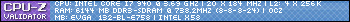 HEATWARE I7-940 3838A611@3750mhz, True Black 120 lapped/Kaze3000, EVGA X58/SZ1G, OCZ 3G1600LV2G, Corsair CMPSU-1000HX-A, 1-300gig WD Raptor, 2-200gig Seagate Sata's 3-Dell 2209WA's @5280-1050-60hz 1-Dell 2407WPC @ 1920-1200 eVGA 680FTW 4gig SLI-water cooled,WHQL 314.22 HEATWARE I7-940 3838A611@3750mhz, True Black 120 lapped/Kaze3000, EVGA X58/SZ1G, OCZ 3G1600LV2G, Corsair CMPSU-1000HX-A, 1-300gig WD Raptor, 2-200gig Seagate Sata's 3-Dell 2209WA's @5280-1050-60hz 1-Dell 2407WPC @ 1920-1200 eVGA 680FTW 4gig SLI-water cooled,WHQL 314.22 , Asus Xonar D1
|
quadlatte
CLASSIFIED ULTRA Member

- Total Posts : 5427
- Reward points : 0
- Joined: 9/14/2006
- Location: Greensboro, NC
- Status: offline
- Ribbons : 56


Re:Updating/Installing/Fixing 5/6/7/8/9/200/400/500 Drivers READ
Tuesday, May 01, 2012 8:13 PM
(permalink)
Tommy Trauma
Whats the latest PrecisionX I can use with my evga 295GTX? I'm still using 1.91. Please, no giggling hehehehe. And just wondering. I just got my new cables in to use 2-DVI-D and one HDMI-DVI-D cable in to finally give up on the Matrox DTH2go box. Any guidelines to go by to get my 3 LCDS running when I plug them all into the back of the 295? Thanks.
you can use the newest version of precision, shader control will be gone but other wise it will work. as for getting 3 LCD to work use the newer drivers and you should be fine.
|