Samsarulz
New Member

- Total Posts : 42
- Reward points : 0
- Joined: 2011/01/18 15:02:11
- Status: offline
- Ribbons : 0


Re:Updating/Installing/Fixing 5/6/7/8/9/200/400/500 Drivers READ
2012/06/25 01:27:02
(permalink)
Thanks for the guide, was having some issues with some GTX 295. I didn´t tried the vga audio tip, so i´m disabling it now. Hope I have less errors tight now.
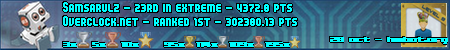 Intel Core i7 3570K + Apogee HD Quad SLI EVGA GTX 295 SC + Bitspower Waterblocks MSI Z77A-GD65 OCZ Vertex 4 128GB FW 1.4.1.3 G.Skill Trident 2x2GB 1600MHZ 8-8-8-24 1.60V Corsair AX1200
|
larabrazell
New Member

- Total Posts : 1
- Reward points : 0
- Joined: 2012/10/12 07:57:29
- Status: offline
- Ribbons : 0

Re:Updating/Installing/Fixing 5/6/7/8/9/200/400/500 Drivers READ
2012/10/12 15:06:04
(permalink)
Hello, I have installed the 8400 GS and have yet to get it to work. I've emailed back & forth with customer support and followed their instructions as best I can, but to no avail. Can someone please help me? Computer noob here! I have: Dell inspiron 530 Windows XP 530v power supply upgraded from nVidia 8300 GE which went dead I've installed Driver Fusion, deleted drivers, etc., and each time I reinstall the downloaded EVGA driver, my colors go nuts. I have to reboot into safe mode and remove all the nVidia drivers just so I can have the screen back to normal. If you have advice, please write in "Computers for Dummies" speak. Most of this stuff is a foreign language to me! Thanks in advance! 
|
donta1979
Primarch

- Total Posts : 15886
- Reward points : 0
- Joined: 2007/02/11 19:27:15
- Location: In the land of Florida Man!
- Status: offline
- Ribbons : 72


Re:Updating/Installing/Fixing 5/6/7/8/9/200/400/500 Drivers READ
2013/06/29 19:07:55
(permalink)
larabrazell
Hello,
I have installed the 8400 GS and have yet to get it to work. I've emailed back & forth with customer support and followed their instructions as best I can, but to no avail. Can someone please help me? Computer noob here!
I have:
Dell inspiron 530
Windows XP
530v power supply
upgraded from nVidia 8300 GE which went dead
I've installed Driver Fusion, deleted drivers, etc., and each time I reinstall the downloaded EVGA driver, my colors go nuts. I have to reboot into safe mode and remove all the nVidia drivers just so I can have the screen back to normal. If you have advice, please write in "Computers for Dummies" speak. Most of this stuff is a foreign language to me!
Thanks in advance! 
check all connections, but you may need to contact evga. Sounds like a faulty video card.
Heatware
Retired from AAA Game Industry
Jeep Wranglers, English Bulldog Rescue
USAF, USANG, US ARMY Combat Veteran
My Build
Intel Core I9 13900K@6.1ghz, ASUS ROG Ryujin III 360 ARGB, 32gb G.Skill Trident Z5 RGB 7200mhz CL34 DDR5, ASUS Rog Strix Z790-E, ASUS Rog Strix OC 4090, ASUS ROG Wingwall Graphics Card Holder, Seagate limited Edition Cyberpunk 2077 m.2, 2x Samsung 980 m.2 1TB's, 980 & 990 Pro m.2 2TB's, ASUS ROG Hyperion GR701, ASUS ROG Thor 1200W Platinum II, Cablemod RT-Series Pro ModMesh Sleeved 12VHPWR Carbon, ASUS Rog Swift PG35VQ 35", Acer EI342CKR Pbmiippx 34", ROG Harpe Ace Aim Lab Edition mouse, Rog Claymore II keyboard, TCL home entertainment Sound Bar w/Wireless Sub, Steelseries Johnny Silverhand Headset Microsoft Cyberpunk 2077 Xbox controller
|
nkyadav
Superclocked Member

- Total Posts : 166
- Reward points : 0
- Joined: 2007/04/19 15:44:59
- Location: 3rd Rock
- Status: offline
- Ribbons : 2

Re:Updating/Installing/Fixing 5/6/7/8/9/200/400/500 Drivers READ
2014/02/20 20:31:15
(permalink)
Since this is a sticky:
Wouldn't a clean install accomplish this anyway?
 Ryzen 9 3950X | MSI MEG X570 GODLIKE | 128 GB DDR4 @ 3600 MHz | 3x Samsung 980 Pro NVMe PCIe 4.0 | eVGA RTX 3080 Ti XC3 Ultra Gaming Ryzen 9 3950X | MSI MEG X570 GODLIKE | 128 GB DDR4 @ 3600 MHz | 3x Samsung 980 Pro NVMe PCIe 4.0 | eVGA RTX 3080 Ti XC3 Ultra Gaming
|
XrayMan
Insert Custom Title Here

- Total Posts : 73000
- Reward points : 0
- Joined: 2006/12/14 22:10:06
- Location: Santa Clarita, Ca.
- Status: offline
- Ribbons : 115


Re:Updating/Installing/Fixing 5/6/7/8/9/200/400/500 Drivers READ
2014/02/23 22:11:07
(permalink)
Nice guide. Thanks. 
My Affiliate Code: 8WEQVXMCJL Associate Code: VHKH33QN4W77V6A   
|
opto88
New Member

- Total Posts : 1
- Reward points : 0
- Joined: 2014/11/20 13:04:24
- Status: offline
- Ribbons : 0

Re:Updating/Installing/Fixing 5/6/7/8/9/200/400/500 Drivers READ
2015/01/03 14:45:55
(permalink)
I have a new EVGA 8400GS 1MB card. It works great with my Linux OS but not with my Windows 7 OS. I dual boot.
When the HDMI cable is plugged into my Samsung HDMI TV, the computer screen briefly turns black and then returns to the desktop
wallpaper. However, there are no longer any icons or mouse cursor on the screen and I cannot do anything at all. No keyboard commands work
and I cannot do anything until I pull the HDMI cable out of the graphics card. It seems weird that it works with Linux (not recommended by EVGA)
but not Windows 7.
I have installed the latest drivers as well as older drivers but the result is exactly the same.
I need to use Windows because I want to use Dish Sling which doesn't work with Linux.
Anybody have any suggestions or similar problems?
Thanks in advance.
|
UnReal-4-Life
iCX Member

- Total Posts : 353
- Reward points : 0
- Joined: 2013/08/09 04:58:14
- Location: California
- Status: offline
- Ribbons : 2


Re:Updating/Installing/Fixing 5/6/7/8/9/200/400/500 Drivers READ
2015/06/04 17:24:22
(permalink)
NVidia drivers 314.22 always worked for full SLI plus SLI Surround with 3 HDTVs on my 560s in SLI. I use these to check and see if its a the drivers or lack of support . They are my truth meter. 
|
dynaryder
New Member

- Total Posts : 6
- Reward points : 0
- Joined: 2015/12/02 13:23:16
- Status: offline
- Ribbons : 0

Re:Updating/Installing/Fixing 5/6/7/8/9/200/400/500 Drivers READ
2015/12/02 20:01:29
(permalink)
Hi - I am new to this computer repair forum stuff. I have a few computers in my house that have always been "adequate". I am not a gamer or anything. I use them for email, word processing, connecting to my printer, some research of mechanical topics, facebooking and some buying and selling on ebay. One of my desktop computers which was about a 2007 version with Windows XP SP2 had crashed a while ago and I had no time or money to fix it. I decided to get it running again, so I installed an XP upgrade and repair so it now has SP3 in it. My plan is to make this machine suitable run windows 7 or 8/8.1 (for obvious reasons in this day and age). Windows upgrade advisor said that I needed to deal with several items as follows:
1. More space on a hard drive (I could swap the position of the 60gb drive but why?)
2. A graphics adaptor with at least 256mb of RAM
3. More on board RAM (1gb minimum)
4. A different email program (which is not a hardware issue)
5. It was not a listed item but I installed a CD/DVD RW drive.
I installed 2gb of RAM (the max it will accept). It works a lot more smoothly. I talked nice to one of my tech friends who has some lines on a few good used low priced 500gb - 1tb hard drives (the machine presently has 2 drives with 20gb & 60gb that are only about half full) - One will be in my hands soon. Finally, I recently obtained a new eVGA GeForce 6200 AGP 512mb video card for a low, low price. It is this last item which has given me the grief.
After installing the adaptor, I looked at the BIOS and reset a few values AGP 3.0 was supported so I set the aperture to 1gb and 8X for the speed, I guess. I could not find a reference to the original onboard graphics adaptor anywhere in any feature on the BIOS. It appeared to have "self-diabled" upon installation of the AGP adaptor. The computer fired up okay and it went through some kind of search for a driver which it seemed to find. The device manager shows a number of 6.14.11.7519 NVIDIA for the version of the driver. I then installed the driver from the CD in the package. It all seemed to install okay and needed a reboot in order to take effect. After the restart, the machine would go through the procedure and get to the the page where I had to choose my name and log in. At this point, the operating system froze. I let it sit for about a minute but it did not unfreeze. I finally had to push reset to restart the machine. I repeated this several times and was able to get a minute more of running time or less than the first attempt - it seemed completely random. I managed to get the task manager up on one attempt which showed no huge RAM usage (1700mb free) and 83% CPU usage...normal for startup on this machine. The screen locked so I could see the numbers. This has recurred at least a dozen times since I first tried.
I ended up booting into safe mode and the computer works. I uninstalled the driver at about failed start #6 and tried starting again in normal mode. It appeared to start okay and not freeze so, I reinstalled the drivers again...After restart - the same problem...and over and over again. I began looking for answers online. I tried several things. Uninstalling the driver, installing an older one - same thing...Uninstalling that driver and installing another yet older one....same thing and maybe worse) but all through it - every time in safe mode, no problems...Reading about nvidia drivers seemed to indicate that, unless a clean sweep is somehow made when removing the drivers, there are, in all likelihood, other files that did not get removed that can conflict with the next installation. I manually searched for every instance of evga, geforce and invidia and deleted them. After booting up again, it still froze after a minute, which required a reset and reboot into safe mode for another inspection - where I found out the present driver. I left the computer running and, after about one hour, there is no lockup in safe mode. I have no other drivers to try so, I am at a loss. Can anyone hepl me with this one?
Computer info follows:
MoBo - MSI ms7222 1.1 PM8PM-V Series (MS-7222 v2.0) Micro-ATX Mainboard. (Supports AGP 3.0 8X/4X)
VIA® P4M800Pro chipset & VIA® VT8237RPlus chipset
Intel Pentium 4/ Prescott (LGA 775) processor socket w/Intel Celeron 3.06gb CPU
2gb 240 pin DDR2 RAM
Optimax Titan PSU Model ATX 450PS (input 115-230V @ 6A) outputs +3.3V @ 28A, +5V @ 35A, +12V @ 22A,
-5V @ 0.5A,-12V @ 1A, +5Vsb @ 2A
Windows XP Build 2600.xpsp_sp3_qfe.130704-0421:
Netgear WPN311 WiFi Adaptor
HDD 1 - 20gb Maxtor 7200 rpm IDE drive with OS and several other programs and utilities 14gb+ used, 5gb+ free
HDD 2 - 60gb Maxtor 7200 rpm IDE drive with older (XP)OS, many gb of files and programs 32gb used 23gb free.
(From the MoBo Manual) The AGP slot allows you to insert the AGP graphics card. AGP is an interface specification designed for the throughput demands of 3D graphics. It introduces a 66MHz, 32-bit channel for the graphics controller to directly access main memory. The slot supports AGP card for 8x/4x at 1.5v (3.3v is not supported).
The heat sink on the card is running at about 41 - 42C (measured with an infrared non contact thermometer)....
My question is now - What could possibly be going on in this computer - hardware or software related - that would cause this? Did I just end up with a video adapter that "does not play well" with the chipsets on my MoBo?....any ideas on what I should do to fix it? (and the obvious answer is get a newer computer, but there is no money for that right now).
Thanx
|
dynaryder
New Member

- Total Posts : 6
- Reward points : 0
- Joined: 2015/12/02 13:23:16
- Status: offline
- Ribbons : 0

Re:Updating/Installing/Fixing 5/6/7/8/9/200/400/500 Drivers READ
2015/12/05 14:10:07
(permalink)
More to my VGA problem. I have, to date, received no responses from anywhere (I posted variations of this in three places on the internet).
Further reading had indicated that the nvidia drivers with differing numbers may well not be completely uninstalled after unistallation and that I needed to manually search for and remove for all instances of nvidia files. I did this and, after doing so, I reinstalled the card and let the computer install whatever driver it wanted. It reinstalled the original old 6.14.11.7519 driver and the computer ran on it for an hour or so. I played with word processor files, pictures, pdfs, and the internet. While looking through facebook, I started to see odd stuff....task manager kept showing ever rising amounts of RAM usage by IE8 - up to 900mb. I exited and tried the same with google chrome and it too showed a slow but steady rise - to 870mb+ - I opened a posted video which ran for a few minutes and then my computer froze - again. A few more restarts kept allowing me to run - unless I opened a video. It did not matter if it was adobe flash on the internet or windows media player and a saved mp3 file....3 to 5 seconds and the computer would freeze. T also tried streaming radio for "fun" (to use up RAM space mostly) and then ran pinball (which is the most advanced game I own) simultaneously ...It ran okay for 10 minutes or so with no freeze up.....
To me, this indicates that there seem to be no real hardware conflicts anyway...
So, what then? Does the card need the newest driver in order to recognize the card's onboard RAM...and, if so, does anyone know how to install the newest driver while simultaneously sweeping the old driver and all of its related files and registry entries?
|
Zuhl3156
Omnipotent Enthusiast

- Total Posts : 13061
- Reward points : 0
- Joined: 2010/03/23 12:52:50
- Location: Kidnapped by Gypsies
- Status: offline
- Ribbons : 34


Re:Updating/Installing/Fixing 5/6/7/8/9/200/400/500 Drivers READ
2015/12/06 14:29:23
(permalink)
It could be bad RAM. Have you run Memtest86+ overnight to check for errors? http://www.memtest.org/It could be heat also. When was the last time you blew the dust out of your heatsinks? When was the last time you applied fresh thermal compound to your CPU or video board?
|
dynaryder
New Member

- Total Posts : 6
- Reward points : 0
- Joined: 2015/12/02 13:23:16
- Status: offline
- Ribbons : 0

Re:Updating/Installing/Fixing 5/6/7/8/9/200/400/500 Drivers READ
2015/12/06 21:14:57
(permalink)
Hi Zuhl - thanx for the reply....The machine has been opened very recently a few times - and dusted out pretty good. (It had actually been sitting unused for a couple of years). The two 1gb ram sticks are 3 weeks old. I have a Hirens Boot CD with memtest86 and I did run it for about 5 hours...the ram is okay. I was looking at heat as an issue but I have an infrared heat gun and it is running at about 112F...NOT centigrade....I don't know anything about thermal compound.
I keep playing with this thing though....finally, I researched out a thread where all the usual "cures" were bandied about ....one person posted to lower the hardware acceleration setting. Finally, at completely disabled, the card is working pretty good - as in, it had not frozen the system at all - and i put the machine through over two almost non-stop hours of mostly you-tube video (which seemed to be the worst offender) with no lagging or poor picture etc. It was after everyone else was in bed so I had the whole range of bandwidth to myself just to eliminate narrow bandwidth as a culprit.
Now, reading about the hardware accelerators, it seems that the suggestion is that the acceleration could be enabled with newer drivers....but my experience at the beginning seemed to indicate that the system did not "like" them at all.
do you have any further suggestions re - drivers and setting?...
thanx again!
My gut feeling is that it is setting/driver related
|
dynaryder
New Member

- Total Posts : 6
- Reward points : 0
- Joined: 2015/12/02 13:23:16
- Status: offline
- Ribbons : 0

Re:Updating/Installing/Fixing 5/6/7/8/9/200/400/500 Drivers READ
2015/12/06 21:18:05
(permalink)
Hi Zuhl - thanx for the reply....The machine has been opened very recently a few times - and dusted out pretty good. (It had actually been sitting unused for a couple of years). The two 1gb ram sticks are 3 weeks old. I have a Hirens Boot CD with memtest86 and I did run it for about 5 hours...the ram is okay. I was looking at heat as an issue but I have an infrared heat gun and it is running at about 112F...NOT centigrade....I don't know anything about thermal compound.
I keep playing with this thing though....finally, I researched out a thread where all the usual "cures" were bandied about ....one person posted to lower the hardware acceleration setting. Finally, at completely disabled, the card is working pretty good - as in, it had not frozen the system at all - and i put the machine through over two almost non-stop hours of mostly you-tube video (which seemed to be the worst offender) with no lagging or poor picture etc. It was after everyone else was in bed so I had the whole range of bandwidth to myself just to eliminate narrow bandwidth as a culprit.
Now, reading about the hardware accelerators, it seems that the suggestion is that the acceleration could be enabled with newer drivers....but my experience at the beginning seemed to indicate that the system did not "like" them at all.
do you have any further suggestions re - drivers and setting?...
thanx again!
My gut feeling is that it is setting/driver related
|
n9zn-extra
iCX Member

- Total Posts : 338
- Reward points : 0
- Joined: 2007/11/29 09:22:43
- Location: Tampa, Florida
- Status: offline
- Ribbons : 4

Re:Updating/Installing/Fixing 5/6/7/8/9/200/400/500 Drivers READ
2015/12/06 22:04:46
(permalink)
dynaryder
Now, reading about the hardware accelerators, it seems that the suggestion is that the acceleration could be enabled with newer drivers....but my experience at the beginning seemed to indicate that the system did not "like" them at all.
do you have any further suggestions re - drivers and setting?...
Dynaryder, if you read through many of the post in these forums you will find that not all newly released drivers are frequently not the best choice for a specific GPU. To find the best fit you have to be patient and try a several setteling for the driver that works and most closely offers all the options you require (games - Etc.). I would first try to locate information that others have posted concerning the dirver of choice for your specific GPU and go from there. If you find one that works, but is fairly old, you can move toward newer driver releases. Just remember drivers advance in version to cover not only the GPU but also later development in overall machine technology as well. Since your machine is several years old an older driver may be the best fit. Happy Holidays N9ZN-Extra
|
dynaryder
New Member

- Total Posts : 6
- Reward points : 0
- Joined: 2015/12/02 13:23:16
- Status: offline
- Ribbons : 0

Re:Updating/Installing/Fixing 5/6/7/8/9/200/400/500 Drivers READ
2015/12/06 22:20:43
(permalink)
n9zn-extra
dynaryder
Now, reading about the hardware accelerators, it seems that the suggestion is that the acceleration could be enabled with newer drivers....but my experience at the beginning seemed to indicate that the system did not "like" them at all.
do you have any further suggestions re - drivers and setting?...
Dynaryder, if you read through many of the post in these forums you will find that not all newly released drivers are frequently not the best choice for a specific GPU. To find the best fit you have to be patient and try a several setteling for the driver that works and most closely offers all the options you require (games - Etc.). I would first try to locate information that others have posted concerning the dirver of choice for your specific GPU and go from there. If you find one that works, but is fairly old, you can move toward newer driver releases. Just remember drivers advance in version to cover not only the GPU but also later development in overall machine technology as well. Since your machine is several years old an older driver may be the best fit.
Happy Holidays
N9ZN-Extra
I think I am starting to get that part N9ZN-*..... I had a pretty interesting reply back re: my motherboard on another post....he figures much the same thing - & being that MSI also markets nvidia gpu, he had a bit of insight on where I want to go with this ol' dinosaur.... thanx much for the reply!
|
blackdog
New Member

- Total Posts : 1
- Reward points : 0
- Joined: 2014/10/23 10:03:06
- Status: offline
- Ribbons : 0

Re:Updating/Installing/Fixing 5/6/7/8/9/200/400/500 Drivers READ
2015/12/16 17:56:49
(permalink)
I just bought a gtx950 2gb from bestbuy installed it on my680i mobo and it doesn't even recognize that the card is there what am I doing wrong ? I previously had 2 8800gts on the same mobo and they worked fine I thought it was time to upgrade
|
Zuhl3156
Omnipotent Enthusiast

- Total Posts : 13061
- Reward points : 0
- Joined: 2010/03/23 12:52:50
- Location: Kidnapped by Gypsies
- Status: offline
- Ribbons : 34


Re:Updating/Installing/Fixing 5/6/7/8/9/200/400/500 Drivers READ
2015/12/17 03:25:13
(permalink)
blackdog
I just bought a gtx950 2gb from bestbuy installed it on my680i mobo and it doesn't even recognize that the card is there what am I doing wrong ? I previously had 2 8800gts on the same mobo and they worked fine I thought it was time to upgrade
Make sure you have the latest BIOS for the motherboard installed. There have been reported issues of newer video boards not being compatible with older hardware. I did use a GTX-680 in my 750i SLI motherboard but never tried my 980 boards so I can't say from personal experience. EDIT: It might be the UEFI BIOS on your video board not being supported by your motherboard. You can check with EVGA support to see if there is a 'legacy' BIOS available for your video board.
post edited by Zuhl3156 - 2015/12/17 04:59:53
|
dynaryder
New Member

- Total Posts : 6
- Reward points : 0
- Joined: 2015/12/02 13:23:16
- Status: offline
- Ribbons : 0

Re:Updating/Installing/Fixing 5/6/7/8/9/200/400/500 Drivers READ
2015/12/23 21:49:33
(permalink)
I am back again with recurrence of the same problem on the same computer. My orignial fix for the problem with Windows XP was to turn off hardware acceleration. The freezing up completely disappeared after that & the computer ran well - probably better than it ever ran. The video on youtube was still choppy though, but other video played reasonably well.
This time, though, I have installed a new 1 tb HDD which I partitioned to two (nominally) 500 gb "drives". I have a fresh, successfully installed Windows 7 Home Premium Edition on one partition. The whole computer is prone again to randomly "freezing". The usual scenario is while moving a displayed object with the mouse pointer or simply moving the lines up or down on, say, task manager or in MS Config.
At first, it seemed co-incidental with extremely high RAM & CPU usage (like 70% & up and 100% respectively). I disabled automatic updates which "cured" the high RAM & CPU usage. It continued to freeze though. I thought that I would simply disable hardware acceleration again but the access button for doing so is "greyed out". I tried several other drivers - a new one, the Windows 7 default driver and an older Vista driver with a number prefix of "178." This last driver seemed to work a bit better - as in it would allow slow movement of the cursor for a while before it froze. It is now my understanding that the hardware accelerartion cannot be disabled while using this card in Windows 7 (while, in XP, it is available). Does anyone else know this to be true as well? My usual test for the video is to try the various included card games - solitaire, spider solitaire, freecell etc and see how the resolution looks, how fast they deal out and how fast the game will put all the cards "up" once the last move is made. So far, I could get it to deal all the face down cards and at about the fifth face up card, it froze. It is not high tech and the cards really aren't super fast things but ....that is not positive, to say the least.
I ran memtest 86 again (for "only" about 2 hours - there are 2 - 1gb cards of ddr 240 pin ram. They're about a month or so old). The test run showed no errors.
Now, here is the part I do not understand. I can run this machine in safe mode with or without networking. It does NOT freeze at all - at least it hasn't yet. I am prevented from trying the card games though. I checked to see that the device manager shows the same driver is also being used in safe mode.
I actually sent my questions to their online support people but, sadly, never received a reply....anyway...I am a bit fed up with all of this and I am a bout ready to try a seriously downgraded gpu to see if I can make things work properly.
Does anyone have any other ideas?
|
bcavnaugh
The Crunchinator

- Total Posts : 38977
- Reward points : 0
- Joined: 2012/09/18 17:31:18
- Location: USA Affiliate E5L3CTGE12 Associate 9E88QK5L7811G3H
- Status: offline
- Ribbons : 282


Re:Updating/Installing/Fixing 5/6/7/8/9/200/400/500 Drivers READ
2015/12/23 22:13:47
(permalink)
dynaryder
I am back again with recurrence of the same problem on the same computer. My orignial fix for the problem with Windows XP was to turn off hardware acceleration. The freezing up completely disappeared after that & the computer ran well - probably better than it ever ran. The video on youtube was still choppy though, but other video played reasonably well.
This time, though, I have installed a new 1 tb HDD which I partitioned to two (nominally) 500 gb "drives". I have a fresh, successfully installed Windows 7 Home Premium Edition on one partition. The whole computer is prone again to randomly "freezing". The usual scenario is while moving a displayed object with the mouse pointer or simply moving the lines up or down on, say, task manager or in MS Config.
At first, it seemed co-incidental with extremely high RAM & CPU usage (like 70% & up and 100% respectively). I disabled automatic updates which "cured" the high RAM & CPU usage. It continued to freeze though. I thought that I would simply disable hardware acceleration again but the access button for doing so is "greyed out". I tried several other drivers - a new one, the Windows 7 default driver and an older Vista driver with a number prefix of "178." This last driver seemed to work a bit better - as in it would allow slow movement of the cursor for a while before it froze. It is now my understanding that the hardware accelerartion cannot be disabled while using this card in Windows 7 (while, in XP, it is available). Does anyone else know this to be true as well? My usual test for the video is to try the various included card games - solitaire, spider solitaire, freecell etc and see how the resolution looks, how fast they deal out and how fast the game will put all the cards "up" once the last move is made. So far, I could get it to deal all the face down cards and at about the fifth face up card, it froze. It is not high tech and the cards really aren't super fast things but ....that is not positive, to say the least.
I ran memtest 86 again (for "only" about 2 hours - there are 2 - 1gb cards of ddr 240 pin ram. They're about a month or so old). The test run showed no errors.
Now, here is the part I do not understand. I can run this machine in safe mode with or without networking. It does NOT freeze at all - at least it hasn't yet. I am prevented from trying the card games though. I checked to see that the device manager shows the same driver is also being used in safe mode.
I actually sent my questions to their online support people but, sadly, never received a reply....anyway...I am a bit fed up with all of this and I am a bout ready to try a seriously downgraded gpu to see if I can make things work properly.
Does anyone have any other ideas?
Maybe you should create a New Thread with your issue and list all of your Hardware Make and Model so we can better help you. Being a XP computer it may be time for a new computer.
|
Zuhl3156
Omnipotent Enthusiast

- Total Posts : 13061
- Reward points : 0
- Joined: 2010/03/23 12:52:50
- Location: Kidnapped by Gypsies
- Status: offline
- Ribbons : 34


Re:Updating/Installing/Fixing 5/6/7/8/9/200/400/500 Drivers READ
2015/12/24 05:50:01
(permalink)
bcavnaugh
Maybe you should create a New Thread with your issue and list all of your Hardware Make and Model so we can better help you.
Being a XP computer it may be time for a new computer.
+1, a fresh thread with all system components listed would go a long ways to helping you with this.
|
XrayMan
Insert Custom Title Here

- Total Posts : 73000
- Reward points : 0
- Joined: 2006/12/14 22:10:06
- Location: Santa Clarita, Ca.
- Status: offline
- Ribbons : 115


Re:Updating/Installing/Fixing 5/6/7/8/9/200/400/500 Drivers READ
2016/01/02 01:40:23
(permalink)
bcavnaugh
Maybe you should create a New Thread with your issue and list all of your Hardware Make and Model so we can better help you.
Being a XP computer it may be time for a new computer.
+1
My Affiliate Code: 8WEQVXMCJL Associate Code: VHKH33QN4W77V6A   
|
baron286
New Member

- Total Posts : 46
- Reward points : 0
- Joined: 2009/03/17 20:24:30
- Status: offline
- Ribbons : 0

Re:Updating/Installing/Fixing 5/6/7/8/9/200/400/500 Drivers READ
2016/08/24 21:41:28
(permalink)
Hello people. It has been a while since I have been here in forum, but once again I have a question. I hope that this is the right place to ask my question. If not, please forgive me... But here goes.... Here is my set up as is. : mother board EVGA X58 Classified; i7 920; two EVGA 295 GTX graphic cards in SLI; two DVD Drives , two VelociRaptor 300 GB drives at 10000 RPM; two western Digital 1TB drive at 7200 RPM; 12 Gigs of ram; and a Creative X-fi Titanium Fatality sound card. So my question is this. One of my graphic cards has bit the dust. I am really thinking about upgrading but have not been watching the new cards coming out. Can not afford too much, but want to keep the SLI going. Want to replace both cards what do you all recommend?? I am looking at the GTX 950 from EVGA. Will that be enough ? I want to later build a X99 system and hope maybe to use the upgrade in the build... Oh yeah right now I am running Vista. Will be going to windows 10 too.. Well thanks for the advise in advance... AJ (Baron) Ok It has been such a long time being on here that I forgot that my signature had all of the information that I just listed... Oh well ... But thanks again... AJ
post edited by baron286 - 2016/08/24 21:43:47
Operating System - Vista Ultimate SP1 64-bit Processor- Intel i7 core 940 Motherboard - EVGA X58 Classified Ram - DDR3 12 Gb 6 3x2 Corsair Dominator Power Supply - Corsiar HX1000 1000watt Graphics Cards - 2 EVGA GTX 295 in Quad SLI Hard Drives - 2 WD VelociRaptor WD3000HLFS 300GB Hard Drives - 2 Western Digital Caviar Black 1TB Sound Card- Creative Sound Blaster X-Fi Titanium Fatal1ty Champion Series Opitcal Drives - 2 LG 22X DVD±R DVD Burners, Black SATA Card Reader - SABRENT 68 in 1 Internal Card Reader Case - Cooler Master HAF 932 Processor Cooler- Cooler Master V8
|
Cool GTX
EVGA Forum Moderator

- Total Posts : 30975
- Reward points : 0
- Joined: 2010/12/12 14:22:25
- Location: Folding for the Greater Good
- Status: offline
- Ribbons : 122


Re:Updating/Installing/Fixing 5/6/7/8/9/200/400/500 Drivers READ
2016/08/24 21:54:36
(permalink)
baron286
Hello people. It has been a while since I have been here in forum, but once again I have a question. I hope that this is the right place to ask my question. If not, please forgive me... But here goes.... Here is my set up as is. : mother board EVGA X58 Classified; i7 920; two EVGA 295 GTX graphic cards in SLI; two DVD Drives , two VelociRaptor 300 GB drives at 10000 RPM; two western Digital 1TB drive at 7200 RPM; 12 Gigs of ram; and a Creative X-fi Titanium Fatality sound card.
So my question is this. One of my graphic cards has bit the dust. I am really thinking about upgrading but have not been watching the new cards coming out. Can not afford too much, but want to keep the SLI going. Want to replace both cards what do you all recommend?? I am looking at the GTX 950 from EVGA. Will that be enough ? I want to later build a X99 system and hope maybe to use the upgrade in the build... Oh yeah right now I am running Vista. Will be going to windows 10 too.. Well thanks for the advise in advance...
AJ
(Baron)
Ok It has been such a long time being on here that I forgot that my signature had all of the information that I just listed... Oh well ... But thanks again...
AJ
Welcome back to the forums baron286 Nvidia has changed the rules for SLI All graphics cards must have the same GPU All GPUs must have the same amount of VRAM and an identical Bus Width
Read this - Nvidia SLI Looks like you need to add a SSD boot drive. That SSD will make your PC much faster - you can feel and see the difference
post edited by Cool GTX - 2016/08/24 21:57:44
|
baron286
New Member

- Total Posts : 46
- Reward points : 0
- Joined: 2009/03/17 20:24:30
- Status: offline
- Ribbons : 0

Re:Updating/Installing/Fixing 5/6/7/8/9/200/400/500 Drivers READ
2016/08/25 21:51:07
(permalink)
Ok thanks Cool. I think that I will add a SSD. But, in the mean time what would you suggest as an upgrade to my 295s . You or any one else have an opinion on the matter. would one 1090 take the place of two 295s? or will two 950s in SLI mode do it for me for a while... (Until the X99 swap out) I hope that is all I need to do.. Just checked out my computer ahd it worked fine but a bit jumpy... Had to lower res.
Operating System - Vista Ultimate SP1 64-bit Processor- Intel i7 core 940 Motherboard - EVGA X58 Classified Ram - DDR3 12 Gb 6 3x2 Corsair Dominator Power Supply - Corsiar HX1000 1000watt Graphics Cards - 2 EVGA GTX 295 in Quad SLI Hard Drives - 2 WD VelociRaptor WD3000HLFS 300GB Hard Drives - 2 Western Digital Caviar Black 1TB Sound Card- Creative Sound Blaster X-Fi Titanium Fatal1ty Champion Series Opitcal Drives - 2 LG 22X DVD±R DVD Burners, Black SATA Card Reader - SABRENT 68 in 1 Internal Card Reader Case - Cooler Master HAF 932 Processor Cooler- Cooler Master V8
|
Cool GTX
EVGA Forum Moderator

- Total Posts : 30975
- Reward points : 0
- Joined: 2010/12/12 14:22:25
- Location: Folding for the Greater Good
- Status: offline
- Ribbons : 122


Re:Updating/Installing/Fixing 5/6/7/8/9/200/400/500 Drivers READ
2016/08/25 22:58:59
(permalink)
baron286
Ok thanks Cool. I think that I will add a SSD. But, in the mean time what would you suggest as an upgrade to my 295s . You or any one else have an opinion on the matter. would one 1090 take the place of two 295s? or will two 950s in SLI mode do it for me for a while... (Until the X99 swap out) I hope that is all I need to do.. Just checked out my computer ahd it worked fine but a bit jumpy... Had to lower res.
Call EVGA pre-sales and ask about the 1070 - (version you want) ask if it is compatible with your MB 1080 are more coin for 15 - 20% faster frames in games, from what I've seen - but much harder to find If you case is not a full sized tower with great airflow - look at the Hybrids as 10 series need to stay cool, room 27 C Like all things budget matters You will have to search for reviews to compare the power. My EVGA 980 SC, is no slouch, folding right now @ 1505 on air @ 66 C with 80 % fan & case with great airflow
|
Ricky_Andrea9009
New Member

- Total Posts : 2
- Reward points : 0
- Joined: 2018/03/06 09:10:10
- Status: offline
- Ribbons : 0

Re:Updating/Installing/Fixing 5/6/7/8/9/200/400/500 Drivers READ
2018/03/06 09:21:43
(permalink)
It took me a while to install drivers for my GTX 680, but this helped a little bit, thanks guys :)
|
nonova70
New Member

- Total Posts : 3
- Reward points : 0
- Joined: 2018/10/01 16:32:48
- Status: offline
- Ribbons : 0

Re:Updating/Installing/Fixing 5/6/7/8/9/200/400/500 Drivers READ
2018/10/01 16:52:30
(permalink)
ok one of my last resorts here. I have a gtx560tisc and was working great then last week it crashed and I keep getting the blue screen of death and code 0x00000116 . I have uninstalled the drivers and reinstalled them and still nothing . I am thinking my card is done. any tips that anyone knows of????. I haven't done any updates since they came out for the card or windows so it doesn't make sense. as its been running with all the same drivers. and no not over clocked
|
Sajin
EVGA Forum Moderator

- Total Posts : 49165
- Reward points : 0
- Joined: 2010/06/07 21:11:51
- Location: Texas, USA.
- Status: offline
- Ribbons : 199


Re:Updating/Installing/Fixing 5/6/7/8/9/200/400/500 Drivers READ
2018/10/01 16:57:57
(permalink)
nonova70
ok one of my last resorts here. I have a gtx560tisc and was working great then last week it crashed and I keep getting the blue screen of death and code 0x00000116 . I have uninstalled the drivers and reinstalled them and still nothing . I am thinking my card is done. any tips that anyone knows of????. I haven't done any updates since they came out for the card or windows so it doesn't make sense. as its been running with all the same drivers. and no not over clocked
BSOD 0x116 & 0x117 causes: #1 Bad video driver or corrupt video driver. #2 Defective video card. #3 Insufficient power to GPU, defective PSU.
|
nonova70
New Member

- Total Posts : 3
- Reward points : 0
- Joined: 2018/10/01 16:32:48
- Status: offline
- Ribbons : 0

Re:Updating/Installing/Fixing 5/6/7/8/9/200/400/500 Drivers READ
2018/10/01 17:01:12
(permalink)
psu is good, is there a way to correct the drivers?? I hope its not a bad card but that's were I am leaning to.
thanks for the reply
|
Sajin
EVGA Forum Moderator

- Total Posts : 49165
- Reward points : 0
- Joined: 2010/06/07 21:11:51
- Location: Texas, USA.
- Status: offline
- Ribbons : 199


Re:Updating/Installing/Fixing 5/6/7/8/9/200/400/500 Drivers READ
2018/10/01 17:02:55
(permalink)
nonova70
psu is good, is there a way to correct the drivers?? I hope its not a bad card but that's were I am leaning to.
thanks for the reply
Using DDU to clean the drivers out will fix any corruptions.
|
nonova70
New Member

- Total Posts : 3
- Reward points : 0
- Joined: 2018/10/01 16:32:48
- Status: offline
- Ribbons : 0

Re:Updating/Installing/Fixing 5/6/7/8/9/200/400/500 Drivers READ
2018/10/01 17:05:37
(permalink)
I will try it when I get home . thanks for the tips
|