bogeyplayer
New Member

- Total Posts : 2
- Reward points : 0
- Joined: 2/27/2010
- Status: offline
- Ribbons : 0
The installation guide for the CLC 280 says an intake configuration for the fans on the radiator provides the best performance. Correct me if I am wrong – I just opened the box and the fans were installed in the factory as exhaust fans??? Moving the fans to the other side of the radiator is a simple process, but why does EVGA recommend installing the fans one way and they come from the factory installed differently?
Attached Image(s)
|
Alexandrious
New Member

- Total Posts : 2
- Reward points : 0
- Joined: 6/2/2015
- Status: offline
- Ribbons : 0

Re: Fan orientation on the CLC 280 Radiator
Wednesday, August 22, 2018 3:32 PM
(permalink)
TBH I been having a few questions myself. Can these fans be flipped upside down an attached? It doesnt look like they could.
|
Cool GTX
EVGA Forum Moderator

- Total Posts : 31353
- Reward points : 0
- Joined: 12/12/2010
- Location: Folding for the Greater Good
- Status: offline
- Ribbons : 123


Re: Fan orientation on the CLC 280 Radiator
Wednesday, August 22, 2018 3:45 PM
(permalink)
Fans by design always work better on the pressure side  Pulling is never as effective as pushing - aka Pressure vs Vacuum Why shipped that way ? packaging them for cost & protection ?
Learn your way around the EVGA Forums, Rules & limits on new accounts Ultimate Self-Starter Thread For New Members
I am a Volunteer Moderator - not an EVGA employee
Older RIG projects RTX Project Nibbler

When someone does not use reason to reach their conclusion in the first place; you can't use reason to convince them otherwise!
|
Alexandrious
New Member

- Total Posts : 2
- Reward points : 0
- Joined: 6/2/2015
- Status: offline
- Ribbons : 0

Re: Fan orientation on the CLC 280 Radiator
Wednesday, August 22, 2018 3:49 PM
(permalink)
The way I have it, the Fans are inside the case, thing is my GPUs are also Liquid Cooled, GTX 1080 TI Hybrids from EVGA, my CPU highest temp under max 100 percent utilization playing Monster Hunter World, its a i7 7700k OCed to 4.8GHZ, only ever reaches 68C, Coolant temps never go beyond 38.5C. Is this normal? I also have 4 140MM Case fans drawing cold air into the case, and two Exhausting Heat out. Mobo ambient temps stay at 26 to 28C.
|
fearpoint
CLASSIFIED Member

- Total Posts : 2966
- Reward points : 0
- Joined: 12/17/2006
- Status: offline
- Ribbons : 3

Re: Fan orientation on the CLC 280 Radiator
Saturday, August 25, 2018 9:32 PM
(permalink)
(Deleted for Trolling) There is no meaningful difference whether you're pushing or pulling on the radiator. As long as you're fans work and it's blowing heat away. LTT did a good video about this years ago finding the best solution is pull because the radiator is easier to clean off dust than the fans. OP, I thought the fan pushing was an odd choice as well. I switched it and put it in the front of my case. Fans obviously aren't as aesthetically pleasing as designed, but the design is simply for visuals and doesn't actually improve the performance of the fans anyway.
post edited by XrayMan - Monday, August 27, 2018 3:12 AM
|
Cool GTX
EVGA Forum Moderator

- Total Posts : 31353
- Reward points : 0
- Joined: 12/12/2010
- Location: Folding for the Greater Good
- Status: offline
- Ribbons : 123


Re: Fan orientation on the CLC 280 Radiator
Saturday, August 25, 2018 10:22 PM
(permalink)
OK - Whatever Martins liquid labsRadiator-Fan-Orientation-And-Shroud-Testing-Review 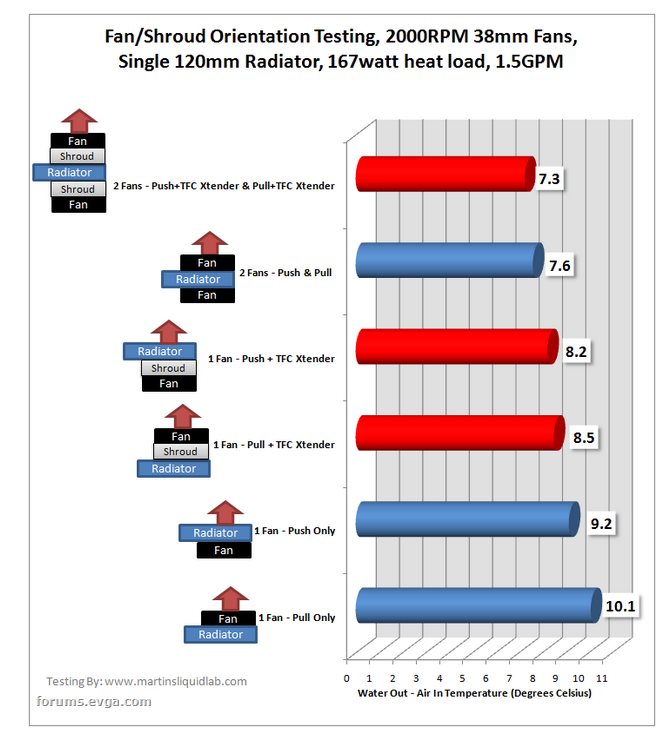
post edited by Cool GTX - Saturday, August 25, 2018 10:35 PM
Attached Image(s)
Learn your way around the EVGA Forums, Rules & limits on new accounts Ultimate Self-Starter Thread For New Members
I am a Volunteer Moderator - not an EVGA employee
Older RIG projects RTX Project Nibbler

When someone does not use reason to reach their conclusion in the first place; you can't use reason to convince them otherwise!
|
Cool GTX
EVGA Forum Moderator

- Total Posts : 31353
- Reward points : 0
- Joined: 12/12/2010
- Location: Folding for the Greater Good
- Status: offline
- Ribbons : 123


Re: Fan orientation on the CLC 280 Radiator
Saturday, August 25, 2018 10:30 PM
(permalink)
Learn your way around the EVGA Forums, Rules & limits on new accounts Ultimate Self-Starter Thread For New Members
I am a Volunteer Moderator - not an EVGA employee
Older RIG projects RTX Project Nibbler

When someone does not use reason to reach their conclusion in the first place; you can't use reason to convince them otherwise!
|
bcavnaugh
The Crunchinator

- Total Posts : 38516
- Reward points : 0
- Joined: 9/19/2012
- Location: USA Affiliate E5L3CTGE12 Associate 9E88QK5L7811G3H
- Status: offline
- Ribbons : 282


Re: Fan orientation on the CLC 280 Radiator
Monday, August 27, 2018 3:16 AM
(permalink)
Push/Pull out the Case with this Filter is the only way to go, vacuum the filter once a week or so and you good to go.  Silverstone Tek 120mm Ultra Fine Fan Filter with Magnet Cooling FF123B (Black) Silverstone Tek 120mm Ultra Fine Fan Filter with Magnet Cooling FF123B (Black)I have 10 Rigs setup this way and some are a few years old and have never seen so much dirt/dust or cat air as what was set in that Video it is unreal. Now for folks who want Zero Noise Push/Pull with Low Fan Speed is your best choice. One Fan in Push or Pull is going to be Very Loud if you are Overclocking the CPU and your GPU. Low Fan Speed for Gaming and Full Fan Speed for Folding and Crunching. CPU  GPU  CPU  GPU  All my Open Case Setups have the Air Flow from in the Case and Out the Top of the Case. All my Close Case Setups have Air Flow Into the Case through the Radiator to Cool them down and our the Rear of the Case, this include having a Radiator in the Front of the Case Pulling in Cool Air and out the Rear of the Case. Each Computer Owner finds their way and ends up with what they think is best for Their Computer. This takes a long time to learn but then that is all part of Putting together a Computer, it is all part of the Fun.
post edited by bcavnaugh - Monday, August 27, 2018 3:45 AM
|
bcavnaugh
The Crunchinator

- Total Posts : 38516
- Reward points : 0
- Joined: 9/19/2012
- Location: USA Affiliate E5L3CTGE12 Associate 9E88QK5L7811G3H
- Status: offline
- Ribbons : 282


Re: Fan orientation on the CLC 280 Radiator
Monday, August 27, 2018 3:36 AM
(permalink)
bogeyplayer
The installation guide for the CLC 280 says an intake configuration for the fans on the radiator provides the best performance.
Correct me if I am wrong – I just opened the box and the fans were installed in the factory as exhaust fans??? Moving the fans to the other side of the radiator is a simple process, but why does EVGA recommend installing the fans one way and they come from the factory installed differently?
I myself run with cool air into the case and have most my rigs setup this. But a lot of members will tell you to set them as exhaust fans to also pull out the hot air from the Case, But. I Pull in from the Top and have a Rear Fan that Pulls out the Hot are from the Radiator out the back of the case. Then to you need Fans in the Front to also pull Cool are into the Case and out the Rear of the Case from the Rear Exhaust Fan. Now that is in a system that has Blower Style Graphics Cards that also Pull Air out the Rear of the Graphics Cards. Today we have most Graphics Cards that Dump Very Hot Air into the Case and really heats up the inside of the Case. So how do we deal with this, we are now pulling that Hot Air out the Top through the CPU Radiator but also this heats up the CPU Radiator and that Rear Exhaust Fan also helping out but then you MUST have good Front Air Intake to keep all cool and noise free as what must gamers want. It is not as easy to cool the Inside of your Computer Case was it was say 5 or 6 years ago with mostly Blower Style Graphics Cards. All of this all depends on a lot of factors but the biggest is the Computer Case used and Graphics Card Types. This to is where Hybrid Cooled Graphics Cards are the way to go when you do not want to have a custom Water Loop. Without knowing the rest of your Hardware it is hard to really recommend the Best Performance to run your EVGA CLC 280 Liquid / Water CPU Cooler. Also I think the CLC where made for the Cases made by EVGA in the greater scheme of things.
|
mmuthiah
Superclocked Member

- Total Posts : 241
- Reward points : 0
- Joined: 2/17/2009
- Status: offline
- Ribbons : 0

Re: Fan orientation on the CLC 280 Radiator
Monday, August 27, 2018 6:46 PM
(permalink)
Thanks, detailed information, i have similar setup in all my pc's (push the air into PC and exhaust out through rear). I have CLC 280, i'm planning to replace the 140mm fans with corsair ML140 led fans, is that OK?
|