Kamseder
iCX Member

- Total Posts : 353
- Reward points : 0
- Joined: 2010/03/17 13:19:40
- Location: Bavaria - Germany
- Status: offline
- Ribbons : 2


Re:FAH GPU Tracker V2
2011/07/20 15:22:07
(permalink)
I wish that the SMP shows the Full Points which I get when I finish a workunit because my SMP says 7164 Points for a bigadv ;) so please fix this
CM Storm Sniper // BeQuiet Dark Power Pro 1000W // EVGA x58 SLI LE // I7 920 D0 // G.Skill Trident 2000mhz 6gb // WD VelociRaptor 300gb // EVGA GTX 570 SC // Razer Mamba // Logitech G19 updated my Mods Rigs profile, please visit and may give a +1 and leave a comment 
|
OT6889
SSC Member

- Total Posts : 591
- Reward points : 0
- Joined: 2009/03/07 03:47:16
- Location: Cambs,UK
- Status: offline
- Ribbons : 0

Re:FAH GPU Tracker V2
2011/07/21 00:10:53
(permalink)
ASUS Z390 Maximus XI Hero**i7 9900K @5Ghz**ASUS Ryuo 240mm AIO**32GB Corsair Dominator Platinum**Samsung M.2 950**Samsung 850 SSD**MSI Trio X 2080Ti**Corsair Axi1500**ROG PG279Q (2560x1440@165Hz)**CM Comos C700M**Steelseries Pro Dac Headphones**
|
nick1551
FTW Member

- Total Posts : 1726
- Reward points : 0
- Joined: 2006/07/14 16:04:02
- Status: offline
- Ribbons : 24


Re:FAH GPU Tracker V2
2011/07/21 00:53:30
(permalink)
rambler358
Does FAH v7 work similar to GPU Tracker?
Yes, it is very similar, with a different interface. Try it out, you can have both installed and only start the one you want. Kamseder
I wish that the SMP shows the Full Points which I get when I finish a workunit because my SMP says 7164 Points for a bigadv ;) so please fix this
The tracker should display bonus points. Check the options.  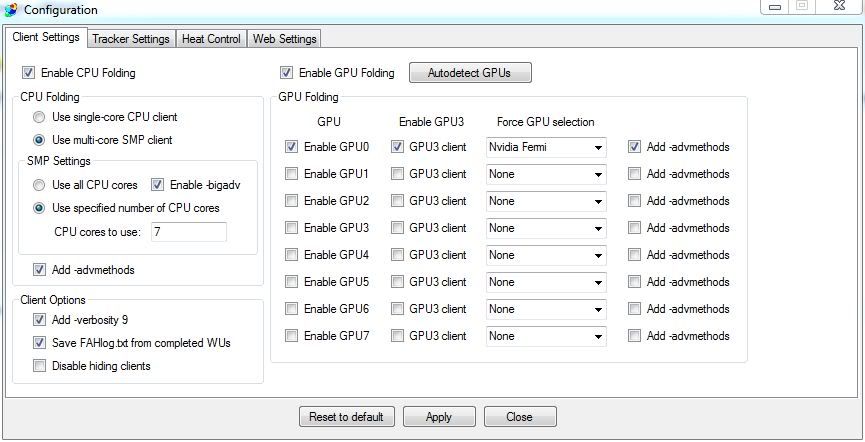
|
rambler358
SSC Member

- Total Posts : 952
- Reward points : 0
- Joined: 2008/05/01 21:41:19
- Location: Torrance, CA
- Status: offline
- Ribbons : 5


Re:FAH GPU Tracker V2
2011/07/21 01:00:37
(permalink)
Thanks Nick, but FAH v7 doesn't support my 590s yet, but hopefully the next update will and I can try it out then.
|
OT6889
SSC Member

- Total Posts : 591
- Reward points : 0
- Joined: 2009/03/07 03:47:16
- Location: Cambs,UK
- Status: offline
- Ribbons : 0

Re:FAH GPU Tracker V2
2011/07/21 01:38:25
(permalink)
nick1551
rambler358
Does FAH v7 work similar to GPU Tracker?
Yes, it is very similar, with a different interface. Try it out, you can have both installed and only start the one you want.
Kamseder
I wish that the SMP shows the Full Points which I get when I finish a workunit because my SMP says 7164 Points for a bigadv ;) so please fix this
The tracker should display bonus points. Check the options.

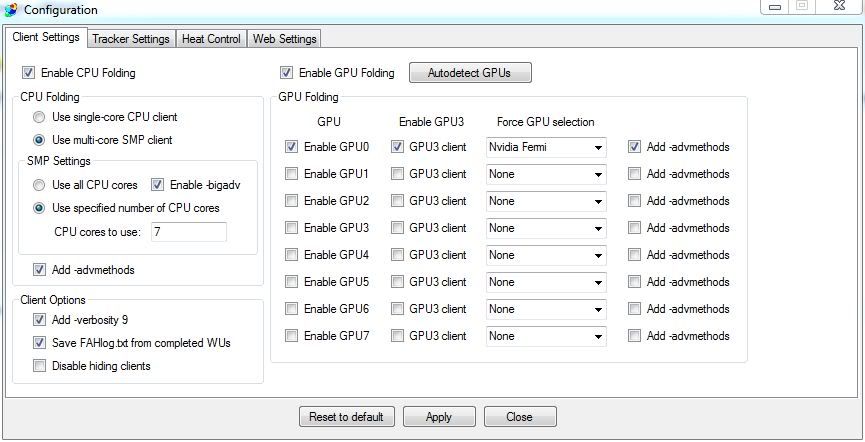
Tracker doesn't show Bonus points for the SMP's/Bigadv's you need HFM for that. Unless i'm going mad and missed a simple tick button
ASUS Z390 Maximus XI Hero**i7 9900K @5Ghz**ASUS Ryuo 240mm AIO**32GB Corsair Dominator Platinum**Samsung M.2 950**Samsung 850 SSD**MSI Trio X 2080Ti**Corsair Axi1500**ROG PG279Q (2560x1440@165Hz)**CM Comos C700M**Steelseries Pro Dac Headphones**
|
Cardnyl
New Member

- Total Posts : 89
- Reward points : 0
- Joined: 2008/03/24 19:32:55
- Status: offline
- Ribbons : 2


Re:FAH GPU Tracker V2
2011/08/15 15:58:19
(permalink)
If i wanted to convert my current work units to be handled by fah gpu tracker is there an easy import option or would it be best to configure the old clients to -oneunit and when they finish start the next ones using fah gpu tracker?
|
Xavier Zepherious
CLASSIFIED ULTRA Member

- Total Posts : 6746
- Reward points : 0
- Joined: 2010/07/04 12:53:39
- Location: Medicine Hat ,Alberta, Canada
- Status: offline
- Ribbons : 16

Re:FAH GPU Tracker V2
2011/08/15 16:15:56
(permalink)
It's best to configure the old clients to -oneunit and when they finish start the next ones using fah gpu tracker
|
Afterburner
EVGA Forum Moderator

- Total Posts : 17389
- Reward points : 0
- Joined: 2007/09/21 14:41:48
- Location: It's... Classified Yeeeeeeeeeeaaaaaaah........
- Status: offline
- Ribbons : 110


Re:FAH GPU Tracker V2
2011/08/31 15:48:51
(permalink)
Ok.. Is this still a valued tool or do we need to move on to something else? It has been close to two months since Jedi has been on our forums.
Man what a great tool and such a wonderful effort by Jedi... But we need to know what is next... Stanford's v7 or another tracker or??
|
mnparadox
SSC Member

- Total Posts : 927
- Reward points : 0
- Joined: 2009/03/19 20:31:11
- Location: Minnesota
- Status: offline
- Ribbons : 6


Re:FAH GPU Tracker V2
2011/08/31 16:18:52
(permalink)
Afterburner
Ok.. Is this still a valued tool or do we need to move on to something else? It has been close to two months since Jedi has been on our forums.
Man what a great tool and such a wonderful effort by Jedi... But we need to know what is next... Stanford's v7 or another tracker or??
From his support forums: Since the V7 client has been released, I figure I should clarify my plans for the Tracker. First of all, the Tracker as-is will not support the V7 client because it is COMPLETELY different in terms of is interfaces with 3rd party software. That said, supporting the V7 client IS possible.
However, due to the massive changes that it requires, it would require a near-complete rewrite of the Tracker. My plan as of now is to continue to support the current version of the Tracker with bugfixes/minor changes as long as the V6 clients are supported by Stanford. This does mean that there will be very few if any new features added though.
Now to support the V7 client, I plan on doing a complete rewrite of the Tracker if there is enough interest from users. That said, below is a list of some ideas I have for the new version.
...
But, since the Tracker has become widely used since its initial release a year ago, I think the FAH community would benefit if other developers could contribute to the project.
If you are a developer and want to contribute to the new version of the Tracker please read this:
http://fahtracker.forumotion.com/t236-looking-for-developers#921
|
rambler358
SSC Member

- Total Posts : 952
- Reward points : 0
- Joined: 2008/05/01 21:41:19
- Location: Torrance, CA
- Status: offline
- Ribbons : 5


Re:FAH GPU Tracker V2
2011/08/31 16:42:14
(permalink)
Afterburner Ok.. Is this still a valued tool or do we need to move on to something else? It has been close to two months since Jedi has been on our forums.
Man what a great tool and such a wonderful effort by Jedi... But we need to know what is next... Stanford's v7 or another tracker or?? As soon as Stanford's V7 supports my 590s I'm moving on to that. The current Tracker version has some bugs, but the dev has not released any update in quite some time. Anyway, that's my plan.
|
loveha
Omnipotent Enthusiast

- Total Posts : 10302
- Reward points : 0
- Joined: 2009/09/26 01:51:22
- Location: Beulah Michigan
- Status: offline
- Ribbons : 65


Re:FAH GPU Tracker V2
2011/08/31 16:48:20
(permalink)
I my self will use the tracker until it no longer works. After that, if there is nothing new like it, ot Jedi has not made a new one. I'm done. I refuse to use Stanford's junk. I tried it long ago and hated it. If Stanford was smart.... they would see the tracker and realize it is better than what they have. Yea there are some bugs, but if they utilized it and helped support it, I'm sure they could get all the kinks worked out. Maybe smart is not the right word, maybe I should have used "If Stanford had any common sense." Oh well. I'm done ranting now.
Case - Phanteks Enthoo Evolv XMobo - EVGA X570 FTWCPU - AMD Ryzen 9 5900XRAM - 32GB Trident Z Royal 3600MHz 14-14-14-34GPU - EVGA RTX 3080 Ti FTW3 Ultra GamingPSU - Seasonic Prime TX-1000Heatkiller IV CPU Waterblock / Heatkiller V GPU WaterblockHeatkiller V EBC Active Backplate / Two Heatkiller Rad 360 L Six Noctua NF-A12x25 / Heatkiller D5 Pump
|
Simba123
CLASSIFIED Member

- Total Posts : 2844
- Reward points : 0
- Joined: 2011/05/10 23:15:21
- Location: Australia
- Status: offline
- Ribbons : 14


Re:FAH GPU Tracker V2
2011/09/01 00:30:35
(permalink)
loveha
I my self will use the tracker until it no longer works. After that, if there is nothing new like it, ot Jedi has not made a new one. I'm done. I refuse to use Stanford's junk. I tried it long ago and hated it. If Stanford was smart.... they would see the tracker and realize it is better than what they have. Yea there are some bugs, but if they utilized it and helped support it, I'm sure they could get all the kinks worked out. Maybe smart is not the right word, maybe I should have used "If Stanford had any common sense." Oh well. I'm done ranting now.
+1 I've just tried v7 and its a pain in the arse! plus it keeps on crashing on me. Tracker FTW!!   
|
jedi95
SSC Member

- Total Posts : 655
- Reward points : 0
- Joined: 2008/03/04 05:43:23
- Status: offline
- Ribbons : 18


Re:FAH GPU Tracker V2
2011/09/14 14:00:56
(permalink)
Afterburner
Ok.. Is this still a valued tool or do we need to move on to something else? It has been close to two months since Jedi has been on our forums.
Man what a great tool and such a wonderful effort by Jedi... But we need to know what is next... Stanford's v7 or another tracker or??
Wow, I guess it has been awhile since I last posted here. Other projects have been keeping me busy. Anyway, I figure I should clarify my plans for the Tracker at this point. I probably won't end up doing a rewrite of the Tracker for V7. I know that this will disappoint many of you, but I have a few other projects that are currently taking up the majority of my time. However, I figure I should do at least one more maintenance/bugfix release. I will also make sure that the Tracker continues to work with the V6 clients as long as Stanford continues to support them. Planned improvements: (these are relatively easy to implement) 1. Add requested option to display total points (base + bonus) instead of only base for SMP clients. 2. Add easy "send all" option (this will require stopping the client before using though) This will also be a major bugfix release, but I'm going to need detailed information from anyone experiencing problems. Oh, and last but not least, I will be releasing the complete sourcecode to the Tracker following the next release. This will allow other developers to continue to improve the Tracker.
Main Rig: Ryzen 9 5950X|EVGA RTX 3090 FTW3 Ultra|32 GB DDR4 3800 CL14 
|
Lu523
SSC Member

- Total Posts : 634
- Reward points : 0
- Joined: 2009/12/06 08:08:44
- Location: Covington, GA
- Status: offline
- Ribbons : 1

Re:FAH GPU Tracker V2
2011/09/14 17:46:26
(permalink)
Many thanks for all the time and work you have put into the tracker.
|
=DCM=Fionn
SSC Member

- Total Posts : 659
- Reward points : 0
- Joined: 2010/12/29 16:35:57
- Location: Cork, Ireland
- Status: offline
- Ribbons : 1


Re:FAH GPU Tracker V2
2011/09/14 18:03:31
(permalink)
jedi95Wow, I guess it has been awhile since I last posted here. Other projects have been keeping me busy. Anyway, I figure I should clarify my plans for the Tracker at this point.
I probably won't end up doing a rewrite of the Tracker for V7. I know that this will disappoint many of you, but I have a few other projects that are currently taking up the majority of my time. However, I figure I should do at least one more maintenance/bugfix release. I will also make sure that the Tracker continues to work with the V6 clients as long as Stanford continues to support them.
Planned improvements: (these are relatively easy to implement)
1. Add requested option to display total points (base + bonus) instead of only base for SMP clients.
2. Add easy "send all" option (this will require stopping the client before using though)
This will also be a major bugfix release, but I'm going to need detailed information from anyone experiencing problems.
Oh, and last but not least, I will be releasing the complete sourcecode to the Tracker following the next release. This will allow other developers to continue to improve the Tracker.
hey, I was just wondering if it would be possible to add a feature where you can set times of when you want the tracker the start folding. Like if you only want to have it folding during the night when electricity is cheaper.(for our household anyway). Another handy feature for me would be to enable/disable starting on windows start-up because I can sometime forget to start it up even though my computer has been on for some hours.
First time I played Skyrim I followed a rabbit into a woddy area on a snowy mountain and punched the poor thing to death and got lost.  
|
rambler358
SSC Member

- Total Posts : 952
- Reward points : 0
- Joined: 2008/05/01 21:41:19
- Location: Torrance, CA
- Status: offline
- Ribbons : 5


Re:FAH GPU Tracker V2
2011/09/14 18:27:32
(permalink)
The app works fairly well, but a lot of the time when I minimize it, it just won't restore the application window. Fixing it requires a reinstallation from everything I've tried. Please fix this bug. :)
|
jedi95
SSC Member

- Total Posts : 655
- Reward points : 0
- Joined: 2008/03/04 05:43:23
- Status: offline
- Ribbons : 18


Re:FAH GPU Tracker V2
2011/09/14 20:25:54
(permalink)
rambler358
The app works fairly well, but a lot of the time when I minimize it, it just won't restore the application window. Fixing it requires a reinstallation from everything I've tried. Please fix this bug. :)
Hmm, I have never seen this one myself. I'm going to need a bit more information so I can try and reproduce this. Do you have more than 1 monitor? (like dummy plug extended monitors for example) Does the Tracker appear in the taskbar when this happens? (so you see it in the taskbar, but the window doesn't appear) Do you have the Tracker set to start minimized to system tray? Do you have the "save window locations" option enabled? Is the Tracker actually working when this happens? (does it continue to run the clients and WUs? Or is it locked up?)
Main Rig: Ryzen 9 5950X|EVGA RTX 3090 FTW3 Ultra|32 GB DDR4 3800 CL14 
|
rambler358
SSC Member

- Total Posts : 952
- Reward points : 0
- Joined: 2008/05/01 21:41:19
- Location: Torrance, CA
- Status: offline
- Ribbons : 5


Re:FAH GPU Tracker V2
2011/09/15 08:52:39
(permalink)
jedi95
rambler358
The app works fairly well, but a lot of the time when I minimize it, it just won't restore the application window. Fixing it requires a reinstallation from everything I've tried. Please fix this bug. :)
Hmm, I have never seen this one myself. I'm going to need a bit more information so I can try and reproduce this.
Do you have more than 1 monitor? (like dummy plug extended monitors for example)
No
Does the Tracker appear in the taskbar when this happens? (so you see it in the taskbar, but the window doesn't appear)
Correct
Do you have the Tracker set to start minimized to system tray?
No
Do you have the "save window locations" option enabled?
Yes
Is the Tracker actually working when this happens? (does it continue to run the clients and WUs? Or is it locked up?)
Yes, WUs and clients are still running.
Thanks for looking into this! :)
|
jedi95
SSC Member

- Total Posts : 655
- Reward points : 0
- Joined: 2008/03/04 05:43:23
- Status: offline
- Ribbons : 18


Re:FAH GPU Tracker V2
2011/09/15 22:52:17
(permalink)
rambler358
jedi95
rambler358
The app works fairly well, but a lot of the time when I minimize it, it just won't restore the application window. Fixing it requires a reinstallation from everything I've tried. Please fix this bug. :)
Hmm, I have never seen this one myself. I'm going to need a bit more information so I can try and reproduce this.
Do you have more than 1 monitor? (like dummy plug extended monitors for example)
No
Does the Tracker appear in the taskbar when this happens? (so you see it in the taskbar, but the window doesn't appear)
Correct
Do you have the Tracker set to start minimized to system tray?
No
Do you have the "save window locations" option enabled?
Yes
Is the Tracker actually working when this happens? (does it continue to run the clients and WUs? Or is it locked up?)
Yes, WUs and clients are still running.
Thanks for looking into this! :)
Alright, just realized that I need two more things: 1. Do you mean minimize to taskbar (- button) or minimize to systray? (x button) 2. Does right clicking on the systray icon show the menu correctly when this happens?
post edited by jedi95 - 2011/09/16 06:45:39
Main Rig: Ryzen 9 5950X|EVGA RTX 3090 FTW3 Ultra|32 GB DDR4 3800 CL14 
|
Xavier Zepherious
CLASSIFIED ULTRA Member

- Total Posts : 6746
- Reward points : 0
- Joined: 2010/07/04 12:53:39
- Location: Medicine Hat ,Alberta, Canada
- Status: offline
- Ribbons : 16

Re:FAH GPU Tracker V2
2011/09/15 23:24:39
(permalink)
works for me...Never happened yet...
just double click on the icon on the systray...
it should pop right back
maybe he's exiting the FAH window and doesn't realize it goes to systray
And because if he has lots of items on systray may not be visable(up caret on systray)..or hasn't got it set up to always display in systray (customize systray)
|
rambler358
SSC Member

- Total Posts : 952
- Reward points : 0
- Joined: 2008/05/01 21:41:19
- Location: Torrance, CA
- Status: offline
- Ribbons : 5


Re:FAH GPU Tracker V2
2011/09/16 09:02:27
(permalink)
jedi95 Alright, just realized that I need two more things:
1. Do you mean minimize to taskbar (- button) or minimize to systray? (x button)
Minimize to taskbar
2. Does right clicking on the systray icon show the menu correctly when this happens?
Yes
Thanks again! Now this problem doesn't happen consistently, but a lot. And I can't determine what actually causes it to happen, but it does seem to occur when actual folding is taking place.
|
rambler358
SSC Member

- Total Posts : 952
- Reward points : 0
- Joined: 2008/05/01 21:41:19
- Location: Torrance, CA
- Status: offline
- Ribbons : 5


Re:FAH GPU Tracker V2
2011/09/16 09:04:05
(permalink)
Xavier Zepherious maybe he's exiting the FAH window and doesn't realize it goes to systray
And because if he has lots of items on systray may not be visable(up caret on systray)..or hasn't got it set up to always display in systray (customize systray) No, those aren't the reasons. Others have also mentioned experiencing this issue.
|
Xavier Zepherious
CLASSIFIED ULTRA Member

- Total Posts : 6746
- Reward points : 0
- Joined: 2010/07/04 12:53:39
- Location: Medicine Hat ,Alberta, Canada
- Status: offline
- Ribbons : 16

Re:FAH GPU Tracker V2
2011/09/16 11:31:31
(permalink)
Just pointing them out for you...
In hopes you didn't know of the systray icon and how it ran
Iv'e haven't experienced it yet, so I was just ruling out if it was user or program
Nice to know about the bug...hope it gets fixed
|
jedi95
SSC Member

- Total Posts : 655
- Reward points : 0
- Joined: 2008/03/04 05:43:23
- Status: offline
- Ribbons : 18


Re:FAH GPU Tracker V2
2011/09/19 14:56:47
(permalink)
rambler358
Thanks again! Now this problem doesn't happen consistently, but a lot. And I can't determine what actually causes it to happen, but it does seem to occur when actual folding is taking place.
I can't seem to reproduce this problem, but I do have another idea to get to the bottom of this. You mentioned earlier that the only way you can "fix" this problem is to completely re-install the Tracker. Next time this happens, try the following instead of a complete re-install: (for each step, check if the problem is resolved) 1. Close the Tracker (if running) 2. Delete TRACKER CONFIG.txt from the CONFIG folder. 3. Delete psummary.html from the CONFIG folder. 4. Delete PROJECTS.txt from the CONFIG folder. 5. Delete this folder: (the AppData folder is hidden, so make sure you have show hidden folders enabled) C:\Users\<your name>\AppData\Local\FAH_GPU_Tracker_V2 6. Delete the STATS folder* (back it up instead if you care about the stats)
Main Rig: Ryzen 9 5950X|EVGA RTX 3090 FTW3 Ultra|32 GB DDR4 3800 CL14 
|
DraginElite
CLASSIFIED Member

- Total Posts : 2706
- Reward points : 0
- Joined: 2008/05/01 18:47:28
- Location: My Own Little Corner
- Status: offline
- Ribbons : 17


Re:FAH GPU Tracker V2
2011/09/24 22:38:13
(permalink)
has the bonus point feature been enabled recently for this?
i'm asking cause Tracker is telling me i'm netting around 34,000 PPD while folding a 6900 ... would be nice if this was implemented as i just DL'd Tracker yesterday to get my SR-2 up and running again
Thanks in advance
|
jedi95
SSC Member

- Total Posts : 655
- Reward points : 0
- Joined: 2008/03/04 05:43:23
- Status: offline
- Ribbons : 18


Re:FAH GPU Tracker V2
2011/09/28 07:39:22
(permalink)
DraginElite
has the bonus point feature been enabled recently for this?
i'm asking cause Tracker is telling me i'm netting around 34,000 PPD while folding a 6900 ... would be nice if this was implemented as i just DL'd Tracker yesterday to get my SR-2 up and running again
Thanks in advance
Bonus points have been included in the PPD calculation since the feature was introduced. The only thing not currently implemented is showing the total base + bonus points for the WU in the main window. If you notice any abnormalities in the calculated PPD for WUs with bonus points make sure you check the reported WU start time. There are some cases where it might not get updated.
post edited by jedi95 - 2011/09/28 07:41:41
Main Rig: Ryzen 9 5950X|EVGA RTX 3090 FTW3 Ultra|32 GB DDR4 3800 CL14 
|
race301
Superclocked Member

- Total Posts : 103
- Reward points : 0
- Joined: 2009/01/28 03:40:58
- Status: offline
- Ribbons : 0

Re:FAH GPU Tracker V2
2011/10/11 17:27:25
(permalink)
Been using the latest TRACKER version for 2 months 24/7 with no problems until yesterday, everytime I start it getting the windows window saying program stopped working?
 Intel Core i7 920 o/c 3.4 GHz a/c EVGA X58 SLI LE 6GB Crucial Ballistix 8 8 8 24 WD black 750g x 2 raid 0 Corsair 850HX PS 23" X 2 LG 1920 x 1080 monitors Antec ninehundred two case EVGA 896-P3-1257-AR GeForce SC GTX260 
|
Simba123
CLASSIFIED Member

- Total Posts : 2844
- Reward points : 0
- Joined: 2011/05/10 23:15:21
- Location: Australia
- Status: offline
- Ribbons : 14


Re:FAH GPU Tracker V2
2011/10/11 17:48:12
(permalink)
race301
Been using the latest TRACKER version for 2 months 24/7 with no problems until yesterday, everytime I start it getting the windows window saying program stopped working?
sounds like a file got corrupted or something. try re-downloading and re-installing and see what happens.
|
race301
Superclocked Member

- Total Posts : 103
- Reward points : 0
- Joined: 2009/01/28 03:40:58
- Status: offline
- Ribbons : 0

Re:FAH GPU Tracker V2
2011/10/11 17:55:08
(permalink)
Just figured it out I had the box checked for at startup check for latest version, then tracker showed error checking version, so I uncheck it and back up and running. It must be his server is down??
 Intel Core i7 920 o/c 3.4 GHz a/c EVGA X58 SLI LE 6GB Crucial Ballistix 8 8 8 24 WD black 750g x 2 raid 0 Corsair 850HX PS 23" X 2 LG 1920 x 1080 monitors Antec ninehundred two case EVGA 896-P3-1257-AR GeForce SC GTX260 
|
jlee2448
SSC Member

- Total Posts : 980
- Reward points : 0
- Joined: 2007/07/24 07:44:35
- Status: offline
- Ribbons : 1


Re:FAH GPU Tracker V2
2011/10/18 09:38:56
(permalink)
race301
Just figured it out I had the box checked for at startup check for latest version, then tracker showed error checking version, so I uncheck it and back up and running. It must be his server is down??
+1 on the server being down. I just tried to download the tracker but the website wouldn't load.
|