triharder21
New Member

- Total Posts : 9
- Reward points : 0
- Joined: 10/26/2015
- Status: offline
- Ribbons : 0


Re: EVGA Z170 Overclocking Guide
Tuesday, December 08, 2015 6:23 PM
(permalink)
How is that predator working for you was debating on whether or not to pick one up. But wanted to swap out cpu block for 3x 980ti blocks quick solution for cooling 3 gpu s. Mostly just wondering if it could handle that load.
|
pittsburghjoe
New Member

- Total Posts : 85
- Reward points : 0
- Joined: 7/18/2015
- Status: offline
- Ribbons : 1

Re: EVGA Z170 Overclocking Guide
Tuesday, December 08, 2015 6:31 PM
(permalink)
Erm, I'm using the 360 all on my skylake. The gpu's have their own aio's. I think it could handle 3 cards without the cpu.
|
triharder21
New Member

- Total Posts : 9
- Reward points : 0
- Joined: 10/26/2015
- Status: offline
- Ribbons : 0


Re: EVGA Z170 Overclocking Guide
Tuesday, December 08, 2015 6:51 PM
(permalink)
pittsburghjoe
Erm, I'm using the 360 all on my skylake. The gpu's have their own aio's. I think it could handle 3 cards without the cpu.
Already own an AIO for my z170 just wanted to find the best and cheapest solution to cooling 3x 980ti. Even if I were to pop off the CPU water block and attach it to 3 way serial or parallel bridge it would be cheaper than assembling my own piece by piece. theoretically it should be able to dissipate the heat just wondering overall build quality I also like the looks of the contained res and pump. Sorry for the confusion.
|
SomeSayImHandsome
New Member

- Total Posts : 15
- Reward points : 0
- Joined: 12/17/2015
- Status: offline
- Ribbons : 0

Re: EVGA Z170 Overclocking Guide
Thursday, December 17, 2015 3:52 AM
(permalink)
I noticed when using adaptive voltage my board is completely stable at 4.4 with +25 and speedstep enabled. but the problem with using adaptive is it stays at a constant 4.4 never falls back. when I set manual voltage it does. I am not sure if this is a windows 10 bug or a bios bug. anyone else experience this?
|
SomeSayImHandsome
New Member

- Total Posts : 15
- Reward points : 0
- Joined: 12/17/2015
- Status: offline
- Ribbons : 0

Re: EVGA Z170 Overclocking Guide
Thursday, December 24, 2015 4:40 AM
(permalink)
could anyone tell me why CPU frequency is CPUz shows stock when disabling turbo boost even though set manually in bios? but when turbo boost is enabled it shows the correct over clocked cpu speed?
|
nowcontrol
New Member

- Total Posts : 55
- Reward points : 0
- Joined: 12/22/2015
- Location: LDN/UK
- Status: offline
- Ribbons : 1


Re: EVGA Z170 Overclocking Guide
Thursday, December 24, 2015 12:00 AM
(permalink)
SomeSayImHandsome
I noticed when using adaptive voltage my board is completely stable at 4.4 with +25 and speedstep enabled. but the problem with using adaptive is it stays at a constant 4.4 never falls back. when I set manual voltage it does. I am not sure if this is a windows 10 bug or a bios bug. anyone else experience this? I have the opposite in my bios, I cannot find any way of setting it so that it will allow me to run a static OC clock speed, it always falls back when idle, even if on manual voltage settings in the bios. The only way i can find to get a static OC is by setting minimum processor state to 100% in windows power options advanced settings. SomeSayImHandsome
could anyone tell me why CPU frequency is CPUz shows stock when disabling turbo boost even though set manually in bios? but when turbo boost is enabled it shows the correct over clocked cpu speed?
I have to have speedstep and turbo enabled too, or it will not show any OC and just seems to boot up with everything at stock except the voltage changes. And CPU-Z doesn't show correct vcore, it looks like only half or less of the actual value and ranges from 0.320-0.616 depending on load. 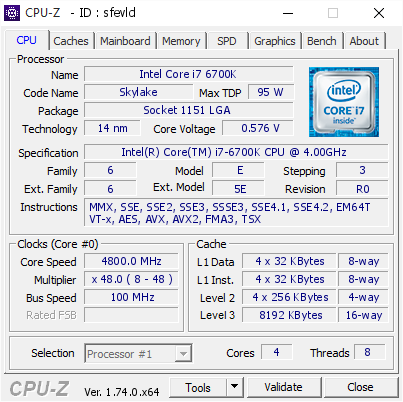 I don't know if this is how it is supposed to be but it all seems a bit odd to me.
post edited by nowcontrol - Thursday, December 24, 2015 12:19 AM
EVGA Z170 FTW / EVGA RTX 3070Ti XC3 ULTRA Intel Core i7-6700k / Corsair H115i RGB PLATINUM Corsair Dominator Platinum RGB 32 GB @ 3200MHz [C16] Corsair HX850i / Corsair Carbide Air 540 WD BLACK SN750 [500GB] 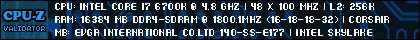 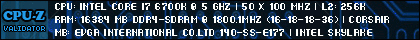 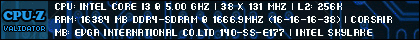
|
load97
New Member

- Total Posts : 42
- Reward points : 0
- Joined: 9/14/2008
- Status: offline
- Ribbons : 0

Re: EVGA Z170 Overclocking Guide
Thursday, December 24, 2015 8:22 PM
(permalink)
Looking at E-LEET I see my CPU Vcore is jumping up to 1.8 and back down to 1.2 and everywhere in between. This is on a 6600k with an overclock target of 4.4ghz. I followed the guide. I set the BIOS to adaptive, did 25mv increase only. Used the XMP profile for memory. My temps in prime95 looked good for the 5 min's I was doing it before noticing Vcore way up there. I can't boot in to Windows 10 if I don't add the 25mv. I didn't try lower than 25 either, though I'd doubt that would matter. I found this guy with the same question it looks like: http://www.tomshardware.com/answers/id-2849428/6600k-abnormally-high-vcore.html Input is appreciated! My specs are Z170 Stinger 6600k Corsair Vengeance LPX 2400 (16 GB(2x8) Crucial M500 240 GB Windows 10 64 Home
Antec P182 3.875ghz with Turbo & Hyperthreading enabled Evga X58 i7 920 FPO/Batch # 3835A863 True Extreme 120 (Push & Pull) Evga 275 GTX 1GB 6 GB CORSAIR XMS3 1600 Drive 1: WD Cavier 320GB (3200AAKS) O.S. Drive 2: Seagate 1.5TB Media Bay 1: Samsung DVD Burner SH-S223F Bay 2: Samsung DVD Burner SH-S223F Antec Earthwatts 650 (80+ Certified) Vista Ultimate SP1 x64 Dell 24" LCD
|
SomeSayImHandsome
New Member

- Total Posts : 15
- Reward points : 0
- Joined: 12/17/2015
- Status: offline
- Ribbons : 0

Re: EVGA Z170 Overclocking Guide
Thursday, December 24, 2015 9:26 PM
(permalink)
nowcontrol
SomeSayImHandsome
I noticed when using adaptive voltage my board is completely stable at 4.4 with +25 and speedstep enabled. but the problem with using adaptive is it stays at a constant 4.4 never falls back. when I set manual voltage it does. I am not sure if this is a windows 10 bug or a bios bug. anyone else experience this?
I have the opposite in my bios, I cannot find any way of setting it so that it will allow me to run a static OC clock speed, it always falls back when idle, even if on manual voltage settings in the bios. The only way i can find to get a static OC is by setting minimum processor state to 100% in windows power options advanced settings.
SomeSayImHandsome
could anyone tell me why CPU frequency is CPUz shows stock when disabling turbo boost even though set manually in bios? but when turbo boost is enabled it shows the correct over clocked cpu speed?
I have to have speedstep and turbo enabled too, or it will not show any OC and just seems to boot up with everything at stock except the voltage changes.
And CPU-Z doesn't show correct vcore, it looks like only half or less of the actual value and ranges from 0.320-0.616 depending on load.
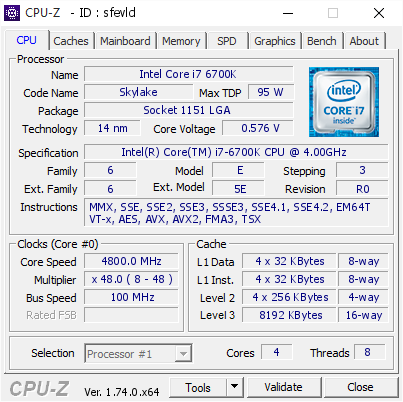
I don't know if this is how it is supposed to be but it all seems a bit odd to me.
cpuz never really shows correct voltage. I guess the way intel is doing the overclocking is through turbo boost. I fixed my issue by setting the processor state in control panel and it now throttles down. past overclocking I never had to do this. unless I just never noticed it
|
SomeSayImHandsome
New Member

- Total Posts : 15
- Reward points : 0
- Joined: 12/17/2015
- Status: offline
- Ribbons : 0

Re: EVGA Z170 Overclocking Guide
Thursday, December 24, 2015 9:27 PM
(permalink)
load97
Looking at E-LEET I see my CPU Vcore is jumping up to 1.8 and back down to 1.2 and everywhere in between. This is on a 6600k with an overclock target of 4.4ghz. I followed the guide. I set the BIOS to adaptive, did 25mv increase only. Used the XMP profile for memory. My temps in prime95 looked good for the 5 min's I was doing it before noticing Vcore way up there. I can't boot in to Windows 10 if I don't add the 25mv. I didn't try lower than 25 either, though I'd doubt that would matter.
I found this guy with the same question it looks like:
Input is appreciated!
My specs are
Z170 Stinger
6600k
Corsair Vengeance LPX 2400 (16 GB(2x8)
Crucial M500 240 GB
Windows 10 64 Home
use adaptive voltage and set target voltage. instead of using the +25 leave it at 0.
|
nowcontrol
New Member

- Total Posts : 55
- Reward points : 0
- Joined: 12/22/2015
- Location: LDN/UK
- Status: offline
- Ribbons : 1


Re: EVGA Z170 Overclocking Guide
Thursday, December 24, 2015 10:40 PM
(permalink)
SomeSayImHandsome
cpuz never really shows correct voltage.
It seems to show correct voltage for every other brand of Z170 board that I've seen, except EVGA. Examples can be seen at many other forums.
EVGA Z170 FTW / EVGA RTX 3070Ti XC3 ULTRA Intel Core i7-6700k / Corsair H115i RGB PLATINUM Corsair Dominator Platinum RGB 32 GB @ 3200MHz [C16] Corsair HX850i / Corsair Carbide Air 540 WD BLACK SN750 [500GB] 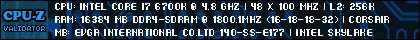 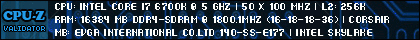 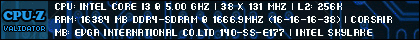
|
SomeSayImHandsome
New Member

- Total Posts : 15
- Reward points : 0
- Joined: 12/17/2015
- Status: offline
- Ribbons : 0

Re: EVGA Z170 Overclocking Guide
Thursday, December 24, 2015 11:20 PM
(permalink)
nowcontrol
SomeSayImHandsome
cpuz never really shows correct voltage.
It seems to show correct voltage for every other brand of Z170 board that I've seen, except EVGA. Examples can be seen at many other forums.
you might be right. but with my last ASUS board it did not. so that's what I am going by
|
load97
New Member

- Total Posts : 42
- Reward points : 0
- Joined: 9/14/2008
- Status: offline
- Ribbons : 0

Re: EVGA Z170 Overclocking Guide
Friday, December 25, 2015 3:25 AM
(permalink)
I guess that would work as you say. It would be nice to know where I'm starting at though. If I have nothing fairly reliable to use, it's kind of like shooting in the dark lol.
I did do 4.5ghz prime95 for 5 hours tonight with +85mv added to the adaptive voltage. I tried 4.6 ghz, but I was at +125, and since I didn't know where I was at, I stopped it after 20-30 minutes I think it was. CPU temps were around 70-76 I think it was.
Antec P182 3.875ghz with Turbo & Hyperthreading enabled Evga X58 i7 920 FPO/Batch # 3835A863 True Extreme 120 (Push & Pull) Evga 275 GTX 1GB 6 GB CORSAIR XMS3 1600 Drive 1: WD Cavier 320GB (3200AAKS) O.S. Drive 2: Seagate 1.5TB Media Bay 1: Samsung DVD Burner SH-S223F Bay 2: Samsung DVD Burner SH-S223F Antec Earthwatts 650 (80+ Certified) Vista Ultimate SP1 x64 Dell 24" LCD
|
SomeSayImHandsome
New Member

- Total Posts : 15
- Reward points : 0
- Joined: 12/17/2015
- Status: offline
- Ribbons : 0

Re: EVGA Z170 Overclocking Guide
Friday, December 25, 2015 5:14 AM
(permalink)
load97
I guess that would work as you say. It would be nice to know where I'm starting at though. If I have nothing fairly reliable to use, it's kind of like shooting in the dark lol.
I did do 4.5ghz prime95 for 5 hours tonight with +85mv added to the adaptive voltage. I tried 4.6 ghz, but I was at +125, and since I didn't know where I was at, I stopped it after 20-30 minutes I think it was. CPU temps were around 70-76 I think it was.
I am stable with +75 @ 4.5ghz but bumped it up to +85 as a buffer. as far as temps go. I am no where near 70-80c prime is not really a good testing system anymore. IMO it pushes cpus to hard which will never be pushed that hard to begin with. use AIDA64 . or just play games. no crashes.? your good. mission critical stability you would not be using these cpus anyway or overclocking for that matter
|
nowcontrol
New Member

- Total Posts : 55
- Reward points : 0
- Joined: 12/22/2015
- Location: LDN/UK
- Status: offline
- Ribbons : 1


Re: EVGA Z170 Overclocking Guide
Sunday, January 17, 2016 0:40 PM
(permalink)
These are my current OC settings which is working very for now....  
post edited by nowcontrol - Sunday, January 17, 2016 0:49 PM
Attached Image(s)
EVGA Z170 FTW / EVGA RTX 3070Ti XC3 ULTRA Intel Core i7-6700k / Corsair H115i RGB PLATINUM Corsair Dominator Platinum RGB 32 GB @ 3200MHz [C16] Corsair HX850i / Corsair Carbide Air 540 WD BLACK SN750 [500GB] 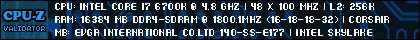 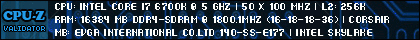 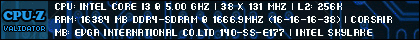
|
load97
New Member

- Total Posts : 42
- Reward points : 0
- Joined: 9/14/2008
- Status: offline
- Ribbons : 0

Re: EVGA Z170 Overclocking Guide
Tuesday, January 19, 2016 11:48 AM
(permalink)
How does doing target voltage with adaptive work? Does the voltage still ramp down when the workload isn't high? I see new control also has offset voltage applied, but is that really necessary? Wouldn't you just set the target voltage higher?
Antec P182 3.875ghz with Turbo & Hyperthreading enabled Evga X58 i7 920 FPO/Batch # 3835A863 True Extreme 120 (Push & Pull) Evga 275 GTX 1GB 6 GB CORSAIR XMS3 1600 Drive 1: WD Cavier 320GB (3200AAKS) O.S. Drive 2: Seagate 1.5TB Media Bay 1: Samsung DVD Burner SH-S223F Bay 2: Samsung DVD Burner SH-S223F Antec Earthwatts 650 (80+ Certified) Vista Ultimate SP1 x64 Dell 24" LCD
|
load97
New Member

- Total Posts : 42
- Reward points : 0
- Joined: 9/14/2008
- Status: offline
- Ribbons : 0

Re: EVGA Z170 Overclocking Guide
Tuesday, January 19, 2016 11:52 AM
(permalink)
Also, with XMP memory profile, has anyone needed to manually up their memory voltage?
Antec P182 3.875ghz with Turbo & Hyperthreading enabled Evga X58 i7 920 FPO/Batch # 3835A863 True Extreme 120 (Push & Pull) Evga 275 GTX 1GB 6 GB CORSAIR XMS3 1600 Drive 1: WD Cavier 320GB (3200AAKS) O.S. Drive 2: Seagate 1.5TB Media Bay 1: Samsung DVD Burner SH-S223F Bay 2: Samsung DVD Burner SH-S223F Antec Earthwatts 650 (80+ Certified) Vista Ultimate SP1 x64 Dell 24" LCD
|
pittbull
Superclocked Member

- Total Posts : 203
- Reward points : 0
- Joined: 12/26/2013
- Location: Alabama
- Status: offline
- Ribbons : 2


Re: EVGA Z170 Overclocking Guide
Tuesday, February 16, 2016 1:15 PM
(permalink)
THOR V2 case on air 4.6 OC in BF4 - prime95 stable unlocked Intel Core i7-6700K Skylake + .25mv offset in bio's adaptive 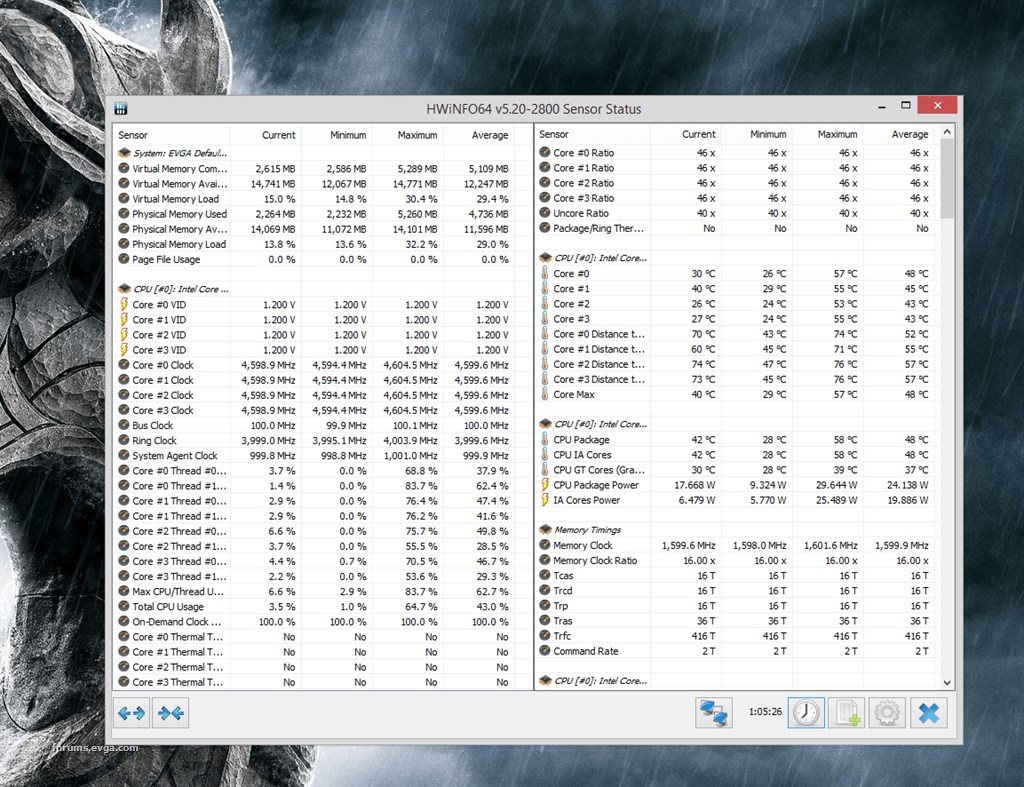 Also I suggest using this site to compress images without quality loss if some out there has never heard of it. https://tinypng.com/
post edited by pittbull - Tuesday, February 16, 2016 1:19 PM
Attached Image(s)
|
enzoetdino
New Member

- Total Posts : 30
- Reward points : 0
- Joined: 2/3/2016
- Status: offline
- Ribbons : 0

Re: EVGA Z170 Overclocking Guide
Wednesday, February 17, 2016 8:01 AM
(permalink)
Hello, Thanks for this useful guide, I will have a go this evening!
CPU Intel I7-6700K OC (4.6GHz)Cooler Noctua NH-C14 modified (2x140mm PWM fans)Motherboard EVGA Z170 FTW Corsair Vengeance 4X4GB DDR4 3200MHz1 x EVGA GeForce GTX 960 SSC GAMING ACX 2.0+1 x Gigabyte GeForce GTX 550 Ti2 x Samsung SAM 850 Pro 128GB SSD (raid 1 for OS and software)1 x LG 14x Blu-ray DVDRW2 x WD Hard Drives (2TB for games/archives/BOINC)Case Nanoxia Deep Silence 5 Rev. 52 X 22" Monitors (LG and Asus) 
|
pittbull
Superclocked Member

- Total Posts : 203
- Reward points : 0
- Joined: 12/26/2013
- Location: Alabama
- Status: offline
- Ribbons : 2


Re: EVGA Z170 Overclocking Guide
Wednesday, February 17, 2016 11:21 AM
(permalink)
enzoetdino
Hello, Thanks for this useful guide, I will have a go this evening!
I guess it was EVGA_JacobF in the video I found just now lol but some people find videos better and some people don't read at all much. Good video when I drop mine over to manually it goes into the 4.2 speed burst not 4.4ghz as in video must of been older bio's this 4.6 is what I OC'd too same thing. TEAMEVGA https://www.youtube.com/watch?v=riTUwX5tvGQ
|
pittbull
Superclocked Member

- Total Posts : 203
- Reward points : 0
- Joined: 12/26/2013
- Location: Alabama
- Status: offline
- Ribbons : 2


Re: EVGA Z170 Overclocking Guide
Wednesday, February 17, 2016 11:28 AM
(permalink)
SomeSayImHandsome
load97
Looking at E-LEET I see my CPU Vcore is jumping up to 1.8 and back down to 1.2 and everywhere in between. This is on a 6600k with an overclock target of 4.4ghz. I followed the guide. I set the BIOS to adaptive, did 25mv increase only. Used the XMP profile for memory. My temps in prime95 looked good for the 5 min's I was doing it before noticing Vcore way up there. I can't boot in to Windows 10 if I don't add the 25mv. I didn't try lower than 25 either, though I'd doubt that would matter.
I found this guy with the same question it looks like:
Input is appreciated!
My specs are
Z170 Stinger
6600k
Corsair Vengeance LPX 2400 (16 GB(2x8)
Crucial M500 240 GB
Windows 10 64 Home
use adaptive voltage and set target voltage. instead of using the +25 leave it at 0.
Vcore will fluctuate always has on my board 680i, up till now what it's there for setting to adaptive is best for skylakes of course you can manually set it 4.4 ghz was stable for me on my Skylake with no mv offfset added now to speak for eleet cannot specify yet to install it. 4.6ghz is where I went with .25mv offset and ran like a beast was setting different profiles up. Be nice to grab the 3dmark package but so broke from this build can't do $25 right now was emergency was trying to hold off but 7+yr old 780i ftw pcie slot 1 went out.
|
enzoetdino
New Member

- Total Posts : 30
- Reward points : 0
- Joined: 2/3/2016
- Status: offline
- Ribbons : 0

Re: EVGA Z170 Overclocking Guide
Wednesday, February 17, 2016 11:45 AM
(permalink)
pittbull
enzoetdino
Hello, Thanks for this useful guide, I will have a go this evening!
I guess it was EVGA_JacobF in the video I found just now lol but some people find videos better and some people don't read at all much.
Hi Pittbull, Honestly for this kind of stuff I still prefer reading, videos kill our brain!! Thanks for the video anyway:-) I was at 4.4GHz yesterday but had a stability issue after a while and I did not have the time to chase why. I will overclocked it slowly but surely tonight!
CPU Intel I7-6700K OC (4.6GHz)Cooler Noctua NH-C14 modified (2x140mm PWM fans)Motherboard EVGA Z170 FTW Corsair Vengeance 4X4GB DDR4 3200MHz1 x EVGA GeForce GTX 960 SSC GAMING ACX 2.0+1 x Gigabyte GeForce GTX 550 Ti2 x Samsung SAM 850 Pro 128GB SSD (raid 1 for OS and software)1 x LG 14x Blu-ray DVDRW2 x WD Hard Drives (2TB for games/archives/BOINC)Case Nanoxia Deep Silence 5 Rev. 52 X 22" Monitors (LG and Asus) 
|
enzoetdino
New Member

- Total Posts : 30
- Reward points : 0
- Joined: 2/3/2016
- Status: offline
- Ribbons : 0

Re: EVGA Z170 Overclocking Guide
Wednesday, February 17, 2016 8:52 PM
(permalink)
I have reached 4.8GHz but want to keep temp in a reasonable area with Air cooling. So I set the CPU at 4.4 GHz :-), I will try 4.6 GHz after modifying my case for a better airflow. I want to keep it silent as well!
CPU Intel I7-6700K OC (4.6GHz)Cooler Noctua NH-C14 modified (2x140mm PWM fans)Motherboard EVGA Z170 FTW Corsair Vengeance 4X4GB DDR4 3200MHz1 x EVGA GeForce GTX 960 SSC GAMING ACX 2.0+1 x Gigabyte GeForce GTX 550 Ti2 x Samsung SAM 850 Pro 128GB SSD (raid 1 for OS and software)1 x LG 14x Blu-ray DVDRW2 x WD Hard Drives (2TB for games/archives/BOINC)Case Nanoxia Deep Silence 5 Rev. 52 X 22" Monitors (LG and Asus) 
|
pearhead
New Member

- Total Posts : 31
- Reward points : 0
- Joined: 4/5/2008
- Location: Cerro Gordo, IL.
- Status: offline
- Ribbons : 0

Re: EVGA Z170 Overclocking Guide
Thursday, February 18, 2016 2:08 PM
(permalink)
I'm curious about this too.
|
pearhead
New Member

- Total Posts : 31
- Reward points : 0
- Joined: 4/5/2008
- Location: Cerro Gordo, IL.
- Status: offline
- Ribbons : 0

Re: EVGA Z170 Overclocking Guide
Thursday, February 18, 2016 2:13 PM
(permalink)
I was replying to someone's post about possibly adding more voltage to memory when in xmp profiles. Sorry bout that random post...
|
pittbull
Superclocked Member

- Total Posts : 203
- Reward points : 0
- Joined: 12/26/2013
- Location: Alabama
- Status: offline
- Ribbons : 2


Re: EVGA Z170 Overclocking Guide
Tuesday, February 23, 2016 12:48 AM
(permalink)
I have primed and hit 3dmark11 scores in the 1K evga bucks what's holding me back is this 2GB card, beautiful card but ended up being my PCIe slot1 going bad on old build with 780I FTW MB But RMA'd my 660 4gb SC in for this 960 2gb FTW I got. It auto sets BF4 settings to Mediuim I do get almost a constant 200fps but can tell the 2gb's in cards bottle necking me hard, even though it destroyed physics scores on 3dmark by 35+% vs. 980 TI http://forums.evga.com/FindPost/2448254 Here is my 4.6 OC +.25mv stable, benched, primed and all. BF4 Gameplay Max - Avg. Temps -------- 100% air cooled
post edited by pittbull - Tuesday, February 23, 2016 12:58 AM
Attached Image(s)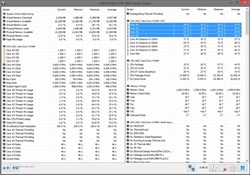
|
Arctucas
SSC Member

- Total Posts : 868
- Reward points : 0
- Joined: 5/20/2007
- Status: offline

Re: EVGA Z170 Overclocking Guide
Saturday, June 04, 2016 12:28 AM
(permalink)
Nice start, but is there (or will there be) an advanced guide?
|
Arctucas
SSC Member

- Total Posts : 868
- Reward points : 0
- Joined: 5/20/2007
- Status: offline

Re: EVGA Z170 Overclocking Guide
Wednesday, June 08, 2016 0:49 PM
(permalink)
Classified K board, 6700K. I have tried following the guide, but I cannot get the CPU overclocked. I set the multiplier in BIOS (1.03) to 41, 42, 44, 46, 48 but it never changes. I set it to 39, it changes to 3900. One application, RealTemp, shows the CPU overclock frequencies, but others (Aida64, HWinfo, CPU-Z, ELEET, etc.) all show 4000, no matter what multiplier above 40 I use. What am I doing wrong? It is almost as if I do not have an unlocked chip. EDIT: I figured out the overclock, cannot disable EIST apparently. From all I read about overclocking Skylake, I never saw that mentioned, now I know. However, I am seeing it occasionally going back to 4000 while in Windows. And sometimes when I change a BIOS setting and save and restart, the PC just sits at the Windows logo screen, forcing a manual restart, resulting in a Startup Repair. I have the CPU Core set to Override. I thought Skylake overclocking was supposed to be easy?
post edited by Arctucas - Wednesday, June 08, 2016 2:43 AM
|
mike406
SSC Member

- Total Posts : 904
- Reward points : 0
- Joined: 2/22/2015
- Status: offline
- Ribbons : 13

Re: EVGA Z170 Overclocking Guide
Wednesday, June 08, 2016 6:05 AM
(permalink)
Arctucas
Classified K board, 6700K.
I have tried following the guide, but I cannot get the CPU overclocked.
I set the multiplier in BIOS (1.03) to 41, 42, 44, 46, 48 but it never changes. I set it to 39, it changes to 3900.
One application, RealTemp, shows the CPU overclock frequencies, but others (Aida64, HWinfo, CPU-Z, ELEET, etc.) all show 4000, no matter what multiplier above 40 I use.
What am I doing wrong? It is almost as if I do not have an unlocked chip.
EDIT: I figured out the overclock, cannot disable EIST apparently. From all I read about overclocking Skylake, I never saw that mentioned, now I know.
However, I am seeing it occasionally going back to 4000 while in Windows. And sometimes when I change a BIOS setting and save and restart, the PC just sits at the Windows logo screen, forcing a manual restart, resulting in a Startup Repair.
I have the CPU Core set to Override.
I thought Skylake overclocking was supposed to be easy?
Can you take a photo of your OC settings in the BIOS? I can try to match them and see if I can get the same behavior.
|
Arctucas
SSC Member

- Total Posts : 868
- Reward points : 0
- Joined: 5/20/2007
- Status: offline

Re: EVGA Z170 Overclocking Guide
Wednesday, June 08, 2016 9:47 PM
(permalink)
Alright, I tried clearing the CMOS and re-flashing the BIOS (1.03), and so far, no issues.
If I run into trouble, I will update.
Thanks
MB: eVGA Z170 Classified K CPU: i7-6700K RAM: G.Skill F4-3600C16D-16GTZ GPU: eVGA GTX970SSC HDD: 4xSamsung 830 RAID 0 PSU: Corsair AX1200 Cooling: D5, PA140.3, XSPC dual bay res, HK 3.0
|
Arctucas
SSC Member

- Total Posts : 868
- Reward points : 0
- Joined: 5/20/2007
- Status: offline

Re: EVGA Z170 Overclocking Guide
Wednesday, June 08, 2016 11:40 PM
(permalink)
Got it stable @ 4.6, tried lowering the voltage in BIOS, save and reset result in freeze at Windows logo.
Really, really pissed off at this point!!!
MB: eVGA Z170 Classified K CPU: i7-6700K RAM: G.Skill F4-3600C16D-16GTZ GPU: eVGA GTX970SSC HDD: 4xSamsung 830 RAID 0 PSU: Corsair AX1200 Cooling: D5, PA140.3, XSPC dual bay res, HK 3.0
|