XeroHertZ
SSC Member

- Total Posts : 604
- Reward points : 0
- Joined: 2/9/2009
- Status: offline
- Ribbons : 0

Re:EVGA X58 Motherboards - BIOS 64 Released
Thursday, May 13, 2010 4:44 PM
(permalink)
I'm going to flash update my bios now to see whether it fixes the power cycle problem..
Case: Corsair 750D Motherboard: Asus Rampage V Extreme CPU: Intel Haswell-E 5960x @ 4.4Ghz Memory: Mushkin Redline DDR4 16GB (4x4GB) 13-13-13-35 GPU's: 2x EVGA GTX 980 SC's Sound Card: Soundblaster X-Fi Titanium Fatality Champion Series CPU Cooling: Corsair HX110i Liquid Cooling Storage1: Mushkin Scorpion 240GB PciE SSD Storage2: Samsung 840 EVO 1TB Storage3: 2TB WD Caviar Black Power Supply: Corsair AX1200i Speaker: Logitech Z-5500 3DMark Benchmark: http://www.3dmark.com/fs/3410236
|
XeroHertZ
SSC Member

- Total Posts : 604
- Reward points : 0
- Joined: 2/9/2009
- Status: offline
- Ribbons : 0

Re:EVGA X58 Motherboards - BIOS 64 Released
Thursday, May 13, 2010 5:15 PM
(permalink)
W00t...Updated and seems rock stable !! The power off and on cycle that I had in Bios 59 seem to have gone, well so far. 
Case: Corsair 750D Motherboard: Asus Rampage V Extreme CPU: Intel Haswell-E 5960x @ 4.4Ghz Memory: Mushkin Redline DDR4 16GB (4x4GB) 13-13-13-35 GPU's: 2x EVGA GTX 980 SC's Sound Card: Soundblaster X-Fi Titanium Fatality Champion Series CPU Cooling: Corsair HX110i Liquid Cooling Storage1: Mushkin Scorpion 240GB PciE SSD Storage2: Samsung 840 EVO 1TB Storage3: 2TB WD Caviar Black Power Supply: Corsair AX1200i Speaker: Logitech Z-5500 3DMark Benchmark: http://www.3dmark.com/fs/3410236
|
sylon
Superclocked Member

- Total Posts : 126
- Reward points : 0
- Joined: 7/3/2008
- Status: offline
- Ribbons : 0

Re:EVGA X58 Motherboards - BIOS 64 Released
Thursday, May 13, 2010 5:38 PM
(permalink)
It's safe to assume that EVGA has given up on fixing the S3 Resume issues.
Thanks for taking my money for a board that is broken and that you refuse to fix.
Last EVGA board i will buy.
|
HeavyHemi
Omnipotent Enthusiast

- Total Posts : 13887
- Reward points : 0
- Joined: 11/29/2008
- Location: Western Washington
- Status: offline
- Ribbons : 135

Re:EVGA X58 Motherboards - BIOS 64 Released
Thursday, May 13, 2010 5:57 PM
(permalink)
sylon
It's safe to assume that EVGA has given up on fixing the S3 Resume issues.
Thanks for taking my money for a board that is broken and that you refuse to fix.
Last EVGA board i will buy.
It may not be BIOS a issue. My 758 resumes perfectly from sleep every time even past 4.2 ghz. You might just might need a newer rev board
EVGA X99 FTWK / i7 6850K @ 4.5ghz / RTX 3080Ti FTW Ultra / 32GB Corsair LPX 3600mhz / Samsung 850Pro 256GB / Be Quiet BN516 Straight Power 12-1000w 80 Plus Platinum / Window 10 Pro
|
_NickM
FTW Member

- Total Posts : 1130
- Reward points : 0
- Joined: 5/11/2007
- Status: offline
- Ribbons : 3


Re:EVGA X58 Motherboards - BIOS 64 Released
Thursday, May 13, 2010 6:22 PM
(permalink)
Older revisions should still do up to 180ish bclock S3 without issues. Newer revisions 215ish without issues. If you are getting issues, I suspect stability issues upon resuming from the memory and you probably need some voltage/timing tweaking.
|
mtgbos
New Member

- Total Posts : 86
- Reward points : 0
- Joined: 4/20/2007
- Status: offline
- Ribbons : 1

Re:EVGA X58 Motherboards - BIOS 64 Released
Thursday, May 13, 2010 6:38 PM
(permalink)
I'd say its a RAM tweak problem too... I've had NO problems with Win7-64 sleep... set your BIOS to S1&S3... also set the BIOS to wake up with your USB keyboard... tap the space bar to wake it up... it does take while for the system to actually "sleep" and I've found it's more reliable setting a function key if your keyboard doesn't have a sleep button... the command is:
%windir%\System32\rundll32.exe powrprof.dll,SetSuspendState
Make sure hibernation is disabled in the OS...
Hope that helps !
|
lam_das
iCX Member

- Total Posts : 266
- Reward points : 0
- Joined: 6/8/2009
- Status: offline
- Ribbons : 1

Re:EVGA X58 Motherboards - BIOS 64 Released
Thursday, May 13, 2010 8:12 PM
(permalink)
EVGA_NickM
Older revisions should still do up to 180ish bclock S3 without issues. Newer revisions 215ish without issues. If you are getting issues, I suspect stability issues upon resuming from the memory and you probably need some voltage/timing tweaking.
That's not true. I have posted several times here. S3 issue is very real and with newer revision boards. Here is the problem (described n'th time by me): 1. If I have vcore set to Auto, I can suspend to S3 and resume from it 5 times. The sixth time, the temperatures on SYS, VREG go really high (normally VREG idles around 50C, at 6th resume, VREG idles at 70C; SYS idles at 30C normally, but idles at 45C after 6th attempt). 7th attempt to sleep just hangs. 2. If I don't use vcore at Auto i.e. I manually set vcore, 3rd attempt to sleep fails to resume. The system just turns itself off and reboots normally (killing mounted filesystems and forcing a disk check at startup). All this at a BCLK of 190 (and not even close to 215). And with a newest revision 758 board. My system is rock stable at 4.4GHz without S3 usage but I typically run around 4Ghz (190) to rule out high overclock as issue for S3. But even at 190, I can't get S3 to work properly. Nobody from Evga has analyzed this issue. Its ironic that its so easy to reproduce. It has been brushed over by folks as non-issue or issue with older revs. But this is one of the biggest issues for me and for a lot of folks here. I have been moving away from Evga for this kind of support. When I joined Evga, I joined for quality support. But that's not what I found.
EVGA X58 SLI Rev 1.1 i7 920 D0 LinX/Prime Stable 4.4(21x210) HT ON 1.3125vcore, +100mV, vDIMM 1.625v, Rest Auto OCZ Gold 6GB 1680 (2:8) 9 9 9 24 1T Prolimatech Megahalems (Push/Pull) Because of S3 issues: 21x196, Auto vcore, 2:8, 8-8-8-24-1T 12GB.
|
gosmeyer
New Member

- Total Posts : 69
- Reward points : 0
- Joined: 1/16/2007
- Status: offline
- Ribbons : 0

Re:EVGA X58 Motherboards - BIOS 64 Released
Thursday, May 13, 2010 8:32 PM
(permalink)
49 and holding---waiting for results :)
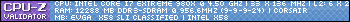 Classified 760A1 (49) Classified 760A1 (49)
980X
CMG4GX3M2A2000C8 12g
EVGA GTX 295
Syncmaster 305t
XM25-MG2 160 X2
300G Raptors X2
Galaxy 1000w
Win 7 Ultimate
800D 120.3 & 120.2 HeatKiller, Bitspower and MIPS
|
_Havoc_
FTW Member

- Total Posts : 1242
- Reward points : 0
- Joined: 8/2/2009
- Status: offline
- Ribbons : 6

Re:EVGA X58 Motherboards - BIOS 64 Released
Thursday, May 13, 2010 8:46 PM
(permalink)
Well They work great, but like BIOS 59. I get Blue screen everyone day or 2 about
"Memory caching or shadowing" ..yet I have no clue what that is or how to turn it off.
I do plan getting 980X, just not anytime soon.
So someone please post a link to best bios too use for I7 920/ 760 Classified board..
Main Rig Intel 13900K| EKWB 360 AIO|Asus Strix Z790-E|32GB G.Skill Ripjaws 6000|RTX 3080 FE|EVGA Supernova 1300 G2| Samsung 970 Evo + 2TB|Samsung 960 500GB| Lian-Li Lancool 3 Overclock.net : _Killswitch_ Heatware: http://heatware.com/eval.php?id=71778
|
Balthazor
Superclocked Member

- Total Posts : 117
- Reward points : 0
- Joined: 11/19/2009
- Status: offline
- Ribbons : 0

Re:EVGA X58 Motherboards - BIOS 64 Released
Thursday, May 13, 2010 10:03 PM
(permalink)
_Blackheart
Well They work great, but like BIOS 59. I get Blue screen everyone day or 2 about
"Memory caching or shadowing" ..yet I have no clue what that is or how to turn it off.
I do plan getting 980X, just not anytime soon.
So someone please post a link to best bios too use for I7 920/ 760 Classified board..
Maybe try a VTT bump? I think that solved my issue when I was seeing those blue screens, although it was on the S61J (which I'm still using.)
Raven RV03 / Gigabyte G1.Sniper / 990x / 12GB RAM / 2 x EVGA 780 TI (reference design) / 2 x 250GB 510 & 3 x 160GB X-25M Intel SSDs / Silverstone Strider Gold ST1000-G 1000W
|
KILLI
New Member

- Total Posts : 25
- Reward points : 0
- Joined: 4/17/2008
- Status: offline
- Ribbons : 0

Re:EVGA X58 Motherboards - BIOS 64 Released
Thursday, May 13, 2010 10:49 PM
(permalink)
SpeedMaxI'm going to flash update my bios now to see whether it fixes the power cycle problem.. SpeedMaxThe power off and on cycle that I had in Bios 59 seem to have gone, well so far. For me, the power cycle problem when enabling VT (this feature is an absolute must for me) is still present (and annoying)! Furthermore, I'm still not able to see any array of my RAID-Controller ( http://forums.evga.com/tm.aspx?m=341610).
|
compddd
iCX Member

- Total Posts : 476
- Reward points : 0
- Joined: 9/3/2008
- Status: offline
- Ribbons : 0

Re:EVGA X58 Motherboards - BIOS 64 Released
Thursday, May 13, 2010 11:10 PM
(permalink)
EVGA_NickM
Older revisions should still do up to 180ish bclock S3 without issues. Newer revisions 215ish without issues. If you are getting issues, I suspect stability issues upon resuming from the memory and you probably need some voltage/timing tweaking.
What about the issue with the PCI-E bus being set from 2.0 to 1.1 after an S3 resume?
CPU: CORE I7-4790K // MB: ASUS Z97-AR // GFX: EVGA RTX 2080 TI BLACK EDITION GAMING
|
luckyluke
Superclocked Member

- Total Posts : 201
- Reward points : 0
- Joined: 3/27/2010
- Status: offline
- Ribbons : 0

Re:EVGA X58 Motherboards - BIOS 64 Released
Thursday, May 13, 2010 11:59 PM
(permalink)
Now my i7 980x A0 i cant OC or use stock settings, the system just get BSODS...Now i have flashed back to 59 and i`am having F3 code on the LED..
What the hell is that?
Core i7 980x Q3QP | EVGA Classified 4-WAY | Heatkiller v3.0 | Mushkin RedLine 6GB 2000mhz | 2x GTX480 SLI | Thermaltake Toughpower 1200w | 4x SSD OCZ Vertex Turbo RAID0 | 2x WD GreenPower 1TB RAID0 | X-FI Titanium Fatality Pro | Bluray/DVD/HD-DVD Writer | Thermaltake Armor+ Samsung 22` 2233RZ 120Hz - Razer Carcharias - Razer Imperator - Everglide DKTBOARD - Razer Goliathus Control/Razer Destructor - Windows Seven Ultimate x64
Steam: http://steamcommunity.com/id/lluke
|
emmett
SSC Member

- Total Posts : 514
- Reward points : 0
- Joined: 3/31/2008
- Status: offline
- Ribbons : 2

Re:EVGA X58 Motherboards - BIOS 64 Released
Friday, May 14, 2010 1:43 AM
(permalink)
I now can run my regular OC 4.5 with an added 200 mhz to memory, and be able to set my uncore from 3100> instead of 3800> (with my memory ratio)
Thanks! keeper for me.
Emmett
Currently using Gigabyte Z370 Aorus Gaming 7 EVGA 2080 TI KingPin Intel 9900K GSkill 3200 EVGA G2 1300
|
_Havoc_
FTW Member

- Total Posts : 1242
- Reward points : 0
- Joined: 8/2/2009
- Status: offline
- Ribbons : 6

Re:EVGA X58 Motherboards - BIOS 64 Released
Friday, May 14, 2010 1:52 AM
(permalink)
Balthazor
_Blackheart
Well They work great, but like BIOS 59. I get Blue screen everyone day or 2 about
"Memory caching or shadowing" ..yet I have no clue what that is or how to turn it off.
I do plan getting 980X, just not anytime soon.
So someone please post a link to best bios too use for I7 920/ 760 Classified board..
Maybe try a VTT bump? I think that solved my issue when I was seeing those blue screens, although it was on the S61J (which I'm still using.)
Flashed to S61J, yet to see a Blue screen. Really don't have a clue. Seems products get a little better while BIOS and video card drivers get a little worse =(
Main Rig Intel 13900K| EKWB 360 AIO|Asus Strix Z790-E|32GB G.Skill Ripjaws 6000|RTX 3080 FE|EVGA Supernova 1300 G2| Samsung 970 Evo + 2TB|Samsung 960 500GB| Lian-Li Lancool 3 Overclock.net : _Killswitch_ Heatware: http://heatware.com/eval.php?id=71778
|
SimC33
SSC Member

- Total Posts : 958
- Reward points : 0
- Joined: 3/31/2009
- Status: offline
- Ribbons : 9


Re:EVGA X58 Motherboards - BIOS 64 Released
Friday, May 14, 2010 1:54 AM
(permalink)
mrmuiz
(And again) Wake me up when there is a bios that fixes real problems.......
If the actual fixes in the BIOS don't please your needs you can always still try and see if it helps your OC if you do that. I have had a few bios that have lowered my vcore and raised my clock so they aren't ALL pointless...
Z690 DDR5 BUILD COMPLETE!
OS: W11 64
CPU: Intel Core i7-12700K (OC TBD)GPU: EVGA RTX 3080Ti FTW3 Ultra (OC: +175/+1550/pl 85%)
Mobo: MSI Z690-A PRO
RAM: Corsair Dominator DDR5 5600MHz XMP
M.2's: Seagate FireCuda 530 M.2 2280 1TB from Z690 chipset | Samsung 980PRO 1TBCPU Cooling: MSI S360
PSU: Seasonic PRIME TX-1000, 80+ Titanium
Case: Black Corsair 5000X RGB
Display: Samsung Odyssey G9 49" 1ms 240hz
|
_Havoc_
FTW Member

- Total Posts : 1242
- Reward points : 0
- Joined: 8/2/2009
- Status: offline
- Ribbons : 6

Re:EVGA X58 Motherboards - BIOS 64 Released
Friday, May 14, 2010 3:31 AM
(permalink)
Well Sim, the thing Mrmuuiz is upset about is the S3 thing, which I have never used S3...so I don't know how it is important or anything.
My pc hasn't blew up yet, so S3..can't be all that important =S
Main Rig Intel 13900K| EKWB 360 AIO|Asus Strix Z790-E|32GB G.Skill Ripjaws 6000|RTX 3080 FE|EVGA Supernova 1300 G2| Samsung 970 Evo + 2TB|Samsung 960 500GB| Lian-Li Lancool 3 Overclock.net : _Killswitch_ Heatware: http://heatware.com/eval.php?id=71778
|
cpsusie
SSC Member

- Total Posts : 691
- Reward points : 0
- Joined: 5/1/2007
- Location: Baltimore
- Status: offline
- Ribbons : 2


Re:EVGA X58 Motherboards - BIOS 64 Released
Friday, May 14, 2010 5:20 AM
(permalink)
S3 is very nice. I use it on my office computer -- it turns on nice and snappy. That is especially useful for Wake on Lan -- when I'm at work or school and want to remote in to my office computer I just use wake on lan and voila it is on again about 15 seconds later and ready to be remoted into. Without S3 I'd either have to leave it on all the time (not good) or boot it up remotely via WOL -- and since you can't see the boot progress it can be a PITA. So yeah, for Wake On Lan, S3 is really nice.
My gaming rig, I don't use it. Why not? Because my roommate or his daughter always hit the keyboard and wake it up on me. It uses a lot of power so I just turn it off til I'm ready to game.
So, for gaming and benching and enthusiast type stuff, I don't think S3 is a big deal. But on a computer used for work and remote logging in, S3 is a godsend.
Silverstone Strider ST 1500W EVGA 760 Classified (watercooled) Intel 980X @ approx 4.3; 1.41 Vcore WITH VDROOP (watercooled) 12 GB Dominator GT @ 1766, 7-8-7-20-1T Soundblaster X-Fi PCI Card Two 480GTX HC FTW 910Mhz Core, 2100Mhz Memory, 1.1125 volts Intel x-25E 64 GB SSD (OS, drivers, a few apps) Intel x-25M 160GB (games and save games) 300GB Velociraptor (documents and other media). 750 GB Sata HD (think it's maxtor) (backups) LG Blu-ray RW Drive
|
MaxiMax
New Member

- Total Posts : 52
- Reward points : 0
- Joined: 3/9/2010
- Location: Europe
- Status: offline
- Ribbons : 0

Re:EVGA X58 Motherboards - BIOS 64 Released
Friday, May 14, 2010 7:52 AM
(permalink)
Had the same problem as others here...warm restart by doing overlocking foreced my system not to start, only one little "ding" and nothing else. So i have had to power off completely my system to start it after overlocking for 5-6 times. Too bad. Hope this bios fix this issue. Have new power supply TT 1200W. Hope to see in future normaly working bios 
Sorry for my bad english!  Lian-Li PC-P80 Black +lian-li fan&temp control panel EVGA X58 4-way Sli Classified Intel Core i7 920 C0/C1 4000 Mhz Noctua NH-D14 EVGA GTX 480 S.O.C. Kingtson HyperX 2000Mhz PC-16000 6GB Intel X25-M G2 160 GB system Enermax Pro 82+ 625W WD Black 1000mb Lite-On BD/DVD-Rom Win 7 x64 Home Premium retail
|
MaxiMax
New Member

- Total Posts : 52
- Reward points : 0
- Joined: 3/9/2010
- Location: Europe
- Status: offline
- Ribbons : 0

Re:EVGA X58 Motherboards - BIOS 64 Released
Friday, May 14, 2010 7:54 AM
(permalink)
49 and holding---waiting for results :) hold it!  
Sorry for my bad english!  Lian-Li PC-P80 Black +lian-li fan&temp control panel EVGA X58 4-way Sli Classified Intel Core i7 920 C0/C1 4000 Mhz Noctua NH-D14 EVGA GTX 480 S.O.C. Kingtson HyperX 2000Mhz PC-16000 6GB Intel X25-M G2 160 GB system Enermax Pro 82+ 625W WD Black 1000mb Lite-On BD/DVD-Rom Win 7 x64 Home Premium retail
|
rochi12
Superclocked Member

- Total Posts : 130
- Reward points : 0
- Joined: 3/8/2010
- Location: On a small Rock
- Status: offline
- Ribbons : 0


Re:EVGA X58 Motherboards - BIOS 64 Released
Friday, May 14, 2010 8:16 AM
(permalink)
|
mrmuiz
New Member

- Total Posts : 76
- Reward points : 0
- Joined: 3/7/2007
- Status: offline
- Ribbons : 3

Re:EVGA X58 Motherboards - BIOS 64 Released
Friday, May 14, 2010 8:32 AM
(permalink)
Porpoise Hork
mrmuiz
(And again) Wake me up when there is a bios that fixes real problems.......
such as?
Youre kidding, right?
EVGA x58 Classified 759 HAF932 i7-920 D0 Swiftec pump Heathkiller 3.0 12gb CorsairVengeance 1600mhz MSI GTX460 Coolermaster M1000 2x 1TB Western Digital 1x OCZ Vertex 2 SSD 60gb 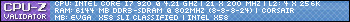   
|
BenchZowner
New Member

- Total Posts : 70
- Reward points : 0
- Joined: 5/22/2007
- Location: Signal Hill, CA
- Status: offline
- Ribbons : 1

Re:EVGA X58 Motherboards - BIOS 64 Released
Friday, May 14, 2010 9:36 AM
(permalink)
Be careful guys, the default VTT setting is off.
At Auto/+0mV the VTT Voltage applied is 1.208V ( BIOS HW Monitoring Page indicated 1.24V ).
|
cstkl1
Superclocked Member

- Total Posts : 130
- Reward points : 0
- Joined: 3/27/2007
- Status: offline
- Ribbons : 0

Re:EVGA X58 Motherboards - BIOS 64 Released
Friday, May 14, 2010 9:43 AM
(permalink)
so ure saying this new bios default vtt is higher??
that means all the voltage table for vtt is higher??
Work rig/Game Rig i7 920@4.3ghz HT On/OFF x 2 - 1.29v,DFI UT X58/DFI DK X58,Corsair Dominator GT 2050 C7 3x2gb/Gskill Trident 2k C9 6x2gb,Kingston SSD M25 80gb x2/ M25 G2 80gb x 2/WD Veloci 150gb x 4/WD 1tb Black x 2,Asus 4890 x 2 Dual Fan 1000/4200mhz ,Coolit Freezone Elite+RV01+Promilatech Megahalem+FT01
|
luckyluke
Superclocked Member

- Total Posts : 201
- Reward points : 0
- Joined: 3/27/2010
- Status: offline
- Ribbons : 0

Re:EVGA X58 Motherboards - BIOS 64 Released
Friday, May 14, 2010 10:18 AM
(permalink)
DONT FLASH if you have a 980x, my system was unstable at stock settings, now i have flashed back to 59 and i`am stucked with F3 ERROR!
Core i7 980x Q3QP | EVGA Classified 4-WAY | Heatkiller v3.0 | Mushkin RedLine 6GB 2000mhz | 2x GTX480 SLI | Thermaltake Toughpower 1200w | 4x SSD OCZ Vertex Turbo RAID0 | 2x WD GreenPower 1TB RAID0 | X-FI Titanium Fatality Pro | Bluray/DVD/HD-DVD Writer | Thermaltake Armor+ Samsung 22` 2233RZ 120Hz - Razer Carcharias - Razer Imperator - Everglide DKTBOARD - Razer Goliathus Control/Razer Destructor - Windows Seven Ultimate x64
Steam: http://steamcommunity.com/id/lluke
|
BenchZowner
New Member

- Total Posts : 70
- Reward points : 0
- Joined: 5/22/2007
- Location: Signal Hill, CA
- Status: offline
- Ribbons : 1

Re:EVGA X58 Motherboards - BIOS 64 Released
Friday, May 14, 2010 11:18 AM
(permalink)
luckyluke
DONT FLASH if you have a 980x, my system was unstable at stock settings, now i have flashed back to 59 and i`am stucked with F3 ERROR!
I wouldn't make such a bold statement without being entirely sure that it's true. And in this case you're wrong. Works fine with my 980X, actually way better than 59 and 58. cstkl1
so ure saying this new bios default vtt is higher??
that means all the voltage table for vtt is higher??
Yes, the voltage table seems to be broken ( bad linking ), the default VTT voltage should be higher than the stock VTT voltage with any kind of CPU and this BIOS. Verified with a digital multimeter ;)
|
sgtharry
CLASSIFIED Member

- Total Posts : 2411
- Reward points : 0
- Joined: 1/22/2006
- Location: MA.,U.S.A.
- Status: offline
- Ribbons : 8


Re:EVGA X58 Motherboards - BIOS 64 Released
Friday, May 14, 2010 11:37 AM
(permalink)
Bios works fine for me. Any improvement, no. Back to the same settings I had with 59. I noticed that I could get higher memory speed by lowering my Uncore a notch or two, but it KILLED my memory speeds in everest. luckyluke,sorry to hear all the problems you're having latley.
|
cstkl1
Superclocked Member

- Total Posts : 130
- Reward points : 0
- Joined: 3/27/2007
- Status: offline
- Ribbons : 0

Re:EVGA X58 Motherboards - BIOS 64 Released
Friday, May 14, 2010 12:22 AM
(permalink)
BenchZowner
luckyluke
DONT FLASH if you have a 980x, my system was unstable at stock settings, now i have flashed back to 59 and i`am stucked with F3 ERROR!
I wouldn't make such a bold statement without being entirely sure that it's true.
And in this case you're wrong.
Works fine with my 980X, actually way better than 59 and 58.
cstkl1
so ure saying this new bios default vtt is higher??
that means all the voltage table for vtt is higher??
Yes, the voltage table seems to be broken ( bad linking ), the default VTT voltage should be higher than the stock VTT voltage with any kind of CPU and this BIOS.
Verified with a digital multimeter ;)
Testing on E760 ( not sure the revision no but suspect the latest one.. bought in dec) bro i just checked for mine default cpu vtt at 1.206v still the same as all the bios before tested again for voltage table changes test 1 : cpu default clock dram 2133 C8 vdimm 1.62v vtt +325. voltage read 1.519v on load.. still same test 2 : cpu 4.2ghz 1600 C6. vtt +50 voltage read on load is 1.248v.. still same test 3 : cpu 4.4ghz 2100mhz C7 vtt +300 voltage read on load is 1.503.. still same error rate around +-1% for the dmm i am using. took it from bro's factory my only issue on this bios is ok SAE clocked his 2100mhz above with c7 by changing read to read/write to write (same rank) from 4 to 6 this took a hit i found a way around that while maintaining high read/write tested it on lower 2100 C8 lower vdimm .. had to change the subtimings more than 2100mhz C7 but it worked now for 2100 C7 new bios the changes i did work but 2100mhz C8 doesn't..and only by changing the read to read/write to write to 6 again for C8. thats the only one so far.
post edited by cstkl1 - Friday, May 14, 2010 12:26 AM
Work rig/Game Rig i7 920@4.3ghz HT On/OFF x 2 - 1.29v,DFI UT X58/DFI DK X58,Corsair Dominator GT 2050 C7 3x2gb/Gskill Trident 2k C9 6x2gb,Kingston SSD M25 80gb x2/ M25 G2 80gb x 2/WD Veloci 150gb x 4/WD 1tb Black x 2,Asus 4890 x 2 Dual Fan 1000/4200mhz ,Coolit Freezone Elite+RV01+Promilatech Megahalem+FT01
|
BenchZowner
New Member

- Total Posts : 70
- Reward points : 0
- Joined: 5/22/2007
- Location: Signal Hill, CA
- Status: offline
- Ribbons : 1

Re:EVGA X58 Motherboards - BIOS 64 Released
Friday, May 14, 2010 1:00 PM
(permalink)
Default VTT for the 980X should be 1.1V not 1.2V AFAIK ( maybe I'm wrong, but I doubt that's the case :p )
|
ShockTheMonky
CLASSIFIED Member

- Total Posts : 2882
- Reward points : 0
- Joined: 1/29/2006
- Status: offline
- Ribbons : 45

Re:EVGA X58 Motherboards - BIOS 64 Released
Friday, May 14, 2010 3:08 PM
(permalink)
Not sure why you guys are so bothered by the 1.2 vtt. If you set your vdimm to 1.65 then the 1.15 you think you should be running for vtt will place difference between vdimm and vtt right at max distance which could be dangerous. At default 1.2-1.24 it places you at a much safer level for vtt/vdimm difference.
Hell, the Auto default vtt for my 975 is +250 which places my vtt at 1.45-1.5v. And you're worried about 1.2v?
" Psst. Zip up. Your ignorance is showing." " I don't suffer from insanity. I enjoy every minute of it!" " Can an Atheist get insurance for acts of god?
|